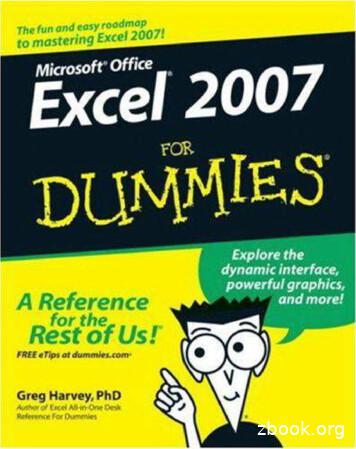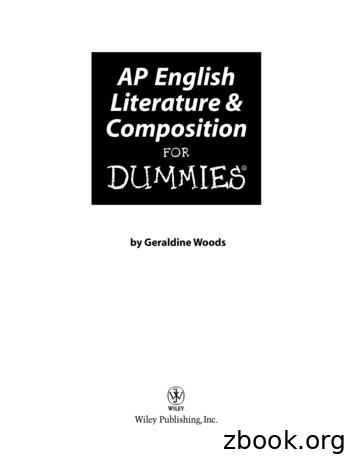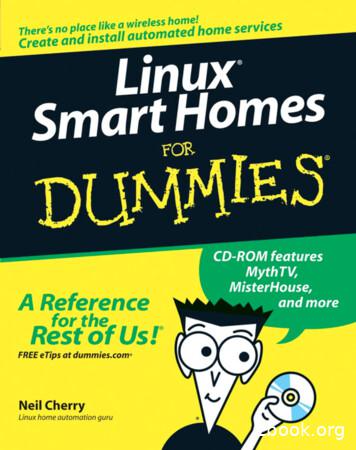Blog Design For Dummies - Blogging Basics 101
Blog Design For DummiesChapter 7: Developing Your Overall BlogLayoutISBN: 978-1-118-55480-7Copyright of John Wiley & Sons, Inc.Hoboken, NJPosted with Permission
Blog Designby Melissa Culbertson01 9781118554807-ffirs.indd i6/10/13 11:56 AM
Blog Design For Dummies Published by:John Wiley & Sons, Inc.,111 River Street,Hoboken, NJ 07030-5774,www.wiley.comCopyright 2013 by John Wiley & Sons, Inc., Hoboken, New JerseyPublished simultaneously in CanadaNo part of this publication may be reproduced, stored in a retrieval system or transmitted in any form orby any means, electronic, mechanical, photocopying, recording, scanning or otherwise, except as permitted under Sections 107 or 108 of the 1976 United States Copyright Act, without the prior written permission of the Publisher. Requests to the Publisher for permission should be addressed to the PermissionsDepartment, John Wiley & Sons, Inc., 111 River Street, Hoboken, NJ 07030, (201) 748-6011, fax (201) 7486008, or online at http://www.wiley.com/go/permissions.Trademarks: Wiley, For Dummies, the Dummies Man logo, Dummies.com, Making Everything Easier, andrelated trade dress are trademarks or registered trademarks of John Wiley & Sons, Inc. and may not beused without written permission. All other trademarks are the property of their respective owners. JohnWiley & Sons, Inc. is not associated with any product or vendor mentioned in this book.LIMIT OF LIABILITY/DISCLAIMER OF WARRANTY: THE PUBLISHER AND THE AUTHOR MAKE NO REPRESENTATIONS OR WARRANTIES WITH RESPECT TO THE ACCURACY OR COMPLETENESS OF THECONTENTS OF THIS WORK AND SPECIFICALLY DISCLAIM ALL WARRANTIES, INCLUDING WITHOUT LIMITATION WARRANTIES OF FITNESS FOR A PARTICULAR PURPOSE. NO WARRANTY MAY BE CREATEDOR EXTENDED BY SALES OR PROMOTIONAL MATERIALS. THE ADVICE AND STRATEGIES CONTAINEDHEREIN MAY NOT BE SUITABLE FOR EVERY SITUATION. THIS WORK IS SOLD WITH THE UNDERSTANDING THAT THE PUBLISHER IS NOT ENGAGED IN RENDERING LEGAL, ACCOUNTING, OR OTHER PROFESSIONAL SERVICES. IF PROFESSIONAL ASSISTANCE IS REQUIRED, THE SERVICES OF A COMPETENTPROFESSIONAL PERSON SHOULD BE SOUGHT. NEITHER THE PUBLISHER NOR THE AUTHOR SHALLBE LIABLE FOR DAMAGES ARISING HEREFROM. THE FACT THAT AN ORGANIZATION OR WEBSITE ISREFERRED TO IN THIS WORK AS A CITATION AND/OR A POTENTIAL SOURCE OF FURTHER INFORMATION DOES NOT MEAN THAT THE AUTHOR OR THE PUBLISHER ENDORSES THE INFORMATION THEORGANIZATION OR WEBSITE MAY PROVIDE OR RECOMMENDATIONS IT MAY MAKE. FURTHER, READERS SHOULD BE AWARE THAT INTERNET WEBSITES LISTED IN THIS WORK MAY HAVE CHANGED ORDISAPPEARED BETWEEN WHEN THIS WORK WAS WRITTEN AND WHEN IT IS READ.For general information on our other products and services, please contact our Customer CareDepartment within the U.S. at 877-762-2974, outside the U.S. at 317-572-3993, or fax 317-572-4002. For technical support, please visit www.wiley.com/techsupport.Wiley publishes in a variety of print and electronic formats and by print-on-demand. Some materialincluded with standard print versions of this book may not be included in e-books or in print-on-demand.If this book refers to media such as a CD or DVD that is not included in the version you purchased, youmay download this material at http://booksupport.wiley.com. For more information about Wileyproducts, visit www.wiley.com.Library of Congress Control Number: 2013936849ISBN 978-1-118-55480-7 (pbk); ISBN 978-1-118-55499-9 (ebk); ISBN 978-1-118-55478-4 (ebk)Manufactured in the United States of America10 9 8 7 6 5 4 3 2 101 9781118554807-ffirs.indd ii6/10/13 11:56 AM
IntroductionThe average person spends roughly three seconds on a website beforedeciding whether to stay. That’s not enough time to read your latest blogpost and know your blog is awesome. Instead, design impacts that decision.If the visitor does happen to stay, you want to keep them around with a blogthat just plain makes sense to use.This book seeks to help you improve your blog design, whether you’re startingfrom scratch, redesigning an existing blog, or simply tinkering with your currentdesign. I cover blog design in ways you might expect — design principles, colors,and fonts — and in ways you might not know are actually part of design —navigation, usability, and shareability. This book breaks all that down in anapproachable, easy-to-use format so you can design a blog that encouragesreaders to stick around.About This BookThink of this book as a design guide for the average (and awesome) blogger.Most bloggers don’t have experience with design or coding. You simply havea voice you want to share through your blog. Whether you design a blogyourself, hire someone, or purchase pre-made design elements, this bookgives you to tools to understand what makes a blog successful from a designand navigation standpoint.This book is geared towards bloggers of all skill levels, although if you’ve beenblogging for a while you may already know some of these tips or techniques.But not so fast! You may have been blogging for a long time but never knewunderlying design principles, basic color theory, or exactly how to do aparticular technique I mention. That means everyone learns something fromthis book.By the end of this book, you’ll know: What constitutes good blog design and why design matters in the firstplace How to ensure your blog design syncs with your blog goals, your audience,and your content Ways to customize your blog design, from headers to footers and everything in between How to design your blog to be easy to navigate and use Ways to create design-friendly content to improve readability03 9781118554807-intro.indd 16/10/13 11:56 AM
2Blog Design For DummiesYou can work through this book page by page or completely out of order.You’ll find value either way. In typical For Dummies fashion, this book makesit easy to find what you’re looking for with clearly outlined parts, chapterintros that spell out what you’ll learn, and a detailed index to find your wayto something specific.Finally, this book isn’t meant to intimidate you when it comes to blog design.In fact, my goal is to empower you to take control of your blog design andfeel confident about it. Even when your design is complete, use this book asyour design guide when you need help with a specific piece of your design orjust want to browse through examples of great blog design.Foolish AssumptionsForgive me, but I’m about to make some assumptions about your bloggingknowledge. I expect that if you picked up this book, you know some of thebasics of blogging such as uploading a photo, publishing a blog post, andinstalling plug-ins. I assume that most bloggers who buy this book alreadyhave a blog, but if you don’t then you can still find value in this book. It justwon’t cover the beginning steps of how to set up a blog and get things rolling.The majority of this book is not geared towards any specific blog platform;however, when I show you steps, they are typically for the WordPress.orgplatform because it’s the most popular one. The majority of plug-ins that Imention are also for WordPress, although some plug-ins can be used on multiple blog platforms. When possible, I mention options for Blogger, Tumblr,and a few other platforms, too. I also assume that you aren’t a developeror professional blog designer. I wrote this book to make good blog designachievable for the masses, so my advice won’t always be the most complexor require you to dig deep into your code. However, it will always be gearedtoward helping bloggers without a design or technical background achieve ablog design they can be proud to show their friends and fellow bloggers.What I don’t assume is the type of blogger you are. The information in thisbook isn’t just for a parent blogger or a food blogger or any other type ofblogger. I wrote this book with all bloggers in mind and with oodles of fullcolor examples of great blogs on the Web. In fact, pay special attention tothose blog designs outside your niche because you might discover cool ideasyou don’t see within your own blogging circles.Conventions Used in This BookThroughout this book, I use a few basic conventions over and over to makethe information I present easy to understand:03 9781118554807-intro.indd 26/10/13 11:56 AM
Introduction3 If you see text in bold, you’re meant to type just as it appears in thebook. A little exception though: when you work through a steps list, theneach step is bold to make the steps easier to follow. In those cases, thetext to type isn’t bold. If you see text in italics, this means I’m introducing a word or phrase youmight or might not know, then defining it. Web addresses and code appear in monofont. If you’re reading a digitalversion of this book on a device connected to the Internet, note that youcan click the web address to visit that website. Nice! When you need to select an option in a menu, I use a little arrow ( ) tolet you know the path to take, such as Dashboard Appearance.Icons Used in This BookThis book features little icons like these to point out special points of interest:The Tip icon marks tips (well, duh!) and extra ideas that you can use to makeyour blog design even better. Consider these the make-designing-your-blogeasier icons.When you see the Remember icon, store this information in the back ofyour mind for future use. This icon marks things I want to reinforce as superimportant.Red alert! Red alert! This little gem marks important information that mayalert you to design pitfalls or save you a headache or two. I don’t use this oneoften so pay special attention when I do.Information tagged as Technical Stuff means extra geeky stuff that you cannormally skip over. Unless, of course, you love getting technical.Beyond the BookBlog Design For Dummies isn’t just what you see within the book you’re holding.Here’s a glimpse at this book’s companion content, which you can referenceonline at anytime: Cheat Sheet: Whether you want to know the meaning of a term orrefresh your memory about main design principles, you have thoseanswers and more in this book’s online Cheat Sheet (www.dummies.com/cheatsheet/blogdesign). Consider this Cheat Sheet your handy03 9781118554807-intro.indd 36/10/13 11:56 AM
4Blog Design For Dummiesreference guide for content you use again and again. It also includes alist of links for all the plug-ins covered in this book. Extras: There’s so much about blog design to share that I even wrotefour more pieces of content that couldn’t fit inside this book. Be surenot to pass over the extras for Parts II through V. In each of those parts,I include a link to an online article that extends beyond what I cover inthis book. You’ll find how to create a favicon, ideas for using navigationto drive traffic to your blog pages, clever ways to greet new visitors, andten great websites for design inspiration. Discover these extras at www.dummies.com/extras/blogdesign. Updates: The tech world is fast-moving so sometimes information published in a printed book does change. When substantial changes impactthe accuracy in this book, we let you know. You can find these updatesat www.dummies.com/go/blogdesignupdates.Where to Go from HereYou don’t have to start this book by flipping the page to Chapter 1 and reading chapter by chapter until you get to the Appendix. But, hey, you can ifyou want! Start anywhere your burning questions take you, whether you’redying to know how to select colors or fonts (Chapter 6) or ways to make yourcontent easy to find (Chapter 12). However, consider the first few chaptersmandatory. They provide you a basic foundation not only in design, but inunderstanding your blog. These basics will undoubtedly lead to a strongerblog design.If you have a question or want more tips on blog design (or blogging in general), find me on my blog Momcomm (www.momcomm.com), Twitter (www.twitter.com/MelACulbertson), or Facebook (www.facebook.com/momcomm).For additional blog design inspiration, take a peek at my Pinterest boards(www.pinterest.com/melaculbertson). I have boards dedicatedsolely to blog design goodness from color combinations to even more blogdesign tips.03 9781118554807-intro.indd 46/10/13 11:56 AM
7Developing Your OverallBlog LayoutIn This Chapter Exploring a variety of layout types Choosing a blog theme or framework Looking at options for laying out your home page’s main content Changing full posts to excerpts Including advertising that doesn’t scare away your readersEvery blog starts with a skeleton. In fact, one of the greatest things aboutusing a blog platform is that you don’t have to build a site completelyfrom scratch. Whether you’re designing your blog for the first time or goingthrough a redesign, creating your overall blog layout is like forming theskeleton that you then flesh out with your design and content.This chapter walks you through building that skeleton and then some. In thischapter, I talk about blog layout types as well as choosing a theme or framework that becomes the foundation for your blog design. I also discuss optionsfor featuring content on your home page and show you ways to create blogpost excerpts. In looking at your blog design as a whole, you need to considerhow advertising affects your entire design, so I cover that, too.Getting Familiar with Common Layout TypesFiguring out how to lay out your blog isn’t a cut-and-dried decision. Design issubjective. You might choose a blog design layout based on its functionalityor just because you like how the layout looks. Deciding on a layout type makeschoosing a blog theme or framework easier because you can immediatelynarrow down the theme choice (of course, you can change your mind). Andalthough the layout types in this section are by no means a comprehensivelist, they do give you a sense of the possibilities for your own blog design.12 9781118554807-ch07.indd 1056/10/13 11:59 AM
106Part II: Choosing the Visual Design ElementsTwo-column right sidebarYour standard, run-of-the-mill blog design displays your main content on theleft side with a sidebar that goes along the right side of your blog. But blogsdesigned using this layout can be anything but run-of-the-mill. In Figure 7-1,The Nailasaurus uses a two-column layout, drawing attention to the mainpost with a large photo that you see before you scroll down further into theblog post. The font in the navigation menu also exists in the sidebar, and theclever social media nail icons reinforce what this blog is about. Together,these design elements unify the blog header, sidebar, and main column. Samantha Tremlin, www.thenailasaurus.comFigure 7-1: This blog uses a two-column layout.Here is why this layout works well for blog design: We read from left to right. Because English and most other languagesmove from left to right, this layout style makes your most importantcontent (blog posts) the first thing someone sees to read. In fact, a studyfrom the Nielsen Norman Group (www.nngroup.com) concluded thatweb users spend 69 percent of their time viewing the left side of the page.12 9781118554807-ch07.indd 1066/10/13 11:59 AM
Chapter 7: Developing Your Overall Blog Layout107 This layout is familiar to blog readers. Because this layout type is sopopular, readers who frequently visit blogs are familiar with where tolook for the blog post content and sidebar information.Of course, using a blog layout that so many others choose can also makeyour blog harder to stand out in a sea of blogs. In addition, while using onlyone sidebar usually makes a blog design less cluttered, you have to be moreselective as to what content to feature.Split sections of your single sidebar into two parts if you need more spacebut don’t want to commit to two full sidebars.Two-column left sidebarThe mirror image of the previous layout, this two-column blog design showcases your main blog content on the right side with a sidebar on the left.Opting for a sidebar on the right is definitely the more common choice inblogland, but using a left sidebar can still make an impact. In Figure 7-2, yousee the blog The Two in Love (www.thetwoinlove.com) uses this layoutstyle beautifully. This blog design starts off with a large blog name and photothat pull you down towards the navigation menu and social media buttons. Becky Hankla at TheTwoinLove.com, Blog Design by Bri Lamkin at TheSecretLifeofBee.comFigure 7-2: This layout features main content on the right side, drawing attention with largegraphics like this gallery of images.12 9781118554807-ch07.indd 1076/10/13 11:59 AM
108Part II: Choosing the Visual Design ElementsBecause we read left to right, content placed in a left sidebar often takes moreprominence than content in a right sidebar. This makes a left sidebar a goodplace to have advertising or something important you want the reader to knowor do. In addition, you want your main column to be especially attractive inorder to draw the reader’s eye over to read a post. You can achieve this withgood imagery and a blog post title style that uses a special font or color.A blog design that uses a left sidebar does have some disadvantages. First,this layout type can negatively affect search engine optimization (SEO).Search engines scan content from left to right (just like how most humansdo) and place more importance at what they scan first. You want searchengines to read your main content first rather than something like navigational links or an advertisement.You can get around the search engine disadvantage by ensuring that theHTML structure of your site places your main content first instead of afterthe left sidebar content. The good news is that many themes do this for you;otherwise, you have to adjust your CSS to implement this, which may notalways be easy to implement. For an introduction to CSS, see Chapter 9.Three-column right sidebarsAnother common blog design layout type features a main column on the left withtwo sidebars on the right side. The blog grain edit (http://grainedit.com),shown in Figure 7-3, uses images to highlight featured posts and a gray box todraw attention to subscription options and social media links.Many bloggers like having two right sidebars because more key sidebarcontent can appear toward the top of the page. However, with two sidebars,you can easily get carried away with heavy advertising, buttons, or widgets,making your design look junky and cluttered.If you’d like the extra sidebar space that two sidebars offers, create a hierarchy to avoid a cluttered design. Some bloggers merge the two columns atthe top of the blog layout and separate the columns further down the page.In addition, group similar items within the same column. For example, don’tplace some social media buttons in one column and a few more in the other.Place all the social media buttons together in the same column.If you decide to go for a three-column layout with right sidebars, keep yoursidebars a reasonable width so they don’t make your main column too narrow.12 9781118554807-ch07.indd 1086/10/13 11:59 AM
Chapter 7: Developing Your Overall Blog Layout109 grain edit, http://grainedit.comFigure 7-3: This blog keeps the sidebars uncluttered and balanced.Three-column with split sidebarsThis layout also uses two sidebars, but the sidebars appear on either side ofyour main content area. Symmetrical design can sometimes come off as toostatic, but it can also provide balance and order to your blog layout. Figure 7-4shows the blog Olivine’s Charm School (http://olivinecharmschool.com),which features a beautiful three-column layout with split sidebars.With sidebar content separated by a main column, one of the best ways todecide what content goes in which sidebar is to place key sidebar contentin the left column, where your readers will look first. Olivine’s Charm Schooluses the left sidebar for navigation, instead of displaying the navigationacross the top — a great example of keeping a three-column layout lookingclean and organized, with important content in the left sidebar.When working with a layout that splits up your sidebars, avoid making yoursidebars so large that your main content feels squeezed in the middle. Anarrow column for your main blog content hinders readability.12 9781118554807-ch07.indd 1096/10/13 11:59 AM
110Part II: Choosing the Visual Design Elements Olivine, Design by Freckled NestFigure 7-4: This design points you to the left column, which houses thenavigation menu.Magazine styleMagazine-style blog designs have two distinct calling cards: they rely onimagery and serve as a portal to your content.This layout type often features small teasers of text with images. Sometimes,though, bloggers use only images with very little text. In Figure 7-5, you cansee how the Parent Pretty blog (http://parentpretty.com) features alarger image as the star of the page and blog post teasers. After you click animage or blog post title, the full blog post opens.For blogs that write about highly visual topics like fashion or travel, thislayout type can work great. However, magazine styles also work well forbloggers who write about many different topics. Typical blog layouts put themost recent content at the top of the page, but magazine-style layouts give12 9781118554807-ch07.indd 1106/10/13 11:59 AM
Chapter 7: Developing Your Overall Blog Layout111readers to a chance to see blogpost excerpts from different categories all at one time. When areader clicks to read more, theyare directed to a full blog post.When done well, this layout stylehelps readers easily scan a homepage to find the topics they’remost interested in. The layoutthen directs readers to individual posts around those topics.Magazine-style blogs also givebloggers a chance to break awayfrom the typical left-column,right sidebar look on their homepage. A magazine style layoutcan help a blog appear more likea large online publication (similar to a professional magazine) ParentPretty.com, blog design by PurrDesign.comrather than a blog.Figure 7-5: This design focuses on imagery to enticeSo what’s are the downsides ofmagazine-style blog layouts?readers to click over from the magazine-style homepage. They can easily become cluttered and overwhelming. To avoid this,consider the hierarchy and organization of your home page content. Forexample, Dear Crissy’s blog includes a post excerpt with a large phototo showcase the most current post. A comparatively large image tellsvisitors where to look first. Underneath this most recent post, other blogposts are organized by category to help readers navigate to the contentthat interests them most. If you feature four topics on your home page yet write about only oneof those topics every six months, your home page can look outdated,which looks especially awkward if that post was time sensitive. This layout asks readers to click to reach your a full blog post, versushaving at least one full post on the home page.Adaptable layouts for different devicesWhen working on your blog design, you might wonder what layout widthyour blog design should be. Lucky for you, blog theme developers handlethat for you. Most blog themes adjust your blog layout to work with yourvisitors’ screen sizes by using either a fluid or responsive layout.12 9781118554807-ch07.indd 1116/10/13 11:59 AM
112Part II: Choosing the Visual Design ElementsA fluid layout is based on proportions so that blog elements take up the samepercentage of space from one screen size to another. In essence, fluid layoutsshrink or enlarge a layout design proportionally.A website with responsive design takes fluid layouts a step further by usingqueries that determine what device type the visitor is using. The websitethen presents a different layout based on that device. For example, a layoutcould be three columns on a computer screen but only two columns on atablet. I cover responsive design a little more in Chapter 10.Many developers create blog themes that fit the 960 Grid System, This gridsystem uses 960 pixels as a maximum width with portions of a design dividedinto 12 or 16 columns. With this grid system, your blog’s main content wouldfit within this width and then your background image or color would fill thesides to fit the width of the visitor’s screen resolution. You can learn moreabout how the grid system works at 960 Grid System (http://960.gs).To see what your design looks like at different resolutions and even on different devices, give Screenfly (http://quirktools.com/screenfly) a try.Selecting a Blog ThemeOne of the biggest decisions you make about your blog design is decidingwhich blog theme to choose. A blog theme is a collection of files — such asfunctions.php and style.css files — that work together to produce thefunctionality and design of your blog. Some themes adhere to a certain layouttype, and others give you the flexibility to adjust the theme layout to reflectyour preferences.Overall, you choose a theme based on your blogging platform. (Your platformis the service or software that transforms the content you input into the blogformat that your visitors see and use online.) Popular platforms range fromfree services that host your blog for you (such as WordPress.com, Blogger, andTumblr) to more advanced options such as WordPress.org (which requiresweb development skills to set up and host yourself). The free options areeasier to use but less flexible. The advanced options are more flexible butrequire web development skills. Regardless of your platform, your blog’stheme must work that platform and all the popular blogging platform’s offera variety of themes you can choose from.These next few sections get you familiar with things to look at when pickingout a theme, whether you should invest in a premium theme, and places tofind themes.12 9781118554807-ch07.indd 1126/10/13 11:59 AM
Chapter 7: Developing Your Overall Blog Layout113Considering a theme’s flexibilityNot all blog themes are created equal. Some give you more design flexibilitythan others. Here are some things to consider when selecting a theme foryour blog design: Overall design: Of course, how a blog theme looks should play a rolein your decision. Thinking about the things you decide about your blog(see Chapter 3), ask yourself how well the design — before any customizations — fits with your brand. Customization: Some themes enable you to make a lot of customizationsin your design and functionality whereas others don’t. When deciding ona theme, understand what design changes (like a color scheme) you canmake from the theme’s options. Also, pay extra attention to how muchyou can customize a header because this becomes the first part of yourdesign a visitor sees.In Figure 7-6, you can see customization options (color scheme, linkcolor, layout) for the WordPress theme Twenty Eleven, which is quitebasic compared with some other themes. Layout options: In the beginning of this chapter, I share some commonlayout options. Some themes provide layout options, while others mightkeep to one style (like solely a magazine layout).Figure 7-6: Some themes offer minimal choices.12 9781118554807-ch07.indd 1136/10/13 11:59 AM
114Part II: Choosing the Visual Design Elements Widget-ready: Widgets enable you to easily add content and featuresto your blog design, such as a category list and search box for readersto search your content. Nearly all themes allow you to use widgets (ifa theme doesn’t, don’t use it), but some also offer custom widgets, likeone that shows Recent Posts or an image gallery. Page templates: Some themes include multiple page templates thatmake it easy for you to create a full-size page with no sidebar or a pagethat showcases your images in a predesigned gallery. Cross-browser tested: Many themes are tested to ensure they work onall major browsers. Search engine optimization: Some themes are developed to make iteasier for search engines to index your site. Also, some themes are builtwith a structure to ensure that important content precedes less important content so search engines read your blog post content first. I coversearch engine optimization more in Chapter 12. Date last updated: Before deciding on a theme, check to see the lasttime it was updated. Themes should stay current with the latest platform releases. Responsive design: Responsive designs ensures your blog designlooks great on all devices, whether someone is viewing your blog ontheir desktop, a tablet, or a mobile phone. Read more about responsivedesign in Chapter 10.If you’re unsure about downloading or purchasing a particular theme, trydoing an online search for “Theme Name Review” to see whether anyonehas written about their experiences with that theme.Choosing between a free or premium themeWith blogs being so popular, blog themes have sprung up all over the web.Literally thousands of themes are available that might work for your blogdesign. Aside from a theme’s flexibility, one of the main factors in choosing ablog theme is, of course, the cost.You can find many, many free and premium themes. Of course, a free themeis, well, free!, and you aren’t out any cash if you decide months down theroad that you don’t like your theme. In addition, if you’re just starting outas a blogger and unsure whether blogging is for you in the long run, a freetheme is probably the best solution for you.Premium themes can range in price but offer many advantages: More customization options: Premium themes typically have moreways that you can customize your theme. You can often make changeswithout doing any coding by using the option panels shown in your12 9781118554807-ch07.indd 1146/10/13 11:59 AM
Chapter 7: Developing Your Overall Blog Layout115dashboard. As I mention in the previous section, some themes includecustom widgets and page templates, too, like the Raffinade theme onThemeforest (see Figure 7-7) which costs about 35. The search box iscustomized to match the design and this theme also. Well-coded: Premium themes are more likely to have cle
basics of blogging such as uploading a photo, publishing a blog post, and installing plug-ins. I assume that most bloggers who buy this book already have a blog, but if you don’t then you can still find value in this book. It
THE ULTIMATE GUIDE TO BLOGGING 3 TABLE OF CONTENTS 1 Blogging 101 2 Blogging Stats, Facts & Insights (and what they mean to you) a. 12 Reasons to Start Blogging 3 Calculating the Costs of Having Quality Content on Your Blog 4 Getting Started: How to Build Your Blog and its Content Strategy a. The 10 Things Every Company Should Do Before Blogging b. Choosing Your Writing Style
THE ULTIMATE GUIDE TO BLOGGING 3 TABLE OF CONTENTS 1 Blogging 101 2 Blogging Stats, Facts & Insights (and what they mean to you) a. 12 Reasons to Start Blogging 3 Calculating the Costs of Having Quality Content on Your Blog 4 Getting Started: How to Build Your Blog and its Content Strategy a. The 10 Things Every Company Should Do Before
Impacts of blogging motivation and flow on blogging behavior With the development of free and easy-to-use software programs, blogging has helped turn Web consumers into Web content providers. Blogging provides distinctive insight into comprehending e-consumer behavior explicitly with respect to social
Trademarks: Wiley, the Wiley Publishing logo, For Dummies, the Dummies Man logo, A Reference for the Rest of Us!, The Dummies Way, Dummies Daily, The Fun and Easy Way, Dummies.com, and related trade . Excel Workbook For Dummies and Roxio Easy Media Creator 8 For Dummies, . Greg went on to teach semester-
iii Contents at a Glance Introduction 1 1 Beginning the Story: Blogging Then and Now 7 2 Installing and Setting Up Your First Blog 17 3 Creating Content for Your Blog 55 4 Building a Community Around Your Blog 77 5 Creating a Personal Blog with WordPress.com 91 6 Creating a Business Blog 123 7 Creating a We
Dummies Way, Dummies Daily, The Fun and Easy Way, Dummies.com and related trade dress are trademarks or registered . English Grammar For Dummies, English Grammar Workbook For Dummies, Research Papers For Dummies, College Admissions Essays For Dummies, SAT I . Getting the Story from Prose
Dummies, Solaris 9 For Dummies, Fedora Linux 2 For Dummies, and Linux Timesaving Techniques For Dummies. Gurdy Leete is a co-author of OpenOffice.org For Dummies, a technical editor for Free Software For Dummies, and the co-author of five other popular com-puter books. He’s also an award-winning software engineer and a co-author of
Once blogging software became available to the public, people were able to take advantage of the new technology rather than having only hand-coding available to maintain weblogs. Affordances of Blogging Software Several blogging software packages, some free, some commercial, are available for easy download. This