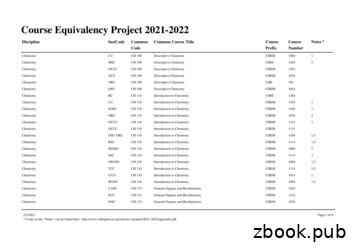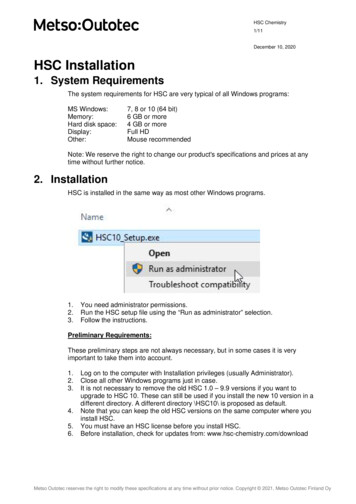28 HSC - Databases - HSC Chemistry, Software For Process .
HSC Chemistry 7.0Antti RoineAugust 10, 200628 - 109006-ORC-J28. HSC - DATABASESHSC Chemistry can handle two active databases simultaneously, denoted as the Own andthe Main database. The current version of the Main database contains thermochemicaldata of more than 25000 species, including pure substances and aqueous species. The Owndatabase is reserved for the data specified by the user. It is empty when the user gets thesoftware, but up to 60000 species can be saved into one Own database.All the calculation options of HSC Chemistry utilize the same databases, and thereforethey are an essential part of the program. In the database the enthalpy (H), entropy (S) andheat capacity (C) values of the elements and compounds are saved together with a varietyof additional information.Note that HSC Chemistry primarily uses the Own database, file OwnDB7.HSC, if thesame species is found in both files. It is not recommended, therefore, to edit the Maindatabase, file MainDB7.HSC. It would be more convenient to save new data into the Owndatabase. Any valid file names and directories can be used for the OwnDB7.HSC andMainDB7.HSC database files, and both can easily be changed.All HSC database files may usually be found from \ HSC7 \ Databases folder. OldMainDB3.HSC, MainDB4.HSC, MainDB5.HSC and MainDB6.HSC files are includedwith the new MainDB7.HSC database file. Note that different basic thermochemical datamay cause differences to the calculation results. For example, use of HSC MainDB4.HSCor MainDB5.HSC database files may lead to different calculation results. See Chapter 31for details.
HSC Chemistry 7.0Antti Roine28.1August 10, 200628 - 209006-ORC-JDatabase MenuFig. 1. The Database Menu.The Database Menu, Fig. 1, makes it possible to search for the species on the basis ofgiven elements, list species, print data, edit old data, save new data, etc. It can also convertthermochemical data to the H, S and Cp formats for saving in the HSC-databases. You canselect these options by pressing the appropriate buttons in the Database Menu.
HSC Chemistry 7.0Antti RoineAugust 10, 200628 - 309006-ORC-J28.2 Notations and Abbreviations used in the DatabaseThe chemical formulae are written using a standard formalism and as briefly as possible.However, there are some exceptions, because superscripts and subscripts cannot be used.These will be discussed in the following paragraphs in more detail. See also Chapter 34.Species, for a complete list of all the species in the Main database.Thermodynamic data for the solid and liquid phases of a substance is usually saved underthe same formula name: for example, the formula Cu contains data for solid (fcc) andliquid copper. Gaseous substances, however, have their own records and their names havethe extension (g), for example Cu(g).If the extension (l) is added to a chemical formula and such a substance is not found in thedatabase files, HSC automatically searches the records for the liquid phase, extrapolates itsH and S to 298.15 K, using the Cp data of the liquid, and saves the results with theextension (l) in the OWNDB7.HSC file. This permits extrapolation of the liquid data tolower temperatures. Be careful, however, when utilizing the extrapolated values as themethod is purely mathematical, especially if the temperature of your system is far from thestable liquid temperature range of the species considered.Exceptions to the normal chemical notation are the formulae, which start with astoichiometric number. An extra * character (for example *2MgO*SiO2) must be added atthe beginning of such a formula.Because different composition coordinates have been used for aqueous species in the HSCdatabase, they must be distinguished from other species with a similar stoichiometry. Thisis done using the suffix (ending) "a)" with uncharged aqueous molecules, radicals andions, for example:H H( a)OH- OH(-a)Fe 3 Fe( 3a) etc.HSC also calculates the electronic neutrality of the system and therefore the suffix(ending) of an ionized species must also contain the charge, for example H( a), OH(-a),Fe( 3a), etc. Ionized gaseous species are written using the similar formalism: Ar( g),H2( g), etc. Endings can also be used to distinguish compounds with a similar chemicalformula, for example, different allotropic forms, organic isomers, etc. Here are someexamples:CC(D)C8H10C8H10(E) GraphiteDiamondDimethylbenzeneOctadiyneNote that the endings must be inside parentheses. However, the use of lower-case letters s,l, g or a is not allowed, because they are reserved to distinguish the states of matter, i.e. thesolid, liquid, gas and aqueous states.
HSC Chemistry 7.0Antti RoineAugust 10, 200628 - 409006-ORC-J28.2.1HSC Formula SyntaxAn easy and illustrative specification method of species is needed in thermochemicalcalculations. In inorganic chemistry this is not usually a problem, because traditionalformulae are quite short and illustrative. However, problems arise with some naturalminerals with quite long and complicated formulae and especially with many extremelycomplicated organic species, for example:C6H4(COO(CH2)7CH3CH(CH3)2)2 Diisodecyl phthalate.Species could be identified using chemical names, but these are very clumsy to use,Chemical Abstract numbers are not illustrative, structural formulae could be very long andcross formulae are not enough. These are the main reasons for the formula syntax which isused in HSC Chemistry 7.0. The basic idea of this syntax is described in the previousChapter 28.2 and in Fig. 2. More details are given in the following paragraphs as well as inChapter 29. Hydrocarbons for the organic species.Fig. 2. The chemical formula syntax used in HSC Chemistry 7.0.1.The maximum length of a formula is 24 characters. With simple inorganic speciesthe traditional formula syntax can be used. However, if the structural formula withsuffix is longer than 24 characters, then a cross formula must be used, see Fig. 2.2.Superscripts and subscripts cannot be used.3.Inner parentheses are not allowed, for example:H2(Sn(OH)6) is not a valid formula, use H2Sn(OH)6, instead.1.The last parentheses, at the end of the formula, are always reserved for the suffix,see Fig. 2. Therefore you cannot use the formula AlO(OH). Please write it in one ofthe following ways: AlO2H, AlO*OH or AlO*(OH).2.The last two characters specify the state if the last character of the formula is “)”.E.g. gas, liquid and aqueous identifiers must be at the end of the suffix. See thefollowing examples and Fig. 2:As(g)Monoatomic arsenic gasO2(g)Diatomic oxygen gas
HSC Chemistry 7.0Antti RoineAugust 10, 2006Fe(l)OH(-a)28 - 509006-ORC-JLiquid ironAqueous OH ion (charge -1)1.Gaseous species always need the “g)” suffix. The state identifier “s)” is not used forthe solid species. Normally the liquid species are also written without the “l)” suffix,but sometimes an “l)” suffix must be added to the formula. See Chapter 28.11 fordetails, because incorrect selections may cause big errors.2.The charge of an ion must be written just before the state identifier with the correctplus or minus sign. For example: H( a), SO4(-2a), O2(-g), etc., see Fig. 2. Thephase code ao is used in the database for undissociated aqueous species (ions) andai for aqueous electrolyte (neutral), which are formed from undissociated aqueousspecies. Note that the suffix “ia)” is used for the ai species and “a)” for ao ones.3.Identical cross formulae must be separated from each other using the identifier justbefore the charge and state identifiers, see Fig. 2. These identifiers should beconstructed from the name of the substance. Substances with the same composition,but different crystal structure, can easily be separated from each other using onlyone character identifier. Note that the most common form of the substance is writtenwithout any suffix. For teThe situation with organic substances is not as simple because there are a number ofsubstances with the same cross formula. Therefore longer identifiers must be used,but it is recommended to keep the length of the identifier to three characters, seeFig. 2. In many cases the identifier must be longer, for (34DNTg)3.4-DinitrotolueneNumbers can also be used in the identifier, but the last character of the identifiercannot be a number, because it might be confused with a charge, for example:CH2ClBr(CBM 2g), where 2 is a charge, see also Fig. 2 and Chapter 29.Hydrocarbons.1.The formula before the suffix can be written in many ways, usually the same syntaxas in the original data source is used in the main database of HSC. However, in somecases there is no established and settled syntax for all the formulae and thereforesometimes a differerent syntax has been used in the HSC 7.0 database, for example:CaMgSiO4 CaO*MgO*SiO2 Calcium magnesium silicateMgTi2O5 MgO*2TiO2Magnesium dititanium pentaoxideThe new Find option in the database menu can be used to display all the formulaewith the same elements and stoichiometry, see Fig. 1. The formula can be writtenusing nearly any conventional syntax to find the species with the samestoichiometry.
HSC Chemistry 7.0Antti RoineAugust 10, 200628 - 609006-ORC-JAnother useful feature, which is in nearly all the calculation modules, is thepossibility to check the name of any species in the database as well as collectformulae directly from the database, see Chapter 10. Reaction equations, Fig. 10.1.The formula cannot start with a number character. For example, 2MgO*SiO2 is nota valid formula, because the reaction equation module may confuse the first “2”character with the stoichiometric coefficient in a reaction. Please add an asterisk “*”character onto the beginning of such a formula: i.e. *2MgO*SiO2.Please note that you can easily check the name and other data of a species in most of theHSC modules by double clicking the formula in the list or using the right mouse button.
HSC Chemistry 7.0Antti Roine28.3August 10, 200628 - 709006-ORC-JReference StatesThe reference state used in the databases is the most stable phase of the pure elements at298.15 K and 1 bar. The enthalpy and entropy scales of the elements are therefore fixed inHSC Chemistry by defining:H 0 at 25 C and 1 bar.S 0 at 0 K and 1 bar (absolute entropy scale, third law scale).Previously the standard pressure was one atm, but more recently 1 bar has been adopted.This has negligible effect on H, S and Cp values at 298.15 K.The data of aqueous species is given for a theoretical 1 mol/kg H2O solution at 25 C and1 bar, which is extrapolated from an infinite dilution on a molality scale. The aqueous ionshave been saved using the conventions traditionally used in aqueous chemistry. The scaleis fixed assuming that the enthalpy, entropy and heat capacity values, for a hydrogen ion(H ) at all temperatures, are zero in a hypothetical ideal, one molal solution (1 mol/kgH2O), i.e.:DH (H ) 0DS (H ) 0Cp(H ) 0The different scales between aqueous ions and other substances in HSC database do not,however, cause inconveniences in the calculations, because HSC Chemistry makes thescale conversions automatically, if you remember to use the "a)"-extension with theaqueous species, with the proper integer and sign for the charge, i.e., ( a), (-2a), etc. Notehowever that the phase code ao is used in the database for undissociated aqueous species(ions) and ai for aqueous electrolyte (neutral), which are formed from undissociatedaqueous species.28.4Aqueous IonsThe thermodynamic properties of aqueous ions are traditionally given only at 25 C, whichlimits the use of calculations to room temperatures. Therefore HSC Chemistry extrapolatesthe heat capacity values of such ions to higher temperatures by an empirical correlation,the Criss-Cobble method, if the Criss-Cobble option is selected. This method has beendescribed in the following references11-14.The Criss-Cobble method is only used if the temperature coefficients of the heat capacityfunction are not given in the HSC database. It is not used if B, C and/or D are giventogether with A. By using this method, it is possible to extrapolate the heat capacity andestimate their values up to 300 C. According to previous references in literature11-14, theextrapolated Cp values have been found to be quite consistent with the experimental dataavailable.HSC Chemistry makes some modifications to the data of aqueous ions:- The entropy scale of aqueous ions is changed to the "normal" absolute (Third law)entropy scale by subtracting 5 cal/(mol*K) from the hydrogen ion scale at 25 C. This
HSC Chemistry 7.0Antti RoineAugust 10, 200628 - 809006-ORC-Jis “the experimental entropy value for hydrogen ions” in the absolute scale14. Thisconversion is needed for Criss-Cobble extrapolation and it is invisible for the user.- The entropy values of aqueous ions contain the mixing entropy to a 1 molal solution.Therefore the entropy change R*ln xi 1.987*ln(1/55.51) 7.981 (cal/mol*K) may besubtracted from the entropy if a mole fraction scale is used for the aqueous solution.HSC introduces hypothetical "pure ion" entropies in the GIBBS-program, if the MixingEntropy Conversion option is selected, Chapter 13.3 of the Equilibrium module, Fig. 5There are two types of neutral aqueous species in the HSC 7.0 database:1. "ao" as phase code: Data may not be calculated from the species.2. "ai" as phase code: Data may be directly calculated from the species.Phase code "ao" is used for undissociated aqueous species (usually ions) and "ai" foraqueous electrolyte (neutral) which is formed of undissociated aqueous species. The "ai"species has suffix "ia)" in the HSC 7.0 database but suffix "a)" in HSC 2.0 database. Thenumber of "ai" species in HSC database is very small and most of them are from NBS 82data source.In the HSC Chemistry 7.0 these species may easily be separated without checking thePhase code from the database, because the "ai" species has a suffix "ia)" in theMainDB7.HSC database. For example, MnCl2(a) name has changed to MnCl2(ia) becauseit's phase code in the database is "ai".The enthalpy and entropy values of "ai" species may be calculated as a sum of itsdissociated components, for example, enthalpy for MgSO4(ia) is:MgSO4(ia) Mg( 2a) SO4(-2a) -465.960 (-909.602) 1375.562 kJ/molThis calculation procedure may not give exactly the same results as given for "ao" speciesin the HSC database due to the different original data sources for species. The H and Svalues for "ao" species such as MgSO4(a) can not be calculated in the same way. Note: Itis recommended to use only "ao" species in the calculations.The reason for the differences in H, S and Cp values are usually because the HSC databaseis collected from 900 different data sources and there is lot of small differences with theoriginal data for the same species in these sources. For example: HF(a), HF(ia), H( a), F(a) are from different sources.
HSC Chemistry 7.0Antti Roine28.5August 10, 200628 - 909006-ORC-JSearch OptionFig. 3. Search for species containing given elements.The HSC database menu offers two ways to find species from the databases. The firstsearch option finds all the species, which contain some of the given elements, and speciestypes can also be used as the search criteria. The second search option collects only thosespecies, which contain all the given elements.The first search option makes it possible to find all the species, which contain givenelements in the HSC Chemistry’s Own and Main databases. Use the following steps:1.Select one or more elements, Fig. 3. Press the element buttons or type directly intothe text box. Try for example As, S, O.1.Select the substance groups, which you are interested in, from Search Mode. If youdo not select the "Organic" option, all the species containing hydrogen togetherwith more than 2 atoms of carbon will be ignored in the search. You can also set alimit for the number of carbon atoms in the species, for example 4, 6, 7 (up to 9numbers may be specified).Warning: In some cases inorganic species may also contain hydrogen and more than2 atoms of carbon.
HSC Chemistry 7.0Antti RoineAugust 10, 20061.Press OK and you will see the species found, see Fig. 7.28 - 1009006-ORC-J
HSC Chemistry 7.0Antti Roine28.6August 10, 200628 - 1109006-ORC-JFinding Species with the same StoichiometryFig. 4. Finding species from the databases.This search option finds only those species, which contain all the given elements in thesame proportion as in the given formula. This means that you can type the formula nearlyany way you like, and elements can be written in any order. For example, if you typeSiO4FeFe then you get the following species as a result:*2FeO*SiO2Fe2SiO4(B)Fe2SiO4(G)FayaliteBeta fayaliteGamma fayaliteIf the Fix Ratio of Elements option is selected, Fig. 2, the program searches all thespecies with the same stoichiometry ratios. For example, if you type formula AsS into theinput box, you might also get As2S2, As3S3, etc., see Fig. 5. If you do not select thisoption you get only AsS, AsS(l), AsS(g), etc.
HSC Chemistry 7.0Antti RoineAugust 10, 200628 - 1209006-ORC-JFig. 5. Results of a search using AsS key word (formula). Note that you can see the names and data of thespecies by double clicking the species formulae.
HSC Chemistry 7.0Antti Roine28.7August 10, 200628 - 1309006-ORC-JListing Species NamesFig. 6. List Species Names option.With the List Names option you can retrieve a list of the species names, which exist in theOwn or Main database. You may switch between the Own and Main database by pressingMain Database.If you press Show Data you will see the thermochemical data of the species selected, seeFig. 6. You can also go directly to the edit option by pressing Edit Data, see Fig. 7. PrintSpecies List enables you to print the list of the database species on paper.An easy way to check the name and data of a species is to double click the formulae in thelist using the mouse. This quickly shows the information of the species, see Chapter 10.Reaction equations, Fig. 10.By pressing Exit you return to the Database Menu, see Fig. 1.
HSC Chemistry 7.0Antti Roine28.8August 10, 200628 - 1409006-ORC-JListing Species FormulaeFig. 7. Results of the species search made in Fig. 3.With the List Formulae option you can get a list of all the species formulae, which existin the Own and Main Database or only of those, which contain the given elements. Thisexample, Fig. 7, shows the results of the species search made in Fig. 3. All As, S and Ocontaining species exist in the Main Database. No such species were found in the OwnDatabase.Using Select Elements you may specify the elements for the search, whereas if you selectthe All option the list of all species in the databases will be displayed.If you press Show Data you can see the thermochemical data of the selected species, seeFig. 8. You may also go directly to the edit option by pressing Edit Data, see Fig. 9.Print Data will print the database content for the selected species on paper and by usingForm Feed you will get the copy from the printer. You can also define how many Rowsper Page you want. Print Species List makes it possible to print a list of database species
HSC Chemistry 7.0Antti RoineAugust 10, 200628 - 1509006-ORC-Jformulae on paper. You can switch between the Own and Main databases.An easy way to check the name and data of a species is to double click the formulae in thelist using the mouse. This will quickly show the information required, see Chapter 10.Reaction equations, Fig. 10.By pressing Exit you can return to the Database Menu, Fig. 1.
HSC Chemistry 7.0Antti Roine28.9August 10, 200628 - 1609006-ORC-JListing Species Data in the Own and Main DatabaseFig. 8. List of existing data in main database for As2O3.The Find Species with Key Word option displays the data, which exist in the Own orMain database. First, select the database from the Search From options in which you areinterested. Then type the element or compound formula in the Formula box and pressEnter key or Find to see the data.You may search data using Formula, Structural Formula, Chemical Name, Common Nameor Chemical Abstract Number as a key word. You can make this selection in the FindWhat option list. Then you may type the key word and press Enter key or Find to see thedata.If the All check box is highlighted, a complete list of all the entries containing the keywordwill be displayed in a new window to the left. From this list it is possible to select thedesired species by simply clicking on them. Only the first entry will be shown if thecheckbox is empty. By clicking the Criss-Cobble check box, you can see the effect of theCriss-Cobble extrapolation on the heat capacity of aqueous ions if the heat capacity data isnot available in the database, see Chapter 28.4.
HSC Chemistry 7.0Antti RoineAugust 10, 200628 - 1709006-ORC-JPress Print to get a paper copy. Press Form Feed to get the paper out of the printer. WithCopy you can copy the data into the Windows Clipboard and then paste it onto otherWindows programs. Note that you must first select the copy area using the mouse and thatyou must select at least one cell.With Copy you can copy the data into the Windows Clipboard and then paste it onto otherWindows programs. Note that you must first select the copy area using the mouse and thatyou must select at least one cell.If you press List you can see a list of all the species in the database and you may select anyspecies to display its thermochemical data. By pressing Exit you will return to theDatabase Menu, see Fig. 1.
HSC Chemistry 7.0Antti RoineAugust 10, 200628 - 1809006-ORC-J28.10 Editing Data in Own and Main DatabaseFig. 9. Editing data in the own and main databases.This option lets you view data in the Own and Main database easily by clicking the speciesformula in the list on the left side of the window. You can swap between the Own andMain Databases using the Option list in the top left corner of the window.You can edit any value and text if you have more accurate data available, you can also addor delete temperature ranges. However, you can save the new edited data only in the activeOwn Database file. If you want to save the data in the Main Database file, you may selectthis file to the Own Database file, see Fig. 18. The following lines give only briefinstructions, for details see the next Chapter 28.11.1.2.Select Own or MainDB File from the option list at the top left corner. It is not agood idea to edit the original Main database. Instead, you can save the same specieswith more accurate data in your Own Database. HSC Chemistry always uses thedata from the Own Database when available.Type the formula into the Formula box and press Read from: to select the source
HSC Chemistry 7.0Antti RoineAugust 10, 20063.4.5.28 - 1909006-ORC-Jdatabase. Find Formula will search the closest match if the species does not existin the database.Edit the data. You can type directly into the cell.Press Save to: to save the edited data. It is recommended to save the new data in theOwn Database.Press Exit to exit from the Editing Window. You can return to the Formula Listoption by pressing List.Note that you can delete species from both databases by pressing Delete. You can togglebetween calories and Joules with the Calories and Joules options.
HSC Chemistry 7.0Antti RoineAugust 10, 200628 - 2009006-ORC-J28.11 Saving Data in Own DatabaseFig. 10. Saving new data in the active Own Database.The HSC database editor can be used to show and edit species data of the active Own andMain Databases. The data can be selected for editing using two procedures:-The editor will show the data of a selected species in the list on the left side of theeditor window, selection can be made using the mouse. Select the database by usingthe option list box at the top left corner of the editor window, see Fig. 10.-Another way is to type the formula of the species in the Formula box in the upperrow of the window and press Read from:. The editor will show the data if it isfound from the selected database, which is shown on the right side of the button.The user can also type the new data directly in the blank database editor window. It isrecommended to save the data of a new species or the edited data of an old species in theOwn database. The saving must be done using Save to: on the bottom row of the editor.This button will save the data into the database, which is displayed on the right side of thisbutton.
HSC Chemistry 7.0Antti RoineAugust 10, 200628 - 2109006-ORC-JIn HSC-databases, the data is given as sets of temperature intervals. One H, S and Cp dataset is valid only within a certain temperature range, which normally corresponds to athermodynamic phase. Follow these steps when you save new data in the HSC OwnDatabase. The most important steps have been underlined:1. Clear input fieldsFirst clear the Database Editor by selecting Clear All from the Edit menu.2. Units(Essential)You must decide which energy units you want to use; make this selection with theCalories and Joules options. Kelvins must always be used as temperature.3. Formula(24 Characters, Essential)The formula must always be given. The valid formula syntax is described in Chapter28.2.1. The database editor will automatically calculate the molecular weight whenyou type the formula and press Enter.The use of the correct state identifier (g, l, a, etc.) is extremely important, becausethe calculation modules handle the species in different ways. The state identifier“g)” must always be used for a gaseous species and “a)” for an aqueous species.Solid species must be given without the state identifier “s”. Liquid species anddifferent structural forms can be specified in two ways:A. One formula for liquid and solid phasesThis format is traditionally used for inorganic species, see example in Fig. 10.Solid and liquid copper sulfides, as well as its different crystallographicforms, have the same formula Cu2S in the database. It is extremely importantto note that:The enthalpy H value in the first temperature range must be the heat offormation of solid Cu2S at 298.15 K and 1 bar.The entropy S value in the first temperature range must be the standardentropy of solid Cu2S at 298.15 K and 1 bar.The enthalpy H value in the following temperature ranges must be the heats ofphase transformation at the phase transformation temperature. The followingphase transformations can be seen in Fig. 10:- 376 K: Orthorombic a-Cu2S - hexagonal b-Cu2S- 720 K: Hexagonal b-Cu2S - cubic g-Cu2S- 1400 K: Cubic g-Cu2S - liquid Cu2S
HSC Chemistry 7.0Antti RoineAugust 10, 200628 - 2209006-ORC-JThe entropy S values in the following temperature ranges are the entropychanges in the phase transformations. Note that DtrS can be calculated fromthe corresponding DtrH values using equation (1) at the transition temperatureTtr. One must keep in mind that this relation is not valid for the heat offormation and standard entropy values at 298.15 K.[1]DtrS DtrH / TtrB. Different formulae for liquid and solid phasesThe same data can also be given using different formulae for each substance.The copper sulfide data in Fig. 10 may be divided into four separate phases:Cu2S(A), Cu2S(B), Cu2S(C) and Cu2S(l). It is, however, extremely importantto note that for each phase:The H value in the first temperature range must always be the heat offormation of solid Cu2S(A), Cu2S(B), Cu2S(C) or liquid Cu2S(l) at 298.15 Kand 1 bar.The S value in the first temperature range must always be the standardentropy of solid Cu2S(A), Cu2S(B), Cu2S(C) or liquid Cu2S(l) at 298.15 Kand 1 bar, respectively.The enthalpy and entropy change values for phase transformations cannot beused. The heat of formation and standard entropy values for each state mustbe extrapolated from the normal stability range down to 298.15 K.Quite often the heat of formation and standard entropy values for organicspecies are given for gas, liquid and solid phases separately at 298.15 K.These values can easily be saved in the HSC database. However, differentformulae must be used for each phase. See, for example, solid Tert-butylalcohol C4H10O(TBA), liquid C4H10O(TBAl) and gaseous C4H10O(TBAg)in the HSC Main Database.4. Structural Formula(32 Characters max)The structural formula is not utilized by the calculation modules, but it can be usedto specify the species. It may also be used to save normal formula synonyms.5. Chemical Name(52 Characters max)The chemical name is not needed in thermochemical calculations, but it is veryuseful when selecting species for the calculations. Please use lower case characters,but start with an upper case character, see example in Fig. 10.6. Common Name(32 Characters max)Usually substances have a short common name, which is used instead of the longchemical name. Mineralogical, trade, etc. names as well as synonyms can be used.
HSC Chemistry 7.0Antti RoineAugust 10, 200628 - 2309006-ORC-JPlease try to use the most common ones in the HSC databases. Please use lower casecharacters, but start with an upper case character.7. Chemical Abstract Number (12 Characters max)The Chemical Abstract number is one precise way to specify substances. However,this number is not usually available in the original references of the HSC database,therefore this data is partly defective in HSC 7.0. However, this data field gives theuser the possibility to use CAN numbers in his Own Databases.8. Molecular Weight(Number, Essential)You can type the molecular weight in this data field. However, this is usually notnecessary, because the Database Editor calculates the value automatically if youpress Enter in the Formula field. The molecular weight must be given, because thecalculation modules use the MW values in the amount unit conversions.9. Melting and Boiling points(Number)This d
HSC Chemistry 7.0 28 - 7 Antti Roine August 10, 2006 09006-ORC-J 28.3 Reference States The reference state used in the databases is the most stable phase of the pure elements at 298.15 K and 1 bar. The enthalpy and entropy scales of the elements are therefore fixed in HSC C
Wed 19/10 HSC Mary Poppins Musical Capital Theatre Thur 20/10 HSC Yr 7 Maths Exam 2 Yr 8 Maths Exam 2 Case of Conspiracy – Selected Yr 8 Yr 7 visual Arts Assignment Due Fri 21/10 HSC WEEK 3 Mon 24/10 HSC Yr 8 History Incursion Group 1 Tues 25/10 HSC Yr 8 History Incursion Group 2 Wed 26/10 HSC Thur 27/10 HSC Fri 28/10 HSC WEEK 4 Mon 31/10 HSC
HSC Chemistry 9 1 - 5 P Kobylin, M Hietala, T Kotiranta, A Remes, Training Courses Tokyo 2019 A Roine HSC Chemistry 9 Training HSC Chemistry 9 courses in Tokyo, Japan, in November 2019 Get more out of your HSC software and join up to eight instructor-led HSC courses at Pori on November 11 - 13.
7/8 x 12-3/16 hsc 78 12316 2197 1 x 4-1/4 hsc 1 414 1079 50 1 x 5-1/4 hsc 1 514 1302 50 1 x 6-1/4 hsc 1 614 1514 50 1 x 8-1/4 hsc 1 814 1978 85 1 x 9-1/4 hsc 1 914 2193 50 1 x 10-1/4 hsc 1 1014 2475 same day manuf
HSC Chemistry 7.0 is a software program for process flowsheet simulation, which also contains 22 other calculation modules displayed as options in the main HSC menu, and 12 databases together with extensive thermochemical, heat transfer and mineralogical data. HSC Chemistry 7.0 is compatible with Windows Vista, Vista 64, and Windows 7.
understand the capabilities of all 23 calculation modules and 12 databases. This course also provides an understanding of the potential applications of HSC. The target of the Basic HSC Course is to teach the participants what can be done with the HSC package and what cannot be done.
Chemistry ORU CH 210 Organic Chemistry I CHE 211 1,3 Chemistry OSU-OKC CH 210 Organic Chemistry I CHEM 2055 1,3,5 Chemistry OU CH 210 Organic Chemistry I CHEM 3064 1 Chemistry RCC CH 210 Organic Chemistry I CHEM 2115 1,3,5 Chemistry RSC CH 210 Organic Chemistry I CHEM 2103 1,3 Chemistry RSC CH 210 Organic Chemistry I CHEM 2112 1,3
HSC must be activated when you start the software the first time after installation. Please give your HSC license serial number and your email address. You need an . Select HSC Chemistry from the list. 4. Pre
Brian Nicholas Harris, CC Citizen and Glazier . Barbara Anne Bear Citizen and Musician Maureen Sutherland Smith a Public Relations Consultancy Chairman 78 Hamilton Terrace, St Johns Wood, Westminster The Rt Hon The Lord Mayor Barbara Anne Bear Citizen and Musician Michael John Henesy a Meat and Fish Specialist 49 Hatton House, St Georges Estate, Stepney, Tower Hamlets Susan Margaret Hughes .