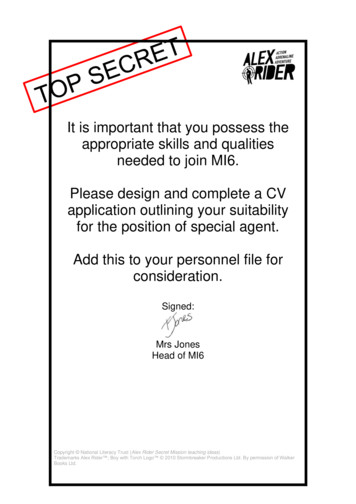IFU PLR-3000 HOMA-9YGRHF-RevF (Draft - Jwo Revised 2
PLR 3000PupillometerInstructions forUsePLR ‐3000 PupillometerIntroductionThe NeurOptics PLR -3000 Pupillometer offers researchers quantitative infrared technology to objectivelyand accurately measure pupil size and dynamics in an advanced design. The system acquires images using selfcontained infrared and visible illumination sources and a digital camera. It analyzes the captured image data anddisplays a summary of the measurement in the LCD window. The NeurOptics PLR-3000 Pupillometer uses amenu driven graphical user interface (GUI), with a color touchscreen LCD screen for data display.A keypad completes the user interface and enables manual entry of individual patient identification (ID).Indications for UseThe NeurOptics PLR -3000 is indicated for clinical ophthalmic practice and pupil research purposes. The PLR3000 Pupillometer is a hand-held optical scanner which measures pupil size and dynamics under different lightand experimental protocols. The results obtained from the Pupillometer scans are used for information only andare not to be used for diagnostic purposes. It should only be operated by properly trained clinical personnel,under the direction of a qualified physician.ContraindicationsAvoid use when the orbit structure is damaged, or surrounding soft tissue is edematous or has an open lesion.NeurOptics PLR -3000 Pupillometer System—Instructions for Use 2019 NeurOptics, Inc.
Warnings and CautionsWarningsWarnings and Cautions appear throughout this manual wherethey are relevant. The Warnings and Cautions listed here applygenerally anytime you operate the device. The Pupillometer is intended for use by trained personnel.Bluetooth NoticeDo not attempt to pair the PLR-3000 Pupillometer with theNeurOptics Antimicrobial Barcode Scanner by Socket while simultaneously using another barcode scanner inclose proximity. If a problem is recognized while operating the device, thedevice must be removed from use and referred to qualifiedpersonnel for servicing. Using an inoperative device mayresult in inaccurate readings.Classification Electric shock hazard - Do not open the device or the chargingstation. There are no user serviceable parts.Pupillometer Manufactured by: The battery in the PLR -3000 Pupillometer is only replaceableby a qualified service technician. Contact NeurOptics if yoususpect an inoperable battery. Use only the NeurOptics PLR -3000 Charging Station forcharging the Pupillometer. Risk of fire or chemical burn: This device and its componentsmay present a risk of fire or chemical burn if mistreated. Do notdisassemble, expose to heat above 100 C, incinerate, or disposeof in fire.CautionsThe following cautions apply when cleaning the device or whensterilizing device accessories.Type of Equipment: Medical Equipment, Class 1886.1700 Trade name: NeurOptics PLR -3000NeurOptics, Inc.23041 Avenida de la Carlota, Suite 100Laguna Hills, CA 92653 USAp: 949.250.9792Toll Free North America: ts, Copyright and Trademark NoticeCopyright 2019 NeurOptics, California. The internal components of the Pupillometer are not compatiblewith sterilization techniques, such as ETO, Steam Sterilization,Heat Sterilization and Gamma.This work is protected under Title 17 of the U.S. Code and isthe sole property of NeurOptics, Inc. (the Company). No partof this document may be copied or otherwise reproduced, orstored in any electronic information retrieval system, exceptas specifically permitted under U.S. Copyright law, without theprior written consent of the Company. DO NOT submerge the device or pour cleaning liquids over orinto the device.Pupillometers: DO NOT use acetone to clean any surface of the Pupillometeror Charging Station.Electromechanical Compatibility (EMC) NoticeThis device generates, uses, and can radiate radio frequencyenergy. If not set up and used in accordance with the instructionsin this manual, electromagnetic interference may result. Theequipment has been tested and found to comply with thelimits set forth in EN60601-1-2 for Medical Products. Theselimits provide reasonable protection against electromagneticinterference when operated in the intended use environments(e.g. hospitals, research laboratories).Magnetic Resonance Imaging (MRI) NoticeThis device contains components whose operation can beaffected by intense electromagnetic fields. Do not operate thedevice in an MRI environment or in the vicinity of high-frequencysurgical diathermy equipment, defibrillators, or short-wavetherapy equipment. Electromagnetic interference could disruptthe operation of the device.Pat. No. 6116736Pat. No. 6260968Pat. No. 6820979Pat. No. 7147327Pat. No. 7670002Pat. No. 8235526Pat. No. 8393734Pat. No. 7967442Pat. No. 8534840Pat. No. 9198570Canadian Pat. No. 2368232 OtherPatents PendingFederal Communications CommissionCompliance This device complies with Part 15 of theFederal Communications Commission (FCC) Rules.Operation issubject to the following two conditions: (1) this device maynot cause harmful interference, and (2) this device mustaccept any interference received, including interferencewhich may cause undesired operation.NeurOptics PLR -3000 Pupillometer System—Instructions for Use 2019 NeurOptics, Inc.
Table of ContentsGetting Started . 2Power Up . 2Enter a new Patient ID . 3Set Measurement Protocol . 4Measure Pupils . 4Browse Records . 5Download Records . 6Power Down . 6Troubleshooting .6Cleaning and Maintenance . 7Ordering Information . 8Customer Service . 9Appendix APupillary Measurement Variables .10Appendix BTechnical Specifications .11Appendix CBluetooth Broadcast Range and Frequency.11Appendix DInternational Symbol Definition .12NeurOptics PLR -3000 Pupillometer System—Instructions for Use 2019 NeurOptics, Inc.1
Getting StartedSafety Information Please review the following safety information prior to operating the device. Please read the Operating Instructions fully before attempting to use the Pupillometer. Attempting to operate thedevice without fully understanding its features and functions may result in unsafe operating conditions and/orinaccurate results. If you have a question regarding the installation, setup,operation,or maintenance of the device, please contact NeurOptics.Unpacking the PupillometerThe NeurOptics PLR -3000 Pupillometer is packagedwith the following components (Ex. 1): PLR-3000 Pupillometer PLR -3000 Charging Station Eye Cups (2) PLR -3000 Power Supply Adaptor PLR -3000 Instructions for UseEx. 1Power UpInitial Set-upConnect the PLR-3000 Pupillometer Power Supply to the PLR-3000 Charging Stationand plug into a power outlet. The green light at the base of the Charging Station willindicate power has been established (Ex. 2).Ex. 2Place the PLR-3000 into its Charging Station. After powering on, the touchscreenwill display a blue battery icon indicating the PLR-3000 is charging. The batteryicon will turn green when fully charged (Ex. 3).Ex. 3To modify the date and time, from the main screen, select theSettings iconand then select Set Dateand Set Time(Ex. 4 and Ex. 5). Follow the prompts to input the proper dateand time using 24 hour time configuration and select Accept.Ex. 4Turning On the PLR-3000Ex. 5When not in use, the PLR-3000 should be kept in the Charging Station. If the PLR-3000 isnot in the Charging Station, to conserve battery life the Pupillometer will: Go into sleep mode after 5 minutes. Touch the screen to turn on. Power down after 30 minutes. Press and hold the UP arrow to turn on (red circle, Ex. 6).To get to home screen:Ex. 6 Press LEFT or RIGHT Button (greencircles)2NeurOptics PLR -3000 Pupillometer System—Instructions for Use 2019 NeurOptics, Inc.
Enter a new Patient IDPatient ID is reported in the main screen (Ex. 3) and it enables recall of patient data. Toassign a new Patient ID, from the main screen select iconand then select eitherBarcode Scanner or Manual ID to indicate the patient ID entry method to be used (Ex. 7).In case other ID numbers are included in the PLR -3000 database stored in memory,these will be listed in the same window (e.g. ID 123ABC, Ex. 7) and they can beimmediately re-entered.Ex. 7Pairing the PLR-3000 to the NeurOptics Barcode ScannerConnect the NeurOptics Barcode Scanner and Charging Cradle to the power supplyand plug into a power outlet (Ex. 8). Turn on the Barcode Scanner until an audiblebeep is heard and a blue light on the device flashes. Position the Barcode Scannernext to the PLR-3000.Ex. 8On the PLR-3000, select Barcode Scanner. The PLR-3000 willdisplay “Connecting.” on the touchscreen (Ex. 9). Oncesuccessfully paired, the touchscreen will prompt when thedevice is ready to scan the patient ID barcode (Ex. 10).Ex. 9Ex. 10The patient ID will now appear on the PLR-3000 touchscreen. Confirm the patientinformation is correct and select Accept (Ex. 11).Ex. 11The PLR-3000 will display the patient ID number and read “Ready to scan” (Ex. 12).Manual Entry of the Patient IDEx. 12Press Manual ID Entry. Using the touchscreen, press the Patient ID.Select Shift to toggle from alpha to numeric as required. When thepatient ID number has been manually entered, check for accuracyand press Enter (Ex. 13 & 14).Ex. 13NeurOptics PLR -3000 Pupillometer System—Instructions for Use 2019 NeurOptics, Inc.Ex. 143
Set Measurement ProtocolFrom the main screen (Ex. 12), select the Settings iconand then the top right icon(Define Protocol, Ex. 15)tonavigate to the Change Protocol Parameters menu (Ex. 16).Each parameter listed in the two pages of this menu (Ex. 16)can be changed by toggling the values reported using the left“ ” and right “ ” keys in the directional keyboard.Ex. 15Ex. 16Five different experimental protocols can be saved inmemory and retrieved later when a specific protocol is needed. Press Select to active a protocol. Use the left“ ” and right “ ” keys in the directional keyboard to change the protocol number. Use the list of parametersbelow to change the settings of the selected protocol.Use this setting to change the type of the experiment:Positive Pulse Stimulus: standard pupil light reflex, a bright pulse over a dimmer background triggers a pupil constriction.Negative Pulse Stimulus: dim pulse over a brighter background triggers a dark reflex and pupil dilation.Static Stimulus: no light stimulation and no pupil reflex, just a continuous and static light background.Extended Mode: pupil is recorded at a lower frequency for an extended period of time (maximum duration 10 minutes).Pulse Intensity. Use this setting to change the intensity of the light stimulus. Unit of light is radiometric and providedin micro Watts, uW. Five different intensities are provided: 0uW, 1uW, 10uW, 50uW, 121uW, and 180uW.Background Intensity. Use this setting to change the background light intensity. Note that in case of a Positive PulseStimulus protocol, Background Intensity must be less than Pulse Intensity whereas, for a Negative Pulse Stimulus,protocol it is the opposite -- Background must be higher than the Pulse Intensity.Measurement Duration. This setting is for setting the duration of the measurement, a minimum of 3 seconds upto a maximum of 41seconds.Pulse Duration. This is the duration of the light pulse stimulation, a minimum of 0.03 sec for the PositivePulse and 1 sec for the Negative Pulse.Pulse Onset. This is the start of the Pulse stimulation.In case there is a conflict in the settings, for example the Background Intensity is set brighter than the Pulse Intensityin a Positive Pulse Stimulus protocol, then the corresponding icons are shown in red and the Define Protocol menucannot be exited until the conflict is resolved.Measure PupilsThe PLR-3000 should not be used without the eye cup positioned correctly (Ex. 17). It isvery important that the eye cup be correctly fitted. A snug fit helps reduce the possibilityof stray light entering the eye while the scans are taking place. The eye cup has a tab inthe rim, which fits into the indentation in the lens shield of the Pupillometer. Position thetab in the eye cup rim into the indent in the lens shield and press into place. The tabs oneither side of the lens shield should also snap into the holes on either side of the eye cup.Ex.Position the PLR-3000 with the eye cup at a right angleto the patient’s axis of vision, minimizing any tilting ofthe device (Ex. 18).Ex. 184NeurOptics PLR -3000 Pupillometer System—Instructions for Use 2019 NeurOptics, Inc.
Measure Pupils (cont.)Press and hold either the RIGHT or LEFT until the eye is centered on the touch screenand the display shows a circle around the pupil (Ex.19). Once the circle appears (greenfor RIGHT and yellow for LEFT), release the button, holding the PLR-3000 in place forthe entire duration of the measurement. When the pupil measurement is complete, pupildata are analyzed and then results will be displayed (Ex.20).Ex. 19Results page for Static StimulusThe results page for the Static Stimulus (Ex. 20) shows the diameter of the pupil in boldand the standard deviation of pupil diameter measured (in parenthesis and smaller font)during the scan. It also includes the ID number of the subject, the date and time of themeasurement and, finally, which eye, (Right or Left) was measured.Results page for Positive or Negative StimulusThe results page for the Positive Stimulus (Ex. 21) shows different information. Thepupil diameter waveform is plotted as a function of time. The two vertical yellow linesshow where the stimulus started and ended. The green vertical line shows the latency andthe blue line the T75. Latency and T75 are two of the variables calculated by the analysisand they are explained in Appendix A. If a variable could not be calculated(for example, because of a blink) it is reported with dashes or in red in the table.Ex. 20Ex. 21The characteristics of the light stimulus are summarized in the top right corner: P/DC reports the intensity of thestimulus and the background in uW (here, 50uW for the pulse intensity over a 0uW background). S/D reports thePulse Onset (2.01 sec in the example) and Pulse Duration (0.80 seconds in the example).Results page for Extended ModeThe results page for the Extended Mode shows the whole pupil function as a function oftime (Ex. 22). The colored vertical lines correspond to the five different keys of thedirectional keypad. The user can press any of those keys during the recording and thetime(s) of the press (or presses) are reported in the plot and saved with the record.Note that an extended pupil recording is ended by a press of the RIGHT or LEFT key- the duration of the measurement is not defined.Ex. 22From the results page, you may select the Video iconto view the video playback ofthe scan. Records can also be deleted using Delete iconor printed using a Bluetoothprinter using the Print icon . Contact NeurOptics for information about the printer.Ex. 23NeurOptics PLR -3000 Pupillometer System—Instructions for Use 2019 NeurOptics, Inc.5
Browse RecordsTo browse, retrieve and print data from previous measurements select icon from themain screen. In the browse records menu (Ex. 23) select All Records to browse all records inmemory or Specify Patient ID if only one specific patient needs to be retrieved. Allthe most recent patient IDs are reported in the browse records catalog so that it is possible to selectdirectly from the catalog without having to re-enter the Patient ID using option Specify Patient ID(e.g. ID 123ABC , Ex. 24).Ex. 24Download RecordsData can be downloaded to an external computer via Bluetooth.Verify the computer is in“Discoverable” mode (i.e., in the Bluetooth Settings, the box for “Allow Bluetooth devicesto find this computer” should be checked.) Select the Bluetooth icon in the Settings menuof the Pupillometer and then follow the instructions. The device might need to be pairedthe first time. If so, a PIN is provided in the instructions. Initiate the Receive Files protocolin the receiving external computer. You can either right click on the Bluetooth icon in thenotification area near the task bar and then click on “Receive a File” or:Ex. 25 In Windows 7, click on the Start button and type fsquirt in the box that says Search programs and files. In Windows 8 and 8.1, open the Start screen and type fsquirt. In Windows 10, right-click Start and select Run, type fsquirt into the box and press Enter.This will open the Bluetooth File Transfer window. Select the Receive Files option then press “Dismiss” on the Pupillometerand go to the next page.Select what type of data should be downloaded (Ex. 25). Select Records to download a file (Excel compatible) with all the records saved in memory. Select Video to download the video of the latest collected measurement.The video is not in standard format. NeurOptics can provide a Matlab script for reading and interpreting the video file (contactNeurOptics Customer Service at Toll Free North America: 866.99.PUPIL or 1 949.250.9792.)The Pupillometer will display a list of available Bluetooth devices. Select the computer name set to Receive Files. Be awarethat the search for all available Bluetooth devices around the Pupillometer could take several minutes. The list is updatedcontinuously on the screen of Pupillometer. Follow the instructions shown on the Computer and Pupillometer then waituntil the download is complete. Press the Close link button on the Pupillometer to complete the download.Power DownTo turn the PLR-3000 off, select thefrom the main screen and confirm Yes.Rebooting the PLR-3000 PupillometerAs with any electronic device, the PLR-3000 Pupillometer may occasionally require a System Reboot. To reboot thePLR-3000 Pupillometer, simply press and hold thebutton on the device until the Pupillometer powers ON.6NeurOptics PLR -3000 Pupillometer System—Instructions for Use 2019 NeurOptics, Inc.
Cleaning and MaintenanceALWAYS handle the PLR-3000 Pupillometer and PLR-3000 Charging Station with care because sensitive metal, glass,plastic and electronic components are contained inside. The PLR-3000 Pupillometer and PLR-3000 Charging Station canbe damaged if dropped, or if they come in contact with liquid.The PLR-3000 Pupillometer and PLR-3000 Charging Station do not require any regularly scheduled maintenance. Ifthe PLR-3000 Pupillometer and PLR-3000 Charging Station are not working properly, or are believed to have beendamaged, immediately contact NeurOptics Customer Service at Toll Free North America: 866.99.PUPIL (866-997-8745),international: 1-949-250-9792, or email: Support@NeurOptics.com.Cleaning the PLR-3000 Pupillometer and PLR-3000 Charging StationIsopropyl alcohol (IPA)-based cleaning solutions, in formula concentrations up to 70% IPA (70% IPA), are recommendedfor use in cleaning the PLR-3000 Pupillometer and PLR-3000 Charging Station. Do not use chemicals that can damage thepupillometer and charging station surface. Some chemicals can weaken or damage plastic parts and may causeinstruments to not operate as intended. Use all cleaning products per manufacturer’s instructions, being careful tosqueeze out excess liquid prior to wiping the pupillometer and charging station and do not use an oversaturated cloth.Wipe all exposed surfaces. Follow the cleaner’s manufacturer instructions as to the time required to leave the solutionon the device surface. DO NOT allow any other cleaner other than 70% IPA to contact the gold connector blades located on the bottomof the PLR-3000 Pupillometer handle, and the gold connector pins located in the base of the PLR-3000 ChargingStation. DO NOT use an oversaturated cloth. Be sure to squeeze out excess liquid prior to wiping the PLR-3000Pupillometer or the PLR-3000 Charging Station. DO NOT allow the cleaner to collect on the instrument. DO NOT use any hard, abrasive or pointed objects to clean any part of the PLR-3000 Pupillometer or PLR-3000Charging Station. DO NOT immerse the PLR-3000 Pupillometer or the PLR-3000 Charging Station in liquid, or attempt to sterilizethe product, as damage to the electronic and optical componentry could occur.Drying and Inspection Following CleaningConfirm the PLR-3000 Pupillometer is thoroughly dry before placing in the PLR-3000 Charging Station to charge. Oncethoroughly dry, place the PLR-3000 Pupillometer into the PLR-3000 Charging Station and plug in the PLR-3000 PowerSupply to the back of the charging station to power ON. DO NOT place the PLR-3000 Pupillometer into the PLR-3000 Charging Station until all components arecompletely dry. DO NOT reconnect the PLR-3000 Power Supply to the PLR-3000 Charging Station until all components arecompletely dry.NeurOptics PLR -3000 Pupillometer System—Instructions for Use 2019 NeurOptics, Inc.7
Cleaning Considerations: Gold Connector Pins and BladesIn instances where there is concern of exposure to highly resistant bacteria or viruses (ie: Clostridium difficile, or “C.diff”), we understand that hospital protocols may require use of cleaning solutions containing sodium hypochlorite(bleach) when cleaning equipment. Please be aware solutions containing sodium hypochlorite (bleach) will corrodethe gold connector blades located on the bottom of the PLR-3000 Pupillometer handle (Figure 26), and the goldconnector pins located in the base of the PLR-3000 Charging Station (Figure 27.)PLR-3000 PupillometerPLR-3000 PupillometerGoldConnectorBladesFigure 26- Gold Connector BladesGoldConnectorPinsFigure 27- Gold Connector Pins DO NOT use products containing sodium hypochlorite (bleach) to clean the gold connector blades located onthe bottom of the PLR-3000 Pupillometer handle, and the gold connector pins located in the base of the PLR3000 Charging StationIf products containing sodium hypochlorite (bleach) are used to clean the gold connector blades located on thebottom of the PLR-3000 Pupillometer and the gold connector pins located in the base of the PLR-3000 ChargingStation, the cleaning process should be followed by a second cleaning using 70% IPA solution to ensure that allresidue is completely removed from the device in order to minimize damage to the gold connector pins and blades.Cleaning Considerations: Pupillometer Liquid Crystal Display (LCD)For best protection of the liquid crystal display (LCD), use a clean, soft, lint-free cloth and 70% IPA cleaning solution toclean the pupillometer optics.In instances where there is concern of exposure to highly resistant bacteria or viruses (ie: Clostridium difficile, or “C.diff”), we understand that hospital protocols may require use of cleaning solutions containing sodium hypochlorite(bleach) when cleaning equipment. If products containing sodium hypochlorite (bleach) are used to clean the LCD ofthe PLR-3000 Pupillometer, the cleaning process should be followed by a second cleaning solution with a 70% IPAsolution to ensure that all bleach residue is completely removed from the LCD using a clean, soft, lint-free cloth.8NeurOptics PLR -3000 Pupillometer System—Instructions for Use 2019 NeurOptics, Inc.
Ordering InformationPLR-3000PLR -3000 PupillometerNEUR-2059-01Eye CupBCS-CC-01NeurOptics Antimicrobial Barcode Scanner by Socket NEUR-PRTS445-BTSeiko printerCustomer ServiceFor technical support, or if you have a question about your order, please contact NeurOptics Customer Service.Toll Free North America: 866.99.PUPIL (866-997-8745) p: 949.250.9792 International 1-949-250-9792,or email: Support@neuroptics.comReturned Goods PolicyProducts must be returned in unopened packages, with manufacturer’s seals intact, to be accepted for replacement orcredit, unless returned due to a complaint of product defect or mislabeling. Determination of a product defect ormislabeling will be made by NeurOptics, which determination will be final. Products will not be accepted for replacementor credit if they have been in the possession of the customer for more than 30 days.NeurOptics PLR -3000 Pupillometer System—Instructions for Use 2019 NeurOptics, Inc.9
Appendix A—Pupillary Measurement VariablesBroadcast FunctionRangeInit Maximum DiameterMaximum pupil size before constrictionEnd Minimum DiameterPupil diameter at peak constrictionDelta % Change(Init - End)/Init as a %LAT Latency of constrictionTime of onset of constriction following initiation of the light stimulusACV Constriction VelocityAverage velocity of how the pupil diameter is constricting measured inmillimeters per secondMCV Maximum Constriction VelocityMaximum velocity of how the pupil diameter is constricting measured inmillimeters per secondADV Dilation VelocityThe average pupillary velocity when, after having reached the peak ofconstriction, the pupil tends to recover and to dilate back to the initialresting size, measured in millimeters per secondT75 75% Recovery TimeThe time taken by the pupil to recover 75% of the initial resting pupilsize after it has reached the peak of constriction10NeurOptics PLR -3000 Pupillometer System—Instructions for Use 2019 NeurOptics, Inc.
Appendix B—Technical SpecificationsParameterDescriptionInput Human pupil sizing varying from 1 mm–9 mmMeasurement CharacteristicsMean and standard deviation of pupil diameter at different background illuminationsAccuracy: /- 0.03 mmDegree of protectionagainst electric shockPupillometer is double insulated (Class II protection)Classification of the equipmentagainst ingress of liquidsOrdinary equipmentDegree of safety of applicationin the presence of flammableanesthetic mixture with air orwith oxygen or nitrous oxideThe equipment is not an AP or APG category equipmentMode of OperationOn Demand battery operationPower SupplyBatteryOperating EnvironmentTransportation andstorage environmentDimensionsInput: 100-240 VAC /- 8%Output: 6V, 2.8 Amps3.6V 11.70 Wh 3350 mAh/hour Li: Ion CellTemperature Range: 18 C (65 F) to 30 C (86 F)Relative Humidity: 20% to 70% RH. Non-condensing at all timesTemperature Range: 0 C (32 F) to 75 C (167 F)Relative Humidity: 10% to 95% RH. Non-condensing at all timesWith eye cup 7.5” H, 3.5” W, 4.5” DWithout eye cup 7.5” H, 3.5” W, 3.5” DWeight320 grams /- 10 gramsClassificationClass 1 LED product per IEC 60825Appendix C—Bluetooth Broadcast Range and FrequencyBroadcast FunctionRangeFrequencyBluetooth Barcode Scannerto/from PRL-3000 PupillometerUp to 100 yards depending on environment2.45 GHz 2019 NeurOptics, Inc. NeurOptics and PLR are trademarks of NeurOptics, Inc. Bluetooth is a registered trademark of Bluetooth SIG, Inc.Socket is a registered trademark of Socket Mobile, Inc.NeurOptics PLR -3000 Pupillometer System—Instructions for Use 2019 NeurOptics, Inc.11
Appendix D— International Symbol DefinitionSymbolTitle of SymbolDescription of SymbolStandard: ISO 15223-1Symbol Reference No: 5.4.4CautionIndicates that the instructionsfor use contain importantcautionary information such aswarnings and precautions thatcannot, for a variety of reasons,be presented on the medicaldevice itself.Standard: IEC 60417Symbol Reference No: 5333Type BF Applied PartTo identify a type BF applied partcomplying with IEC 60601-1.Standard: IEC 60417Symbol Reference No: 5840Type B Applied PartTo identify a type B applied partcomplying with IEC 60601-1.Standard: IEC 60417,Symbol Reference No: 5010“ON”/ “OFF” (Power)To indicate electronic powerconnection or disconnectionto internal battery supply.Section 1.1 of Chapter Iof Annex IX to Directive93/42/EEC.U.S. 21 CRF 801.5(c.)Intermittent UseTo indicate use to be Transientor intermittent with contact tointact skin with duration lessthan 60 minutes.Standard: ISO 15223-1Symbol Reference No: 5.4.4Non-sterile. Singlepatient use onlyIndicates a medical device thathas not been subjected to asterilization process. Intendedfor single patient use.Standard: ISO 15223-1Symbol Reference No:5.1.7Serial NumberIndicates the manufacturer’sserial number so that a specificmedical device can be identified.REFStandard: ISO 15223-1Symbol Reference No: 5.1.6Catalog NumberIndicates the manufacturer’scatalog number so that themedical device can be identified.LOTStandard: ISO 15223-1Symbol Reference No: 5.1.5Batch CodeIndicates the manufacturer’sbatch code so that the batch orlot can be cs PLR -3000 Pupillometer System—Instructions for Use 2019 NeurOptics, Inc.
Appendix D—International Symbol Definition (cont.)SymboSource/CompliancBS EN 50419Article 11(2) of theEuropean CommunityDirective2002/96/EC (WEEE)2006/66/ECU.S. 40 CRF 273.2European CommunityDirective Article 21 of2006/66/ECRecycle.Battery containsIdentifies product that is subjectto the European Union’s WasteElectrical and Electronic Equipment(WEEE) 2012/19/EU Directivefor recycling of electronicequipment. The black barunderneath the bin indicatesgoods that were p
PLR -3000 Power Supply Adaptor PLR -3000 Instructions for Use Power Up Initial Set-up Connect the PLR-3000 Pupillometer Power Supply to the PLR-3000 Charging Station and plug into a power outlet. The green light at the base of the Charging Station will indicate power has been established (Ex. 2). Place the PLR-3000 into its Charging .
PLR-MRR-Products.com Buy PLR, MRR and Resell Products through Membership or direct access shopping cart. Has free PLR, MRR and Give Away Products for you to download. Software Gold Club Internet Marketing Software, PLR Articles, PLR Ebooks , Access and resale Club products.
Sri Medha Suktam Homas Sri Durga Suktam Homas Sri Lakshmi Suktam Homas 4. Sri Dakshinamurthy Moola Mantra Homa (for immense intellectual power) Page 2 of 6 5. Sri Shiva Panchakshari Homa – this homa will be performed every day for 5 days. 6. Sri Shiva Sahasranama Homa – this homa will be performed every day for 5 days.
PLR -3000 Instructions for Use Power Up Initial Set-up Connect the PLR-3000 Pupillometer Power Supply to the PLR-3000 Charging Station and plug into a power outlet. The green light at the base of the Charging Station will indicate power has been established (Ex. 2). Place the PLR
PRIVATE LABEL RIGHTS (PLR) SECRETS: HOW TO USE PLR PRODUCTS TO CREATE A MONEY-MAKING SMALL REPORTS BUSINESS ----- Special Two Part Report Part 1: 11 Ways to Transform PLR into Cold, Hard Cash Part 2: 5 Steps To A Big-Profit, S.M.A.L.L. Report Business By Nicole Dean & Jimmy D. Brown Benchmark Publishing, LLC Brought to you by our friends at:
With PLR content you can easily brand yourself as an expert in a niche without all the dreaded research and writing. PLR allows you to create products for your niche, without being an expert in the field. In short, a marketers dream! In this report we will examine 5 different ways you can begin making money with PLR immediately.
This IM PLR stores comes with over 6 thousands ebooks and video courses in different IM topic, which you download, rebrand and repackage as own product, or as bonus for giveaways. You will also get monthly content update for FREE PLUS, you get everything you need to sell the PLR products from the PLR
Types of PLR Content 11 PLR Niche Categories 12 Free PLR Resources 13 Recommended Resource for Online Business Owners 14 This is a FREE Ebook! Feel free to share this guide with anyone you
Copyright National Literacy Trust (Alex Rider Secret Mission teaching ideas) Trademarks Alex Rider ; Boy with Torch Logo 2010 Stormbreaker Productions Ltd .