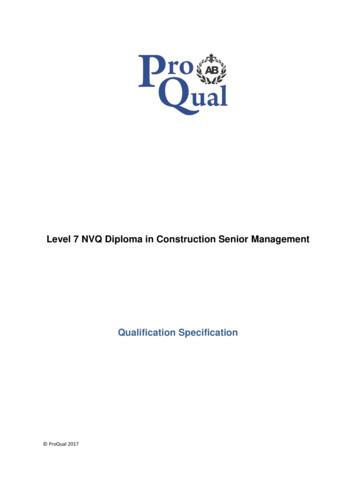With: SI0301 New 615 Equipment Affected: Service .
File New 615YCAV, YCIV, YVWA and YVAAVSD Screw ChillersIdentifying, Troubleshooting and Calibrating thePEEK Style Level SensorGENERALThe PEEK style level sensor is pre calibrated from the factory and should not require calibration. In the unlikelyevent you do need to recalibrate, carefully read Sections A and B of this bulletin before attempting a sensor levelrecalibration.SECTION A: IDENTIFYING THE PEEK STYLE LEVEL SENSORSTEP 1 The best way to identify the PEEK style level sensor is to remove the sensor cover and look at the PCB.The PEEK style level sensor has a LED readout on the PCB with a yellow MODE button and a green SET button.Your buttons may be all black on someolder PEEK sensors, however if you havethe LED readout you have a PEEK sensor.LED ReadoutMODE (Yellow)SET (Green)POWER LEDSTEP 2 Confirm that you have the correct PEEK level sensor Assembly or Control Head on your unit by referringto the part numbers in Table 1.Work on this equipment should only be done by properly trained personnel who are qualified to work on thistype of equipment. Failure to comply with this requirement could expose the worker, the equipment and the buildingand its inhabitants to the risk of injury or property damage.The instructions on this service bulletin are written assuming the individual who will perform this work is a fullytrained HVAC & R journeyman or equivalent, certified in refrigerant handling and recovery techniques, and knowledgeable with regard to electrical lock out/tag out procedures. The individual performing this work should be awareof and comply with all Johnson Controls, national, state and local safety and environmental regulations while carrying out this work. Before attempting to work on any equipment, the individual should be thoroughly familiar withthe equipment by reading and understanding the associated service literature applicable to the equipment. If you donot have this literature, you may obtain it by contacting a Johnson Controls Service Office.Should there be any question concerning any aspect of the tasks outlined in this bulletin, please consult aJohnson Controls Service Office prior to attempting the work. Please be aware that this information may be timesensitive and that Johnson Controls reserves the right to revise this information at any time. Be certain you areworking with the latest information.Product Technical Support
SI0301 (615)Table 1 - PEEK PART NUMBER INFORMATIONCHILLER MODELYCIV / YCAVPEEK Level SensorDescription12" PEEK(35% Default Level)6" PEEK(50% Default Level)12" PEEK(50% Default 7671-0120CS02C7671-0060CS02C8020-0120PEEK ControlHeader P/N tive ControlHeader P/N8002C7671-01208002C7671-00608002C8020-0120PEEK AssemblyP/N (JCI)Innovative AssemblyPart No.NOTESYVWANOTESYVAANOTESSTEP 3 If you do not have one of the above part numbers, you do not have a PEEK style level sensor. Your sensor cannot be calibrated and should be replaced with the new style PEEK level sensor assembly. A control headreplacement is possible with a PEEK sensor only. Head replacement is not possible with all other level sensors.SECTION B: TROUBLESHOOTING THE PEEK LEVEL SENSORSTEP 1 At the microboard, remove the appropriate level sensor output plug and check the DC voltage reading between the 30V pin and the Ground/Drain pin (see unit schematics or Table 2 below to identify these pins). The outputvoltage should be approximately 30 VDC (although a range of 24-40 VDC is acceptable). If you do not read withinthis range, the problem is most likely with the Chiller microboard. Follow appropriate microboard troubleshootingprocedures.Table 2 - DC VOLTAGE READINGS BY PINMODELYCAVYCIVYVWAYVAASENSOR LOCATIONDC VOLTAGE CHECKINPUT SIGNAL CHECKFlash Tank Level Sensor - System 1J21pins 18 to 17*J21pins 6 to 17*Flash Tank Level Sensor - System 2J22pins 18 to 17*J22pins 6 to 17*Flash Tank Level Sensor - System 3J23pins 18 to 17*J23pins 6 to 17*Flash Tank Level Sensor - System 4J24pins 18 to 17*J24pins 6 to 17*Condenser Level Sensor - System 1J21pins 18 to 17*J21pins 6 to 17*Condenser Level Sensor - System 2J22pins 18 to 17*J22pins 6 to 17*Evaporator Level Sensor - System 1J23pins 18 to 7*J23pins 6 to 7*Evaporator Level Sensor - System 2J24pins 18 to 7*J24pins 6 to 7** Pins 7 and 17 are grounds.STEP 2 Reinsert the plug into the Microboard. Using a digital milliamp meter, check the milliamps between theINPUT pin and the GND/Drain pin (see unit schematics or Table 2 above to identify these pins). The ampmetershould read between 2 and 22 mA.It is highly recommended that you check the mA fuse in your digital ampmeter prior to doing thistest to ensure your ampmeter is functional.2YORK/By JOHNSON CONTROLS
SI0301 (615)STEP 3 Remove the cover on the level sensor head. NOTE: There are 3 set screws on the head that can beloosened to allow head rotation for easier access. Measure DC voltage between pin 1 (red supply VDC wire) andpin 2 (black ground wire). This should match the 24-40VDC voltage found in Step 1. If you do not read a similarvoltage, then you have an issue with your cable and/or plugs. Ohm check the cabling back to the control panel.The colors of the wires leaving the microboard and the colors of the wireslanding inside the sensor head are notalways aligned (ie., W to W, R to R, B toB). When ohm checking, be certain tofollow the schematics. The diagram tothe left identifies the terminals within thesensor head.LED ReadoutMODE (Yellow)SET (Green)Terminal 3, White Wire,Signal OutputTerminal 1, Red Wire,24-40VDCTerminal 2, Black Wire,GNDSTEP 4 Measure the output signal between pin 3 (white signal output wire) and pin 2 (black ground/shield wire).It should match the milliamp reading found in Step 2. If you do not read between 2 and 22mA milliamps, then youhave an issue with your cable and/or plugs. Ohm check the cabling back to the control panel.SECTION C: C ALIBRATING THE PEEK FLASH TANK LEVEL SENSOR ONA YCIV / YCAV UNIT (12” P/N 325-43503-001)STEP 1 Ensure the refrigerant level in the appropriate system flash tank is at approximately half level in the sightglass. This may require going into the chillers’s Service mode (Unit Switch Off, Service, 9675, Enter) and manipulating the flash tank feed and drain valves while applying 115V to open the economizer feed valve.STEP 2 To enter sensor calibration MODE press and hold the Yellow MODE button for 1-2 seconds. The LEDdisplay should now display a zero “0”. You are now in calibration mode. Press the Yellow MODE button repeatedlyuntil a 5 appears on the LED display.LED ReadoutMODE (Yellow)SET (Green)YORK/By JOHNSON CONTROLS3
SI0301 (615)STEP 3 Carefully push the Green SET button one time. DO NOT push more than once!STEP 4 Exit calibration mode by pressing the Yellow MODE button repeatedly until the LED display goes blank.Your sensor is now calibrated to a 35% Flash Tank level.STEP 5 At the chiller panel, the display should now indicate that the Flash Tank level is at 35%.STEP 6 If the panel display does not indicate an approximate 35% level, follow troubleshooting procedures outlined in Sections A and B of this bulletin, then retry the calibration. If the panel display still does not indicate a FlashTank Level of approximately 35%, then replace the level sensor head (P/N 025-43503-200) only. It is not necessaryto replace the PEEK style probe.SECTION D: C ALIBRATING THE PEEK CONDENSER LEVEL SENSOR ONA YVWA (6” PN 325-44846-001)STEP 1 Ensure the refrigerant level in the appropriate condenser sight glass is at approximately half level. Thismay require going into Setup Mode (Unit Switch ON, Program, 4245, Enter) and manipulating the CondenserLevel Sensor Setpoint.STEP 2 To enter sensor calibration MODE, press and hold the Yellow MODE button for 1-2 seconds. The LEDshould now display a zero “0”. You are now in calibration mode. Press the Yellow MODE button repeatedly until a5 appears on the LED display.LED ReadoutMODE (Yellow)SET (Green)STEP 3 Carefully push the Green SET button one time. DO NOT push more than once!STEP 4 Exit calibration mode by pressing the Yellow MODE button repeatedly until the LED display goes blank.Your sensor is now calibrated to a 50% level.STEP 5 At the chiller panel, the display under System Data, should now indicate that the Condenser level is at 50%.STEP 6 If the panel display does not indicate an approximate 50% Condenser Level, follow troubleshooting procedures outlined in Sections A and B of this bulletin, then retry the calibration. If the panel display still does notindicate a Condenser Level of approximately 50%, then replace the level sensor head (P/N 025-44846-200) only. Itis not necessary to replace the PEEK style probe.4YORK/By JOHNSON CONTROLS
SI0301 (615)SECTION E: C ALIBRATING THE PEEK EVAPORATOR LEVEL SENSOR ONA YVAA (12” P/N 325-43503-002)NOTE: The 12” level sensor is only found on YVAA with Round tube Condenser TubesSTEP 1 Ensure the refrigerant level in the appropriate evaporator sight glass is at approximately half level. Thismay require going into Setup Mode (Unit Switch ON, Program, 4245, Enter) and manipulating the EvaporatorLevel Sensor setpoint.STEP 2 To enter sensor calibration MODE, press and hold the Yellow MODE button for 1-2 seconds. The LEDshould now display a zero”0”. You are now in calibration mode. Press the Yellow MODE button repeatedly until a5 appears on the LED display.LED ReadoutMODE (Yellow)SET (Green)STEP 3 Carefully push the Green SET button one time. DO NOT push more than once!STEP 4 Exit calibration mode by pressing the Yellow MODE button repeatedly until the LED display goes blank.Your sensor is now calibrated to a 50% level.STEP 5 At the chiller panel, the display should now indicate that the Evaporator level is at 50%.STEP 6 If the panel display does not indicate an approximate 50% level, follow troubleshooting procedures outlined in Sections A and B of this bulletin, then retry the calibration. If the panel display still does not indicate anEvaporator Level of approximately 50%, then replace the level sensor head (P/N 025-43503-201) only. It is notnecessary to replace the PEEK style probe.YORK/By JOHNSON CONTROLS5
SI0301 (615)THIS PAGE INTENTIONALLY LEFT BLANK.6YORK/By JOHNSON CONTROLS
2 YORK/By JOHNSON CONTROLS TABLE 1 - PEEK PART NUMBER INFORMATION CHILLER MODEL YCIV / YCAV NOTES YVWA NOTES YVAA NOTES PEEK Level Sensor Description 12" PEEK (35% Default Level) 6" PEEK (50% Default Level) 12" PEEK (50% Default Level) PEEK Assembly P/N (JCI) 325-43503-001 325-44846-001 325-43503-002 Innovative Assembly Part No.
SPN FMI PID/SID PID/SID ID FLASH CODE FAULT DESCRIPTION 615 3 SID 155 1615 Compressor Differential Pressure Outlet Failed High 615 14 SID 155 1615 Doser Metering and Safety Unit Valve Seals Check 615 14 SID 155 1615 High Pressure Pump, Leakage or TDC Position Wrong 615 4 SID 155 1615 Flap In Front of EGR Cooler Circuit Failed Low 615 3 SID 155 1615 Flap In Front of EGR Cooler Circuit Failed High
Veterans Outreach Specialist Veterans Employment Representative Tel: (615) 898-8050, ext. 115 Tel: (615) 494-4280 Fax: (615) 898-8068 Fax: (615) 898-8068 Peter.Prichard@tn.gov Rodger.Murray@tn.gov Serves as an outreach to veterans
& carb. stens stens dia./ model no. model no. repair kit gasket set . (zama equipped) ms-30 brushcutter c1u-dm4a 615-370 c1u-dm4b 615-370 echo – kioritz (tillotson equipped) cs-60 hs-25a 615-104 615-013 .
DPI 610/615 Series - 10/99 2 D P I 610/615 S e r i e s Portable Pressure Calibrators SETTING THE STANDARD FOR PORTABLE PRESSURE CALIBRATORS The technically advanced Druck DPI 610 and DPI 615 po
R/615/1342 Establish project procurement arrangements in construction management 7 Y/615/1343 Manage procurement processes in construction management 7 D/615/1344 Prepare and submit estimates, bids and tenders in construction management 6 H/615/1345 Ensure that contracts are prepared, negotiated and concluded in construction management 7
2225 Erin Mills Pkwy. 905-615-4815 16 South Common Library 2233 South Millway Dr. 905-615-4770 17 Streetsville Library 112 Queen St. S. 905-615-4785 18 Woodlands Library 3255 Erindale Station Rd. 905-615-4825 Parking at Central Library is free weekdays after 6 pm and on weekends. P 3
TENNESSEE COLLEGE OF APPLIED TECHNOLOGY NASHVILLE With campuses at Nashville, Portland, Springfield Student Handbook/Catalog 2020 - 2021 Main Campus 100 White Bridge Road Nashville, TN 37209 Phone (615) 425-5500 Fax (615) 425-5581 Extension Campus 7204 Cockrill Bend Nashville, TN 37209 Phone (615) 425-5600 Fax (615) 350-6767 Portland Campus
not know; am I my brother’s keeper?’ (Genesis 4:9) N NOVEMBER 2014 the Obama administration in the United States announced an extension of relief for immigrant families, prompting one cartoonist to caricature ‘an immigrant family climbing through a window to crash a white family’s Thanksgiving dinner’ with the ‘white father unhappily telling his family, “Thanks to the president .