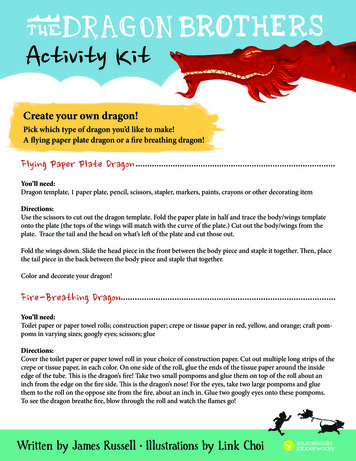Dragon Medical Practice Edition FAQS.
Nuance Healthcare SolutionsDragon Medical Practice EditionFAQDragon MedicalPractice EditionFAQS.What healthcare challenges doesDragon Medical Practice Edition solve?EHRs offer the potential to dramatically improve the cost and qualityof healthcare. Despite this potential,EHR software is used by only 57%of clinicians in the U.S. today. Inorder to understand the potentialbenefits of Dragon MedicalPractice Edition, it is importantto articulate the factors that aredriving U.S. healthcare toward EHRadoption, as well as the factors thatare inhibiting EHR adoption.Incentive payments to physicianshave dramatically accelerated EHRsoftware purchasing and implementation. Passed in 2009, the HealthIT for Economic and Clinical HealthAct (HITECH) provides physiciansup to 64,000 each ‘for showing thatthey are meaningfully using healthinformation technology,’ by purchasing and using CCHITcertified(www.cchit.org) EHRs. According tothe 2010 CapSite Ambulatory EHRand PM Study, 42% of all physicianpractices indicated they hadpurchased an EHR in the previoustwo years—up from 37% a yearearlier.Physicians must also purchaseEHRs in order to report to theCenter for Medicare and MedicaidServices (CMS) a number of ClinicalQuality Measures (CQMs), as wellas maintain Problem Lists andMedication Lists. Clearly, EHRtemplates are required to capturethese elements of the patientencounter to meet CMS guidelines.Dragon Medical Practice Editionis the speech recognition solutionfrom Nuance Healthcare designedfor use not only by doctors butalso nurses, nurse practitioners,physician assistants, therapists, andother care providers. For practiceswith less than 25 physicians, DragonMedical Practice Edition is theonly real-time speech recognitionsolution which fits busy clinicians’needs.Dragon Medical Practice Editionintroduces a faster, more efficientway for medical professionals tocreate medical records, medicalcorrespondence, or email messages. Dragon Medical PracticeEdition introduces a new, fasterspeech recognition engine thatis over 20% more accurate thanprevious versions.This solution turns voice into textthree times faster than most peoplecan type, with up to 99% accuracy,using any Windows -based EHRsystem. Dragon Medical PracticeEdition includes vocabulariescovering more than 90 medicalspecialties.Key features––Lets you dictate faster and moreaccurately than ever before.––Lets you dictate anywhere inyour EHR system.––Accelerates clinician adoption andacceptance of EHR systems.––Turns voice into text with up to99% accuracy.––Detects poor audio inputautomatically; then alerts usersand offers advice to remedy thesituation.––Improves recognition responsetime significantly.––Supports many regional accents ofnon-native speakers.
Nuance Healthcare SolutionsDragon Medical Practice EditionWhy use Dragon MedicalPractice Edition?Here are just a few reasons whyDragon Medical Practice Edition isfor you:––Improves the quality, efficiency,and profitability of the care youprovide.––Raises clinician satisfaction.Physicians who use DragonMedical Practice Edition reportthat it makes the practice ofmedicine more enjoyable andthat they can get home in timefor dinner—no more late nightsand weekends catching up ondictating/typing and signingpatient charts.––Accelerates EHR adoption.Clinicians can dictate the ‘medicaldecisionmaking’—History ofPresent Illness, Review ofSymptoms, Assessment andPlan—while within the EHR.FAQTests comparing products used ina clinical setting show that DragonMedical Practice Edition is over30% more accurate than DragonProfessional 12 for dictating patientrecords. Dragon Medical PracticeEdition covers more than 90 medicalspecialties, which means that youwon’t encounter missing terms orphrases—they’re all there ‘out ofthe box.’Physicians using DragonProfessional would lose thousandsof dollars in practice revenue, ormore than a year in time spentcorrecting errors, or adding medicalterms that are already in DragonMedical Practice Edition. As a result,Dragon Medical Practice Editionis the most cost-effective Dragonspeech recognition for clinicians inphysician practice settings—by far.––Helps you dictate notes inyour own words. Create robust,meaningful notes that truly capturethe patient encounter—ratherthan the ‘cookie-cutter’ notes thatare often provided by many EHRtemplates.Further, Dragon Medical PracticeEdition protects sensitive andconfidential patient information bysupporting encrypted network filestorage of speech files, helping yourorganization satisfy HIPAA privacyand confidentiality guidelines.Dragon Medical Practice Editionfeatures secure encryption methods,which provide even greater levels ofinformation security.How does Dragon MedicalPractice Edition comparewith other Dragon nonmedical products?How many physicians areusing Dragon MedicalSpeech Recognitionsolutions today?Nuance provides other Dragonproducts, such as DragonNaturallySpeaking Professional12 and Dragon NaturallySpeakingPremium 12, which are excellentspeech recognition products for‘general-purpose’ home or businessuse. However, the size and scope ofDragon Medical Practice Edition’smedical vocabularies provides a farsuperior dictation experience forphysicians compared with DragonProfessional or Dragon Premium.Today, more than 180,000physicians worldwide have chosenDragon Medical. Physicians areadopting Dragon Medical speechrecognition solutions as rapidly asthey are adopting EHR systems.Physicians are also using ‘frontend’ (dictate, edit, and sign withouttranscription) speech recognitionin other specialties. In radiology,for example, nearly 50% of allradiologists are using Nuance’sPowerScribe 360 solution.30%accuracy increase of DragonMedical Practice Edition compared toDragon Professional 12 for dictatingpatient records.
Nuance Healthcare SolutionsDragon Medical Practice EditionNuance Healthcare also offersDragon Medical 360 eScription which applies ‘background’ orback-end speech recognition.Using Dragon Medical 360 eScription, a physician dictatesinto a standard telephone, and hisor her speech is processed offlineby speech recognition and editedby a Medical Transcriptionist whilelistening to the physician’s originaldictation file. More than 150,000physicians are believed to use abackground speech recognitionsystem.Are there different productsin the Dragon Medicalfamily? Which product isright for my organization?Dragon Medical is available in twodistinct pricing and packagingversions designed to meet theneeds of these distinct customergroups:1. For independent practiceswith less than 25 physicians:Dragon Medical Practice Editionis the only real-time speechrecognition solution which fits busyclinicians’ needs.Dragon Medical Practice Editionintroduces a faster, more efficientway for medical professionalsto create medical records,medical correspondence, or emailmessages.Dragon Medical Practice Editionintroduces a new, faster speechrecognition engine that is over20% more accurate than previousversions. This solution turns voiceinto text three times faster than mostpeople can type, with up to 99%accuracy, using any Windows-basedEHR system.FAQ2. For large (25 physicians)practices, hospitals, and healthsystems and practices ownedby hospitals, Dragon Medical360 Network Edition should bedeployed.Dragon Medical 360 NetworkEdition is the most effective solutionfor healthcare organizations todeploy mission-critical, industrial-strength speech recognitionacross the enterprise.20%accuracy increase of DragonMedical Practice Edition compared toprevious versions.Dragon Medical 360 NetworkEdition is designed for large practices or hospitals that have deployedenterprise-wide EHR solutions andnow can add speech recognitionas an enabling technology for allphysicians in the organization.This version provides:––vSync for EHRs. vSync isadvanced Nuance Healthcaretechnology, which creates a virtualchannel between the client PCand virtualization servers, passingpertinent EHR text box informationto Dragon Medical 360 NetworkEdition. vSync keeps DragonMedical 360 Network Edition andthe EHR system continuously insync.––The Nuance ManagementConsole. This powerful toolallows Dragon Medical 360 Network Edition customers tomanage users centrally acrossan entire provider organization.Management capabilities of theNuance Management Consoleinclude the ability to assign batchsettings and properties to groupsof users (or individuals), as wellas schedule batch updates ofnew releases, and track DragonMedical 360 Network Editionperformance and usage.99%accuracy rate of Dragon MedicalPractice Edition using any Windowsbased EHR system.
Nuance Healthcare SolutionsDragon Medical Practice EditionFAQThe Nuance Management Consolewill substantially reduce the totalcost of ownership and ongoingmanagement of Dragon Medical360 Network Edition.www.nuance.com/ on-medical-certified-ehrs/index.htm––Dragon Medical 360 NetworkEdition Client. A ‘real-time’speech recognition programthat works with virtually anyMicrosoft Windows-based orEHR in a virtualized environmentfor efficient report completionand easy navigation. It includesoptional user login and passwords.As part of the installation in avirtualized environment, thereis a component that connectswith vSync over a virtual channelthat receives pertinent text boxinformation, ensuring that DragonMedical 360 Network Edition andthe EHR are continuously in sync.Where can I buy DragonMedical Practice Edition?With which EHR doesDragon Medical PracticeEdition work?Making EHRs easy to use bysignificantly reducing the numberof mouse clicks and typing, DragonMedical Practice Edition enablesclinicians to document care muchmore efficiently. This solutionseamlessly drives all major EHRsystems.Nuance has developed the DragonMedical EHR Certification Programto facilitate collaboration betweenNuance and EHR vendors, in orderto optimize the EHR experience ofend users.The Dragon Medical EHRCertification program is designedto ensure seamless Dragon Medicalworkflow with EHRs. Testing withineach EHR system focuses on howa provider would ultimately useDragon Medical Practice Editionwithin the physician documentationportion of a given application. Formore information on the program,please search the web for ‘DragonMedical Certification’ or visitDragon Medical Practice Edition isdesigned for physician practiceswith up to 24 physicians.Dragon Medical Practice Edition issold through a nationwide networkof more than 300 resellers. To find alocal reseller from whom you wouldlike to purchase and get support,please visit www.nuance.com/partners/healthcare/search.asp, orcall a Nuance sales representative,who can refer you to an authorizedreseller, at 866-748-9537.What’s new in DragonMedical Practice Edition?Major features andenhancements:––Recognition accuracy.Turns voice into text with up to99% accuracy. Dragon MedicalPractice Edition is over 20% moreaccurate ‘out of the box’ thanprevious versions.––Recognition analytics.A percentage of misrecognitionscan be caused by simple audioquality issues, such as incorrectmicrophone connection orplacement, background noise, andmicrophone out of range or lowon battery.Dragon Medical PracticeEdition detects poor audio inputautomatically; it then alerts theuser (in various ways dependingon the issue), offering advice toremedy the situation.––Recognition speed.Dragon Medical Practice Editionimproves recognition responsetime significantly. The software isThe Dragon Medical EHRCertification program is designedto ensure seamless DragonMedical workflow with EHRs.
Nuance Healthcare SolutionsDragon Medical Practice Editionalso faster than previous editionswhen selecting application menuitems by voice, or executing voicecommands that perform actionswithin applications (e.g., “insertpage break,” “make that red,” etc.).––New Dragon Box.A major enhancement overthe previous version’s SampleCommands window, this newdesktop assistant allows usersto discover and remember manycommands and tips; at any time, itlets you glance at or explore globalcommands (including mousecommands), application-specificcommands and custom createdcommands, as well as tips. Itscontents change depending onwhat window is currently active.In addition, the Dragon Box letsusers print its content. (Note: Thisfeature can be viewed by selectingfrom the Help menu).In addition to these major new featuresand enhancements, Dragon MedicalPractice Edition includes dozens ofother new features and enhancements,some of which are described belowand categorized for ease of review.Accuracy features:––Regional accent support.Dragon Medical Practice Editionsupports many regional accentsof non-native speakers (AsianPacific, Asian-Indian, Australian,British, Hispanic, Pakistani),and U.S. accents (Deep South,Northern Inland).System management features:––Upgradeable. Uses voice profilesand language models from DragonMedical version 10 and DragonMedical Practice Edition 1, so yourvoice profile and all commands,added words, phrases and macrosare available.FAQProduct benefits.Clinicians receive the followingadvantages from Dragon MedicalPractice Edition over previousversions or non-medical Dragonproducts:More efficient care:––Dictate faster and moreaccurately than ever. DragonMedical Practice Edition is over20% more accurate than previousversions—saving valuable minutes.Additionally, Dragon MedicalPractice Edition has virtuallyinstant response time, savingclinicians valuable minutes in theirday.––Dictate anywhere in your EHRsystem. Dragon Medical PracticeEdition allows clinicians to dictateanywhere in an EHR system,while reviewing Lab Tests, PatientHistory, or Current Medications.Clinicians no longer have toclick back and forth betweeninformation they’re reviewing andthe dictation window. They dictatewhile reviewing information, andthe improved Hidden Mode featureallows the clinician to paste thedictation directly where he or shewants it.––Accelerate clinician adoptionand acceptance of EHRsystems. Dragon Medical PracticeEdition reduces time spentdocumenting care in an EHR:--Voice commands specific toeach EHR reduce the amountof searching and mouse clicksneeded to move to the rightscreens.--‘Free text’ open dictation ofmedical decision making (Historyof Present Illness, Assessment,Plan, and other elements of amedical note) directly into theEHR eliminates the need forclinicians to type.Dragon Medical Practice Editionincludes dozens of other newfeatures and enhancements.
Nuance Healthcare SolutionsDragon Medical Practice EditionMore effective care:––Spend more time with patients.Increased accuracy andfewer errors to correct meansclinicians can spend more timewith patients, improving patientsatisfaction.––Dictate in your own words.Dragon Medical Practice Editionfree-text dictation capabilitysupports more detailed Historyof Present Illness, more flexibleReview of Symptoms, and moredescriptive Assessment andPlan—the ‘medical decisionmaking’ aspects of the note—which give referring clinicians andancillary providers a clearer andmore detailed patient assessmentand prognosis.––Secure patient information.Dragon Medical Practice Editionsupports HIPAA complianceguidelines to protect patientconfidentiality.––Improve clinician satisfaction.Clinicians who use DragonMedical Practice Edition reportthat it significantly improves theirenjoyment of practicing medicine.By allowing them to use their timemore effectively, clinicians’ qualityof life is improved.More profitable care:––Dramatically reduces the costof documentation.Eliminate transcription byspeech-enabling the EHR, freeingup resources to focus more onpatients and invest in methodsto help practice efficiency.Practices that are using DragonMedical Practice Edition today aredramatically reducing transcriptioncosts, which range from 500 to 1,000 a month per physician.––Supports higher levels ofreimbursement. Independentstudies have shown that cliniciansFAQcreate more detailed notes withDragon Medical Practice Editionthan with notes built with ‘pointand-click,’ template-only EHRmenus.––Increases practice volume.Faster, more accurate responsereduces time spent on dictation,allowing clinicians to see morepatients and increase practicerevenue and profitability.How is Dragon MedicalPractice Edition licensed?Dragon Medical Practice Editionis purchased for use on a per-userbasis. A user is defined as one (1)individual who dictates in DragonMedical Practice Edition.A licensed user may install DragonMedical Practice Edition up to fourtimes for use by that same user only.A Dragon Medical Practice Editionlicense may not be used by morethan one clinician, even if otherusers use the same PC.What benefits shouldphysician practices expectfrom using Dragon MedicalPractice Edition?Nuance Communications designedDragon Medical Practice Editionfor use by not only doctors butalso nurses, nurse practitioners,physician assistants, therapists, andother care providers.For independently owned practiceswith less than 25 physicians, DragonMedical Practice Edition is theonly real-time speech recognitionsolution which fits busy clinicians’needs.Dragon Medical Practice Editionintroduces a faster, more efficientway for medical professionals tocreate medical records, medicalcorrespondence, or email messages. Dragon Medical PracticeFor independently ownedpractices with less than 25physicians, Dragon MedicalPractice Edition is the only realtime speech recognition solutionwhich fits busy clinicians’ needs.
Nuance Healthcare SolutionsDragon Medical Practice EditionFAQEdition introduces a new, fasterspeech recognition engine thatis over 20% more accurate thanprevious versions.Upgrading from previousversions of Dragon MedicalSpeech RecognitionSolutions?This solution turns voice into textthree times faster than most peoplecan type, with up to 99% accuracy,using any Windows-based EHRsystem. Dragon Medical PracticeEdition includes vocabulariescovering more than 90 medicalspecialties and subspecialties.Clinicians can upgrade from DragonMedical 10 or Dragon MedicalPractice Edition 1 to Dragon MedicalPractice Edition 2. When upgradingfrom these previous versions,clinicians can choose to migrate theiruser files and vocabularies to DragonMedical Practice Edition. OnceDragon Medical Practice Edition isinstalled, previous versions will nolonger be functional. If clinicianschoose not to upgrade their user filesand vocabularies during the upgrade,they can do so at a later time byrunning the Dragon Medical PracticeEdition Upgrade Tool.Do clinicians still need touse a keyboard and mouse?Although clinicians can use DragonMedical Practice Edition to doalmost everything on their computerby voice, some tasks are still easierto do by mouse or keyboard.Dragon Medical Practice Editionallows clinicians to develop powerfulspeech commands and macros,which automate navigation andother repetitive tasks, savingcountless clicks and keystrokes.If using a mouse and keyboard arean option for clinicians, they shouldtry experimenting with using theirvoice and hands for different tasksto see what works best.Coexistence with previousversions of DragonMedical?Only one version of Dragon MedicalPractice Edition can be installed onthe system.NOTE: Running previous versions ofDragon Medical speech recognitionsolutions concurrently with DragonMedical Practice Edition is notsupported.NOTE: Coexistence with DragonMedical SDK Client Edition versionsis not supported.In addition, clinicians can upgradefrom previous versions of DragonNaturally Speaking Professional toDragon Medical Practice Edition.What do I need to knowabout vocabularies?Dragon Medical Practice Editioncontains vocabularies coveringmore than 90 medical specialtiesand subspecialties, so it is likelythat your specialty will appearon the list. If your specialty isnot covered, you should chooseeither the general medicine or thespecialty vocabulary that is closestto the specialty you perform.Recommended systemrequirements.––CPU: 2.4 GHz Intel Dual Coreor equivalent AMD processor.(IMPORTANT: SSE2 instruction setrequired)––Processor Cache: 2 MB––Free hard disk space: 5 GB––RAM: 2 GB RAM for XP and Vista,and 4 GB for Windows 7, 8 and2008 64-bit/2012–– Microsoft Internet Explorer 8, 9, 10 (freedownload at www.microsoft.com)––Creative Labs Sound Blaster 16 or equivalent sound cardsupporting 16-bit recording––USB or DVD-ROM drive requiredfor installationSupported operating systems:––Microsoft Windows 8, 32-bitand 64-bit––Microsoft Windows 7, 32-bitand 64-bit––Microsoft Windows Vista SP2,32-bit and 64-bit––Microsoft Windows XP SP3,32-bit only––Windows Server 2008, SP1,SP2, and R2, 32-bit and 64-bit(Windows 2008 R2 64 bit ��–NotePad––Microsoft Word 2007, 2010(32 & 64 bit), 2013 (32 & 64 bit)––Microsoft Outlook 2007, 2010,2013––Microsoft Excel 2007, 2010, 2013––WordPerfect x5, x6––Apache OpenOffice Writer 3.4––Internet Explorer 8, 9, 10––RIA IE9––Mozilla Firefox 8 ––RIA FF 12 ––RIA Google Chrome 16 ––Windows Live Mail––Mozilla Thunderbird x3 and up––Lotus Notes 8.5––FTC in Gmail and Hotmail thanksto RIA plug-in
Nuance Healthcare SolutionsDragon Medical Practice EditionFAQTo learn more about how Nuancecan help you improve financialperformance, raise the qualityof care, and increase cliniciansatisfaction, please contact usat 781-565-5000 or rehealthcare-info@nuance.com877-805-5902About Nuance Communications, Inc.Nuance Communications is reinventing the relationship between people and technology. Through its voice andlanguage offerings, the company is creating a more human conversation with the many systems, devices, electronics,apps and services around us. Every day, millions of people and thousands of businesses experience Nuance throughintelligent systems that can listen, understand, learn and adapt to your life and your work. For more information,please visit nuance.com.Copyright 2014 Nuance Communications, Inc. All rights reserved. Nuance, and the Nuance logo, are trademarks and/orregistered trademarks, of Nuance Communications, Inc. or its affiliates in the United States and/or other countries. All otherbrand and product names are trademarks or registered trademarks of their respective companies.HC-3912-DMPE-FAQs, DEC 2014
radiologists are using Nuance’s PowerScribe 360 solution. Nuance Healthcare Solutions FAQ Dragon Medical Practice Edition accuracy increase of Dragon Medical Practice Edition compared to Dragon Professional 12 for dictating patient records.
Create your own dragon! Pick which type of dragon you’d like to make! A flying paper plate dragon or a fire breathing dragon! Flying Paper Plate Dragon You’ll need: Dragon template, 1 paper plate, pencil, scissors, stapler, markers, paints, crayons or other decorating item Directions: Use the scissors to cut out the dragon template.
3. Click Dragon release notes. Dragon Wireless Headset User Guide Instructions for connecting and using your Bluetooth headset with Dragon. Dragon Support web site Dragon Workbook Instructions and training exercises for performing Dragon’s basic tasks, like dictating and correcting text by voice. Dragon Support web site Interactive tutorial
demon's winter denaris deja vu deja vu ii. — lost in las vegas dizzy dizzy 2. (treasure island) dizzy 3. dna warrior dogs of war dominator double dragon double dragon ii dragon's breath dragon's lair dragon's lair ii. (escape from singÉ) dragon slayer dragon ninja drakkhen dr. doom's revenge dragon spirit terjesztő elité virgin mirrorsoft .
and the Dragon,5 where the prophet Daniel rips apart the dragon Bel. The links here are that Bel the dragon represents Marduk, who famously defeated his own dragon. The dragon is torn apart by Daniel, much like Tiamat was, by Daniel defeating a dragon in Marduk’s own temple, a victory is won for the YHWHists. The story of Bel and the Dragon .
The Dragon sidebar If you find that the Dragon sidebar — which displays available commands — gets in the way, close it by clicking on the X. if you don't want the Dragon sidebar to appear when you open your user profile, see instructions below for adjusting Dragon settings, uncheck 'Show the Dragon sidebar' in the Miscellaneous tab.
For those accustomed to using the full versions of Dragon installed on your computer, you should know that Dragon Medical One is a somewhat pared down version of Dragon and does not include many of the advanced functionalities seen in the full version of Dragon NaturallySpeaking. Among the things that it cannot do are the following: 1.
DRAGON TAELS is the newsletter for the Canton of Dragon’s Bay and is available online, or from the Acting Chronicler, Mistress Liduina, as a paper copy, (available at The Dragon’s Lair on Sundays). Dragon Taels is published quarterly, i.e. there is a Summer, Autumn, Winter & Spring edition.
original reference. Referencing another writer’s graph. Figure 6. Effective gallic acid on biomass of Fusarium oxysporum f. sp. (Wu et al., 2009, p.300). A short guide to referencing figures and tables for Postgraduate Taught students Big Data assessment Data compression rate Data processing speed Time Efficiency Figure 5. Data processing speed, data compression rate and Big Data assessment .