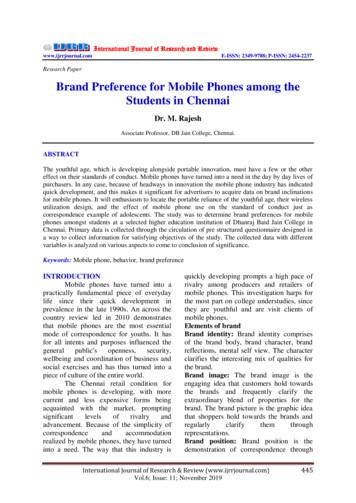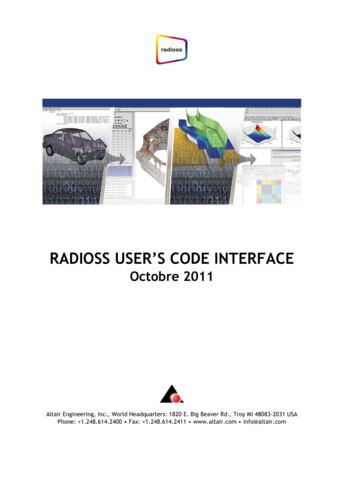Redmi 9 User Guide
Redmi 9User Guide
ContentsEnglish 01Français ês ky71Româna78Українська85Srpski92
EN0248SAT. 16 AUG.USB Type-C Port01VolumeButtonsPowerButton
Thank you for choosing Redmi 9Long press the power button to turn on the device.Follow the on-screen instructions to configure the device.For more information, visit our official mi 9 comes pre-installed with MIUI, our customized Android-basedOS which provides frequent updates and user-friendly features basedon suggestions from over 200 million active users worldwide. For moreinformation, please visit en.miui.comSIM Card Tray:Nano-SIMNano-SIMMicro SDAbout Dual SIM: Dual 4G SIM is offered by select telecom operators and may not beavailable in all regions. Supports dual nano-SIM cards. When using both SIM card slots, either cardcan be set as the primary card. VoLTE is only supported by telecom operators in certain regions. System may be automatically updated for optimal network performance.For details, please refer to the system version in use on the device. Please do not insert non-standard SIM cards into the SIM card slot. Theymay damage the SIM card slot. WARNING: Do not disassemble this device.02
WEEESpecial precautions must be taken to safely dispose of thisproduct. This marking indicates that this product may not bediscarded with other household waste in the EU.To prevent harm to the environment or human health frominappropriate waste disposal, and to promote sustainable reuse ofmaterial resources, please recycle responsibly.To safely recycle your device, please use return and collection systems orcontact the retailer where the device was originally purchased.To view our Environmental Declaration, please refer to the following link:www.mi.com/en/about/environmentCAUTIONRISK OF EXPLOSION IF BATTERY IS REPLACED BY AN INCORRECT TYPE.DISPOSE OF USED BATTERIES ACCORDING TO INSTRUCTIONS.To prevent possible hearing damage, do not listen at high volumelevels for long periods.Additional safety information and precautions can be accessed atthe following link: www.mi.com/en/certificationImportant Safety InformationRead all safety information below before using your device: Use of unauthorized cables, power adapters, or batteries can cause fire,explosion, or pose other risks. Use only authorized accessories which are compatible with your device. This device’s operating temperature range is 0 C to 40 C. Using this devicein an environment outside of this temperature range may damage thedevice. If your device is provided with a built-in battery, to avoid damaging thebattery or the device, do not attempt to replace the battery yourself. Charge this device only with the included or authorized cable and poweradapter. Using other adapters may cause fire, electric shock, and damagethe device and the adapter. After charging is complete, disconnect the adapter from both the deviceand the power outlet. Do not charge the device for more than 12 hours. The battery must be recycled or disposed of separately from householdwaste. Mishandling the battery may cause fire or explosion. Dispose ofor recycle the device, its battery, and accessories according to your localregulations. Do not disassemble, hit, crush, or burn the battery. If the battery appearsdeformed or damaged, stop using it immediately.- Do not short circuit the battery, as this may cause overheating, burns,or other injury.- Do not place the battery in a high-temperature environment.- Overheating may cause explosion.03
- Do not disassemble, hit, or crush the battery, as this may cause thebattery to leak, overheat, or explode.- Do not burn the battery, as this may cause fire or explosion.- If the battery appears deformed or damaged, stop using it immediately.User shall not remove or alter the battery. Removal or repair of the batteryshall only be done by an authorized repair center of the manufacturer.Keep your device dry.Do not try to repair the device yourself. If any part of the device does notwork properly, contact Mi customer support or bring your device to anauthorized repair center.Connect other devices according to their instruction manuals. Do notconnect incompatible devices to this device.For AC/DC adapters, the socket-outlet shall be installed near theequipment and shall be easily accessible.Safety Precautions Observe all applicable laws and rules restricting use of mobile phones inspecific situations and environments. Do not use your phone at petrol stations or in any explosive atmosphere orpotentially explosive environment, including fueling areas, below decks onboats, fuel or chemical transfer or storage facilities, or areas where the airmay contain chemicals or particles such as grain, dust, or metal powders.Obey all posted signs to turn off wireless devices such as your phoneor other radio equipment. Turn off your mobile phone or wireless devicewhen in a blasting area or in areas requiring “two-way radios” or “electronicdevices” to be turned off to prevent potential hazards. Do not use your phone in hospital operating rooms, emergency rooms,or intensive care units. Always comply with all rules and regulationsof hospitals and health centers. If you have a medical device, pleaseconsult your doctor and the device manufacturer to determine whetheryour phone may interfere with the device’s operation. To avoid potentialinterference with a pacemaker, always maintain a minimum distance of15 cm between your mobile phone and the pacemaker. This can be doneby using your phone on the ear opposite to your pacemaker and notcarrying your phone in a breast pocket. To avoid interference with medicalequipment, do not use your phone near hearing aids, cochlear implants, orother similar devices. Observe all aircraft safety regulations and turn off your phone on boardaircraft when required. When driving a vehicle, use your phone in accordance with relevant trafficlaws and regulations. To avoid being struck by lightning, do not use your phone outdoors duringthunderstorms. Do not use your phone to make calls while it is charging. Do not use your phone in places with high humidity, such as bathrooms.Doing so may result in electric shock, injury, fire, and charger damage.04
Security StatementPlease update your phone’s operating system using the built-in softwareupdate feature, or visit any of our authorized service outlets. Updatingsoftware through other means may damage the device or result in data loss,security issues, and other risks.EU RegulationsRED Declaration of ConformityXiaomi Communications Co., Ltd. hereby declares that this GSM / GPRS /EDGE / UMTS / LTE Digital Mobile Phone with Bluetooth and Wi-FiM2004J19AG is in compliance with the essential requirements and otherrelevant provisions of the RE Directive 2014/53/EU. The full text of the EUdeclaration of conformity is available at the following internet address:www.mi.com/en/certificationRF Exposure Information (SAR)This device is in compliance with Specific Absorption Rate (SAR) limits forgeneral population/uncontrolled exposure (Localized 10-gram SAR for headand trunk, limit: 2.0W/kg) specified in Council Recommendation 1999/519/EC,ICNIRP Guidelines, and RED (Directive 2014/53/EU).During SAR testing, this device was set to transmit at its highest certifiedpower level in all tested frequency bands and placed in positions thatsimulate RF exposure during use against the head with no separation andnear the body with a separation of 5 mm.SAR compliance for body operation is based on a separation distance of 5 mmbetween the unit and the human body. This device should be carried at least5 mm away from the body to ensure RF exposure level is compliant or lowerthan the reported level. When attaching the device near the body, a belt clipor holster should be used which does not contain metallic components andallows a separation of at least 5 mm to be maintained between the deviceand the body. RF exposure compliance was not tested or certified with anyaccessory containing metal worn on the body, and use of such an accessoryshould be avoided.Certification Information (Highest SAR)SAR 10 g limit: 2.0 W/Kg,SAR Value: Head: 0.789 W/Kg, Body: 1.065 W/Kg (5 mm distance).Legal InformationThis device may be operated in all member states of the EU.Observe national and local regulations where the device is used.This device is restricted to indoor use only when operating in the 5150 to5350 MHz frequency range in the following countries:05
ESSEUKReceiver Category 2Ensure the power adapter used meets the requirements of Clause 6.4.5 inIEC/EN 62368-1 and has been tested and approved according to national orlocal standards.Frequency Bands and PowerThis mobile phone offers the following frequency bands in EU areas only andmaximum radio-frequency power:GSM 900: 35 dBmGSM 1800: 32 dBmUMTS band 1/8: 25 dBmLTE band 1/3/7/8/20/28/38/40: 25.7 dBmBluetooth: 20 dBmWi-Fi 2.4 GHz band: 20 dBmWi-Fi 5 GHz: 5150 to 5250MHz: 20 dBm, 5250 to 5350 MHz: 20 dBm,5470 to 5725 MHz: 20 dBm, 5725 to 5825 MHz: 14 dBmNFC: 13.56 MHz -27.73 dBuA/m at 10mFCC RegulationsThis mobile phone complies with part 15 of the FCC Rules. Operation issubject to the following two conditions: (1) This device may not cause harmfulinterference, and (2) this device must accept any interference received,including interference that may cause undesired operation.This mobile phone has been tested and found to comply with the limits for aClass B digital device, pursuant to Part 15 of the FCC Rules.These limits are designed to provide reasonable protection against harmfulinterference in a residential installation.This equipment generates, uses and can radiate radio frequency energy and,if not installed and used in accordance with the instructions, may causeharmful interference to radio communications.However, there is no guarantee that interference will not occur in a particularinstallation. If this equipment does cause harmful interference to radio ortelevision reception, which can be determined by turning the equipment offand on, the user is encouraged to try to correct the interference by one ormore of the following measures:- Reorient or relocate the receiving antenna.- Increase the separation between the equipment and receiver.- Connect the equipment into an outlet on a circuit different from that towhich the receiver is connected.- Consult the dealer or an experienced radio/TV technician for help.06
RF Exposure Information (SAR)This device meets the government’s requirements for exposure to radiowaves. This device is designed and manufactured not to exceed the emissionlimits for exposure to radio frequency (RF) energy. The exposure standardfor wireless devices employs a unit of measurement known as SpecificAbsorption Rate, or SAR.The SAR limit set by the FCC is 1.6 W/Kg. For body-worn operation, this devicehas been tested and meets the FCC RF exposure guidelines for use with anaccessory that contains no metal and positions the device a minimum of1.0 cm from the body. RF exposure compliance with any body-worn accessorythat contains metal was not tested and certified, and use of such body-wornaccessory should be avoided. Any accessory used with this device forbody-worn operation must keep the device a minimum of 1.0 cm away fromthe body.FCC NoteChanges or modifications not expressly approved by the party responsible forcompliance could void the user’s authority to operate the equipment.E-labelThis device has an electronic label for certification information.To access it, please go to Settings About phone Certification, or openSettings and type “Certification” into the search bar.Model: M2004J19AG2004 indicates that this product will be launched after 202004DisclaimerThis user guide is published by Xiaomi or its local affiliated company.Improvements and changes to this user guide necessitated by typographicalerrors, inaccuracies of current information, or improvements to programsand/or equipment, may be made by Xiaomi at any time and without notice.Such changes will, however, be incorporated into new online editions of theuser guide (please see details at www.mi.com/global/service/userguide). Allillustrations are for illustration purposes only and may not accurately depictthe actual device.This smartphone is designed withCorning Gorilla Glass 3.07
FR0248SAM. 16 AOÛTPort USB Type-C08Boutonsde volumeBoutond'alimentation
Boutonsde volumeMerci d'avoir choisi le Redmi 9Appuyez longuement sur le bouton d'alimentation pour allumer l'appareil.Suivez les instructions à l'écran pour configurer l'appareil.Pour plus d'informations, visitez notre site officiel :www.mi.com/global/service/userguideMIUIRedmi 9 est préconfiguré avec MIUI, notre système d'exploitation Android personnaliséqui propose des mises à jour fréquentes et des fonctionnalités suggérées par plusde 200 millions d'utilisateurs actifs dans le monde entier. Pour plus d'informations,rendez-vous sur en.miui.com.Emplacement carte SIM :Nano-SIMNano-SIMMicro SDÀ propos de la double carte SIM : La double carte SIM 4G est proposée par certains opérateurs de télécommunicationet peut ne pas être disponible dans toutes les régions.Prend en charge deux cartes nano-SIM. Lorsque vous utilisez les deux logements decarte SIM, l'une ou l'autre des cartes peut être définie comme carte principale.VoLTE n'est pris en charge que par les opérateurs de télécommunications decertaines régions.Le système peut être mis à jour automatiquement pour des performances réseauoptimales. Pour en savoir plus, reportez-vous à la version du système utilisée surl'appareil. N'insérez pas de cartes SIM non standard dans le logement de la carte SIM. Celapeut endommager le logement de la carte SIM. AVERTISSEMENT : Ne démontez pas cet appareil.09
DEEEDes précautions spéciales doivent être prises pour mettre ce produit aurebut en toute sécurité. Ce symbole indique que ce produit ne doit pasêtre jeté avec les déchets ménagers dans l'Union européenne.Pour éviter tout dommage éventuel à l'environnement ou à la santéprovenant d'une élimination des déchets non contrôlée, ainsi que poursoutenir une réutilisation durable des ressources matérielles, recyclez votre appareilde manière responsable.Pour recycler votre appareil en toute sécurité, utilisez les systèmes de retour et decollecte ou contactez le revendeur auprès duquel l'appareil a été acheté.Pour consulter notre déclaration relative à l'environnement (EnvironmentalDeclaration), veuillez cliquer sur ce lien : www.mi.com/en/about/environmentATTENTIONRISQUE D'EXPLOSION SI LES BATTERIES NE SONT PAS REMPLACÉES PAR UNMODÈLE COMPATIBLE.ÉLIMINEZ LES BATTERIES USÉES CONFORMÉMENT AUX INSTRUCTIONS.Pour éviter tout dommage auditif, n'écoutez pas à des niveaux de volumeélevés pendant de longues périodes.Vous pouvez accéder aux informations relatives à la sécurité auditive et auxprécautions d'usage en cliquant sur ce lien : www.mi.com/en/certification.Informations importantes sur la sécuritéConsultez toutes les informations sur la sécurité ci-dessous avant d'utiliser votre appareil : L'utilisation de câbles, d'adaptateurs secteur ou de batteries non approuvés peutprovoquer un incendie, une explosion ou d'autres problèmes. Utilisez exclusivement des accessoires approuvés et compatibles avec votre appareil. Cet appareil fonctionne à des températures comprises entre 0 C et 40 C.L'utilisation de cet appareil dans des environnements dépassant cette plage detempératures peut endommager l'appareil. Si votre appareil est fourni avec une batterie intégrée, ne tentez pas de remplacer labatterie vous-même pour ne pas abîmer la batterie ou l'appareil. Rechargez uniquement cet appareil avec le câble et l'adaptateur secteur fournis ouavec des accessoires approuvés. L'utilisation d'autres adaptateurs peut provoquerun incendie ou une électrocution, ou encore endommager l'appareil et l'adaptateur. Une fois la charge terminée, débranchez l'adaptateur de l'appareil et de la prisesecteur. Ne chargez pas l'appareil pendant plus de 12 heures. La batterie ne doit pas être recyclée ou éliminée avec les déchets ménagers. Unmauvais traitement de la batterie peut provoquer un incendie ou une explosion.Éliminez ou recyclez l'appareil, sa batterie et les accessoires conformément auxréglementations locales. Ne démontez pas la batterie, ne lui infligez pas de choc, ne l'écrasez pas ou ne labrûlez pas. Si la batterie est déformée ou endommagée, cessez immédiatementde l'utiliser.- Ne provoquez pas de court-circuit sur la batterie afin d'éviter toute surchauffe,brûlure ou autre blessure corporelle.- Ne placez pas la batterie dans des environnements où la température est élevée.- Une surchauffe peut provoquer une explosion.- Ne démontez pas la batterie, ne lui infligez pas de choc et ne l'écrasez pas afind'éviter toute fuite, surchauffe ou explosion.10
- Ne brûlez pas la batterie afin d'éviter tout risque d'incendie ou d'explosion.- Si la batterie est déformée ou endommagée, cessez immédiatement de l'utiliser.L'utilisateur ne doit pas retirer ni modifier la batterie. Seul un centre de réparationhabilité par le fabricant peut retirer ou réparer la batterie.Gardez l'appareil au sec.N'essayez pas de réparer l'appareil par vous-même. Si une partie de l'appareilne fonctionne pas correctement, contactez le service client de Mi ou apportezl'appareil à un centre de réparation agréé.Connectez d'autres appareils conformément aux manuels de l'utilisateur. Neconnectez pas d'appareils incompatibles avec cet appareil.Pour les adaptateurs CA/CC, la prise doit être installée près de l'équipement et êtrefacilement accessible.Précautions de sécurité Suivez toutes les règles et lois relatives aux restrictions d'utilisation des téléphonesportables en fonction des situations et des environnements.N'utilisez pas votre téléphone dans des stations-service, des atmosphères àpotentiel explosif ou des environnements à risque d'explosion, notamment leszones de ravitaillement, les ponts inférieurs des bateaux, les installations detransfert ou de stockage de carburant ou de produits chimiques ou les zones danslesquelles l'air contient des produits chimiques ou des particules (grains, poussière,poudres métalliques). Suivez tous les panneaux affichés indiquant d'éteindre lesappareils sans fil comme les téléphones ou autres équipements radio. Éteignezvotre téléphone portable ou appareil sans fil si vous vous trouvez dans une zonede dynamitage ou dans des zones comportant un panneau indiquant d'éteindre lesémetteurs radio bidirectionnels ou les appareils électroniques afin d'éviter touteinterférence avec les opérations en cours.N'utilisez pas votre téléphone en salle d'opération d'hôpital, d'urgences ou de soinsintensifs. Conformez-vous aux règles ainsi qu'aux réglementations des hôpitauxet des centres de soin. Si vous avez un appareil médical, veuillez consulter votremédecin et le fabricant dudit appareil pour déterminer si votre téléphone peutinterférer avec le fonctionnement de l'appareil. Pour éviter toute interférence avecun pacemaker, tenez votre téléphone à au moins 15 cm du dispositif. Pour ce faire,il convient de téléphoner de l'oreille opposée au pacemaker et de ne pas porterle téléphone dans une poche de chemise. Pour éviter toute interférence avecun dispositif médical, n'utilisez pas votre téléphone près de prothèses auditives,d'implants cochléaires ni de tout autre appareil similaire.Respectez les règles de sécurité des avions et éteignez votre téléphone à bordlorsque vous y êtes invité.Aux commandes d'un véhicule, utilisez votre téléphone conformément aux lois etréglementations applicables à la circulation.Pour éviter d'être frappé par la foudre, n'utilisez pas votre téléphone en extérieuren cas d'orage.Ne passez pas d'appels lorsque votre téléphone est
and on, the user is encouraged to try to correct the interference by one or more of the following measures: - Reorient or relocate the receiving antenna. - Increase the separation between the equipment and receiver. - Connect the equipment into an outlet on a circuit different from that to which the receiver is connected.
Thank you for choosing Redmi 9AT . Please do not insert non-standard SIM cards into the SIM card slot. They may damage the SIM card slot. WARNING: Do not disassemble this device. 02. WEEE Special precautions must be taken to safely dis
Top 5 budget mobile phones 1. Xiaomi Redmi Note 7S 2. Xiaomi Redmi Note 7 3. Samsung Galaxy M20 4. Asus ZenFone Max Pro M2 5. Realme U1 Student's preference to purchase mobile phone PercenMobile phone features, size and colour durability and reliability of mobile phones portability of mobile phone brands
All the user actions are sequential, pre-established and without completing a certain task, the user cannot proceed further in the process. The placeholder has 6 boxes, as displayed in Figure 1, each one of them . ZTE Blade V8 13 2 (dual) Android: 7.0 5 Xiaomi Redmi Note 5 12 5 (dual) Android: 8.1 4 Google Pixel XL 12 Android 9.0 5
Removal or repair of the battery shall only be done by an authorized repair center of the manufacturer. Keep your device dry. Do not try to repair the device yourself. If any part of the device does not work properly, contact Mi customer support or bring you
Nov 11, 2010 · User Story 1 User Story 2 User Story 4 User Story 5 User Story 5 (Cont.) User Story 3 User Story 6 User Story 7 rint 1 User Story 8 2 User Story 1 User Story 2 User Story 4 . Process Template Light on security artifacts/documentati on. OWASP Making SDL-Agile Manageable Toolin
Morphy Richards Fastbake Breadmaker 48280 User Manual Honda GCV160 User Manual Canon Powershot A95 User Manual HP Pocket PC IPAQ 3650 User Manual Navman FISH 4200 User Manual - Instruction Guide Jensen VM9021TS Multimedia Receiver User Manual Sanyo SCP-3100 User Manual Honda GC160 User Manual Canon AE-1 Camera User Manual Spektrum DX7 User Manual
User property /PROP/USER n User sensor /SENSOR/USER m USER'S SUBROUTINES Read and initialise user data: Define and execute user programs: User window USERWIS.f USERWI.f User material laws 29, 30, 31 shell LECM nn .f SIGEPS nn C.f solid LECM nn .f SIGEPS nn .f User property spring LECG nn .f and RINI nn .f RUSER nn .f
PROGRAMI I STUDIMIT Administrim Publik ID MATURE Piket e grumbulluara 201519800030 9.39 201418500072 9.08 201418300019 8.97 201418300020 8.78 201418500152 8.69 201461700004 8.67 201418200012 8.60 201418200004 8.54 201418200002 8.51 201418300004 8.43 201418200005 8.43 201418500092 8.40 201418500015 8.37 201418500131 8.32 203343900033 8.30 201418500021 8.21 201519400032 8.06 201417600080 8.04 .