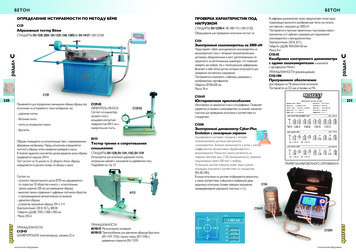ControlWave 35 & ControlWave 31
Product Information PackagePIP-CW 35 Upgrade KitMar., 2007CW 35 & CW-31 HardwareControlWave 35 & ControlWave 31HARDWARE INSTALLATION GUIDEFor upgrade of the following 33XX Series Products:3335 DPC & 3331 RIOwww.EmersonProcess.com/Bristol
IMPORTANT! READ INSTRUCTIONS BEFORE STARTING!Be sure that these instructions are carefully read and understood before anyoperation is attempted. Improper use of this device in some applications may result indamage or injury. The user is urged to keep this book filed in a convenient location forfuture reference.These instructions may not cover all details or variations in equipment or coverevery possible situation to be met in connection with installation, operation or maintenance. Should problems arise that are not covered sufficiently in the text, the purchaser is advised to contact Bristol for further information.EQUIPMENT APPLICATION WARNINGThe customer should note that a failure of this instrument or system, forwhatever reason, may leave an operating process without protection. Depending uponthe application, this could result in possible damage to property or injury to persons.It is suggested that the purchaser review the need for additional backup equipmentor provide alternate means of protection such as alarm devices, output limiting, failsafe valves, relief valves, emergency shutoffs, emergency switches, etc. If additionalin-formation is required, the purchaser is advised to contact Bristol .RETURNED EQUIPMENT WARNINGWhen returning any equipment to Bristol for repairs or evaluation, please notethe following: The party sending such materials is responsible to ensure that thematerials returned to Bristol are clean to safe levels, as such levels are defined and/ordetermined by applicable federal, state and/or local law regulations or codes. Suchparty agrees to indemnify Bristol and save Bristol harmless from any liability ordamage which Bristol may incur or suffer due to such party's failure to so act.ELECTRICAL GROUNDINGMetal enclosures and exposed metal parts of electrical instruments must begrounded in accordance with OSHA rules and regulations pertaining to "DesignSafety Standards for Electrical Systems," 29 CFR, Part 1910, Subpart S, dated: April16, 1981 (OSHA rulings are in agreement with the National Electrical Code).The grounding requirement is also applicable to mechanical or pneumatic instruments that include electrically-operated devices such as lights, switches, relays,alarms, or chart drives.EQUIPMENT DAMAGE FROM ELECTROSTATIC DISCHARGE VOLTAGEThis product contains sensitive electronic components that can be damaged byexposure to an electrostatic discharge (ESD) voltage. Depending on the magnitudeand duration of the ESD, this can result in erratic operation or complete failure of theequipment. Read supplemental document S14006 at the back of this manual forproper care and handling of ESD-sensitive components.Bristol 1100 Buckingham Street, Watertown, CT 06795Telephone (860) 945-2200
WARRANTYA.Bristol warrants that goods described herein and manufactured by Bristol are freefrom defects in material and workmanship for one year from the date of shipmentunless otherwise agreed to by Bristol in writing.B.Bristol warrants that goods repaired by it pursuant to the warranty are free fromdefects in material and workmanship for a period to the end of the original warrantyor ninety (90) days from the date of delivery of repaired goods, whichever is longer.C.Warranties on goods sold by, but not manufactured by Bristol, are expressly limitedto the terms of the warranties given by the manufacturer of such goods.D.All warranties are terminated in the event that the goods or systems or any partthereof are (i) misused, abused or otherwise damaged, (ii) repaired, altered ormodified without Bristol's consent, (iii) not installed, maintained and operated instrict compliance with instructions furnished by Bristol, or (iv) worn, injured ordamaged from abnormal or abusive use in service time.E.THESE WARRANTIES ARE EXPRESSLY IN LIEU OF ALL OTHERWARRANTIES EXPRESS OR IMPLIED (INCLUDING WITHOUT LIMITATIONWARRANTIES AS TO MERCHANTABILITY AND FITNESS FOR A PARTICULARPURPOSE), AND NO WARRANTIES, EXPRESS OR IMPLIED, NOR ANYREPRESENTATIONS, PROMISES, OR STATEMENTS HAVE BEEN MADE BYBRISTOL UNLESS ENDORSED HEREIN IN WRITING. FURTHER, THERE ARENO WARRANTIES WHICH EXTEND BEYOND THE DESCRIPTION OF THEFACE HEREOF.F.No agent of Bristol is authorized to assume any liability for it or to make any writtenor oral warranties beyond those set forth herein.REMEDIESA.Buyer's sole remedy for breach of any warranty is limited exclusively to repair orreplacement without cost to Buyer of any goods or parts found by Seller to bedefective if Buyer notifies Bristol in writing of the alleged defect within ten (10) daysof discovery of the alleged defect and within the warranty period stated above, and ifthe Buyer returns such goods to Bristol's Watertown office, unless Bristol's Watertown office designates a different location, transportation prepaid, within thirty (30)days of the sending of such notification and which upon examination by Bristolproves to be defective in material and workmanship. Bristol is not responsible forany costs of removal, dismantling or reinstallation of allegedly defective or defectivegoods. If a Buyer does not wish to ship the product back to Bristol, the Buyer canarrange to have a Bristol service person come to the site. The Service person'stransportation time and expenses will be for the account of the Buyer. However,labor for warranty work during normal working hours is not chargeable.B.Under no circumstances will Bristol be liable for incidental or consequentialdamages resulting from breach of any agreement relating to items included in thisquotation, from use of the information herein or from the purchase or use by Buyer,its em-ployees or other parties of goods sold under said agreement.
How to return material for Repair or ExchangeBefore a product can be returned to Bristol for repair, upgrade, exchange, or to verifyproper operation, form (GBU 13.01) must be completed in order to obtain a RA (ReturnAuthorization) number and thus ensure an optimal lead time. Completing the form is veryimportant since the information permits the Bristol Repair Dept. to effectively andefficiently process the repair order.You can easily obtain a RA number by:A. FAXCompleting the form (GBU 13.01) and faxing it to (860) 945-3875. A Bristol RepairDept. representative will return call (or other requested method) with a RA number.B. E-MAILAccessing the form (GBU 13.01) via the Bristol Web site (www.bristolbabcock.com)and sending it via E-Mail to brepair@bristolbabcock.com. A Bristol Repair Dept.representative will return E-Mail (or other requested method) with a RA number.C. MailMail the form (GBU 13.01) toBristol Inc.Repair Dept.1100 Buckingham StreetWatertown, CT 06795A Bristol Repair Dept. representative will return call (or other requested method)with a RA number.D. PhoneCalling the Bristol Repair Department at (860) 945-2442. A Bristol Repair Department representative will record a RA number on the form and complete Part I, thensend the form to the Customer via fax (or other requested method) for Customercompletion of Parts II & III.A copy of the completed Repair Authorization Form with issued RA number should be included with the product being returned. This will allow us to quickly track, repair, andreturn your product to you.
BristolRepair Authorization Form(off-line completion)(Providing this information will permit Bristol to effectively and efficiently process your return. Completion is required toreceive optimal lead time. Lack of information may result in increased lead times.)DateRA # SHStandard Repair Practice is as follows: Variations to this ispractice may be requested in the “Special Requests” section. Evaluate / Test / Verify Discrepancy Repair / Replace / etc. in accordance with this form Return to CustomerPart ILine No.Please be aware of the Non warranty standard charge: There is a 100 minimum evaluation charge, which isapplied to the repair if applicable ( in “returned”B,C, or D of part III below)Please complete the following information for single unit or multiple unit returnsAddress No.(office use only) Address No.(office use only)Bill to :Ship to:Purchase Order:Contact Name:Phone:Fax:Part IIE-Mail:Please complete Parts II & III for each unit returnedModel No./Part No.DescriptionRange/CalibrationS/NReason for return:1.FailureUpgradeVerify OperationOtherDescribe the conditions of the failure (Frequency/Intermittent, Physical Damage, Environmental Conditions,Communication, CPU watchdog, etc.)(Attach a separate sheet if necessary)2.Comm. interface used:3.What is the Firmware revision?StandaloneRS-485EthernetOther:Modem (PLM (2W or 4W) or SNW)What is the Software & version?Part III If checking “replaced” for any question below, check an alternate option if replacement is not availableA. If product is within the warranty time period but is excluded dueto Bristol’s warranty clause, would you like the product:repairedreturnedreplacedscrapped?B. If product were found to exceed the warranty period,would you like the product:repairedreturnedreplacedscrapped?C. If product is deemed not repairable would you like your product:returnedreplacedscrapped?D. If Bristol is unable to verify the discrepancy, would you like the product:returnedreplaced*see below?* Continue investigating by contacting the customer to learn more about the problem experienced? The person to contactthat has the most knowledge of the problem is:phoneIf we are unable to contact this person the backup person is: phoneSpecial Requests:Ship prepaid to:Bristol Inc., Repair Dept., 1100 Buckingham Street, Watertown, CT 06795Phone: 860-945-2442Fax: 860-945-2220Form GBU 13.01 Rev. C 04/27/06
BristolTrainingGET THE MOST FROM YOUR BRISTOLBABCOCK INSTRUMENT OR SYSTEM Avoid Delays and problems in getting your system on-line Minimize installation, start-up and maintenance costs. Make the most effective use of our hardware and software. Know your system.As you know, a well-trained staff is essential to your operation. Bristol Inc. offers a fullschedule of classes conducted by full-time, professional instructors. Classes are offeredthroughout the year at three locations: Houston, Orlando and our Watertown, CTheadquarters. By participating in our training, your personnel can learn how to install,calibrate, configure, program and maintain any and all Bristol products and realize the fullpotential of your system.For information or to enroll in any class, contact our training department in Watertown at(860) 945-2343. For Houston classes, you can also contact our Houston office, at (713) 6856200.
A Few Words About Bristol Inc.For over 100 years, Bristol has been providing innovative solutions for the measurementand control industry. Our product lines range from simple analog chart recorders, tosophisticated digital remote process controllers and flow computers, all the way to turnkeySCADA systems. Over the years, we have become a leading supplier to the electronic gasmeasurement, water purification, and wastewater treatment industries.On off-shore oil platforms, on natural gas pipelines, and maybe even at your local watercompany, there are Bristol Inc. instruments, controllers, and systems running year-in andyear-out to provide accurate and timely data to our customers.Getting Additional InformationIn addition to the information contained in this manual, you may receive additional assistance in using this product from the following sources:Help Files / Release NotesMany Bristol software products incorporate help screens. In addition, the software typicallyincludes a ‘read me’ release notes file detailing new features in the product, as well as otherinformation which was available too late for inclusion in the manual.Contacting Bristol Inc. DirectlyBristol's world headquarters is located at 1100 Buckingham Street, Watertown,Connecticut 06795, U.S.A.Our main phone numbers are:(860) 945-2200(860) 945-2213 (FAX)Regular office hours are Monday through Friday, 8:00AM to 4:30PM Eastern Time,excluding holidays and scheduled factory shutdowns. During other hours, callers may leavemessages using Bristol's voice mail system.Telephone Support - Technical QuestionsDuring regular business hours, Bristol's Application Support Group can provide telephonesupport for your technical questions.For technical questions about TeleFlow products call (860) 945-8604.For technical questions about ControlWave call (860) 945-2394 or (860) 945-2286.For technical questions regarding Bristol’s OpenEnterprise product, call (860) 945-3865or e-mail: scada@bristolbabcock.com
For technical questions regarding ACCOL products, OpenBSI Utilities, UOI and all othersoftware except for ControlWave and OpenEnterprise products, call (860) 945-2286.For technical questions about Network 3000 hardware, call (860) 945-2502.You can e-mail the Application Support Group at: bsupport@bristolbabcock.comThe Application Support Group maintains an area on our web site for software updates andtechnical information. Go to: www.bristolbabcock.com/services/techsupport/For assistance in interfacing Bristol hardware to radios, contact Bristol’s CommunicationTechnology Group in Orlando, FL at (407) 629-9463 or (407) 629-9464.You can e-mail the Communication Technology Group at:orlandoRFgroup@bristolbabcock.comTelephone Support - Non-Technical Questions, Product Orders, etc.Questions of a non-technical nature (product orders, literature requests, price and deliveryinformation, etc.) should be directed to the nearest sales office (listed on the rear cover ofthis manual) or to your Bristol-authorized sales representative.Please call the main Bristol Inc. number (860-945-2200) if you are unsure which officecovers your particular area.Visit our Site on the World Wide WebFor general information about Bristol Inc. and its products, please visit our site on theWorld Wide Web at: www.bristolbabcock.comTraining CoursesBristol’s Training Department offers a wide variety of courses in Bristol hardware andsoftware at our Watertown, Connecticut headquarters, and at selected Bristol regionaloffices, throughout the year. Contact our Training Department at (860) 945-2343 for courseinformation, enrollment, pricing, and scheduling.
PIP-CW 35 Upgrade KitControlWave 35 & ControlWave 31Hardware Installation GuideTABLE OF CONTENTSSECTIONTITLEPAGE #SECTION 1 – ControlWave 35/31 INTRODUCTION . 1SECTION 2 – ControlWave PROGRAMMING ENVIRONMENT. 1SECTION 3 – PHYSICAL DESCRIPTION . .2.23.2.33.2.4CW 35/31 CPU Module Overview . 6CW 35/31 CPU Board Serial Comm. Port Connectors. 8CW 35/31 CPU Board Memory. 8CW 35/31 CPU Board Configuration Jumpers. 9CW 35/31 CPU Board Configuration Switches . 10CW 35/31 CPU Module LEDs. 11CW 35/31 Expansion Board Ethernet Ports. 13Ethernet CPU Engine 10Base-T Connectors J1 & J2 . 13CW 35 Communication Board (CB) Overview . 15Setting CB Board DIP Switches . 18Setting CB Board Configuration Jumpers . 18CB Board LED Indicators . 20CB Board Communication Port Information . 20SECTION 4 – ControlWave 35/31 CONFIGURATION . 214.14.24.34.44.54.64.7Step 1 - Hardware Configuration . 21Step 2 - Software Installation on the PC Workstation . 25Step 3 - Establish Communications using either LocalView or NetView,and Run the Flash Configuration Utility . 25Step 4. - Create an Application-specific Control Strategy inControlWave Designer. 26Step 5 - Create Application Specific Web Pages OPTIONAL) . 27Step 6 - Create an Open BSI Network Containing the CW 35/31,or add the CW 35/31 to an Existing Open BSI Network . 27Step 7 - Download the Application-specific Control Strategyinto the CW 35/31 DPC/RIO. 27SECTION 5 – OPERATIONAL DETAILS. 285.15.25.2.15.2.25.2.35.3Downloading the Application Load. 28Upgrading CW 35/31 Firmware . 29Using LocalView to Upgrade CW 35/31 Firmware . 29Using HyperTerminal to Upgrade CW 35/31 Firmware . 32Remote Upgrade of CW 35/31 Firmware. 34Core Updump . 35SECTION 6 – GENERAL SERVICE NOTES . 356.16.26.3Extent of Field Repairs. 35Disconnecting RAM Battery . 36Maintaining Backup Files. 36PIP-CW 35 Upgrade KitContents / 0 - 1
PIP-CW 35 Upgrade KitControlWave 35 & ControlWave 31Hardware Installation GuideTABLE OF CONTENTSSECTIONTITLEPAGE #SECTION 7 – WINDIAG DIAGNOSTICS . 1.3.5Diagnostics Using WINDIAG . 38Communication Diagnostic Port Loop-back Tests . 38Serial Comm. Port External Loop-back Test Procedure . 38Ethernet Port Diagnostics. 4010Base-T (RJ-45 – Twisted Pair) Port Hardware Setup . 41Ethernet Port Diagnostic Test Execution . 41Loop-back Out Twisted Pair Test RUN Button . 42Return Hardware Address Test RUN Button. 42Ethernet Port Diagnostic Error/Failure Messages. 42SECTION 8 – DISPLAY/KEYPAD ASSEMBLY OPERATION . 428.1Operation of the Dual-button Display/Keypad Assembly . 43SECTION 9 – CW 35/31 SPECIFICATIONS . 469.19.1.19.1.29.1.39.29.2.19.2.29.2.39.2.4CW 35/31 CPU Module Specifications . 46CPU Module Communication Port Specifications . 46CPU Module 3.3V Power Supply Specifications . 47CPU Module Environmental Specifications. 47CW 35 Comm. Board (CB) Specifications. 47CB Board Connectors . 47CB Board Communication Port Specifications . 47CB Board 3.3V Power Supply Specifications . 47CB Board Environmental Specifications. 48APPENDICESControlWave 35 DISPLAY/KEYPAD (with 25 Keys) ASSEMBLY GUIDE .Appendix DKAMATERIAL SAFETY DATA SHEETS.Appendix ZREFERENCED BRISTOL CUSTOMER INSTRUCTION MANUALSWINDIAG - Windows Diagnostics for Bristol Controllers .D4041AOpen BSI Utilities Manual . D5081Getting Started with ControlWave Designer. D5085ACCOL Translator User Guide . D5086Web BSI Manual . D5087ControlWave Designer Reference Manual . D5088ControlWaveMICRO Quick Setup Guide . D5124ControlWave Designer Programmer’s Handbook . D51250 - 2 / ContentsPIP-CW 35 Upgrade Kit
ControlWave 35 & ControlWave 31HARDWARE INSTALLATION GUIDESECTION 1 - ControlWave 35/31 INTRODUCTION3335 DPC and 3331 RIOs can be field upgraded to become a ControlWave 35 DPC orControlWave 31 RIO (herein referred to as CW 35/31) by utilizing the hardware providedin an installation kit. Upgrade will require removal of the standard DPC 3335/RIO 3331CPU Module and Comm./ECOM Boards and then adding the CW 35/31 CPU Module(CPUM) and CW 35 Communication (CB) Boards provided in the upgrade kit.ControlWave products have been designed and integrated as a highly adaptable, highperformance Distributed Open Controller family with exceptional networking capabilitythat provides a complete Process Automation Management Solution. The CPU Module andCB Boards were designed with an emphasis on providing high performance with low powerconsumption and scalability.The CPU Module utilizes Sharp’s LH7A400 System-on-Chip Advanced RISC Machine(ARM) microprocessor with 32-bit ARM9TDMI Reduced Instruction Set Computer (RISC)Core. In addition to the microprocessor and control logic, the CPU Board includes twocommunication ports that can be individually configured for RS-232 or RS-485 operation,1MB of battery backed Static RAM (SRAM), 4MB of Synchronous Dynamic RAM (SDRAM),512kB Boot/Downloader FLASH, 16MB simultaneous read/write FLASH, an I/O BusConnector, and up to two optional Ethernet ports.In addition to Idle and Watchdog LEDs, there are six status LEDs located on the CPU LEDBoard that will display run time status information. Two LEDs are also provided for eachComm. Port.CW 35/31 DPC/RIOs provide the following key features: ARM processor provides exceptional performance and low power consumptionUp to six independently configurable asynchronous serial communication ports (RS232/RS-485) and one 3-wire serial RS-232 Utility PortUp to two optional Ethernet ports (10/100Base-T) (one on CW 31)Optional Expansion Comm. Modules (2 Port or 4 Port)Wide temperature range: (-40 to 70 C) (-40 to 158 F)Utilizes existing DPC 3330/ RIO 3331 Chassis, Power Supply and I/O BoardsRS-232/RS-485 Comm. Ports provided with LED status IndicatorsBattery backup for the real-time clock and the system’s SRAM is provided by a 3.0V,300mA-hr lithium coin cell battery located on the CPU Board Ass’y.Class I, Div. 2 Hazardous Location approvalSECTION 2 - ControlWave PROGRAMMING ENVIRONMENTThe ControlWave programming environment uses industry-standard tools and protocols toprovide a flexible, adaptable approach for various process control applications in the watertreatment, wastewater treatment, and industrial automation business.PIP-CW 35 Upgrade KitHardware Upgrade Installation Guide / Pg. 1
The ControlWave programming environment consists of a set of integrated software toolswhich allow a user to create, test, implement, and download complex control strategies foruse with Bristol’s CW 351 Distributed Process Controller or CW 31 Remote I/O Unit.The tools that make up the programming environment are: ControlWave Designer load building package offers several different methods forgenerating and debugging control strategy programs including function blocks, ladderlogic, structured languages, etc. The resulting process control load programs are fullycompatible with IEC 61131-3 standards. Various communication methods are offered,including TCP/IP, serial links, as well as communication to Bristol’s Open BSI softwareand networks. The I/O Configuration Wizard, accessible via a menu item in ControlWave Designer,allows you to define process I/O modules in the CW 35 and configure the individualmapping of I/O points for digital and analog inputs and outputs. The ACCOL3 Firmware Library, which is imported into ControlWave Designer,includes a series of Bristol specific function blocks. These pre-programmed functionblocks accomplish various tasks common to most user applications including alarming,historical data storage, as well as process control algorithms such as PID control. The OPC Server (Object Linking and Embedding (OLE) for Process Control) allowsreal-time data access to any OPC [Object Linking and Embedding (OLE) for ProcessControl] compliant third-party software packages. A series of Configuration Controls are available for setting up various aspects of thesystem such as historical data storage, system security, and soft switches. AdditionalData Access Controls are also available for retrieval of real-time data values andcommunication statistics. The configuration controls and the data access controls utilizeActiveX technology and are called through a set of fixed Web pages, compatible withMicrosoft Internet Explorer. Alternatively, developers can place the controls in thirdparty ActiveX compatible containers such as Visual BASIC or Microsoft Excel. User-defined Web Pages - If desired, user-defined web pages can be stored within aPC to provide a customized human-machine interface (HMI). Flash Configuration Utility – Parameters such as the BSAP local address, IP address, etc. are set using the Flash Configuration Utility, accessible via Open BSILocalView or NetView.Note: DPC 3335s or RIO 3331s that are upgraded with “CW 35/31 Hardware,” musthave their ACCOL application load converted to an IEC 61131 ControlWaveProgram Load. This is accomplished via the ACCOL Translator (see User GuideD5086).Pg. 2 / Hardware Upgrade Installation GuidePIP-CW 35 Upgrade Kit
Figure 1 - ControlWave - Control Strategy Software DiagramSECTION 3 - PHYSICAL DESCRIPTIONCW 35 Upgrade kits are comprised of the following major components: CW 35 CPU Module (CPUM) Overview (Section 3.1)CW 35 CPU BoardCW 35 LED BoardCW 35 Expansion Board (with 2 Ethernet Ports and a Display/Keypad Jack)CW 35 Communication Board (CB) Overview (Section 3.2)2-Port CB or4-Port CBCW 31 Upgrade kits are comprised of the following major components: CW 35/31 CPU Module (CPUM) Overview (Section 3.1)CW 35/31 CPU BoardCW 35/31 LED BoardCW 35/31 Expansion Board (with 1 Ethernet Port)PIP-CW 35 Upgrade KitHardware Upgrade Installation Guide / Pg. 3
Figure 2A – CW 35 Front ViewShowing PC Boards, Module Layout & LED AssignmentsPg. 4 / Hardware Upgrade Installation GuidePIP-CW 35 Upgrade Kit
Figure 2B – CW 31 Front ViewShowing PC Boards, Module Layout & LED AssignmentsPIP-CW 35 Upgrade KitHardware Upgrade Installation Guide / Pg. 5
3.1 CW 35/31 CPU Module OverviewCW 35/31 CPU Modules (CPUM) provide CW 35/31 CPU, I/O monitor/control, memoryand communication functions. CW 35/31 CPU Modules operate over an extendedtemperature range with long-term product reliability. Each CPUM consists of a CPU Board(CPUB), a CPU LED Board and an Expansion Board (EB).CW 35/31 CPUMs are based on a 32-bit ARM9TDMI RISC Core Processor. The CPU Boardis specified to operate on CW 35/31 ( 12Vdc or 24Vdc systems) and with a system clockspeed of 150 MHz. In addition to the microprocessor and control logic, the CPU Boardincludes two independently Jumper configurable communication ports (RS-232/RS-485)(COM5 & COM6), up to two optional 10/100Base-T Ethernet ports (two for CW 35 & onefor CW 31), CPU Memory consists of 1MB of battery backed Static RAM (SRAM), 512kBBoot/Downloader FLASH and 16MB simultaneous read/write FLASH.CPU Boards are provided backup power via a coin cell socket that accepts a 3.0V, 300mA-hrlithium battery. This 3.0V battery provides backup power for the real-time clock and thesystem’s Static RAM (SRAM). Backup power is enabled when Configuration Jumper W3(just below the battery) is installed in position 1 to 2.If the 3.3Vdc that powers the unit goes
materials returned to Bristol are clean to safe levels, as such levels are defined and/or determined by applicable federal, state and/or local law regulations or codes. Such party agrees to indemnify Bristol and save Bristol harmless from any liability or damage which Bristol m
ControlWave EFM, ControlWave Express, ControlWave Express PAC, ControlWave GFC, ControlWave GFC Plus, and ControlWave Corrector. These optional assemblies allow an operator or engineer to view and, . To re
networks. ControlWave Designer incorporates the KW MULTIPROG wt IEC 61131 programming tool.1 The I/O Configuration Wizard, accessible via a menu item in ControlWave Designer, allows you to define process I/O boards in the ControlWave-series controller, and configure the individual mapping
MDS iNET 900 Ethernet Radio four (4) 6-32 x 5/16 mounting screws power cable radio interface cable Figure 7. ControlWave Corrector / ExpressPAC / GFC Radio Installation/Mounting Diagram - MDS Radios MDS entraNET900 Access Point Radio & MDS iNET 900 Radios Figure 9. ControlWave GFC Plus Radio Installation/Mounting Diagram - MDS
protection that meets C37.90-1978 and IEC 801-5. –All I/O modules are available with local terminations. Local terminations allow field wiring to be connected directly to the I/O module terminal blocks. Optional
2003–2008 Mountain Goat Software Scrum roles and responsibilities Defines the features of the product, decides on release date and content Is responsible for the profitability of the product (ROI) Prioritizes features according to market value Can change features and priority every sprint Accepts or rejects work results Product Owner .
ASME 2019 Updates 2.27.1.1.1 A communications means between the car and a location staffed by authorized personnel who can take appropriate action shall be provided. 2.27.1.1.3 The communications means within the car shall comply with the following requirements: a) In jurisdictions enforcing NBCC, Appendix E of ASME A17.l/CSA B44, or in jurisdictions not enforcing NBCC, ICC/ ANSI A117.1, ADAAG .
astm e74 / bs 1610 При подключении к динамометру соответствующих силоизмерителей (мод. от c140 до c140-10 и мод. от c142 до c142-08) пользователь может легко проводить тесты по проверке нагружения на испытательных машинах, используя .
The Thermal Management System (TMS) is designed to remove the excess heat produced by modern electronic equipment employed in today’s ground combat systems. The TMS also ensures that crew combat performance is not degraded due to heat stress. The modular design was developed to maximize the flexibility of the TMS and to limit its intrusion into the Abrams fighting compartment. A Vapor .