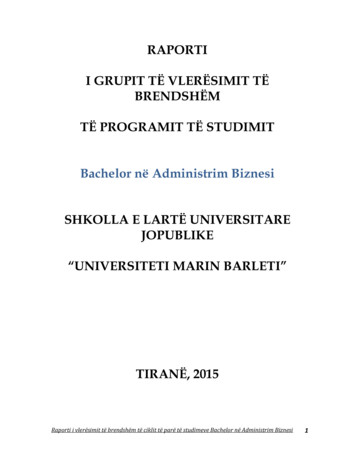Microsoft Dynamics NAV Product - Sysco Software
Microsoft Dynamics NAVStarter PackExtended osoft DynamicsNAVHow to Buy MicrosoftDynamics NAV 20173MicrosoftDynamicsNAV 2017Packaging ofFunctionality inMicrosoft DynamicsNAV 20174Product Capabilitiesin Microsoft DynamicsNAV 20175October, 2016Learn More1 of 37
Starter PackMicrosoft Dynamics NAVExtended PackContent1 Microsoft Dynamics NAV A Proven Solution for Your Business Partners Boost Success for Small and MidsizeBusinesses2 How to Buy MicrosoftDynamics NAV 2017The Starter PackThe Extended Pack3 Packaging of Functionality inMicrosoft Dynamics NAV 2017 icrosoft Dynamics NAV 2017MStarter Pack functionality Microsoft Dynamics NAV 2017Extended Pack functionality4 Product Capabilities inMicrosoft Dynamics NAV 2017Financial Management General Fixed Assets Cash ManagementSupply Chain Management (SCM) Sales and Receivables Sales Tax Purchase and Payables Inventory Warehouse Management E-Invoicing Document Management & Document Capture WorkflowHuman Resources Management (HRM)Clients and UsabilityLanguagesConfiguration and Development Application Objects Other5 Learn MoreManufacturing Basic Manufacturing Agile Manufacturing Supply Planning Capacity PlanningProject Management Resources JobsSales, Marketing, and Service Management Sales and Marketing Service Management E-servicesUse the arrow keys left and right tonavigate this PDF document or themenu to the left of the page.You can also move back and forward onthe blue arrows to the right.Enjoy your reading.2 of 38
Microsoft Dynamics NAVStarter PackExtended Pack1.Content1MicrosoftDynamicsNAV 2017Microsoft DynamicsNAV2How to Buy MicrosoftDynamics NAV 201733 of 37Packaging ofFunctionality inMicrosoft DynamicsNAV 20174Product Capabilitiesin Microsoft DynamicsNAV 20175Learn MoreMicrosoft Dynamics NAV
Starter PackMicrosoft Dynamics NAVExtended PackContent1A Proven Solution forYour BusinessPartners Boost Successfor Small and MidsizeBusinessesMicrosoft Dynamics NAVA Proven Solution for Your BusinessMicrosoft DynamicsNAVMicrosoft Dynamics NAV is multi-language,multi-currency business management solution thathelps small and mid-size companies worldwidemanage their accounting and finances, supply chain,and operations. Start with what you need now, andeasily adapt as your business needs change. In theMicrosoft cloud or on your servers—the choice isyours.2How to Buy MicrosoftDynamics NAV 20173Packaging ofFunctionality inMicrosoft DynamicsNAV 20174Product Capabilitiesin Microsoft DynamicsNAV 20175Learn MoreONE LOGINTO YOUR DAYPARTNERS BOOST SUCCESS FORSMALL AND MIDSIZE BUSINESSESMicrosoft Dynamics NAV and Office 365 is the winning combination for business. When your email, calendar, and files seamlesslycome together with your data, reports and business processesyou get an integrated experience that no other stand-aloneenterprise resource planning (ERP) solution can match. Sharethe big picture on your team collaboration site and convenientlydrill into the details within Microsoft Dynamics NAV without theneed to change from one application to the other. A consistentuser experience across devices makes it easy for your people tocomplete their everyday tasks whether they are in the office oron the go.Microsoft Dynamics NAV is sold, implemented, and supported by a global network of solution consultants called partners.These local partners will meet with you to discuss your requirements and then create a price quote based upon your businessneeds. Ultimately, the price of your solution depends on yourspecific functionality needs, the number and type of users whowill be accessing the system, the needed implementation support, and how you choose to deploy the software—on MicrosoftAzure, on a private cloud, hosted by a Microsoft partner, or onyour servers.4 of 37
Starter PackMicrosoft Dynamics NAVExtended PackContent1A Proven Solution forYour BusinessPartners Boost Successfor Small and MidsizeBusinessesYour Complete Business in the Cloud.Microsoft Dynamics NAV and Office 365Microsoft DynamicsNAV2How to Buy MicrosoftDynamics NAV 20175 of 373Packaging ofFunctionality inMicrosoft DynamicsNAV 20174Product Capabilitiesin Microsoft DynamicsNAV 20175Learn MoreSee how easy it is to manage your finances, operations, and grow yoursales. View the guided tours to see how Microsoft Dynamics NAV andMicrosoft Office 365 can help you.Click here
Microsoft Dynamics NAVStarter PackExtended Pack2.Content1How to BuyMicrosoftDynamicsNAV 2017Microsoft DynamicsNAV2How to Buy MicrosoftDynamics NAV 20173Packaging ofFunctionality inMicrosoft DynamicsNAV 20174Product Capabilitiesin Microsoft DynamicsNAV 20175Learn More6 of 37
Starter PackMicrosoft Dynamics NAVExtended PackContent2. How to Buy Microsoft Dynamics NAV 20171Microsoft Dynamics NAV is available exclusively through Microsoft Dynamics Certified Partners. These Value AddedResellers provide planning, implementation, customization, and support services aimed at optimizing the solutionfor each customer’s specific needs. Regardless of how and where the software is deployed, customers have thechoice of purchasing their Microsoft Dynamics NAV licenses up front, or paying a monthly fee to a service provider.Microsoft DynamicsNAV2How to Buy MicrosoftDynamics NAV 20173Packaging ofFunctionality inMicrosoft DynamicsNAV 20174Product Capabilitiesin Microsoft DynamicsNAV 20175Learn MoreThe Starter PackThe Extended PackPerpetual LicensingService Provider’s Subscription LicensingPerpetual Licensing for Microsoft Dynamics NAV is designed tohelp small and midsize businesses get started with an affordableupfront starting price, rapid start tools and built in functionality.With Microsoft Dynamics Perpetual Licensing, customers licensethe ERP Solution functionality, and access to that functionality issecured by licensing users.Service provider ’s Subscription Licensing for Microsoft DynamicsNAV is designed to help keep the upfront cost to a minimumthrough a “per user per month” licensing fee. This helps smalland midsize businesses get started with a low initial cost whileleveraging the built-in functionality and rapid start tools.Figure 1: Perpetual Licensing OverviewSTARTER PACK(REQUIRED)3 Full User licenceincludedLIMITED USERFinancials & DistributionsFull ReadLImited WriteEXTENDED PACKFULL USERAdvanced functionalityFull ReadFull Write(OPTIONAL)CONFIGURATIONSConfiguration and Development (NAV/GP)Application Objects (NAV)Both licensing models are designed to simplify the purchaseprocess. Customers have the choice of two concurrent-user types,Limited User and Full User, and the option to give those usersaccess to advanced functionality through the “Extended Pack.”Figure 2: Starter Pack and Extended Pack – FunctionalitySTARTER PACKEXTENDED jectsProfessionalServices7 of 37
Starter PackMicrosoft Dynamics NAVExtended PackContent1Microsoft DynamicsNAV2How to Buy MicrosoftDynamics NAV 20173Packaging ofFunctionality inMicrosoft DynamicsNAV 20174Product Capabilitiesin Microsoft DynamicsNAV 20175Learn MoreThe Starter PackThe Extended PackTHE STARTER PACKTHE EXTENDED PACKSmall and midsize businesses can quickly and affordably getstarted with Microsoft Dynamics NAV 2017. The Starter Packoffers core Financials, Distribution and Professional Servicesfunctionality, plus three Full User licenses for one price.Businesses that require more advanced functionality can licensethe optional and additive Extended Pack. The Extended Packenables customers to integrate core financials and distributionmanagement with broader functionality extensions such as:The functionality included in the Starter Pack is designed to helpcustomers: anufacturing to support and control the manufacturingMenvironment Gain control and insight over their finances Purchase and sell items and materials arehousing to manage the warehouse to supportWoperations Pay and manage employees Manage the billables generated by consultants ustomer Relationship Management (CRM) to manageCcustomer and supplier relationships and offer the highestquality of service and support.The first three Full Users included in the Start Pack get to accessto all of the incremental functionality.Figure 4: Extended PackSTARTER PACK(REQUIRED)For many businesses, this is the only license component required.EXTENDED PACK(OPTIONAL)Figure 3: Starter Pack3 Full User licenceincludedSTARTER PACKFinancials & Distributions(REQUIRED)3 Full User licenceincludedFinancials & DistributionNotes:Additional software licenses may be required, such as MicrosoftWindows Server, Microsoft SQL Server, Microsoft Office 365 andMicrosoft SharePoint. These licenses are not included with theStarter Pack. Additional software must be licensed according tothe applicable license terms.See Licenses of Additional Software for more information.Advanced functionalityNotes: The Starter Pack is a prerequisite to the Extended Pack pon purchasing the Extended Pack the functionality isUextended to all current and coming users of the customer.8 of 37
Microsoft Dynamics NAVStarter PackExtended Pack3.Content1Packaging ofFunctionalityin MicrosoftDynamicsNAV 2017Microsoft DynamicsNAV2How to Buy MicrosoftDynamics NAV 20173Packaging ofFunctionality inMicrosoft DynamicsNAV 20174Product Capabilitiesin Microsoft DynamicsNAV 20175Learn More9 of 37
Starter PackMicrosoft Dynamics NAVExtended PackContent3. Packaging of Functionality inMicrosoft Dynamics NAV 20171Microsoft DynamicsNAVMicrosoft Dynamics NAV comes with a wide set of functionalitiesthat through Microsoft Dynamics NAV 2017 provide some greatopportunities for deployment supporting business processesand enhancing business productivity within the organization.2A Microsoft Dynamics NAV customer can choose whether todeploy the Starter and Extended Pack through the MicrosoftHow to Buy MicrosoftDynamics NAV 20173Packaging ofFunctionality inMicrosoft DynamicsNAV 20174Product Capabilitiesin Microsoft DynamicsNAV 20175Learn MoreStarter Packfunctionality Financial Management Customer RelationshipManagement Project Management Configuration andDevelopment Supply ChainManagement Human ResourceManagement Languages OtherExtended Packfunctionality FinancialManagement Ext. Customer RelationshipManagement Ext. Configuration andDevelopment Ext. Supply ChainManagement ManufacturingSolutionsWindows client for Microsoft Dynamics NAV, the Web clientfor Microsoft Dynamics NAV or the Microsoft Dynamics NAVPortal framework for Microsoft SharePoint (also known as theMicrosoft Dynamics NAV SharePoint client) all through the sameUser types.The Starter Pack is for companies who need core financials and trade functionality:Including; Basic Financials Management (General Ledger and Fixed Assets);Basic Supply Chain Management and Basic Sales Management (Sales, Purchasingand Inventory); Professional Services (Project management) with a broad set ofBusiness Insight and reporting functionality as an integral part of the product.Additionally the Starter Pack comes with a wide range of tools to customize thesolution, to meet the needs of every customer together with deep integrationopportunities to be made through web services.The Extended Pack is for growing, midmarket, or high-functional-needscompanies who are looking for an adaptive solution with a broad set of functionality:including Warehousing, and Manufacturing. It comes with additional customizationobjects for doing more extensive customizations.10 of 37
Starter PackMicrosoft Dynamics NAVExtended PackContentMicrosoft Dynamics NAV 2017Starter Pack functionality1FINANCIAL MANAGEMENTMicrosoft DynamicsNAV23Packaging ofFunctionality inMicrosoft DynamicsNAV 20174Product Capabilitiesin Microsoft DynamicsNAV 20175Learn MoreStarter Packfunctionality Financial Management Customer RelationshipManagement Project Management Configuration andDevelopment Supply ChainManagement Human ResourceManagement Languages OtherExtended Packfunctionality FinancialManagement Ext. Customer RelationshipManagement Ext. Configuration andDevelopment Ext. Supply ChainManagement ManufacturingSolutions(includes all the functionality in the starter pack)FINANCIAL MANAGEMENT EXTENDED Basic GeneralLedger Basic Fixed Assets Payment Handling Responsibility Centers Allocations Insurance Basic Dimensions Inter-company Postings Maintenance AdvancedDimensions Cost Accounting BudgetsHow to Buy MicrosoftDynamics NAV 2017Microsoft Dynamics NAV 2017Extended Pack functionality Accounts Schedules Fixed Assets– Allocations Consolidation Reclassification Basic XBRL Bank Management Change Log Check Writing Cash Flow Forecast Bank Reconciliation UnlimitedCompanies Multiple Currencies DeferralsCUSTOMER RELATIONSHIP MANAGEMENTCUSTOMER RELATIONSHIP MANAGEMENT EXT. Contact Management Interaction/DocumentManagement Service Order Management M ail Logging for MicrosoftExchange Service Item Management Task Management Outlook Client Integration Contact Classification Campaign Management Opportunity Management M icrosoft Dynamics CRMintegration Service Price Management Service Contract Management Planning and DispatchingPROJECT MANAGEMENT Basic Resources Multiple Costs Jobs CapacityManagement Estimates Time Sheet Tasks/StepsCONFIGURATION AND DEVELOPMENTCONFIGURATION AND DEVELOPMENT EXTENDED Report Designer (100 Reports) XML Port (100 XML) Table (10 tables) Code units (10 units) Table Designer (10 Tables) Page Designer (100 Pages) Pages (100 pages) XML Port (100 XML) Query Designer (100 Query) Code units (1011 of 37
Starter PackMicrosoft Dynamics NAVExtended PackContentMicrosoft Dynamics NAV 2017Starter Pack functionality1SUPPLY CHAIN MANAGEMENTMicrosoft DynamicsNAV2How to Buy MicrosoftDynamics NAV 20173Packaging ofFunctionality inMicrosoft DynamicsNAV 20174Product Capabilitiesin Microsoft DynamicsNAV 20175Learn MoreStarter Packfunctionality Financial Management Customer RelationshipManagement Project Management Configuration andDevelopment Supply ChainManagement Human ResourceManagement Languages OtherExtended Packfunctionality FinancialManagement Ext. Customer RelationshipManagement Ext. Configuration andDevelopment Ext. Supply ChainManagement ManufacturingSolutions Basic Receivables Sales Invoicing Sales OrderManagement Sales InvoiceDiscounts Alternative Ship-ToAddresses Shipping Agents Sales Return OrderManagement Sales LineDiscounting Sales Line Pricing Sales Tax Basic Payables Purchase Invoicing Purchase OrderManagement Purchase InvoiceDiscounts RequisitionManagement Alternative OrderAddresses Purchase ReturnOrder Management Purchase LineDiscounting Purchase Line Pricing Drop Shipments Salespeople/Purchasers Basic Inventory Multiple Locations Stock-Keeping Units Alternative Vendors AssemblyMicrosoft Dynamics NAV 2017Extended Pack functionality(includes all the functionality in the starter pack)SUPPLY CHAIN MANAGEMENT EXTManagement L ocation Transfers I tem Substitutions I tem CrossReferences Nonstock Items Item Tracking Item Charges Bin Pick Analysis Reports Item Budgets Workflows DocumentManagement,Document Captureand OCR E-services Order Promising Calendars Campaign Pricing Cycle Counting Put Away Warehouse Receipt Warehouse Shipment Standard Cost Worksheet Warehouse Management Systems Internal Picks and Put Aways Automated Data Capture System12 of 37 Bin SetupHUMAN RESOURCE MANAGEMENTMANUFACTURING SOLUTIONS Basic Human ResourcesSPROG Multiple Document Languages Multiple LanguagesOTHER Subsidiary (Each) Job Queue Intrastate Reason Codes Extended Text Dynamics NAV Server Production Orders Demand Forecasting Production Bill of Materials Basic Capacity Planning Version Management Machine Centers Agile Manufacturing Finite Loading Basic Supply Planning
Microsoft Dynamics NAVStarter PackExtended Pack4.Content1ProductCapabilitiesin MicrosoftDynamicsNAV 2017Microsoft DynamicsNAV2How to Buy MicrosoftDynamics NAV 20173Packaging ofFunctionality inMicrosoft DynamicsNAV 20174Product Capabilitiesin Microsoft DynamicsNAV 20175Learn More13 of 37
Starter PackMicrosoft Dynamics NAVExtended PackContent4. Product Capabilities in Microsoft Dynamics NAV 20171Microsoft DynamicsNAV2How to Buy MicrosoftDynamics NAV 20173Packaging ofFunctionality inMicrosoft DynamicsNAV 20174Product Capabilitiesin Microsoft DynamicsNAV 20175Learn MoreFinancial Management General Fixed Assets Cash ManagementSupply ChainManagement (SCM) Sales and Receivables Sales Tax Purchase andPayables Inventory WarehouseManagementManufacturing Basic Manufacturing Agile Manufacturing Supply Planning Capacity PlanningProject Management Resources ales, Marketing, andSService Management Sales and Marketing Service Management Workflow E-services DocumentManagementPower BI Content Pack Human ResourcesManagement (HRM)Clients and UsabilityLanguagesConfiguration andDevelopment Application Objects OtherFINANCIAL MANAGEMENTGeneralAccounts SchedulesPowerful financial reporting tool that can help accountants andfinancial analysts to extract the most essential business datafrom the chart of accounts, budgets, cash flow accounts andcost types into financial reports, which can be used to efficientlymonitor the health of the business and provide valuable input forthe business decision makers. You get to choose the accountsyou want to monitor and report on, change the order of theaccounts, and combine figures in various ways, set up whichcolumns to print, change the description of the accounts andsupply them with additional notes.In addition, you can make simple calculations on the data youselected on the accounts schedules worksheet, and comparecurrent figures with historical ones and with your budgets.AllocationsAllocate general ledger entries to combinations of accounts,departments, and projects using allocation keys based onamount, percentage, or quantity. This feature is available throughRecurring General Journals.Basic General LedgerThis module includes all the basic functionality necessary forsetting up a company and posting to the general ledger, chart ofaccounts, general journals, VAT facilities, recurring journals, andsource codes. Also includes: Facilities for internal and external reporting. RapidStart Services for Microsoft Dynamics NAV Workflow for approval of sales and purchase documents. Posting and reporting in your company’s base currency. osting and reporting in an additional currency with thePaddition of the Multiple Currencies module. apability to export data from any form to Microsoft WordCor Microsoft Excel using style sheets. Capability to link to external documents. Two languages—U.S. English and one other. Set up sales and purchase documents archiving. Background posting.14 of 37
Starter PackMicrosoft Dynamics NAVExtended PackContentBasic XBRL1Export documents from Microsoft Dynamics NAV in XBRL(Extensible Business Reporting Language) format and importXBRL taxonomies into Microsoft Dynamics NAV from the Internet, email, or other systems. XBRL is an XML-based specificationthat uses accepted financial reporting standards based onstandardized, underlying data tags. The module includes:Microsoft DynamicsNAV2How to Buy MicrosoftDynamics NAV 20173Packaging ofFunctionality inMicrosoft DynamicsNAV 20174Product Capabilitiesin Microsoft DynamicsNAV 20175Learn MoreFinancial Management General Fixed Assets Cash ManagementSupply ChainManagement (SCM) Sales and Receivables Sales Tax Purchase andPayables Inventory WarehouseManagementManufacturing Basic Manufacturing Agile Manufacturing Supply Planning Capacity PlanningProject Management Resources ales, Marketing, andSService Management Sales and Marketing Service Management Workflow E-services DocumentManagementPower BI Content Pack Human ResourcesManagement (HRM)Clients and UsabilityLanguagesConfiguration andDevelopment Application Objects Other apability to map your general ledger to XBRL taxonomiesCso that the same XBRL document instance can be used forvarious purposes, independent of the format required bythe receiver of the document.S upport for the XBRL 2.1 Specification released by the XBRLConsortium.BudgetsWork with budgets in general ledger accounts. After you havecreated a budget, you can print a balance that shows variancesto the budget by percentage. Work with multiple budgets at onetime. For example, work with a 100 percent budget, a 110 percentbudget, and so on. Budgets are generally entered per period forthe relevant general ledger accounts. Budgets can be exported/imported to/from Excel, allowing you to use all the calculationcapabilities of Excel while preparing your budgets.Change LogLog user changes made to Microsoft Dynamics NAV master data.You can log all direct modifications a user makes to the data inthe database, except for changes to “working documents” such asjournals, sales orders, and purchase orders. The change log functionality makes it possible to get a chronological list of all changesto any field in any table (except those “working documents” justmentioned) and to identify by user ID who made the changes.ConsolidationConsolidate companies in Microsoft Dynamics NAV. The companies can come from one or from several different MicrosoftDynamics NAV databases or other files, and you can importand export financial information in this module. If data used isretrieved from several Microsoft Dynamics NAV solutions, usethis module only in the parent company.DeferralsSet up deferral templates that automate the process of deferring revenues and expenses over a pre-defined schedule. Thisenables companies to easily recognize revenues and expenses inperiods other than the period in which the transaction is posted.Intercompany PostingsManage accounting for more than one company in the sameposting process. The companies can be in the same or in oneof several different Microsoft Dynamics NAV databases. You canalso send documents to partner companies. Users control thedocument flow through an Inbox/Outbox feature, and transactions are completed as general journal transactions or throughreceivables and payables, which enables the use of currenciesand correct reconciliation.Responsibility CentersSet up profit centers and/or cost centers. A company can sellitems with specific prices and that are related to a responsibilitycenter. You can tie a user to a responsibility center so that onlysales and purchase documents related to the particular user aredisplayed. Users get assistance with entering extra data, such asdimensions and location codes.15 of 37
Starter PackMicrosoft Dynamics NAVExtended PackContentCost Accounting1Cost Accounting provides an efficient way to control thecompany’s costs by providing visibility and insight intobudgeted and actual costs of operations, departments, products,and projects. Cost Accounting synchronizes cost informationwith the general ledger, and then allocates that information todifferent costs centers and cost objects.Microsoft DynamicsNAV2How to Buy MicrosoftDynamics NAV 20173Packaging ofFunctionality inMicrosoft DynamicsNAV 20174Product Capabilitiesin Microsoft DynamicsNAV 20175Learn MoreFinancial Management General Fixed Assets Cash ManagementSupply ChainManagement (SCM) Sales and Receivables Sales Tax Purchase andPayables Inventory WarehouseManagementManufacturing Basic Manufacturing Agile Manufacturing Supply Planning Capacity PlanningProject Management Resources ales, Marketing, andSService Management Sales and Marketing Service Management Workflow E-services DocumentManagementPower BI Content Pack Human ResourcesManagement (HRM)Clients and UsabilityLanguagesConfiguration andDevelopment Application Objects OtherThis module includes enabling you to: Transfer costs from the general ledger. E nter and post internal charges and allocations directlyin the Cost Accounting Cost journal. Predefine recurring cost allocation rules on cost allocation cards and execute in a batch job. Undo allocations. reate cost budgets and transfer cost budget entries toCactual entries.Cash Flow ForecastCash Flow Forecast provides a prediction of how a company’sliquidity—cash and other treasure positions—will evolve overtime. It consists of two things—cash receipts and cashdisbursements—the money you expect to receive and the cashyou expect to pay out—plus the liquid funds you have available.These elements together show you a direct cash flow forecast.You can also create a basic cash flow forecasting set up, whichcan be extended as required, and is quick to adjust. Use a wizardto help you complete most of your tasks, and take advantage ofautomatic daily or weekly data updates. In addition, more datasources are supported in NAV 2017, including jobs and tax data.Basic Fixed AssetsKeep track of fixed assets such as buildings, machinery, andequipment. You can also post various fixed-asset transactions:acquisitions, depreciation, write-downs, appreciation, anddisposal. For each fixed asset, you set up depreciation books inwhich the methods and other conditions used for calculatingdepreciation are defined. You can set up an unlimited numberof depreciation books to satisfy legal requirements, and for taxand internal accounting purposes. This module is well suited forinternational companies that need to use many depreciationmethods.Fixed Assets AllocationsAllocate different percentages of fixed asset transactions, suchas acquisition cost and depreciation, to different departmentsor projects by using allocation keys. Useful for when severaldepartments share a fixed asset.InsuranceKeep track of insurance coverage and annual insurancepremiums for your fixed assets and easily determine whetheryour assets are under-insured or over-insured. You can attacheach asset to one or more insurance policies and also indexinsurance amounts.MaintenanceRecord maintenance and service expenses for each fixed asset.Get the detailed information you need to analyze and makedecisions about the renewal and disposal of fixed assets.16 of 37
Starter PackMicrosoft Dynamics NAVExtended PackContent1Reclassify a fixed asset or part of a fixed asset—for example,from one department to another. You can split one fixed assetinto several fixed assets, or combine several fixed assets intoone fixed asset. When you need to dispose of one part of a fixedasset, you can split it into two assets and then dispose of theappropriate one.Microsoft DynamicsNAV2How to Buy MicrosoftDynamics NAV 20173Packaging ofFunctionality inMicrosoft DynamicsNAV 20174Product Capabilitiesin Microsoft DynamicsNAV 20175Learn MoreBasic DimensionsReclassificationFinancial Management General Fixed Assets Cash ManagementSupply ChainManagement (SCM) Sales and Receivables Sales Tax Purchase andPayables Inventory WarehouseManagementManufacturing Basic Manufacturing Agile Manufacturing Supply Planning Capacity PlanningProject Management Resources ales, Marketing, andSService Management Sales and Marketing Service Management Workflow E-services DocumentManagementPower BI Content Pack Human ResourcesManagement (HRM)Clients and UsabilityLanguagesConfiguration andDevelopment Application Objects OtherAdvanced DimensionsAdvanced Dimensions provides unlimited dimensions for usein transactions in all ledgers. You can name all the dimensionsaccording to what is most appropriate for your business. Inaddition to an unlimited number of dimensions, this moduleincludes advanced dimensions functionality that enables youto set up rules for how to combine dimensions and dimensionvalues. This helps you control the use of dimensions and increases the reliability of output based on dimensions.Add two additional dimensions to the general ledger and to anyof the other ledgers in Microsoft Dynamics NAV for greaterflexibility when working with analytical tools. You can give thetwo dimensions the names that are most appropriate for yourbusiness and assign dimension codes to each transaction thatinvolves a general ledger account, customer, vendor, fixed asset,resource, job, or inventory item. In addition, you can definedefault dimension values and rules for the default values for allaccount types (general ledger, customer, vendor, item, and soon) to help you easily add dimensions to all transactions.This module can be used in companies that, for example, haveseveral projects, regions, or profit centers.You can also use it to: losely analyze projects in companies that work withCprojects across departments and functions. enerate a statement of operations for a company carGaccount, where the individual automobiles are set up asprojects.You can also: S et up rules for prioritization of default values and definedimension rules to fit your specific business. S et up and use analysis views to analyze general ledgertransactions per dimension and combine dimensions asyou want.E stablish a single account for all company cars, eventhough a detailed statement per car is called for. rint a balance for a given department or project or forPcombinations of the two. I nclude budget information in analysis views, which is anadvanced way of analyzing data using dimensions. ombine analysis of dimensions with the use of accountCschedules.Unlimited CompaniesProvide competitive pricing if your business needs more thanone company.17 of 37
Starter PackMicrosoft Dynamics NAVExtended PackContentMultiple Currencies1Manage multiple currencies throughout the system, includingpayables and receivables, general ledger reports, resource andinventory
Product Capabilities in Microsoft Dynamics NAV 2017 5 Learn More Content Microsoft Dynamics NAV Starter Pack Extended Pack Product Overview and Capability Guide Microsoft Dynamics NAV 2017 October, 2016. Microsoft Dynamics NAV Starter Pack Extended Pack 2 of 38 Content 1 Microsoft Dynamics NAV A Proven Solution for Your Business .
To sell and deploy Microsoft Dynamics NAV on Windows Azure, the following is required: Partner - Any Microsoft Dynamics NAV partner with a valid Service Provider Agreement can sell Microsoft Dynamics NAV on Windows Azure. Product - Microsoft Dynamics NAV 2013 FP1 or Microsoft Dynamics NAV 2013 R2, which is built for the cloud.
Product Capabilities in Microsoft Dynamics NAV 2016 5 Learn More Content Microsoft Dynamics NAV Starter Pack Extended Pack Product Overview and Capability Guide Microsoft Dynamics NAV 2016 October, 2015. Microsoft Dynamics NAV Starter Pack Extended Pack 2 of 38 Content 1 Microsoft Dynamics NAV A Proven Solution for Your Business .
Business Ready Enhancement Plan for Microsoft Dynamics Customer FAQ Updated January 2011 The Business Ready Enhancement Plan for Microsoft Dynamics is a maintenance plan available to customers of Microsoft Dynamics AX, Microsoft C5, Microsoft Dynamics CRM, Microsoft Dynamics GP, Microsoft Dynamics NAV, Microsoft Dynamics SL, Microsoft Dynamics POS, and Microsoft Dynamics RMS, and
NAV 2018 2 How to Buy Microsoft Dynamics NAV 2018 4 Product Capabilities in Microsoft Dynamics NAV 2018 5 Learn More . Sales, Marketing, and Service Management Sales and Marketing Service Management Workflow E-services Document Management . Microsoft Dynamics NAV and Office 365 is the winning combina-tion for business. When your .
Apr 17, 2012 · Sysco South Florida Product Guide 5113295 500/EA SYSCO Bag Paper White 25 Lb 5113386 6/500 CT SYSCO Bag Paper White 2 Lb 5113378 4/500 CT SYSCO Bag Paper White 4lb 5113352 2/500 CT SYSCO Bag Paper White 6 Lb 5113345 2/500 CT SYSCO Bag Paper White 8 Lb 0047011 200/CT DURO Bag Papr Brn Hdl Meals To Go 6098834 1/10 CT AUGTHOM Bag Pastry
With the release of Jet Express 2012 R2, Jet Reports introduces the ability to report from a Microsoft Dynamics NAV 2013 database. Web Services are used to communicate with Dynamics NAV 2013, rather than C/front which was used with prior versions of NAV. This document describes the process for configuring Jet Express for Microsoft Dynamics NAV .
Sysco Classic Honey Sysco Natural Cilantro, chopped Sysco Natural Garlic, roasted Sysco Imperial McCormick Crushed Red Pepper Sysco Classic Kosher Salt to taste Chutney Butter 8 oz 8 oz Chutney Wholesome Farms Classic Unsalted Butter Maitre D’ Hotel Steakhouse Butter 8
sigurime, financë-kontabilitet, lidership dhe menaxhim burimesh njerëzore, administrim publik, lidership, e drejta publike, e drejta e biznesit, komunikim publik dhe gazetari ekonomike). Me VKM nr. 564 datë 28.05.2009 “Për hapjen e programeve të reja të studimit “Master i Nivelit të