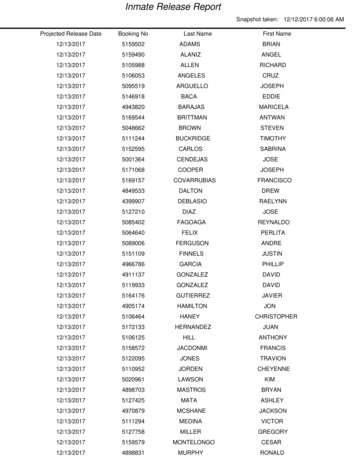120-11000 Limitorque Actuation Systems Rev. E September
Limitorque Actuation Systems120-11000Rev. ESeptember 2002LimitorqueL120 SeriesInstallation & Maintenancefor L120-10 through L120-40
.
Limitorque Actuation Systems120-11000Rev. ESeptember 2002LimitorqueL120 SeriesInstallation & Maintenancefor L120-10 through L120-40
Flow Control DivisionLimitorque Actuation SystemsL120 Series Installation & Maintenance Manual 2002 Copyright Limitorque. All rights reserved.Printed in the United States of America.DisclaimerNo part of this book shall be reproduced, stored in a retrieval system, or transmitted by any means, electronic, mechanical, photocopying, recording, or otherwise without written permission from Limitorque.While every precaution has been taken in the preparation of the book, the publisher assumes no responsibility for errors or omissions. Neither is any liability assumed for damages resulting from the use of the information contained herein.This document is proprietary information of Limitorque furnished for customer use ONLY. No other uses areauthorized without written permission of Limitorque.Limitorque reserves the right to make changes, without notice, to this document and to the products itdescribes. Limitorque shall not be liable for technical or editorial errors or omissions made herein; nor forincidental or consequential damages resulting from the furnishing, performance, or use of this document.The choice of system components is the responsibility of the buyer, and how they are used cannot be theliability of Limitorque. However, Limitorque’s sales team and application engineers are always available toassist you in making your decision.This manual contains information that is correct to the best of Limitorque’s knowledge. It is intended to be aguide and should not be considered as a sole source of technical instruction, replacing good technical judgment, since all possible situations cannot be anticipated. If there is any doubt as to exact installation, configuration, and/or use, call Limitorque‚ at (434) 528-4400. The latest revisions to this document are availableonline at http://www.limitorque.comIVL120 Installation & Maintenance Manual120-11000 Revision E September 2002
Flow Control DivisionLimitorque Actuation SystemsTable of Contents1 Introduction1-11.1 Purpose1.2 User Safety1-11-12 Product Capabilities & Features2.1 Initial Inspection & Storage Instructions2.2 Product Identification2.3 Inspection & Recording2.4 Storage Procedures2.4.1 Short Term Storage (less than 1 year)3 Unit Weights2-12-22-32-32-33-14 Installation Instructions4-14.1 Safety Precautions4.2 Safety Practices4.3 Initial Actuator Preparation4.3.1 Mounting Base4.3.2 Stem Acceptance4.4 Torque Switch4.4.1 Setting Torque Switch4.4.2 Balancing Torque Switch4.5 Geared Limit Switch4.5.1 Setting Limit Switch4.5.2 Setting Procedure4.5.3 Combination of Contacts4.6 Position Indication4.6.1 Local Position Indication4.6.2 Remote Position Indication4.7 Optional Side-Mounted Handwheel5 64-74-85-15.1 Electrical Start-Up5.2 Manual Operation5.3 Motor Operation5.4 Torque & Travel Limiting6 Maintenance5-15-45-65-66-16.1 Lubrication6.1.1 Lubrication Inspection6.1.2 Factory Lubricant6.2 Minimum Lubricant Qualities Required6.3 Disassemble & Reassemble6.4 Disassemble Unit Sizes L120-10, 20, and 406.5 Drive Sleeve & Housing Cover Disassembly6.6 Torque Nut Disassembly (Drive 1 option)L120 Installation & Maintenance Manual2-1120-11000 Revision E September 20026-16-16-16-26-26-36-36-4V
Flow Control DivisionLimitorque Actuation Systems6.7 Thrust Base Disassembly (Drive 2 Option)6.8 Stem Nut Replacement—Thrust Base Applications6.9 Reassembly6.9.1 Declutch Assembly (L120-10)6.9.2 Declutch Assembly (L120-20/40)6.9.3 Install the Motor6-56-56-66-76-86-87 How to Order Parts7-18 Regulatory Information8-1FiguresFigure 2.1 – L120-10 through 40Figure 4.1 – Micro-Switch Style Torque Switch & 600 Volt TorqueSwitchFigure 4.2 – Limit SwitchFigure 4.3 – Setting the open & closed contactsFigure 4.4 – 1000 ohm PotentiometerFigure 4.5 – L120-10 parts listFigure 4.6 – L120-20 parts listFigure 4.7 – L120-40 parts listFigure 5.1 – L120-10 through 40 typical wiring diagramFigure 5.2 – L120-10 through 40 drive sleeve & housing cover partsbreakdownFigure 6.1 – L120-10 through 40 standard & extended drive sleeveassemblyFigure 6.2 – L120-10 through 40 thrust baseFigure 6.3 – L120-10 through 40 declutch assembly parts breakdown2-24-34-54-64-74-84-94-105-2, 5-35-4, 5-56-46-56-7TablesTable 3.1 – Unit weights3-1Table 4.1 – Required Rating for External Wiring4-1Table 4.2 – Mounting Base Dimensions4-2Table 4.3 – Stem Acceptance4-2Table 4.4 – Maximum Number of Drive Sleeve Turns for Geared Limit Switches 4-4Table 5.1 – Required Rating for External Wiring5-1Table 6.1 – Lubricant Weights6-2VIL120 Installation & Maintenance Manual120-11000 Revision E September 2002
Flow Control DivisionLimitorque Actuation Systems1Introduction1.1PurposeThis Installation and Maintenance Manual explains how to install and maintain the L120-10, L120-20,and L120-40 actuators. Information on installation, disassembly, lubrication, and parts is provided.1.2User SafetySafety notices in this manual detail precautions the user must take to reduce the risk of personalinjury and damage to the equipment. The user must read and be familiar with these instructionsbefore attempting installation, operation, or maintenance. Failure to observe these precautions couldresult in serious bodily injury, damage to the equipment, voiding of the warranty, or operational difficulty.Safety notices are presented in this manual in three forms:a WARNING: Refers to personal safety. Alerts the user to potential danger. Failure to follow warningnotices could result in personal injury or death.CAUTION: Directs the user’s attention to general precautions that, if not followed, could result inpersonal injury and/or equipment damage.NOTE: Highlights information critical to the user’s understanding of the actuator’s installation andoperation.L120 Installation & Maintenance Manual120-11000 Revision E September 20021-1
Flow Control DivisionLimitorque Actuation SystemsThis page is intentionally blank.1-2L120 Installation & Maintenance Manual120-11000 Revision E September 2002
Flow Control DivisionLimitorque Actuation Systems2Product Capabilities & FeaturesL120 Series actuators operate without modification in any rising or non-rising stem application for linearaction valves.The actuators meet rigid safety requirements. The actuators are available in weatherproof,explosionproof, and submersible configurations.The actuators are compatible with a wide range of control options from stand-alone units with local pushbutton to open standards-based DDC-100 networks with up to 250 actuators.The actuators are designed with integral control packages including plug-in interconnect boards thatincrease control functionality for stand-alone or networked units.Durable torque overload is provided in both directions of travel.2.1Initial Inspection & Storage Instructionsa WARNING: Read this Installation and Maintenance Manual carefullyand completely before attempting to store the actuator. Be aware of the electrical hazards.L120 Installation & Maintenance Manual120-11000 Revision E September 20022-1
Flow Control DivisionLimitorque Actuation Systems2.2Product IdentificationThe actuator unit nameplate is located on the back of the unit opposite the limit switch compartment.The nameplate contains the following information: Limitorque name Point of Manufacture Unit Size Order Number Serial Number Customer Tagging CE StampThe motor nameplate is located on the motor. The nameplate contains the following information: ID Number Start Torque Run Torque Enclosure Type RPM Volts Full Load Amps Locked Rotor Amps Insulation Class Duty Horsepower Service Factor Phase Cycles Motor Code Ambient Temperature Connection DiagramFigure 2.1 – L120-10 through everLimit Switch/ControlsCompartment2-2HousingL120 Installation & Maintenance Manual120-11000 Revision E September 2002
Flow Control DivisionLimitorque Actuation Systems2.3Inspection & RecordingUpon receipt of the actuator, inspect the condition of the equipment and record nameplate information as follows:1. Carefully remove actuator from shipping carton or skid. Thoroughly examine theequipment for any physical damage that may have occurred during shipment. Ifdamaged, immediately report the damage to the transport company.2. Record the unit nameplate information for future reference; i.e. ordering parts,obtaining further information.2.4Storage ProceduresNOTE: The following are our recommended storage procedures to retain maximum product integrityduring short-term storage. Failure to comply with recommended procedures will void the warranty.For longer-term storage, contact Limitorque for procedures and recommendations.2.4.1Short-Term Storage (less than 1 year)Units are not weatherproof until properly installed on the valve or prepared for storage.Store units in a clean, dry, protected warehouse away from excessive vibration and rapid temperature changes. If the units must be stored outside, they must be stored off the ground, high enoughto prevent them from being immersed in water or buried by snow.1. Position the actuator in storage with motor and switch compartment horizontal.2. Connect the internal heaters (if supplied) or place desiccant in the switch compartment.3. Replace all plastic caps or plugs with pipe plugs and ensure that all covers are tight.4. If the actuator is mounted on a valve and the stem protrudes from the unit, a suitable stem covermust be provided.L120 Installation & Maintenance Manual120-11000 Revision E September 20022-3
Flow Control DivisionLimitorque Actuation SystemsThis page is intentionally blank.2-4L120 Installation & Maintenance Manual120-11000 Revision E September 2002
Flow Control DivisionLimitorque Actuation Systems3Unit WeightsThe approximate L120 actuator weights are provided below:Table 3.1 – Unit weightsUnit SizeControl NCUBICUEC/CLAMSHELLL120-20L120-40L120 Installation & Maintenance ManualDrive 1 Weight (lbs/kg)Top HWSide HWlbs kg lbs kg100 45 112 51115 52 127 58140 64 152 69140 64 158 72155 70 173 78180 82 198 90190 86 216 98205 93 231 105230 105 256 116120-11000 Revision E September 2002Drive 2 Weight (lbs/kg)Top HWSide HWlbs kg lbs kg107 49 119 54122 55 134 61147 67 159 72153 69 171 78168 76 186 84193 88 211 96212 96 238 108227 103 253 115252 114 278 1263-1
Flow Control DivisionLimitorque Actuation SystemsThis page is intentionally blank.3-2L120 Installation & Maintenance Manual120-11000 Revision E September 2002
Flow Control DivisionLimitorque Actuation Systems4Installation Instructions4.1Safety Precautionsa WARNING: Read this Installation and Maintenance Manual carefully and completely beforeattempting to install, operate, or troubleshoot the Limitorque L120 actuator.a WARNING: Be aware of electrical hazards. Turn off incoming power before working on theactuator and before opening the switch compartment.a WARNING: Potential HIGH-PRESSURE vessel – Be aware of high-pressure hazards associatedwith the attached valve or other actuated device when installing or performing maintenance onyour L120 actuator. Do not remove the actuator mounting bolts when the actuator is mountedon a rising stem valve unless the valve is in the FULLY OPEN position and there is NOpressure in the line.a WARNING: Do not manually operate the actuator with devices other than installed Handwheeland Declutch Lever. Using force beyond the ratings of the unit and/or using additive forcedevices such as cheater bars, wheel wrenches, pipe wrenches, or other devices on theactuator Handwheel or Declutch Lever may cause serious personal injury and/or damage tothe actuator or valve.a WARNING: Do not work on the actuator while it is mounted on a torque-seated valve.4.2Safety PracticesThe following checks should be performed to maintain safe operation of the L120 actuator. Mount motors on a horizontal plane, if possible. Keep the switch compartment clean and dry. Keep the valve stem clean and lubricated. Set up periodic operating schedule for infrequently used valves. Carefully check for correct motor rotation direction. If the motor is driving the valve in the wrongdirection, interchange any two leads on three-phase motors or switch the armature leads on D.C.and single-phase motors. Use a protective stem cover. Check valve stem travel and clearance before mounting covers onrising stem valves. Verify all unit wiring is in accordance with the applicable wiring diagram, national and local codes,and Table 4.1.Table 4.1 – Required Rating for External WiringUp to:40 C60 CL120 Installation & Maintenance ManualUse wire rated at least:60 C75 C120-11000 Revision E September 20024-1
Flow Control DivisionLimitorque Actuation Systems4.3Initial Actuator PreparationReplace all molded plastic conduit and top protectors (installed for shipping purposes only) withpipe plugs when installation wiring is complete.4.3.1Mounting BaseThe mounting hole sizes and quantities are as detailed in Table 4.2.Table 4.2 – Mounting Base DimensionsUnit SizeL120-10L120-20L120-404.3.2Mounting HolesQuantity444Tap x22.4M16x2x32M16x2x32Stem AcceptanceThe maximum stem acceptance is provided in Table 4.3.Table 4.3 – Stem AcceptanceMaximum stem acceptanceDrive 2TappedUnit 4.4Drive 1Boreinch1.001.8752.125mm254752Drive ue SwitchThe torque switch is designed to protect the actuator in open and close directions.CAUTION: Disconnect all incoming power before opening limit switch compartment or working onthe torque switch. Do not use abrasive cloth to clean the contacts on the torque switch. Do not torque seat 90 operation valves nor run them against the stops. This may causedamage to the valve.NOTE: If the actuator has “torqued out,” release torque buildup by operating the unit manually.4.4.1Setting Torque SwitchThe torque switch was set at the factory according to customer-supplied information regardingnecessary torque or thrust output that was provided at the time of the order. However, if the settingneeds to be adjusted, follow the procedure below:4-2L120 Installation & Maintenance Manual120-11000 Revision E September 2002
Flow Control DivisionLimitorque Actuation SystemsCAUTION: A torque switch limiter plate is provided on most units. Removal or modification of the torque switch limiter plate will void the actuator warranty. Do not exceed the setting indicated by this plate without contacting the Limitorqueservice department. Installing or adjusting the torque switch with the operator in a loaded condition will resultin a loss of torque protection.Item letters correspond to Figure 4.1.1. Place the L120 actuator in manual mode.2. Release the load on the wormshaft spring pack.3. For open and close directions, loosen Screw (A) and move Pointer (B) to desired position. Ahigher number indicates a high torque and/or thrust output.4. Tighten Screw (A).5. Operate the valve electrically to seat valve and to ensure tight shut-off.6. Rebalance torque switch if required.Figure 4.1 – Micro-Switch Style Torque Switch & 600 Volt Torque SwitchB ABMaximum StopSetting PlateMaximum StopSetting wsEOSCLMountingScrewIndex MarksBAAMicro-Switch Style Torque Switch4.4.2MountingScrewIndex MarksB600 Volt Torque SwitchBalancing Torque SwitchItem letters correspond to Figure 4.1.1. Place the actuator in manual mode.2. Remove the load from the wormshaft spring pack.3. Note the open and close torque switch settings prior to re-installing the torque switch.4. Loosen screws (A) and position both pointers (B) at the #1 setting, tighten screw (A). In thisposition the index marks should be aligned.5. Loosen balancing screws and install the torque switch. The base of the torque switch should beflush against the compartment and the hole for the mounting screw should be aligned.6. Install the mounting screw.7. Tighten the balancing screws.L120 Installation & Maintenance Manual120-11000 Revision E September 20024-3
Flow Control DivisionLimitorque Actuation SystemsCAUTION: The balancing screws should not be touched except during the balancing procedure.The switch is now balanced and ready for the pointers to be returned to theiroriginal settings.4.5Geared Limit SwitchCAUTION: The geared limit switch is NOT preset at the factory and MUST be adjusted after theactuator has been mounted on associated equipment. Disconnect all incoming power to the actuator prior to opening the limit switch compartmentand adjusting the switch. Consult the relevant wiring diagram for limit switch contact development. All L120 units aresupplied with 16-contact limit switches - 4 switches on each of the 4 rotors. Two rotors are usedfor end of travel indication. The remaining two rotors may be adjusted for any intermediatepoint of travel. Do not use abrasive cloth to clean the contacts on the limit switch. Do not attempt to repair gearing in the limit switch. Replace entire gear frame assembly ifnecessary.4.5.1Setting Limit SwitchNOTE: See chart below for maximum number of drive sleeve turns for each unit size. Theintermediate shaft (B), shown in Figure 4.2, may take a considerable number of turns before rotortrip occurs.Table 4.4 – Maximum Number of Drive Sleeve Turns for Standard 4-Gear and Optional 5-Gear LimitSwitchesUnit 74006400a WARNING: Potential Explosion Hazard. Do not use a variable speedelectric drill for setting the limit switch in an explosive environment.CAUTION: When setting the limit switch rotor segments (cams) using avariable speed electric drill, do not run drill at speeds higher than 200 RPM. Operating the drillat high speeds can damage the gearing within the limit switch.4-4L120 Installation & Maintenance Manual120-11000 Revision E September 2002
Flow Control DivisionLimitorque Actuation SystemsSet the limit switch as follows. All item letters and piece numbers refer to Figure 4.2.Figure 4.2 – Limit Switch7865BA4932PieceQuantityDescription11Gear Frame Assembly228-Switch Contact Block Assy.312Rotor Segment (short)44Rotor Shaft54Machine Screw64Flat Washer74Lock Washer88Hex Nut94Rotor Segments (long)1Limit Switch4.5.2Setting Procedure (Refer to Figure 4.2)1. Open the Compartment Cover (piece #200 of Figure 5.2).2. Put the actuator into manual operation. Use the handwheel to operate the valve in the “open”direction. While operating the valve, note the direction of the Intermediate Shaft (B)corresponding to the rotor or rotors to be set.3. When the valve is fully open, close it one turn of the handwheel to allow for coast of moving parts.CAUTION: For highly geared units, one turn of the handwheel will not allow for coast of movingparts. Refer to valve manufacturer setting requirements in these cases.4. Push in the Setting Rod (A) and turn one-quarter turn. The rod will latch in thisdepressed position.5. Refer to the applicable wiring diagram for contact development. The limit switch contact is closedwhen the rotor is engaged with the plunger. If the rotor to be set has not turned 90 degrees tooperate the plunger, turn the intermediate shaft in the same direction as noted in Step No. 2 untilthe rotor clearly trips the switches. This rotor is now set correctly.6. Before moving the valve, depress and turn the Setting Rod (A) one-quarter turn to the springreleased position. Insert a screwdriver into the intermediate shafts to ensure that they will notmove.CAUTION: Do not operate the valve when Setting Rod (A) is in a fully depressed position. Loss ofcontact setting will occur and the setting rod will be damaged.7. Operate the valve by handwheel to fully “close” position; reverse direction by one turn of the handwheel to allow for coast of moving parts.8. Set the other rotors by following Steps No. 4 through 6.L120 Installation & Maintenance Manual120-11000 Revision E September 20024-5
Flow Control DivisionLimitorque Actuation SystemsFigure 4.3 – Setting the open & closed contactsClosedposition4.5.3OpenpositionCombination of Contacts (Refer to Figure 4.2)The rotor segments can be separated and rotated through 90 degrees to give various combinationsof normally open or normally closed contacts to each rotor.1. Remove Nuts (piece #8) and Fillister Head Machine Screws (piece #5, for a total of 2 fasteners oneach side of the switch).2. Remove complete contact assembly from the back plate.3. Rearrange cams on the camshaft to produce the required combination of contacts.4. Replace contact assembly on back-plate (ensuring that the registers fit correctly) and secure withthe machine screw and nuts.5. Set limits according to the procedure above.4.6Position Indication4.6.1Local position indicationThe local dial position indicator is factory-selected to show valve position. The position indicator canonly be adjusted when mounted on the valve.To set the local position indicator:1. Disconnect all incoming power and remove Switch Compartment Cover (piece #200 of Figure5.2).2. Place the valve in the fully “close” position.3. Loosen the round head machine screw which holds the pointer in place, move the pointer to the“O” position, and re-tighten the screw.4-6L120 Installation & Maintenance Manual120-11000 Revision E September 2002
Flow Control DivisionLimitorque Actuation SystemsThe indicator is now set.NOTE: The end-of-travel rotors of the geared limit switch activate “Flip-flop” type indicators. Thistype of indicator will require no further setting after the geared limit switch has been adjusted.4.6.2Remote Position IndicationThe L120 actuator with a position transmitter (PT20SD) installed, transmits a 4-20mA output signalto a remote position indicator. The PT20SD responds to input of 1K (ohms) potentiometer and canbe powered by 18VAC or 24VDC. For more information on this transmitter, see LimitorquePublication 440-30001.NOTE: The pinion has been left disengaged to prevent damaging of rheostat prior to setting the valve.Set rheostat by turning pinion until the desired reading is obtained. Loosen the hex nut on the backof the rheostat and slide the rheostat in the direction of the idler pinion until pinions are engaged. Donot force engagement of the pinions. Re-tighten hex nut on back of the rheostat. Do not engagepinion until unit and valve have been set.To Calibrate Position Transmitter (PT20SD)1. Position the actuator to mid-travel; valve at 50% position.2. Disconnect the potentiometer wiring harness from the PT20SD board and measure the resistancefrom each end connection to the center connection on the potentiometer.3. Set the potentiometer to the correct resistance reading. Loosen the set screw that retains the spurgear on the potentiometer shaft and rotate the shaft until a reading of 500 ohms is achieved.4. Tighten the set screw and re-connect the wiring harness to the PT20SD.5. Run the actuator fully CLOSED.6. Calibrate ZERO position by adjusting the zero potentiometer until a 4mA output signal is read atterminal VE and -VE.7. Run the actuator fully OPEN.8. Calibrate SPAN position by adjusting the span potentiometer until a 20mA output signal is read atterminals VE and -VE.9. Repeat steps 5 to 8 and fine-tune as necessary.Figure 4.4 – 1000 ohm Potentiometer1000 OHMSGearingReceiver -DC PowerSupply Customer EquipmentTypical Connection for a 1000 ohm PotentiometerL120 Installation & Maintenance Manual120-11000 Revision E September 20024-7
Flow Control DivisionLimitorque Actuation Systems4.7Optional Side-Mounted HandwheelFor unit sizes L120-10, 20, and 40, the handwheel can be mounted on the side as shown in thefollowing figures.Figure 4.5 – L120-10 parts list, attachment ratio 4.2:1182-2178 &179 181 180 177182-1182-3154Piece157-4Housing Cover Shim42-111O - Ring441Quad Ring451Pipe Plug1501Bevel Housing1511Bevel Housing Adapter1521Bearing Cap1531Bevel Gear1541Bevel Pinion Shaft157-14Hex Head Cap Screw157-24Lockwasher157-32Soc Head Cap Screw157-41Roll Pin157-52Socket Head Cap Screw157-62Lockwasher158-11Quad - Ring158-21O - Ring158-31O - Ring158-41Quad - Ring1602Ball Bearing1611Seal Insert1641Spacer1691Retaining Ring1711Grease Fitting1771Handwheel1691781Hex. Head Cap Screw1521791Lockwasher1801Key1811Retaining Washer182-11Handwheel Spinner182-21Sock. Head Cap Screw182-31Hex. Jam Nut157-5158-1158-316416045157-1 150&157-24-8Note: Apply Loctite 601/609to ID of Bearing 8-2151153642-11L120 Installation & Maintenance ManualDrawing RE: 01-602-0479-4120-11000 Revision E September 2002
Flow Control DivisionLimitorque Actuation SystemsFigure 4.6 – L120-20 with side-mounted handwheel & parts list, attachment ratio 5.7:1179&178 181 180 2157-6161158-1154152158-3169 1601Note: Apply Loctite 601/609to ID of Bearing Cap158-2158-4171QuantityDescription61Housing Cover Shim42-111O - Ring441Quad Ring451Pipe Plug1501Bevel Housing1511Bevel Housing Adapter1521Bearing Cap1531Bevel Gear1541Bevel Pinion Shaft157-14Hex Head Cap Screw157-24Lockwasher157-34Hex Head Cap Screw157-44Lockwasher157-51Roll Pin157-62Socket Head Cap Screw158-11Quad - Ring158-21O - Ring158-31O - Ring158-41Quad - Ring1601Ball Bearing16116911Seal InsertRetaining Ring1711Grease Fitting1771Handwheel1781Hex. Head Cap Screw1791Lockwasher1801Key1811Retaining Washer182-11Handwheel Spinner182-21Sock. Head Cap Screw182-31Hex. Jam Nut45153 150 151 44 6 42-11Drawing RE: 01-602-0476-4L120 Installation & Maintenance Manual120-11000 Revision E September 20024-9
Flow Control DivisionLimitorque Actuation SystemsFigure 4.7 – L120-40 with side-mounted handwheel & parts list, attachment ratio 12:1179&178 181 180 177182-2182-1PieceQuantity61Housing Cover Shim42-111O-Ring441Quad-Ring451Pipe Plug1501Bevel Housing Cover1511Bevel Housing1521Spur Gear Cover1531Bevel Gear1551541Bevel Pinion1631551Input Pinion Shaft1561Bevel Gear Adapter157-14Hex Head Cap Screw157-24Lockwasher157-34Hex Head Cap Screw157-44Lockwasher157-58Socket Head Cap Screw157-62Dowel Pin157-71Socket Head Cap Quad-Ring158-51O-Ring1591Spur Gear1601Ball Bearing1611Seal Insert1631Ball Bearing1642Ball Bearing1671Key1691Retaining Ring1711Grease Fitting1771Handwheel1781Hex. Head Cap Screw1791Lockwasher1801Key1811Retaining Washer182-11Handwheel Spinner182-21Sock. Head Cap Screw182-31Hex. Jam Nut182-3161160 169158-1Note: Apply Loctite601/609 to ID of 164Bearing Cap167157-3&157-4159164157-7Sect. Thru PinionHandwheel Ratio 4150157-5 158-2 153 171156 642-11DescriptionDrawing RE: 01-602-0460-44-10L120 Installation & Maintenance Manual120-11000 Revision E September 2002
Flow Control DivisionLimitorque Actuation Systems5Operationa WARNING: Do not manually operate the actuator with devices other than installed Handwheeland Declutch Lever. Using force beyond the ratings of the unit and/or using additive forcedevices such as cheater bars, wheel wrenches, pipe wrenches or other devices on the actuatorHandwheel or Declutch Lever may cause serious personal injury and /or damage to the actuator or valve.CAUTION: Do not motor-operate the valve without first setting or checking the limit switchsetting and motor direction. Do not force the declutch lever into hand operation. If the clutch does not easily engage, rotatehandwheel slowly while operating the declutch lever. Do not alternately start/stop the motor to open or close a valve which is too tight for normaloperation.5.1Electrical Start-Up1. Verify that the actuator has been correctly lubricated. This is particularly important if the actuatorhas been in long-term storage.2. Verify that the geared limit switch has been correctly set (see Section 4.5.1, Setting LimitSwitch).3. If the valve stem is not visible, remove the stem cover or handwheel cover plate to observe outputdirection of the drive sleeve.4. Engage manual operation and hand crank the valve well away from end of travel positions.5. Turn on power supply and push button to “open.”6. Check output rotation: If phase rotation is correct, the valve should begin to open. If valve begins to CLOSE, STOP Immediately. Incorrect phase rotation will lead to seriousdamage if the valve seats.7. Correct the phase rotation one of two ways: Switch any two of the three power leads for three-phase power, or reverse the armature leads for single-phase or dc power.The actuator should operate correctly and will be stopped at the end of travel positions by torqueor limit switch functions.Table 5.1 – Required Rating for External WiringUp to:40 C60 CUse wire rated at least:60 C75 CFigure 5.1 is a representation of a typical application and may not be applicable to your specificactuator. Please refer to the wiring diagram supplied with your actuator to confirm the actual equipment supplied.L120 Installation & Maintenance Manual120-11000 Revision E September 20025-1
Flow Control DivisionLimitorque Actuation SystemsFigure 5.1 (one of two) – L120-10 through 40 typical wiring LACKBLACKOCAWHITEABEDEALTERNATETRANSFORMER TYPES123500600230V480575H1 AND H3TO L1460550H2 AND H4415TO L2380-REDTAPSFUSEL321/22H1GREEN/WHITEWHITEELEC HTRH2MTR TOPBLACKBLUE(4) (4C) REDP1TH.OL(5C)18(18) (18C)BLUEWHITEBLUEBLACKOP1CBROWNJUMPERSEE NOTE#5REDP
L120 Installation & Maintenance Manual 120-11000 Revision E September 2002 1-1 Flow Control Division Limitorque Actuation Systems 1 Introduction 1.1 Purpose This Installation and Maintenance Manual explains how to install and maintain the L120-10, L120-20, and L120-40 actuators.
Flowserve Limitorque is a global leader in quality manufacturing. All Limitorque plants are certified to ISO 9001 standards, the recognized benchmark for quality all over the world. The same unexcelled use of certified materials is found in the QX as in Limitorque’s naval and nuclear-qualified electric actuators. The MX has used
Aug 21, 2019 · philips lytecaster 344dstx-302mrex-42017-4 led 120 led 120 led 120 led 120 led 120 led 120 led 120 led 120 led 120 led 120 led 120 led 120 led 120 led 120 led 120 led 120 led 120 . recessed white 4" recessed downlight led, 1160 delivered lumens, 3000k, 90 cri cree lighting eaton mcgraw-edison ist-af-350-
pass4sure 200-120, 200-120 dumps, 200-120 real questions, 200-120 Question bank, 200-120 braindumps, 200-120 questions and answers, 200-120 Q&A, 200-120 vce, free 200-120 download, Free 200-120 braindumps, 200-120 practice test, 200-120 practice exam, killexams.com 200-120, 200-120 actual test, 200-120 PDF download, 200-120 examcollection .
The Flowserve Limitorque QX quarter-turn and MX multi-turn electronic valve actuators lead the industry in quality, safety and ease of use. Both models provide the user with predictable, reliable and safe operation plus extended service life, in the most rigorous applications and extreme environments. Limitorque Electric Actuators
Limitorque is an operating unit of Flowserve, a 4 billion-plus/year company strongly focused on automation and support of the valve industry. Flowserve is the world's premier provider of flow management services. Limitorque has evolved over 80 years since its strategic introduction of a "torque-limiting" design that changed an industry.
Applications for YJ and TJ Wrangler Vehicles: For ’88-’95 Wrangler w/Upper Doors & Clear Windows #11000.00XX For ’88-’95 Wrangler w/Upper Doors & Tinted Windows #11000.01XX A Colors: 09 .15.17 For ’97-’02 Wrangler w/Clear Windows #11000.02XX For ’97-’02 Wrangler w/Tinted Windows #11000.03XX
9 Hex Nut Carbon Steel Spring Rod 10 End Flange Carbon Steel Spring 11 Guide Ring PTFE Graphite 12 O-Ring NBR 13 Split collar Alloy steel. LHS Standard aterials of Construction. Hex Nut 15 O-Ring. Anatomy of Limitorque LDG Actuator. The LDG range of Limitorque Gas Powered actuators is a robust, modular Scotch yoke design, available in both
12/16/2017 5136637 lopez damien 12/16/2017 5166979 lorenzano adam 12/16/2017 5117861 mejia martin 12/16/2017 5113853 milner gabriella 12/16/2017 5137867 navarro david 12/16/2017 5109380 negrete sylvia 12/16/2017 4793891 piliposyan alexander