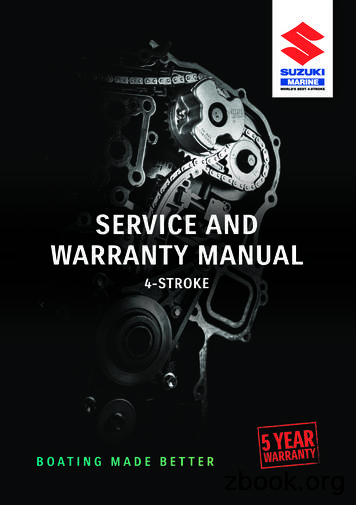Outboard OptiMax I - Motooff.ru
1
2
3
Table of ContentsTable of Contents.2Table of Contents.3Installation .514 Pin Adapter and Control Harnesses .5Adapter Harnesses (Key/Choke).5Adapter Harness .6Adapter Harness .6Analog Instrument Harness .7New Test Key Switch 14 pin15000A12 .78 pin Service Key Switch 15000A7 .7Data Harness Pulling Procedure .7Dielectric Grease .8Battery Cable Size For Outboard Models.8Battery Information All OptiMax.10DTS Battery Installation.10Connecting Battery Cables and DTS Power Harness .11System Wiring Reference Points DTS.11Single Engine - Battery At Stern.12Single Engine - Battery At Helm .13Dual Engine - Battery At Stern .14Dual Engine - Battery At Helm .15Connecting 04 DTS 10 Pin Data Harness Single Engine.16Connecting 14 Pin Data Harness - Single Engine.16Command Module Installation.17Single Helm Command Module Harness Installation .18DTS Command Module History.18Panel Mount Control Wiring Connections.19DTS Wiring Guidelines .19Wiring Guidelines for Electrical Boat Accessories.20Key Switch Wiring Connections .20Key Switch Options .21Wiring Instructions for Non-Mercury Marine Ignition Key Switch.22DTS Configuration and Adaptation Methods .22Typical SmartCraft Installation Configurations Non DTS OptiMax 2000-2005.23Analog Gauge Connections for Digital Optimax Models Bulletin 2000-11 .28Installing Standard Speedometer Gauge to Digital Optimax Engines .32SmartCraft Boat Sensor Harness 84-865891T03.33Switched 12V Accessory Connection.34System Wiring Installation Checklist.35Remote Control Cables .36Measuring Throttle and Shift Cables .rim. 72Lower Unit . 72Performance Gear Lube. 7290-8983051-45
InstallationNotes14 Pin Adapter and Control HarnessesModels Affected4-stroke models 9.9 thru 225 HP V-6 EFI (Excluding Verado)2-stroke V-6 Outboards 135 thru 250 HP (Excluding Jet Drive)The 2006 models listed above will be changing to a 14 pin connector for themain engine to boat control harness connection. A number of harnessadapters have been developed to allow the use of older controls on newengines that use the 14 pin connector. Some of the new adapters will alsoallow the 2005 and prior models to use the new style 14 pin controls andkey/choke harnesses. New engine harness requires a new 14 pin key/choke harnesses &controls. CAN # 1 & 3 built into harness with separate terminatorlocations. Old will NOT supersede to new.Reference Current Parts Catalogue for part numbers.Adapter Harnesses (Key/Choke)84-896539T Adapts 2005 model year and prior engines that use the round 8pin harness to the new 14 pin key/choke harness. Use with engines not beingequipped with SmartCraft gauges.1-590-8983056
NotesAdapter Harness84-896542T Adapts 2006 model year and newer engines that use the 14 pinharness to the old round 8 pin control or key/choke harness. Use with enginesnot being equipped with SmartCraft gauges.Adapter Harness84-892092T Adapts 2005 model year and prior engines that use the round 8pin harness to the new 14 pin control or key/choke harness. Use with enginesbeing equipped with SmartCraft gauges. The adapter allows engine and boatdata to be transmitted through the new 14 pin control or key/choke harness.The new 14 pin control or key/choke harnesses have connections at the helmfor SmartCraft gauges.Important: A separate blue data harness would longer be required.90-8983051-67
Analog Instrument HarnessNotes84-892990T01 connects to the 10 pin/J-box connection on new 14 pinkey/choke harness, to operate analog gaugesNew Test Key Switch 14 pin15000A12Service tool to isolate the boat from the engine.8 pin Service Key Switch 15000A7Data Harness Pulling ProcedureIMPORTANT: Do not route data harness near engine ignition components(coils, spark plug leads, and spark plugs), high power VHF coax or radios. Anelectrical field generated from these components could cause interferencewith data transmission.IMPORTANT: Do not route data harness near sharp edges, hot surfaces ormoving parts. Fasten cables away from any sharp edges, fasteners or objectsthat could wear into the harness.1-790-8983058
NotesIMPORTANT: Avoid sharp bends in the data harness. Minimum bend radiusshould be 7.6 cm (3 in.) for the final wiring installation.1. Inspect the routing path to make sure surfaces are free of any sharp edgesor burrs that could cut the harness.2. Install cable pulling tool to data harness.3. Secure pulling tool with 2 cable ties.IMPORTANT: The cables ties must be tight to prevent any slipping duringinstallation.IMPORTANT: Carefully inspect data harness pins to ensure all pins aresecurely fastened to data harness connector end following installation.NOTE: Data harness should be secured with mounting clips or cable tiesalong the routing path.Dielectric Grease Dielectric grease will no longer be used on electrical connection exceptthe 8 pin cannon plug on 2005 product Improved electrical connectionallows the removal of the greaseBattery Cable Size For Outboard ModelsIMPORTANT: Only use copper battery cables. Do not use aluminum cablesfor any outboard marine installations. If longer battery cables are required, the wire gauge size must increase. Seechart following for correct wire gauge size. DTS L models are equipped with 3.7 m (12 ft.) cables. DTS XL and XXLmodels are not shipped with battery cables.90-8983051-89
1. Standard (original) cable length and wire gauge size.1-990-89830510
NotesBattery Information All OptiMax Do not use deep cycle batteries. Engines must use a marine starting batterywith 1000 MCA, 800 CCA or 180 Ah. When connecting engine battery, hex nuts must be used to secure batteryleads to battery posts. Torque nuts to specification.DTS Battery InstallationIMPORTANT: Battery cable size and length is critical. Refer to engineinstallation manual for size requirements. Decal needs to be placed on ornear battery box for future service reference. One 5/16 in. and one 3/8 in. hexnut are supplied per battery for wing nut replacement. Metric hex nuts are notsupplied.90-8983051-10
Connecting Battery Cables and DTS Power HarnessNotes Install DTS power harness directly to the starting battery only. Do not extend lead length of harness. See accessory manual for optional lead connection kit.System Wiring Reference Points DTS DTS power harness - Provides 12V power to the DTS system. Requiresconnection to the starting battery. If starting battery is located at the helm,DTS power harness accessory kit is required to minimize voltage drop. Usecable ties to secure power harness leads to battery cables, beginning within15 cm (6 in.) of battery posts and continuing along the entire length of theharness. Battery cables - Connect to the starting battery. Vessel sensor harness - This harness connects to the main fuel tank sensor,auxiliary fuel tank and the paddle wheel speed/temperature sensor, ifequipped.1-1190-898305
NotesSingle Engine - Battery At Stern90-8983051-12
Single Engine - Battery At Helm1-1390-898305
NotesDual Engine - Battery At SternImportant: Make sure twin applications have the common ground. Ifmissing can result in open DTS fuse and configuring problems90-8983051-1415
Dual Engine - Battery At HelmImportant: Make sure twin applications have the common ground. Ifmissing can result in open DTS fuse.1-1590-89830516
NotesConnecting 04 DTS 10 Pin Data Harness Single EngineSingle Helm SC5000 data cable (yellow) with termination resistor at engine end isrequired. Install termination resistor in the junction box. Fasten cable connections within 25.4 cm (10 in.) of the junction box.Connecting 14 Pin Data Harness - Single EngineSingle HelmIMPORTANT: Avoid sharp bends in the harness. Minimum bend radiusshould be 7.6 cm 3 inches.90-8983051-16
Command Module Installation1. Plug the command module connector into the command module.Notes2. To minimize vibration, mount the command module with the supplied rubbergrommets/bushings according to the following guidelines: Mount in an area that is accessible Mount in an area where the wiring connections will not be stepped on ordisturbed Mount with the Command Module connector facing down to prevent waterintrusion. Fasten the command module harness to prevent flexing at the commandmodule connection.IMPORTANT: Avoid sharp bends in the cable. The minimum bend radiusshould be7.6 cm (3 in.).1-1790-898305
NotesSingle Helm Command Module Harness Installation1. Connect the 14 pin Deutch connector on the command module harness tothe 14 pin data harness.2. Ensure the CAN 1 and CAN 2 connectors have terminator resistorsinstalled, and the CAN 3 connector is sealed with a weather cap.CAN 1CAN 2CAN 3Gauges and back up for DTSDTS data communicationVessel Systems (Racing trim tabs)inputsDTS Command Module HistoryIMPORTANT: DTS Command Modules must not be intermixed with differentmodel year DTS Command Modues. The model year of the command modulemust match the model year of the PCM calibration.90-8983051-18
Panel Mount Control Wiring ConnectionsNotes1. Connect the trim harness and lever harness.2. Insert the bayonet end of the lever harness into the bracket hole. This willprevent the connector from pulling out. See illistration below3. Connect the lanyard stop switch bullet connectors.IMPORTANT: Allow slack in the trim harness. Harness will flex and moveduring control handle movement.DTS Wiring Guidelines Never attempt to connect, network, tie into, switch, and/or sink sourcevoltage or current from the DTS wiring harnesses. Never attempt to connect any type of communication or navigationequipment into the DTS wiring harnessing other than at the designatedconnection point. Boat accessory equipment being installed must be connected to anappropriate power source such as a fuse panel or junction block. Never attempt to tap directly into any of the DTS electrical wiring harnessesfor a source of power.1-1990-898305
NotesWiring Guidelines for Electrical Boat Accessories!IMPORTANT: Do not connect boat accessories to 12 volt or ignition keyswitch DTScircuits. Use a separate switched 12 volt source for wiring boataccessories. The DTS system requires a consistent 12 volt power source.Splicing or connectingaccessories to the 12 volt or ignition key switch DTScircuits (purple, purple/white, or red wires) could blow a fuse or overloadcircuits, causing intermittent or complete loss of operation.Harness Installation Guidelines Locate a routing path for the harness connections so they reach theirinstallation points. Inspect the routing path to make sure surfaces are free of any sharp edgesor burrs that could cut the harness. Fasten and support the harness with clamps or cable ties along the routingpath. A clamp or cable tie must be used within 25.4 cm (10 in.)of anyconnection in a DTS system. Ensure all connections are tight and seal all unused connectors with weathercaps.Key Switch Wiring Connections1. Install the ignition key switch. Refer to the installation instructions which areprovided with the key switch.2. Connect the key switch to the harness as shown.90-8983051-2021
NotesKey Switch Options Key Switch Three Position (Off, Run, and Start) has shorter key andmounting length 3/4 inch cut out. Without mounting hardware. Can be used onDTS as well as Non DTS installations. Fits up to 1/2 inch thick dash boards. Key Switch Four Position (Off, Accessory, Run and Start). 7/8 cut out.Without mounting hardware. Can be used on DTS as well as Non DTSinstallations. Key Switch Kit- Four Position includes key switch, key cover, bezel 2 1/8diameter mounting housing adaptor and mounting hardware 7/8 cut out.1-2190-89830522
NotesWiring Instructions for Non-Mercury Marine Ignition KeySwitch The ignition key switch must comply with Mercury specifications for keyswitches and controller input switches (897741-5 or 897791-5). Switches thatdo not meet these specifications could leak current.DTS Configuration and Adaptation Methods System View version 3.44 or greater for 06 DTS Systems. System View version 3.42 or greater for 05 DTS Systems. System View version 3.33 or greater for 04 DTS Systems Singleengine and helm only. For instructions reference SmartCraft DTS Service Manual pertaining tospecific DTS system model year.90-8983051-22
CDS version 5.09 or higher for 06 DTS System CDS version 3.23 or higher for 05 DTS System CDS version 3.12 or higher for 04 DTS System For step by step instructions reference the Help Icon (purple book withquestion mark) on top row of CDS.Important: CDS requires CAN cable 84-892663Typical SmartCraft Installation Configurations Non DTSOptiMax 2000-2005Question: How do you tell the difference between the current Smart Tach andSpeedo and the new System Tach and Speed?Answer: The new System Tach and Speed will have a blue back. It also hasthe SmartCraft logo on the dial face, the background is one color and it haswhat we call “eyebrows”.1-2390-898305
TERMINATION RESISTOR PLACEMENTNotesNOTE: Termination resistors are designed to reduce noise and provide properDC voltage levels on the C.A.N. Bus circuit.1. Each system must include exactly two (2) termination resistors.2. Termination resistors must be located at the furthest ends of the mainC.A.N. Bus trunk.3. The main C.A.N. Bus trunk may not exceed 36.6 m (120 ft.) in length(measured along the cable). Main C.A.N. Bus Trunk is defined as the length ofcable located between termination resistors.There are three (3) acceptable methods of adding termination resistors to thesystem.1. Junction box termination resistors.2. Termination resistor inside the harness with a termination resistor at thejunction box.3. Termination resistor inside the harness at both ends.NOTE: Junction box termination resistors are designed to plug directly intojunction box ports.90-8983051-24
Harness Termination Resistor (One End)Some of the SmartCraft wiring harnesses (84-879981T ) are designed withthe termination resistor at one end. Harness termination resistors are usedprimarily for installations which do not require a junction box in the rear of theboat.Harness Termination Resistor (Both Ends)Harness (84-879982A20, 30) include termination resistors at both ends andmay be used to connect System Monitor or System tachometer directly to theengine without junction boxes.1-2590-898305
NotesSystem Tachometer/Speedometer Wiring Configurations90-8983051-26
NotesDual EngineIMPORTANT: The location of the junction box termination resistors are criticalforproper system function. All unused junction box ports must be sealed with aweathercap. Disconnect the power harness on the port engine.If running a single CAN bus (blue data cable) on dual or more engineinstallations, only one engine is used to supply 12 volt power. On theremaining engines, disconnect the 3 wire CAN power harness under the cowlas shown below. This connector is about 3 inches from the under cowlSmartCraft data cable (blue boat cable) connection. Plug the connectors withcaps as shown.NOTE: Engine electrical damage may result if more than one engine powersthis system. A failure of this nature is not covered under normal enginewarranty.1-2790-89830528
NotesIMPORTANT: When using single CAN line make sure to disconect one 8 pinpower connector.Note: For other SmartCraft configurations reference current OutboardRigging Guide.Analog Gauge Connections for Digital Optimax ModelsBulletin 2000-11 2001 Model Year 135 thru 225 Optimax S/N 0T178500 and AboveThe 2001 Optimax engines are no longer built in Analog and Digital versions.The new models are primarily set up for Digital gauge connections. If analoggauge connections are required, use the following instructions.90-8983051-28
NotesInstalling Standard Analog Tachometer to Digital Optimax EnginesThis procedure allows a standard analog tachometer to be connected to thetachometer plug that is incorporated into the key switch harness.NOTE: SmartCraft speedometer or tachometer communicate with the enginethrough the gray lead and the brown/white lead in the key switch harness.This procedure uses one of these leads to operate the tachometer and breaksthe connection between the SmartCraft gauges and the engine. SmartCraftgauges will not function with an analog tachometer connected. The SystemMonitor, Speedometer and Tachometer communicate with the engine througha dedicated 10 pin connection on the engine. Using this procedure to install ananalog tachometer will not effect the operation of the System Monitor,speedometer or tachometer.1. Locate the diagnostic port plug mounted on the ECM. Remove and discardthe diagnostic harness from the port plug.2. Install cover P/N 832948A1 on the port plug.3. Locate the gray (tachometer signal) wire in the engine wiring harness. andremove the rubber plug. Connect the gray wires together.4. Connect tachometer to the tachometer plug using tachometer harness P/N84-86396A8.Note: Diagnostic harness (b) is no longer standard on engines.1-2990-898305
NotesInstalling Standard Analog Trim Indicator Gauge to Digital OptimaxEnginesNOTE: SmartCraft speedometer or tachometer communicate with the enginethrough the gray lead and the brown/white lead in the key switch harness.This procedure uses one of these leads to operate the Trim Gauge andbreaks the connection between the SmartCraft Gauges and the engine.SmartCraft gauges will not function with an analog Trim Gauge connected.The System Monitor, Speedometer and Tachometer communicate with theengine through a dedicated 10 pin connection on the engine. Using thisprocedure to install an analog trim gauge will not interfere with the operation ofthe System Monitor, speedometer or tachometer.However, the digital trim sender must be removed to install the analog trimsender. The removal of the digital trim sender will eliminate any triminformation from being displayed on System Monitor, speedometer ortachometer.1. Tilt the outboard up and engage the tilt support lever.2. Remove the digital trim sender assembly. Retain screws for reassembly.3. Install analog trim sender P/N 821180A6 as shown. Route and fasten thewiring harness at the same locations as the old harness.4. Connect the Brown/White wire from the trim sender to the brown/white wireextending from the key switch harness.5. Cap the digital trim sender wires that remain in the engine harness. Use 2female bullet caps P/N 13540 and 1 male bullet cap P/N 13541.6. Connect trim indicator gauge to the tachometer plug on the key switchharness using tachometer harness P/N 84-86396A8.90-8983051-30
NotesNOTE: If none of the digital sensors (oil level, fuel level, paddle wheel,speedo, and trim) are used, digital harness P/N 84-859244T1 could beremoved from the engine. The 8-pin connection on the engine should then becapped with P/N 877613A1.Installing Standard Analog Temperature Gauge to Digital OptimaxEngines1. Remove the 2 wire temp sender from the air compressor and install 4 wiretemp sender P/N 13536A14.2. Install wire harness P/N 84-88824A4 between the 4 wire temp sender(tan/blue) wire and the tan wire extending from the key switch harness.3. The ground wire (Black) on the 4 wire temp sender should be installedunder the temp sender retainer bolt.NOTE: Harness P/N 84-88824A4 is the single Tan wire which is normallysupplied with the gauge. The eyelet connector will need to be removed, wirecut to length and a bullet connector installed at one end. Available later thisyear will be harness P/N 84-11149A50 which has a single tan wire with abullet connectors at both ends. Using this procedure to install an analogtemperature gauge will not effect the operation of the System Monitor or anyof the SmartCraft speedometer or tachometer functions.NOTE: Starting with the serial numbers listed below, the 4-wire temp. sender,and TAN wire have been installed on the outboard at the factory.Replacement of the temp. sender and addition of the TAN wire are NOTrequired, to connect analog temp gauge.S/N 0T280001 3.0 LiterS/N 0T275885 2.5 Liter1-3190-898305
NotesInstalling Standard Speedometer Gauge to DigitalOptimax EnginesNOTE: The digital speedometer sensor must be disconnected to connect theanalog speedometer. The removal of the digital speedometer sensor willeliminate speed information from being displayed on System Monitor and theSmartCraft speedometer or tachometer gauges.1. Remove the speedometer pressure hose (black) from the speedometersensor.NOTE: Coupler connection will be inside the cowl on 200/225 Hp models.2. Install coupler P/N 22-859747 on the end of the speedometer hose, this willallow a direct connection of later style Mercury speedometer.NOTE: If older Mercury or after market speedometer is used, barb fittingadapter P/N 22-859731 must be installed into the coupler.Rigging kit P/N 881120A1 includes all the parts outlined in this Advisory toconnect analog gauges to the engine, except the 4 wire temperature sensorP/N 13536A14 and the TAN temperature sensor connector wire P/N 8488824A 4.90-8983051-32
Installing Standard Water Pressure Gauge to DigitalOptimax Engines1. Remove the RED plug P/N 22-859732 from the connector at the end of thewater pressure hose (gray color). This will allow a direct connection of laterstyle Mercury water pressure gauge.NOTE: If older Mercury or after market water pressure gauge is used, barbfitting adapter P/N 22-859731 must be installed into the coupler.NotesSmartCraft Boat Sensor Harness 84-865891T031-3390-898305
NotesIMPORTANT: Most vessels have Coast Guard and/or static grounds on theirfuel tank. Do not add additional grounds. This is to prevent ground loopproblems (power feeding back on sensor grounds) which can cause high idleand potential faults. See bulletin 2000-13.Switched 12V Accessory ConnectionImportant: Needed to provide accessory power to auxiliary loads whenthe keyswitch is in the "Run" or "Accessory" positions.90-8983051-3435
System Wiring Installation ChecklistNotesData Cable Verify the data harness is not routed near sharp edges, hot surfaces ormoving parts.Verify data harness is not routed near ignition components (coils,spark plug leads, and spark plugs), high power VHF coax or radios. Verify the data harness is not routed near sharp edges, hot surfaces ormoving parts.Ensure the harness connections are fastened within 25.4 cm (10 in.) ofthe junction box.Verify that all unused receptacles are covered with a weather cap.Non-Mercury Marine Supplied Ignition Key Switch If a non-Mercury Marine ignition key is used, verify that it passes theingress protection testing per IEC IP66 specification minimum. Ignitionswitches must pass this specification.Ensure Electronic Remote Control (ERC) connections are completedfollowing ERC installation instructions prior to engine operation.DTS Command Module Harness Verify that all connectors are properly inserted and locked in theirreceptacle (remote control, key switch, command module, lanyard stopswitch and junction box, if equipped). Verify that while moving theremote control handle (full forward and full reverse) the harness hasunobstructed movement (moves freely).Verify that the lanyard stop switch is wired into the system correctly.Verify that the harness is fastened along the routing path.Verify that all unused connectors have weather caps to preventcorrosion. Verify that wing nuts have been replaced with hex nuts, provided.Verify that all engine battery cables are connected to the correctterminals.Verify that the DTS power harness leads are connected to the startingbattery and secured with locknuts.Ensure the 5 Amp fuse for the DTS power harness is accessible.Lanyard Stop Switch Battery Electronic Remote Control Junction Box (if equipped) Verify that the switch is installed.Verify that the switch is connected to the DTS command moduleharness.1-3590-898305
NotesRemote Control CablesRemote control cables are the mechanical connection between the control boxand engine, selection and use of the high quality cables are imperative inmaintaining this connection. Control cables are designed with a hardcomposite outer shell (casing) and with a solid inner core (wire). This coremoves back and forth inside the casing each time the control is operated. Atighter tolerance between the core and casing, results in less lost motion(sideways travel) over the length of the cable. The greater the length of thecable, the greater the lost motion. For longer cable runs where “lostmotion” is a problem, try using the MMP 877774A (denotes length)Platinum throttle and shift cables.Measuring Throttle and Shift CablesPanel Mount Remote Control1. Add boat measurements A-B in inches (mm) and add 18 in. (457 mm) tothe total. Dimension B represents the distance from the remote controllocation measured along the gunwale to the transom. In dual engineinstallations, dimension A is measured from the gunwale to each enginecenter-line.2. Divide by 12 in. (304 mm).3. This is the length of the throttle and shift cables in feet.4. For left hand (Port) remote control installations follow the same measuringprocedure, only on the opposite side of the boat.90-8983051-36
Console Mount Remote ControlsNotes1. When measuring cable length for a console mount remote control, measurealong theactual selected cable routing path and add 18 inches (457 mm) tothe total.2. Divide by 12 in. (304 mm).3. This is the length of the throttle and shift cables in feet.NOTE: Allow for clearance of cables directly behind panel mount remotecontrol and under console mount remote control. The Commander 3000Series Panel Mount Remote Control mounting surface must not exceed 1 in.(25.4 mm) thickness. Cable radius at any point must not be less than 12 in.(304.8 mm). On boats with considerable freeboard drop or unusual routing ofcables, it may be necessary to add extra length to cables.1-3790-898305
NotesSHIFT EFFORT TOOLPart Numbers (current at time of print) MPC 4000 Gen II 91-892535A01 MCC 4500 Gen II, 91-892539A01 MSC Commander 4000 Side Mount Tool OB, 91-892542A01 MPC 4000 Gen II Panel Mount Tool with lock bar 91-892547A01Tool Installation1. With the engine off, push the throttle button and move the remote controlinto the FORWARD (F) gear position.90-8983051-38
2. Remove the throttle only button covering the hex nut in the base of theremote control using a screwdriver or similar tool.Notes3. Move the remote control into the NEUTRAL (N) position.4. Install the appropriate shift tool on the hex nut at the base of the remotecontrol.a. If the neutral lock button is on the bottom of the handle, push theneutral lock button in and install the clevis pin.1-3990-898305
Notesb. If the neutral lock button is on the side of the handle, firmly pushthe clip down. You may feel some resistance as the button ispushed in.5. Install an inch pound torque wrench at the 3/8 in. drive connection on theback of the Shift Effort Tool.90-8983051-40
NotesTorque SpecificationsEngine Not RunningCABLES NOT CONNECTED (OUTBOARD MODELS)NOTE: The torque specifications do not reflect the force required to move thehandle through the detent.1. Measure the torque by moving the remote control handle to the detent. Ifthe torque is not within specifications, inspect the cable routing and ensurethat it i
being equipped with SmartCraft gauges. The adapter allows engine and boat data to be transmitted through the new 14 pin control or key/choke harness. The new 14 pin control or key/choke harnesses have connections at the helm for SmartCraft gauges. Important: A separate blue data harness would longer be required. _ Notes
Manual - Tohatsu M120A2 Outboard Motor Manual for Tohatsu M120A2 Outboard Motor. View and download the pdf, find answers to frequently asked Can I use motoroil for my car in my 2-stroke Tohatsu outboard motor? Is my Tohatsu outboard motor also suited for saltwater use? Verified Yes, all Tohatsu outboard motors are able to tohatsu 2 stroke .
Your outboard has been manufactured by Mercury Marine, a world leader in marine technology and outboard . outboard. This manual has been prepared to assist you in the operation, safe use, and care of your outboard. . 125 hp 1B227000 RCD ‑
200/225/250 OPTIMAX Page 5 of 38 Steering Link Rod 1. Install steering link rod per illustration. c d b a a-Special Bolt (10-849838) Torque to 20 lb. ft. (27 N·m)
Texts of Wow Rosh Hashana II 5780 - Congregation Shearith Israel, Atlanta Georgia Wow ׳ג ׳א:׳א תישארב (א) ׃ץרֶָֽאָּהָּ תאֵֵ֥וְּ םִימִַׁ֖שַָּה תאֵֵ֥ םיקִִ֑לֹאֱ ארָָּ֣ Îָּ תישִִׁ֖ארֵ Îְּ(ב) חַורְָּ֣ו ם
A full demonstration of this model outboard operation has been performed with the new owner or operator of this outboard. All safety aspects of operating this outboard have been explained and demonstrated in detail. The outboard has been correctly installed to the Owner’s boat.
THE OUTBOARD MOTOR Most outboard motors are petrol-driven, two-stroke engines although four-stroke engines are becoming more common. Outboard motors may have from one to eight cylinders. A 2-CYLINDER 25 HP YAMAHA OUTBOARD 1. Manual start recoil handle 11. Cooling water inlet 2. Choke knob 12. Propeller 3. Overheat warning lamp 13.
Suzuki Outboard 200 - 300 HP Triple Engine 75-8730 Yamaha-Honda Outboard Yamaha 200 HP Plus, All Honda Single Engine 75-8610 Yamaha-Honda Outboard Yamaha 200 HP Plus, All Honda Twin Engine 75-8620 Yamaha-Honda Outboard Yamaha 200 HP Plus, All Honda Triple Engine 75-8630 Yamaha Outboard Short Bolt 150 HP and less - 20" Shaft Single Engine 75-8510
Abstract . The aim of this paper is to build on the Pragmatic Stochastic Reserving Working Party’s first paper (Carrato, et al., 2016) and present an overview of stochastic reserving used with a one-year view of