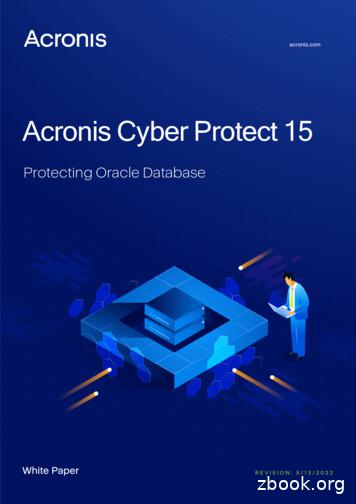Product Bulletin 1080.recover - Enroll D.o.o.
Product Bulletin 10803M Wrap Film Series 1080Release W, March 2017 (replaces Release V, Jan ‘17)Product DescriptionProduct FeaturesQuick Links3M Graphics WarrantiesTechnical InformationSafety Data Sheets (SDS)Flammability (ASTM E84Reports)Videos Dual cast vinyl film in an array of colors (see “Colors” on page 3) Five distinctive-looking finishes: matte, satin, gloss, carbon fiber,and brushed metal Use the film right out-of-the-box with or without graphic protectionSome of these links lead to web-basedresources that are not product-specific. Pressure-activated adhesive for easy sliding, tacking, snap up and repositioning Non-visible, air release channels for fast, easy, bubble-free installations Available in 60 inch rolls—allowing almost any section of the vehicle to be wrapped without seams Removable with heat and/or chemicals. Expected Performance Life (unwarranted period for unprinted film with no graphic protection, applied to a flat,vertical, vehicle surface):- 7 years for Matte, Satin, and Gloss- 5 years for Carbon Fiber and Brushed MetalRecommended Types of Graphics and End Uses Solid color vehicle detailingStandard vehicle graphics, detailing and decoration, multiple layers of graphicsCommercial vehicle and fleet graphics, emblems or stripingWatercraft graphics applied above the static water line onlySee 3Mgraphics.com/warranties for a complete list of compatible products that are approved by 3M for use with thebase film covered in this Bulletin and used for the creation of a graphic that may be eligible for the 3M MCS Warranty.iIMPORTANT NOTEBefore using these films, please review “Handling Films” on page 6.Graphic Protection 3M Wrap Overlaminate Series 8900Product Bulletin 1080
3M Wrap Film Series 1080CharacteristicsThese are typical values for unprocessed product. Processing may change the values.Physical CharacteristicsCharacteristicValueMaterialVinyl, castColorsSee “Colors” on page 3.Note: The opacity of these films vary and should be considered wheninstalling.ThicknessThese values apply to 1080-M12. Designs vary slightly in thickness.Without adhesive: 3.5 mil (0.09 mm)With adhesive: 4.5 mil (0.11 mm)AdhesivePressure-activated, slideable, repositionable, air release channelsAdhesive ColorGray*LinerPolyethylene-coated paperSubstrateAdhesion:Adhesion, Typical24 hours after applicationABSAcrylic enamelAutomotive clear coats (OEM)4 – 5 pounds/inch (0.72 – 0.89 kg/cm)3 – 4 pounds/inch (0.54 – 0.72 kg/cm)3 – 5 pounds/inch (0.54 – 0.89 kg/cm)Tensile Strength5 pounds/inch at 73 F (0.9 kg/cm at 23 C)ChemicalResistance Resists mild alkalis, mild acids, and salt Excellent resistance to water (does not include immersion) Resists occasional fuel spillsFlammabilityASTM E84 test report: click here or go to the On-line Catalog at 3Mgraphics.comAll available test reports: call 1-800-328-3908*NOTE: Gray adhesive color may be darker or lighter depending on the film color.Application Characteristics2CharacteristicValueFinished Graphic ApplicationRecommendationSurface type: Flat, simple curves, moderate compound curvesSubstrate type: ABS resins, chrome, glass, paint (check adhesionto power-coated or water-based paints) fiberglass with gel coatApplication Temperature: 60 – 90 F (16 – 32 C)Application Method: DryApplied Shrinkage0.015 inches (0.4 mm)Temperature Range AfterApplication-65 to 225 F (-60 to 107 C) (not for extended periods of timeat the extremes)Graphic RemovalRemovable with heat and/or chemicals from most substrateswithin the Expected Performance Life at 50 F (10 C) minimum(air and substrate)Product Bulletin 1080 - Release W, March 2017
3M Wrap Film Series 1080ColorsMatteMMMatte Black(1080-M12)New!Matte Deep Black(1080-M22)New!Matte Charcoal Metallic(1080-M211)New!MMMMatte Dark Gray(1080-M261)MMMatte Silver(1080-M21)MMatte Gray Aluminum(1080-M230)MMatte Brown Metallic(1080-M209)MMatte Copper Metallic(1080-M229)MMMMMMMMMNew!Satin Caramel Luster(1080-SP59) ?CC #E ɦ?G5B )5 ?G (1080-G25)New!Gloss Bright Orange(1080-G54)New!Satin Ocean Simmer(1080-S327)Satin Perfect Blue(1080-S347)MMMMMatte Orange(1080-M54)MMSatin Canyon Copper(1080-S344)M#1D9 9DD5B )5 ?G (1080-S335)MMGloss Ember Black(1080-GP282)Gloss Dark Red(1080-G83)MMGloss Black Metallic(1080-G212)MMGloss Dragon Fire Red(1080-G363)MMGloss Red Metallic(1080-G203)MMGloss Cinder Spark Red(1080-GP253)MBrushed Black Metallic(1080-BR212)Gloss Hot Pink(1080-G103)MBrushed Steel(1080-BR201)Brushed Aluminum(1080-BR120)Gloss Boat Blue(1080-G127)MMBrushed Gold(1080-BR241)MMGloss Deep Blue Metallic(1080-G217)MMGloss Blue Raspberry(1080-G378)MMGloss Cosmic Blue(1080-G377)Gloss White Gold Sparkle(1080-GP240)Carbon FiberCarbon Fiber Black(1080-CFS12)MMMColor FlipGloss Blue Metallic(1080-G227)New!MMGloss Ice Blue(1080-G247)Gloss Sky Blue(1080-G77)MMGloss White Aluminum(1080-G120)MGloss Atlantis Blue(1080-G327)MMGloss Sterling Silver(1080-G251)MMGloss Atomic Teal(1080-G356)Carbon Fiber Anthracite(1080-CFS201)Carbon Fiber White(1080-CFS10)Gloss Intense Blue(1080-G47)Gloss Gold Metallic(1080-G241)MMBrushed MetalMLight Ivory(1080-G79)M - MetallicGloss Black(1080-G12)Gloss Fierce Fuchsia(1080-G348)Gloss White(1080-G10)KeyColors shown on monitors and when printedare approximate representations of actualcolors available.Gloss Hot Rod Red(1080-G13)MMGlossMMGloss Black Rose(1080-GP99)MSatin Black(1080-S12)Satin Gold Dust Black(1080-SP242)Matte Military Green(1080-M26)Gloss Midnight Blue(1080-GP272)Brushed Titanium(1080-BR230)MMMMGloss Wicked(1080-GP298)MMatte Pine Green Metallic(1080-M206)Satin Smoldering Red(1080-S363)Gloss Fiery Orange(1080-G364)Gloss Plum Explosion(1080-GP258)Gloss Raspberry Fiz(1080-G323)Satin Frozen Vanilla(1080-SP240)SatinMMGloss Black Cherry(1080-GP293)MMMMMatte Indigo(1080-M27)Gloss Liquid Copper(1080-G344)Gloss Lipstick Red(1080-GP243)Satin Dark Gray(1080-S261)1DD5 )5 ?G (1080-M15)Matte Blue Metallic(1080-M227)MMMMMSatin Battleship Gray(1080-S51)Matte Pink(1080-M103)MGloss Burnt Orange(1080-G14)Satin Mystique Blue(1080-S378)Satin White Aluminum(1080-S120)MMSatin Sheer Luck Green(1080-S336)MMMatte Royal Purple(1080-M38)M ?CC B978D )5 ?G(1080-G15)Satin Pearl White(1080-SP10)Matte Red Metallic(1080-M203)MSatin Thundercloud(1080-S271)Satin White(1080-S10)Matte Riviera Blue(1080-M67)MNew!MMSatin Apple Green(1080-S196)Matte White(1080-M10)Matte Red(1080-M13)Gloss Lemon Sting(1080-G335)Satin Vampire Red(1080-SP273)MMNew!MMNew!MMSatin Flip Volcanic Flare(1080-SP236)Gloss Flip Deep Space(1080-SP278)Gloss Flip Psychedelic(1080-SP276)Gloss Storm Gray(1080-G31)MGloss Flip Electric Wave(1080-G287)Gloss Kelly Green(1080-G46)MMGloss Anthracite(1080-G201)MSatin Flip Glacial Frost(1080-SP277)Gloss Green Envy(1080-G336)MMGloss Charcoal Metallic(1080-G211)MSatin Flip Caribbean Shimmer(1080-SP276)Product Bulletin 1080 - Release W, March 20173
3M Wrap Film Series 1080Warranty InformationWarranty Coverage OverviewThe warranty coverage for eligible graphics is based on the user both reading and following all applicable and current3M Graphics Product and Instruction Bulletins. The warranty period for eligible graphics is as stated in the 3MGraphics Warranties Matrices at the time that the film was purchased. Information found at 3MGraphics.com/warrantiesincludes: 3M Graphics Warranties Bulletin- This bulletin contains information on limitations and exceptions, and warranty period reductions for 3M Graphics Warranties.The warranty period may be reduced and stipulations may apply for certain constructions, applications, and graphic exposures as covered in this Bulletin. 3M Graphics Warranties Selector- Use this selector to search for your vertical warranty period by product type, ink type, film name, and/or ink/printer platform. U.S. Desert Southwest Region Map- Use this map of hot, arid desert areas to determine if you are subject to reduced warranted durabilities.The warranties set forth in this Bulletin are made in lieu of all other express or implied warranties, including anyimplied warranty of merchantability, fitness for a particular purpose, or arising out of a course of dealing, custom, orusage of trade.3M Basic Product Warranty3M Graphics Products are warranted to be free of defects in materials and manufacture at the time of shipment andto meet the specifications stated in its applicable 3M Graphics Product Bulletin and as further set forth in the 3MGraphics Warranties Bulletin.Limited RemedyThe limited remedy applicable to each warranty is addressed in the 3M Graphics Warranties Bulletin found at3MGraphics.com/warranties.Limitation of LiabilityExcept to the extent prohibited by law, 3M SHALL NOT UNDER ANY CIRCUMSTANCES BE LIABLE TOPURCHASER OR USER FOR ANY DIRECT (EXCEPT FOR THE LIMITED REMEDY PROVIDED HEREIN), INDIRECT,SPECIAL, INCIDENTAL, OR CONSEQUENTIAL DAMAGES (INCLUDING, BUT NOT LIMITED TO, LABOR, NON3M MATERIAL CHARGES, LOSS OF PROFITS, REVENUE, BUSINESS, OPPORTUNITY, OR GOODWILL)RESULTING FROM OR IN ANY WAY RELATED TO 3M'S GRAPHICS PRODUCTS, SERVICES, OR THIS BULLETIN.This limitation of liability applies regardless of the legal or equitable theory under which such losses or damages aresought.U.S. Vertical ExposureTable A. 3M MCS Warranty - Unprinted Film in a U.S. Vertical ExposureFilm Series 1080With GraphicProtection3 years*None3 years*8900* U.S. Vertical Exposure in years4Product Bulletin 1080 - Release W, March 2017
3M Wrap Film Series 1080U.S. Horizontal ExposureTable B. 3M MCS Warranty - Reduced Warranty Period for U.S. Horizontal ExposureUse this Percentage ofU.S. Vertical Exposure,Warranty PeriodCalculation Example35% (0.35)0.35 x 3 years 1.05 yearsU.S. Horizontal Desert Southwest ExposureTable C. 3M MCS Warranty - Reduced Warranty Period for U.S. Horizontal ExposureUse this Percentage ofU.S. Vertical Exposure,Warranty PeriodCalculation Example0% (0)0 x 3 years 0 yearsAdditional LimitationsSee the 3M Graphics Warranties Bulletin at 3MGraphics.com/warranties, for terms, additional limitations of yourwarranty, if any, information on reduced warranties for different exposures, and limitations of liability.Factors that Affect Graphic Performance LifeThe actual performance life of a graphic is affected by: selection, condition and preparation of the substrate. surface texture. application methods. angle and direction of sun exposure. environmental conditions. cleaning or maintenance methods.Graphics Manufacturing!CAUTIONBefore using any equipment, always read the manufacturer’s instructions for safe operation.Layout Considerations for Graphic PanelsTake into account these considerations when planning your graphic layout: Textured, metallic, pearl, and color flip films may have a directional characteristic in their appearance. For the bestoverall appearance, do not alternate between lengthwise and widthwise graphic panels. Film colors can vary from lot-to-lot. For consistent looking color, use the same lot number of film for an entirevehicle.CuttingSee 3M Instruction Bulletin 4.1 for Sheeting, Scoring and Film Cutting details.iIMPORTANT NOTEThe thickness and texture of this film makes it more difficult to cut and weed cleanly. Use clean, sharp, properlyaligned blades. The user must assume responsibility of the outcome, so always test and approve before cuttinga large job.Product Bulletin 1080 - Release W, March 20175
3M Wrap Film Series 1080Application TapesThere are two types of application tapes. See 3M Instruction Bulletin AT-1 to determine what application tape isrecommended for your film or finished graphic.Premasking TapeIncreases stiffness during application while preventing stretching and damage. Use when little or no liner is exposed.See 3M Instruction Bulletin 4.3 for complete details.Prespacing TapeHolds cut and weeded letters or graphics in place during application and after removing the film liner, while preventingstretching and damage. Use when large amounts of liner are exposed. See 3M Instruction Bulletin 4.3 for completedetails.iIMPORTANT NOTEThe texture on certain films in the film series 1080 makes it difficult for any application tape to adhere to thefilm. If used, apply the graphic as soon after cutting and applying an application tape as possible. Alway test andapprove before committing to a job. See 3M Instruction Bulletin 4.3 for complete details.Application and InstallationiIMPORTANT NOTENever use a wet application method to apply this film.In addition to other 3M Bulletins specified in this document, the following Bulletins provide details that you may needto successfully apply a graphic. 3M Instruction Bulletin 5.36. Application Techniques for Automobiles, Vans and Buses. Complete the 3M PreInstallation Inspection Record found in this Instruction Bulletin prior to manufacturing or applying a graphic to anautomobile, van, or bus. 3M Instruction Bulletin 5.4. Application, Fleet Trucks. 3M Instruction Bulletin 5.42. Application, Special Considerations for Watercraft. Complete the 3M Pre-InstallationInspection Record found in this Instruction Bulletin prior to manufacturing or applying a graphic to a watercraft. 3M Product and Instruction Bulletin V-Tools. 3M Vehicle Channel Applicator Tools. 3M FAQ Vehicle Care. 3M Vehicle Care Frequently Asked Questions. 3M FAQ 1080 for Wrap Shops. 3M Vehicle Care Frequently Asked Questions. 3M FAQ 1080 for Consumers. 3M Vehicle Care Frequently Asked Questions.Heating and Stretching the FilmThis film can be stretched up to 130% (i.e., a 10 inch film piece can be stretched to 13 inches). See 3M Instruction Bulletin5.36 for more details.Handling Films Align the graphic using masking tape, never a grease pencil. Use a felt squeegee for installing the film to minimize scratching. Use a heat gun instead of a torch, when heat is needed. A torch may alter the appearance of the finish.6Product Bulletin 1080 - Release W, March 2017
3M Wrap Film Series 1080Pressure-activated AdhesiveThe pressure activated adhesive on this film offers: smooth sliding into position on a substrate; fast finger tacking to check position; and easy snap-up and repositioning when you need it.The snap-up and reposition feature is lost: when firm pressure with a squeegee or other application tool is applied. at application temperatures above 100 F (38 C) even if only light finger pressure was used for tacking. if any part of the film is removed from the original liner and reapplied to the same or another liner.Working with Air Release ChannelsAir release channels are a characteristic of films with Comply adhesive that allow trapped air to exit through theedges of the graphic. The channels will be damaged and effective air removal affected if you remove and attempt to change liners orreapply the same liner. For the best results, always work from the center out to the edges of the graphic to allow trapped air to exit throughthe air release channels. If the channels are closed off by firm pressure and air is trapped, use an air release tool toaid in removing air bubbles. See 3M Instruction Bulletin 5.4 for details.VideoClick here to see how 3M’s Comply adhesive technology works.3M Tape Primer 943M recommends that where the film will be stretched, particularly on the edges of the film, use primer to maximizea graphic’s bond to its substrate.Maintenance and CleaningUse care to avoid scratching the film. Never scrub the film. Scratching and abrasion marks may be visible and you maynot be able to work them out of the unique finish of the film. Avoid using harsh chemicals and brushes when cleaningyour vehicle, and avoid parking near shrubs and trees or any other items that could scratch the vehicle. See 3M FAQVehicle Care for details.Use a cleaner designed for high-quality painted surfaces. The cleaner must be wet, non-abrasive, without solvents,and have a pH value between 3 and 11 (neither strongly acidic nor strongly alkaline). See 3M Instruction Bulletin 6.5 fordetails.iIMPORTANT NOTEDo not apply waxes or polishes to the Matte, Satin, Carbon Fiber, Straight Fiber or Brushed Metal Texturefinishes.RemovalRemoval requires heat and/or chemicals. The ease and rate of removal depends on a number of factors. See 3MInstruction Bulletin 6.5 for details.Product Bulletin 1080 - Release W, March 20177
3M Wrap Film Series 1080Using the 3M Wrap Film Series 1080 EmblemThis Emblem may be placed on the wrapped surface of your 3M Wrap Film Series 1080 installationor used in your marketing collateral. Please review and follow these guidelines to help ensure that eachand every exposure to the Emblem is positive, and that you maintain a clear and consistent identity inthe minds of your customers and potential customers.Shelf Life, Storage and ShippingShelf LifeThe shelf life is never more than 3 years from the date of manufacture on the original box.If you process the film, the shelf life is changed to 1 year from the processing date, but not later than the 3 yearmaximum from the manufacturing date.Storage Conditions 40 to 100 F (4 to 38 C)Out of sunlightClean, dry areaOriginal containerBring the film to room temperature before useShipping Finished GraphicsFlat, or rolled printed side out on 6 inch (15 cm) or larger core. This helps prevent the application tape, if used, frompopping off.Health and Safety!CAUTIONWhen handling any chemical products, read the manufacturer’s container labels and the Safety Data Sheets(SDS) for important health, safety and environmental information. To obtain SDS sheets for 3M products go to3M.com/SDS, or by mail or in case of an emergency, call 1-800-364-3577 or 1-651-737-6501.When using any equipment, always follow the manufacturer’s instructions for safe operation.Bulletin Change SummaryFor the most current 3M Technical Information available to successfully use this product, please view this Bulletinelectronically and click on the blue underlined links to view the relevant documents. Please read the entire Bulletinthoroughly.Release W MAR-2017: Added new colors. See “Colors” on page 3.Release V JAN-2017: Removed discontinued colors and added new colors. See “Colors” on page 3.Release U AUG-2016: Updated and added new colors. See “Colors” on page 3. Added “color flip” to “Layout Considerations for Graphic Panels” on page 5.8Product Bulletin 1080 - Release W, March 2017
3M Wrap Film Series 1080Release T OCT-2016: Added note on opacity. See “Physical Characteristics” on page 2. Added new colors. See “Colors” on page 3.Release S OCT-2015: Added 3M Wrap Overlaminate Series 8900 to “Graphic Protection” on page 1.Release R JULY-2015: Added new colors.3M Commercial Solutions3M CenterBuilding 220 12E-04St. Paul, MN 55144 1000Phone 1 800 328-3908Web3M.com/Graphics3M, MCS, and Comply are trademarks of 3M. All other trademarks are the property of their respectiveowners. 3M 2017.All rights reserved.Please recycle.
Gloss Black Metallic (1080-G212) M Matte Riviera Blue (1080-M67) Gloss Boat Blue . Gloss Midnight Blue (1080-GP272) Gloss Ember Black (1080-GP282) M M M M M M M M Gloss Storm Gray (1080-G31) Satin Flip Volcanic Flare M (1080-SP236) Gloss Flip Deep Space M (1080-SP278) Gloss Flip Psych
Black 1080-GP282 Gloss Ember Black Gloss Midnight Blue 1080-GP253 Gloss Cinder Spark Red Sparkle Series Textured 1080-MX12 Matrix Black 1080-SB12 Shadow Black 1080-SB26 Shadow Military Green 1080-BR120 Brushed Aluminium 1080-BR201 Brushed Steel 1080-BR230 Brushed Titanium 1080-BR212 Brushed
Gloss Black Metallic (1080-G212) M M M New! New! New! New! Matte Riviera Blue (1080-M67) New! Gloss Boat Blue (1080-G127) New! Gloss Midnight Blue (1080-GP272) New! P New! Gloss Ember Black (1080-GP282) M M. 4 Product Bulletin 1080 - Release S, October 2015 3M Wrap Film Series 1080 Warrant
OPCODE Editor: TECH PUB Roland JV-1080/XP This Galaxy Plus Editors module adds support for the Roland JV-1080, XP-50, and XP-80. This manual describes only features spe-cific to the JV-1080/XP Editor. See your Galaxy manual for . OMS Studio Setup contains either a JV-1080 or XP-50/80, then launch Galaxy Plus Editors.
Commercial vehicle and fleet graphics, emblems or striping Watercraft graphics applied above the static water line only . 1080-S10 Satin White 1080-SP10 Satin Pearl White 1080-M12 Matte Black 1080-M261 Matte Dark Gray * . SERVICES or THIS BULLETIN. This limitation of liability
Recover a database to the point in time of the latest backup from the locally stored RMAN backups. The solution provides a RMAN script for this recovery. To recover to the point in time of a previous RMAN backup, first recover this RMAN backup from a file-level backup, and then use scripts to recover the database.
Recover files detected by their signatures wizard on page 69 Recover files from a formatted partition wizard on page 73 Recover files from a deleted partitions wizard on page 75 Recover files from a physical disk wizard on page 77 Restore a deleted partition wizard on page 82 Create a new partition wizard on page 83
Step 2: Begin Re-Enrollment To re-enroll a member from a previous year, click “Enroll Now” next to the profile of the appropriate member. Update the grade in school and confirm that you want to enroll in 4-H. Select “Enroll”. Step 3: Select Your Club(s) Select your 4-H Club(s) for this year by choosing the “Select Clubs” button.
Although adventure tourism is rapidly growing South Africa, research on the subject in this region is relatively limited. A few studies have examined issues and challenges facing the adventure tourism industry as a whole. Rogerson (2007) noted some of the challenges facing the development of adventure tourism in South Africa. One was the lack of marketing, particularly marketing South Africa .