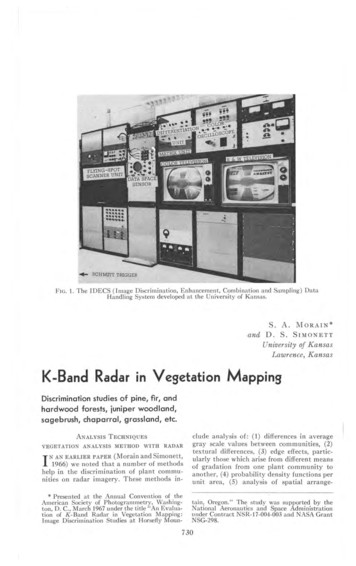1065704 - Procarehm
1065704USER MANUAL1070161DSF 12/11/09MANUEL DE L’UTILISATEURMANUAL DEL USUARIO
UltraFill User ManualTable of ContentsIntroduction.3How the System Works.7Troubleshooting Guide. 19Cleaning and Maintenance. 22Transporting the UltraFill System. 22Specifications. 23EMC Information. 25Limited Warranty. 27Bonsai is a registered trademark of CHAD Therapeutics. 2009 Respironics Inc. and its affiliates. All rights reserved.1
Symbol KeyFollow Instructions For UseKeep Away From Open FlamesKeep Well VentilatedKeep Away From Electrical AppliancesNo SmokingKeep Away From Oil Or GreaseAC PowerKeep Unit UprightType B Applied PartClass II DeviceCAUTION: US federal law restricts thisdevice to sale by or on the order ofa physician.Drip Proof EquipmentSystem warningSystem faultFollow instructions formaintaining stability of theequipment.DefinitionsThe following definitions and acronyms are used in this manual: lpmliters per minute dBAdecibels CGACompressed Gas Association OPIOxygen Percent Indicator OCDOxygen Conserving Device CFContinuous Flow2
UltraFill User ManualIntroductionIntended UseThe intended use of the UltraFill System is to provide supplemental oxygen to patients and to supply pressurizedoxygen to fill cylinders for the patients' personal ambulatory use. The device is not intended to be life supporting orlife sustaining.Device DescriptionThe UltraFill System is comprised of an oxygen filling station, a compatible oxygen concentrator, one or more oxygencylinder(s) and an oxygen conserving device or regulator.While the UltraFill is filling a cylinder, a 5-liter concentrator will provide patient flow up to a maximum of 3 lpm andfill the cylinder continuously. The UltraFill cannot be used with a 5-liter concentrator when the required patient flowis greater than 3 lpm. When the required patient flow is greater than 3 lpm, the Millennium M10 concentrator willprovide flow up to a maximum of 7 lpm.Warnings & CautionsCAUTION: US federal law restricts this device to sale by or on the order of a physician.Warnings If while using the system you experience any discomfort or signs of any unusual physical symptoms, contact yourphysician immediately. Oxygen can promote rapid burning when exposed to an open flame. Do not allow any smoking objects or openflames near this unit. Do not use any oil, grease, or petroleum-based products on or near this unit. Do not smoke while the device is in use. Protect the device against the spillage of fluids on or around it. Do not place drinks on it. Do not allow fluids tocome in contact with the device. If fluids do come in contact with the device, contact your service representative. Do not set any objects on, or allow to be draped over, the UltraFill Station as they might block air flow into thedevice. Place the unit in a ventilated location with the sides and rear two feet away from any object. Do not allow minors or children to operate the UltraFill System. Do not allow unsupervised children to play onor near the device. To prevent an accidental tip over, do not attempt to move the UltraFill when it is connected to a cylinder.3
Do not use the UltraFill System if either the plug or power cord is damaged. Do not use an extension cord withthe UltraFill System. Do not connect the UltraFill System to an electrical outlet controlled by a wall switch or ground fault interruptor.Make sure there is no other high power device such as a TV, stereo, computer, radio transmitter, space heater, hairdryer, refrigerator, microwave oven, electrical range, or other large appliance connected to this outlet. Electrical shock hazard: Do not remove the cabinet of the UltraFill Station. The removal of the cabinet shouldonly be performed by Respironics, Inc. or a trained representative. Disconnect the power cord from the electrical outlet before cleaning the housing of the UltraFill Station. This equipment complies with IEC 60601-1-2 for electromagnetic compatibility for medical electrical equipmentand/or systems. This standard is designed to provide reasonable protection against harmful interference in atypical medical installation. However, because of the proliferation of radio-frequency transmitting equipment andother sources of electrical noise in health care and other environments, it is possible that high levels of suchinterference due to close proximity or strength of a source might disrupt the performance of this device. Medicalelectrical equipment needs special precautions regarding EMC, and all equipment must be installed and put intoservice according to the EMC information specified in this manual. Take precautions to prevent electrostatic discharge (ESD). Precautionary procedures include methods to preventbuildup of electrostatic discharge (e.g., air conditioning, humidification, conductive floor coverings, and nonsynthetic clothing), discharging one’s body to the frame of the equipment or system or to earth or a large metalobject, and bonding oneself by means of a wrist strap to the equipment or system, or to earth. All cylinders must be inspected before attempting to fill. Otherwise, injury or damage may occur. Do not fill cylinders that have not been tested in the past 5 years. Otherwise, serious personal injury may result.Contact your dealer for replacement. Never use tools of any kind to disconnect the cylinder from the UltraFill Station. Otherwise, severe injury and/ordamage may occur. Do not drop oxygen cylinders. Use two hands when handling/transporting oxygen cylinders. Otherwise, injury ordamage may occur. Do not use a liquid leak detector to test for leaks. Do not direct the flow of oxygen at any person or flammable material when adjusting the flow. When the pointer on the cylinder contents gauge enters the red zone, it is recommended to refill the cylinder. No oxygen is delivered between cylinder settings. To obtain desired flow, the indicating pointer must align with aspecific number on the dial. To avoid injury to the patient, always confirm prescribed setting before administering to the patient.4
UltraFill User ManualCautions Do not use cleaning solutions. Do not immerse the cylinders in any kind of liquid.Additional warnings, cautions and notes are located throughout this manual.Compatibility with Oxygen DevicesThe UltraFill Home Oxygen Filling Station is compatible with the following devices:ConcentratorsRespironics EverFlo Stationary Oxygen ConcentratorRespironics EverFlo Q Stationary Oxygen ConcentratorRespironics Millennium M600 and M605 Series ConcentratorRespironics Millennium M10 ConcentratorCylindersRespironics UltraFill 2000 PSI (135 bar) Oxygen Cylinders: M4 MD15 M6 ME24 M9Respironics UltraFill 3000 PSI (200 bar) Oxygen Cylinders: MB08 MD22 MC13 ME365
Oxygen Conserving Devices and Regulators CHAD Therapeutics Bonsai CHAD Therapeutics 4800 Regulator CHAD Therapeutics 3100 Regulator CHAD Therapeutics 3100 Pediatric RegulatorNote: U ltraFill 2000 psi (135 bar) and 3000 psi (200 bar) cylinders are equipped to connect to any CGA-870 compatibleconserving devices and regulators. It is important to ensure the conserving device or regulator has been designed,manufactured, and tested for use at the pressure rating of the cylinder. The CHAD Therapeutics 3100 Regulator andBonsai Conserving Device offered by Respironics have been designed, manufactured and tested for use on both 2000 psi(135 bar) and 3000 psi (200 bar) cylinders.Accessories Cylinder Carry Bag (Small: M9/MC13; Medium: M4/M6/MB08; Large: MD15/MD22) Cylinder Carry Cart (For Cylinder Sizes: MD15/MD22/ME24/ME36) Cylinders»»2000 PSI (135 bar): M4, M6, M9, MD15, ME24»»3000 PSI (200 bar): MB08, MC13, MD22, ME36 CHAD Therapeutics Bonsai CHAD Therapeutics 4800 Regulator CHAD Therapeutics 3100 Regulator CHAD Therapeutics 3100 Pediatric RegulatorHow to Contact RespironicsTo have your device serviced, contact your home care provider. If you need to contact Respironics directly, call theRespironics Customer Service department at 1-800-345-6443 (US and Canada only) or 1-724-387-4000.You can alsouse the following address:Respironics, Inc.1001 Murry Ridge LaneMurrysville, PA 15668 USA6
UltraFill User ManualHow the System WorksThe UltraFill Home Oxygen Filling Station fills Respironics oxygen cylinders with gaseous oxygen supplied from anoxygen concentrator.The UltraFill Station is attached to the concentrator via a pneumatic tube. The oxygen concentrator takes room airand feeds oxygen enriched air to the UltraFill. The UltraFill compresses oxygen into a cylinder at a very high pressure.This cylinder can then be used for ambulatory oxygen. While the cylinder is filling you can continue to breathe from a5-liter concentrator at flow rates up to 3 LPM and a 10-liter concentrator at flow rates up to 7 LPM.The UltraFill Station is only used for filling a cylinder.You cannot breathe oxygen gas directly from it. This device is notintended to be life supporting or life sustaining.To ensure the correct use of this device, please read the information in this manual carefully before trying to operatethis device. After reading this manual, keep it in a safe place where you can refer to it any time a question arises.Getting StartedBegin by becoming familiar with your UltraFill and the Control Panel.Cylinder RestControlPanelRear ViewFront ViewCylinder RestCylinder Connection CoverOxygen Cylinder ConnectorCylinder Release ButtonHandleHandleCordConnectionTubing ConnectionPocket for Tubing StorageTop ViewCylinder RestHour MeterOxygen Cylinder ConnectorControl PanelCylinder Release Button7
Control PanelCylinderReleaseButtonPowerButtonPower On –Green LightSystem Warning– Yellow LightFill LevelIndicatorsSystem Fault –Red LightDescriptionColorFunctionModesPower ButtonPower Off –NonePower On –GreenWhen the switch is turned sothat the “I” symbol is down,the device is operational.Off – The device is turned off; mains power isnot connected.YellowWhen lit, this indicatesthe device has detected apossible fault. The audiblealarm will not shut off untilthe user stops the fillingprocess and checks thedevice.Off – no system issue detected.SystemWarningSystem Fault8Start/Stop FillButtonRedWhen lit, this indicates thedevice has detected a faultthat requires service by theprovider. The device hasstopped filling and will notbegin filling again until theproblem is corrected.Green light on – the device is on with nofaults detected.Flashing yellow with periodic audible beep– the device has detected a low or highpressure fault.Steady yellow – the device has detected apossible O2 purity issue.Steady yellow and flashing red with aconstant audible alarm – the device hasdetected an O2 purity issue with the oxygencylinder.Off – No system faults have been detected.Steady On with Constant Audible Alarm –The device has detected a problem thatprevents it from operating. Contact yourhome care provider for repair.
UltraFill User ManualDescriptionColorFunctionModesFill LevelIndicatorBlueWhen at least one segmentis lit, it indicates that thecylinder is connectedproperly to the device.Segment Off – A cylinder is not connectedor not connected properly to the device.When one segment isblinking, the cylinder iscurrently filling. Each solid litsegment represents 25% ofthe cylinder fill volume.One Segment Flashing – The device iscurrently filling the cylinder.When all four segments aresteadily lit, the cylinder isfull and can be disconnectedfrom the device.All Segments Steady On – The cylinder is full.Start/Stop FillButtonBlackWhen pressed, the device willstart or stop the cylinder fillprocess.Start – The cylinder will begin to fill if it isconnected properly.CylinderRelease ButtonBlueWhen pressed, the cylinderwill be disconnected from thedevice.Connected – At least one segment from thefill level indicator will be illuminated.Stop – The cylinder will stop filling.Disconnected – No segments illuminated onthe fill level indicator.9
Using the UltraFill SystemInitial Setup1.Place the UltraFill system in an appropriate area (see the Specification section of this manual).2.Place the UltraFill in a room with adequate ventilation. The sides and rear of the device must be at least 24 inchesaway from any object.3.Plug the UltraFill in to a standard 120V outlet. Do not connect the UltraFill System to an electrical outletcontrolled by a wall switch or ground fault interruptor. Make sure that no other high power device such as aTV, stereo, computer, refrigerator, microwave oven, electrical range, or other large appliance is connected to thisoutlet.Connecting an Oxygen ConcentratorWarning: to prevent an accidental tip over, do not attempt to move the UltraFill when it is connected to a cylinder.Note: the oxygen concentrator used with the UltraFill System may look different from the illustration.1.Ensure that one end of the tubing is connected to the transfill outlet connection.2.Connect the other end of the tubing to the concentrator outlet connection.201100523Concentrator Tubing Connection3Transfill Tubing Connection
UltraFill User ManualExamining the CylinderBefore using and/or filling the cylinder:1. Examine the outside of the cylinder for the following:»»dents or dings»»oil or grease»»any other signs that the cylinders may be unsafe for use2.Check the cylinder for fire or thermal damage.3.Examine the cylinder fill connector for:»»debris, oil or grease»»noticeable signs of damage»»signs of excessive heat or fire damage»»signs of corrosion inside the valveIf any of the above conditions exist, call your homecare provider to replace the cylinder.11
Connecting the CylinderBefore connecting the cylinder:1. Make sure the UltraFill is plugged in and the concentrator is turned on.Note: allow the concentrator to warm up for 5 minutes prior to filling a cylinder.2.Press the power button to turn on the UltraFill. The green, yellow and red level indicator lights will flash and thesystem will beep. Then the yellow and red level indicators will turn off and the green level indicator light will besolid.3.Check to see that the OCD or regulator is set to “OFF”.Note: i f filling the cylinder without an OCD or regulator attached, please close the cylinder valve to ensure the cylinder fillsproperly.Flow DialoffTo connect the cylinder:1. Remove the protective caps from the oxygen cylinder connector and cylinder fill connector.2.Line up and place the cylinder fill connector inside the oxygen cylinder connector.3.Lightly push the cylinder in to the oxygen cylinder connector.11223
UltraFill User ManualFilling a CylinderOnce the cylinder is properly connected, you can start the fill process.1. Press the stop/start button.2.As the oxygen cylinder fills, the level indicators on the UltraFill will illuminate. The first level indicator blinks whilethe oxygen cylinder is filling, then turns solid when the device is 25% full. As the oxygen cylinder continues to fill,each level indicator will blink, then illuminate.3.When the cylinder is full, all level indicators will be solid. The UltraFill will automatically turn off and the cylindercan be disconnected.Note: t he cylinder can be removed before it is completely full. Simply follow the steps outlined in the section called“Disconnecting Cylinder”.Note: i f the yellow LED is lit continuously and the red LED is flashing with a constant audible alarm, the O2 purity in thecylinder has dropped below 90%. Remove and empty the cylinder (see the sections of this manual called “Disconnectinga Cylinder and “Emptying a Cylinder”). Refer to the “Troubleshooting Guide” in this manual for more information. If theproblem persists, contact your homecare provider.Cylinder SizeVolume (L)Typical Fill TimesM410345 minM61481 hr 5 minM92461 hr 50 minMD154133 hr 5 minME246795 hrMB082321 hr 45 minMC133542 hr 35 minMD226044 hr 25 minME369927 hr 20 min2000 psi (135 bar)3000 psi (200 bar)13
Disconnecting a Cylinder1.Press the cylinder release button on the control panel. The cylinder will disconnect and the fill level indicators willturn off.2.Remove the cylinder from the oxygen cylinder connector.12To fill additional cylinders, repeat the previous steps. If you are finished filling cylinders, replace the oxygen fillconnector covers on the UltraFill and cylinders.14
UltraFill User ManualEmptying a CylinderIf the O2 purity in the cylinder has dropped below 90%, the cylinder will need to be emptied.To empty your O2 cylinder, adjust your conserving device or regulator to the highest continuous flow setting andwait for it to empty. After the cylinder has been emptied, it can be refilled again (Please see the section on Filling aCylinder).Cylinder GaugeFlow Dial set toContinuous Flow (CF)Cannula Port15
Breathing from the CylinderTo use the cylinder, follow the steps below.1. Prior to use, inspect the cylinder for any visible damage. If there is damage, do not use the cylinder.2.Make sure the cylinder is filled with oxygen. If not, refill it using the UltraFill. See the section titled Filling theCylinder for instructions on how to check the oxygen level and refill the cylinder.3.If the conserving device or regulator has not already been attached, please place it on the cylinder (seeillustration below) and open the cylinder post-valve.»»Find the CGA-870 connection on the OCD/regulator and match it to the connection on the cylinder (3a).»»Find the CGA-870 connection on the cylinder and attach the OCD/regulator (3b).»»Turn and tighten the knob on the right to secure the OCD/regulator position on the cylinder (3c).3c3a3b4.Connect a standard single lumen nasal cannula to the cannula barb. Make sure the cannula tubing is no longerthan 7 ft (2.1 m).5.Confirm that the conserving device or regulator is set to the appropriate position as prescribed by yourphysician.6.Adjust the cannula around your face so it fits correctly and comfortably. Breathe normally.7.When the cylinder is not in use, turn the OCD or regulator control to the OFF position.16
UltraFill User ManualCylinder Use TimesThe pulse dose will vary on each individual’s breathing patterns. The use time will vary depending on the patient’sprescription, breath rate and type of conserving device being used. All use times are calculated using a setting of 2 andat a breath rate of 20-breaths per minute for pulse dose.Respironics will offer both an oxygen conserving device (CHAD Therapeutics Bonsai) and two regulators (CHADTherapeutics 4800 and 3100) with our system package. The use times are calculated below:Duration (at Bonsai Settings)Volume(L)12345672 lpmCFM41036 hr26 min3 hr51 min2 hr45 min2 hr9 min1 hr53 min1 hr43 min1 hr27 min52 minM61489 hr15 min5 hr33 min3 hr57 min3 hr5 min2 hr43 min2 hr28 min2 hr6 min1 hr14 minM924615 hr23 min9 hr14 min6 hr34 min5 hr8 min4 hr31 min4 hr6 min3 hr29 min2 hr3 minMD1541325 hr48 min15 hr29 min11 hr1 min8 hr36 min7 hr34 min6 hr53 min5 hr51 min3 hr27 minME2467942 hr26 min25 hr28 min18 hr6 min14 hr9 min12 hr27 min11 hr19 min9 hr37 min5 hr40 minMB0823214 hr30 min8 hr42 min6 hr11 min4 hr50 min4 hr15 min3 hr52 min3 hr17 min1 hr56 minMC1335422 hr8 min13 hr17 min9 hr26 min7 hr23 min6 hr29 min5 hr54 min5 hr1 min2 hr57 minMD2260437 hr45 min22 hr39 min16 hr6 min12 hr35 min11 hr4 min10 hr4 min8 hr33 min5 hr2 minME3699262 hr37 hr12 min26 hr27 min20 hr40 min18 hr11 min16 hr32 min14 hr3 min8 hr16 minCylinderType17
Duration (CF Settings)Regulator Volume .5(L)1234568101215CylinderTypeM41033 hr26 min1 hr51 min 34 min 26 min 21 min 17 min 13 min 10 min 9 min43 minM61484 hr56 min2 hr1 hr49 min 37 min 30 min 25 min 19 min 15 min 12 min 10 min28 min 14 minM92468 hr12 min4 hr6 minMD1541313 hr46 min6 hr3 hr2 hr1 hr1 hr1 hr53 min 26 min 18 min 43 min 23 min 9 minME2467922 hr38 min11 hr5 hr3 hr2 hr2 hr1 hr1 hr1 hr19 min 39 min 46 min 50 min 16 min 53 min 25 min 8 minMB082327 hr44 min3 hr1 hr1 hr58 min 46 min 39 min 29 min 23 min 19 min 16 min52 min 56 min 17 minMC1335411 hr48 min5 hr2 hr1 hr1 hr1 hr59 min 44 min 35 min 30 min 24 min54 min 57 min 58 min 29 min 11 minMD2260420 hr8 min10 hr4 minME3699233 hr4 min16 hr8 hr5 hr4 hr32 min 16 min 31 min 8 min182 hr3 min5 hr2 min1 hr1 hr22 min 2 min7 min49 min 41 min 31 min 25 min 21 min 16 min3 hr2 hr2 hr21 min 31 min 1 min52 min 41 min 34 min 28 min1 hr1 hr1 hr41 min 16 min3 hr2 hr2 hr18 min 45 min 4 min57 min 45 min50 min 40 min1 hr1 hr1 hr39 min 23 min 6 min
UltraFill User ManualTroubleshooting GuideUltraFill StationProblemPossible CauseYour ActionPower switch is on but noLED’s are illuminated.Device is not plugged in orthere is a power failure.Check the power outlet and verify that the device isplugged in.Cylinder is connectedbut no blue LED’s areilluminated.Cylinder is not fullyconnected.Press cylinder disconnect button and removecylinder.Verify there is no obstruction to cylinderfill connection. Retry connecting cylinder with firmdownward force.DO NOT LUBRICATE CYLINDER FITTING WITHOIL OR GREASE.If the condition persists contact your home careprovider.Cylinder is connected,at least one blue LED isilluminated, but fill will notstart.Cylinder is not fullyconnected.Internal part failure.Press the cylinder disconnect button and remove thecylinder.Verify there is no obstruction to the cylinderfill connection. Retry connecting the cylinder withfirm downward force.DO NOT LUBRICATE THE CYLINDER FITTINGWITH OIL OR GREASE.If the problem persists, contact your home careprovider.Yellow LED is blinkingwith periodic beep.Low oxygen pressure.Cylinder valve may beopen. (Only applicable ifthe OCD/Regulator is notattached).Press the start/stop button.Verify that the oxygenconcentrator and UltraFill are connected properly.Check for kinked or obstructed tubing. If the OCD/regulator is not attached to the cylinder, verify thatthe cylinder valve is closed.If the problem persists, contact your home careprovider.Yellow LED is illuminated.The UltraFill device hasdetected low oxygen purity.Press the start/stop button.Check the flow meter on the concentrator and verifythe flow is 3 LPM (5L concentrator) or 7 LPM(10L concentrator).Wait 5 minutes and press the start/stop button.If the problem persists, contact your home careprovider.19
ProblemPossible CauseYour ActionYellow LED is illuminated,Red LED is blinking andthe audible alarm issounding continuously.Average O2 purity in thecylinder is below 90%.Press the stop button. Disconnect the cylinder fromthe device and empty it. Do not use the cylinder.Check the flow meter on the concentrator and verifythe flow is 3 LPM (5L concentrator) or 7 LPM(10L concentrator). Wait 5 minutes.Attach a new cylinder and press the start button.If the problem persists, contact your home careprovider.Red LED is illuminatedand the audible alarm issounding continuously.The device has detected asystem malfunction.Turn off the device and wait 5 minutes. Restart thedevice.If the problem persists, contact your home careprovider.One blue LED is flashingbut the cylinder pressureis not increasing.Internal part failure.Cylinder valve may beopen. (Only applicable ifthe OCD/Regulator is notattached).Press the cylinder disconnect button and remove thecylinder.Verify there is no obstruction to the cylinderfill connection.DO NOT LUBRICATE THE CYLINDER FITTINGWITH OIL OR GREASE.If the OCD/regulator is not attached to the cylinder,check to make sure the cylinder valve is closed.Reconnect the cylinder.Press the start button.If the problem persists, contact your home careprovider.20
UltraFill User ManualCylinder with Conserving Device or RegulatorIf your cylinder fails to operate properly, refer to the chart below for possible solutions. If your problem is not listedbelow, contact your home care provider. Do not attempt any maintenance procedures other than those listed below.ProblemProbable CauseThe cylinder won't pulse when I use it.Check to see if the cannula is adjusted properly around your noseand has not slipped to one side.Close your mouth and breathe only through your nose. If theportable device still does not pulse, then try each of the following:- Check for a pinched or broken cannula, which could interruptairflow.- Make sure the connection between the cannula and cylinder issecure.- If you have moisture in the cannula, replace it with a dry one.- Check to see if there is oxygen in the cylinder.- Check that the conserving device is set to the number prescribedby your physician.If some other adjustment is necessary, contact your home careprovider.There's no flow from my cylinder.Check the oxygen level gauge to see if the cylinder is empty. If so,refill it.Make sure the setting on the conserving device or regulator is set tothe number prescribed by your physician.If these solutions do not solve the problem, contact your home careprovider.The device pulses when I exhale.Check for a pinched or broken cannula which could interrupt flow.If some other adjustment is necessary, contact your home careprovider.My use times are different from thoseshown in this manual.It is normal to have a small variation from the figures provided inthis manual. However, if your times are very different from thoseshown in this manual, there may be a leak. If you are in pulse dose,you may be using a different conserving device with a differentconserving ratio. Contact your home care provider.21
Cleaning and MaintenanceCleaningWarning: Disconnect the power cord from the electrical outlet before cleaning the housing of the UltraFill Station.Warning: Do not use any oil, grease, or petroleum-based products on or near this unit.The outer housing of the UltraFill Station may be cleaned with a mild household detergent anda damp cloth or sponge. Avoid using large quantities of water to clean the unit and do not useany petroleum-based solvents or cleaning agents.Wipe the device completely dry after you have finished cleaning it.MaintenanceThe UltraFill Station requires no periodic maintenance. There is a bacteria filter located inside the UltraFill, which canbe changed at the provider's discretion.Transporting the UltraFill SystemWarning: to prevent an accidental tip over, do not attempt to move the UltraFill when it is connected to a cylinder.During operation, the device is should be upright with the all four wheels contacting the floor.Use the handles on either side of the UltraFill device to lift it (see illustration). The device can be transported in anyorientation.Verify the protective cap is covering the oxygen cylinder connector before transport.22
UltraFill User ive Humidity:OperatingTransport and Storage54 F to 90 F(12 C to 32 C)-4 F to 140 F(-20 C to 60 C)20 to 90% non-condensing15 to 95% non-condensingPhysicalHeight:25.5 in (64.8 cm)Weight:45 lbs (20.4 kg)Nominal Voltage:120 VAC 60 HzElectricalPower:Amperes:110 W1.0 A at 120 VStandards ComplianceThis device is designed to conform to the following standards: IEC 60601-1, 2nd edition, Medical Electrical Equipment – Part 1: General Requirements for Safety (plusnational deviations) IEC 60601-1-2: 2001: Medical electrical equipment – Part 1-2: General requirements for safety- Collateralstandard: Electromagnetic compatibility – Requirements and testsIEC 60601-1 Classification Degree of Protection Against Electric Shock: Class II Type B Applied Part Protection against ingress of liquids: IPX1 Continuous Operation23
Cylinder SpecificationsTemperature:Relative Humidity:OperatingTransport & Storage41 F to 104 F(5 C to 40 C)-4 F to 130 F(-20 C to 54 C)0% to 90%, non-condensing0% to 90%, non-condensingCylinder SizeVolume(L)TypicalFill TimesEmptyWeightDimensionsM410345 min2.9 lb(1.3 kg)3.2"D x 12.75"L (81mm x 324mm)M61481 hr 5 min3.2 lb(1.4 kg)3.2"D x 15.55"L (81mm x 395mm)M92461 hr 50 min4.7 lb(2.1 kg)4.4"D x 14.35"L (112mm x 365mm)MD154133 hr 5 min6 lb(2.7 kg)4.4"D x 19.95"L (112mm x 507mm)ME246795 hr8.6 lb(3.9 kg)4.4"D x 28.95"L (112mm x 735mm)MB082321 hr 45 min3.2 lb(1.4 kg)3.2"D x 15.55"L (81mm x 395mm)MC133542 hr 35 min5 lb(2.3 kg)4.4"D x 14.35"L (112mm x 365mm)Operating Range Tank Pressure2000 psi (135 bar)200 to 2000 PSIG (14 to 138 bar)3000 psi (200 bar)200 to 3000 PSIG (14 to 207 bar)MD226044 hr 25 min6.7 lb(3 kg)4.4"D x 20.05"L (112mm x 509mm)ME369927 hr 20 min9. lb(4.45 kg)4.4"D x 29.05"L (112mm x 738mm)DisposalWhen it becomes necessary, dispose of the device in accordance with local regulations.24
UltraFill User ManualEMC InformationGuidance and Manufacturer’s Declaration – Electromagnetic Emissions: This device isintended for use in the electromagnetic environment specified below. The user of this device should make sure it is used in such anenvironment.Emissions TestComplianceElectromagnetic Environment – GuidanceRF emissionsCISPR 11Group 1The device uses RF energy only for its internal function.Therefore, itsRF emissions are very low and are not likely to cause any interference innearby electronic equipment.RF emissionsCISPR 11Class BThe device is suitable for use in all establishments, including domesticestablishments and those directly connected to the public low-voltagepower supply network that supplies buildings used for domestic purposes.Harmonic emissionsIEC 61000-3-2NANo test requirements for devices that operate at 115 VAC 60 Hz.Voltage fluctuations/Flicker emissionsIEC 61000-3-3NAGuidance and Manufacturer’s Declaration – Electromagnetic Immunity:This device is intended for use inthe electromagnetic environment
UltraFill User Manual How t H e Sy S tem w o r k S The UltraFill Home Oxygen Filling Station fills Respironics oxygen cylinders with gaseous oxygen supplied from an oxygen concentrator. The UltraFill Station is attached to the concentrator via a pneumatic tube. The oxygen concentrator takes room air and feeds oxygen enriched air to the UltraFill.
When the required patient flow is greater than 3 lpm, the Millennium M10 concentrator will provide flow up to a maximum of 7 lpm. Warnings & Cautions . Respironics Millennium M600 and M605 Series Concentrator Respironics Millennium M10 Concentrator Cylinders Respironics UltraFill 2000 PSI (135 bar) Oxygen Cylinders: M4 MD15
AMERICAN BOARD OF RADIOLOGY, ) ) CLASS ACTION ) Trial by Jury Demanded Defendant. ) CLASS ACTION COMPLAINT Plaintiff Sadhish K. Siva, (“Plaintiff”), for his Complaint against Defendant American Board of Radiology (“ABR” or “Defendant”) hereby alleges as follows: INTRODUCTION 1. This case is about ABR’s illegal and anti-competitive conduct in the market for initial board .
PERFORM SOME BALLET THEMES: Choose from the three themes on the Tchaikovsky Ballet Music sheet and perform on an instrument of your choice. Add in the left hand chords if you are playing on keyboard or piano. You could play either: Theme from the Dance of the Sugar Plum Fairies The Waltz from Sleeping Beauty The March from the .
The IELTS Bridge, Dehradun 07302390901 46 D Pathribagh, near SGRR PG College Dehradun theieltsbridge@gmail.com 91-7302390901 A Depression is the third leading cause of illness and disability among adolescents, and suicide is the third leading cause of death in older adolescents (15–19 years). Violence, poverty, humiliation and feeling devalued can increase the risk of developing mental .
BUKU PEDOMAN PEMBERDAYAAN IBU MENYUSUI PADA PROGRAM ASI EKSKLUSIF TIM PENYUSUN Tim Penyusun: Mufdlilah: Prof. Dr. dr. A.A. Subijanto, M.S,: Dr. H. Endang Sutisna, dr., M.Kes., FISPH., FISCM: Prof. Dr. Muhammad Akhyar, M.Pd. P e d u l i A S I E k s k l u s i f Page 2 Malu Tidak Memberikan ASI Eksklusif 2017 KATA PENGANTAR Assalamu’alaikum Warahmatullahi Wabarakatuh Alhamdulillahirobil .
on basalt rubble, chaparral shrub (old burn), grassland, and recently-burnt areas which are almost entirely vegetation free. Figure 4 is the HH and HV polarized K-band radar imagery used in this study. Virgin ponderosa pine in this area forms a very open forest with a tendency towards over-mature trees and a grass understory.
Cambridge International Examinations Cambridge International Advanced Level *2155396653* COMPUTER SCIENCE 9608/31 Paper 3 Advanced Theory October/November 2016 1 hour 30 minutes Candidates answer on the Question Paper. No Additional Materials are required. No calculators allowed. READ THESE INSTRUCTIONS FIRST Write your Centre number, candidate number and name in the spaces at the top of this .
Research jobs on the internet; use careers websites and job vacancy lists Use a career coach to work with you Talk to people in roles of interest to you Arrange some work shadowing to get a real sense of what is involved in a job Check out the list of resources at the end of this toolkit 10. 9. 8. 7. 6. 5. 4. 3. 2. 1. How to produce a mind map