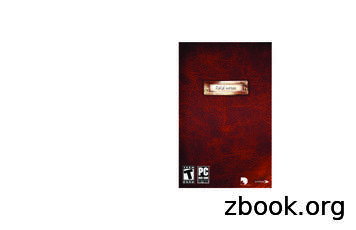Tomb Raider Underworld - Microsoft Xbox 360 - Manual .
tru x360 manual ins uk10/8/089:48 AMPage 1CONTENTSINTRODUCTION . . . . . . . . . . . . . . . . . . . . . . . . . . . . . . . . . . 02GENERAL CONTROLS . . . . . . . . . . . . . . . . . . . . . . . . . . . . . . 03Connect to Xbox LIVE . . . . . . . . . . . . . . . . . . . . . . . . . . . . . . 03Controlling Lara . . . . . . . . . . . . . . . . . . . . . . . . . . . . . . . . . . 04Other Basic Controls . . . . . . . . . . . . . . . . . . . . . . . . . . . . . . . 05COMBAT . . . . . . . . . . . . . . . . . . . . . . . . . . . . . . . . . . . . . . . . . 08Combat Movement Controls . . . . . . . . . . . . . . . . . . . . . . . . . . 08ADRENALINE HEADSHOT . . . . . . . . . . . . . . . . . . . . . . . . . . . 10CONCENTRATED FIRE . . . . . . . . . . . . . . . . . . . . . . . . . . . . . . 10SITUATIONAL ADRENALINE . . . . . . . . . . . . . . . . . . . . . . . . . 10HEALING LARA . . . . . . . . . . . . . . . . . . . . . . . . . . . . . . . . . . . 10ALL TERRAIN MOTORBIKE . . . . . . . . . . . . . . . . . . . . . . . . . . 11FIELD ASSISTANCE . . . . . . . . . . . . . . . . . . . . . . . . . . . . . . . . . 11FIELD CAMERA. . . . . . . . . . . . . . . . . . . . . . . . . . . . . . . . . . . . 12PDA . . . . . . . . . . . . . . . . . . . . . . . . . . . . . . . . . . . . . . . . . . . . . 12TREASURES. . . . . . . . . . . . . . . . . . . . . . . . . . . . . . . . . . . . . . . 13SAVING AND LOADING . . . . . . . . . . . . . . . . . . . . . . . . . . . . . 13WARRANTY . . . . . . . . . . . . . . . . . . . . . . . . . . . . . . . . . . . . . . 14CUSTOMER SUPPORT. . . . . . . . . . . . . . . . . . . . . . . . . . . . . . . 151
tru x360 manual ins uk10/8/089:48 AMPage 2Lara CroftAt the age of nine, Lara survived a plane crash in the HimalayanMountains that led to her mother's mysterious disappearance. Aftermiraculously surviving a ten-day solo trek to Kathmandu, she spentthe rest of her childhood under the close tutelage of herarchaeologist father, the late Earl of Abbingdon, Richard Croft.GENERAL Controls] LEFT TRIGGERLock onto targety LEFT BUMPER BACK BUTTONPDA On/Offx RIGHT TRIGGER START BUTTONPause MenuSprintFire Weaponz RIGHT BUMPERThrow GrenadeX BUTTONFire GrappleAt the age of eighteen, after the death of her father, Lara inheritedthe Croft estates and becameCountess of Abbingdon. Since thenshe has been credited with thediscovery of numerous archaeologicalsites of international significance inher efforts to uncover the secrets ofthe ancient civilization that underliesall officially recorded history.Lara Croft has been hailed both as anarchaeological wunderkind and aglorified treasure hunter, and thereare countless rumours surroundingher exploits, invariably involving theunexplained or outright unbelievable.Lady Croft herself is rarely availablefor comment, which further adds tothe fog of mystery that surrounds herlife and work. Consequently, LaraCroft continues to be the focus ofwild speculation and intense debate.Idealized and vilified in equalmeasure, she is perhaps one of themost fascinating and enigmaticfigures of our time.Y BUTTONInteractB BUTTONCrouch/RollA BUTTONJumpL LEFT STICKWalk/Jog/RunXboxGuide buttonC RIGHT STICKMove camera9 DIRECTIONAL PAD7 Use health pack5 Select weapon3 Field Camera On/Off 1 Utility Light On/OffXbox LIVEPlay anyone and everyone, anytime, anywhere on Xbox LIVE . Build your profile(your gamer card). Chat with your friends. Download content (TV shows, trailers,HD movies, game demos, exclusive game content, and Arcade games) at Xbox LIVEMarketplace. Send and receive voice and video messages. Use LIVE with both Xbox360 and Windows . Play, chat, and download on both your PC and your Xbox 360.LIVE gives you ultimate access to the things you want and the people you know, onboth your PC and your TV. Get connected and join the revolution!CONNECTINGBefore you can use Xbox LIVE, connect your Xbox 360 console to a high-speedInternet connection and sign up to become an Xbox LIVE member. For moreinformation about connecting, and to determine whether Xbox LIVE is available inyour region, go to www.xbox.com/live/countries.FAMILY SETTINGS2These easy and flexible tools enable parents and caregivers to decide which gamesyoung game players can access based on the content rating. And now, LIVE FamilySettings and Windows Vista Parental Controls work better together. Parents canrestrict access to mature-rated content. Approve who and how your family interactswith others online with the LIVE service. And set time limits on how long they canplay. For more information, go to www.xbox.com/familysettings.3
tru x360 manual ins uk10/8/089:48 AMPage 4Controlling LaraOther Basic re GrappleClimb Up/Down/Left/RightYPull Grapple Line (when attached)Shimmy left/rightBDetach grappleySprint (while running)1Utility Light (on/off)CRotate Camera3AJumpField Camera (on/off)(Zoom in/out with x/])BCrouch (walking)/Roll (running)7Use health pick-up Pause Menu PDA MenuDrop (when climbing)YInteract- Pick up object- Pull switch/lever- Grab onto moveable blocks/cratesSafety Grab (prevent Lara from fallingfrom ledges)Fast Traverse (speed up Lara's movementon ledges/ladders, etc.)zThrow held object (where possible)/throwgrenade.Swimming ControlsCONTROLACTIONLSwimCRotate CameraASwim UpwardsBSwim DownwardsB(during combat)Causes Lara to perform quick movementsto evade enemiesLFast Swim yNote: When Lara swims underwater without Diving Gear, she willuse up air and her Breath Meter will decrease. If the meterempties completely this will directly affect her health level;she must surface for air or risk drowning.45
tru x360 manual ins uk10/8/089:48 AMPage 6Portable ObjectsThe GrappleLara will find objects that she can pick up and carry in her hand orarms throughout her adventures. These can be used in a variety ofdifferent ways.Lara has a Grapple that can be used in anumber of different ways: to attach tomoveable objects and drag them towardsher, or allow her to swing across gapsand climb up/down.When Lara is close enough she can pick up objects or removeportable poles (while hanging from them) by pressing Y. Press B to place the object on the floor. Presszto throw the object. Press Y to melee attack using the object.To place a portable pole in a hollow, move Lara nearby andpress Y.Once attached to a Grapple point, Laracan either pull on the point that theGrapple is attached to, or bend the Grapple Line around objects andpull on the object around which the Grapple Line is bent.Basic Grapple Stand facing a ring and press X to fire the Grapple Line. To pull the Grapple Line, press Y after connecting.Chimney Jump To detach and retract the Grapple Line, press B.Lara can perform an athletic 'ChimneyJump' when two suitable opposing wallsare close enough for her to jump fromone to the other.Grapple RappelThe Grapple can also be used to allow Lara to climb up or downwalls and cliffs. Attach the Grapple as normal, and then: To rappel down, move Lara off the platform she's on bywalking or jumping her over the edge. Jump towards a wall by pressing A. When Lara connects with the wall, quickly press A and Larawill jump back off the wall. To climb up, position Lara under the Grapple point and pressA to hang from the Grapple Line. Hold Y and moveLdown/up as desired. Press A repeatedly to bounce upwards between the walls.Note: A single jump off a nearby wall can allow Lara to grab ontoledges or poles she wouldn't be able to reach directly.Grapple Wall RunLara can use the Grapple on a wall-mounted ring to 'Wall Run' andrun along the wall itself. Attach the Grapple as normal, then, when Lara is suspendedbelow the grapple point, swing her left/right with L . To jump away from the wall, release6Land quickly press A.7
tru x360 manual ins uk10/8/089:48 AMPage 8Dual TargetingCombatCONTROLACTIONxFire Weapon(s)zThrow Grenade5Switch WeaponwLock onto targetJFSwitch target when locked onClickC When faced with two or more enemies, simply pull x and Larawill automatically fire upon two enemies when it is possible forher to do so.Precision aim reticle on/offYMelee Attack/Use Melee weapon/Dislodgesmall enemiesMeleewConcentrated FireLara can take on enemies in close quarters (melee) fighting. Ifholding an object, she will use it to attack the enemy: Click C(while adrenalineis available) Press Y to perform a melee attack.Combat Movement Controls8Lara is capable of targeting two enemiesat the same time using certain weapons.CONTROLACTIONL BMulti-directional rollL ASomersault Forward, Back, Left, RightLtowardsenemy AEnemy VaultX when lockedon and close totarget (whilefull adrenalineis available)Trigger Adrenaline Headshot event(see page 10 for further information)Enemy VaultLara can dodge or confuse enemies by jumping over or off of thosethat are in close proximity: Press L towards enemy and press A to perform anenemy vault.Knockdown RecoveryIf Lara suffers a blow from a powerful enemy attack, she will beknocked to the ground. To quickly get Lara back on her feet, press A or B.9
tru x360 manual ins uk10/8/089:48 AMPage 10Adrenaline Headshot(one shot kill)All-Terrain MotorbikeLara will be able to make use of apowerful high-performance motorcyclethat can be adapted for use acrossdifferent terrain.General combat will gradually increaseLara's adrenaline level. When heradrenaline gauge in the top left of thescreen is completely full she will be ableto perform an Adrenaline Headshot. Press X when the enemy draws close to vault off the enemyand enter adrenaline. Use C to position the targeting reticle over the enemy's headand pull x to perform an Adrenaline Headshot.Note: Lara's adrenaline gauge will gradually empty unless completely full.CONCENTRATED FIRE Press Y to mount the vehicle. UseL Pullxto accelerate. Pullwto brake/reverse.to steer. Press A or B to emergency brake (while moving). Pressyorzto fire weapon. Press Y to dismount.When Lara has any amount of adrenaline stored, she canconcentrate her fire on an enemy for greater damage and impact. Holdwto lock on to an enemy. ClickCto activate.To perform a fast start: Hold the skid brake (A or B). Rev the engine ( x ).Situational AdrenalineSudden, dangerous situations will automatically trigger Lara'sSituational Adrenaline. While in this mode, time slows down andLara's responses are heightened. When Situational Adrenaline is activated, use the standardcontrol scheme to avoid danger.Healing LaraRegeneration Release the brake.FIELD ASSISTANCEIf you get stuck in any section of the game and cannot progress inthe adventure, you will always have access to Field Assistance: Press to activate Lara's PDA. Select Field Assistance. Press A to hear what to focus on (hint). Press Y to hear what to do (task).If Lara is badly injured, her health will regenerate to a certain extent.Fully Replenishing HealthPress 7 to use First Aid Kits or Natural Remedies that Lara has picked up.1011
tru x360 manual ins uk10/8/089:48 AMPage 12Field CameraJournalLara carries a Field Camera to help archive her experiences and givea close up view of objects of particular interest.Read additional information here about everything from localhistory and ancient mythology to the characters and challenges youface along the way. Press 3 to activate . Zoom in by pullingx. Zoom out by pullingw. Press 3 again to deactivate.PDAActivate Lara’s PDA by pressing .Sonar MapLara's PDA can be used to emit a pulse that creates a 3D image ofher immediate surroundings. These images can jigsaw together tobuild up a more complete map of the area. The controls fornavigating through the Sonar Map are displayed on the screen.Area InfoThere are Treasures scattered throughout the world, and even morerare and hard to find are Relics one per area. Area Info reports thenumber of Treasures and Relics you have found in the area you arecurrently exploring.Revisit LocationComplete the adventure to unlock this option and allow Larato collect any important items she might have missed on herfirst visit.TreasuresThere are various Treasures and Relics in Tomb Raider: Underworldto be discovered and collected. By picking up these items you willunlock bonus content, so make sure Lara searches the game worldthoroughly.Saving and LoadingTo save the game: Press to activate the in-game menu. Select the option Save Game. Choose a save game slot.Weapon SelectionEquip a secondary weapon from Lara's arsenal - to provide anappropriate alternative to her trusty dual pistols.InventoryView information on the items in Lara's inventory, including heressential equipment, weapons, or key objects she currently has inher Backpack.Field AssistanceTo load a saved game from the Main Menu / in-game menu: Select the option Load Game. Select the save file that you wish to load.Note: The game automatically saves your progress at the beginningof each new chapter. These saves will appear in the LoadMenu alongside any saves you have made manually.If you need help, access Field Assistance where you can get a hint ora more explicit task that will help you progress (see page 11).1213
tru x360 manual ins uk10/8/089:48 AMPage 14INTELLECTUAL PROPERTY RIGHTS STATEMENTAND LIMITED WARRANTYTomb Raider: Underworld Eidos Interactive Limited 2008. Developed by CrystalDynamics Inc. Published by Eidos Interactive Limited. Tomb Raider, Tomb Raider:Underworld, Crystal Dynamics, the Crystal Dynamics logo, Eidos, and the Eidos logoare trademarks of Eidos Interactive Limited. Buzz Monkey is a registered trademarkof Buzz Monkey Software, LLC. All other trademarks are the property of theirrespective owners. All rights reserved. Dolby and the double-D symbol aretrademarks of Dolby Laboratories. All rights reserved.NOTICEEidos reserves the right to make changes and improvements to this product at anytime and without notice. All characters and business names included within this titleare all fictitious and any similarity with any existing people or organisations is purelycoincidental.EPILEPSY WARNINGPlease read before using this video game or allowing your children to use it. Some people aresusceptible to epileptic seizures or loss of consciousness when exposed to certain flashing lights or lightpatterns in everyday life. Such people may have a seizure while watching images or playing certain videogames. This may happen even if the person has no medical history of epilepsy or has never had anyepileptic seizures. If you or anyone in your family has ever had symptoms related to epilepsy (seizures orloss of consciousness) when exposed to flashing lights or patterns, consult your doctor prior to playing.We advise that parents should monitor the use of video games by their children. If you or your childexperience any of the following symptoms: dizziness, blurred vision, eye or muscle twitches, loss ofconsciousness, disorientation, any involuntary movement or convulsion, while playing a video game,IMMEDIATELY discontinue use and consult your doctor (particularly since experience of any of thesesymptoms could lead to injury from falling down or striking nearby objects). Parents should ask theirchildren about the above symptoms - children and teenagers may be more likely than adults toexperience these seizures.PRECAUTIONS TO TAKE DURING USEEIDOS LIMITED WARRANTYEidos warrants to the original purchaser of this product that the recording media onwhich the game is recorded will under normal use and conditions be free frommaterial defects in materials and workmanship for a period of 90 days from the dateof purchase. Returns within a 90 day period: Warranty claims should be made to yourretailer from where you bought the game. Return the game to your retailer along witha copy of the original sales receipt and an explanation of the difficulty you areexperiencing with the game. At its option, the retailer will either repair or replace thegame. Any replacement game will be warranted for the remainder of the originalwarranty period or 30 days from receipt, which ever is longer. If for any reason thegame cannot be repaired or replaced, you will be entitled to receive your direct (butno other) damages incurred in reasonable reliance but only up to the amount of theprice you paid for the game. The forgoing (repair, replacement or limited damages) isyour exclusive remedy.THIS LIMITED WARRANTY IS IN ADDITION TO, AND DOES NOT AFFECTYOUR STATUTORY RIGHTS THIS LIMITED WARRANTY DOES NOT APPLY TO THESOFTWARE PROGRAMS THEMSELVES WHICH ARE PROVIDED “AS IS” ANDWITHOUT WARRANTY OR REPRESENTATION OF ANY KIND.TO THE MAXIMUM EXTENT PERMITTED BY APPLICABLE LAW, EIDOS FURTHERDISCLAIMS ALL WARRANTIES (INCLUDING, WITHOUTLIMITATION, THOSE IMPLIED BY LAW, STATUTE, CUSTOM OROTHERWISE) RELATING TO MERCHANTABILITY, SATISFACTORYQUALITY AND/OR FITNESS FOR A PARTICULAR PURPOSE INRESPECT OF THIS COMPUTER SOFTWARE PRODUCT.14 Do not stand too close to the screen. Sit a good distance away from the monitor,as far away as the length of the cable allows. Preferably play the video game on a small screen. Avoid playing if you are tired or have not had much sleep. Make sure that the room in which you are playing is well lit. Rest for at least 10 to 15 minutes per hour while playing a video game.WARNING: AVOID DAMAGE TO YOUR TELEVISIONDo not use with certain television screens and monitors. Some televisions, especially front- orrear-projection types and plasma screens, can be damaged if any video games are played on them.Static images or pictures presented during the normal course of playing a game (or from putting thegame on hold or pausing) may cause permanent picture-tube damage, and may "burn in" to thescreen, causing a permanent shadow of the static image to appear at all times, even when the gamesare not being played. Always consult your television screen or monitor manual or otherwise themanufacturer to check if video games can be played safely.WORLDWIDE CUSTOMER SERVICE p.htmlCUSTOMER SUPPORT TECHNICAL HELPLINE:0870 9000 222(NATIONAL RATE, UK CUSTOMERS ONLY)For queries regarding the replacement of discs or manuals (after the 90 day warranty period)or other non-technical and non-gameplay queries, please contactcustomer services at the address below:Eidos Interactive LimitedWimbledon Bridge House, 1 Hartfield Road, Wimbledon, SW19 3RU.15
tru x360 manual ins ukNOTES1610/8/089:48 AMPage 16
HD movies, game demos, exclusive game content, and Arcade games) at Xbox LIVE Marketplace. Send and receive voice and video messages. Use LIVE with both Xbox 360 and Windows . Play, chat, and download on both your PC and your Xbox 360. LIVE gives you ultimate access to the things you w
check PLAY TOMB RAIDER LEGENDon the Launch Panel to start the game. To begin playing at a later date, insert the disc into the DVD-ROM drive. After a few seconds, the TOMB RAIDER LEGEND Autorun program will appear via the AutoPlay feature. Click PLAY to start the game. - OR - Select Start # Programs # Eidos # Tomb Raider Legend # Tomb Raider .
4 5 UNINSTALLING THE GAME ON WINDOWS XP 1. From your desktop, select Start # Settings # Control Panel # Add or Remove Programs # Tomb Raider – Anniversary # Change/Remove. 2. When prompted, click Yes to remove Tomb Raider: Anniversary from your computer. RUNNING THE GAME ON WINDOWS XP When game installation is complete, make sure the Start Tomb Raider: Anniversaryoption is checked .
tomb raider legend tomb raider legend Movement Controls left stick Sneak, Walk and Run A button Crouch / Roll / Drop from ledges D button Interact / Action – while standing next to objects or vehicles Pickup weapon – when standing over weapon Safety grab – to prevent Lara from falling from ledges
Microsoft, Xbox, Xbox 360, Xbox Live, and the Xbox, Xbox 360, and Xbox Live logos are either registered trademarks or trademarks . Please do not contact Customer Support for hints/codes/cheats; . battlefield often winds up dead.
Portal level Pack 62page rise of the tomb raider ain't no mountain high enough. OFFICIAL XBOX MAGAZINE (ISSN 1534-7850) is published 13 times a year, monthly plus Holiday issue following December issue by Future US, Inc., 4000 Shoreline Court, Suite 400, South San Francisco, CA 94080. Phone: (650) 872-1642. Fax (650) 872-2207.
XBOX LIVE Play anyone and everyone, anytime, anywhere on Xbox LIVE . Build your profile (your gamer card). Chat with your friends. Download content at Xbox LIVE Marketplace. Send and receive voice and video messages. Get connected and join the revolution. Connecting Before you can use Xbox LIVE, connect your Xbox 360 console to a high .
Hyper-V allows the Xbox One to create virtual machines on x86- 64 systems. Backward compatibility to Xbox 360 games is available by emulating a virtual Xbox 360 environment on the Xbox One. With Windows 10, Universal Windows Platform apps became available on Xbox One allowing fo
Andreas Wagner - Curriculum Vitae CURRICULUM VITAE Name Wagner Andreas . Date of birth 14.April 1966 . Place of birth Leibnitz, Austria . Nationality Austrian . Address CERN IT/IS . CH-1211 Geneva 23, Switzerland . Telephone 41.22.76.74888 . Private address Espace République, Rue de la Liberté 65