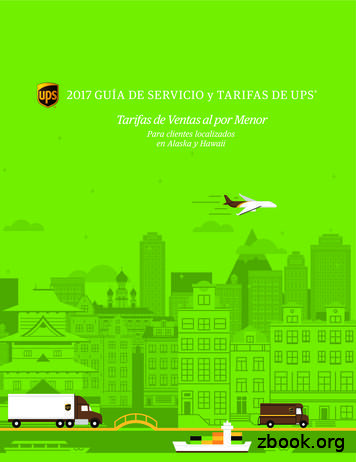Installation Guide Smart-UPS X Tower/Rack-Mount 2U 2000 .
Installation Guide Smart-UPS XTower/Rack-Mount 2U 2000/2200/3000 VAImportant Safety MessagesRead the instructions carefully to become familiar with the equipment before trying to install, operate, service ormaintain it. The following special messages may appear throughout this manual or on the equipment to warn ofpotential hazards or to call attention to information that clarifies or simplifies a procedure.The addition of this symbol to a Caution product safety label indicates that an electrical hazard existswhich will result in personal injury if the instructions are not followed.The following safety messages may appear throughout this manual to warn of potentialhazards.CAUTIONCAUTION indicates a potentially hazardous situation which, if not avoided, can result in equipment damage and minor ormoderate injury.CAUTIONCAUTION indicates a potentially hazardous situation which, if not avoided, can result in equipment damage.Safety and General InformationInspect the package contents upon receipt. Notify the carrier and dealer if there is any damage.Read the Safety Guide supplied with this unit before installing the UPS. Adhere to all local and national electrical codes. This UPS is intended for indoor use only. Do not operate this UPS in direct sunlight, in contact with fluids, or where there is excessive dust or humidity. Be sure the air vents on the UPS are not blocked. Allow adequate space for proper ventilation. The battery typically lasts for two to five years. Environmental factors impact battery life. Elevated ambienttemperatures, poor quality utility power, and frequent short duration discharges will shorten battery life. Connect the UPS power cable directly to a wall outlet. Do not use surge protectors or extension cords. The batteries are heavy. Remove the batteries prior to installing the UPS in a rack. Always install external battery packs (XLBPs) at the bottom of the rack. The UPS must be installed above theXLBPs. The UPS display interface will recognize as many as 10 external battery packs connected to the UPS.However there is no limit to the number of XLBPs that can be used with the UPS.
su0434aInventory(4)(4)Not included withSMX3000RMJ2U model(2)230 V models only(2)(2)1 Documentation CD1 PowerChute software CD not included withSMX3000RMJ2U modelHigh voltage models onlygen0744aModels with preinstalled network cards(6)2Installation Guide Smart-UPS X Tower/Rack-Mount 2U 100-240 Vac 2000/2200/3000 VA
InstallationRemove the batteryCAUTIONDAMAGE TO EQUIPMENT OR PERSONNEL The equipment is heavy. Always practice safe lifting techniques adequate for the weight of the equipment. Remove the battery before installing the UPS in a rack.Failure to follow these instructions can result in equipment damage and minor or moderate injuryUse the battery handle to pull the battery out of the unit.3su0477bsu0474b2su0473b1Four post rack installationUse the APC Four Post Rail Kit 6su0478a5su0563a7Installation Guide Smart-UPS X Tower/Rack-Mount 2U 100-240 Vac 2000/2200/3000 VA3
Two post rack 60asu0561a3Installation Guide Smart-UPS X Tower/Rack-Mount 2U 100-240 Vac 2000/2200/3000 VA
Rack to tower 5Installation Guide Smart-UPS X Tower/Rack-Mount 2U 100-240 Vac 2000/2200/3000 VAsu0564a8su0556a75
Start-Up and ConfigurationOverviewsu0492a2000 VA Low VoltageSmartSlotUPS inputChassis ground screwControllable Outlet Group 1Controllable Outlet Group 2Controllable Outlet Group 3External battery pack connectorEPO connectorSerial portUSB portsu0493a2200/3000 VA High Voltage123456789:su0494a2200 VA Low Voltagesu0495a3000 VA Low VoltageControllable outlet groupsThe outlets on the UPS are configured into groups. To configure the controlled outlet features, use the Advancedmenus on the display interface and navigate to: Main Menu Control Outlet1 Control.Emergency Power Off ConnectionRefer to the user manual included on the CD that is supplied with the unit for more information on howto connect the Emergency Power Off (EPO) Switch.6Installation Guide Smart-UPS X Tower/Rack-Mount 2U 100-240 Vac 2000/2200/3000 VA
Electrical connectionsCAUTIONRISK OF EQUIPMENT DAMAGE Adhere to all local and national electrical codes. Wiring should be performed by qualified electrician. Always connect the UPS to a grounded outlet.Failure to follow these instructions can result in equipment damage1. Connect equipment to the outlets on the rear panel of the UPS.2. Connect the UPS to the building utility power.3. To use the UPS as a master ON/O FF switch, turn on all the equipment that is connected to the UPS.4. Press the ON/OFF button on the front panel of the UPS to turn on the UPS and all connected equipment.su0475a5. Refer to the Switched Outlet Groups section in the Operation manual for information on how touse the switched outlet groups.Display InterfaceAPC by SchneiderElectric123456789Online LEDUPS Output On/OffOn Battery LEDSite Wiring Fault LEDReplace Battery LEDDisplay screenUP/DOWN arrow keysENTER keyESC keysu0343aInstallation Guide Smart-UPS X Tower/Rack-Mount 2U 100-240 Vac 2000/2200/3000 VA7
Select models are ENERGY STAR qualified.For more information go to cy/energy-star/ 2013 APC by Schneider Electric. APC, the APC logo and APC, the APC logo, Smart-UPS andPowerChute are owned by Schneider Electric Industries S.A.S., or their affiliated companies. All othertrademarks are property of their respective owners.EN 990-3650E-00204/2013
Installation Guide Smart-UPS X Tower/Rack-Mount 2U 100-240 Vac 2000/2200/3000 VA 7 Electrical connections 1. Connect equipment to the outlets on the rear panel of the UPS. 2. Connect the UPS to the building utility power. 3. To use the UPS as a master ON/OFF switch, turn on all the equipment that is connected to the UPS. 4.
2 ups.com 1-800-PICK-UPS UPS Services Same Day 1 Day 2 Days Day- Definite Alaska Page Hawaii Page UPS Express Critical * * UPS Next Day Air Early 14 32 UPS Next Day Air 16 34 UPS Next Day Air Saver 18 36 UPS 2nd Day Air A.M. 20 38 UPS 2nd Day Air 22 40 UPS Ground 24 42 UPS Ground - Intra-Alaska 28 N/A UPS Ground - Intra-Oahu N/A 46
2 ups.com 1-800-PICK-UPS Servicios de UPS El Mismo Día 1 Día 2 Días Día Definido Página de Alaska Página de Hawái UPS Express Critical c * UPS Next Day Air Early c 14 32 UPS Next Day Air c 16 34 UPS Next Day Air Saver c 18 36 UPS 2nd Day Air A.M. c 20 38 UPS 2nd Day Air c 22 40 UPS Ground c 24 42 UPS Ground - Dentro de Alaska c 28 N/C UPS Ground .
Eleir un Servicio ups.com 1-800-PICK-UPS Servicios de UPS 3 Servicios de UPS 1 Día 2 Días Día Definido Página de Alaska Página de Hawái Paquete - Nacional UPS Next Day Air Early 12 30 UPS Next Day Air 14 32 UPS Next Day Air Saver 16 34 UPS 2nd Day Air A.M. 18 36 UPS 2nd Day Air 20 38 UPS Ground 22 40 UPS Ground - Dentro de Alaska 26 N/C
APC Back-UPS USB USB APC Back-UPS RS USB USB APC Back-UPS LS USB USB APC Back-UPS ES/CyberFort 350 USB APC Back-UPS BF500 USB APC BACK-UPS XS LCD USB APC Smart-UPS USB USB APC Back-UPS 940-0095A/C cables APC Back-UPS 940-0020B/C cables APC Back-UPS 940-0023A cable APC Back-UPS Office 940-0119A cable APC Ba
ups.com 1-800-PICK-UPS UPS Services 5 Same Day 1 Day 2 Days 3 Days Within 3-4 Days Within 5 Days Page Package - Domestic UPS Express Critical * UPS Next Day Air Early A.M. 44 UPS Next Day Air 48 UPS Next Day Air Saver 52 UPS 2nd Day Air A.M. 56 UPS 2nd Day Air 60 UPS 3 Day Select 64 UPS Ground 68 Air Freight - U.S., Canada and Puerto Rico
ups.com 1-800-PICK-UPS UPS Services 5 Same Day 1 Day 2 Days 3 Days Within 3-4 Days Within 5 Days Page Package - Domestic UPS Express Critical * UPS Next Day Air Early A.M. 44 UPS Next Day Air 48 UPS Next Day Air Saver 52 UPS 2nd Day Air A.M. 56 UPS 2nd Day Air 60 UPS 3 Day Select 64 UPS Ground 68 Air Freight - U.S., Canada and Puerto Rico
APC Smart-UPS RT 1000 VA 230 V – Marine SURT1000XLIM APC Smart-UPS RT 2000 VA RM 230 V SURT2000RMXLI APC Smart-UPS RT 2000 VA 230 V SURT2000XLI APC Smart-UPS RT 2200 VA 230 V – Marine SURTD2200XLIM APC Smart-UPS RT 3000 VA 230 V with Pre-installed Input/Output Hardwire Kit (See Note below.
UPS Types Sizing / Selection Guide Endeavor 5-10kVA Rack / Tower UPS Endeavor 6 and 10kVA Rack / Tower UPS Endeavor LCD 1-3kVA Rack / Tower UPS Encompass 1-3kVA Rack / Tower UPS Options PRO-RT 750-2000VA Rack / Tower UPS EXR 750-3000VA UPS Series Rack / Tower UPS Entrust LCD 550-1500VA Tower UPS Series Enspire 350-900VA UPS Series