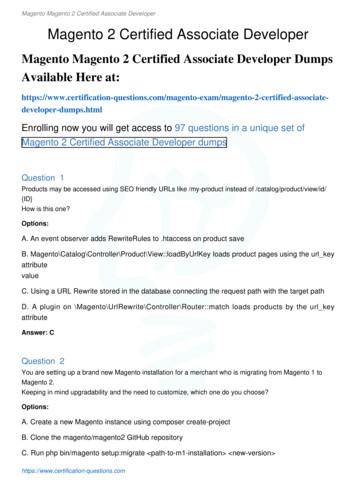Magento Extension (available For Magento 2.1.x And 2.2.x)
Cayan Integration for Magento 2Magento extension (available for Magento 2.1.x and 2.2.x)Cayan is a provider of payment technologies and merchant services based in Boston,Massachusetts. The company enables payments in physical stores and mobile locations,as well as e-commerce operations.We are offering this open source extension to easily integrate any Magento 2 store withour payment platform. Your e-commerce operation can get up and running and startselling in just a few seconds with our very simple integration. Just install and use – it trulyis that easy.The following guidelines will describe all the extension features, the installationinstructions, and how you can set the credentials and enable Cayan as the paymentmethod in your Magento store.To see all our services, features, and technologies that we offer to help you grow yourbusiness, please access our website at https://cayan.com/. If you have any technicalquestions or you need help integrating your store with Cayan, please access our helpsection at https://help.cayan.com/. We will be glad to help you.Download & InstallationThere are three ways to download and install Cayan extension for Magento 2. Pleaseselect which one you prefer and proceed with the respective instructions.1) Download from Github (https://github.com/Cayan-LLC/Magento)Access https://github.com/Cayan-LLC/Magento and download the Cayan packageunder the “Releases” section.
Figure 1: Github repository with releases section on the top.Download the latest package and in your Magento store, create the directory:“app/code/Cayan/Payment/” then extract all files from the package in this directory.Next, you need to run the upgrade and compile commands to ensure Magento recognizesand installs the extension.2) Install using ComposerTo install using Composer, access your Magento root using ssh and type thecommand: “cayan/module-payment”. The extension will then be downloaded andinstalled. After that, you must run the upgrade and compile commands to ensureMagento recognizes and installs the extension.Figure 2: Composer command to install Cayan integration.3) Install via MarketplaceAlternatively, you can download and install Cayan integration directly from MagentoMarketplace. Please access http://marketplace.magento.com and search by “Cayan”.Yo will be shown our extension. Click on it, add it to your cart, and finish the orderusing your account. If you don’t have a Marketplace account, don’t worry. In just a fewsimple steps, you can create a Marketplace account and download our extension.
Figure 3: Magento MarketplaceFeaturesUsing our integration for Magento 2, you can access the following features: Purchases with Debit CardPurchases with Credit Card (check all supported flags by Cayan)Choose Authorize or Authorize & Capture payment actionsCapture transaction on adminOne-click paymentUse Cayan gift cards to offer discountsSettings and enabling integrationAccess your Magento admin panel and go to Stores Configuration.
Figure 4: Stores Configuration section on admin.
Next, access the SALES Payment Methods section.Figure 5: Payment methods section on admin.All available payment methods in your store will be listed here. You can see the Cayanpayment integration with all fields to configure your Cayan integration. Within the“Cayan (Config)” section, you must provide the Cayan API information. Thisinformation will be used to call Cayan API and submit payments.
Figure 6: Cayan Config section.In this section, you must provide the Merchant Name, Merchant Site ID, MerchantKey and the Web API Key. All this information can easily and quickly be obtained fromyour Cayan account.In the following Cayan (Debit/Credit Card) section, you can configure and enable theDebit/Credit card payment within your Magento store.Figure 7: Debit/Credit Card payment section part 1.
Figure 8: Debit/Credit card payment section part 2.The various fields are as follows: Enable: Enable or disable the extension and offer this payment method in yourMagento store.Title: The payment method title. This title will be shown to the customer atcheckout. You can change it to the title that suits your business best.Payment Action: The payment action. You can set it to Authorize or Authorize &Capture. On Authorize, Magento will check with Cayan to see if the debit/creditcard is allowed to make this transaction. If it is, the order is authorized on Magentoand the amount will be captured on the card later. If Authorize & Capture isenabled, Magento will check with Cayan and capture the amount in the exact samemoment.Payment from Applicable Countries: You can choose if the payment method willbe available for the allowed countries set on Magento. You may also select specificcountries that will be allowed to use this payment method.Payment from Specific Countries: This option will be enabled if you choose the“Specific countries” option in the final field. You can then select the countries wherethe payment method will be available.Api URL: This field is used to set the Cayan API URL for debit/credit transactions.Per default, this field is auto-filled, so you don’t need to change anything.Debug: This field is used to enable the debug mode. You can use debug mode ifyou store is in a test environment, so all Cayan API calls will be logged in a customlog file in var/log directory, and at checkout some logs will be logged in yourbrowser console – making it possible to debug all Cayan requests and responses.Enable Vault: Enable this option if you want to offer the vault integration to yourcustomers. Enabling vault integration for your customers can save their cards inyour store (only the Cayan token, not the credit card data) and make it easy forthem to place an ensuing order at a later date.Vault Title: This title will be used at checkout to show the customer the savedcards. They will be shown this title, plus the masked credit card number and flag.
Figure 9: Vault payment on checkout.Figure 10: Cayan Debit/Credit card form on checkout.
If you go to the customer account, there is a section called “Store Payment Methods.”Accessing this section, you can see all saved Cayan debit/credit cards and delete the cards if youwant to.Figure 11: Stored payment methods section.The next section you have to set is Cayan (Gift Card), this section is used to configureCayan Gift Cards integration. Cayan Gift card makes possible your customers use giftcodes and discount some amount from the orders. Cayan Gift Card section is availablein a separated section, please Stores Configuration and you will be able to see a Cayanitem on menu.Figure 12 Cayan section on admin
Figure 13: Cayan Gift Card Section.The description of each field is as follows: Enable: Enable or disable the Cayan gift cards in your Magento store.Title: Set the title that will be used on the gift card section in the shopping cart.API URL: This field is used to set the Cayan gift card API URL. This field is autofilled per default, meaning you don’t have to change anything here.Max Length: in this field, you can limit the max quantity of characters that will beallowed on gift card code input at checkout.Partial Authorization: Enable this option to allow your customers to use a partialamount of a gift card. Otherwise, the request amount will be used and the wholecard will be disabled.Cache Lifetime. Set in this setting the time in seconds that the gift card amountswill be cached on Magento, default is 10 minutes.Figure 14: Gift card code field on cart page.
Figure 15: Totals with applied gift card.RefundOnline refund is available on Cayan extension, after a transaction is captured you canrefund it on Magento admin. You just need to access the order on Sales Orders, go tothe Invoices section and select the invoice.Figure 16: Orders section on admin.
Figure 17: Invoice section inside the order.In the top you will be able to see the Credit Memo button, click in this button and you willbe redirected to the refund page. In this page you are able to refund the transaction intwo ways, online and offline. If you select online our extension will call Cayan api andrefund the paid amount. In the creditmemo create page there is a input field that youcan put the gift card amount you need to refund.Figure 18: Credit memo button in the top.Figure 19: Refund page (credit memo)
Use “Refund” button to online refund the transaction.Admin CheckoutCayan extension adds the feature to add Cayan as payment method on admin checkout,if you create an order on admin you can use Cayan checkout and Cayan Vault to finishan order.Figure 20: Cayan debit/credit card on admin checkout.Figure 21: Cayan Vault on admin checkout.
Cayan Integration for Magento 2 Magento extension (available for Magento 2.1.x and 2.2.x) Cayan is a provider of payment technologies and merchant services based in Boston, Massachusetts. The company enables payments in physical stores and mobile locations, as well as e-commerce operations.
magento survey magento feedback extension magento survey extension magento feedback magento feedback form magento quiz magento poll extension magento customer feedback magento customer feedback extension magento feedback
Magento 2 Worldpay for Business User Guide by Meetanshi Author: Meetanshi Keywords: Magento 2 Worldpay Payment, Magento 2 Worldpay Payment Gateway Integration, Magento 2 Worldpay Payment Module, Magento 2 Extension, Magento 2, magento 2 worldpay for business, magento 2 worldpay business, worldpay business module for magento 2 Created Date
A. Create a new Magento instance using composer create-project B. Clone the magento/magento2 GitHub repository C. Run php bin/magento setup:migrate path-to-m1-installation new-version Magento Magento 2 Certified Associate Developer https://www.certification-questions.com
1. Installing the extension in Magento 2 Aitoc 1. Unzip and paste the extension file into your root Magento folder. 2. Connect to your server by SSH. 3. Go to your Magento root folder. 4. To install the extension, perform this command: php bin/magento setup:upgrade 5. To switch the extension on/off, perform these commands:
Bruksanvisning för bilstereo . Bruksanvisning for bilstereo . Instrukcja obsługi samochodowego odtwarzacza stereo . Operating Instructions for Car Stereo . 610-104 . SV . Bruksanvisning i original
recommended that you consider upgrading your Magento 1 environment to Magento 2. For more information on the differences between Magento 1 and Magento 2 , please see . here. CSM Initial Setup Manage the Magento for CSM Extension CSM requires a setting to allow it to initiate communication to Mage
With Magento 2, you can skip contacting your developers every time you want to add or remove columns on orders or your customers management grid. Instead, you can simply choose the required columns from the available list in the admin panel. When you compare Magento 1 vs Magento 2, you get improved and faster product data import on Magento 2.
Hacker/Sommers, A Writer’s Reference, 7th ed. (Boston: Bedford, 2011) Slide 2 of 11 Sample MLA Research Paper Summary and long quotation are each introduced with a signal phrase naming the author. Long quotation is set off from the text; quotation marks are omitted. Page number is given in parentheses after the final period. Marginal annotations indicate MLA-style formatting and effective .