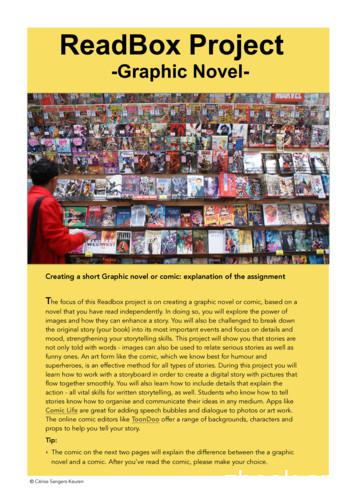C-more Micro-Graphic Software Installation
C-moreTM Micro-GraphicProgramming SoftwareInstallation GuideEA-MG-PGMSW-SIG
Programming Software Installation Guide
Programming Software Installation GuideWARNINGThank you for purchasing automation equipment from Automationdirect.com , doing business as,AutomationDirect. We want your new automation equipment to operate safely. Anyone who installsor uses this equipment should read this publication (and any other relevant publications) beforeinstalling or operating the equipment.To minimize the risk of potential safety problems, you should follow all applicable local and nationalcodes that regulate the installation and operation of your equipment. These codes vary from area toarea and usually change with time. It is your responsibility to determine which codes should befollowed, and to verify that the equipment, installation, and operation is in compliance with the latestrevision of these codes.At a minimum, you should follow all applicable sections of the National Fire Code, National ElectricalCode, and the codes of the National Electrical Manufacturer's Association (NEMA). There may belocal regulatory or government offices that can also help determine which codes and standards arenecessary for safe installation and operation.Equipment damage or serious injury to personnel can result from the failure to follow all applicablecodes and standards. We do not guarantee the products described in this publication are suitable foryour particular application, nor do we assume any responsibility for your product design,installation, or operation.Our products are not fault-tolerant and are not designed, manufactured or intended for use or resale ason-line control equipment in hazardous environments requiring fail-safe performance, such as in theoperation of nuclear facilities, aircraft navigation or communication systems, air traffic control, directlife support machines, or weapons systems, in which the failure of the product could lead directly todeath, personal injury, or severe physical or environmental damage ("High Risk Activities").AutomationDirect specifically disclaims any expressed or implied warranty of fitness for High Risk Activities.For additional warranty and safety information, see the Terms and Conditions section of our catalog. Ifyou have any questions concerning the installation or operation of this equipment, or if you needadditional information, please call us at 770-844-4200.This publication is based on information that was available at the time it was printed. AtAutomationDirect we constantly strive to improve our products and services, so we reserve the right tomake changes to the products and/or publications at any time without notice and without anyobligation. This publication may also discuss features that may not be available in certain revisions ofthe product.TrademarksThis publication may contain references to products produced and/or offered by other companies.The product and company names may be trademarked and are the sole property of their respectiveowners. AutomationDirect disclaims any proprietary interest in the marks and names of others.Copyright 2006, Automationdirect.com Incorporated, All Rights ReservedNo part of this manual shall be copied, reproduced, or transmitted in any way without the prior,written consent of Automationdirect.com Incorporated. AutomationDirect retains the exclusiverights to all information included in this document.i
Programming Software Installation GuideAVERTISSEMENTNous vous remercions d'avoir acheté l'équipement d'automatisation de Automationdirect.comMC. Noustenons à ce que votre nouvel équipement d'automatisation fonctionne en toute sécurité. Toute personne quiinstalle ou utilise cet équipement doit lire la présente publication (et toutes les autres publications pertinentes)avant de l'installer ou de l'utiliser.Afin de réduire au minimum le risque d'éventuels problèmes de sécurité, vous devez respecter tous les codeslocaux et nationaux applicables régissant l'installation et le fonctionnement de votre équipement. Ces codesdiffèrent d'une région à l'autre et, habituellement, évoluent au fil du temps. Il vous incombe de déterminer lescodes à respecter et de vous assurer que l'équipement, l'installation et le fonctionnement sont conformes auxexigences de la version la plus récente de ces codes.Vous devez, à tout le moins, respecter toutes les sections applicables du Code national de prévention desincendies, du Code national de l'électricité et des codes de la National Electrical Manufacturer's Association(NEMA). Des organismes de réglementation ou des services gouvernementaux locaux peuvent également vousaider à déterminer les codes ainsi que les normes à respecter pour assurer une installation et unfonctionnement sûrs.L'omission de respecter la totalité des codes et des normes applicables peut entraîner des dommages àl'équipement ou causer de graves blessures au personnel. Nous ne garantissons pas que les produits décritsdans cette publication conviennent à votre application particulière et nous n'assumons aucune responsabilité àl'égard de la conception, de l'installation ou du fonctionnement de votre produit.Nos produits ne sont pas insensibles aux défaillances et ne sont ni conçus ni fabriqués pour l'utilisation ou larevente en tant qu'équipement de commande en ligne dans des environnements dangereux nécessitant unesécurité absolue, par exemple, l'exploitation d'installations nucléaires, les systèmes de navigation aérienne oude communication, le contrôle de la circulation aérienne, les équipements de survie ou les systèmes d'armes,pour lesquels la défaillance du produit peut provoquer la mort, des blessures corporelles ou de gravesdommages matériels ou environnementaux («activités à risque élevé»). La société Automationdirect.comMCnie toute garantie expresse ou implicite d'aptitude à l'emploi en ce qui a trait aux activités à risque élevé.Pour des renseignements additionnels touchant la garantie et la sécurité, veuillez consulter la section Modalitéset conditions de notre documentation. Si vous avez des questions au sujet de l'installation ou dufonctionnement de cet équipement, ou encore si vous avez besoin de renseignements supplémentaires,n'hésitez pas à nous téléphoner au 770-844-4200.Cette publication s'appuie sur l'information qui était disponible au moment de l'impression. À la sociétéAutomationdirect.com, nous nous efforçons constamment d'améliorer nos produits et services. C'estpourquoi nous nous réservons le droit d'apporter des modifications aux produits ou aux publications en touttemps, sans préavis ni quelque obligation que ce soit. La présente publication peut aussi porter sur descaractéristiques susceptibles de ne pas être offertes dans certaines versions révisées du produit.Marques de commerceLa présente publication peut contenir des références à des produits fabriqués ou offerts par d'autresentreprises. Les désignations des produits et des entreprises peuvent être des marques de commerce etappartiennent exclusivement à leurs propriétaires respectifs. Automationdirect.comMC nie tout intérêt dansles autres marques et désignations.Copyright 2006, Automationdirect.com Incorporated, Tous droits réservésNulle partie de ce manuel ne doit être copiée, reproduite ou transmise de quelque façon que ce soit sans leconsentement préalable écrit de la société Automationdirect.com Incorporated. Automationdirect.com conserve les droits exclusifs à l'égard de tous les renseignements contenus dans le présent document.ii
Programming Software Installation GuideADVERTENCIAGracias por comprar equipo de automatización de Automationdirect.com . Deseamos que su nuevoequipo de automatización opere de manera segura. Cualquier persona que instale o use este equipo debeleer esta publicación (y cualquier otra publicación pertinente) antes de instalar u operar el equipo.Para reducir al mínimo el riesgo debido a problemas de seguridad, debe seguir todos los códigos deseguridad locales o nacionales aplicables que regulan la instalación y operación de su equipo. Estos códigosvarian de área en área y usualmente cambian con el tiempo. Es su responsabilidad determinar cualescódigos deben ser seguidos y verificar que el equipo, instalación y operación estén en cumplimiento con larevisión mas reciente de estos códigos.Como mínimo, debe seguir las secciones aplicables del Código Nacional de Incendio, Código NacionalEléctrico, y los códigos de (NEMA) la Asociación Nacional de Fabricantes Eléctricos de E.E.U.U. Puedehaber oficinas de normas locales o del gobierno que pueden ayudar a determinar cuales códigos y normasson necesarios para una instalación e operación segura.Si no se siguen todos los códigos y normas aplicables, puede resultar en daños al equipo o lesiones serias apersonas. No garantizamos los productos descritos en esta publicación para ser adecuados para suaplicación en particular, ni asumimos ninguna responsabilidad por el diseño de su producto, la instalaciónu operación.Nuestros productos no son tolerantes a fallas y no han sido diseñados, fabricados o intencionados para usoo reventa como equipo de control en línea en ambientes peligrosos que requieren una ejecución sin fallas,tales como operación en instalaciones nucleares, sistemas de navegación aérea, o de comunicación, controlde trafico aéreo, máquinas de soporte de vida o sistemas de armamentos en las cuales la falla del productopuede resultar directamente en muerte, heridas personales, o daños físicos o ambientales severos("Actividades de Alto Riesgo"). Automationdirect.com específicamente rechaza cualquier garantía yasea expresada o implicada para actividades de alto riesgo.Para información adicional acerca de garantía e información de seguridad, vea la sección de Términos yCondiciones de nuestro catalogo. Si tiene alguna pregunta sobre instalación u operación de este equipo, osi necesita información adicional, por favor llámenos al número 770-844-4200 en Estados Unidos.Esta publicación está basada en la información disponible al momento de impresión. EnAutomationdirect.com nos esforzamos constantemente para mejorar nuestros productos y servicios, asíque nos reservamos el derecho de hacer cambios al producto y/o a las publicaciones en cualquier momentosin notificación y sin ninguna obligación. Esta publicación también puede discutir características que noestén disponibles en ciertas revisiones del producto.Marcas RegistradasEsta publicación puede contener referencias a productos producidos y/u ofrecidos por otrascompañías. Los nombres de las compañías y productos pueden tener marcas registradas y sonpropiedad única de sus respectivos dueños. Automationdirect.com , renuncia cualquierinterés propietario en las marcas y nombres de otros.Propiedad Literaria 2006, Automationdirect.com IncorporatedTodos los derechos reservadosNo se permite copiar, reproducir, o transmitir de ninguna forma ninguna parte de este manual sin previoconsentimiento por escrito de Automationdirect.comTM Incorprated. Automationdirect.comTM retienelos derechos exclusivos a toda la información incluida en este documento. Los usuarios de este equipopueden copiar este documento solamente para instalar, configurar y mantener el equipo correspondiente.Puede ser usado también para propósitos de educación en institutos de enseñanza.iii
Programming Software Installation GuideAUTOMATIONDIRECT.COM END USER LICENSEAGREEMENT FOR C-more micro PROGRAMMINGSOFTWAREIMPORTANT: Before using this software you shouldcarefully read this agreement.The enclosed C-more micro Programming computer softwareprograms (the "Software") are the property ofAutomationdirect.com, inc. or its suppliers. Before installing,copying, downloading, accessing or otherwise using thispackage, carefully read this Agreement. If you do not acceptthe terms and conditions of this Agreement, you should returnthe enclosed Software and any accompanying items (includingany manuals, release notes, binders, etc.), unopened, toAutomationdirect.com for a full refund.1. LICENSE: Subject to the terms and conditions of this Agreement,when you install this software, Automationdirect.com grants you andyou accept a non-exclusive license to use the following Software whichyou obtain from Automationdirect.com.2. COPYRIGHT: The Software is owned by Automationdirect.comor its suppliers and is protected by United States copyright laws andinternational treaty provisions. You shall not remove or alter, orpermit any person to remove or alter, any of the copyright or othernotices of Automationdirect.com or its suppliers on, stated in oraffixed to the Software or any of the documentation, or on anydiskettes, covers or other packaging containing Software or thedocumentation.3. RESTRICTIONS: You acknowledge that the Software and therelated documentation delivered to you are and shall remain theproperty of Automationdirect.com or its suppliers. You may not, andyou may not permit others to (a) reverse engineer, decompile, decode,decrypt, disassemble, or in any way derive source code from, theSoftware; (b) modify, distribute, or create derivative works of theSoftware; (c) copy (other than for back-up copies), distribute, publiclydisplay, transmit, sell, rent, lease or otherwise exploit the Software.iv
Programming Software Installation Guide4. LIMITED WARRANTY: Automationdirect.com warrantsthat the Software will perform substantially in accordancewith the written materials accompanying the Software for aperiod of ninety (90) days from the date of receipt. EXCEPTAS PROVIDED ABOVE, AUTOMATIONDIRECT.COMMAKES NO REPRESENTATIONS OR WARRANTIESOF ANY KIND, NATURE OR DESCRIPTION, EXPRESSOR IMPLIED, WITH RESPECT TO THE SOFTWAREOR ANY RELATED WRITTEN MATERIALS,INCLUDING, WITHOUT LIMITATION, ANYWARRANTY OF MERCHANTABILITY OR FITNESSFOR ANY PARTICULAR PURPOSE, ANDAUTOMATIONDIRECT.COM HEREBY DISCLAIMSTHE SAME. This Limited Warranty is void if failure of theSoftware results from accident, abuse, or misapplication orfailure to use the Software in accordance with itsdocumentation.5. CUSTOMER REMEDIES: Automationdirect.com's entireliability and your exclusive remedy shall be, atAutomationdirect.com's option, either refund of the pricepaid for the defective Software, or repair or replacement of thedefective Software, in each case upon return toAutomationdirect.com during the warranty period. You mustreturn the defective purchased Software product toAutomationdirect.com with a copy of your purchase receipt.Any replacement Software will be warranted for the remainderof the original warranty period or thirty (30) days, whicheveris longer.v
Programming Software Installation Guide6. LIMITATION ON LIABILITY: In no event shallAutomationdirect.com be liable, whether in contract or intort, or under any other legal theory (including, withoutlimitation, negligence), for any indirect, special, consequentialor incidental damages arising out of or in connection with theSoftware or any documentation, including, withoutlimitation, lost profits or revenues, loss of data or businessinformation, costs for recreating lost data, businessinterruption, costs for replacement programs, or any similardamages, or for any claim made against you by any otherparty, even if Automationdirect.com has been advised of thepossibility of such claim. In no event will the liability ofAutomationdirect.com for any Software exceed the price paidby you for the defective Software product.7. NO TRANSFER: You may not rent or lease the Software,but you may transfer your rights under each copy of theSoftware products on a permanent basis with the prior writtenconsent of Automationdirect.com, provided that you transferthis Agreement, the Software, and all accompanying writtenmaterials and retain no copies on any computer or other formof media. Any transfer of the Software must include the mostrecent update and all prior released versions. Any transferrequires that you provide written notification toAutomationdirect.com prior to the transfer, the prior writtenconsent of Automationdirect.com, and the recipient'sagreement in writing to abide by the terms contained in thisAgreement. Automationdirect.com reserves the right to rejectthe transfer if it is not in the best interest ofAutomationdirect.com, its customers or authorized resellers.8. TERM AND TERMINATION: This Agreement and thelicenses granted in this Agreement are effective untilterminated. You may terminate this Agreement at any time bynotifying Automationdirect.com, returning the Software andrelated documentation, and destroying all copies. ThisAgreement will also terminate upon your failure to complywith any of its terms, in which event you must return theSoftware and the written materials to Automationdirect.comand destroy all copies.vi
Programming Software Installation Guide9. U.S.GOVERNMENT RESTRICTED RIGHTS: TheSoftware and accompanying documentation are "commercialcomputer software" and "commercial computer softwaredocumentation," respectively, with United States Governmentrights governed by DFAR Section 227.7202 and FAR Section12.212, as applicable. Any use, modification, reproduction,release, performance, display or disclosure of the Software andaccompanying documentation by the United StatesGovernment shall be governed solely by the terms of thisAgreement and shall be prohibited except to the extentexpressly permitted by the terms of this Agreement.10. MISCELLANEOUS: No failure or delay to exercise anyright or remedy under this Agreement shall operate as awaiver, and a single or partial exercise of any right or remedywill not preclude the further exercise of such right or remedyor any other right or remedy. This Agreement supercedes anyother oral or written agreement between you andAutomationdirect.com. This Agreement shall be construedand enforced in accordance with the laws of the State ofGeorgia, without regard to its rules regarding conflicts of law.AutomationDirect.com - 3505 Hutchinson Road - CummingGA, 30040 - U.S.Avii
Programming Software Installation GuideDocument GMSW-SIGPlease include the manual number and the manual issue,both which are shown below, when communicating withTechnical Support regarding this publication.Manual Number:EA-MG-PGMSW-SIGIssue Number:First EditionIssue Date:September 2006Publication HistoryIssueDateDescription of ChangesFirst EditionSeptember 2006Originalviii
Programming Software Installation GuideTable of ContentsIntroduction . . . . . . . . . . . . . . . . . . . . . . . . . . . . . . . . . . . . 1Programming Software Installation . . . . . . . . . . . . . . . . . 3Launch C-more Micro-Graphic Programming Software . . 13Uninstalling the Programming Software . . . . . . . . . . . . . . 14ix
Programming Software Installation GuideNotesx
Programming Software Installation GuideIntroductionConventions UsedWhenever you see the "exclamation mark" icon in the lefthand margin, the paragraph to its immediate right will be awarning. These are very important because the informationcould prevent injury, loss of property, or even death (inextreme cases). The word WARNING: will mark thebeginning of the text.Whenever you see the "notepad" icon in the left-hand margin,the paragraph to its immediate right will be a special note.The word NOTE: will mark the beginning of the text.Whenever you see the "light bulb" icon in the left-handmargin, the paragraph to its immediate right will give you aspecial tip. The word TIP: will mark the beginning of the text.System RequirementsFollowing are the minimum system requirements forrunning C-more Micro-Graphic Programming Software ona PC: Personal Computer with a 333MHz or higher processor(CPU) clock speed recommended; Intel Pentium/Celeronfamily or AMD K6/Athlon/Duron family, or compatibleprocessor recommended. Keyboard and Mouse or compatible pointing device. SVGA 800x600 pixels resolution (1024x768 pixelsresolution recommended). 150MB free hard-disk space. 128MB free Ram (512MB recommended). CD-ROM or DVD drive for installing software from theCD or internet access to download. Operating System - Windows XP Home / ProfessionalEdition with Service Pack 2 or Windows 2000 withService Pack 4. USB Port v1.1 or higher.1
Programming Software Installation GuideTIP: Any size monitor will work, but larger monitors enhance thedisplay capabilities of the C-more Micro-Graphic ProgrammingSoftware.We highly recommend that you use power surge protectionfor the computer running C-more Micro-GraphicProgramming Software. A quality surge protector will protectyour computer from most surges and spikes; however, anuninterruptible power supply (UPS) will offer the highest levelof protection. A UPS provides complete isolation between theAC power source and the computer and has battery backupfor blackout and brownout conditions.If you further need assistance during the softwareinstallation, call the AutomationDirect Technical Supportteam at 770-844-4200.2
Programming Software Installation GuideProgramming Software InstallationWARNING: The C-more Micro panel should be disconnected from the PC whileinstalling the C-more Micro-Graphic Programming solftware.NOTE: Before starting, you must be logged on with administratorprivileges or as a member of the administrators group to Install theC-more software. If you do not have administrator privileges, pleasecheck with your network administrator.Step 1: Load the CDInsert the C-more Micro-Graphic Software CD into the CDdrive.Step 2: Starting the InstallationThe CD will begin its auto-install feature. If the auto install isnot on, click on Start (bottom left of your monitor screen),and select Run. In the screen that appears, type "D: setup" ifyour CD ROM drive is "D." (Usually, your floppy disks aredrives "A" and "B", your hard drive is "C" and your CDROM is "D".) If you are not sure which one is your CDROM drive, click the Browse button on the screen that cameup when you clicked on Run. Then, click on the down arrowin the field labeled Look in. A drop-down menu will appearwhen you click on this area. Select the CD icon from thedrop-down menu. Then, double click on the file Install.exeand click the OK button. When the window below appears,click the Install button.3
Programming Software Installation GuideStep 3. Begin the InstallationClick Next on the InstallShield Wizard welcome screen to begin theinstallation.4
Programming Software Installation GuideStep 4. Deactivate Your Anti-Virus SoftwareThe installation issues a reminder to temporarily deactivateyour anti-virus software during the installation. If it isdeactivated, click OK.NOTE: an error message is displayed if the user login account youselected does not have administrative rights.You must be logged on with administrator privileges or be amember of the administrators group to install the C-moresoftware. If you do not have administrator privileges, checkwith your network administrator. When you click OK theinstallation will terminate.Restart the installation after you have logged in withadministrator privileges.5
Programming Software Installation GuideStep 5: License AgreementCarefully read the software license agreement. If you agree tothe terms and conditions of this agreement, select the I acceptthe terms of the license agreement and Next buttons.Step 6: Enter Your Name and CompanyEnter your name and the name of your company.Select which users will be able to run the C-more software. Ifyou select Anyone who uses this computer (all users), then allusers can use the software. If you want to limit the C-moresoftware use to your account only, then select Only for me(Your Name).6
Programming Software Installation GuideStep 7: Select Installation DirectoryThis screen lets you choose the folder (directory) where theC-more Micro-Graphic Programming Software files will beloaded. By default the software loads to the C:\ProgramFiles\AutomationDirect\C-more micro folder. Most softwareprograms install to the Program Files folder by default. Clickthe Next button.NOTE: It is recommended that you install the softwate and futureupdates in the default folderNOTE: The Disk Space Error Message means that there is notenough disk space available on the personal computer. Free up atleast 150MB of disk space and try again.Selecting OK terminates the installation.7
Programming Software Installation GuideStep 8: Program InstallationThe InstallShield Wizard is now ready to begin installing theC-more Micro-Graphic Programming Software. Click Installto begin.The screen provides information on the status of the install.This could take a few minutes based on the speed of your PC.Please wait until the installation is complete before using anyother applications.8
Programming Software Installation GuideStep 9: Installation of C-more Micro Start IconC-more Micro-Graphic Programming Software will install aStart icon, help file icon and a read me file icon into the StartMenu.If you would like to have the software place start icons onyour desktop and in the quick-launch window, leave theoptions selected.If you do not want the icons installed, uncheck the boxes.Click Next.NOTE: The USB driver must be installed in order to program theC-more Micro panel.9
Programming Software Installation GuideInstallation of the C-more Micro-Graphic ProgrammingSoftware is now complete.Click Finish10
Programming Software Installation GuideStep 10: C-more micro USB Driver installIf the Install USB Driver option was selected in Step 8, theUSB Install Shield will begin after the C-more Micro-Graphicstart icon is installed.Click Next to begin the USB driver installation.Carefully read the USB driver software license agreement. Ifyou agree to the terms and conditions of this agreement, clickthe Yes button.11
Programming Software Installation GuideInstallShield Wizard will verify that the installation iscomplete. Select Finish.You may now use the software byselecting the C-more Micro-Graphic Programming Softwarefrom the Start menu, or the desktop icon if you installed it.12
Programming Software Installation GuideLaunch C-more Micro-Graphic ProgrammingSoftwareLaunch 1: Start MenuThe installation is now complete and you may use thesoftware by selecting “Start Programs AutomationDirect C-more micro C-more micro Programming Software” fromthe Start menu. If you installed the desktop icon you may use it.Launch 2: Quick Launch Icon or Desktop IconThe quickest way to start the software is with the quick-starticon on the Windows task bar or with the desktop icon.NOTE: These Icons will only exist if you chose to install them inStep 8: Installation of C-more Start Icon.13
Programming Software Installation GuideUninstalling the ProgrammingSoftwareStep 1. Check Log-in AccountYou must be logged on with administrator privileges or be amember of the administrators group to uninstall the C-moreMicro-Graphic Programming software. If you do not haveadministrator privileges, please check with your networkadministrator.Step 2. Backup Data You Want to SaveIf you have saved any projects that you would like to keep,then you will need to make backups of these files. Backupyour files such as Project and Library files before uninstallingthe software.Step 3. Remove USB CableRemove the USB cable and adapter from between PC andC-more before uninstalling software; otherwise the USB driverwill still be active.14
Programming Software Installation GuideStep 4. Start Uninstall ProcessNOTE: Make sure the C-more Micro USB cable assembly is notconnected to the USB port on your PC before beginning theuninstall process.To uninstall the C-more Micro-Graphic Programmingsoftware click on the Start button and then Control Panel inthe computer taskbar.Open Add or Remove Programs, and select C-more microProgramming Software.To remove the program, click Remove and then Yes.15
Programming Software Installation GuideThis begins the uninstall process. Information on the status ofthe uninstall is displayed.The USB Driver uninstall option window appears.Select the Uninstall USD Driver checkbox and click Next.16
Programming Software Installation GuideThe Uninstall Complete window appears.Click Finish.The C-more Micro-Graphic Programming software is nowremoved from your PC.If the uninstall USB Driver option was checked, the USBInstaller setup type window opens.Select the Uninstall driver button and click Next.17
Programming Software Installation GuideThe USB driver is now uninstalled. Choose whether you wantto restart your computer now or later by selecting theappropriate button. Click Next to confirm your choice.18
C-moreTM Micro-Graphic Programming Software Installation Guide EA-MG-PGMSW-SIG. Programming Software Installation Guide. i Programming Software Installation Guide a WARNING a Thank you for purchasing automation equipment from Automationdirect.com , doing business as, AutomationDirect. We want your new
C-more Micro-Graphic Programming Software C-more Micro-Graphic Panel Objects Object Graphic Object Graphic The Line object, just like with drawing tools, allows the user to insert a straight line drawing into a project.
Graphic Organizer 8 Table: Pyramid 8 Graphic Organizer 9 Fishbone Diagram 9 Graphic Organizer 10 Horizontal Time Line 10 Graphic Organizer 11 Vertical Time Line 11 Graphic Organizer 12 Problem-Solution Chart 12 Graphic Organizer 13 Cause-Effect Chart 13 Graphic Organizer 14 Cause-Effect Chart 14
4. Does graphic show a relationship to the story? 5. Does graphic show a sound design technique? 6. Does graphic show an awareness of news value? 7. Does graphic utilize effective use of images? 8. Does graphic utilize effective fonts? 9. Does the graphic reflect accuracy of information? 10. Is the graphic free of grammatical and style errors? 11.
studio re-mix and one last thing: don't worry, you can't go wrong won't let you! SoundBITE micro SoundBITE SoundBITE micro SoundBITE micro SoundBITE micro SoundBITE micro SoundBITE micro The automat
quality of micro holes produced by micro-EDM and investigated the influence of parameters on performance of micro-EDM of WC in obtaining high quality micro-holes, good surface finish and circularity [5]. M.S. Rasheed et al. analyzed the effect of micro-EDM parameters on MRR, TWR and Ra while machining Ni-Ti SMA (shape memory alloy)
e11-18 Operator Interface 1-800-633-0405 Volume 13 C-more 3” Micro-Graphic Specifications Model 3” STN Micro-Graphic Panel Specification Touch Screen Non-Touch Screen Part Number EA1-S3ML, EA1-S3MLW EA1-S3ML-N, EA1-S
at the graphic novel rubric in order to know you know what your teacher expects from you. Before you begin creating your own graphic novel/ comic, have a look at some samples of graphic novels / comics. Step four: Create a first draft for your own graphic novel/ comic and gather or sketch images. Now that you had a look at other graphic novels and comics, you may already have formed an idea .
The graphic mark was designed to work with the logo, but may also stand-alone. When the graphic mark is used as a stand-alone graphic, the full logo must also be used somewhere in the piece. When used as a stand-alone graphic, the primary graphic mark is the three-color version shown here. U