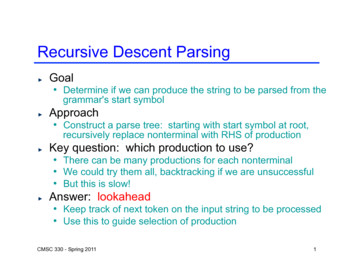WEB NODE
WEB NODEINSTALLATION & OPERATION MANUAL1
Table of Contents123Introduction . 3Contents . 5OVERVIEW . 53.1IP ADDRESSES . 63.2TCP PORT NUMBER . 64NETWORK CONSIDERATIONS . 75Getting Started . 85.1Software Installation. 95.2Installation of .net framework . 105.3Installation of Com Port Redirector (CPR) . 105.4Installation of PULSAlink Windows Software . 115.5Hardware Installation . 115.6Operation . 125.6.1Configuring CPR for a new WEBNode connection . 125.6.2Start CPR . 125.6.3CPR Manager Description . 125.6.4Search for Device Servers . 135.6.5Adding or Removing Com Ports . 145.6.6CONFIGURING COM PORTS FOR WEBNodes . 155.6.7SETTING UP WEBNode EMAIL/TEXT MESSAGE ALERTS . 155.6.8Custom Settings (Advanced) . 175.6.9Sending Email as a Text Message. 175.6.10The PULSAlink Alert Message . 185.6.11Verifying the Internet IP Address . 195.6.12Controller Communications Settings. 195.7Technical Support . 196Troubleshooting . 216.1Troubleshooting Steps . 212
PULSAblue WEBNode1 IntroductionWirelessInternetDevice2 Controllers w/ Expanded capabilities (8 relays, 5 sensors, 8 4-20mA inputs, 8 Digital input)connected to User Via Broadband Internet using WEBNodes and Wireless Internet DevicewirelessThe Pulsafeeder WEBNode is used to connect a model 3300/3400 series RS-232 (RS2L) option card toEthernet networks using the Transmission Control Protocol (TCP) and the IP protocol family. TheWEBNode contains a Web (http) server that allows presentation of custom content.The WEBNode is used with the Com Port Redirector software (CPR) and PULSAlink Windows Softwareto access all of the features of a Pulsafeeder 3300/3400 series controller over the internet or over anintranet.The WEBNode can also be used with the Wireless Internet Device Wireless option to communicate overthe internet using an EVDO Rev A (3G) wireless connection.The WEBNode can also be used as an RS232 to Ethernet adapter to directly connect to a 3300/3400series controller with a laptop.3
2.0 Features, Benefits, and Specifications2.1 FeaturesThe Pulsafeeder WEBNode is compatible with ALL existing 3300/3400 series controllers with the -RS232 (RS2L) option.The WEBNode is Plug and Play, with minimal setup for intranet connections and is accessable via theinternet through pre-assigned ports (with firewall access).The WEBNode contains built-in web server hardware to prevent network port access by un-authorizedsources.The configuration of the WEBNode is stored in non-volitile memory and is retained on a loss of power.2.2 BenefitsThe Pulsafeeder WEBNode gives you the flexibility to monitor, control, and receive notices from yourPULSAblue series controllers locally over an TC/IP protocol Ethernet network or from anywhere in theworld via the internet.The WEBNode removes the RS232 cable length limitations by using Ethernet or TCP/IP networks.The WEBNode is a self contained web page that is not hosted by a manufacturer; NO ACCESS FEES.The alarms you choose will trigger either a modem based or internet based alert. This allows for timelyresponse to the site for any specific (user defined) alarm conditions.2.3 SpecificationsSerial InterfaceRS232 with a 19200bps baud rate.Serial Line Format8 data bits, 1 stop bit, and parity of none.Modem ControlCTS, RTS.Network InterfaceRJ45 Ethernet 10Base-T or 100Base-TX (Auto-Sensing)Ethernet compatibility Version 2.0/IEEE 802.3Internal Web ServerServes static web pages and JAVA appletsProtocols supportedTCP/IP and HTTPWeight2.2 oz.TemperatureOperating Range: -40 C to 85 C (-40 F to 185 F)Relative HumidityOperating: 5% to 95% non-condensingInput Power 9 to 24 VDC4
2 ContentsA WEBNode shipment includes: a WEBNode, a 120 VAC to 9 VDC power adapter, a 25 foot RJ11cable, a 9-pin DCE connector, and a cd-rom that includes: the PULSALINK software, CPR software, and.net Framework software.Inspect the shipping carton for obvious external damage. Note on the carrier's bill-of-lading the extent ofthe damage, if any, and notify the carrier. Save the shipping carton until your WEBNode is started up.3 OVERVIEWThe WEBNode is the hardware that is used in conjunction with the Com Port Redirector softwareprogram (CPR) and the Pulsafeeder Remote Software to communicate with Pulsafeeder 3300/3400series controllers over an intranet or the internet using TCP/IP protocol.The PULSALINK software program is a Windows-based program that is used to access and controlPulsafeeder 3300/3400 series controllers. The CPR software program is used to create and managevirtual com ports, which are redirected over a network to the serial port of a device server. TheWEBNode contains an Internal Network device server.The WEBNode uses the Internet Protocol (IP) for network communications and the TransmissionControl Protocol (TCP) to assure that no data is lost or duplicated, and that everything sent to theconnection arrives correctly at the target.5
IP ADDRESSESEvery device connected to an IP network must have a unique IP address. This address can be assignedautomatically or manually and is used to reference the specific unit. The IP address is automaticallyassigned on DHCP-enabled networks when the WEBNode boots up.If the WEBNode cannot find a DHCP server, and you have not manually assigned an IP address to it,the WEBNode will attempt to use AutoIP. AutoIP is an alternative to DHCP that allows hosts toautomatically obtain an IP address in smaller networks that may not have a DHCP server.A range of IP addresses (from 169.254.0.1 to 169.254.255.1) has been explicitly reserved for AutoIPenabled devices. The unit automatically selects an address from the AutoIP reserved range. Then, yourunit sends out a (ARP) request to other nodes on the same network to see whether the selected addressis being used.If the selected address is not in use, then the unit uses it for local subnet communication. If anotherdevice is using the selected IP address, the unit selects another address from the AutoIP range andreboots. After reboot, the unit sends out another ARP request to see if the selected address is in use,and so on.AutoIP is not intended to replace DHCP. The unit will continue to look for a DHCP server on the network.If a DHCP server is found, the unit will switch to the DHCP server-provided address and reboot. Note: Ifa DHCP server is found, but it denies the request for an IP address, the unit does not attach to thenetwork, but waits and retries.If the WEBNode will be used for internet communications, the network must have a static IP address.3.1 TCP PORT NUMBEREvery TCP connection is defined by a destination IP address and a port number. A port number issimilar to an extension on a phone system.Each WEBNode is assigned a specific TCP port number by Pulsafeeder during manufacture. This is toensure that no two WEBNode’s will require the same porting on a common network.The TCP Port number for each WEBNode is printed on the WEBNode serial number label.HW AddressTCP Port Number6
4 NETWORK CONSIDERATIONSIn order for the WEBNode to function via the internet, the site must have four items resolved.1) The network or the connection to the network where the WEBNode will reside must have anInternet Service Provider (ISP) Internet address that is an STATIC IP address. This requires thatthe ISP lock down a specific address (Example: http:\\169.256.23.13) that will provide aconsistent address for connection purposes. Without the STATIC IP, the PULSAlink WindowsSoftware and CPR Programs cannot tunnel through the internet to the controller, since they willnot know where the controller is residing. The installation site may already have a static IP if theyoriginate their own homepage or use programs (accounting/sales/engineering) that require fieldpersonnel to communicate with internal systems. If not, the customer’s ISP may set up a STATICIP connection for a fee. An alternative to the customer attaching a WEBNode and controller totheir network is to use the WIRELESS INTERNET DEVICE Wireless system from Pulsafeeder.This requires no additional infrastructure to support, but there is a fee to maintain a wirelessInternet connection separate from the customer’s system.2) The network must have “port forwarding” or “Open porting” for the ports 30718 and an additionalport specific to each individual device (found on the serial number tag). Port forwarded port30718 is a “tagback” port which allows the WEBNode programs to handshake with the originatingPC before completing the connection via the secondary port, where the data interchange andRS232 communications packages will be exchanged. The port from the back of the WEBNodewill number from 10001 thru 12000)3) In order to make changes to the WEBNode webpage from from outside of the firewall, port 8080must be opened. It is recommended that port 8080 be closed after changes are made.4) In order to send emails or text message outside of the firewall, port 25 outgoing needs to beopened.7
5 Getting StartedThe following procedure summarizes the steps for using a WEBNode to communicate with aPulsafeeder 3300/3400 series Controller.Software Installation1. If not already installed, install .net framework 2.0 on each PC that will communicate with theWEBNode.2. Install Com Port Redirector (CPR) on each PC that will communicate with the WEBNode.3. Install PULSAlink Windows Software on each PC that will communicate with the WEBNode.Hardware Installation1. Connect the 9-pin DCE connector to the WEBNode.2. Connect one end of the telephone cable to the RJ11 jack on the RS-232 (RS2L) card insidethe controller.3. Connect the other end of the telephone cable to the RJ11 jack on the 9-pin DCE connector.4. Connect the WEBNode to the network using an Ethernet cable.5. Provide power to the WEBNode using the supplied 9vdc power supply.Operation1. Start the CPR program.2. If the WEBNode is attached to an intranet, search for WEBNodes that are connected to thenetwork. Note the IP addresses and TCP Ports of each WEBNode. If you are connectingthrough the internet, you will need to obtain the IP address for each WEBNode from your ITprofessional.3. Add a Com Port for each WEBNode and configure for the IP address and TCP Port for eachWEBNode. The TCP Port number for each WEBNode is assigned at the factory and isdocumented on the serial number tag of the WEBNode.4. Verify the connectivity between Com Port Redirector and each WEBNode.5. Close the CPR program.6. Start the PULSALINK program.7. Select CONTROLLERS and add a new controller, selecting Internet and using the Com Portthat was configured in CPR for each WEBNode.8. Connect to the desired controller.8
5.1 Software InstallationThe use of a WEBNode requires that the following software be installed:.NET FrameworkThe Microsoft .NET Framework version 2.0 (x64) redistributable package installs the .NET Frameworkruntime and associated files required to run 64-bit applications developed to target the .NET Frameworkv2.0.The .NET Framework version 2.0 (x64) improves scalability and performance with improved caching,application deployment and updating with ClickOnce, support for the broadest array of browsers anddevices with ASP.NET 2.0 controls and services and 64-bit support.Com Port Redirector (CPR)Com Port Redirector is a software utility for network-enabling software applications that do not havenetwork support. Com Port Redirector installs virtual communication (COM) ports, which are redirectedover a network to the serial port of a device server. Com Port Redirector consists of the followingmodules:CPR Manager enables you to map com ports to device servers, configure, and test com ports.CPR Monitor enables you to identify and troubleshoot problems.PULSAlink Windows SoftwarePULSAlink is a Windows-based program that accesses all the features of Pulsafeeder 3300/3400 seriescontrollers remotely. Communication is direct-connect via RS-232 or remotely over phone lines with amodem. A user-selectable password is required to access any feature beyond viewing.PULSAlink allows access to multiple controllers, phone numbers and passwords. Using standardWindows-format mouse-click buttons, all features of the controller can be accessed. The datalog storedin the controller can be downloaded into a comma- delimited file. This can be used by PulsafeederGraph or imported into other applications, such as spreadsheets.9
5.2 Installation of .net frameworkCom Port Redirector (CPR) requires the installation of the .net framework program in order to function.You may not need to install the .net framework program on your PC because it may already be installed. A quick way to tell if you need to install the .net framework program is to try to install the CPRprogram. If the .net framework program is not already installed on your PC the CPR program will fail toinstall.System RequirementsSupported Operating Systems: Windows Server 2003, Datacenter x64 Edition; Windows Server 2003,Enterprise x64 Edition; Windows Server 2003, Standard x64 Edition; Windows XP 64-bitRequiredSoftware:Windows Installer 3.0 is required. Windows Installer 3.1 or later is recommended.IE 5.01 or later: You must also be running Microsoft Internet Explorer 5.01 or later for all installations ofthe .NET Framework.Disk Space Requirements: 280 MB (x86), 610 MB (x64)Important: Make sure you have the latest service pack and critical updates for the version of Windowsthat you are running. To find recent security updates, visit Windows Update.InstallationWith your PULSAlink disk in your CD-rom drive, browse to the dot net framework folder on thePULSALINK CD rom.Double click on the dotnetfx application. This will install .NET Framework.5.3 Installation of Com Port Redirector (CPR)System RequirementsSupported Operating Systems: Windows 2000, 2000 Server, XP, 2003 Server, or Vista.Required Software: Microsoft .NET Framework v2.0.30MB free hard drive space.InstallationWith your PULSAlink disk in your CD-rom drive, browse to the Com Port Redirector folder on thePULSALINK CD rom.Doubleclick on the the Setup application. This will install CprDotNetCDGen4.1.1.3.The application installation directory defaults to C:\Program Files\CPR, unless another folder is selectedduring the installation process.A shortcut to this application is created on the Start/Programs menu for CPR Manager and CPR Monitor.10
5.4 Installation of PULSAlink Windows SoftwareSystem RequirementsSupported Operating Systems: Windows 2000, 2000 Server, XP, 2003 Server, or Vista.30MB free hard drive space.INSTALLATIONWith your PULSAlink disk in your CD-rom drive, browse to the PULSALINK folder and unzip thePULSALINK application.After you have unzipped PULSALINK, run the application install.exe and follow the prompts.Refer to the PULSALINK manual for additional information on the installation of the PULSALINKsoftware.5.5 Hardware InstallationHardware installation consists of connecting the WEBNode to the 3300/3400 series controller,connecting the WEBNode to the network, and connecting the WEBNode to a power supply.The network can be an intranet connection, a direct connection to a computer via an Ethernet jack, or aconnection to an WIRELESS INTERNET DEVICE Wireless system.The WEBNode is supplied with a 9-pin DCE connector, a 25-ft telephone cable with RJ11 jacks, and a120vac to 9vdc power supply.An Ethernet cable is required and is not supplied with the WEBNode. If you are going to direct connectto your computer's Ethernet port, and your Ethernet port is not a multi-plex port, you will need to use across-over Ethernet cable.INSTALLATIONConnect the 9-pin DCE connector to the WEBNode.Connect the 25-ft telephone cale between the 9-pin DCE connector and the RS-232 (RS2L)located inside the 3300/3400 series controller.cardConnect an Ethernet cable between the WEBNode and a network jack.Connect the 9vdc power supply to the WEBNode and plug the power supply into a 120vac wall outlet.The WEBNode has indicator lights on the Ethernet jack to indicate the transmission of data.11
5.6 Operation5.6.1 Configuring CPR for a new WEBNode connectionThe WEBNode is pre-configured at the factory for operation with the Pulsafeeder 3300/3400 seriescontrollers. The set up of CPR consists of adding com ports, and entering the IP addresses and TCPports for each WEBNode.5.6.2 Start CPRClick on STARTSelect CPRSelectManagerCPR5.6.3 CPR Manager DescriptionThe CPR Manager screen is divided into three sections: the left pane shows a tree structure of all comports that are currently configured, the right pane shows information about all the com ports that areshown in the left pane and is used to configure a selected com port, and the bottom section is used toshow a list of device servers with their address information currently on the local network. The bottomsection can be hidden or displayed at the users discretion.12
When "ALL COM PORTS" is selected in the left pane, the Com Port List tab in the right pane lists theexisting com ports along with any additional information, if available, such as the IP address of thedevice server to which the com port is connected, and the TCP port of the device server to which thecom port is connected (for example, 10001).When a single com port is selected in the left pane, the right pane will show the current setting of thatcom port and will allow the user to change these settings.The list of internal device servers is displayed by clicking on the magnifying glasshand corner of the screen.in the upper left-5.6.4 Search for Device ServersUse the search feature to list the device servers currently on your internal network.To list device servers:1. Click the Search icon.A list of device servers on the local network displays in the bottom pane of the window.2. View the following information about the device server, if available:IP Address - Internal IP address of the device server to which the com port
PULSAblue WEBNode 1 Introduction 2 Controllers w/ Expanded capabilities (8 relays, 5 sensors, 8 4-20mA inputs, 8 Digital input) connected to User Via Broadband Internet using WEBNodes and Wireless Internet Device wireless The Pulsafeeder WEBNode is used to connect a model 3300/3400 series RS-232 (RS2L) option card to
Tall With Spark Hadoop Worker Node Executor Cache Worker Node Executor Cache Worker Node Executor Cache Master Name Node YARN (Resource Manager) Data Node Data Node Data Node Worker Node Executor Cache Data Node HDFS Task Task Task Task Edge Node Client Libraries MATLAB Spark-submit script
5. Who uses Node.js 6. When to Use Node.js 7. When to not use Node.js Chapter 2: How to Download & Install Node.js - NPM on Windows 1. How to install Node.js on Windows 2. Installing NPM (Node Package Manager) on Windows 3. Running your first Hello world application in Node.js Chapter 3: Node.js NPM Tutorial: Create, Publish, Extend & Manage 1.
CMSC 330 - Spring 2011 Recursive Descent: Basic Strategy ! Initially, “current node” is start node When processing the current node, 4 possibilities Node is the empty string Move to next node in DFS order that has not yet been processed Node is a terminal that matches lookahead Advance lookahead by one symbol and move to next node in
potential of node a or b with respect to the reference node, c. To solve for the unknown node voltages in this circuit, begin by applying Kirchhoff's current law at node a. Using Ohm’s Law, the current through R 1 and R 2 can be expressed in terms of the unknown node voltage at node
A RPL node may attach to a DODAG as a leaf node only. One example of such a case is when a node does not understand or does not support (policy) the RPL Instance's OF or advertised metric/constraint,the node may either join the DODAG as a leaf node or may not join the DODAG. A node operating as a leaf node must obey the following rules: 1.
Example of Tree Node Access . College level tree node 03000 . Dept tree node 03101 . Dept tree node 03110 . Dept tree node 03106 . Dept tree node 03120 . Dept tree node 03130 . To request LAM access to all the departments within this college, you would request the high
Une fois Node-RED installé, créez le(s) répertoire(s) dans lequel vous voulez le mettre (mkdir chemin) et copiez le repertoire de Node-RED dedans , avec la commande cp -r .node-red chemin/.node-red.Faites cette manipulation autant de fois que vous voulez de Node-RED différents. Chaque Node-RED est indépendant, et vous devrez installer
The web is great, but it's not enough, and it's not the whole story of Node.js. Node.js is about more than just serving web apps, and this book treats it that way. Node.js 8 the Right Way teaches you the concepts you'll need to be an effective Node.js programmer, no matter what kinds of programs you need to write. Writing Node.js