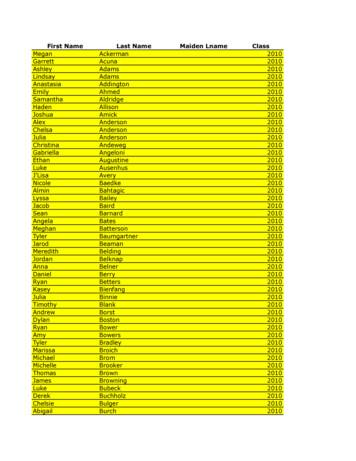WHITE PAPER Inside Diskeeper 2011 With IntelliWrite
WHITE PAPERInside Diskeeper 2011with IntelliWriteThink Faster. Visit us at Condusiv.com
Inside Diskeeper 2011 with IntelliWrite1Diskeeper 2011 data performance technology makes it easier than ever to maintain optimumsystem performance on all systems at all times. From corporate workstations and servers throughoutan entire network to a healthy hard drive on a home PC, Diskeeper 2011 makes computer systemsfaster, more reliable, with longer life and improved energy efficiency, all with zero overhead. Allversions of Diskeeper 2011 feature the breakthrough IntelliWrite technology, which prevents thevast majority (up to 85% or more) of fragmentation from ever occurring.Diskeeper Technology OverviewIntelliWriteDiskeeper is the first pre-emptive solution to the problem of fragmentation. Imagine a system thatdoesn’t fragment data on the hard disk and requires no I/Os to handle defragmentation. Clean disksenable servers, workstations and laptops to operate at optimum speed, reliability and efficiency overtime. Disks that are uncluttered by fragmentation can last years longer due to reduced drive wear,easing the strain on tight IT budgets and reducing total cost of ownership for hardware investments.IntelliWrite fragmentation prevention technology helps you achieve a new level of peak systemperformance.Diskeeper 2011 addresses the cause of fragmentation and prevents up to 85% of all filefragmentation. IntelliWrite keeps disks clean and fast by intelligently writing contiguous files to thedisk, significantly improving system performance.This proprietary technology enables faster file reads and writes, with zero impact on system resourcesduring fragmentation prevention. It eliminates data replication traffic and storage requirements causedby technologies that monitor block-level changes (such as Snapshots, Auto-Tiering, Thin Provisioning,Replication, etc.). Another significant benefit is greatly reduced drive wear: If disks do not have to workhard writing fragmented files to the disk, they’re spinning less, consuming less power, and generating
Inside Diskeeper 2011 with IntelliWrite2less heat. Further, because they can achieve greater productivity with less effort, drives will last longer,providing a better ROI and reducing overall hardware costs for companies.Instant Defrag Technology – NewDiskeeper 2011 offers a groundbreaking new combination of technology that prevents (IntelliWrite)and immediately eliminates (NEW Instant Defrag) performance-impacting fragmentation so you’llnever access slow files again. IntelliWrite prevents up to 85% or more fragmentation from occurringon the initial write. If fragments are not prevented during the initial write, IntelliWrite passesalong information about the remaining fragments, in real time, to the Instant Defrag engines forimmediate handling. This exclusive design allows Diskeeper to stay ahead of performance-robbingfragmentation on systems that split up data at a high rate. It also minimizes system resourcesby eliminating time-consuming, whole-volume fragmentation analysis in order to determine whatrecently written data needs to be defragmented.Various scripts that create, delete, compress and decompress files (in order to create fragmentation)were carried out. The tests were designed to demonstrate the speed at which Instant Defrag is ableto remove fragmentation. The results are shown in the chart below.Instant DefragBeforeAfterApproximate Timeto CompleteTest 1Fragmented files9960Excess fragments6,0230Fragments per file6.941Low-performing files993060 secondsTest 2Fragmented files500Excess fragments2,1650Fragments per file1.391500Low-performing files120 secondsTest 3Fragmented files1,7780Excess fragments2,3940Fragments per file2.181Low-performing files6160120 secondsTest 4Fragmented files1170Excess fragments2,2100Fragments per file18.1311170Low-performing files30 secondsThe speed at which Diskeeper eliminates new fragments is now displayed in the Diskeeper 2011Dashboard.
Inside Diskeeper 2011 with IntelliWrite3In the new Diskeeper 2011 product line, IntelliWrite – combined with the new Instant Defrag –provides 100% performance 24x7. With IntelliWrite preventing the vast majority of fragmentationbefore it can occur, writing files contiguously in the first place, and Instant Defrag immediatelyeliminating any fragments that sneak by, performance levels are always at peak.Efficient Mode – NewEfficient Mode, new in Diskeeper 2011, minimizes the time and resources used by Diskeeper torestore and maintain peak performance and reliability.Diskeeper reports information about Efficient Mode in the updated Diskeeper user interface.By tracking the I/O (Input/Output) activity on a system, Diskeeper 2011 also now estimates theoverall I/Os saved (due to removing fragmentation) with time-based data in the updated DiskeeperDashboard and cumulative statistics in the Diskeeper History section.The Efficient Mode is smart enough to detect fragmentation that is a problem and targets it for priorityhandling. Efficient mode addresses only problem fragmentation; and, by eliminating the unnecessaryextra effort to get to a state of zero total fragments, peak performance is rapidly restored.The new Efficient Mode is designed to minimize the I/O activity of the defragmentation process,while restoring and maintaining peak disk/file performance for users and applications.This energy/resource-friendly algorithm is also technically ideal for storage environments using ThinProvisioning or Copy-on-Write solutions that would require activity (e.g., a snapshot/replication) forfile movement generated via defragmentation.To demonstrate that Diskeeper 2011 with Efficient Mode option saves energy, even beyond Diskeeper2010 savings, tests were carried out using scripts that simulate typical system activity, includingreading and writing files to disk and measuring system energy consumption. The same tests wereperformed on identical systems – starting with the same state of all volumes – without Diskeeper,with Diskeeper 2010, and with Diskeeper 2011 installed with default settings (i.e., Efficient Modeenabled). Each time, system energy consumption was measured over a period of twelve hours. Theresults demonstrate that the Diskeeper 2011 product’s efficient operations saved 7.3% in energyconsumption over an identical system without Diskeeper and 5.8% over a system with Diskeeper.
Inside Diskeeper 2011 with IntelliWrite4Diskeeper 2011 Efficient Mode defragmentation provides greater system performance thanDiskeeper 2010, or Diskeeper 2011 with the Extensive Mode option.To demonstrate this, a test was undertaken that involved running a workflow simulation scriptthat performed file-related tasks that create new fragmentation. The script created and editedseveral MS Office files. Both IntelliWrite and auto defragmentation were enabled when the scriptran. Immediately after the script completed, a performance benchmark was run – measuring thetime to copy 10 GB from one folder to another. The benchmark was performed five times, with theaverage time graphed (in minutes:v seconds).The Diskeeper 2011 product also provides estimations on I/O savings provided by the product inthe Dashboard and several reports.Based on research, special algorithms were designed to track I/O use to validate the accuracy ofthese new estimations. The new I/Os saved calculation in Diskeeper 2011 was tested in varioussystem-usage scenarios and compared to the actual number of saved I/Os as determined bymeasuring the number of I/O issued at the physical disk level. The results demonstrate that in mostcases, the number of I/Os saved displayed in the UI is conservative (Diskeeper tends to slightlyunderestimate the actual number of saved I/Os), and close to the actual number in the majority oftested usage patterns. In one test, the number of saved I/Os was overestimated, but in productionenvironments, with mixed usage patterns, this should be compensated by underestimation forother activities, resulting in an accurate estimation of savings.System I/OswithoutDiskeeperSystem I/Oswith DiskeeperSystem I/Ossaved byDiskeeperSavedI/Os shown inDiskeeper UIFile copy431,174417,78013,3948,842Web browsing276,088123,598152,49038,526Video 6418,9171,789,976Test TypeAnti-virus scan
Inside Diskeeper 2011 with IntelliWrite5InvisiTasking Technology – ImprovedInvisiTasking has been redesigned to be more assertive in I/O-active environments while stillmaintaining invisible processing. The enhancements allow Diskeeper to accomplish moredefragmentation and resolve it faster (e.g., Instant Defrag) during typical production workloads. Italso gives Diskeeper, and especially Instant Defrag, the ability to keep pace with rapidly fragmentingvolumes in high terabyte ranges.InvisiTasking has been used in the past to process maintenance tasks, in fractions of a second,when the system is in an idle or near-idle state. The evolution undertaken with InvisiTasking forDiskeeper 2011 is to defragment while the system is actively used, but to still do so with zerooverhead. InvisiTasking is now more intelligent about when to interject slivers of defrag work whilea disk is active. With this technology, even a fairly active system still has unused resources that canbe tapped without starving other processes or resources. New InvisiTasking applied in Diskeeper2011 increases the likelihood that a disk can power down to idle state sooner. Not only does thisnew design result in energy savings, it also aids in addressing another growing problem: systemsbusy 24/7, that are never idle long enough for the previous version of InvisiTasking technologyto accomplish its task. The improvements now allow even large, 24/7 never-idle systems to bedefragmented invisibly.To prove that Diskeeper 2011 has no impact on system performance, PCMark HDD scoreswere collected. The test cases include benchmarks without Diskeeper and benchmarks whiledefragmentation was active (both with Diskeeper 2010 and Diskeeper 2011). The scores graphedare the average of six runs for each scenario. As shown, Diskeeper 2011 results in higher scoresfor PCMark, indicating better overall performance of the system – even when Diskeeper is activelyeliminating fragmentation.
Inside Diskeeper 2011 with IntelliWrite6Free Space Consolidation – ImprovedThe Diskeeper 2011 new Free Space (FS) Consolidation has been engineered to focus onsubstantial space consolidation so that file fragmentation can be more effectively prevented and,if required, instantly and efficiently eliminated.Leveraging InvisiTasking technology, Diskeeper consolidates about 90% of system free space intoless than a dozen large free space chunks, improving file write performance by minimizing thelikelihood of new file writes being written in a fragmented state.Free Space Consolidation works in tandem with Instant Defrag to ensure that free spacefragmentation does not prevent IntelliWrite and Instant Defrag from performing their tasks.Together, they handle new fragmentation quickly and efficiently.Diskeeper 2011 tests were performed to demonstrate the improved focus on creating fewer, yetlarger free space segments. The results are charted below.Before FS engineAfter FS engineLow-performingfree spaceTotal freespacesLargest freespaceAverage freespace2%21,79612 MB241 KB01911,721 MB27 MBConclusionAll systems suffer from file fragmentation. That fragmentation manifests as slowed anti-malwarescans and backup times, lost productivity, greater hardware costs, increased Help Desk traffic,reduced application reliability, and many more burdensome and costly consequences.Defragmenters can fix this critical issue, some more rapidly and thoroughly than others, but areactive solution comes only after I/O resources have already been wasted creating fragmentedfiles. That’s performance loss that can never be regained. Diskeeper 2011 includes majorproprietary performance innovations – such as IntelliWrite, that actually prevents up to 85% offragmentation; and exclusive Instant Defrag, that immediately cleans up any fragments that dooccur. Engineered with a focus on system and software efficiency, Diskeeper ensures the greatestreturn for least effort, minimizing effort while maximizing resource, time and energy savings.With Diskeeper 2011, systems achieve a new level of speed and efficiency with storage systemsthat run at peak, every second of every day.Additional key Diskeeper 2011 features include: The power to handle large volumes – fast. Quickly clean up pre-accumulated fragmentation orthe few fragments that squeak by with Diskeeper 2011’s exclusive solutions for systems withhundreds of thousands of files (Terabyte Volume Engine technology), or millions of files (TitanDefrag Engine technology).
Inside Diskeeper 2011 with IntelliWrite7 I-FAAST, Intelligent File Access Acceleration Sequencing Technology speeds file accessbeyond even what a clean disk will provide. It closely monitors file usage and organizes themost commonly accessed files for the fastest possible access. Full support for management via Diskeeper Administrator, Group Policy, and Microsoft System Center Operations Manager. Boot-Time Mode. Safely performs Microsoft-recommended defragmentation of criticalsystem files. 2012 Condusiv Technologies Corporation. All Rights Reserved. Condusiv, Diskeeper, IntelliWrite, InvisiTasking, I-FAAST, Terabyte Volume Engine, Titan Defrag Engine,Instant Defrag, “Think Faster,” and Condusiv Technologies Corporation logo are registered trademarks or trademarks owned by Condusiv Technologies Corporation in theUnited States and/or other countries. All other trademarks and brand names are the property of their respective owners.
Excess fragments 2,394 0 Fragments per file 2.18 1 Low-performing files 616 0 Test 4 Fragmented files 117 0 30 seconds Excess fragments 2,210 0 Fragments per file 18.13 1 Low-performing files 117 0 The speed at which Diskeeper eliminates new fragments
Title: Diskeeper 10 User's Manual Author: Vaughn McMillan Created Date: 5/12/2006 12:59:47 PM
Volume Licensing - Professional & Server ACADEMIC 2 Year Maintenance 10 Volume Licensing - Professional & Server Telephone Support - 1 Year 11 Diskeeper Media & Documentation 11 . Diskeeper 8.0 Server Standard version installs on Microsoft Windows Server 2003 Standard/Web, Windows 2000 Server, Windows NT 4.0 Server/Workstation .
Apr 17, 2012 · Sysco South Florida Product Guide 5113295 500/EA SYSCO Bag Paper White 25 Lb 5113386 6/500 CT SYSCO Bag Paper White 2 Lb 5113378 4/500 CT SYSCO Bag Paper White 4lb 5113352 2/500 CT SYSCO Bag Paper White 6 Lb 5113345 2/500 CT SYSCO Bag Paper White 8 Lb 0047011 200/CT DURO Bag Papr Brn Hdl Meals To Go 6098834 1/10 CT AUGTHOM Bag Pastry
CAPE Management of Business Specimen Papers: Unit 1 Paper 01 60 Unit 1 Paper 02 68 Unit 1 Paper 03/2 74 Unit 2 Paper 01 78 Unit 2 Paper 02 86 Unit 2 Paper 03/2 90 CAPE Management of Business Mark Schemes: Unit 1 Paper 01 93 Unit 1 Paper 02 95 Unit 1 Paper 03/2 110 Unit 2 Paper 01 117 Unit 2 Paper 02 119 Unit 2 Paper 03/2 134
If fragments are not prevented during the initial write, IntelliWrite passes . occur, writing files contiguously in the first place, and Instant Defrag immediately eliminating any . costs, increased Help Desk traffic, reduce
H Baywatch (‘17, Com.) (Dwayne Johnson, Zac Efron, Priyanka Chopra.) Elite lifeguards must save the . The Inside Story (N) HHH American Gangster (‘07, Cri. Dra.) (Denzel Washington, Russell Crowe, Chiwetel Ejiofor.) A chauf- . TRUTV Inside Jokes Inside Jokes Inside Jokes Inside Jokes Inside Jokes Inside Jokes HH Ride Along (‘14, .
Ashley Harris 2010 Blake Hartsook 2010 Denira Hasanovic 2010 Ella Heinicke 2010 Amber Heller 2010 . Ryan Coulson 2011 Dellanie Couture 2011 Emily Coy 2011 Allison Crist 2011 Kerrigan Crotts 2011 . Alexandra Hawks 2011 Trevor Heglin 2011 Marisa Heisterkamp 2011 Brett Heitkamp 2011 Caleb Helscher 2011
A01 , A02 or A03 Verification of prior exempUcivil after exempt service must be on file with the X appointment (when appointing power. there is no break in service). A01 , A02 or A03 (to Copy of employee's retirement PM PPM X a permanent release letter from PERS must be 311.5, 360.3 appointment) after a on file with the appointing power.