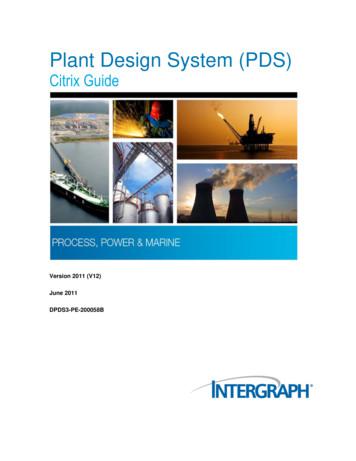SmartPlant Materials PDS Interface User's Guide
SmartPlant MaterialsPDS Interface User's GuideVersion 2011 R1 SP2 (7.1.2)November 2013 / November 2014DMAR1-PE-200009J-UPDATED
CopyrightCopyright 2002-2014 Intergraph Corporation. All Rights Reserved. Intergraph is part of Hexagon.Including software, file formats, and audiovisual displays; may be used pursuant to applicable software license agreement; containsconfidential and proprietary information of Intergraph and/or third parties which is protected by copyright law, trade secret law, andinternational treaty, and may not be provided or otherwise made available without proper authorization from Intergraph Corporation.U.S. Government Restricted Rights LegendUse, duplication, or disclosure by the government is subject to restrictions as set forth below. For civilian agencies: This wasdeveloped at private expense and is "restricted computer software" submitted with restricted rights in accordance withsubparagraphs (a) through (d) of the Commercial Computer Software - Restricted Rights clause at 52.227-19 of the FederalAcquisition Regulations ("FAR") and its successors, and is unpublished and all rights are reserved under the copyright laws of theUnited States. For units of the Department of Defense ("DoD"): This is "commercial computer software" as defined at DFARS252.227-7014 and the rights of the Government are as specified at DFARS 227.7202-3.Unpublished - rights reserved under the copyright laws of the United States.Intergraph Corporation300 Intergraph WayHuntsville, AL 35813DocumentationDocumentation shall mean, whether in electronic or printed form, User's Guides, Installation Guides, Reference Guides,Administrator's Guides, Customization Guides, Programmer's Guides, Configuration Guides and Help Guides delivered with aparticular software product.Other DocumentationOther Documentation shall mean, whether in electronic or printed form and delivered with software or on Intergraph Smart Support,SharePoint, or box.net, any documentation related to work processes, workflows, and best practices that is provided by Intergraphas guidance for using a software product.Terms of Usea.Use of a software product and Documentation is subject to the End User License Agreement ("EULA") delivered with thesoftware product unless the Licensee has a valid signed license for this software product with Intergraph Corporation. If theLicensee has a valid signed license for this software product with Intergraph Corporation, the valid signed license shall takeprecedence and govern the use of this software product and Documentation. Subject to the terms contained within theapplicable license agreement, Intergraph Corporation gives Licensee permission to print a reasonable number of copies of theDocumentation as defined in the applicable license agreement and delivered with the software product for Licensee's internal,non-commercial use. The Documentation may not be printed for resale or redistribution.b.For use of Documentation or Other Documentation where end user does not receive a EULA or does not have a valid licenseagreement with Intergraph, Intergraph grants the Licensee a non-exclusive license to use the Documentation or OtherDocumentation for Licensee’s internal non-commercial use. Intergraph Corporation gives Licensee permission to print areasonable number of copies of Other Documentation for Licensee’s internal, non-commercial. The Other Documentation maynot be printed for resale or redistribution. This license contained in this subsection b) may be terminated at any time and for anyreason by Intergraph Corporation by giving written notice to Licensee.Disclaimer of WarrantiesExcept for any express warranties as may be stated in the EULA or separate license or separate terms and conditions, IntergraphCorporation disclaims any and all express or implied warranties including, but not limited to the implied warranties of merchantabilityand fitness for a particular purpose and nothing stated in, or implied by, this document or its contents shall be considered or deemeda modification or amendment of such disclaimer. Intergraph believes the information in this publication is accurate as of itspublication date.The information and the software discussed in this document are subject to change without notice and are subject to applicabletechnical product descriptions. Intergraph Corporation is not responsible for any error that may appear in this document.The software, Documentation and Other Documentation discussed in this document are furnished under a license and may be usedor copied only in accordance with the terms of this license. THE USER OF THE SOFTWARE IS EXPECTED TO MAKE THE FINALEVALUATION AS TO THE USEFULNESS OF THE SOFTWARE IN HIS OWN ENVIRONMENT.Intergraph is not responsible for the accuracy of delivered data including, but not limited to, catalog, reference and symbol data.Users should verify for themselves that the data is accurate and suitable for their project work.2SmartPlant Materials PDS Interface User's Guide
Limitation of DamagesIN NO EVENT WILL INTERGRAPH CORPORATION BE LIABLE FOR ANY DIRECT, INDIRECT, CONSEQUENTIAL INCIDENTAL,SPECIAL, OR PUNITIVE DAMAGES, INCLUDING BUT NOT LIMITED TO, LOSS OF USE OR PRODUCTION, LOSS OFREVENUE OR PROFIT, LOSS OF DATA, OR CLAIMS OF THIRD PARTIES, EVEN IF INTERGRAPH CORPORATION HAS BEENADVISED OF THE POSSIBILITY OF SUCH DAMAGES.UNDER NO CIRCUMSTANCES SHALL INTERGRAPH CORPORATION’S LIABILITY EXCEED THE AMOUNT THATINTERGRAPH CORPORATION HAS BEEN PAID BY LICENSEE UNDER THIS AGREEMENT AT THE TIME THE CLAIM ISMADE. EXCEPT WHERE PROHIBITED BY APPLICABLE LAW, NO CLAIM, REGARDLESS OF FORM, ARISING OUT OF OR INCONNECTION WITH THE SUBJECT MATTER OF THIS DOCUMENT MAY BE BROUGHT BY LICENSEE MORE THAN TWO (2)YEARS AFTER THE EVENT GIVING RISE TO THE CAUSE OF ACTION HAS OCCURRED.IF UNDER THE LAW RULED APPLICABLE ANY PART OF THIS SECTION IS INVALID, THEN INTERGRAPH LIMITS ITSLIABILITY TO THE MAXIMUM EXTENT ALLOWED BY SAID LAW.Export ControlsIntergraph Corporation’s software products and any third-party Software Products obtained from Intergraph Corporation, itssubsidiaries, or distributors (including any Documentation, Other Documentation or technical data related to these products) aresubject to the export control laws and regulations of the United States. Diversion contrary to U.S. law is prohibited. These SoftwareProducts, and the direct product thereof, must not be exported or re-exported, directly or indirectly (including via remote access)under the following circumstances:a.To Cuba, Iran, North Korea, Sudan, or Syria, or any national of these countries.b.To any person or entity listed on any U.S. government denial list, including but not limited to, the U.S. Department of CommerceDenied Persons, Entities, and Unverified Lists, ststocheck.htm, the U.S.Department of Treasury Specially Designated Nationals List, http://www.treas.gov/offices/enforcement/ofac/, and the U.S.Department of State Debarred List, c.To any entity when Licensee knows, or has reason to know, the end use of the Software Product is related to the design,development, production, or use of missiles, chemical, biological, or nuclear weapons, or other un-safeguarded or sensitivenuclear uses.d.To any entity when Licensee knows, or has reason to know, that an illegal reshipment will take place.e.Any questions regarding export or re-export of these Software Products should be addressed to Intergraph Corporation’s ExportCompliance Department, Huntsville, Alabama 35894, USA.TrademarksIntergraph, the Intergraph logo, Intergraph Smart, PDS, SmartPlant, SmartMarine, FrameWorks, I-Sketch, IntelliShip, ISOGEN,SmartSketch, SPOOLGEN, SupportManager, SupportModeler, Sapphire, and FreeView are trademarks or registered trademarks ofIntergraph Corporation or its subsidiaries in the United States and other countries. Microsoft and Windows are registered trademarksof Microsoft Corporation. MicroStation is a registered trademark of Bentley Systems, Inc. Other brands and product names aretrademarks of their respective owners.SmartPlant Materials PDS Interface User's Guide3
4SmartPlant Materials PDS Interface User's Guide
ContentsPreface . 9Documentation Comments . 9Introduction . 11Administrative Settings . 11DBA Settings . 11Project Defaults . 12Transferring Pipe Classes from SmartPlant Materials to PDS . 13PDS Interface Configuration Overview . 15General Configuration. 17Method . 17Source . 17Company . 17Translation Level . 17Zydex Code . 18Schedule . 21End Preparation . 23Tablesuffix . 24Rating . 26Material . 26Model Code . 27Geostandard . 28Modifier . 28Weight Code . 29Check Boxes . 29S.20.08 Priority . 30Run Procedures . 30Set Defaults autom. . 30Generate CL400 . 30PMC and Codelist Generation . 31PMC Generation General . 31PMC ASCII Configuration . 32Seq . 32Default . 33Title . 33PMC Items . 33Spec Code . 33Revision . 33Fluid . 33Mat of Constr . 34Corr Allow . 34Mat Desc . 34SmartPlant Materials PDS Interface User's Guide5
ContentsPress Temp . 34Nom Size . 35Thickness . 35Thick Equot . 35Branches . 35TAP . 35Vent Drain . 36Gasket . 36Std Note A . 36Std Note B . 37Bend Defl . 37Pipe Lgth . 37Shortage . 37FabCat . 37Codelist Generation General . 37Settings on PDS 10.01 . 39Wallthick 1 . 40Wallthick 2 . 40Size-Dependent Data . 40Short Description Library . 41Codelist Generation . 42PDS File Names . 42576 Start . 42577 Start . 42DIN or ANSI . 43Viewing and Manipulating Codelists . 43Creating Codelists Independently from a Specification . 44Available Lists . 45Actions/Settings . 46List Display Area . 47Intergraph Smart 3D and PDS Codelist Value Mapping . 47PCD Special Settings . 49Settings on PDS 10.01 . 49Order/Sequence . 49Bolt Logic . 49Dissolve Assemblies. 50Filter . 50Branch Opt .
experts should have PDS administration knowledge and be able to work with the Reference Data Manager. Both should read and understand this guide before configuring the PDS interface. Using SmartPlant Materials with PDS makes the creation of new pipe classes and modification of existing pipe classes more efficient, easier, and faster.
4. Portfolio of SmartPlant Enterprise Solutions 9 . SmartPlant P&ID 11 SmartPlant Safety Solutions 13 SmartPlant Instrumentation 15 SmartPlant Electrical 17 SmartSketch 19 SmartPlant Explorer 19 SmartPlant Layout 20 SmartPlant 3D 21 SmartMarine 3D 23 SmartPlant 3D Material Handling Edition 25 . PDS 26
Piping Specs (xls) SmartPlant Isometrics (txt) Dimensions, BOMs Catalogs BOMs Direct Data Exchange Overview Authoring Tools 2009 Back to TOC AutoCAD Aspen Basic . Engineering. TM . SmartPlant 3D/ SmartMarine 3D SupportModeler. SmartPlant Reference Data SmartPlant Electrical . BOMs PCFs . IDFs Pipin
SmartPlant 3D (S3D), SmartPlant Layout (SLA), and SmartPlant 3D Import commands (SIM). Refer to Testing for Reserving a Seat for more information. The License Checkout Utility is now available for SmartSketch. Refer to Check Out a License for SmartSketch for more information. SmartPlant License Manager now includes a silent install .
Change Control in SmartPlant Instrumentation - Because of the Critical and Dynamic nature of process data it is important that Change Management Procedures be in place on every project. - The Process Engineer is the Owner of the Process Data in SmartPlant Instrumentation Process Training for SmartPlant Instrumentation
SmartPlant 3D Info Day - Agenda Cover image - Jacobs Canada Inc. Created using SmartPlant 3d and SmartPlant Review by T. Tang and V. Mercia. Modularised diluent stripping unit of the Suncor Firebag central facilities at Fort McMurray, Alberta. SmartPlant 3D Info Day Let your organisation experience the future of engineering, fi rst-hand.
DPDS3-PB-200017 - PDS ISOGEN Reference Guide, Vol. 1 DPDS3-PB-200022 - PDS Piping Component Data Reference Guide DPDS3-PB-200023 - PDS Project Setup Technical Reference DPDS3-PB-200025 - PDS Stress Analysis Interface (PD_Stress) User's Guide
This bulletin contains the PDS procedures which apply specifically to 2021 model year Camry and Camry Hybrid vehicles. A universal PDS Check Sheet that contains PDS steps that apply to all 2021 model year Toyota vehicles has been developed. To properly perform a complete PDS,
2020 Sutherland, Alister Peasant seals and sealing practices in eastern England, c. 1200-1500 Ph.D. . 2015 Harris, Maureen ‘A schismatical people’: conflict between ministers and their parishioners in Warwickshire between 1660 and 1714. Ph.D. 2015 Harvey, Ben Pauper narratives in the Welsh borders, 1790 - 1840. Ph.D. 2015 Heaton, Michael English interwar farming: a study of the financial .