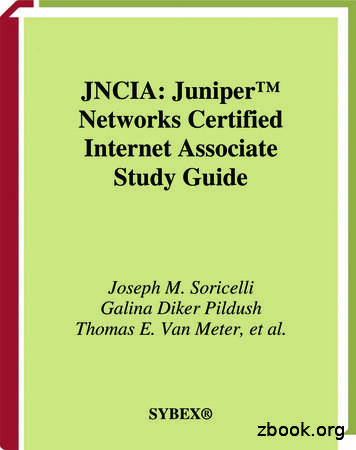CUSTOMER CARE USER GUIDE - Juniper
Resource GuideCUSTOMER CAREUSER GUIDEJuniperBusiness UseUseOOnlyJuniper Businessnly
Customer Care User GuideTABLE OF CONTENTSCustomer Care Respon sibilities . 9Customer Communication Guidelines . 9About Juniper Networks. 3Juniper Networks Services and Support. 3Juniper Networks Customer Team . 3Customer Care. 3Juniper Networks Global Customer Care Centers. 3Cu sto m er C are C on tac t In fo rm atio n . 3Government Customer Care. 4Response and Resolu tion Guidelines . 9Mis-Shipmen t Process . 9Grey Market/Reinstatement. 9Return Materials Authorization (RMA)Procedures .10RMA Troubleshooting .10Handlin g of R etu rn ed G oo d s . 10Retu rn s No t Rec ei ved. 11Support Delivery Logistics . 4Self-Help Online Tools/Resources . 4How to Obtain a Juniper Networks - Juniper Support Portal Loginand Passwo rd. 4Forgo t Your Password?. 5Product and Support Contract Management . 5Regi ster Pro du c t. 5Upd ate I nstall ed B ase .5Search Produc ts and Con trac ts. 5Agile Licensing Portal. 6Acti vate a Produc t So ftware Lic ense. 6Register and R etrieve Sub sc rip tion Licen se . 6Gen erate R eplac em en t Li c en se fo r R MA D evic e . 6Reporting and Resolving Problems with Customer Care.6Gen eral Qu estion s an d Probl ems . 6How to Open a New Admin Case . 6How to Track an Existing Admin Case or RMA . 7Via Ap ex S up po rt Po rtal. 7Mana ge an Ad min C ase by Tel ep hon e . 7Admin Case Workflow Within CustomerCare . 9Juniper BusinessUseOOnlyBusiness Usenly2
Customer Care User Guide(RMA) statusAbout Juniper NetworksJuniper Networks brings simplicity to networking withproducts, solutions and services that connect the world.Through engineering innovation, we remove the constraintsand complexities of networking in the cloud era to solve thetoughest challenges our customers and partners face daily. AtJuniper Networks, we believe that the network is a resourcefor sharing knowledge and human advancement that changesthe world. We are committed to imagining groundbreakingways to deliver automated, scalable, and secure networks tomove at the speed of businessJuniper Networks Services and SupportJuniper Networks is the leader in performance-enabling servicesthat are designed to accelerate, extend, and optimize your highperformance network. Our services allow you to maximizeoperational efficiency while reducing costs and minimizing risk,achieving a faster time to value for your network. JuniperNetworks ensures operational excellence by optimizing thenetwork to maintain required levels of performance, reliability,and availability. For more details, please visit www.juniper.net/us/en/products-services.Juniper Networks Customer TeamThe Juniper Networks Customer Team consists of severalgroups within Juniper, all working together to quickly answerquestions and resolve network issues. In addition to JuniperNetworks Technical Assistance Center (JTAC), there are twoother primary support groups that make up the CustomerTeam: Customer Care and Support Delivery Logistics.Customer CareJuniper Networks Customer Care organization is theprimary owner of non-technical problem resolution andprovides the following non-technical services to Junipercustomers: General inquiries on warranty, support contractstatus and setupJuniper Networks Global Customer Care CentersJuniper Networks has two Customer Care centers locatedaround the world. They are your focal point of contact for nontechnical questions and issues 24x7x365.Customer Care Contact Informa ti onJuniper Networks customers can open Admin Case online,chat, or via telephone. Admin Cases will be routed to theCustomer Care team who would then take appropriate actionsto resolve the query and deliver a flawless Customer Serviceexperience. To create an Admin Case online visit the JuniperNetworks Admin Juniper Support Portal tool athttps://supportportal.juniper.netNote: A valid Juniper Networks login account is requiredfor access. Phone: 1-888-314-5822 (toll-free, U.S. and Canada) or 1-408-745-9500 (U.S. and Canada) If outside U.S. or Canada, use a country number listedhere: ort/. Juniper Digital Assistant is our real-time networkingassistant. Access the Juniper Digital Assistant on self-serviceportals – look for the chat button on the bottom-right of thepage.For non-English speaking customers, our Customer Carerepresentatives can provide support in several languages suchas Mandarin, Japanese, Korean and Spanish. They also haveaccess to translation services to help facilitate communicationin most other business languages. Juniper Networks Support portal Juniper Digital Assistant and Live Chat Account access, and password reset Support entitlement Entitlement to software downloads License key administration and management Product mis-ship monitoring, andcommunication Transfer of product ownership, inspection, andsupport reinstatement Communication of customer policies andbusiness procedures General inquiries on Support Delivery LogisticsJuniper BusinessUseOOnlyBusiness Usenly3
Customer Care User GuideFigure 1: Global Customer CareWroclawAmsterdamSunnyvalWestfordDaliaHong KongManilaGovernment Customer CareU.S. based, U.S. citizen, Customer Care team will deliver aflawless Customer Service experience 24x7x365 and ensureCustomer Success for our highest-level customers thatpurchase Juniper Government Advanced or Premium CareServices. For all technical and non-technical inquiries call: 1 833-900-1454 (toll free, US & Canada) 1 408-216-7007 (all other Countries)Creating a Juniper Networks account will enable you to accesssecure resources within the Juniper Support Portal. To createan online account, please complete the four (4) easy stepsoutlined on the Web form located at:https://userregistration.juniper.net/A registered account is required for Juniper support systemaccess and recommended for related communications (i.e., chat,email, text) regarding support cases, RMAs, or other support datawithin Juniper systems.Open cases on the Secure Juniper Gov Support Portal:http://govsupport.juniper.net/ReferHow to Obtain a Juniper Networks - Juniper Support PortalLogin and PasswordJuniper Gov Support FAQ for an overviewJuniper Support PortalSupport Delivery LogisticsIf JTAC determines that your product is defective orhardware is considered Dead on Arrival (DOA), a ReturnMaterial Authorization (RMA) number is issued. The RMA isdispatched to an RMA specialist within the Support DeliveryLogistics team for processing. You will receive RMAacknowledgement and various status notifications via e-mailduring the RMA lifecycle.Self-Help Online Tools/ResourcesFor quick and easy problem resolution, Juniper Networks hasvarious online self-service facilities that can be accessed viathe Juniper Support PortalJuniper Support Portal, powered by Salesforce, is designed forease of use. It will enable an intelligent multi-channelcustomer support experience. For information on initialcapability, watch this brief video: Juniper Support PortalOverview. Additional training resources are available today atJuniper Support Portal Training and Information and will beavailable from inside Juniper Support Portal via the "QuickLinks" menu.The initial Juniper Support Portal release will enable you totroubleshoot issues, create and manage cases, view assets andRMAs, and even connect with a Juniper Support agent, allfrom within a single platform.You can access this via https://supportportal.juniper.netJuniper Support Portal upgrades and simplifies the supportJuniper BusinessUseOOnlyBusiness Usenly4
Customer Care User GuidelandscapeRegister Product Integrated Customer and Partner support portalJuniper Networks auto-registers products based on the endcustomer information provided at the point of sale. However,it is critical that customers validate product registrationaccuracy and update their product installed base informationas required. For more details on product registration andinstalled base management, please refer to KB:https://kb.juniper.net/ KB9917/ Enables post-sales support and services Powered by Salesforce Community Cloud, a state-of-theart Customer Relationship Management solution Supports ability to.oCreate and view support casesoView contracts, assets, RMAsoIdentify assets with announced end-of-live (EOL)datesUpdate Installed BaseIt is important that we have an up–to-date record of yourinstalled base so that our depots are stocked with the correctparts to support you, and we can provide you with an accurateand timely renewal quotation. Replacement for Case Manager and MyJuniperJuniper Digital Assistant and Live ChatCustomers can save time by obtaining quick, automatedanswers to common support questions. If needed, seamlesslytransfer to a live agent for additional help.The Juniper Digital Assistant assimilates the informationsupplied by the customer during the chat and offers solutionsaccordingly.Available from Juniper’s online Support pages, Juniper DigitalAssistant provides support when and where you need it forthe following topics: Product supportWelcome letter - email a copy of your J-CAREconfirmation letterRMA status and product return instructionSoftware downloads - check entitlement and downloadSW/FW imagesLive Agent chat –Get live assistance when you requiremore than Chatbot assistanceKnowledge-based support newThe Juniper Partner or the End Customer is required to updatetheir install base data if there is any add, change, or move toyour install base. Juniper Networks will not be heldaccountable for not meeting the hardware replacement servicelevel agreement for products that do not have an accurateinstall base record.If the contracted SLA cannot be supported at the new siteaddress, Juniper Networks will inform you and provide youwith the next available hardware delivery option. Upon youracceptance, location will be updated, and the contracted SLAwill be updated to reflect the next available SLA.Upon completion of location / configuration update and untilstock is repositioned at the correct location, hardwarereplacement support will be provided as best effort.You can submit your installed base location or configurationsupdate via Admin Case in the Juniper Support Portal andchoosing the Install Base Update as the Request Type andfilling the associated templates.Search Products and ContractsNOTES: To see Juniper Digital Assistant, be sure to disablebrowser protection (Firefox) or enable cookies(Chrome). You can find Juniper Digital Assistant in thelower right corner on any of the Support pages.Forgot Your Password?If you have forgotten your password for the Juniper SupportPortal, you can request an e-mail notification to unlock youraccount and reset your password swordProduct and Support Contract ManagementYou can use online tools to view and update your installedbaseor validate product registration and support entitlement.To search for products and contracts registered under yourprofile, please use the Juniper Support PortalCustomers with an active support contract (PAR supportexcluded) are entitled to 24x7 phone and Web support. Notethat serial number verification is required to open a TechnicalAdmin Case.To search for service entitlement information by enteringproduct serial number, software support reference number(SSRN) or contract ID, please visit: Juniper Support PortalIf the provided serial number is not entitled to support and thewarranty has expired, the following options are available forobtaining support:Additional guidance on the usage of Juniper Support Portal to viewassets and contracts can be accessed via Juniper Support PortalTraining and Information - Juniper NetworksTo purchase or renew a new support contract; please contactan authorized Juniper Partner to purchase or renew a supportJuniper BusinessUseOOnlyBusiness Usenly5
Customer Care User Guidecontract by visiting:Generate Replacement License for RMA Devicewww.juniper.net/us/en/partners/locator/If you have received an RMA replacement for your Juniperappliance and the defective appliance has a product activationkey, you may self-serve the transfer of the license activation keyfrom the defective to a replacement unit by visiting:Agile Licensing PortalJuniper Networks has designed a state-of-the-art, online,self-service portal called the Agile Licensing Portal whichenables customers to activate, retrieve, and find theirproduct license key(s) as well as performing license transferson RMA devices. RMA Transfer Junos software licenses - https://license.juniper.net/licensemanage/rmaltt RMA Transfer Non-Junos software licenses - https://lms.juniper.net/lcrs/generateRMA.doFor further details on RMA license transfer, please refer to KBarticle https://kb.juniper.net/KB13500/Activate a Product Software LicenseUpon purchase of the required software license via anauthorized Juniper Networks partner, you will receive alicense activation code which you can use to activate anddownload the license activation keys to enable productfeatures via out licensing systems. Please refer to:Manage Junos Software Licenses - https://license.juniper.net/licensemanage/Manage Non-Junos Software Licenses - https://lms.juniper.net/lcrs/license.doWhere the software license requires no license unlocking keyyou will receive a Right to Use (RTU). This RTU should bemaintained in a safe place and serves as the customers proof ofpurchase.Register and Retrieve Subscription LicenseFor the first time a subscription license is purchased, youcan activate the subscription license activation code via theJuniper Agile Licensing Portal: https://license.juniper.net/licensemanage/Once the subscription is activated, you can invoke a requestfrom the product to retrieve the license unlocking keys viathe internet if the product is configured and connected to theInternet.For a subscription license renewal, a license authorizationcode will not be delivered. You will receive a “welcomeletter” notification as a confirmation of your renewal.Juniper products are programmed to automatically contactthe Agile Licensing Portal (JAL) via the Internet anddownload a renewal subscription activation key as theynear the end of their subscription period. This automaticdownload only works if (a) the product is configured andconnected to the Internet; and b)the renewal is processedbefore the original key expires.Once a subscription license authorization code is activated orlicense renewal order confirmed, you also have the option toaccess the Agile Licensing Portal and download the license keysmanually. To do this, please visit: g and Resolving Problems withCustomer CareGeneral Questions and ProblemsJuniper Networks has designed state-of-the-art, online, selfservice options. If you have a question or issue that you cannotresolve yourself and it is not of a time-sensitive nature, pleasefollow these guidelines to receive a quick and reliable solution.For more details, please visit the sites below:Find support guidelines and policies: www.juniper.net/support/guidelines.htmlChat with the Juniper Digital Assistant for a 24/7 real-time issueresolution: https://support.juniper.netFind solutions and answer questions using our Knowledge Base:http://kb.juniper.netBrowse Product Information and Technical Documentationusing the Juniper TechLibrary: https://www.juniper.net/documentation/.How to Open a New Admin CaseNon-technical Admin Cases can be opened via the JuniperSupport Portal .You may then follow up with a phone call toJuniper Customer Care if you require immediate attention tothe issue.Create an Admin Case for the following types of non-technicalissues: Account Registration Login Assistance Product RegistrationEntitlement to Download Software License Key managementWarranties & ContractsFollow the below steps to create a new Admin case via the JuniperSupport Portal1. Log into Juniper Support PortalJuniper BusinessUseOOnlyBusiness Usenly6
Customer Care User Guide2. Select the Cases tab at the top of the pageHow to Track an Existing Admin Case orRMA3. Click Create Case.Via Juniper Support Portal4. On the New Case page: Select Admin if you have a non-technicalissue. Click Next.You may track your Admin Cases or RMAs online by accessingJuniper Support Portal Search by Admin Case ID using format YYYY-MMDDNNNNN where NNNNN is the number of the Case(example: 2019-0101-01236).5. In the New Case: Admin page, Select the appropriate Request Type and Request Sub Type based on the nature ofthe querySelect the case Priority based on the criticallevel of the issue.Select the required contact method fromthe Initial Follow-up Method drop-downmenu.Enter a contact number in the PreferredCallback Telephone Number fieldEnter a short summary about the inquiry inthe Summary fieldEnter the detailed information about the inquiry in the Description field and clickNextEnter the Serial #/ Software Support Reference # if available and click the greenarrow.The Product Series and Platform fields are auto populated.Click Finish Search by RMA number using formatRNNNNNNNNN(example: R21056835)Additional guidance on the usage of Juniper Support Portal toview cases and RMA’s can be accessed via Juniper Support PortalTraining and Information - Juniper NetworksManage an Admin Case by Telephone1. Telephone our global support at the local number listed. Call 1-888-314-5822 (U.S. and Canada) or 1-408-745-9500(International outside of U.S. and Canada) to obtain the latestinformation on your Admin Case.2. Enter your 12-digit Admin Case ID followed by the pound orhash (#) sign. Please do not include the dashes (example,2019-0111-01201 is entered as 2019011101201#)6. A Customer Care representative will contact you viaphone or e-mail within 24 hours.Open a Customer Care Admin Case by Telephone1. Telephone 1-888-314-5822 (toll-free, U.S. andCanada) or 1-408-745-9500 (U.S. and Canada). Ifoutside U.S. or Canada, use a country number listedhere: https://support. juniper.net/support/requestingsupport/.2. Press the * key. You will be routed to a general queueand your call will be answered by the next availableCustomer Care representative.3. Be prepared to provide the Customer Care representativewith the following information: Serial number, contract number, license information (ifapplicable) Definition of the problem in detail Priority level and impact of the problem Software versionJuniper BusinessUseOOnlyBusiness Usenly7
Customer Care User GuideQuick Reference Guide for Opening a Customer Care Admin CaseFigure 2: Quick Reference Guide for Opening a Customer Care Admin CaseOpen an Admin Caseonline using JuniperSupport PortalorOpen an Admin Case by callingCustomer Care 1-888-314-5822 (US orCanada) or 1-408-745-9500 (all othercountries)Is this anescalation on theweekend or aholiday?Customer Careprovides 24 x 7 x 365assistanceCustomer Careprovides 24 x 7 x 365assistanceCustomer Careprovides 24 x 7 x 365assistanceIs this anescalation on theweekend or aholiday?YesSend toCustomer CareCustomer Carecontacts the customerNoClose Admin CaseAdmin Case waits inqueue until the nextbusiness dayJuniper BusinessUseOOnlyBusiness Usenly8
Customer Care User Guide888-314-5822, or 1 408-745-9500 and ask for yourAdmin Case Workflow Within CustomerCareOnce a non-technical Admin Case is opened with JuniperNetworks, the Customer Care representative will resolve theissue as quickly as possible. If escalation is required, theAdmin Case will be handed off to a Customer Care teammember to resolve the issue.Customer Care ResponsibilitiesOnce you have initiated an Admin Case with JuniperNetworks, the Customer Care representative will take thefollowing actions: Take ownership of your Admin Case Provide assistance Provide you with periodic updates on problem statusand escalate the problem as required according toescalation management guidelines, or at yourrequest.Admin Case to be assigned to a Customer Care teammember. For P1 escalations occurring on weekends orafter office hours, please request to have the on-callCustomer Care person contacted.Customer Care managers are available 7x24x365 formanaging escalations. Upon reaching Customer Care,please provide your Admin Case number and ask for theescalation manager.Mis-ShipmentProcessMis-shipment requests should come from the customerwho placed the order directly with Juniper Networks.Eligible mis- shipment requests are those submittedwithin 90 days of the product being shipped.The classification of a mis-ship is as follows: A non-technical end customer/partner reportedproblem with the original delivery of product(s)ordered. This includes the following:- Missing or incorrect component partsand/or subassemblies Close the Admin Case when you agree the problemhas been resolved- Missing or incorrect documentationYou can monitor the Admin Case progress by logginginto the Juniper Support Portal. Please note that youhave access to those Admin Cases you initiate or thosewhich are initiated against accounts to which you havean association in the records.Customer Communication GuidelinesCustomer Care will assist in opening the Admin Case andprovide updates and a tracking number once the correct parthas been shipped.The chart below provides Global Customer Care targets forproviding response, communication, and resolution tocustomer issues. These targets are based on the priorityassignment of theAdmin Case.For Juniper Networks Service and Support Inspection andReinstatement Policy, please refer nes/990222.pdf .Grey Market/ReinstatementTable 1: Priority Ranking Guidelines for Admin CasePriorityImpact and Response TimeP1: CriticalImmediate response is required.Customer Care to respond within 2 hours.It is highly recommended that you call Customer Care in thissituation. (For example, Critical license issue).P2: HighAffects business operations. 24-hour response time. (Forexample, Software download requests, License Issue)P3: MediumLimited impact to business operations. Response time iswithin 2 business days. (For example, Support activatedagainst wrong SN and needs to be moved, Need activationcode/License)P4: LowNo effect on business operations. Response time within 3business days. (For example, User Registration Issue)Response and Resolution GuidelinesOur systematic escalation process is intended to notifyand brief various levels of management throughout thelifecycle of an Admin Case. Escalation timeframes aremeasured on a 24x7x365 basis.This Services & Support Inspection & Reinstatement Policyapplies to all Juniper hardware, software, and cloudservices. Requirements for support and licensing aredependent on whether the requesting party is the originalpurchaser of the hardware, software license and/or cloudservices subscription. The original purchaser is the legalentity which originally purchased the new or JuniperCertified Pre-Owned product from an authorized Juniperpartner or Juniper NetworksThe Gray Market is where products are traded throughdistribution channels that are often legal, but are unofficial,unauthorized, or unintended by the original manufacturer.Therefore, Juniper products that are sold by anunauthorized intermediary (e.g., unauthorized reseller orbrokers) and advertised as ‘new,’ ‘used,’ or ‘refurbished’ willbe considered Gray Market Product.If the issue is not resolved to your satisfaction or in theexpected timeframe, call the Customer Care number 1Juniper BusinessBusiness UseUseOOnlynly9
Customer Care User GuideAdditional details on Gray Market can be found under thebelow graymarket-product-support-faq.pdfReturn Materials Authorization (RMA)ProceduresRMAs fall into four standard categories. Juniper Networksprocesses RMAs in accordance with product warranty orcontracted support entitlement related to these RMA types: Advance Replacement Dead on Arrival (DOA)Please refer to Product Warranty Policy details at:https:// support.juniper.net/support/warranty/.Please refer to the Repair and Return Policy andProcedures for further detail on RMA procedures at:https://support.juniper. net/support/rma-procedure/Please note that hardware replacement under End UserSupport Agreement excludes physical damages caused byfire or “acts of God” such as floods, hurricanes, etc. RMArequests for such hardware damages will not be accepted.Please refer tohttps://support.juniper.net/support/guidelines/ page 3, 2.e.iii) for more details.Please note that the Repair Centers follow an internal Agilesystem for loading JUNOS at the time of repair. As a result,the latest software version in the replacement device is notguaranteed.Latin a/9060005EN.pdfEMEA EU:www.juniper.net/support/9060007-EN.pdfEMEA /9060007EN.pdfRMA TroubleshootingIn most cases, troubleshooting of the unit is conductedbefore an RMA is issued to confirm that the unit isdefective. The following process typically takes place:2. Problem is described to the TSE (Technical SupportEngineer).Please refer to Juniper Care Services data sheet for moredetails on service entitlement at:https://www.juniper.net/assets/us/ en/local/pdf/servicedescriptions/9060093-en.pdfUS and /9060006EN.pdfJuniper Networks Logistics has worldwide RMA returnlocations. A complete list of return locations can be found byvisiting: 1. Customer contacts the Juniper Technical AssistanceCentre (JTAC) through initiation of a Technical AdminCase (Tech Case). Return to Factory RepairFor RMA return instruction details, please visit:Asia a/9060008EN.pdf3. TSE performs diagnostics and if the product isdetermined to be defective, the TSE creates an RMArequest4. After a request for RMA is created, customer willreceive an email to validate the RMA shipping addressbefore an official RMA can be created and product isshipped. In the Open RMAs list view, these RMAs willdisplay a “Status” of “Pending Customer Validation”.5. if the RMA displays any other status such as Open orCustomer Verified and customer need to make achange or cancel the RMA, they can chat with JuniperDigital Assistant, or contact a Juniper support agent. Ifafter 30 minutes the RMA has not been validated, anRMA specialist will create the RMA to avoid any delaysin shipping the replacement6. After the RMA is dispatched to Support DeliveryLogistics, itis processed according to warranty or servicecontract, and an RMA notification is sent out. FurtherE-Mail notifications will be sent throughout the RMAprocess and copied to the Technical Admin Case.7. Customer returns the faulty unit to Juniper for repair orreceives replacement equipment with instructions onhow to return the defective unit.Handling of Returned GoodsWhenever a product is determined to be defective, anRMA is generated. All returns must include a valid RMAnumber and be returned in accordance with Juniper RMAreturn procedures:Important: Label the outside of the box with the RMAnumber to ensure proper tracking and handling.Juniper BusinessBusiness UseUseOOnlynly10
Customer Care User GuidePlease refer to https://support.juniper.net/support/rmalocations/ for specific addresses, as return locations varyby country.after this time Juniper Networks has the discretion tocharge full list price for the non-return of a defective part.This notice is included in the confirmation of the RMAthat is sent to you on the date of issuance.Returns Not ReceivedJuniper Networks has a ten (10) business day standardreturn policy for Advance Replacement support contracts,Corporate a nd Sa les Hea dquartersAPAC and E MEA HeadquartersJuniper Net works, Inc.Juniper Net wor
Juniper Networks, we believe that the network is a resource for sharing knowledge and human advancement that changes the world. We are committed to imagining groundbreaking ways to deliver automated, scalable, and secure networks to move at the speed of business Juniper Networks Services and Support Juniper Networks is the leader in performance .
play in the Juniper JN0-210 certification exam. This study guide is an instrument to get you on the same page with Juniper and understand the nature of the Juniper JNCIA-Cloud exam. Our team of experts has composed this Juniper JN0-210 exam preparation guide to provide the overview about Juniper Clou
have partnered with Juniper Networks and worked closely with members of the Juniper Net-works Technical Certification Program to develop this Official Study Guide for the Juniper Networks Certified Internet Associate certification. Just as Juniper Networks is comm
13. Multi-Protocol Lab – OSPF and RIP 14. iBGP 15. iBGP – Route Reflector 16. iBGP – Juniper and Cisco 17. eBGP – Juniper to Juniper 18. eBGP – Juniper to Cisco (and some MD5) 19. NHRP 20. System Services – NTP – Telnet –
Juniper Networks SRX300, SRX340, and SRX345 Services Gateways Non-Proprietary FIPS 140-2 Cryptographic Module Security Policy Version: 2.4 Date: December 22, 2017 Juniper Networks, Inc. 1133 Innovation Way Sunnyvale, California 94089 USA 408.745.2000 1.888 JUNIPER www.juniper.net
Juniper Networks SRX1500, SRX4100 and SRX4200 Services Gateways Non-Proprietary FIPS 140-2 Cryptographic Module Security Policy Version: 1.3 Date: February 21, 2018 Juniper Networks, Inc. 1133 Innovation Way Sunnyvale, California 94089 USA 408.745.2000 1.888 JUNIPER www.juniper.net
This list is for reference only, it may not include all the part numbers that are not replaceable. Please check with Juniper sales or customer care to confirm service availablity. Corporate and Sales Headquarters Juniper Networks, Inc. 1133 Innovation Way Sunnyvale, CA 94089 USA Phone: 888.JUNIPER (888.586.4737) or 1.408.745.2000 Fax: 1.408 .
documentation and be familiar with the configuration options and details. Your company is 100% responsible for the configuration and policies on the Juniper Networks-VM Virtual Security. Section One: Service Launch Requirements Step 1: Review Juniper Networks-VM Documentation (NOTE: website and documentation are maintained by Juniper Networks) 1.
Black holes are predictions of Einstein’s theory of general relativity, which describes gravity, not as a force, but as the curvature of space and time. 2. Black holes act like one-way membranes from which nothing can escape. 3. Although they have several weird properties, observations strongly support their existence. 4. Gravitational waves are vibrations in the gravitational field that .