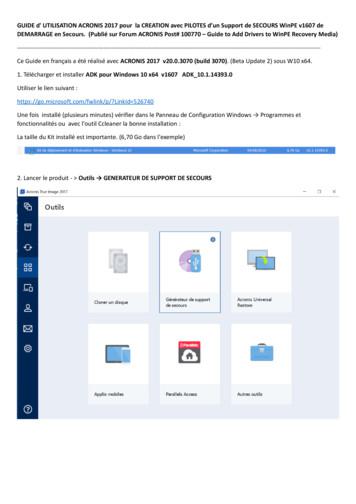Acronis Tape Hardware Compatibility List
Acronis Cyber Protect AdvancedHardware Compatibility List forTape DevicesSeptember 10, 2020
Table of ContentsTable of Contents . 1Introduction. 2Tape libraries/autoloaders . 3Standalone Tape drives / Streamers . 5Virtual Tape Libraries (VTL) . 7About Acronis . 8 Acronis 2002-20201
IntroductionThis document contains information about compatibility of tape drives, tape libraries, virtualtape libraries with Acronis Cyber Protect product (Advanced editions).All devices listed in this document are claimed as supported. It means that work of these deviceswas tested and confirmed with the Acronis Cyber Protect software. If not stated otherwise,device is compatible with any Acronis Cyber Protect product version.Verification of supportability was ensured by testing performed by Acronis, reports sent to us bypartners and customers from Acronis Hardware Compatibility Tool, customers participated inAcronis Customer Experience Program (ACEP), as well as vendor’s compatibility reports.If you don’t find your device in the list, it does not mean that it is not supported. Acronis CyberProtect support all SCSI-compliant devices with any physical connections (FC, SAS, USB, etc.).Please, refer to User Guide for more information on working with tape libraries, standalone tapedrives and VTLs.NOTE: If your device works properly with Acronis Cyber Protect product and you want it to beadded the list, please submit the request via email HCL-tapes@acronis.com.You can also check compatibility without product installation using Acronis HardwareCompatibility Tool.This information is intended to provide guidelines as to the types of technologies that theAcronis Backup 11.7, Acronis Cyber Backup12.5 and Acronis Cyber Protect 15 generallysupports. However, each system and environment is unique and simply because a technology islisted in this document, it does not guarantee and warrant that the products will be function asdesigned (for example, not all features may be available).There is no express or implied warranty of any kind established by this document, any warrantyis set forth in the terms of services, end user license agreement and licensing policiesaccompanying the product. We encourage you to try our software before purchasing to ensurethat it is compatible with your environment.References:Acronis Hardware Compatibility ToolAcronis Customer Experience ProgramAcronis Cyber Protect Advanced: Tape devices Acronis 2002-20202
Tape libraries/autoloadersBDTDeviceDrive ModelFlexStor II (1U, 2U, 4U)LTO-3 / LTO-4 / LTO-5 / LTO-6 / LTO-7 / LTO-8SCSI, SAS, FCMultiStor (3U)LTO-6 / LTO-7 / LTO-8 SAS, FCMultiStak (6U)LTO-6 / LTO-7 / LTO-8 SAS, FCDELLDeviceDrive ModelDell EMC ML3LTO-6 / LTO-7 / LTO-8-HH/FHPowerVault TL2000LTO-4 / LTO-5 / LTO-6 SAS, FCPowerVault 124TLTO-4 / LTO-5 / LTO-6FujitsuDeviceDrive ModelETERNUS LT20 S2LTO-4 / LTO-5 / LTO-6 / LTO-7 / LTO-8 HH SAS, FCETERNUS LT40 S2LTO-5 / LTO-6 / LTO-7 / LTO-8 HH SAS, FCETERNUS LT60 S2LTO-5 / LTO-6 / LTO-7 / LTO-8 HH SAS, FCETERNUS LT140LTO-6 / LTO-7 / LTO-8 HH SAS, FCETERNUS LT260LTO-5 / LTO-6 / LTO-7 / LTO-8 HH SAS, FCFSC FibreCAT TX08HP Ultrium 4-SCSIHPEDeviceDrive ModelHPE StoreEver* ESL G3Ultrium 1840 (LTO-4 FH FC)Ultrium 3280 (LTO-5 FH FC)* former name - StorageWorksUltrium 6650 (LTO-6 FH FC)1/8 G2 Tape AutoloaderUltrium 30750 (LTO-8 HH SAS, FC)HPE StoreEver MSL2024Ultrium 15000 (LTO-7 HH SAS, FC)HPE StoreEver MSL4048Ultrium 6250 (LTO-6 HH SAS, FC) Acronis 2002-20203
HPE StoreEver MSL8048Ultrium 3280 (LTO-5 FH FC)HPE StoreEver MSL8096Ultrium 3000 (LTO-5 HH SAS, FC)HPE MSL G3 SeriesUltrium 1840 (LTO-4)Ultrium 1760 (LTO-4)Ultrium 960 (LTO-3)HPE StoreEver MSL3040LTO-6 / LTO-7 / LTO-8 HH SAS, FCIBMDeviceDrive ModelIBM TS3100 (3573)LTO5 / LTO6 / LTO7 HH (FC, SAS)IBM TS3200 (3573)LTO5 / LTO6 / LTO7 FH (FC)LTO4 FH (SCSI)IBM TS4300 (3573)LTO6 / LTO7 HH (FC, SAS)LTO6 / LTO7 / LTO8 FH (FC)IBM TS3310 (3576)LTO5 / LTO6 / LTO7 / LTO8 FH (FC)NECDeviceDrive ModelLL009FLTO-5, LTO-6, LTO-7 SAST30ALTO-5, LTO-6, LTO-7 FC/SAST60ALTO-5, LTO-6, LTO-7 FC/SASOverland StorageDeviceDrive ModelNEOs Series (1U, 2U, 4U)LTO-5, LTO-6, LTO-7, LTO-8 FC/SASNEOxl Series (3U, 6U)LTO-6, LTO-7, LTO-8 FC/SASQuantumDeviceDrive ModelScalar i3LTO6 / LTO7 / LTO8 HH FC/SASScalar i6LTO6 / LTO7 / LTO8 FCScalar i6000LTO5 / LTO6 / LTO7 FCScalar i500LTO5 / LTO6 / LTO7 FC Acronis 2002-20204
Scalar i40-i80LTO5 / LTO6 / LTO7 HH FC/SASSuperLoader 3LTO5 / LTO6 / LTO7 HH SASSpectra LogicDeviceDrive ModelT50eLTO-3 / LTO-4 / LTO-5 / LTO-6 / LTO-7T120LTO-2 / LTO-3 / LTO-4 / LTO-5 / LTO-6 / LTO-7Oracle / SunDeviceDrive ModelStorageTek SL150 (STK SL150)LTO6 SCSIStorageTek L700 (STK L700)IBM ULT3580-TD4IBM ULT3580-TD5TandbergDeviceDrive ModelExabyte Magnum 224LTO-3, SCSIEXABYTE EXB-210Eliant 820, 8mmEXABYTE VXA-320 (VXA-3)VXA-320StorageLoader LTOLTO-2, LTO-3, LTO-4, LTO-5, LTO-6Standalone Tape drives /StreamersDell EMCPowerVault External Tape (LTO-7 SAS)HPEHPE StoreEver LTO-8 Ultrium 30750Ultrium 6650 (LTO-6 FH SAS) Acronis 2002-20205
Ultrium 6250 (LTO-6 HH SAS)Ultrium 3280 (LTO-5 FH SAS)Ultrium 3000 (LTO-5 HH SAS)Ultrium SB3000c Tape Blade (LTO-5 HH SAS)Ultrium 7 SCSIUltrium 6-SCSIUltrium 5-SCSIUltrium 4-SCSIUltrium 3-SCSIUltrium 2-SCSIUltrium 960Ultrium 920Ultrium 448DAT320DAT160DAT72SDLT 600Compaq SDLT 320Compaq 100/200GB SDLTIBMIBM 3580 U5HH SASIBM 3580 U6HH SASIBM 3580 U7HH SASIBM ULTRIUM-TD2IBM ULTRIUM-TD3IBM ULTRIUM-TD4IBM ULT3580-TD5IBM ULTRIUM 2 HHIBM ULTRIUM 3 HHIBM ULTRIUM 4 HHIBM ULTRIUM 5 HHIBM ULTRIUM 6 HH Acronis 2002-20206
IBM ULTRIUM 7 HHIBM VXA-3 SCSIQuantumQuantum Ultrium-HH3Quantum Ultrium-HH4Quantum Ultrium-HH5Quantum Ultrium-HH6Quantum Ultrium-HH7DLT4000DLT V4TandbergLTO-2 HHLTO-3 HHLTO-4 HHLTO-5 HHLTO-6 HHLTO-7 HHVirtual Tape Libraries (VTL)HPHP StoreOnce seriesFalconStorFalconStor Virtual Tape Library Server 7.50FAST LTASilent Brick LibraryTandberg Acronis 2002-20207
QuikStation8 (RDX), Tape Automation Emulation modeAbout AcronisAcronis sets the standard for new generation data protection through its backup, cyber security,disaster recovery, and secure access solutions. Powered by the AnyData Engine and set apart byits image technology, Acronis delivers easy, complete and safe backups of all files, applicationsand OS across any environment—virtual, physical, cloud and mobile.Founded in 2002, Acronis protects the data of over 5 million consumers and 300,000 businessesin over 130 countries. With its more than 100 patents, Acronis products were named bestproduct of the year by Network Computing, TechTarget and IT Professional and cover a range offeatures, including migration, cloning and replication.For additional information, please visit www.acronis.com.Follow Acronis on Twitter: http://twitter.com/acronis. Acronis 2002-20208
Copyright StatementCopyright Acronis International GmbH, 2002-2019. All rights reserved.“Acronis” and “Acronis Secure Zone” are registered trademarks of Acronis International GmbH.“Acronis Compute with Confidence”, “Acronis Startup Recovery Manager”, “Acronis ActiveRestore”, “Acronis Instant Restore” and the Acronis logo are trademarks of Acronis InternationalGmbH.Linux is a registered trademark of Linus Torvalds.VMware and VMware Ready are trademarks and/or registered trademarks of VMware, Inc. inthe United States and/or other jurisdictions.Windows and MS-DOS are registered trademarks of Microsoft Corporation.All other trademarks and copyrights referred to are the property of their respective owners.Distribution of substantively modified versions of this document is prohibited without the explicitpermission of the copyright holder.Distribution of this work or derivative work in any standard (paper) book form for commercialpurposes is prohibited unless prior permission is obtained from the copyright holder.DOCUMENTATION IS PROVIDED “AS IS” AND ALL EXPRESS OR IMPLIED CONDITIONS,REPRESENTATIONS AND WARRANTIES, INCLUDING ANY IMPLIED WARRANTY OFMERCHANTABILITY, FITNESS FOR A PARTICULAR PURPOSE OR NON-INFRINGEMENT, AREDISCLAIMED, EXCEPT TO THE EXTENT THAT SUCH DISCLAIMERS ARE HELD TO BE LEGALLYINVALID.Third party code may be provided with the Software and/or Service. The license terms for suchthird-parties are detailed in the license.txt file located in the root installation directory. You canalways find the latest up-to-date list of the third party code and the associated license termsused with the Software and/or Service at http://kb.acronis.com/content/7696Acronis patented technologiesTechnologies, used in this product, are covered and protected by one or more U.S. PatentNumbers: 7,047,380; 7,246,211; 7,275,139; 7,281,104; 7,318,135; 7,353,355; 7,366,859;7,383,327; 7,475,282; 7,603,533; 7,636,824; 7,650,473; 7,721,138; 7,779,221; 7,831,789;7,836,053; 7,886,120; 7,895,403; 7,934,064; 7,937,612; 7,941,510; 7,949,635; 7,953,948;7,979,690; 8,005,797; 8,051,044; 8,069,320; 8,073,815; 8,074,035; 8,074,276; 8,145,607;8,180,984; 8,225,133; 8,261,035; 8,296,264; 8,312,259; 8,347,137; 8,484,427; 8,645,748;8,732,121; 8,850,060; 8,856,927; 8,996,830; 9,213,697; 9,400,886; 9,424,678; 9,436,558;9,471,441; 9,501,234; and patent pending applications. Acronis 2002-20209
Fujitsu Device Drive Model . ETERNUS LT140 LTO-6 / LTO-7 / LTO-8 HH SAS, FC ETERNUS LT260 LTO-5 / LTO-6 / LTO-7 / LTO-8 HH SAS, FC FSC FibreCAT TX08 HP Ultrium 4-SCSI HPE Device Drive Model HPE StoreEver* ESL G3 * former name - StorageWorks . and secure access solutions. Powered by the AnyData Engine and set apart by its image technology .
"Acronis Compute with Confidence", ""Acronis Startup Recovery Manager", ""Acronis Active Restore" y el logotipo de "Acronis son marcas comerciales de "Acronis, Inc.
showcases the competitive differences between Altaro VM Backup and Acronis Advanced Backup, which is Acronis's backup offering that supports both VMware as well as Hyper-V. Executive Summary Acronis is substantially more expensive than Altaro VM Backup. Acronis offers limited functionality for Hyper-V and VMware and is very slow to implement
Acronis Cyber Backup Cloud will no longer exist as a standalone product, which means that Acronis will not have a backup-only product in its portfolio. Acronis believes that backup alone is not enough to protect data and clients' protection can be ensured only through an integration of backup, cybersecurity, and management. Acronis Cyber .
Mar 29, 2010 · 1. Backing up your system partition to a USB hard drive ; 2. Creating Acronis Bootable Rescue Media with Acronis Universal Restore ; 3. Restoring the backup to a machine with dissimilar hardware . Step 1: Backing up your system partition to a USB hard drive 1. Run Acronis True Image Echo; 2. In the main window of the program click Backup to .
GUIDE d' UTILISATION ACRONIS 2017 pour la CREATION avec PILOTES d’un Support de SECOURS WinPE v1607 de DEMARRAGE en Secours. (Publié sur Forum ACRONIS Post# 100770 – Guide to Add Drivers to WinPE Recovery Media)-----Ce Guide en français a été réalisé avec ACRONIS 2017 v20.0.3070 (build 3070). (Beta Update 2) sous W10 x64. 1.
Creating a New Acronis Backup image You have the ability to take a “snapshot” of your current windows configuration and save it onto an external hard drive using Acronis. This can be useful if you ever need to recover using Acronis, but y
1.5.3 Can I use Acronis Universal Restore when recovering a system from the online storage? Yes. Acronis Universal Restore is always available when recovering a system from the online storage. Using Acronis Universal Restore when recovering from other types of storage will require a separate license.
With Acronis Universal Restore (V2P) Support VCB Optimizes storage of your backup images with compression. Product Demo Acronis True Image Echo Enterprise Server - Recovery. Acronis gives you choice in your recovery, be it physical or virtual, regardless of shape, size, scope or vendor.