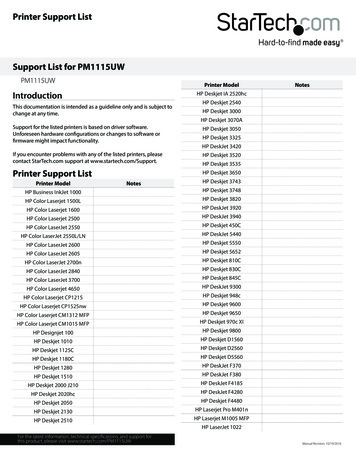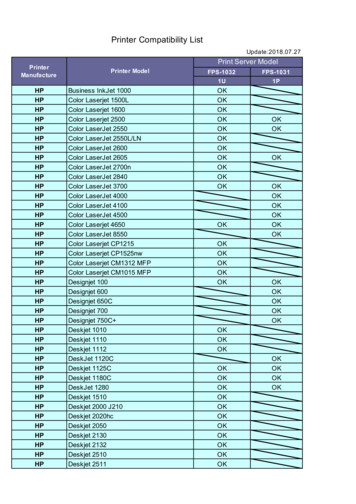HP LaserJet 4200-4300 User Guide
hp LaserJet 42004200n 4200tn4200dtn 4200dtns 4200dtnslusehp LaserJet 43004300n 4300tn4300dtn 4300dtns 4300dtnsl
HP LaserJet 4200 and 4300 series printersUse
Copyright informationTrademark Credits Copyright Hewlett-Packard Company 2002Adobe and PostScript are trademarks ofAdobe Systems Incorporated.All Rights Reserved.Except as allowed by copyright laws orherein, reproduction, adaptation, ortranslation without prior written permission isprohibited.A user of the Hewlett-Packard printerassociated with this user guide is granted alicense to (a) print hard copies of this userguide for personal, internal, or company usesubject to the restriction not to sell, re-sell orotherwise distribute the hard copies; and (b)place an electronic copy of this user guide ona network server provided access to theelectronic copy is limited to personal, internalusers of the Hewlett-Packard printerassociated with this user guide.The information contained in this documentis subject to change without notice.Third Edition, May 2003CorelDRAW is a trademark or registeredtrademark of Corel Corporation or CorelCorporation Limited.ENERGY STAR and the Energy Star logo areU.S. registered marks of the United StatesEnvironmental Protection Agency.HP-UX Release 10.20 and later and HP-UXRelease 11.00 and later on all HP 9000computers are Open Group UNIX products.Microsoft, Windows, and MS-DOS areregistered trademarks of MicrosoftCorporation.TrueType is a U.S. trademark of AppleComputer, Inc.UNIX is a registered trademark of the OpenGroup.
ContentsAbout the documentationWhere to look for information . . . . . . . . . . . . . . . . . . . . . . . . . . . . . . . . . . .7Setting up the printer . . . . . . . . . . . . . . . . . . . . . . . . . . . . . . . . . . . . . . .7Using the printer . . . . . . . . . . . . . . . . . . . . . . . . . . . . . . . . . . . . . . . . . . .81 Printer basicsOverview . . . . . . . . . . . . . . . . . . . . . . . . . . . . . . . . . . . . . . . . . . . . . . . . . . .9Printer features and benefits . . . . . . . . . . . . . . . . . . . . . . . . . . . . . . . . . . .10Printer configurations . . . . . . . . . . . . . . . . . . . . . . . . . . . . . . . . . . . . . . . . .12Printer parts and locations . . . . . . . . . . . . . . . . . . . . . . . . . . . . . . . . . . . . .13Accessories and supplies . . . . . . . . . . . . . . . . . . . . . . . . . . . . . . . . . . . . .15Moving the printer . . . . . . . . . . . . . . . . . . . . . . . . . . . . . . . . . . . . . . . . . . .16Ordering information . . . . . . . . . . . . . . . . . . . . . . . . . . . . . . . . . . . . . . . . .17Ordering through service or support providers. . . . . . . . . . . . . . . . . . .17Ordering directly through the embedded Web server . . . . . . . . . . . . .17Ordering directly through the printer software . . . . . . . . . . . . . . . . . . .18Part numbers . . . . . . . . . . . . . . . . . . . . . . . . . . . . . . . . . . . . . . . . . . . .18Control panel layout . . . . . . . . . . . . . . . . . . . . . . . . . . . . . . . . . . . . . . . . . .24Control panel lights. . . . . . . . . . . . . . . . . . . . . . . . . . . . . . . . . . . . . . . .24Control panel buttons . . . . . . . . . . . . . . . . . . . . . . . . . . . . . . . . . . . . . .25Using the printer Help (?) system. . . . . . . . . . . . . . . . . . . . . . . . . . . . .25Printing and changing control panel menus . . . . . . . . . . . . . . . . . . . . .26Accessory lights . . . . . . . . . . . . . . . . . . . . . . . . . . . . . . . . . . . . . . . . . . . . .27Printer software . . . . . . . . . . . . . . . . . . . . . . . . . . . . . . . . . . . . . . . . . . . . .28Printer drivers . . . . . . . . . . . . . . . . . . . . . . . . . . . . . . . . . . . . . . . . . . . .29Software for Windows-based computers . . . . . . . . . . . . . . . . . . . . . . .30Software for Macintosh computers. . . . . . . . . . . . . . . . . . . . . . . . . . . .32Software for networks . . . . . . . . . . . . . . . . . . . . . . . . . . . . . . . . . . . . .332 Printing tasksOverview . . . . . . . . . . . . . . . . . . . . . . . . . . . . . . . . . . . . . . . . . . . . . . . . . .35Selecting the output bin . . . . . . . . . . . . . . . . . . . . . . . . . . . . . . . . . . . . . . .36Printing to the top (standard) output bin . . . . . . . . . . . . . . . . . . . . . . . .36Printing to the rear output bin . . . . . . . . . . . . . . . . . . . . . . . . . . . . . . . .37Printing to the optional stacker or stapler/stacker . . . . . . . . . . . . . . . .37Orientation of paper when a stapler is installed . . . . . . . . . . . . . . . . . .38Stapling documents . . . . . . . . . . . . . . . . . . . . . . . . . . . . . . . . . . . . . . . . . .39Loading staples . . . . . . . . . . . . . . . . . . . . . . . . . . . . . . . . . . . . . . . . . .41Loading trays . . . . . . . . . . . . . . . . . . . . . . . . . . . . . . . . . . . . . . . . . . . . . . .42Loading tray 1 . . . . . . . . . . . . . . . . . . . . . . . . . . . . . . . . . . . . . . . . . . .42Loading tray 2 or an optional 500-sheet tray . . . . . . . . . . . . . . . . . . . .43Loading an optional 1,500-sheet tray . . . . . . . . . . . . . . . . . . . . . . . . . .45Selecting which tray is used for printing. . . . . . . . . . . . . . . . . . . . . . . . . . .46Printing by type and size of paper (locking trays). . . . . . . . . . . . . . . . .48Manually feeding paper from tray 1 . . . . . . . . . . . . . . . . . . . . . . . . . . .49Selecting the correct fuser mode . . . . . . . . . . . . . . . . . . . . . . . . . . . . . . . .50Printing envelopes . . . . . . . . . . . . . . . . . . . . . . . . . . . . . . . . . . . . . . . . . . .51Loading envelopes in tray 1 . . . . . . . . . . . . . . . . . . . . . . . . . . . . . . . . .52Feeding envelopes automatically (optional envelope feeder) . . . . . . .53Installing the optional envelope feeder. . . . . . . . . . . . . . . . . . . . . . . . .54ENWWContents 3
Removing the optional envelope feeder . . . . . . . . . . . . . . . . . . . . . . .Loading envelopes in the optional envelope feeder . . . . . . . . . . . . . .Printing special paper. . . . . . . . . . . . . . . . . . . . . . . . . . . . . . . . . . . . . . . .Printing labels . . . . . . . . . . . . . . . . . . . . . . . . . . . . . . . . . . . . . . . . . . .Printing transparencies. . . . . . . . . . . . . . . . . . . . . . . . . . . . . . . . . . . .Printing letterhead, prepunched, or preprinted paper (single-sided) .Printing on paper with a special finish . . . . . . . . . . . . . . . . . . . . . . . .Printing small sizes, custom sizes, or heavy paper . . . . . . . . . . . . . .Setting custom paper sizes . . . . . . . . . . . . . . . . . . . . . . . . . . . . . . . .Printing both sides of paper (optional duplexer). . . . . . . . . . . . . . . . . . . .Guidelines for printing both sides of paper . . . . . . . . . . . . . . . . . . . . .Orientation of paper for duplexing . . . . . . . . . . . . . . . . . . . . . . . . . . .Layout options for printing both sides of paper. . . . . . . . . . . . . . . . . .Using printer driver features. . . . . . . . . . . . . . . . . . . . . . . . . . . . . . . . . . .Using job-storage features . . . . . . . . . . . . . . . . . . . . . . . . . . . . . . . . . . . .Quick copying a job . . . . . . . . . . . . . . . . . . . . . . . . . . . . . . . . . . . . . .Deleting a quick copy job . . . . . . . . . . . . . . . . . . . . . . . . . . . . . . . . . .Proofing and holding a job . . . . . . . . . . . . . . . . . . . . . . . . . . . . . . . . .Deleting a held job . . . . . . . . . . . . . . . . . . . . . . . . . . . . . . . . . . . . . . .Printing a private job. . . . . . . . . . . . . . . . . . . . . . . . . . . . . . . . . . . . . .Deleting a private job . . . . . . . . . . . . . . . . . . . . . . . . . . . . . . . . . . . . .Storing a print job . . . . . . . . . . . . . . . . . . . . . . . . . . . . . . . . . . . . . . . .Deleting a stored job. . . . . . . . . . . . . . . . . . . . . . . . . . . . . . . . . . . . . .55565758596061626364656667687070717172727374743 Managing and maintaining the printerOverview . . . . . . . . . . . . . . . . . . . . . . . . . . . . . . . . . . . . . . . . . . . . . . . . .Using the embedded Web server. . . . . . . . . . . . . . . . . . . . . . . . . . . . . . .Gaining access to the embedded Web server . . . . . . . . . . . . . . . . . .Viewing embedded Web server pages. . . . . . . . . . . . . . . . . . . . . . . .Configuring e-mail alerts . . . . . . . . . . . . . . . . . . . . . . . . . . . . . . . . . . . . .Managing the print cartridge . . . . . . . . . . . . . . . . . . . . . . . . . . . . . . . . . .Checking the supply level. . . . . . . . . . . . . . . . . . . . . . . . . . . . . . . . . .Print-cartridge interaction (shaking) . . . . . . . . . . . . . . . . . . . . . . . . . .Cartridge Low and Cartridge Out conditions . . . . . . . . . . . . . . . . . . .Checking the printer configuration . . . . . . . . . . . . . . . . . . . . . . . . . . . . . .Menu map. . . . . . . . . . . . . . . . . . . . . . . . . . . . . . . . . . . . . . . . . . . . . .Configuration page . . . . . . . . . . . . . . . . . . . . . . . . . . . . . . . . . . . . . . .Supplies status page . . . . . . . . . . . . . . . . . . . . . . . . . . . . . . . . . . . . .PS or PCL font list . . . . . . . . . . . . . . . . . . . . . . . . . . . . . . . . . . . . . . .Cleaning the printer . . . . . . . . . . . . . . . . . . . . . . . . . . . . . . . . . . . . . . . . .Cleaning the inside of the printer . . . . . . . . . . . . . . . . . . . . . . . . . . . .Cleaning the fuser . . . . . . . . . . . . . . . . . . . . . . . . . . . . . . . . . . . . . . . . . .Running the cleaning page manually . . . . . . . . . . . . . . . . . . . . . . . . .Running the cleaning page automatically. . . . . . . . . . . . . . . . . . . . . .Performing preventative maintenance . . . . . . . . . . . . . . . . . . . . . . . . . . .Replacing the stapler unit. . . . . . . . . . . . . . . . . . . . . . . . . . . . . . . . . . . . .Removing and replacing the stapler unit . . . . . . . . . . . . . . . . . . . . . .757676777980818282838383858687888989909192924 Problem solvingOverview . . . . . . . . . . . . . . . . . . . . . . . . . . . . . . . . . . . . . . . . . . . . . . . . . 95Clearing jams . . . . . . . . . . . . . . . . . . . . . . . . . . . . . . . . . . . . . . . . . . . . . . 96Clearing jams from the top-cover andprint-cartridge areas . . . . . . . . . . . . . . . . . . . . . . . . . . . . . . . . . . . . . . 97Clearing jams from the optional envelope feeder . . . . . . . . . . . . . . . . 99Clearing jams from the trays. . . . . . . . . . . . . . . . . . . . . . . . . . . . . . . 100Clearing jams from the optional duplexer . . . . . . . . . . . . . . . . . . . . 102Clearing jams from the output areas . . . . . . . . . . . . . . . . . . . . . . . . 103Clearing jams from the fuser area . . . . . . . . . . . . . . . . . . . . . . . . . . 1044ENWW
Clearing jams from the optional stacker or stapler/stacker . . . . . . . . 106Solving repeated paper jams. . . . . . . . . . . . . . . . . . . . . . . . . . . . . . . 108Understanding printer messages . . . . . . . . . . . . . . . . . . . . . . . . . . . . . . 109Control panel messages . . . . . . . . . . . . . . . . . . . . . . . . . . . . . . . . . . 110Mopy disk error messages . . . . . . . . . . . . . . . . . . . . . . . . . . . . . . . . 121Understanding accessory lights for the stacker and stapler/stacker . . . . 122Accessory lights . . . . . . . . . . . . . . . . . . . . . . . . . . . . . . . . . . . . . . . . 122Replacing accessories or accessory components. . . . . . . . . . . . . . . 123Correcting print-quality problems . . . . . . . . . . . . . . . . . . . . . . . . . . . . . . 124Determining printer problems . . . . . . . . . . . . . . . . . . . . . . . . . . . . . . . . . 131Troubleshooting flowchart . . . . . . . . . . . . . . . . . . . . . . . . . . . . . . . . . 131Troubleshooting flowchart for Macintosh users . . . . . . . . . . . . . . . . . 136Selecting an alternate PPD . . . . . . . . . . . . . . . . . . . . . . . . . . . . . . . . 138Troubleshooting the optional hard disk . . . . . . . . . . . . . . . . . . . . . . . . . . 139Troubleshooting PS errors . . . . . . . . . . . . . . . . . . . . . . . . . . . . . . . . . . . 140Communicating with an optional HP Jetdirect print server . . . . . . . . . . . 1415 Service and supportIntroduction . . . . . . . . . . . . . . . . . . . . . . . . . . . . . . . . . . . . . . . . . . . . . . . 143Ordering parts and supplies . . . . . . . . . . . . . . . . . . . . . . . . . . . . . . . . . . 143Contacting HP . . . . . . . . . . . . . . . . . . . . . . . . . . . . . . . . . . . . . . . . . . . . . 144Getting support . . . . . . . . . . . . . . . . . . . . . . . . . . . . . . . . . . . . . . . . . 144Obtaining extended service and support . . . . . . . . . . . . . . . . . . . . . . 145Contacting the HP fraud hotline. . . . . . . . . . . . . . . . . . . . . . . . . . . . . 145Warranty information. . . . . . . . . . . . . . . . . . . . . . . . . . . . . . . . . . . . . . . . 146Hewlett-Packard limited warranty statement. . . . . . . . . . . . . . . . . . . . . . 147Limited warranty for print-cartridge life . . . . . . . . . . . . . . . . . . . . . . . . . . 148Guidelines for repacking the printer . . . . . . . . . . . . . . . . . . . . . . . . . . . . 148Service information form . . . . . . . . . . . . . . . . . . . . . . . . . . . . . . . . . . 149HP software license terms . . . . . . . . . . . . . . . . . . . . . . . . . . . . . . . . . . . 150Appendix A Control panel menusOverview . . . . . . . . . . . . . . . . . . . . . . . . . . . . . . . . . . . . . . . . . . . . . . . . . 151Understanding the menus . . . . . . . . . . . . . . . . . . . . . . . . . . . . . . . . . . . . 151Retrieve Job menu . . . . . . . . . . . . . . . . . . . . . . . . . . . . . . . . . . . . . . . . . 152Information menu . . . . . . . . . . . . . . . . . . . . . . . . . . . . . . . . . . . . . . . . . . 153Paper Handling menu . . . . . . . . . . . . . . . . . . . . . . . . . . . . . . . . . . . . . . . 154Configure Device menu. . . . . . . . . . . . . . . . . . . . . . . . . . . . . . . . . . . . . . 157Printing submenu. . . . . . . . . . . . . . . . . . . . . . . . . . . . . . . . . . . . . . . . 157PCL submenu . . . . . . . . . . . . . . . . . . . . . . . . . . . . . . . . . . . . . . . . . . 158Print Quality submenu . . . . . . . . . . . . . . . . . . . . . . . . . . . . . . . . . . . . 159System Setup submenu . . . . . . . . . . . . . . . . . . . . . . . . . . . . . . . . . . 162Output Setup submenu . . . . . . . . . . . . . . . . . . . . . . . . . . . . . . . . . . . 164I/O submenu . . . . . . . . . . . . . . . . . . . . . . . . . . . . . . . . . . . . . . . . . . . 165Resets submenu . . . . . . . . . . . . . . . . . . . . . . . . . . . . . . . . . . . . . . . . 166Diagnostics menu . . . . . . . . . . . . . . . . . . . . . . . . . . . . . . . . . . . . . . . . . . 167Service menu . . . . . . . . . . . . . . . . . . . . . . . . . . . . . . . . . . . . . . . . . . . . . 167Appendix B Printer memory and expansionOverview . . . . . . . . . . . . . . . . . . . . . . . . . . . . . . . . . . . . . . . . . . . . . . . . . 169Installing memory . . . . . . . . . . . . . . . . . . . . . . . . . . . . . . . . . . . . . . . . . . 170Checking memory installation . . . . . . . . . . . . . . . . . . . . . . . . . . . . . . . . . 172Saving resources (permanent resources) . . . . . . . . . . . . . . . . . . . . . . . . 172Installing EIO cards or mass storage devices . . . . . . . . . . . . . . . . . . . . . 173ENWW5
Appendix C Printer commandsOverview . . . . . . . . . . . . . . . . . . . . . . . . . . . . . . . . . . . . . . . . . . . . . . . .Understanding PCL 6 and PCL 5e printer command syntax . . . . . . . . .Combining escape sequences . . . . . . . . . . . . . . . . . . . . . . . . . . . . .Entering escape characters . . . . . . . . . . . . . . . . . . . . . . . . . . . . . . .Selecting PCL 6 and PCL 5e fonts . . . . . . . . . . . . . . . . . . . . . . . . . .Common PCL 6 and PCL 5e printer commands . . . . . . . . . . . . . . .175176176177177179Appendix D SpecificationsOverview . . . . . . . . . . . . . . . . . . . . . . . . . . . . . . . . . . . . . . . . . . . . . . . .Paper specifications . . . . . . . . . . . . . . . . . . . . . . . . . . . . . . . . . . . . . . . .Supported sizes and weights of paper . . . . . . . . . . . . . . . . . . . . . .Supported types of paper . . . . . . . . . . . . . . . . . . . . . . . . . . . . . . . . .Guidelines for using paper . . . . . . . . . . . . . . . . . . . . . . . . . . . . . . . .Paper weight equivalence table . . . . . . . . . . . . . . . . . . . . . . . . . . . .Labels . . . . . . . . . . . . . . . . . . . . . . . . . . . . . . . . . . . . . . . . . . . . . . . .Transparencies. . . . . . . . . . . . . . . . . . . . . . . . . . . . . . . . . . . . . . . . .Envelopes. . . . . . . . . . . . . . . . . . . . . . . . . . . . . . . . . . . . . . . . . . . . .Card stock and heavy paper. . . . . . . . . . . . . . . . . . . . . . . . . . . . . . .Printer specifications . . . . . . . . . . . . . . . . . . . . . . . . . . . . . . . . . . . . . . .Physical dimensions . . . . . . . . . . . . . . . . . . . . . . . . . . . . . . . . . . . . .Printer weight (without print cartridge) . . . . . . . . . . . . . . . . . . . . . . .Environmental specifications . . . . . . . . . . . . . . . . . . . . . . . . . . . . . .General specifications . . . . . . . . . . . . . . . . . . . . . . . . . . . . . . . . . . ndix E Regulatory informationFCC regulations . . . . . . . . . . . . . . . . . . . . . . . . . . . . . . . . . . . . . . . . . . .Environmental product stewardship program. . . . . . . . . . . . . . . . . . . . .Declarations of Conformity. . . . . . . . . . . . . . . . . . . . . . . . . . . . . . . . . . .Declaration of Conformity . . . . . . . . . . . . . . . . . . . . . . . . . . . . . . . . .Canadian DOC regulations. . . . . . . . . . . . . . . . . . . . . . . . . . . . . . . .Safety statements . . . . . . . . . . . . . . . . . . . . . . . . . . . . . . . . . . . . . . . . .Laser safety statement (U.S.). . . . . . . . . . . . . . . . . . . . . . . . . . . . . .EMI statement (Korea) . . . . . . . . . . . . . . . . . . . . . . . . . . . . . . . . . . .VCCI statement (Japan) . . . . . . . . . . . . . . . . . . . . . . . . . . . . . . . . . .Laser statement (Finland). . . . . . . . . . . . . . . . . . . . . . . . . . . . . . . . .197198200200200201201201201202Index6ENWW
About the documentationWhere to look for informationSeveral references are available for use with this printer. For additional information or anupdated version of the user guide, visit http://www.hp.com/support/lj4200 orhttp://www.hp.com/support/lj4300.Setting up the printerGetting Started GuideThe getting started (start) guide that came with the printer containsinformation for setting up your printer. You can print a new copyfrom either of these websites: http://www.hp.com/support/lj4200 orhttp://www.hp.com/support/lj4300.HP Jetdirect Print Server Administrator’s GuideThe administrator’s guide contains information for configuring andtroubleshooting an HP Jetdirect (network) print server. You canprint a copy from the CD-ROM that came with the printer.ENWWWhere to look for information 7
Using the printerUser guideThis guide (use), which you are currently reading, containsinformation about using the printer and troubleshooting. It alsocontains support, warranty, and regulatory information. See thecontents for a list of topics covered.Online HelpThe online Help contains information about printer options that areavailable in the printer drivers. Gain access to the online Helpthrough the printer driver.Accessory guidesThese gui
The following table describes the features for the HP LaserJet 4200 series and the HP LaserJet 4300 series printers. Bulleted items in blue denote differences between the two series. HP LaserJet 4200 series HP LaserJet 4300 series Speed and throughput Prints letter-size paper at up to 35 pages per minute (ppm) or A4-size paper at up to 33 ppm.
Manual Revision: 10/19/2016 Printer Support List Printer Model Notes HP LaserJet 1022N HP LaserJet 1160 HP LaserJet 1200 HP LaserJet 1220 HP Laserjet 1300 HP Laserjet 1320 HP Laserjet M1522n MFP HP Laserjet 2200d HP Laserjet 2300 HP LaserJet 2410 HP LaserJet 2420 HP LaserJet 2550 HP LaserJet 3015 HP LaserJet 3050 HP LaserJet 3055 HP Laserjet .
LaserJet 4050TN 3 LaserJet 4100N 2 LaserJet 4200 1 LaserJet 4200DTN 3 LaserJet 4300DTN 2 LaserJet 4345XS 1 LaserJet 4550DN C 8 LaserJet 5100DTN 3 LaserJet 8000DN 17 LaserJet 9000DN 4 LaserJet 9040DN 50 LaserJet 9050N 2 LaserJet M401DN 125 Lase
FPS-1032 FPS-1031 1U 1P HP Business InkJet 1000 OK HP Color Laserjet 1500L OK HP Color Laserjet 1600 OK HP Color Laserjet 2500 OK OK HP Color LaserJet 2550 OK OK HP Color LaserJet 2550L/LN OK HP Color LaserJet 2600 OK HP Color LaserJet 2605 OK OK HP Color LaserJet 2700n OK HP Color LaserJet 2840 OK HP Color LaserJet 3700 OK OK HP Color LaserJet 4000 OK HP Color LaserJet 4100 OK
86 hp laserjet 1536dnf mfp 2 87 hp laserjet 500 mfp m525 1 88 hp laserjet enterprise mfp m630 1 89 hp laserjet m1120 mfp 2 \ 90 hp laserjet m1522n 2 1 91 hp laserjet m4345 mfp 2 j ( 92 hp laserjet m5035 mfp 1 93 hp laserjet m521dn 1 94 hp laserjet p1606dn 2 95 hp laserjet p1616dn 1 96 hp laserjet p3005dn 1 ,,--5/— hp laserjet p4015 1 98 hp .
TL-PS110U TL-WPS510U TL-PS110P 1 USB WiFi 1 Parallel HP Business InkJet 1000 OK OK HP Color Laserjet 1500L OK OK HP Color Laserjet 1600 OK OK HP Color Laserjet 2500 OK OK OK HP Color LaserJet 2550 OK OK OK HP Color LaserJet 2550L/LN OK OK HP Color LaserJet 2600 OK OK HP Color LaserJet 2605 OK OK OK HP Color LaserJet 2700n OK OK HP Color LaserJet 2840 OK OK HP Color LaserJet 3700 OK OK OK
Devices Included In UPS Managed Print Environment 9 HP LaserJet HP LaserJet P3015 HP LaserJet 4015 HP Color LaserJet Enterprise CP4525 HP LaserJet Enterprise M602 & M603 HP LaserJet Enterprise M605 & M606 HP LaserJet Multi-Function Device HP LaserJet Enterprise Flow MFP M830 HP LaserJet Enterprise MFP M630 HP LaserJet Enterprise M4555 MFP
HP LaserJet – JetDirect Compatibility HP LaserJet Enterprise series ew2500 695nw 640n 635n 620n 1284B HP LaserJet Enterprise 500 MFP M525* HP LaserJet Enterprise flow MFP M525c* HP LaserJet Enterprise 500 Color Printer M551* HP LaserJet Enterprise 500 Color MFP M575* HP LaserJet Enterprise col
Nama Mata Kuliah : Akuntansi Keuangan Lanjutan Kode Mata Kuliah : AKM 145001 Semester : 5 (lima) Sks/jam perminggu : 3 SKS/ 6 jam Jurusan/ Program Studi : Jurusan Akuntansi/ DIV Akuntansi Manajemen Dosen Pengampu : 1. Novi Nugrahani, SE., M.Ak., Ak 2. Drs. Bambang Budi Prayitno, M.Si., Ak 3. Marlina Magdalena, S.Pd. MSA Capaian Pembelajaran Lulusan yang dibebankan pada mata kuliah :Setelah .