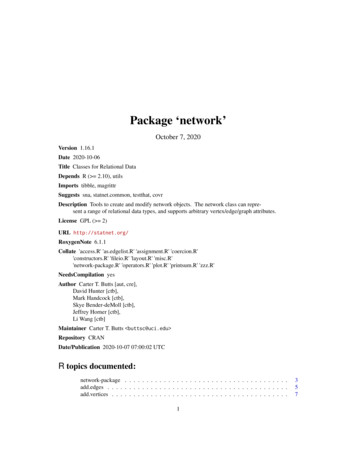Security Guide To Network Security Fundamentals, Fourth Edition
Security Guide to NetworkSecurity Fundamentals,Fourth EditionChapter 11Basic Cryptography
Objectives Define cryptography Describe hash, symmetric, and asymmetriccryptographic algorithms List the various ways in which cryptography is usedSecurity Guide to Network Security Fundamentals, Fourth Edition2
Introduction Multilevel approach to information security– Firewalls– Network intrusion detection systems– All-in-one network security appliances Second level of protection– Encryption of document contentsSecurity Guide to Network Security Fundamentals, Fourth Edition3
Defining Cryptography What is cryptography?– Scrambling information so it appears unreadable toattackers– Transforms information into secure form Stenography– Hides the existence of data– Image, audio, or video files containing hiddenmessage embedded in the file– Achieved by dividing data and hiding in unusedportions of the fileSecurity Guide to Network Security Fundamentals, Fourth Edition4
Figure 11-1 Data hidden by stenography Cengage Learning 2012Security Guide to Network Security Fundamentals, Fourth Edition5
What is Cryptography? (cont’d.) Origins of cryptography– Used by Julius Caesar Encryption– Changing original text into a secret message usingcryptography Decryption– Changing secret message back to original form Cleartext data– Data stored or transmitted without encryptionSecurity Guide to Network Security Fundamentals, Fourth Edition6
What is Cryptography? (cont’d.) Plaintext– Data to be encrypted– Input into an encryption algorithm Key– Mathematical value entered into the algorithm toproduce ciphertext (scrambled text)– Reverse process uses the key to decrypt themessageSecurity Guide to Network Security Fundamentals, Fourth Edition7
Figure 11-2 Cryptography process Cengage Learning 2012Security Guide to Network Security Fundamentals, Fourth Edition8
Cryptography and Security Cryptography can provide five basic informationprotections– Confidentiality Insures only authorized parties can view it– Integrity Insures information is correct and unaltered– Availability Authorized users can access it– Authenticity of the sender– Nonrepudiation Proves that a user performed an actionSecurity Guide to Network Security Fundamentals, Fourth Edition9
Table 11-1 Information protections by cryptographySecurity Guide to Network Security Fundamentals, Fourth Edition10
Cryptographic Algorithms Three categories of cryptographic algorithms– Hash algorithms– Symmetric encryption algorithms– Asymmetric encryption algorithms Hash algorithms– Most basic type of cryptographic algorithm– Process for creating a unique digital fingerprint for aset of data– Contents cannot be used to reveal original data set– Primarily used for comparison purposesSecurity Guide to Network Security Fundamentals, Fourth Edition11
Cryptographic Algorithms (cont’d.) Example of hashing (ATMs)– Bank customer has PIN of 93542– Number is hashed and result stored on card’smagnetic stripe– User inserts card in ATM and enters PIN– ATM hashes the pin using the same algorithm thatwas used to store PIN on the card– If two values match, user may access ATMSecurity Guide to Network Security Fundamentals, Fourth Edition12
Figure 11-3 Hashing at an ATM Cengage Learning 2012Security Guide to Network Security Fundamentals, Fourth Edition13
Cryptographic Algorithms (cont’d.) Secure hashing algorithm characteristics– Fixed size Short and long data sets have the same size hash– Unique Two different data sets cannot produce the same hash– Original Dataset cannot be created to have a predefined hash– Secure Resulting hash cannot be reversed to determineoriginal plaintextSecurity Guide to Network Security Fundamentals, Fourth Edition14
Cryptographic Algorithms (cont’d.) Hashing used to determine message integrity– Can protect against man-in-the-middle attacks Hashed Message Authentication Code (HMAC)– Hash variation providing improved security– Uses secret key possessed by sender and receiver– Receiver uses key to decrypt the hash Hash values often posted on download sites– To verify file integrity after downloadSecurity Guide to Network Security Fundamentals, Fourth Edition15
Figure 11-4 Man-in-the-middle attack defeated by hashing Cengage Learning 2012Security Guide to Network Security Fundamentals, Fourth Edition16
Figure 11-5 Posted hash values Cengage Learning 2012Security Guide to Network Security Fundamentals, Fourth Edition17
Table 11-2 Information protections by hashing cryptography Cengage Learning 2012Security Guide to Network Security Fundamentals, Fourth Edition18
Cryptographic Algorithms (cont’d.) Most common hash algorithms–––––Message DigestSecure Hash AlgorithmWhirlpoolRIPEMDPassword hashesSecurity Guide to Network Security Fundamentals, Fourth Edition19
Cryptographic Algorithms (cont’d.) Message Digest (MD)– Three versions Message Digest 2– Takes plaintext of any length and creates 128 bithash– Padding added to make short messages 128 bits– Considered too slow today and rarely used Message Digest 4– Has flaws and was not widely acceptedSecurity Guide to Network Security Fundamentals, Fourth Edition20
Cryptographic Algorithms (cont’d.) Message Digest 5– Designed to address MD4’s weaknesses– Message length padded to 512 bits– Weaknesses in compression function could lead tocollisions– Some security experts recommend using a moresecure hash algorithm Secure Hash Algorithm (SHA)– More secure than MD– No weaknesses identifiedSecurity Guide to Network Security Fundamentals, Fourth Edition21
Cryptographic Algorithms (cont’d.) Whirlpool– Recent cryptographic hash– Adopted by standards organizations– Creates hash of 512 bits Race Integrity Primitives Evaluation MessageDigest (RIPEMD)– Two different and parallel chains of computation– Results are combined at end of processSecurity Guide to Network Security Fundamentals, Fourth Edition22
Cryptographic Algorithms (cont’d.) Password hashes– Used by Microsoft Windows operating systems LAN Manager hash New Technology LAN Manager (NTLM) hash Linux and Apple Mac strengthen password hashesby including random bit sequences– Known as a salt– Make password attacks more difficultSecurity Guide to Network Security Fundamentals, Fourth Edition23
Symmetric Cryptographic Algorithms Original cryptographic algorithmsData Encryption StandardTriple Data Encryption StandardAdvanced Encryption StandardSeveral other algorithmsUnderstanding symmetric algorithms– Same shared single key used to encrypt and decryptdocumentSecurity Guide to Network Security Fundamentals, Fourth Edition24
Figure 11-6Symmetric (privatekey) cryptography Cengage Learning 2012Security Guide to Network Security Fundamentals, Fourth Edition25
Symmetric Cryptographic Algorithms(cont’d.) Two symmetric algorithm categories– Based on amount of data processed at a time Stream cipher– Takes a character and replaces it with a character– Simplest type: substitution cipher Monoalphabetic substitution cipher– Easy to breakSecurity Guide to Network Security Fundamentals, Fourth Edition26
Figure 11-7 Stream cipher Cengage Learning 2012Security Guide to Network Security Fundamentals, Fourth Edition27
Symmetric Cryptographic Algorithms(cont’d.) Homoalphabetic substitution cipher– Single plaintext character mapped to multipleciphertext characterFigure 11-8 Substitution cipher Cengage Learning 2012Security Guide to Network Security Fundamentals, Fourth Edition28
Symmetric Cryptographic Algorithms(cont’d.) Transposition cipher– Rearranges letters without changing themFigure 11-9 Transposition cipher Cengage Learning 2012Security Guide to Network Security Fundamentals, Fourth Edition29
Symmetric Cryptographic Algorithms(cont’d.) Final step in most symmetric ciphers– Combine cipher stream with plaintext to create theciphertextFigure 11-10 Combine ciphertext Cengage Learning 2012Security Guide to Network Security Fundamentals, Fourth Edition30
Symmetric Cryptographic Algorithms(cont’d.) One-time pad (OTP)– Creates a truly random key to combine with theplaintext– Considered secure if random, kept secret, and notreused Block cipher– Works on entire block of plaintext at a time– Separate blocks of 8 to 16 bytes encryptedindependently– Blocks randomized for additional securitySecurity Guide to Network Security Fundamentals, Fourth Edition31
Symmetric Cryptographic Algorithms(cont’d.) Stream cipher advantages– Fast if plaintext is short Stream cipher disadvantages– Consumes much processing power if plaintext islong– More prone to attack because engine generatingstream does not vary Block ciphers considered more secure becauseoutput is more randomSecurity Guide to Network Security Fundamentals, Fourth Edition32
Table 11-3 Information protections by symmetric cryptographySecurity Guide to Network Security Fundamentals, Fourth Edition33
Symmetric Cryptographic Algorithms(cont’d.) Data Encryption Standard (DES)– Based on product originally designed in early 1970s– Adopted as a standard by the U.S. government Triple Data Encryption standard (3DES)– Designed to replace DES– Uses three rounds of encryption– Ciphertext of first round becomes input for seconditeration– Most secure versions use different keys used foreach roundSecurity Guide to Network Security Fundamentals, Fourth Edition34
Figure 11-11 3DES Cengage Learning 2012Security Guide to Network Security Fundamentals, Fourth Edition35
Symmetric Cryptographic Algorithms(cont’d.) Advanced Encryption Standard (AES)– Symmetric cipher approved by NIST in 2000 asreplacement for DES– Official encryption standard used by the U.S.government– Performs three steps on every block of plaintext– Designed to be secure well into the futureSecurity Guide to Network Security Fundamentals, Fourth Edition36
Other Algorithms Rivest Cipher (RC)– Family of cipher algorithms designed by Ron Rivest International Data Encryption Algorithm (IDEA)– Used in European nations– Block cipher processing 64 bits with a 128-bit keywith 8 rounds Blowfish– Block cipher operating on 64-bit blocks with keylengths from 32-448 bits– No significant weaknesses have been identifiedSecurity Guide to Network Security Fundamentals, Fourth Edition37
Asymmetric Cryptographic Algorithms Weakness of symmetric algorithms– Distributing and maintaining a secure single keyamong multiple users distributed geographically Asymmetric cryptographic algorithms– Also known as public key cryptography– Uses two mathematically related keys– Public key available to everyone and freelydistributed– Private key known only to individual to whom itbelongsSecurity Guide to Network Security Fundamentals, Fourth Edition38
Figure 11-12Asymmetric(public key)cryptography CengageLearning 2012Security Guide to Network Security Fundamentals, Fourth Edition39
Asymmetric Cryptographic Algorithms(cont’d.) Important principles––––Key pairsPublic keyPrivate keyBoth directions Digital signature– Verifies the sender– Prevents sender from disowning the message– Proves message integritySecurity Guide to Network Security Fundamentals, Fourth Edition40
Figure 11-13 Digital signature Cengage Learning 2012Security Guide to Network Security Fundamentals, Fourth Edition41
Table 11-4 Asymmetric cryptography practicesSecurity Guide to Network Security Fundamentals, Fourth Edition42
Table 11-5 Information protections by asymmetric cryptographySecurity Guide to Network Security Fundamentals, Fourth Edition43
Asymmetric Cryptographic Algorithms(cont’d.) RSA– Published in 1977 and patented by MIT in 1983– Most common asymmetric cryptography algorithm– Uses two large prime numbers Elliptic curve cryptography (ECC)– Users share one elliptic curve and one point on thecurve– Uses less computing power than prime numberbased asymmetric cryptography Key sizes are smallerSecurity Guide to Network Security Fundamentals, Fourth Edition44
Figure 11-14 Elliptic curve cryptography (ECC) Cengage Learning 2012Security Guide to Network Security Fundamentals, Fourth Edition45
Asymmetric Cryptographic Algorithms(cont’d.) Quantum cryptography– Exploits the properties of microscopic objects suchas photons– Does not depend on difficult mathematical problems NTRUEncypt––––Uses lattice-based cryptographyRelies on a set of points in spaceFaster than RSA and ECCMore resistant to quantum computing attacksSecurity Guide to Network Security Fundamentals, Fourth Edition46
Figure 11-15 Lattice-based cryptography Cengage Learning 2012Security Guide to Network Security Fundamentals, Fourth Edition47
Using Cryptography Cryptography– Should be used to secure data that needs to beprotected– Can be applied through either software or hardwareSecurity Guide to Network Security Fundamentals, Fourth Edition48
Encryption Through Software File and file system cryptography– Encryption software can be applied to one or manyfiles Protecting groups of files– Based on operating system’s file system Pretty Good Privacy (PGP)– Widely used asymmetric cryptography system– Used for files and e-mails on Windows systems GNU Privacy Guard (GPG)– Runs on Windows, UNIX, and LinuxSecurity Guide to Network Security Fundamentals, Fourth Edition49
Encryption Through Software (cont’d.) PGP and GPG use both asymmetric andsymmetric cryptography Microsoft Windows Encrypting File System (EFS)–––––Cryptography system for WindowsUses NTFS file systemTightly integrated with the file systemEncryption and decryption transparent to the userUsers can set encryption attribute for a file in theAdvanced Attributes dialog boxSecurity Guide to Network Security Fundamentals, Fourth Edition50
Encryption Through Software (cont’d.) Whole disk encryption– Protects all data on a hard drive– Example: BitLocker drive encryption softwareSecurity Guide to Network Security Fundamentals, Fourth Edition51
Hardware Encryption Software encryption can be subject to attacks toexploit its vulnerabilities Cryptography can be embedded in hardware– Provides higher degree of security– Can be applied to USB devices and standard harddrives– Trusted platform module– Hardware security modelSecurity Guide to Network Security Fundamentals, Fourth Edition52
Hardware Encryption (cont’d.) USB device encryption Encrypted hardware-based flash drives– Will not connect a computer until correct passwordhas been provided– All data copied to the drive is automaticallyencrypted– Tamper-resistant external cases– Administrators can remotely control and track activityon the devices– Stolen drives can be remotely disabledSecurity Guide to Network Security Fundamentals, Fourth Edition53
Hardware Encryption (cont’d.) Hard disk drive encryption– Self-encrypting hard disk drives protect all filesstored on them– Drive and host device perform authenticationprocess during initial power up– If authentication fails, drive can be configured todeny access or even delete encryption keys so alldata is permanently unreadableSecurity Guide to Network Security Fundamentals, Fourth Edition54
Hardware Encryption (cont’d.) Trusted Platform Module (TPM)– Chip on computer’s motherboard that providescryptographic services– Includes a true random number generator– Entirely done in hardware so cannot be subject tosoftware attack– Prevents computer from booting if files or data havebeen altered– Prompts for password if hard drive moved to a newcomputerSecurity Guide to Network Security Fundamentals, Fourth Edition55
Hardware Encryption (cont’d.) Hardware Security Module (HSM)– Secure cryptographic processor– Includes onboard key generator and key storagefacility– Performs accelerated symmetric and asymmetricencryption– Can provide services to multiple devices over a LANSecurity Guide to Network Security Fundamentals, Fourth Edition56
Summary Cryptography is science of transforminginformation into a secure form while beingtransmitted or stored Hashing creates a unique digital fingerprint thatrepresents contents of original material– Used only for comparison Symmetric cryptography uses a single key toencrypt and decrypt a message– Stream ciphers and block ciphersSecurity Guide to Network Security Fundamentals, Fourth Edition57
Summary (cont’d.) Asymmetric cryptography– Public key cryptography– Uses two keys: public key and private key– Can be used to create a digital signature Cryptography can be applied through hardware orsoftware Hardware encryption cannot be exploited likesoftware cryptographySecurity Guide to Network Security Fundamentals, Fourth Edition58
Fourth Edition Chapter 11 Basic Cryptography . Objectives Define cryptography Describe hash, symmetric, and asymmetric cryptographic algorithms List the various ways in which cryptography is used Security Guide to Network Security Fundamentals, Fourth Edition 2 . Introduction Multilevel approach to information security
work/products (Beading, Candles, Carving, Food Products, Soap, Weaving, etc.) ⃝I understand that if my work contains Indigenous visual representation that it is a reflection of the Indigenous culture of my native region. ⃝To the best of my knowledge, my work/products fall within Craft Council standards and expectations with respect to
network.edgecount Return the Number of Edges in a Network Object network.edgelabel Plots a label corresponding to an edge in a network plot. network.extraction Extraction and Replacement Operators for Network Objects network.indicators Indicator Functions for Network Properties network.initialize Initialize a Network Class Object
security in application, transport, network, link layers Network Security 8-3 Chapter 8 roadmap 8.1 What is network security? 8.2 Principles of cryptography 8.3 Message integrity 8.4 Securing e-mail 8.5 Securing TCP connections: SSL 8.6 Network layer security: IPsec 8.7 Securing wireless LANs 8.8 Operational security
Network Security Groups Network Security Groups are used to provide traffic control at the packet level. You can filter network traffic to and from Azure resources in an Azure virtual network with a network security group. A network security group contains security rules that allo
Certified Network Defense (CND) Outline . Module 01: Computer Network and Defense Fundamentals Network Fundamentals Computer Network Types of Network Major Network Topologies Network Components Network Interface Card
of network security. 2 What is network security? 2.1 Background x3 will present in some detail how networks and network services can be de-scribed rigorously for studying network security. In the meantime, this section explains a few basic concepts necessary to understand the threats. A member of a network is a software or hardware module .
Old Objectives (N10-005) New Objectives (N10-006) Network Concepts 1 Network Architecture Network Installation & Configuration 2 Network Operations Network Media & Topologies 3 Network Security Network Management 4 Troubleshooting Network Sec
3 CONTENTS Notation 10 Preface 12 About the Author 18 PART ONE: BACKGROUND 19 Chapter 1 Computer and Network Security Concepts 19 1.1 Computer Security Concepts 21 1.2 The OSI Security Architecture 26 1.3 Security Attacks 27 1.4 Security Services 29 1.5 Security Mechanisms 32 1.6 Fundamental Security Design Principles 34 1.7 Attack Surfaces and Attack Trees 37