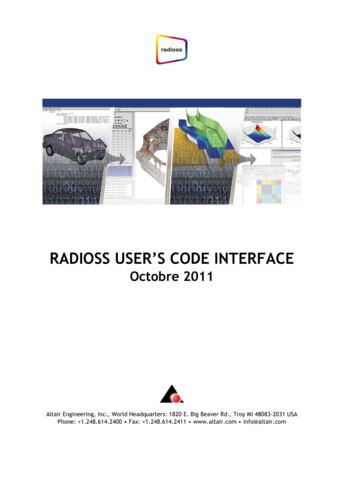User Guide - Perelman School Of Medicine
User GuideWork Queue Management for Research RelatedProfessional ChargesThe Office of Clinical Research (Previously the Office of Human Research)July 15, 2013 v 1
WQ Management for Research Related Professional ChargesUser Guide 7/15/2013BackgroundResearch Charge Router Charge Review Work Queues are centralized environments in the Epic System that hold allcharges which have been “flagged” as being research related until research staff can review and process the charge.These work queues capture professional charges only. Charges that are triggered from EpicCare (EMR) will not berouted to the appropriate Work Queue until after the EpicCare encounter has been closed. Clinical ResearchCoordinators and Research Staff should know which charges should be billed to their research grant and which chargesshould be billed to insurance by way of the prospective reimbursement analysis process.There are (2) Research Work Queues in Epic which need to be managed by research staff once per week (minimum):1. Department Work Queue2. Personal Family (P/F) Work QueueThe timeliness of charge processing is crucial. If research staff is unable to process the charge, it must be transferred tothe procedure/service charging department via the Research Resolution Work Queue for processing. Each CPUP andCCA practice has a Research Resolution Work Queue. It is the responsibility of the departmental biller to manage thiswork queue.Access to Work QueuesAll research related work queues can be accessed via the main Epic button. Scroll to Billing then to Work queues. TheWQs can be found in the last tab entitled Router Review.Departmental Work QueuesAll CPUP and CCA practices have their own Departmental WQ which is listed in ascending order by departmental ORG IDand name of the department. All the charges for that department will be listed in the work queue. To find your studyparticipant’s charges, you can filter/ sort by selecting the Blue Hyperlink Customize Columns, followed by Columns.Check the Box next to the Column Description you want visible in the view. Use the Move Up and Move Down buttonsto reorder the columns horizontally. Click the Accept Button to save your preferences.Charges are routed to this Work Queue because the guarantor on the charge is a Research GuarantorThese charges could be from your department/specialty or another department/specialtyCharges are processed in the WQ by taking the following actions:oIf the charge is part of the study and should be billed to the research study (RBN): Verify that the correct research guarantor has been selected Verify that the V70.7 is NOT on the charge session ResubmitPage 1 of 7
WQ Management for Research Related Professional ChargesUser Guide 7/15/2013oIf the charge is part of the study but should be billed to insurance: Change the guarantor on the charge from the research guarantor to P/F Ensure there is a V70.7 (but not in the primary position) associated with the charge ResubmitoIf the charge is not a research related: Correct the charge by either changing the research guarantor to P/F and ensuring there is not aV70.7 Note: After highlighting the charge, a comment can be placed in the “User Comment Area”under the “Additional Charge Info” tab. This comment will stay with the charge and route to theProfessional Billing group who performs their review (See screen shot below). Resubmit – the charge will now process as if it never had a research association. You are notapproving anything (ie: ICD-9 code) associated with the charge, but only indicating that it is notresearch related.Personal /Family (P/F) Work QueueAll charges for all departments that are intended to be billed to third party insurance are found in this work queue whichis numbered #3438. To find your study’s charges, you can filter/ sort by selecting the Blue Hyperlink CustomizeColumns, followed by Columns. Check the Box next to the Column entitled Research Study Linked to Visit. Use theMove Up button to reorder this Column until it reaches the top of the list. Click the Accept Button to save yourpreferences.Page 2 of 7
WQ Management for Research Related Professional ChargesUser Guide 7/15/2013Charges are routed to this Work Queue because the guarantor on the charge is P/F, the V70.7 diagnosis code ison the charge and/or the research study enrollment checkbox has been checkedThese charges could be from your department/specialty or another department/specialtyTo process the charges through the P/F WQ, you should take the following actions:oIf the charge is part of the study and should be billed to insurance: Ensure there is a v70.7 (not in the primary position) associated with the charge ResubmitoIf the charge is part of the study but should be billed to the research grant: Change the guarantor on the charge from P/F to the correct research guarantor Ensure there is not a V70.7 associated with the charge ResubmitoIf the charge is not a research related: Ensure the charges has the P/F Guarantor and does NOT have a v70.7 Note: After highlighting the charge a comment can be placed in the “User Comment Area”under the “Additional Charge Info” tab. This comment will stay with the charge and route to theProfessional Billing group who performs their review (See screen shot below). Resubmit – the charge will now process as if it never had a research association. You are notapproving anything (ie: ICD-9 code) associated with the charge, but only indicating that it is notresearch related.Page 3 of 7
WQ Management for Research Related Professional ChargesUser Guide 7/15/2013How to Process a ChargeIt is the responsibility of research staff to review and process their charges on a weekly basis.What needs to be reviewed?Is this my research participant?Is this the correct test/procedure on this date of service?Is the guarantor account on the charge correct? (Research or Personal Family P/F)Is the primary diagnosis code present?Is the v70.7 diagnosis code* present, and in the second or later position?*V70.7 diagnosis code must be present if test/procedure is a research related standard of care test/procedure. It mustnot be in the primary diagnosis position.Research Resolution Work QueueIf research staff is unable to process the charge for any reason, it must be transferred to the procedure/service chargingdepartment via the Research Resolution Work Queue for processing. Each CPUP and CCA practices have a ResearchResolution Work Queue. It is the responsibility of the departmental biller to manage this work queue.Page 4 of 7
WQ Management for Research Related Professional ChargesUser Guide 7/15/2013Reasons for charge transfer:The primary diagnosis code missing on order or visitNot the correct study subjectV70.7 on charge is incorrect, and research staff is unsure if it should be present or not.Correct Subject/patient, not correct guarantor, and research staff does not feel comfortable switching theguarantor.How to transfer a ChargeIMPORTANT: It is important to include a specific message that informs the charging department’s billing staff as to thereason you are transferring the charge, and what to do. For example, “Please add the missing primary diagnosis code”,or “This is my study participant; however, this is not a study related procedure, v70.7 should be removed”.Open up the charge sessionIn this example the Diagnosis code is missing. Click Accept – you will see a Validation Message stating: “MissingDX/Diagnosis not Associated”.Page 5 of 7
WQ Management for Research Related Professional ChargesUser Guide 7/15/2013Click Accept and you will now be able to enter your comment. After entering your comment Click Accept –DO NOT click on Resubmit this Session.This will return you to your work queue. The Charge Session will be highlighted and the comment will appear in theHistory Section.Click Transfer and select the correct Research Resolution Work Queue.Page 6 of 7
WQ Management for Research Related Professional ChargesUser Guide 7/15/2013Click Accept and the charge session will be transferred to the Research Resolution Work Queue.IMPORTANT: If you change the guarantor on the charge, and the professional charge has a corresponding technicalcharge, UPHS Patient Accounting will be notified automatically to change the guarantor on the technical charge.However, if the test/procedure has a professional and technical charge with different guarantors, it is the responsibilityof the research coordinator to notify UPHS Patient Accounting department directly.Any questions, please contact the Office of Clinical Research (previously the Office of Human Research) at(215) 746-7400 or ohr@mail.med.upenn.eduPage 7 of 7
Click Accept and you will now be able to enter your comment. After entering your comment Click Accept - DO NOT click on Resubmit this Session. This will return you to your work queue. The Charge Session will be highlighted and the comment will appear in the History Section. Click Transfer and select the correct Research Resolution Work Queue.
UNIVERSITY OF PENNSYLVANIA - PERELMAN SCHOOL OF MEDICINE Curriculum Vitae Date: 02/19/2021 Anjan Chatterjee, M.D. Address: Department of Neurology 3400 Spruce Street 3 W Gates Philadelphia, PA 19107 USA If you are not a U.S. citizen or holder of a permanent visa, please indicate
ideas of major theorists of classical and contemporary rhetoric from Aristotle to Burke, Toulmin, and Perelman and their relevance to in-struction are succinctly presented. The authors clearly sort through and state their position to related pedagogies of teaching informal fallacies and propaganda, and present the reasons for preferring an argument
Terence Tao Perelman’s proof of the Poincaré conjecture. Introduction Three dimensions The positivity of curvature was used in an essential way (in conjunction with a sophisticated version of the maximum principle). However, a variant of the argument shows that any limitingFile Size: 461KB
De la versión original rusa El libro de Y. I. Perelman "Aritmética Recreativa" tuvo, durante la vida del autor, siete ediciones que fueron revisadas una a una por él mismo. La última de ellas salió a la luz en Leningrado, en 1938. En los siguientes 16
En las páginas de los libros de Perelman se puede encontrar extractos de obras conocidas, leer relatos amenos sobre ilustres personajes y distintos fenómenos de la naturaleza, presentando, el autor, en cada uno de ellos, problemas de dife
Nov 11, 2010 · User Story 1 User Story 2 User Story 4 User Story 5 User Story 5 (Cont.) User Story 3 User Story 6 User Story 7 rint 1 User Story 8 2 User Story 1 User Story 2 User Story 4 . Process Template Light on security artifacts/documentati on. OWASP Making SDL-Agile Manageable Toolin
Morphy Richards Fastbake Breadmaker 48280 User Manual Honda GCV160 User Manual Canon Powershot A95 User Manual HP Pocket PC IPAQ 3650 User Manual Navman FISH 4200 User Manual - Instruction Guide Jensen VM9021TS Multimedia Receiver User Manual Sanyo SCP-3100 User Manual Honda GC160 User Manual Canon AE-1 Camera User Manual Spektrum DX7 User Manual
User property /PROP/USER n User sensor /SENSOR/USER m USER'S SUBROUTINES Read and initialise user data: Define and execute user programs: User window USERWIS.f USERWI.f User material laws 29, 30, 31 shell LECM nn .f SIGEPS nn C.f solid LECM nn .f SIGEPS nn .f User property spring LECG nn .f and RINI nn .f RUSER nn .f