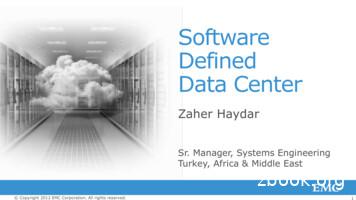Deploying Industrial Data Center In A Converged Plantwide Ethernet .
Deploying Industrial DataCenter within a ConvergedPlantwide EthernetArchitectureDesign GuideMay 2018Cisco Reference DesignDocument Reference Number: ENET-TD014A-EN-P
PrefaceConverged Plantwide Ethernet (CPwE) is a collection of tested and validated architectures that are developedby subject matter authorities at Cisco and Rockwell Automation. The testing and verification follow the CiscoValidated Design (CVD) and Cisco Reference Design (CRD) methodologies. The content of CPwE, which isrelevant to both operational technology (OT) and informational technology (IT) disciplines, consists ofdocumented architectures, best practices, guidance, and configuration settings to help manufacturers with thedesign and deployment of a scalable, reliable, secure, and future-ready plant-wide industrial networkinfrastructure. CPwE can also help manufacturers achieve cost reduction benefits using proven designs thatcan facilitate quicker deployment while helping to minimize risk in deploying new technology. CPwE isbrought to market through a strategic alliance between Cisco Systems and Rockwell Automation.Expanding on the existing collection of CPwE CVDs, this CPwE CRD outlines key requirements andapplication considerations to help with the integration of the Industrial Data Center (IDC) product within aCPwE architecture. The IDC is a purpose-built resource that provides compute, storage, and multi-layernetwork switching in a pre-engineered and validated package. This Deploying Industrial Data Center withina Converged Plantwide Ethernet Architecture Design Guide describes the IDC and validates some potentialuse cases within a CPwE architecture. CPwE IDC CRD was architected, tested, and documented by CiscoSystems, Panduit, and Rockwell Automation.Document OrganizationThis document is composed of the following chapters and appendices.Chapter/AppendixDescriptionCPwE Architecture withIndustrial Data CenterIntroduces the CPwE architecture and provides a closer look at how the IDCoperates in the greater architecture.Virtualization, ThinClients, and IndustrialData Center DescriptionVirtualizationDescribes the equipment and capabilities of the IDC.Industrial Data Center Use Describes the use cases for which the IDC was tested.CasesIndustrial Data CenterVerificationDescribes the testing performed on the IDC.Deploying Industrial Data Center within a Converged Plantwide Ethernet ArchitectureENET-TD014A-EN-Pii
PrefaceAudienceChapter/AppendixDescriptionAppendix A,“References”Link to documents and websites that are relevant to the IDC within aConverged Plantwide Ethernet Architecture CRD.Appendix B, “Acronymsand Initialisms”Lists the acronyms and initialisms commonly used in CPwE documentation.Appendix C, “About theCisco Validated Design(CVD) Program”Describes the Cisco Validated Design (CVD) process and the distinctionbetween CVDs and Cisco Reference Designs (CRDs).AudienceThe main intended audience for this document are IT and engineers at manufacturers looking for guidancefor implementing an Industrial Data Center product and integrating it into the larger CPwE architecture.Readers should already be familiar with the CPwE architectures.Document Objective and ScopeThis document briefly discusses the CPwE architecture and then focuses on the Level 3 Site Operations andthe Cell/Area Zone(s), where the Industrial Data Center (IDC) solution from Rockwell Automation providesservices to end users. This document is not intended to be an exhaustive analysis of every feature and optionavailable, but instead is designed to highlight the most important use cases of the Rockwell AutomationIndustrial Data Center.For More InformationMore information on CPwE Design and Implementation Guides can be found at the following URLs: Rockwell Automation site:– ? Cisco site:– design-zone-manufacturing/landing ettf.html Panduit site:– http://www.panduit.com/cpweDeploying Industrial Data Center within a Converged Plantwide Ethernet ArchitectureENET-TD014A-EN-Piii
CHAPTER1CPwE Architecture with Industrial DataCenterBusiness practices, corporate standards, industry standards, policies, and risk tolerance are key factors indetermining the need for an IDC within a plant-wide architecture. Most network architectures supporting anIndustrial Automation and Control System (IACS) application require this pivotal piece of equipment tominimize risk while maximizing overall plant uptime.An IACS is deployed to support a variety of industry applications such as automotive, pharmaceuticals,consumer goods, pulp and paper, oil and gas, mining, and energy. IACS applications are made up of multiplecontrol and information disciplines such as continuous process, batch, discrete, and hybrid combinations. AnIACS architecture that includes an IDC can help to increase Overall Equipment Effectiveness (OEE) byreducing the impact of a failure and speed recovery from an outage, in turn lowering the Mean Time To Repair(MTTR).The IDC functions best as part of a holistic, resilient plant-wide network architecture made up of multipletechnologies, both logical and physical, deployed at different levels within the plant. Robust physical infrastructure Topologies and protocols Switching and routing Wireless LAN controllers Firewalls Network and device managementConverged Plantwide Ethernet (CPwE) is the underlying architecture that provides standard network andsecurity services for control and information disciplines, devices, and equipment found in modern IACSapplications. The CPwE architecture (Figure 1-1) provides design and implementation guidance to achievethe real-time communication, reliability, scalability, security and resiliency requirements of the IACS. TheCPwE Industrial Data Center for IACS applications is brought to market through collaboration between CiscoSystems, Panduit Corp., and Rockwell Automation.The Level 3 Site Operations Area (Figure 2-1) provides the switching, compute, and storage resources neededto efficiently operate a manufacturing facility. This area is the foundation for data collection and applicationhosting in the Industrial setting. This Level 3 equipment is housed in the IDC solution. Level 3 Site Operationapplications range from Manufacturing Execution Systems (such as FactoryTalk ProductionCentre ),applications like FactoryTalk and PlantPAx , key performance indicators like OEE, lot traceability,preventive maintenance schedules, process monitoring and management, safety and security dashboards, andDeploying Industrial Data Center within a Converged Plantwide Ethernet ArchitectureENET-TD014A-EN-P1-1
Chapter 1CPwE Architecture with Industrial Data Centerproductivity KPIs. Continuity of service is imperative as these functions are used for daily decision makingon an ever-increasing basis. Reliable and secure network support for these applications keeps productionflowing and business communication running smoothly. Manufacturing network outages are readily visibleand easily monetized in thousands of dollars from missed customer commitments.Figure 1-1CPwE ArchitecturesDeploying Industrial Data Center within a Converged Plantwide Ethernet ArchitectureENET-TD014A-EN-P1-2
CHAPTER2Virtualization, Thin Clients, and IndustrialData Center Description VirtualizationVirtualization is the creation of virtual resources such as a server, desktop, operating system, file, storage, ornetwork. The main goal of virtualization is to manage workloads by transforming traditional computing tomake it more scalable. Virtualization has been around for quite some time and today is being applied to a widevariety of system levels, including operating system-level virtualization, hardware-level virtualization, andserver virtualization.Some items to consider that are good and bad for virtualization include: Virtualization opportunities:– Flexibility—Old operating systems, Linux on Windows, etc.– Availability—VMs can migrate to another host should their host fail.– Speed—Server and desktop provisioning Virtualization challenges:– Anything (process, application, etc.) that requires a dongle or physical hardware.– Systems that require extreme performance, e.g., systems that use a lot of the resources.– Applications and operating systems with license or support agreements that do not permitvirtualization.Benefits of VirtualizationBenefits of virtualization include: Energy Saving—Migrating physical servers over to virtual machines and consolidating them onto farfewer physical machines means lower power and cooling costs. Reduces the Data Center Footprint—Server consolidation with virtualization reduces the overallfootprint of the data center, which means fewer physical machines, less networking gear, and fewer racksand hence less required floor space. QA, Test, and Lab Environments—Virtualization allows for an easy build out of a self-contained labor test environment operating in its own isolated network, which should be considered when rolling outpatches or updates both to the OS and the IACS software.Deploying Industrial Data Center within a Converged Plantwide Ethernet ArchitectureENET-TD014A-EN-P2-1
Chapter 2Virtualization, Thin Clients, and Industrial Data Center Description VirtualizationThin Client Technology Faster Provisioning—Virtualization enables flexible capacity to provide systems (servers and desktops)very quickly as opposed to purchasing additional physical machines. This process can be done within afew minutes by simply closing an existing “master” image, template, or existing virtual machine. Increased Uptime—With the use of advanced features that are not available on physical servers,virtualization allows for better continuity and uptime. Capabilities such as VM and storage migration,fault tolerance, high availability, and resource scheduling keep virtual machines running or allow for fastrecovery from failures and unplanned outages. Improve Disaster Recovery—By removing the dependency on specific hardware or server models, adisaster recovery site no longer needs to keep identical hardware that matches the productionenvironment. Operations can save money by purchasing less expensive hardware for disaster recoverysince it rarely gets used. Also, because virtualization allows for fewer physical machines, replication sitesare more affordable. Application Isolation—Application isolation is usually achieved by using a “one app/one server”model. Virtualization can use components (e.g., application farms) to support specific applications andallow only specified users. Extend the Life of Older Applications—Older applications than are not able to be upgraded and willonly run on older operating systems (and therefore older hardware) can be maintained on virtualmachines, avoiding the need to keep and maintain outdated or non-replaceable hardware.Thin Client TechnologyA thin client is a lightweight computer which is optimized for accessing applications or desktops from aremote server-based computing platform. The server provides the majority of the computing power, includinglaunching software programs, running calculations, and storing data. The thin client provides I/O for akeyboard, mouse, monitor, sound, and USB ports for access to USB devices.Thin clients are used to access applications or desktops from remote locations (e.g., IDC). Some benefits ofusing thin clients include cost savings, reduced energy consumption (versus a PC), simplified management,enhanced security, and overall increased productivity.Thin client technology types include: PC over IP (PCoIP) Remote Desktop Protocol (RDP) ThinManager softwarePC over IP (PCoIP)PCoIP or PC-over-IP is a display protocol that permits total compression of a desktop, which is then displayedusing a zero-client device over a standard IP network. With PCoIP, the entire computing experience iscompressed, encrypted, and encoded in the data center before being transmitted across a standard IP networkto PCoIP-enabled endpoint devices.Remote Desktop Protocol (RDP)RDP is used for communication between the Terminal Server Client and the Terminal Server. With RDP aremote user can add a graphical interface to another computer’s desktop. This secure networkcommunications protocol is designed for Windows-based applications that run on a server. It facilitatesDeploying Industrial Data Center within a Converged Plantwide Ethernet ArchitectureENET-TD014A-EN-P2-2
Chapter 2Virtualization, Thin Clients, and Industrial Data Center Description VirtualizationIndustrial Data Centerencryption and application data transfer security between devices, client users, and a virtual network server.Network administrators can use RDP to remotely identify and resolve problems faced by individualsubscribers.PCoIP versus RDPThe choice of PCoIP versus RDP is based on how well either PCoIP or RDP meet your requirements.Choose PCoIP if any of the following are applicable: You are using a high-speed connection and bandwidth is not a problem. You want to display better quality videos, graphics, and sound.Choosing RDP would be a good decision if: You are unaware of your network quality; in such a case, RDP would be a better choice than PCoIP. The quality of sound, graphics, and video is not an issue.ThinManagerThinManager software provides software solutions for IACS networks that enable secure, centralizedconfiguration and deployment of applications and content to every PC, thin client, mobile device, and user.ThinManager Relevance software is a location-based mobile management platform that allows applicationsand content to be securely delivered to specific locations within the manufacturer’s facility. ThinManagerRelevance uses location resolvers and geofences like QR codes, Bluetooth beacons, Wi-Fi, and GPS toconfirm that mobile users and devices only receive content in authorized areas. Content specific to a user’srole can be delivered based on Relevance user credentials which can be linked to Active Directory accounts.Within the CPwE IDC, ThinManager can be used to securely manage content delivery to thin clients fromvarious applications and data sources in the Industrial Zone: FactoryTalk View SE and ME applications,FactoryTalk VantagePoint data, Studio 5000 Logix Designer software, terminal shadowing, streamingvideo, and many others. Thin clients can receive content from Microsoft Remote Desktop servers runningthese applications, as well as VNC servers (for example, FactoryTalk View ME terminals) and IP cameras.The ThinManager solution provides additional security when introducing thin clients into the industrialenvironment since no production data is stored locally and content delivery can be authorized by anycombination of user, location, and device.Industrial Data CenterThe IDC is a purpose-built resource that provides compute, storage, and multi-layer network switching in apre-engineered and validated package. The IDC is located in Level 3 Site Operations where it houses thevirtualized servers used in the IACS. Most IDC designs also have backup power provisions as well as smartpower distribution units with dual-power source provisions. Design parameters and verificationmethodologies are established by CPwE architects, Rockwell Automation application specialists, and Panduitengineers to ensure that the IDC meets requirements in a robust and reliable fashion.The IDC provides many key functions for a well-designed IACS network. It can provide an operatingplatform for enterprise grade software applications like MES software, hosts patch and version servers, etc.There is open rack unit (RU) space within the IDC that may be used for mounting additional items such assecurity appliances (e.g., ISE), networking appliances, etc.Deploying Industrial Data Center within a Converged Plantwide Ethernet Architecture2-3ENET-TD014A-EN-P
Chapter 2Virtualization, Thin Clients, and Industrial Data Center Description VirtualizationIndustrial Data CenterIn support of the performance of the industrial network, there are many infrastructure aspects of the IDC thatplay an important role and must be considered in the design and implementation of it within the network. Industrial Characteristics—The IDC is typically deployed within Level 3 Site Operations of CPwEarchitectures (Figure 2-1). Plant networking assets and cabling used in Level 3 Site Operations are notenvironmentally hardened but are almost exclusively installed in IP20 or better environments.Environmental risks at Level 3 Site Operations involve thermal management of equipment heatdissipation, redundant network connections, redundant power connections, and power qualityconsiderations.Figure 2-1CPwE Logical ModelEnterprise NetworkLevel 5Level 4Enterprise Security ZoneLevels 4-5E-Mail, Intranet, etc.Site Business Planning and Logistics NetworkRemote DesktopGateway gementWeb ServicesOperationsWebE -MailCIPReverseProxyIndustrial DMZLevel 3.5FirewallLevel 2EngineeringWorkstationRemoteAccessServerSite actoryTalk ClientFactoryTalk ClientOperatorInterfaceEngineeringWorkstationBasic ControlLevel 1Level ssControlDriveControlDrivesActuatorsIndustrial Security Zone(s)Levels 0-3SafetyControlRobotsCell/Area Zones(s)Levels 0-2Process378705Level 3FactoryTalk FactoryTalk ApplicationDirectoryServer. Physical Network Infrastructure Life Span—Industrial automation and control systems (IACS) andthe plant backbone can be in service 20 years or longer. Hardware used in Level 3 Site Operations, beingIT gear, has a much shorter life span, generally 3-5 years. This nominal life span is related to thetechnology age of the equipment rather than its ability to function past this time frame. The infrastructureused to connect and house hardware such as cabinets, cabling, connectivity, and enclosures has a muchlonger life span, generally 10-15 years. Consideration of higher performance cabling enables the datacommunications needs of tomorrow as well as today to be fully met. Choosing supporting infrastructurewisely at the time of IDC installation and commissioning avoids the future cost and disruption ofinstalling upgraded media that matches the capabilities of the new IT equipment that is installed. Choicesin media between copper and fiber optic cabling ensure higher data rate transport requirements. Maintainability—Be aware that Move, Adds, and Changes at Level 3 have dependencies that affectmany Cell/Area Zones. Also, changes need to be planned and executed correctly as an error can bringdown manufacturing. Proper cable management such as bundling, identification, access, etc. is vital. Useof structured cabling techniques provides maintainability benefits and provides measurable value interms of quickly recovering from outages related to media cuts as well as delivering a high level of agilitywhen the network must adapt to meet manufacturing process changes.Deploying Industrial Data Center within a Converged Plantwide Ethernet ArchitectureENET-TD014A-EN-P2-4
Chapter 2Virtualization, Thin Clients, and Industrial Data Center Description VirtualizationIndustrial Data Center Scalability—The high growth of EtherNet/IP and IP connections can strain network performance as wellas cause network sprawl that threatens uptime and security. A strong physical building block designaccounts for traffic growth as well as management of additional cabling to support designed networkgrowth. Use a zone topology together with structured copper and fiber optic cabling chosen for high datathroughput. The CPwE architecture lends itself readily to deployment across a zone architecture. Choosebuilding block pre-configured solutions to enable a network infrastructure comprised of modularcomponents that scale to meet increasing Ethernet communications needs in your IACS network. Designing for High Availability—A robust, reliable physical infrastructure achieves service levelsrequired of present and future IACS networks. The use of standards-based cabling together withmeasured, validated performance ensures reliable data throughput. Use of redundant logical and physicalnetworks assures highest availability. Properly designed and deployed pathways should be employed toensure redundant cables paths are also resilient cables paths. Network Compatibility and Performance—Network performance is governed by the poorestperforming element in any link. Network compatibility and optimal performance is essential from portto port. This compatibility requirement includes port data rate and cabling bandwidth. Cable selection isthe key to optimal physical network performance. Grounding and Bonding—A well architected grounding and bonding system is crucial for industrialnetwork performance at every level whether internal to control panels, across plants, or betweenbuildings. A single, verifiable grounding network avoids ground loops that can degrade data and hasimplications for equipment uptime and even safety. In high EMI areas, where the use of shielded cablingis advisable, the performance of the shielding is inexorably tied to the quality of the grounding networkthat supports it. Security—Network security is a critical element of network uptime and availability. Physical layersecurity measures, like logical security measures, should follow a defense-in-depth hierarchy. Your Level3 physical defense in depth strategy could take the form of locked access to data center and control roomspaces and cabinet key card access to help limit access, use of Lock In Block Out (LIBO) devices tocontrol port usage, and keyed patch cords to avoid inadvertent cross patching. Using a physical strategyin concert with your logical strategy helps prevent inadvertent or malicious damage to equipment andhelps achieve connectivity service level goals. Wireless—Unified operation of wireless access points requires a Wireless LAN Controller (WLC) atLevel 3 Site Operations and distribution of lightweight wireless access points across Industrial Zone andCell/Area Zones. Autonomous wireless access points, typically Work Group Bridges, in Cell/Area Zonesinvolves cabling for access points and Workgroup bridges. The selection of media for the industrial zonebackbone as well as for cabling for access points using POE is critical for future readiness and bandwidthconsiderations. PoE is evolving to deliver more power over copper cabling so understanding industrialapplications with scalability and environmental considerations is critical. Panduit SmartZone Cabinet—The IDC used in testing utilized a Panduit SmartZone Cabinet.SmartZone Cabinets enable Level 3 Site Operation data centers, co-location facilities, and remote siteswith limited technical expertise and financial resources to easily order, rapidly install, and deploy fullyintegrated cabinets. The SmartZone Cabinet is pre-installed with SmartZone Power Solutions to providea range of standardized, factory-integrated intelligent cabinets with pre-tested, validated access control,power, and thermal monitoring capabilities. SmartZone Rack Monitoring Software uses operational dataconsolidated by the SmartZone Gateway and displays it on the intuitive dashboard to provide a preciseand logical reflection of the “actual” power and thermal data as well as the ability to send alerts to identifyrising temperatures or other issues that may impact business resilience. This ready-to-deploy cabinetsolution provides data centers with a complete Data Center Infrastructure Management (DCIM) solutionthat is immediately ready to begin delivering the transparency and actionable information needed tooptimize energy and operational efficiencies, fully maximize existing capacity, and protect serviceuptime.Deploying Industrial Data Center within a Converged Plantwide Ethernet Architecture2-5ENET-TD014A-EN-P
CHAPTER3Industrial Data Center Use CasesThis chapter examines four potential use cases for the IDC: CPwE IDC EtherNet/IP Connectivity Use Case CPwE IDC ThinManager Operator Workstations Connectivity Use Case CPwE IDC ThinManager Engineering Workstations Connectivity Use Case CPwE IDC Active Directory Connectivity Use CaseCPwE IDC EtherNet/IP Connectivity Use CaseVirtualization of Industrial Automation and Control System (IACS) application servers is a common practice.IACS applications that can be virtualized include HMI servers, Historians, and Asset Management.The IDC is located at Level 3 - Site Operations. This potentially separates the IDC—and the virtualizedapplication servers—from the IACS assets at Levels 0-2 - Cell/Area Zone by multiple network hops.Deploying Industrial Data Center within a Converged Plantwide Ethernet ArchitectureENET-TD014A-EN-P3-1
Chapter 3Industrial Data Center Use CasesCPwE IDC ThinManager Operator Workstations Connectivity Use CaseFigure 3-1CPwE IDC EtherNet/IP Connectivity Use CaseThis use case demonstrates EtherNet/IP connectivity from the virtualized application servers (with propernetwork configuration) from Level 3 Site Operations to the IACS assets located in Levels 0-2 - Cell/AreaZone.CPwE IDC ThinManager Operator Workstations ConnectivityUse CaseOperator workstations (OWS) allow an operator to monitor and control the IACS. They present data acquiredby the application servers to allow visibility to the IACS by an operator.An operator may need to remotely access an OWS in the IDC (Level 3 - Site Operations) from a thin client(e.g., ThinManager) located at Level 2 within the Cell/Area Zone.Deploying Industrial Data Center within a Converged Plantwide Ethernet Architecture3-2ENET-TD014A-EN-P
Chapter 3Industrial Data Center Use CasesCPwE IDC ThinManager Engineering Workstations Connectivity Use CaseFigure 3-2CPwE IDC ThinManager OWS Connectivity Use CaseThis use case demonstrates that a user/operator can remotely access an OWS in the IDC from a thin clientlocated at Level 2 within the Cell/Area Zone.CPwE IDC ThinManager Engineering WorkstationsConnectivity Use CaseEngineering workstations (EWS) are used by proper, authorized personnel (e.g., OT engineers) to configure,correct, and troubleshoot the IACS. They will typically have specialized software installed to allowprogramming and configuration of the IACS and network devices.An engineer may need to remotely access an EWS in the IDC (Level 3 - Site Operations) from a thin client(e.g., ThinManager) located at Level 2 within the Cell/Area Zone.Deploying Industrial Data Center within a Converged Plantwide Ethernet ArchitectureENET-TD014A-EN-P3-3
Chapter 3Industrial Data Center Use CasesCPwE IDC Active Directory Connectivity Use CaseFigure 3-3CPwE IDC ThinManager EWS Connectivity Use CaseThis use case demonstrates that an engineer can remotely access an EWS in the IDC from a thin client locatedin Level 2 within the Cell/Area Zone.CPwE IDC Active Directory Connectivity Use CaseA virtualized Active Directory server in the IDC can be used to authenticate users at Level 3 - Site Operationsand Level 2 within a Cell/Area Zone without requiring the authentication process to traverse the industrialDMZ (IDMZ).Figure 3-4CPwE IDC Active Directory Connectivity Use CaseDeploying Industrial Data Center within a Converged Plantwide Ethernet Architecture3-4ENET-TD014A-EN-P
Chapter 3Industrial Data Center Use CasesCPwE IDC Active Directory Connectivity Use CaseThis use case demonstrates user authentication using the virtuliazed Active Directory server located in theIDC at Level 3 - Site Operations from a PC/Thin Client/terminal located at Level 2 within the Cell/Area Zone.Deploying Industrial Data Center within a Converged Plantwide Ethernet ArchitectureENET-TD014A-EN-P3-5
CHAPTER4Industrial Data Center VerificationThis chapter, which documents the testing performed on the IDC, includes the following major topics: System Verification Coverage System Verification ResultsThe scope of the verification for this CRD is limited compared to the extensive Cisco Validated Designprocess typically performed by Cisco, Rockwell Automation, and Panduit subject matter authorities. Thescope of proof of concept (PoC) testing is more narrowly focused on the IDC itself, and to a limited degree,the directly attached devices. All PoC testing was performed in the full CPwE test lab, which is acomprehensive end-to-end architecture, and the testing documented here should be viewed as an extension tothe existing collection of CPwE architectures.System Verification CoveragePoC test coverage of the IDC was divided into the four areas described below: CPwE IDC EtherNet/IP Connectivity Use Case—Verification of IDC virtualized application serverfunctionality using an HMI Server, Data Server (RSLinx ), FactoryTalk Services Platform, andEtherNet/IP to communicate to the IACS end devices located at Cell/Area Zone (Levels 0-2). CPwE IDC ThinManager Operator Workstations Connectivity Use Case—Verification of IDCvirtualized operator workstation (OWS) functionality using a PC with RDP client, ThinManager, and aClient installed on an HMI. CPwE IDC ThinManager Engineering Workstations Connectivity Use Case—Verification of IDCvirtualized engineer workstation (EWS) functionality using a PC at Level 2, Thin Client at Level 2, RDP,PCoIP, and ThinManager. CPwE IDC Active Directory Connectivity Use Case—Verification of IDC virtualized Active Directoryusing Authentication (AAA) for the IACS.Deploying Industrial Data Center within a Converged Plantwide Ethernet ArchitectureENET-TD014A-EN-P4-1
Chapter 4Industrial Data Center VerificationSystem Verification CoverageSystem and Application SetupFigure 4-1Testbed SetupApplication/SoftwareVersionVMware vSphere6.5 update 1VMware Horizon View Administrator 7.3.2VMware View Agent7.3.2FactoryTalk Activation Manager4.00.02FactoryTalk View Site Edition Server 9.00.00FactoryTalk View Studio9
Deploying Industrial Data Center within a Converged Plantwide Ethernet Architecture ENET-TD014A-EN-P 1 CPwE Architecture with Industrial Data Center Business practices, corporate standards, industry standards, policies, and risk tolerance are key factors in determining the need for an IDC within a plant-wide architecture.
Installing and Deploying Data Endpoint 1 Installing and Deploying Data Endpoint Clients Websense Data Endpoint is a solution for securing client workstations, laptops, and other endpoint machines from data loss when the machines are outside the corporate network and for identifying sensitive data on the clients themselves.
SOFTWARE DEFINED DATA CENTER SERVICES VIRTUAL DATA CENTER VIRTUAL DATA CENTER VIRTUAL DATA CENTER VIRTUAL DATA CENTER VIRTUAL DATA CENTER Network Storage Server Security The Software-Defined Data center
Cleveland Industrial Training Center Akron CNC Training Center (Learning Center) Cleveland Industrial Training Center Inc 1311 Brookpark Road Cleveland, OH 44109 216-459-9292 Reg# 93-04-1357T Akron CNC Training Center (Learning Center) 1169 Brittain Road Akron, OH 44305 330-849-5179 Reg# 93-04-1357T-LC www.citcohio.com School Catalog
or Pro Industrial Multi-Surface Acrylic or Pro Industrial Pre-Catalyzed Waterbased Epoxy or Pro Industrial Waterbased Acrolon 100 or Pro Industrial Waterbased Catalyzed Epoxy Solventborne topcoat: 1-2 cts. Pro Industrial High Performance Epoxy or Pro Industrial Urethane Alkyd Pro Industrial Pr
activity monitoring. By deploying Guardium appliances to collect information from databases, your organization gains up-to-the-second insight into the activity happening at the application and data level. Now, by deploying the Database Security functionality within the BIG-IP system, you can correlate front-end information with database .
This Deploying Industrial Firewalls within a CPwE Architecture DIG outlines the concepts, requirements and technology solutions for application use cases that were tested, validated and documented by Cisco and . 802.1X - (EAP-FAST) Unified WLAN 802.1X - (EAP-TLS) CAPWAP DTLS 376589 FireSIGHT Management Center Cisco Security Manager IFW. 1-4
Citrix.com Deployment Guide Deploying Microsoft SharePoint 2016 with NetScaler 8 Deploying Microsoft SharePoint 2016 with NetScaler Deployment Guide After clicking OK, you will see the Basic Settings screen for the LB vserver. Here, you may change settings such as the session persi
Accounting for the change in mobility 12 6. Conclusion 13 Notes 15 Tables 16 References 23 Appendices 26. Acknowledgments Jo Blanden is a Lecturer at the Department of Economics, University of Surrey and Research Associate at the Centre for Economic Performance and the Centre for the Economics of Education, London School of Economics. Paul Gregg is a Professor of Economics at the Department of .