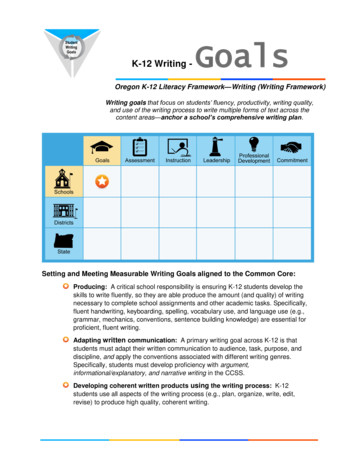Tivoli Storage Manager UNIX Linux - Hu-berlin.de
Tivoli Storage Manager for UNIX and Linux Version 5.4Backup-Archive Clients Installation and User’s GuideSC32-0145-00
Tivoli Storage Manager for UNIX and Linux Version 5.4Backup-Archive Clients Installation and User’s GuideSC32-0145-00
NoteBefore using this information and the product it supports, read the general information under “Notices” on page 523.First Edition (January 2007)This edition applies to Version 5.4 of IBM Tivoli Storage Manager (5608-ISM), IBM Tivoli Storage Manager ExtendedEdition (5608-ISX), IBM Tivoli Storage Manager for Storage Area Networks (5608-SAN), IBM Tivoli Storage Managerfor Space Management (5608-HSM), and to all subsequent releases and modifications until otherwise indicated innew editions or technical newsletters.Order publications through your IBM representative or the IBM branch office serving your locality.Your feedback is important in helping to provide the most accurate and high-quality information. If you havecomments about this manual or any other IBM Tivoli Storage Manager documentation, see “Contacting customersupport” on page xvi. Copyright International Business Machines Corporation 1993, 2007. All rights reserved.US Government Users Restricted Rights – Use, duplication or disclosure restricted by GSA ADP Schedule Contractwith IBM Corp.
ContentsTables . . . . . . . . . . . . . . . ixAbout this book . . . . . . . . . . . xi Who should read this manual . . . . . . . . xiIBM Tivoli Storage Manager Web site . . . . . xiiConventions used in this book . . . . . . . . xiiReading syntax diagrams . . . . . . . . . xiiiRelated publications . . . . . . . . . . . xvDownloading or ordering publications . . . . xviAccessibility . . . . . . . . . . . . . xviContacting customer support . . . . . . . xviReporting a problem . . . . . . . . . . xviiInternet . . . . . . . . . . . . . . 2003 . .Technicalchangeschangeschangeschangeschanges. . rsionVersion. . .Version5.4 - January 2007 . . xix5.3 - March 2006 . . xx5.3 - October 2005xxi5.3 - December 2004 xxiii5.2.2 - December. . . . . . . xxvii5.2 - April 2003xxviii Chapter 1. Installing Tivoli StorageManager . . . . . . . . . . . . . . 1 Migrating from earlier versions . . . . . . . . 1Upgrade path for clients and servers . . . . . 1Additional migration information . . . . . . 2Client environment requirements . . . . . . . 3AIX client environment . . . . . . . . . . 3HP-UX PA-RISC client environment . . . . . 4HP-UX Itanium 2 client environment . . . . . 5Linux x86/x86 64 client environment . . . . . 6Linux on POWER client environment . . . . . 7Linux for IBM eServer zSeries client environment 9z/OS UNIX System Services client environment 10Solaris client environment . . . . . . . . 10NDMP support requirements (Extended Editiononly) . . . . . . . . . . . . . . . . 12Client installation media on product CD-ROMs . . 12Installing the backup-archive client . . . . . . 13Installing the AIX client . . . . . . . . . 14Uninstalling the AIX client . . . . . . . . 17Installing the HP-UX PA-RISC client . . . . . 18Uninstalling the HP-UX PA-RISC client . . . . 21Installing the HP-UX Itanium 2 client . . . . . 22Uninstalling the HP-UX Itanium 2 client . . . . 24Installing the Linux x86/x86 64 client . . . . 25Uninstalling the Linux x86/x86 64 client . . . 27Installing the Linux for zSeries client . . . . . 28Uninstalling the Linux for zSeries client . . . . 30Installing the Linux on POWER clients . . . . 31Uninstalling the Linux on POWER clients . . . 33 Copyright IBM Corp. 1993, 2007. 34. 40Chapter 2. Configuring Tivoli StorageManager . . . . . . . . . . . . . . 41Summary of changes for TivoliStorage Manager . . . . . . . . . . xix Installing the Solaris clients . . . . . .Uninstalling Tivoli Storage Manager on SunSolaris clients . . . . . . . . . . .Root and authorized user tasks . . . . . . .Creating and modifying the client system optionsfile (required root user or authorized user task) .Creating a default client user options file(optional root user or authorized user task) . .Setting options in an options file . . . . .Setting environment variables . . . . . . .Setting language environment variables . . .Setting processing environment variables . .Setting Bourne and Korn shell variables . . .Setting C shell variables . . . . . . . .Setting API environment variables . . . . .Configuring the Web client . . . . . . . .Configuring the client scheduler . . . . . .Starting the client scheduler . . . . . . . .Configuring Tivoli Storage Manager client/servercommunication across a firewall . . . . . .Configuring the journal daemon . . . . . .Registering your workstation with a server(required root user or authorized user task) . .Using closed registration . . . . . . . .Using open registration . . . . . . . .Associating your client node with a host system(optional) . . . . . . . . . . . . . .Creating an include-exclude list (optional root useror authorized user task) . . . . . . . . .Using include-exclude options . . . . . .Controlling symbolic link processing . . . .Controlling compression and encryptionprocessing . . . . . . . . . . . . .Testing an include-exclude list with the Previewcommand . . . . . . . . . . . . .Processing include and exclude options . . . 41. 43.4445464648495050505152. 54. 56. 57. 57. 57. 58. 59. 60. 64. 64. 64. 65Chapter 3. Getting started . . . . . . 69 Tivoli Storage Manager client authentication . .Starting a GUI session . . . . . . . . . .Using your Tivoli Storage Manager password .Setup Wizard . . . . . . . . . . . .Starting a command line session . . . . . .Using batch mode . . . . . . . . . .Using interactive mode . . . . . . . .Starting: Additional considerations . . . . .Starting a Web client session . . . . . . . .Setting user privileges . . . . . . . . .Starting the client scheduler automatically . . .Changing your password . . . . . . . . .Sorting file lists using the Tivoli Storage ManagerJava GUI . . . . . . . . . . . . . .697070707171717272747575. 76iii
Displaying online help . .Ending a session. . . . .Online forums . . . . .Other sources of online help .76777778 Chapter 4. Backing up your data . . . 79Planning your backups . . . . . . . . . . 79When to back up and when to archive files . . . . 80Pre-backup considerations . . . . . . . . . 81LAN-free data movement. . . . . . . . . 81Configure memory-constrained systems to runincremental backups . . . . . . . . . . 82Configure systems with large numbers of files torun incremental backups . . . . . . . . . 82Using an include-exclude options list to controlprocessing . . . . . . . . . . . . . . 83Encrypting data during backup or archiveoperations . . . . . . . . . . . . . . 84File system and ACL support . . . . . . . 84Maximum file size for operations . . . . . . 86How Tivoli Storage Manager handles long userand group names . . . . . . . . . . . 86Performing an incremental, selective, orincremental-by-date backup . . . . . . . . . 87Full and partial incremental backup . . . . . 87Incremental-by-date backup . . . . . . . . 90Comparing full incremental, partial incremental,and incremental-by-dateIncremental-by-date, andjournal-based backups . . . . . . . . . . 90Selective backup . . . . . . . . . . . . 91Solaris global zone and local zones backup . . . 91Saving access permissions . . . . . . . . 91Setting a virtual mount point . . . . . . . 92Backing up data using the Java GUI . . . . . 92Backing up data using the command line . . . 93Deleting backup data . . . . . . . . . . 95Deleting file spaces . . . . . . . . . . . 95Group backup: Backing up files from one or morefile spaces . . . . . . . . . . . . . . . 96Backup with client node proxy support . . . . . 97Scheduling with client node proxy support . . . 98Associating a local snapshot with a server filespace . . . . . . . . . . . . . . . . 101Performing an image backup . . . . . . . . 102Before you perform an image backup . . . . 102Utilizing image backup to perform file systemincremental backup . . . . . . . . . . 105Performing an image backup using the GUI . . 106Performing an image backup using thecommand line . . . . . . . . . . . . 108Backing up NAS file systems . . . . . . . . 108Backing up NAS file systems using the Webclient GUI . . . . . . . . . . . . . 109Backing up NAS file systems using thecommand line . . . . . . . . . . . . 110Backing up NFS file systems . . . . . . . . 111Backing up the WebSphere Application Server(WAS) . . . . . . . . . . . . . . . . 112Displaying backup processing status. . . . . . 112Backup: Additional considerations . . . . . . 114Understanding how files are stored . . . . . 114ivHow special file systems are handled . . .Understanding how files are managed . . .Understanding how symbolic links are handledUnderstanding how hard links are handled .Understanding how sparse files are handled .Understanding how NFS hard and soft mountsare handled . . . . . . . . . . . .Backing up opened files . . . . . . . .Using wildcard characters . . . . . . . 115. 116116. 117. 118. 118. 119. 119Chapter 5. Restoring your data . . . . 121 Restoring an active or inactive backup . . . . .Restoring data using the GUI . . . . . . . .Restoring data using the command line . . . .Performing large restore operations . . . . .No query restore . . . . . . . . . . .Performing point-in-time restores . . . . . . .Restoring an image . . . . . . . . . . .Performing an image restore using the GUI . .Performing an image restore using thecommand line . . . . . . . . . . . .Restoring an image to file . . . . . . . . .Performing an image restore using the GUI . .Performing an image restore using thecommand line . . . . . . . . . . . .Restoring data from a backupset . . . . . . .Restoring an entire or partial backupset . . .Restoring backupsets using the GUI . . . . .Restoring backupsets using the command lineclient . . . . . . . . . . . . . . .Restoring data to a GPFS 3.1 file system withmultiple storage pools . . . . . . . . . .Restoring NAS file systems . . . . . . . . .Restoring NAS file systems using the Web clientRestoring NAS file systems using the commandline . . . . . . . . . . . . . . . .Restoring the WebSphere Application Server (WAS)Restore: Additional considerations . . . . . .Authorizing another user to restore or retrieveyour files . . . . . . . . . . . . . .Restoring or retrieving files from another clientnode . . . . . . . . . . . . . . .Restore or retrieve files to another workstationRestoring a disk in case of disk loss . . . . .Deleting file spaces . . . . . . . . . 33134134135136138138139139140140Chapter 6. Archiving and retrievingyour data . . . . . . . . . . . . . 143Archiving files . . . . . . . . . . . . .Archiving data using the GUI . . . . . . .Archiving data using the command line . . .Archiving data with client node proxy . . . .Deleting archive data . . . . . . . . . .Archive: Advanced considerations . . . . .Retrieving archives . . . . . . . . . . .Retrieving data using the GUI . . . . . . .Retrieving data using the command line . . .Understanding how your archives are managed143143144145147147148149149150Chapter 7. Automating tasks . . . . . 151IBM Tivoli Storage Manager for UNIX and Linux: Backup-Archive Clients Installation and User’s Guide
Specifying scheduling options . . . . . .Displaying information about scheduled workDisplaying information about completed workScheduling options for commands . . . .Enabling or disabling scheduled commands .Client return codes . . . . . . . . .151151153154154155 Backupsetname . . . . . . . . . . . . . 200Chapter 8. Understanding storagemanagement policies . . . . . . . . 157 Using policy domains and policy sets . . . . .Using management classes and copy groups . . .Displaying information about management classesand copy groups . . . . . . . . . . . .Copy group name . . . . . . . . . . .Copy type . . . . . . . . . . . . .Copy frequency . . . . . . . . . . .Versions data exists . . . . . . . . . .Versions data deleted . . . . . . . . . .Retain extra versions . . . . . . . . . .Retain only version . . . . . . . . . .Copy serialization . . . . . . . . . . .Copy mode . . . . . . . . . . . . .Copy destination . . . . . . . . . . .Retain versions . . . . . . . . . . . .Selecting a management class for files . . . . .Assigning a management class to files . . . . .Overriding the management class for archived filesSelecting a management class for directories . . .Binding management classes to files . . . . . .Rebinding backup versions of files . . . . . .Using a retention grace period. . . . . . . .Using event-based policy retention protection . .Archiving files on a data retention server . . .Chapter 9. Using processing optionsOverview of processing options . . .Communication options . . . . . .TCP/IP options . . . . . . .Shared Memory options . . . . .Server and Node options . . . . .Server options . . . . . . . .Node options . . . . . . . .Backup and archive processing options .Restore and retrieve processing options.Scheduling options . . . . . . .Format options . . . . . . . . .Command processing options . . . .Authorization options . . . . . .Error processing options . . . . . .Transaction processing options . . .Web client options . . . . . . . .Diagnostics options . . . . . . .Using options with commands . . .Entering options with a command .Initial command line only options .Client options reference . . . . . .Archmc . . . . . . . . . . .Archsymlinkasfile . . . . . . . .Asnodename . . . . . . . . .Automount . . . . . . . . . 64164165165166166167 87187187188193194195196197199 Changingretries . . . . . .Class . . . . . . . . . .Clusternode . . . . . . . .Collocatebyfilespec . . . . .Commmethod . . . . . . .Commrestartduration . . . . .Commrestartinterval . . . . .Compressalways . . . . . .Compression . . . . . . .Console . . . . . . . . .Dateformat . . . . . . . .Defaultserver . . . . . . .Deletefiles . . . . . . . .Description . . . . . . . .Detail . . . . . . . . . .Dirmc . . . . . . . . . .Dirsonly . . . . . . . . .Diskbuffsize . . . . . . . .Diskcachelocation . . . . . .Domain . . . . . . . . .Domain.image . . . . . . .Domain.nas . . . . . . . .Editor . . . . . . . . . .Enablearchiveretentionprotection .Enablelanfree . . . . . . .Encryptiontype . . . . . . .Encryptkey . . . . . . . .Errorlogmax . . . . . . . .Errorlogname . . . . . . .Errorlogretention . . . . . .Exclude options . . . . . .Filelist . . . . . . . . . .Filename . . . . . . . . .Filesonly . . . . . . . . .Followsymbolic . . . . . . .Fromdate . . . . . . . . .Fromnode . . . . . . . .Fromowner . . . . . . . .Fromtime . . . . . . . . .Groupname . . . . . . . .Groups . . . . . . . . .Guitreeviewafterbackup . . . .Httpport . . . . . . . . .Ifnewer . . . . . . . . .Imagetofile . . . . . . . .Imagetype . . . . . . . .Inactive . . . . . . . . .Inclexcl . . . . . . . . .Include options . . . . . . .Processing NAS file systems . .Processing WebSphere Applicationfile systems . . . . . . . .Incrbydate . . . . . . . .Incremental . . . . . . . .Lanfreecommmethod . . . . .Lanfreeshmport . . . . . .Lanfreetcpport . . . . . . .Lanfreetcpserveraddress . . . .Latest . . . . . . . . . .Localbackupset . . . . . . . . . . . . . . . . . . . . . . . . . . . . . . . . . . . . . . . . . . . . . . . . . . . . . . . . .Server. . . . . . . . . . . . . . . . . . . . . . . . . . . . . . . . . . . . . . . . . . . . . . . . . . . . . . . . . . . . . . . . . . . . . . . . . . . . . . . . . . . . . . . . . . . . . . . . . . . . . . . . . . . . . .(WAS). . . . . . . . . . . . . . . . . . 3.273274275276278279280281282Contentsv
Location . . . . . . . . . .Mailprog . . . . . . . . . .Makesparsefile . . . . . . . .Managedservices . . . . . . .Maxcmdretries . . . . . . . .Memoryefficientbackup . . . . .Mode . . . . . . . . . . .Monitor . . . . . . . . . .Nasnodename . . . . . . . .Nfstimeout . . . . . . . . .Nodename . . . . . . . . .Nojournal . . . . . . . . .Noprompt . . . . . . . . .Numberformat . . . . . . . .Optfile . . . . . . . . . .Password . . . . . . . . . .Passwordaccess . . . . . . . .Passworddir . . . . . . . . .Pick . . . . . . . . . . .Pitdate . . . . . . . . . .Pittime . . . . . . . . . .Postschedulecmd/PostnschedulecmdPostsnapshotcmd . . . . . . .Preschedulecmd/Prenschedulecmd .Preservelastaccessdate . . . . .Preservepath . . . . . . . .Presnapshotcmd . . . . . . .Queryschedperiod . . . . . . .Quiet . . . . . . . . . . .Removeoperandlimit . . . . . .Replace . . . . . . . . . .Resourceutilization . . . . . .Retryperiod . . . . . . . . .Revokeremoteaccess . . . . . .Schedcmddisabled . . . . . . .Schedlogmax . . . . . . . .Schedlogname . . . . . . . .Schedlogretention . . . . . . .Schedmode . . . . . . . . .Schedrestretrdisabled . . . . . .Scrolllines . . . . . . . . .Scrollprompt . . . . . . . .Servername . . . . . . . . .Sessioninitiation . . . . . . .Shmport . . . . . . . . . .Showmembers . . . . . . . .Skipacl . . . . . . . . . .Skipaclupdatecheck . . . . . .Snapshotcachesize . . . . . . .Snapshotroot . . . . . . . .Srvprepostscheddisabled . . . .Srvprepostsnapdisabled . . . . .Subdir . . . . . . . . . . .Tapeprompt . . . . . . . . .Tcpadminport . . . . . . . .Tcpbuffsize . . . . . . . . .Tcpcadaddress . . . . . . . .Tcpclientaddress . . . . . . .Tcpclientport . . . . . . . .Tcpnodelay . . . . . . . . .Tcpport . . . . . . . . . ess .Tcpwindowsize . .Timeformat . . .Toc . . . . . .Todate . . . . .Totime . . . . .Txnbytelimit . . .Type . . . . .Users . . . . .V2archive . . .Verbose . . . .Verifyimage . . .Virtualfsname . .Virtualmountpoint .Virtualnodename .Wasexphome . .Washome . . . .Wasndhome . . .Wasnode . . . .Wastype . . . .Wasuser . . . .Webports . . . 87388389390391392Chapter 10. Using commands . . . . 393Starting and ending a client command sessionProcess commands in batch mode . . .Process commands in interactive mode . .Entering client commands . . . . . . .Command name . . . . . . . . .Options . . . . . . . . . . . .Parameters . . . . . . . . . . .File specification syntax . . . . . . .Remembering previous commands . . . .Using wildcard characters . . . . . . .Entering commands . . . . . . . . .Client commands reference . . . . . . .Archive . . . . . . . . . . . . .Backup Group . . . . . . . . . . .Backup Image . . . . . . . . . . .Backup NAS . . . . . . . . . . .Backup WAS . . . . . . . . . . .Cancel Process . . . . . . . . . . .Cancel Restore . . . . . . . . . . .Delete Access . . . . . . . . . . .Delete Archive . . . . . . . . . . .Delete Backup . . . . . . . . . . .Delete Filespace . . . . . . . . . .Delete Group . . . . . . . . . . .Expire . . . . . . . . . . . . . .Help . . . . . . . . . . . . . .Incremental . . . . . . . . . . . .Loop . . . . . . . . . . . . . .Macro . . . . . . . . . . . . . .Monitor Process . . . . . . . . . .Preview . . . . . . . . . . . . .Query Access . . . . . . . . . . .Query Archive . . . . . . . . . . .Query Backup . . . . . . . . . . .Query Backupset . . . . . . . . . .Query Filespace . . . . . . . . . .Query Group . . . . . . . . . . .IBM Tivoli Storage Manager for UNIX and Linux: Backup-Archive Clients Installation and User’s 41442444447449451
Query Image . .Query Inclexcl . .Query Mgmtclass .Query Node . . .Query Options . .Query Restore . .Query Schedule .Query Session . .Query Systeminfo .Query WAS . . .Restart Restore . .Restore . . . .Restore Backupset .Restore Group . .Restore Image . .Restore NAS . .Restore WAS . .Retrieve . . . .Schedule . . . .Selective . . . .Set Access . . .Set Event . . . .Set Password . .Set Waspassword 81484486488491493495496Appendix A. Using the Tivoli StorageManager central scheduler . . . . . 499Overview of the Tivoli Storage Manager schedulerHandling spaces in file names in scheduledefinitions . . . . . . . . . . . . .Preferential start times for certain nodes . . .Understanding scheduler processing options . . .Handling return codes from preschedulecmdand postschedulecmd scripts . . . . . . .Using the client acceptor to manage schedulerservices versus the traditional scheduler services .Setting the client scheduler process to run as abackground task and start automatically at boottime . . . . . . . . . . . . . . . .Managing multiple schedule requirements on onemachine . . . . . . . . . . . . . . .Restarting the scheduler process on a remotemachine . . . . . . . . . . . . . . .499Using the scheduler on clustered systems .Troubleshooting the Tivoli Storage Managerscheduler . . . . . . . . . . . .Investigating abnormal scheduled eventsChecking the server activity log . . .Inspecting the Client Schedule Log . .Understanding the scheduler log . . . 507.508509509510510Appendix B. Configuring thebackup-archive client in an HACMPtakeover environment . . . . . . . . 511 Installing the backup-archive client . . . . . .Configuring the backup-archive client to processlocal nodes . . . . . . . . . . . . . .Configuring Tivoli Storage Managerbackup-archive client to process cluster diskresources . . . . . . . . . . . . . . .Step 1: Register the client to a server . . . .Step 2: Configure the client system options fileStep 3: Configure the client user options file . .Defining the client as an HACMP application . .Creating an HACMP resource group to add a clientAdding the client to an HACMP resource groupUsing journal-based backup and HACMP . . . .512512512513513514514514515515Appendix C. Journal daemonconfiguration . . . . . . . . . . . 517500500501JournalSettings stanza . . . . .JournalExcludeList stanza . . . .JournaledFileSystemSettings stanza .Overriding stanzas . . . . . .502Notices . . . . . . . . . . . . . . 523Trademarks .517518519521. 525503Glossary . . . . . . . . . . . . . 527503Index . . . . . . . . . . . . . . . 537505507Contentsvii
viiiIBM Tivoli Storage Manager for UNIX and Linux: Backup-Archive Clients Installation and User’s Guide
Tables1.2. 3.4.5.6.7.8.9.10.11.12.13. .31.32.33.34. 35.36.37.Typographical conventions . . . . . . . xiiIBM Tivoli Storage Manager client and serverpublications . . . . . . . . . . . . xvOptimized option default values . . . . . xxviClient requirements . . . . . . . . . . 3UNIX client installation reference . . . . . 13AIX client: Language codes for installationpackages . . . . . . . . . . . . . 15Package Names and Directories . . . . . . 18HP-UX PA-RISC client: Language codes forinstallation packages . . . . . . . . . 19HP-UX Itanium 2 client: Language codes forinstallation packages . . . . . . . . . 22Package Names and Directories . . . . . . 25Linux x86/x86 64 client: Language codes forinstallation packages . . . . . . . . . 26Package Names and Directories . . . . . . 28Linux for zSeries client: Language codes forinstallation packages . . . . . . . . . 29Linux on POWER clients: Language codes forinstallation packages . . . . . . . . . 32Installation package names and descriptions34Tivoli Storage Manager server InstallationGuides . . . . . . . . . . . . . . 40Root user, Authorized User, andnon-Authorized user tasks . . . . . . . 41Supported language locales . . . . . . . 47Platforms and default log directories . . . . 49GUID commands . . . . . . . . . . 58Options for excluding file spaces anddirectories . . . . . . . . . . . . . 60Options for controlling backup, archive, andimage processing . . . . . . . . . . . 61Wildcard and other special characters . . . . 62Using wildcard characters with include andexclude patterns . . . . . . . . . . . 63Options for controlling symbolic linkprocessing . . . . . . . . . . . . . 64Options for controlling compression andencryption processing . . . . . . . . . 64Working with your files using the TivoliStorage Manager GUI . . . . . . . . . 76Backup: Primary tasks . . . . . . . . . 79Planning your backups . . . . . . . . . 79Supported file systems and ACL support84Maximum file size . . . . . . . . . . 86Command line backup examples . . . . . 93Volume device type support for an imagebackup . . . . . . . . . . . . . . 103Comparing incremental image backupmethods . . . . . . . . . . . . . 106LVM1 and LVM2 image operationcomparisons . . . . . . . . . . . . 107NAS options and commands . . . . . . 110Client command line informational messages 112 Copyright IBM Corp. 1993, .87.88.Symbolic link management table for backupand restore . . . . . . . . . . . .Restore: Primary tasks . . . . . . . .Command line restore examples . . . . .NAS options and commands . . . . . .Archive and retrieve: Primary tasks . . . .Command line archive examples . . . . .Symbolic link management table for archiveand retrieve . . . . . . . . . . . .Command line examples of retrievingarchives . . . . . . . . . . . . .Client return codes and their meaningsDefault values in the standard managementclass . . . . . . . . . . . . . .TCP/IP options . . . . . . . . . . .Shared Memory communication optionsServer and Node Options . . . . . . .Backup and archive processing optionsRestore and retrieve processing optionsScheduling options. . . . . . . . . .Format options . . . . . . . . . . .Command processing options . . . . . .Authorization options . . . . . . . . .Error processing options . . . . . . . .Transaction processing options . . . . . .Web client options . . . . . . . . . .Diagnostics options . . . . . . . . .Client command options . . . . . . . .Options that are valid on the initial commandline only . . . . . . . . . . . . .Encrypting or decrypting data . . . . . .Entering commands . . . . . . . . .Commands . . . . . . . . . . . .Command recall and edit functions . . . .Wildcard characters . . . . . . . . .Archive command: Related options . . . .Backup Group command: Related optionsBackup Image command: Related optionsBackup NAS command: Related optionsBackup WAS command: Related optionsDelete Archive command: Related optionsDelete Backup command: Related optionsDelete Filespace command: Related optionsDelete Group command: Related optionsExpire command: Related options . . . . .Incremental command: Related optionsQuery Archive command: Related optionsQuery Backup command: Related optionsQuery Backupset command: Related optionsQuery Filespace command: Related optionsQuery Group command: Related optionsQuery Image command: Related optionsQuery Mgmtclass command: Related optionsQuery Node command: Related optionsQuery Options command: Related optionsQuery Systeminfo command: Related 6457458463ix
89.90.91.92.93.94.xQuery WAS command: Related optionsRestore command: Related options . . . .Restore Backupset command: Related optionsRestore Group command: Related optionsRestore Image command: Related optionsRestore NAS command: Related options46446747147447748095.96.97.98.99.Restore WAS command: Related optionsRetrieve command: Related options . .Schedule command: Related options . .Selective command: Related options . .Scheduled client event status codes . .IBM Tivoli Storage Manager for UNIX and Linux: Backup-Archive Clients Installation and User’s Guide.482484486489508
About this bookIBM Tivoli Storage Manager is a client-server licensed product that providesstorage management services in a multi-platform computer environment. Thebackup-archive client program permits users to back up and archive files fromtheir workstations or file servers to storage, and restore and retrieve backupversions and archived copies of files to their local workstations.In addition to the backup-archive client, Tivoli Storage Manager includes thefollowing components available on a variety of platforms:v A server program that permits systems to perform either as a backup and archiveserver or migration server for distributed workst
IBM Tivoli Storage Manager (5608-ISM), IBM Tivoli Storage Manager Extended Edition (5608-ISX), IBM Tivoli Storage Manager for Storage Area Networks (5608-SAN), IBM Tivoli Storage Manager for Space Management (5608-HSM), and to all subsequent releases and modifications until otherwise indicated in new editions or technical newsletters. Order .
Tivoli Storage Manager for Windows Quick Start GC35-0409 Tivoli Storage Manager for Windows Administrator's Guide GC35-0410 Tivoli Storage Manager for Windows Administrator's Reference GC35-0411 Tivoli Storage Management Products License Information LC23-4470 Tivoli Storage Manager for HP-UX Quick Start GC35-0412
Tivoli Security Operations Manager Products include: Tivoli Composite Application Manager Tivoli Config Mgr Tivoli Decision Support for z/OS 9Tivoli Monitoring 9IBM Director Tivoli Ent Console Tivoli NetView Tivoli OMEGAMON 9Tivoli Provisioning Manager Tivoli Remote Cnt
IBM Tivoli Storage Manager for Windows Administrator's Reference GC32-0783 IBM Tivoli Storage Manager Messages GC32-0767 IBM Tivoli Storage Manager Using the Application Program Interface GC32-0793 Contacting customer support If you have a problem with any Tivoli product, you can contact Tivoli Customer
Ot µ sDs Glistserv@marist.eduC IBM u b G ªWA Σ o sDs C: MbU ñ A X yϕµñuCXAIX A X yAw AIX W xsΘNz{í]iHbΣL@ t WB@C IBM Tivoli Storage Manager X y UϕCXTivoli Storage Manager A X yC X y D q X IBM Tivoli Storage Management Products License Information GH09-4572 IBM Tivoli Storage Manager TºΓU GC40-0711 IBM Tivoli Storage Manager for AIX zΓU
5697-TSM; Version 3 Release 1 of Tivoli Storage Manager for AS/400, program 5697-TSM; Version 3 Release 7 of Tivoli Storage Manager for MVS-OS/390, program 5697-TSO; and Version 3 Release 1 of Tivoli Storage Manager for VM, program 5697-TSO as well as complementary Tivoli Storage Management Solutions. Comments may be addressed to:
IBM Tivoli Composite Application Manager for SOA IBM Tivoli Usage and Accounting Manager Application Layer Management IBM Tivoli Application Dependency Discovery Manager IBM Tivoli OMEGAMON XE for Messaging IBM Tivoli Composite Application Manager for Response Time IBM Tivoli Composite Application Manager for Web Resources
Linux in a Nutshell Linux Network Administrator’s Guide Linux Pocket Guide Linux Security Cookbook Linux Server Hacks Linux Server Security Running Linux SELinux Understanding Linux Network Internals Linux Books Resource Center linux.oreilly.comis a complete catalog of O’Reilly’s books on Linux and Unix and related technologies .
(CCSS) for Writing, beginning in early elementary, will be able to meet grade-level writing goals, experience success throughout school as proficient writers, demonstrate proficiency in writing to earn an Oregon diploma, and be college and career-ready—without the need for writing remediation. The CCSS describe ―What‖ writing skills students need at each grade level and K-12 Writing .