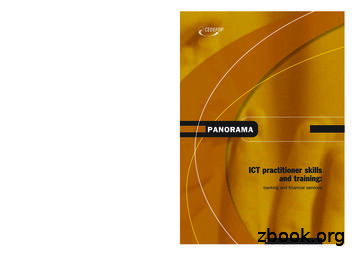Information And Communication Technology (ICT) - Peace Corps
NEEDS ASSESSMENT TOOLS FOR TRAINING DESIGN AND PREPARATION.INTERNET OVERVIEW PRATICUM.COUNTRY-SPECIFIC COMPUTER AND INTERNET INFRASTRUCTURE.TRAINING FOR COMPUTAND INTERNET USE.TECHNIQUES AND METHODOLOGIES FOR EFFECTIVE TRAINING .DEVELOPINICT TRAINING MODULES.TECHNOLOGY APPLIED.CREATING A PLAN FOR SCHOOL USE OF ICTS.Information andCommunicationTechnology (ICT)Training ofTrainersCOMPUTER AND INTERNET USEFOR DEVELOPMENTFacilitator Guide andReference ManualPeace CorpsInformation Collection and ExchangePublication Number T0122
Information Collection and ExchangeThis publication was produced by the Peace Corps’ Center for Field Assistance and AppliedResearch and is distributed through its Information Collection and Exchange. For furtherinformation or additional copies, contact ICE and refer to the ICE catalog number that appears onthe publication.Peace CorpsPaul D. Coverdell Peace Corps HeadquartersCenter for Field Assistance and Applied ResearchInformation Collection and Exchange1111 20th Street, NW, Fifth FloorWashington, DC 20526www.peacecorps.govAdd your experience to the ICE Resource Center. Send your materials to ICE or the Center forField Assistance and Applied Research so that we can share them with other developmentworkers. Your technical insights serve as the basis for the generation of Peace Corps manuals,reprints, and training materials. They also ensure that the Peace Corps is providing the most upto-date, innovative problem-solving techniques and information available to you and your fellowdevelopment workers.
Information andCommunicationTechnologyTraining of Trainers:Computer and Internet Use for DevelopmentFacilitator GuideandReference ManualPeace Corps2002Information Collection and ExchangePublication No. T0122
ICT TOTACKNOWLEDGMENTSThis Information and Communication Technology Training of Trainers manual was initiallydeveloped for the Peace Corps in June 1999 by Zoey L. Breslar in collaboration with Kelly JMorris, a Peace Corps program specialist in information technology. The manual has undergone aperiod of field testing and refinement to bring it to its current state. Field tests were conducted inThailand, Ghana, Kenya, Cape Verde, Belize, and Haiti.The manual was compiled and adapted from excellent materials created by the Academy forEducational Development (for USAID’s Leland Initiative) and the Center for Development andPopulation Activities.The Peace Corps is grateful to the authors and field test facilitators, and to the Volunteers, staff,and host country colleagues and students who contributed to this manual. Their input wasinvaluable to the creation and refinement of this essential tool for integrating information andcommunications technology into Peace Corps programs.iiPeace Corps
Facilitator Guide and Reference ManualContentsIntroduction.1Objectives of the ICT TOT. 1ICT TOT Facilitator Preparation . 2ICT TOT Objectives . 6Requirements for the Training Site, Equipment, and Materials . 9Day 1 Agenda .11Activity 1: ICT TOT Overview. 12Activity 2: Training Design and Preparation . 16Activity 3: Techniques and Methodologies for Effective Training. 24Activity 4: How to Structure the Delivery of Training. 32Activity 5: Teaching Someone How to Use a Computer . 42Activity 6: Training for Computer and Internet Use . 46Activity 7: Closing and Review of Day 1. 52Day 2 Agenda .53Activity 8:Activity 9:Activity 10:Activity 11:Welcome, Review, and Overview . 54Internet Overview Practicum . 55Finding Relevant Resources on the Internet. 63Country-Specific Computer and Internet Infrastructure(Guest Facilitator or Panel) . 74Activity 12: Closing and Review of Day 2. 77Day 3 Agenda .78Activity 13: Welcome, Review, and Overview . 79Activity 14: Developing Training Modules . 80Activity 15: Closing and Review of the Day. 84Day 4 Agenda .86Activity 16:Activity 17:Activity 18:Activity 19:Welcome, Review, and Overview . 87Technology Applied. 88Preparing for the Training Practicum. 98ICT TOT Closing.101The Training Practicum . 103Activity 20: The Training Practicum.104Needs Assessment Tools for Training Design and Preparation. 106Feedback Forms . 114Supplemental Information and Sample Lesson Plans . 121Modifications for Peace Corps Staff Training .122Training Teaching Volunteers.125How Teaching ICT Differs From Traditional Teaching .128Creating a Plan for School Use of ICT.131Training Design and Preparation (Alternative Session) .134iii
ICT TOTivPeace Corps
Facilitator Guide and Reference ManualIntroductionThis Facilitator Guide and Reference Manual is to be used when training Volunteers and otherswho will serve as trainers in information and communication technology (ICT) duringVolunteers’ Pre-Service Training (PST) or In-Service Training (IST). It outlines the format,materials, objectives, time, sequence, and content of the training of trainers (TOT). While thisTOT is designed to prepare participants to conduct formal training sessions, the skills andmaterials can be applied to one-on-one situations or workshops designed to occur over severalweeks or months that incorporate short skill-building sessions. The accompanying ParticipantHandbook is to be distributed to all trainers and participants.Objectives of the ICT TOTThe objectives of the ICT TOT are to prepare Volunteers and other participants to:1. Conduct effective computer technology and Internet training so as to help others betteraccomplish their development objectives;2. Understand and apply participatory training methods that are effective in experientiallearning situations; and3. Learn how to tailor a training program to the needs of the audience.This ICT TOT is designed to accommodate 10 to 16 participants and assumes that they arefamiliar with basic computer technology and the Internet. While participants may or may nothave experience facilitating technology training sessions, they anticipate engaging in projectsrequiring the transfer of these skills.RecommendationsIt is recommended that participants be given time to surf the Internet outside of the allotted TOTtime in order to enhance their skills and find resources that will assist them as trainers. Note thatminimal icebreaker activities are used in this manual, as participants likely know one anotherfrom their Pre-Service Training or In-Service Training activities.The ICT TOT consists of three parts: The formal ICT TOT sessions Lesson and activity preparation for the practicum A practicum in which participants train Counterparts, students, or community members incomputer and Internet basics (one to two days)This script and the accompanying Participant Handbook are intended as generic guides. Thetrainer(s) conducting this ICT TOT should anticipate and allow time to prepare and make finaladjustments to session content and design. While these materials form the basis of the ICT TOT,trainers are encouraged to modify the order, time, examples, case studies, and materials to suit theneeds of the participants. These needs can be determined by surveys or skills assessments1
ICT TOTdistributed to participants several weeks prior to the TOT. The following information outlines thepreparation needed.ICT TOT Facilitator PreparationWhile the Reference Manual and Participant Handbook provide a detailed outline of the designand content of the ICT TOT, session facilitators are responsible for tailoring the content to suitcountry-specific needs and resources.For example, if time allows, it is recommended that basic Internet skills modules be included inthe TOT. This will serve as a review for participants and confirmation of their Internet skills.These activities should be taken from Part Two of the Participant Handbook and incorporatedinto the TOT schedule as the trainer deems appropriate.A team of two facilitators is preferable, at least one of whom should be familiar with andunderstand the local culture. It is also recommended that at least one of the facilitators be fluent inthe local language.The facilitators should spend time prior to the ICT TOT preparing the sessions in detail. Thefollowing paragraphs will assist in this preparation process. Be sure to gather as muchinformation as possible about the training site and the participants who will be attending thetraining before finalizing design and materials. Using data from Volunteer surveys (tools locatedat the end of this manual) conducted in advance can help in adapting the TOT to the specificneeds of the participants.DesignThis training is designed to provide the skills and resources participants need to train others in thebasic use of computer technology. It is assumed that participants are familiar with and havedeveloped a working knowledge of computers but may need to develop or enhance skills intransferring this knowledge to others. Though some participants may not have access to theInternet on a regular basis, it is likely that use of the Internet in promoting work will be relevantto many posts. It is recommended that the “Internet Overview Practicum” and “Finding RelevantResources on the Internet” modules be included in all ICT TOTs.Message Boxes Message boxes containing supplemental information appear in some of the sections of themanual either to highlight an alternative session or to provide training ideas such as tipsfor a multilevel or multisector group, how to strengthen skills gained, and culturalconsiderations.Overarching Questions When Adapting the ICT TOT Design2 What do the “customers” (Volunteers, Peace Corps program managers, and host countryCounterparts and agencies) want and need? What skills do they already have?Peace Corps
Facilitator Guide and Reference Manual What is your time frame for the ICT TOT? What are the training pr iorities? How will this knowledge be applied? What will happen once the ICT TOT is finished?Training PlanPrior to conducting the TOT, the facilitator should outline a training plan to be reviewed bycountry staff, Volunteers, and other training facilitators to ensure that all parties agree on whichtopics to include in the TOT and the objectives of the training.Information concerning the content and format of the TOT should also be available forparticipants to review prior to the training, if possible. Distribution of surveys, self-assessmentmaterials, and documents highlighting the TOT will help Volunteers prepare for the training andalert them that they will be expected to give presentations.This guide includes planning tools such as a Volunteer Survey and a Site Survey from whichinformation can be used to adapt the agenda to meet the needs of all participants. It isrecommended that these items be distributed to participants four to six weeks prior to training.It is very important for Volunteers to understand that the primary purpose of the TOT is to informthem of appropriate methods to apply when training others to use computers and the Internet.Other Items to Consider During the Planning StagesqSelect sessionsqCreate or modify the agendaqBe sure to have a balance of hands-on time, lectures, and group workqConsider the length of the day, any room changes, coffee and lunch breaks, and theintensity and sequence of modulesqIf appropriate, build in more time for participants to spend onlineqRemember to build in flexibility—there may be some surprises the first day of trainingThere are always last minute changes,so be prepared to be flexible.Review the script and select sample Internet sites. Plan on including personal anecdotes andprepare case studies. Be sure to invite speakers or panel presenters in advance, giving them adescription of what you would like from them.3
ICT TOTMaterialsCreate presentation materials prior to the training sessions or review existing materials to see ifthey need to be edited or updated. If using presentation software, be sure that you select amedium compatible with the technology and equipment available at post. If you are travelingfrom the Peace Corps headquarters in Washington, D.C., take a laptop computer and projectorwith electrical outlet adapters with you.Participant HandbookThe Participant Handbook contains selected supplemental resources (uniform resource locators,or URLs, and training materials specific to the country) to be included in the training materialspackage for participants. Include the ICT TOT agenda and objectives and any modifications tothe table of contents.Needs Assessment and Evaluation FormsCreate or photocopy the Needs Assessment and Evaluation and Feedback forms found near theend of this manual.IncentivesCandy or other similar incentives are frequently used in training sessions to encourage and rewardparticipation. They can also serve as an icebreaker and shape a desired level of informality.Training facilitators may want to consider including candy as a part of their materials for severalsessions throughout the workshop.4Peace Corps
Facilitator Guide and Reference ManualICT TOT Four-Day AgendaDay 1Activity 1: ICT TOTActivity 2: Training Design and PreparationActivity 3: Techniques and Methodologies for Effective Training1 hour30 minutes1 hourActivity 4: How to Structure the Delivery of Training40 minutesActivity 5: Teaching Someone How to Use a Computer50 minutesActivity 6: Training for Computer and Internet Use50 minutesActivity 7: Closing and Review of Day 115 minutesDay 2Activity 8: Welcome, Review, and Overview of Day 215 minutesActivity 9: Internet Overview Practicum90 minutes(1.5 hours)Activity 10: Finding Relevant Resources on the Internet90 minutes(1.5 hours)Activity 11: Country-Specific Computer and Internet InfrastructureActivity 12: Closing and Review of Day 21 hour15 minutesDay 3Activity 13: Welcome, Review, and Overview of Day 315 minutesActivity 14: Developing Training Modules4 hoursminimumActivity 15: Closing and Review of Day 315 minutesDay 4Activity 16: Welcome, Review, and OverviewActivity 17: Technology AppliedActivity 18: Preparing for the Train ing PracticumActivity 19: ICT TOT Closing30 minutes2 hours4-6 hours30 minutes5
ICT TOTICT TOT ObjectivesGoalsParticipants should be able to:1. Conduct effective computer and Internet training so as to help others better accomplishtheir development objectives;2. Understand and apply participatory training methods that are effective in experientiallearning situations;3. Tailor a training program to the needs of the audience; and4. Rewrite goals and objectives by the end of the training.Specific Session ObjectivesWelcome and Training of Trainers Overview1. Introduce the trainers and participants to each other.2. Provide an overview of the training.3. Review and agree upon session objectives and ground rules.4. Discuss introducing new ideas through the Leland Initia tive’s “Seven Steps to Using theInternet Effectively.”Training Design and Preparation1. Cover the Leland Initiative’s “Ten Steps of Planning.”2. Consider training requirements and planning time.3. Cover a sample time frame (six months prior to the start of training).4. Cover materials that will be required.Techniques and Methodologies for Effective TrainingThese include the Leland Initiative method, a role play demonstration, and a discussion ofdifferent training methods (lecture, role play, small groups, etc.) and of what distinguishes activetraining.1. Define an active training approach.2. Understand the implications of using an active training approach.How to Structure the Delivery of Training1. Explore advantages and aspects of various training techniques.6Peace Corps
Facilitator Guide and Reference ManualTeaching Someone How to Use a ComputerThis section helps participants prepare to work with persons unfamiliar with computertechnology. An effort is made to help the participant emphasize or identify with the challengesand apprehensio ns novice technology users experience when becoming familiar with a newtechnology.Training for Computer and Internet UseThis section will help participants consider the constraints or challenges in preparing andconducting a technology-based training.1. Describe the aspects of computer and Internet training.2. Establish trainer responsibilities.3. Consider the skills needed to be an effective trainer.Internet Overview PracticumVolunteers will prepare a mini-training segment describing or explaining the basic functions of acomputer or the Internet. It is assumed that the audience has heard of computer technology andthe Internet but may not necessarily have actually used them. The purpose of this activity is toplace the Volunteer in the role of a trainer in order to:1. Familiarize all participants with Internet basics.2. Determine the important elements of an introduction to the Internet.3. Allow participants practice time.4. Discuss tailoring module content to the audience.Finding Relevant Resources on the InternetDuring this activity, participants will search for resources on the Internet that are relevant toVolunteer assignments. This will help them find and share Internet resources relevant to theirwork.Country-Specific Computer and Internet InfrastructureIt is suggested that a guest speaker be invited to co-facilitate this activity. Consider inviting aVolunteer familiar with the country-specific infrastructure as the guest facilitator.1. Familiarize participants with policy and technical issues surrounding computer andInternet provider purchases or contracts.2. Foster appropriate planning of computer and Internet use based on the realities of accessand support available in-country.Developing Training ModulesThe Participant Handbook developed for this ICT TOT contains several training scripts:Introduction to the Computer, Connecting to the Internet, E-mail and Mailing Lists, The World7
ICT TOTWide Web, Searching the World Wide Web, and The Web Challenge. Participants will bedivided into groups and asked to prepare and present one of these topics or a topic of their choiceto an audience of new technology users. Each group will present its training sessions and theother groups will give feedback. Participants will:1. Prepare and present a training module.2. Become familiar with the amount of detail involved in facilitating training sessions.3. Obtain experience in working and presenting as a training team.Technology AppliedThis activity examines a few case studies to help participants:1. Incorporate computer technology and/or the Internet into an existing project ororganization.2. Create and implement a plan, adapt it to change, and measure success.3. Consider how to incorporate training plans created by other persons into their owntraining plan and consider use and evaluation of computer and Internet technologies.Preparing for the Training Practicum1. Determine the training practicum content.2. Prepare the objectives for the training practicum.3. Set the agenda for the training practicum.4. Decide which materials to distribute during the training practicum.5. Choose training methods.6. Practice presenting.7. Divide the training practicum modules among the group.8. Prepare evaluation forms for the participants to complete.Training PracticumThe last two or three days of the TOT is used to develop a training practicum. The audience willbe determined by Peace Corps staff and/or Volunteers and might include Counterparts, hostcountry colleagues, or students from a local school. Volunteers will develop training modules andpractice presenting. The final day is used to conduct the training sessions developed. Participantswill:1. Practice newly acquired skills.2. Use the ICT TOT resources to plan and conduct training.3. Work as a part of a training team.4. Maximize their ICT TOT lessons by applying them to their own experiences.5. Use ICT TOT trainers as resources.8Peace Corps
Facilitator Guide and Reference ManualRequirements for the Training Site, Equipment, and MaterialsTraining Site and RoomqRoom is secured against theft (or necessary precautions or modifications will bemade prior to the TOT).qShades are available for training room windows for demonstrations requiringprojection equipment.qRoom and furnishings are suitable for large- and small group work.qA separate conference room or workspace away from the computers is available.qClerical assistance is available in preparation for and during the training.qRoom temperature is comfortable, even with all computers running.qTechnical support staff is available to handle basic setup and to addresstechnical problems that may arise at any time.qComputer lab is available for use during the entire time of the TOT.Equipment and SpecificationsqOne computer is available for every two participants (one for every participant isideal but not always possible).qComputers are networked and each computer has a reliable Internet connection(preferably a leased connection).qE-mail software and a Web browser are installed or available from everymachine.qOne computer is connected to an LCD projector/panel and a printer.qOne overhead projector with spare bulbs is available.qThere is a reliable power source.qSurge protectors are installed for each computer.qA photocopier is conveniently located for duplicating certificates and otherhandouts.qA pointer is available (laser pointer is optional).MaterialsqParticipant name tags (one for each person)qFlip charts (at least five)qMarkers (three sets of at least four colors)qHole puncher for participants to use to add inserts to the Participant HandbookqSign-in sheets9
ICT TOTFoodqFood and beverages should be provided for breaks (one each morning andafternoon) and perhaps lunch.qCandy should be available for use as incentives during certain activities.Note: The Leland Initiative is a five-year 15 million U.S. government effort to extend fullInternet connectivity to 20 or more African countries ty) in order to promote sustainable development. The Leland Initiative seeks tobring the benefits of the global information revolution to people of Africa through connection tothe Internet and other global information infrastructure technologies.10Peace Corps
Facilitator Guide and Reference ManualDay 1 AgendaDay 1Activity 1: ICT TOT OverviewActivity 2: Training Design and PreparationActivity 3: Techniques and Methodologies for Effective Training1 hour30 minutes1 hourActivity 4: How to Structure the Delivery of Training40 minutesActivity 5: Teaching Someone How to Use a Computer50 minutesActivity 6: Training for Computer and Internet Use50 minutesActivity 7: Closing and Review of Day 115 minutes11
ICT TOTActivity 1: ICT TOT OverviewOverviewIt is suggested that some time be dedicated to establishing ground rules and making clear theobjectives of the TOT. It is also important to think about the context in which the trainers will beapplying these technologies. This can help ensure that everyone is on the same page and has thesame expectations of the outcome of the TOT.LocationFacility with computer equipmentTime1 hourObjectivesBy the end of the session, facilitators will have:ü Introduced the trainers and participants to one another.ü Provided an overview of the entire workshop.ü Reviewed and agreed upon session objectives and established norms and ground rules.Session TimelineI.Welcome and introductions (25 minutes)II. Overview of workshop (35 minutes)MaterialsICT TOT Participant Handbook (one per participant)Sign-in sheet (sample copy at the end of this section)Name tagsMarkersFlip chart paper (one pad)Writing materials for participants (pens, paper, etc.)Transparencies or LCD ProjectorICT TOT agenda (if no overhead or LCD projector is available, use the flip chart paper to displaythe training agenda)12Peace Corps
Facilitator Guide and Reference ManualDeliveryI. Welcome and Introductions (25 minutes)Step 1: Participants EnterGreet all participants as they enter the training facility. Ask participants to complete the signin sheet (sheet should include space for name, town or village, assignment, and e-mailaddress if applicable). Ask participants to write their first name, large and legibly, on thename tag provided.Step 2: WelcomeOnce all participants are present, welcome them as a group. Introduce ICT TOT facilitator(s)and talk about your training and development experience and personal interests if you like.Step 3: Participant IntroductionsAsk the participants to introduce themselves one at a time. Ask that they include their name, adescription of the work they will be doing or are currently doing, where they will be workingor are currently working, any prior experience overseas or in development, their impressionsof the country thus far, and any prior training experience they may have. (This part of theactivity can be turned into a small game by asking each participant to state their name and thename of their favorite animal.)II. Overview of Workshop (35 minutes)Step 1: AgendaUse flip chart paper to post the agenda and review the time frame allotted for the entireworkshop, its content, and the objectives. Emphasize that the exchange of infor mation is anessential part of this training and that the facilitators will learn as much from the participantsas the participants will learn from the facilitators. Mention that participants will probablylearn a lot from one another as well.Step 2: Purpose and Content of the Participant HandbookDistribute the Participant Handbook and briefly describe its content and purpose. Stress thatit is intended to be used as a reference for participants and that the text is intended to be acontinually evolving document that has been tailored to meet the needs of this ICT TOT.Mention the Leland Initiative as the primary source of many of the training materials usedand that portions of the Leland materials are included in the Participant Handbook. Explainthat the Leland materials were initially developed for training in Africa, with a focus onorganizational development and integration of the Internet.Discuss the two sections of the Participant Handbook : (1) resources about training(preparation, techniques) and (2) resources for training (scripts, handouts). Be sure this isclear; it can be confusing. In the back of the handbook are sheets for notes that can beinserted where needed.13
ICT TOTStep 3: ObjectivesReview the objectives for this activity, using the flip chart to list those objectives plus anyadditional ones upon which the group agrees. Discuss how to appropriately incorporateobjectives into the ICT TOT. Keep in mind that the purpose of the workshop is to provideparticipants with as much relevant information as possible. If participants have indicatedspecific needs or interests, make an effort to ensure that they are addressed during thetraining.Step 4: ExpectationsIt is also important for participants to understand and identify their expectations of thetraining. Some may not be realistic or appropriate for this particular training curriculum andthose needs may need to be addressed at another time. For example, participants may haveexpectations about fine-tuning their computer maintenance and repair skills. B
This Information and Communication Technology Training of Trainers manual was initially developed for the Peace Corps in June 1999 by Zoey L. Breslar in collaboration with Kelly J Morris, a Peace Corps program specialist in information technology. The manual has undergone a period of field testing and refinement to bring it to its current state.
Afhankelijk van de onderwijsambities en de ICT inzet van de school kan dit zijn; een ICT kartrekker (Professional) een ICT-coördinator (Pionier) een ICT coach (Specialist) De rol van de ICT'er op school is vooral inspireren en adviseren bij een goede inzet van ICT en krijgt hierbij ondersteuning van de Adviseur ICT Onderwijs en .
Het aandeel van de ICT-sector is dus gegroeid. — In 2013 realiseerden Nederlandse ICT-bedrijven een lagere omzet dan in 2012. De krimp bedroeg 1,4 procent. Zowel de ICT-industrie, de ICT-groothandel als de ICT-dienstverlening zagen hun omzet dalen in 2013. — In 2012 zorgden ICT-bedrijven voor 5 procent van de toegevoegde waarde
LIST OF ELECTIVE COURSES Select one course each from Networking and Information Systems 5 NETWORKING ICT 450 Wireless Communication 3 0 3 ICT 452 Mobile Computing 3 0 3 Code Course T P C 1. ICT 453 Computer Network Security 3 0 3 2. ICT 455 Social and Professional Issues in IT 2 1 2 3 ICT 457 Information Systems 3 0 3 4.
obvious. ICT developments have created an 'information society' with consequential new possibilities and challenges in all areas of work and life. This is especially true of ICT work itself. ICT practitioners - skilled and highly skilled ICT staff - are needed to manage business and work processes in both the core ICT
7.3 Children’s use of ICT 64 7.4 Use of ICT to support children’s learning 65 Supporting children’s learning 65 Documenting children’s learning 65 7.5 Use of ICT to communicate with parents, caregivers, and whānau 66 7.6 Staff use of ICT for their own learning 66 7.7 Staff readiness and confidence to use ICT 67
ICT service in the country shall apply for ICT Facility based license or ICT service based license to the Authority as per the format prescribed in Annexure 4 or 5 of this Rules and Regulations. 2.1.2 A person shall not own or operate an ICT facility or provide any ICT service or value-added service without obtaining licence from the Authority.
berdasarkan peringkat kesediaan, penggunaan, penerapan dan transformasi. d. Mengenal pasti fokus latihan ICT untuk meningkatkan kompetensi ICT pemimpin sekolah. 1.4 Soalan Kajian 1. Apakah tahap kompetensi ICT dalam kalangan pemimpin sekolah berdasarkan domain Dasar dan Kepimpinan ICT, Pembudayaan ICT organisasi, Pengetahuan dan Kemahiran
worden aangepakt door de huidige ICT-omkadering. Vanuit het onderwijsveld komt de vraag om het statuut van de ICT-coördinator te versterken en de taakomschrijving van de ICT-coördinatoren te actualiseren. Het is de ambitie van de Vlaamse overheid om de taak van de ICT-coördinator breder in te bedden in een teamgerichte ICT-werking van de .