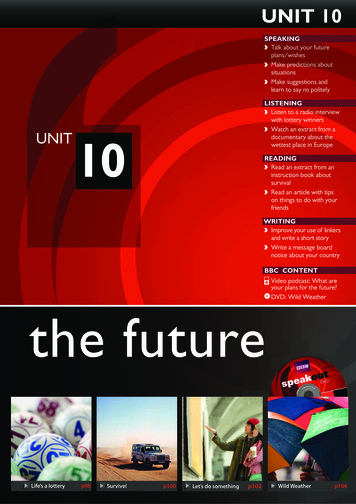Get Started!
GET STARTED!SPEKTRUMSTX2 TransmitterARRMA 4x4 3SBLX VehicleREQUIRED:4x AA BatteriesLiPo Battery(1x2S or 1x3S)LiPo Chargerwww.arrma-rc.com
Quick Start GuideRemove BodyInstall AA Batteries In Controller4 x AA Batteries(NOT INCLUDED)NOTE: PolarityCAUTION: Only charge rechargeable batteries. Charging non-rechargeable batteries may cause the batteries to burst, resulting in injuryto persons and/or damage to property.CAUTION: Risk of explosion if battery is replaced by an incorrect type. Dispose of used batteries according to national regulations.10WWW.ARRMA-RC.COM
OMInstall Charged Batteries In CarSteering NeutralTHNSTRNST TRIMTH TRIMTH RATERTH LIMST RATE50/75/10011WWW.ARRMA-RC.COM
How to LERATEBRAKE/REVERSE12WWW.ARRMA-RC.COM
Power OffCAR OFF FIRSTCONTROLLER OFF SECONDOFFOFFStorageALL SAFE.UNTIL NEXT TIME!14WWW.ARRMA-RC.COM
Electronic Speed Controller (ESC)Only use fully charged LiPo batteries (4.2V per cell) to preventbattery/ESC damage.NDOMBattery PlugWARNING: Heat sinkmay be hot after use.Motor wires x 3Receiver Plug (CH2)Power Switch & Set buttonESC SpecificationsInput VoltageThrottleSetup2S-3S LiPo (7.4-11.1v) 35C 5000mAh MinimumReq. 6-8 Cell NiMh (7.2v-9.6v)BEC Output 6.0v/6A MaxConnect batteries, turn on TX and press/hold the set button ‘A’. Turn the switch on‘B’ and release the set button when the RED light flashes on the ESC.1. TX in neutral - press setbutton (1 Green flash)2. TX full throttle - press setbutton (2 Green flashes)3. TX full brake - press setbutton (3 Green flashes)AB4. Switch off ESC to complete setup15WWW.ARRMA-RC.COM
Battery ModesIf using LiPo batteries you must set the correct battery mode on the ESC(electronic speed controller) to prevent battery damage.Temperature ProtectionIf the ESC temperature exceeds 105 degrees Celsius/221 degrees Fahrenheit, the ESC willenter temperature protection mode and the green status LED will blink. Once the ESC hascooled down it will resume normal operation after it has been turned off and back on again.ESC Tuning OptionsThe ARRMA BLX brushless ESC is setup for use straight from the factory, if you want to alter thesettings for your track or driving style please see the table and steps below:Variable1Low Voltage Cut-Off Threshold2Punch Setting3Brake Strength4Running Mode5Motor RotationSetting 12345LIPONIMHLevel 1Level 2Level 3Level 4Level everse(CW)6787.5%100%To alter ESC settingsAB1. Connect a battery. Press andhold the set button and turn onESC. The RED LED will flash.2. Keep holding the set buttonand you will see the GREENLED flash/beep (the number ofgreen flashes represents thevariable number).4. Using the tuning chart, pressthe ‘set’ button until the numberof red LED flashes and shortbeeps equals the required value.5. To save the setting,switch the ESC off. Restartthe process to make morechanges.3. To enter the selectedvariable, release the set buttonon the desired number offlashes/beeps.Factory ResetTo reset the ESC to factory default settings, connect a battery, turn the transmitter on and then turnthe car on. Press and hold the set button for 4 seconds and release. The Red and Green lights willflash simultaneously to show you have reset. Switch the ESC off and factory reset is complete.16WWW.ARRMA-RC.COM
OMRadio GearSPEKTRUM STX2 2.4GHzSteer wheel (CH1)TH/ST ReverseSwitchesPower switchTHNSTRNRST TRIMTH TRIMTH RATEST RATETH LIMTrim and Dual-ratedials50/75/100Power LEDThrottle trigger(CH2)Throttle reverse AntennaSteering reverseBattery compartmentTHThrottle trimCH3 socketNSTRNST TRIMTH TRIMThrottle socket (CH2)Throttle dual rateTH RATESteering trimRTH LIMSteering dual rateST RATE50/75/100Steering (CH1) socketPower LEDBind socketSteering TrimTHNNTH TRIMTH RATEST RateSTRTH LIMTHNRST TRIMTH TRIMST RATETH RATE50/75/100Throttle TrimThrottle Trim: factory default neutral,adjustment is not necessary.Throttle LimiterSTRNRST TRIMTHTH LIMST RATENSTRNR50/75/100THNSTRNST TRIMTH TRIMTH RATERTH LIMBattery StatusTH TRIMIf battery status LED is flashing, thebatteries need to be replaced.TH RATEST TRIMTH LIMST RATE50/75/100ST RATE50/75/10017WWW.ARRMA-RC.COM
SchnellstartanleitungEntfernen Sie die KarosserieLegen Sie die AA Batterien in das Steuergerät ein4x AA Batterien(Nicht im Lieferumfang enthalten)Wichtig: beachtenSie die PolungVorsicht: Wenn Sie Akkus verwenden, laden Sie nur Akkus auf. Das Aufladen von Akkus, die nicht wiederaufladbar sind, kanndazu führen, dass die Batterien platzen, was zu Verletzungen von Personen und Personen oder Sachschäden führt.Vorsicht: Explosionsgefahr, wenn die Batterie durch einen falschen Typ ersetzt wird. Aussetzen von gebrauchten Batterien nachnationalen Vorschriften.22WWW.ARRMA-RC.COM
OMSetzen Sie den geladenen Akku in das Fahrzeug einLenkung NeutralpositionTHNSTRNST TRIMTH TRIMTH RATERTH LIMST RATE50/75/10023WWW.ARRMA-RC.COM
Wie man ARRMA-RC.COM
OMESC Verbindung und Strom anschaltenFernsteuerung als erstes einschaltenFahrzeug als zweites einschaltenANANKarosserie befestigenNun kann es losgehen!25WWW.ARRMA-RC.COM
AusschaltenFernsteuerung als zweitesausschaltenFahrzeug als erstes ausschaltenAUSAUSLagernAlles sicher verstaut.bis zum nächsten Mal!26WWW.ARRMA-RC.COM
OMFahrtreglerBenutzen Sie nur vollständig geladene LiPo-Akkus (4,2V proZelle), um Schäden am Akku/Regler zu vermeiden.AkkusteckerWARNUNG: Derkühlkörper kann nachder fahrt heiss seinMotorkabel x 3Empfängerkabel (CH2)Ein/Aus-Schalter & SetKnopfReglerspezifikationenEingangsspannung2S-3S LiPo (7.4-11.1v) 35C 5000mAh MinimumReq. 6-8 Cell NiMh (7.2v-9.6v)6.0v/6A MaxBEC AusgangGaseinstellung Verbinden Sie den Akku, schalten Sie den Sender ein und drücken/halten Sie den SetKnopf “A”. Stellen Sie den Knopf auf “B” und lassen Sie den Set-Knopf los, wenn dieROTE LED des Reglers zu blinken beginnt.1. Sender in Neutralposition- drückenSie den Knopf (1grünes Blinksignal)2. Sender auf Vollgas drücken Sie den Knopf (2grüne Blinksignale)3. Sender auf Vollbremse- drücken Sie den Knopf (3grüne Blinksignale)AB4. Schalten Sie den Regler aus, um das Setup abzuschließen27WWW.ARRMA-RC.COM
BatteriemodusWenn Sie LiPo-Akkus verwenden, muss der entsprechende Batteriemodus am Fahrtreglerangewählt sein, um Schäden an der Batterie durch Tiefentladung zu verhindern.TemperatursicherungWenn die Temperatur des Reglers 105 Grad Celsius übersteigt, geht der Regler in denÜbertemperatur-Schutzmodus und die Grün LED wird blinken. Nachdem die Temperaturdes Reglers auf ein normales Maß gesunken ist, wird er wieder normal funktionieren.ReglerabstimmungDer ARRMA BLX Brushless-Regler ist werkseingestellt, kann aber individuell auf die eigenenBedürfnisse abgestimmt werden. Wie genau, das erfahren Sie weiter stellung3Bremskraft4Fahrmodus5MotordrehSetting 12LIPONIMH345Level 1Level 2Level 3Level 4Level everse(CW)6787.5%100%ESC-Einstellungen ändernAB1. Verbinden Sie den Akku.Drücken und halten Sie denSet-Knopf und schalten Sieden Regler ein. Die rote LEDwird blinken.4. Mithilfe der Abstimmungstabellekönnen Sie das Parameterändern, indem Sie den Set-Knopfso oft drücken wie gewünscht. Dierote LED und eine entsprechendeAnzahl an Pieptönen zeigen deneingestellten Wert.2. Halten Sie den Knopfgedrückt und die grüne LEDwird blinken, es werdenPieptöne zu hören sein(die Anzahl der grünenBlinksignale zeigt daseinzustellende Parameter)3. Um das entsprechendeParameter zu ändern,lassen Sie den Knopf bei derentsprechenden Anzahl anBlinksignalen los.5. Um die Einstellung zuspeichern, schalten Sie denRegler aus. Beginnen Sie denProzess von neuem, wennSie weitere Werte verändernmöchten.WerksUm den Regler in die Werkseinstellung zu versetzen, stecken Sie einen Akku an, schalten Sie den Sender sowie dasFahrzeug ein. Drücken und halten Sie den Set-Knopf für 4 Sekunden und lassen Sie ihn danach los. Die rote undgrüne LED werden gleichzeitig blinken, um den erfolgreichen Reset anzuzeigen. Schalten Sie den Regler aus und dieWerkseinstellung ist wiederhergestellt.28WWW.ARRMA-RC.COM
OMFernsteuerSPEKTRUM STX2 2.4GHzLenkrad RST TRIMTH TRIMTH RATEST RATETH LIMTrimm- und DualRate-Regler50/75/100Power-LEDGashebel (CH2)Gas-Reverse TRNGas-Dual-RateGasbuchse (CH2)TH RATELenkungstrimmungST TRIMTH TRIMKanal 3 (CH3)BuchseRTH LIMLenkungs-DualRateST RATE50/75/100Lenkungsbuchse (CH1)Power-LEDGaslimiterSocket bindenLenkungstrimmungTHNNTH TRIMTH RATEST-RateSTRTH LIMTHNRST TRIMTH TRIMST RATETH RATE50/75/100GastrimmungGastrimmung: Werkseinstellungnull, Einstellung nicht erforderlich.STRNRST TRIMTHTH LIMST RATENSTRNR50/75/100THNSTRNST TRIMTH TRIMTH RATERTH LIMBatterie-StatusTH TRIMWenn die Batterie-Status-LED blinkt,müssen die Batterien des Senderserneuert werden.TH RATEST TRIMTH LIMST RATE50/75/100ST RATE50/75/10029WWW.ARRMA-RC.COM
WWW.ARRMA-RC.COM WWW.ARRMA-RC.COM Reglerspezifikationen Eingangsspan-nung 2S-3S LiPo (7.4-11.1v) 35C 5000mAh Minimum Req. 6-8 Cell NiMh (7.2v-9.6v) BEC Ausgang 6.0v/6A Max GaseinstellungVerbinden Sie den Akku, schalten Sie den Sender ein und drücken/halten Sie den Set- Knopf "A". Stellen Sie den Knopf auf "B" und lassen Sie den Set-Knopf los, wenn die
speakoutTIP The verb get has more than twenty meanings in English! It can mean ‘become’ (get hungry), ‘arrive’ (get home), ‘obtain’ (get a job), ‘buy’ (get a new car) and is in many phrases: get up, get on a plane, get dressed. When you hear or see the word get, think about which meaning it has. Which meaning does get have in these
Keystone Computer Concepts. Before We Get Started: 1) Please silence your cell phone. Before We Get Started: 2) Restrooms are down the hall on the right. Before We Get Started: 3) We'll take a break around 11:00 a.m. Before We Get Started: 4) Please only ask questions
QuickBooks 2016 for Windows Getting Started Guide Thank you for choosing QuickBooks! About this Guide This guide helps you get started with QuickBooks as quickly as possible. You’ll learn: What you will need to get started How
4 Get Started Get Started 5 3 Steps to Apply Sensor Sensors stick better when you wash, clean, and dry your arm before application. 01 Wash, Clean, and Dry Select a site on the back of your upper arm that stays flat during normal activity. Clean skin with non-moisturizing, fragrance-free soap and water. Use an alcohol wipe
Get Started Get Started First look Let's get started. We'll guide you through startup and tell you a bit about your phone's features. » Wake up: Press the Power button again. » Reboot: To reboot your phone, press and hold the Power button, then tap Restart. Tip: To add security to your phone, see Protect your phone. Volume buttons
Get Started with Oracle Fusion Analytics Warehouse. About Oracle Fusion Analytics Warehouse1-1. About Users and Security1-2. About Groups1-2. About Favorites1-3. Mark a Card as a Favorite1-3. Mark a Deck as a Favorite1-3. Mark Embedded Content as a Favorite1-3. Get Started with KPIs, Cards, and Decks. Get Started with KPIs2-1. About KPIs2-1 .
Intuit QuickBooks Online Quick tips to get you up and running Create and manage invoices Track expenses See how you are doing . Access your free support. Getting Started 1 2012-30-10-en_GB Get started easily * QuickBooks Online requires a computer with either Microsoft Windows (XP, Vista, or Windows 7) or Mac OS 10.5 or later, an .
Biacore T200 Getting Started 28-9840-98 Edition AB 5 Biacore T200 Getting Started Biacore T200 Getting Started Introduction This Getting Started handbook is designed as a self-study guide to introduce you to the basic operations of BiacoreTM T200, Biacore T200 Control Software and Biacore T200 Evaluation Software.