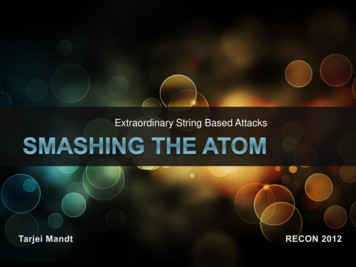Types Of Computers - G.C.G.-11
Types of ComputersOn the basis of principle of constructionComputers are divided into three types:
COMPUTERBASIS OF WORKDIGITALANALOGHYBRIDSIZE WISEEMBEDDEDCOMPUTERPERSONALCOMPUTERMAIN FRAMMINICOMPUTERSUPERWorkstationsPURPOSE WISEDesktopLaptopTablet PCHand-heldspocketPDAsMP3 playersCell phonesSPECIALGENERAL
Application Areas TV stereo remote control phone / mobile phone refrigerator microwave washing machine electric tooth brush oven / rice or bread cooker watch alarm clock electronic musical instruments electronic toys (stuffed animals,handheld toys, pinballs, etc.) medical home equipment (e.g. bloodpressure, thermometer)
Very small in Size These are computer fixedinside various electronicequipments to automate andcontrol their working Example - use daily routine Timer to a washing machine Set heating level inmicrowave Auto mode in AC andrefrigerators Programmed by manufactureM. GuymonPleasant Grove High SchoolSpring 2003
Microcomputers(Personal Computer) A microcomputer is the smallest general purpose processing system.They are designed to be used by one person at a time.Ram 64MB, 128MB, 512MB, 1GB.Its CPU is microprocessorHas separate components (keyboard, mouse, etc.)Examples: - IBM PCs, APPLE computersMicrocomputer can be classified 1.Desktops 2.Portables 3. Hand-heldsM. GuymonPleasant Grove High SchoolSpring 2003
Personal (Micro) Computers : Data Storage– Hard disk and floppy disk drivers are used to enter and store data and programs. Softcopy Output– A visual display screen (monitor) and / or a printer is used to get the output.
The different portable computers are: 1) Laptop 2) Notebooks 3) Palmtop (hand held) 4) Wearable computersLaptop: - this computer is similar to adesktop computers but the size is smaller.They are expensive than desktop. Theweight of laptop is around 3 to 5 kg.Notebook: - These computers are aspowerful as desktop but size of thesecomputers are comparatively smaller thanlaptop and desktop. They weigh 2 to 3 kg.They are more costly than laptop.M. GuymonPleasant Grove High SchoolSpring 2003
Palmtop (Hand held): - They are also called aspersonal Digital Assistant (PDA). Thesecomputers are small in size. They can be held inhands. It is capable of doing word processing,spreadsheetsandhandwritingrecognition, GAMEplaying, faxing andpaging. These computers are not as powerfulas desktop computers.Wearable computer: - The size of thiscomputer is very small so that it can beworn on the body. It has smallerprocessing power. It is used in the field ofmedicine. For example pace maker tocorrect the heart beatsM. GuymonPleasant Grove High SchoolSpring 2003
PDAs– Personal DigitalAssistants– generally used tomaintain anelectronicappointment book,address book,calculator, andnotepadM. GuymonPleasant Grove High SchoolSpring 2003
Mainframe Mainframe computers can supporthundreds or thousands of users, handlingmassive amounts of input, output, andstorage. Mainframe computers are used in largeorganizations where many users needaccess to shared data and programs. Mainframes are also used as ecommerce servers, handling transactionsover the Internet.M. GuymonPleasant Grove High SchoolSpring 2003
Super computer are those computer which aredesigned for scientific job like whether forecastingand artificial intelligence etc. They are fastest andexpensive. A super computer contains a number ofCPU which operate in parallel to make it faster. It alsoknown as grand father computer. Application – whether forecasting, weapons researchand development.M. GuymonPleasant Grove High SchoolSpring 2003
Mini ComputersThis setup (mini Computers) allowed morepeople to have access to computers. minicomputer is a class of multi-userComputer that lies between the largestMulti-user systems (mainframe computer)and the smallest Microcomputers orpersonal computers.– Mainframe computers are used to runcommercial applications and otherlarge-scale computing purposes.– It is also used in banking and insurancebusinesses.– For example millions of records , eachday.
Workstation Personal computer Workstation Workstations are more powerfuland higher in performance thandesktop computers, especially withrespect to CPU and Graphics,memory capacity and multitaskingcapability. Its Powerful desktop computerdesigned for specialized tasks. Lot of processing speed. Can also be an ordinary personalcomputer attached to a LAN (localarea network).M. GuymonPleasant Grove High SchoolSpring 2003
Digital Computers: information are represented using the digits 0s and 1s. Thecomputers that we use at our homes and offices are digital computers. Digital signals have two states, on or off. The off state is usually zero volts, andthe high state is typically five volts. Perform mathematical calculations, compare values and store results. A digitalcomputer coordinates its signals with a master clock. The clock’s speed determines the computer’s overall speed.M. GuymonPleasant Grove High SchoolSpring 2003
Analog Computers: The earliest computers were analog computers. Analog signals are continuous. They may have any value between twoextremes, such as -15 and 15 volts. An analog signal’s voltage may beconstant or vary with time. Analog computers are used for measuring of parameters such astemperature, speedometer in your car, pressure and voltage.M. GuymonPleasant Grove High SchoolSpring 2003
The different portable computers are: - 1) Laptop 2) Notebooks 3) Palmtop (hand held) 4) Wearable computers M. Guymon Pleasant Grove High School Spring 2003 Laptop: - this computer is similar to a desktop computers but the size is smaller. They are expensive than desktop. The weight of laptop is around 3 to 5 kg. Notebook: - These computers are as
BCA-S101T Computer Fundamental & Office Automation 3 0 0 3 UNIT-I Introduction to Computers Introduction, Characteristics of Computers, Block diagram of computer. Types of computers and features, Mini Computers, Micro Computers, Mainframe Computers, Super Computers. Types of Prog
Bachelors of Computer Application Semester - wise 4 Course Code Course Name BCA-103 Computer Fundamental & Office Automation UNIT-I Introduction to Computers Introduction, Characteristics of Computers, Block diagram of computer.Types of computers and features, Mini Computers, Micro Computers, Mainframe Computers, Super Computers.Types of
1 Describe how computers can be sorted by concept. 2 Explain examples of large-scale system types of computers. 3 Explain examples of work-station computers. 4 Explain examples of personal system and mobile system computers. Resources. The following resources may be useful in teaching this lesson:
Computers with Microprocessors- 1970 onwards Use of microprocessors in computers increased reliability, precision and reduced size and cost. This led to uses of computers in offices, colleges, personal use and exploration of computer usage in every field. First generation computers These computers were named Eniac, Edvac, and Univac.
Discovering Computers 2014 Chapter 2 1 DISCOVERING COMPUTERS: TECHNOLOGY IN A WORLD OF COMPUTERS, MOBILE DEVICES, AND THE INTERNET CHAPTER TWO: THE INTERNET END OF CHAPTER SOLUTIONS STUDY GUIDE This study guide identifies material you should know for the Chapter 2 exam. You may want to write the answers in a notebook, enter them on your digital device, record them into a
4 MCA 1.1 FUNDAMENTALS OF COMPUTERS Unit – I Computer Basics: Algorithms, A Simple Model of a Computer, Characteristics of Computers, Problem Solving Using Computers. Data Representation: Representation of Characters in Computers, Representation of Integers, Representation of Fractions,
Computer Fundamentals: Block structure of a computer, characteristics of computers,problem solving with computers, generations of computers, and classification of computers on the basis . ―Fundamentals of Computers‖, V. Rajaraman, Second Edition, Prentice Hall of India,New
used when setting windows hooks . Relies on the user api hook . User Api Hook Special hooking mechanism introduced to support Windows themes RegisterUserApiHook Can only be registered by privileged processes Requires the TCB privilege Caller must be running as SYSTEM Allows Windows to load a theme client module into every GUI application . Smashing the Atom . Theme Subsystem Introduced in .