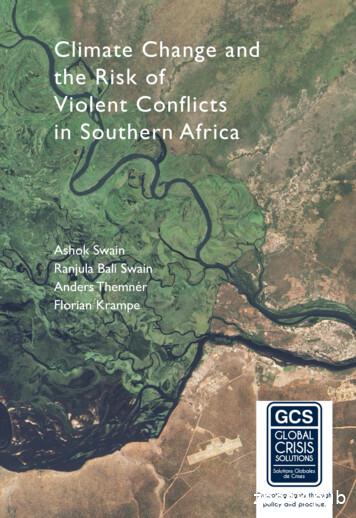DroidLeaks: A Comprehensive Database Of Resource Leaks In Android Apps
This is a post-peer-review, pre-copyedit version of an article published in Empirical Software Engineering. The finalauthenticated version will be published online by Springer. The copyright of the article belongs to Springer.Noname manuscript No.(will be inserted by the editor)DroidLeaks: A Comprehensive Database of ResourceLeaks in Android AppsYepang Liu · Jue Wang · Lili Wei ·Chang Xu · Shing-Chi Cheung ·Tianyong Wu · Jun Yan · Jian ZhangReceived: date / Accepted: dateAbstract Resource leaks in Android apps are pervasive. They can cause serious performance degradation and system crashes. In recent years, many resource leak detection techniques have been proposed to help Android developers correctly manage system resources. Yet, there exist no common databasesof real-world bugs for effectively comparing such techniques to understandtheir strengths and limitations. This paper describes our effort towards constructing such a bug database named DroidLeaks. To extract real resourceleak bugs, we mined 124,215 code revisions of 34 popular open-source Androidapps. After automated filtering and manual validation, we successfully found292 fixed resource leak bugs, which cover a diverse set of resource classes,from 32 analyzed apps. To understand these bugs, we conducted an empiricalstudy, which revealed the characteristics of resource leaks in Android apps andcommon patterns of resource management mistakes made by developers. Tofurther demonstrate the usefulness of our work, we evaluated eight resourceleak detectors from both academia and industry on DroidLeaks and perYepang LiuShenzhen Key Laboratory of Computational Intelligence, Department of Computer Scienceand Engineering, Southern University of Science and Technology, Shenzhen, China. E-mail:liuyp1@sustech.edu.cnJue Wang, Chang XuState Key Laboratory for Novel Software Technology and Department of Computer Scienceand Technology, Nanjing University, Nanjing, ChinaE-mail: juewang591@gmail.com, changxu@nju.edu.cnLili Wei, Shing-Chi CheungDepartment of Computer Science and Engineering, Hong Kong University of Science andTechnology, Hong Kong, China. E-mail: {lweiae, scc}@cse.ust.hkTianyong Wu, Jun Yan, Jian ZhangInstitute of Software, Chinese Academy of Sciences, University of Chinese Academy of Sciences, Beijing, ChinaE-mail: {wuty, yanjun, zj}@ios.ac.cn
2Yepang Liu et al.formed an detailed analysis of their performance. We release DroidLeaks forpublic access to support future research.Keywords Android apps · resource leak · mining code repository · bugdatabase · fault pattern · tool evaluation1 IntroductionMobile applications (or apps for short) such as those running on the Android platform are gaining popularity in recent years. People rely on suchapps for various daily activities such as work, socializing, and entertainment.Unlike PC software, mobile apps run on resource-constrained mobile devicesand are required to consume computational resources (e.g., memory, batterypower) more efficiently. However, many apps on the market fail to satisfy thisnon-functional requirement. They often do not properly release the acquiredcomputational resources after use (Guo et al. 2013). Such software defectsare called resource leaks. They can gradually deplete the finite computationalresources in mobile devices at runtime, leading to severe performance degradation and system crashes.Ensuring proper resource usage in a program is a non-trivial task for developers (Torlak and Chandra 2010). Over the years, researchers have proposedvarious techniques to help developers correctly manage resources used by theirapps, including static analyzers (e.g., Guo et al. 2013, Liu et al. 2016b), verification (e.g., Vekris et al. 2012, Liu et al. 2014) and testing techniques (e.g.,Yan et al. 2013, Wu et al. 2018). Besides, industrial tools such as Infer (Facebook 2018) and the built-in checkers in Android Studio (Google 2018b) canalso help pinpoint resource leaks in the code of mobile apps.Despite the tremendous efforts towards automated resource managementand leak detection, there does not exist a widely-recognized database of realworld resource leak bugs in mobile apps. Such bug databases are essential asthey can provide a reliable basis to evaluate and compare various resource management and leak detection techniques. Due to the lack of such bug databases,existing techniques such as Relda2 (Wu et al. 2016) can only be evaluated ona small set of open-source or commercial apps. The detected bugs were alsorarely confirmed by the original developers. As a result, it is hard to (1) fullyreproduce existing studies’ results to assess the effectiveness of the proposedtechniques in real settings and (2) quantitatively compare such techniques witha fair basis to understand their strengths and limitations. In addition, existingwork only studied limited types of resource leaks in Android apps (e.g., thosecausing energy waste). To the best of our knowledge, there does not exist acomprehensive database of resource leak bugs in mobile apps.In this work, we make an initial contribution towards benchmarking resource leak bugs for mobile apps and focus on the Android platform. Tocollect real resource leak bugs in Android apps, we investigated 34 diverseand popular open-source Android apps indexed by F-Droid (F-Droid 2018). A
DroidLeaks: A Comprehensive Database of Resource Leaks in Android Apps3straightforward approach for bug collection is to search these apps’ issue tracking systems. However, in practice, software bugs could be fixed without beingproperly documented and this approach would miss many such bugs. In orderto address the problem, we searched for bugs by examining the revision historyof the apps. Our observation is that the patches to fix resource leak bugs (1)usually demonstrate patterns (e.g., developers often add code to invoke certainAPIs to release the acquired resources) and (2) are eventually committed tothe apps’ code repository. Therefore, we can mine the apps’ code repository forbug collection. To construct the bug database, we built a tool, which automatically mined 124,215 code revisions of the 34 apps. After automated filteringand manual validation, we successfully located 292 fixed resource leak bugsin 32 apps, of which only 14 (4.8% 14/292) were documented in the corresponding apps’ issue tracking system. We call this bug database DroidLeaksand collected the following data for each bug: (1) the type of the leaked systemresource (in terms of Java classes such as android.database.Cursor), (2) thebuggy code, (3) the bug-fixing patches, and (4) the bug report (if any).To understand the characteristics of these bugs, we performed an empiricalstudy on DroidLeaks and made several interesting observations. For example, developers can easily make resource management mistakes when the appshave complex lifecycles or frequently interact with the running environment.We also found three common patterns of resource management mistakes (e.g.,API misuses and losing references to resource objects). Moreover, we observedthat bugs in DroidLeaks are representative and comprehensive as they coverthe types of resource leak bugs studied by the existing work (Guo et al. 2013,Liu et al. 2016b, Vekris et al. 2012, Wu et al. 2016), and additionally containmany more types. Such findings suggest that our work not only can providepractical programming guidance to Android developers (e.g., the bugs andpatches in DroidLeaks can be used for training or educational purposes) butalso can support follow-up research on developing or evaluating automatedresource leak bug finding and patching techniques. As an example, we implemented a static checker to detect a common misuse of Android databaseAPIs and helped developers find 17 previously-unknown resource leaks in theirAndroid apps, of which 16 were fixed later (see Section 6.2).To further demonstrate the usefulness of DroidLeaks, we experimentallyevaluated eight existing resource leak detectors for Android apps using it.These detectors are freely accessible to Android developers. Some are researchprototypes, while others are of industrial strength, e.g., Facebook Infer. Allthese detectors perform static analysis for bug detection. We did not evaluatedynamic analysis techniques due to the lack of test cases to run the Androidapps. The results show that none of the existing detectors support detectingall types of resource leaks indexed by DroidLeaks. These detectors also sufferfrom high false negative or false positive rates, which would significantly hindertheir adoption. To help improve the detectors, we provide a detailed analysisof their limitations with real-world bug examples in Section 5.4. In summary,we make three major contributions in this paper:
4Yepang Liu et al.– We present DroidLeaks, a large database of real resource leak bugs inpopular open-source Android apps, and describe its construction processin detail. DroidLeaks currently features 292 bugs covering 33 differentresource classes. To the best of our knowledge, DroidLeaks is the first ofits kind and we release it to facilitate future research (https://zenodo.org/record/2589909).– We performed an empirical study of the bugs in DroidLeaks. The studyrevealed characteristics of resource leaks in Android apps and found commonpatterns of resource management mistakes made by Android developers.– We evaluated eight existing resource leak detectors for Android apps withDroidLeaks and provide a detailed analysis of their strengths and weaknesses, which can shed light on future research to improve these detectors.Paper organization. Section 2 introduces the preliminaries of Androidapps and resource leaks. Section 3 presents our approach to constructing DroidLeaks. Section 4 discusses the characteristics of bugs in DroidLeaks. Section 5 evaluates existing resource leak detectors for Android apps. Section 6discusses threats to validity, limitations of the work, the usefulness of DroidLeaks, and implications on future techniques. Section 7 reviews related workand Section 8 concludes this paper.2 BackgroundAndroid is a Linux-based open-source mobile operating system. Android appsare mostly written in Java and compiled to Dalvik bytecode, which are thenencapsulated into Android app package files (i.e., .apk files) for distributionand installation.App components and event handlers. Android apps are event-drivenprograms. An app usually consists of four types of components: (1) activitiescontain graphical user interfaces (GUIs) for user interactions, (2) services runin background for long-running operations, (3) broadcast receivers respond tosystem-wide broadcast messages, and (4) content providers manage shared appdata for queries. Each app component can define and register a set of eventhandlers, i.e., callback methods that will be invoked by the Android OS whencertain events occur. Developers implement the main logic and functionalitiesof an app in these event handlers.System resource management. In order to acquire system resourcesfor computation, Android apps need to invoke designated resource-acquiringAPIs provided by the Android SDK. When the computation completes, theapps should release the acquired resources by invoking the resource-releasingAPIs. For example, wake lock is a critical system resource for power control onAndroid devices. Listing 1 on page 5 shows how an app can acquire a partialwake lock by calling the WakeLock.acquire() API (Line 3). The partial wakelock will keep CPU running to protect the critical computation from beingdisrupted by device sleeping. When the critical computation completes, theapp releases the wake lock by calling the WakeLock.release() API (Line 5).
DroidLeaks: A Comprehensive Database of Resource Leaks in Android Apps51. PowerManager pm (PowerManager) getSystemService(POWER SERVICE);2. WakeLock wl pm.newWakeLock(PARTIAL WAKE LOCK, “lockTag”);3. wl.acquire(); //acquire a wake lock4. //performing critical computation when the wake lock is held5. wl.release(); //release the wake lockListing 1: Example code for using wake locksResource leak. For correct resource management, developers should ensure that acquired resources are released on every possible program executionpath, including exceptional ones. Particularly, for reference-counted resources(e.g., in Android, wake locks are by default reference-counted), each call tothe resource-acquiring API must be balanced by an equal number of callsto the resource-releasing API.1 Otherwise, the resources will be leaked (e.g.,when developers forget Line 5 of Listing 1), which can cause undesirable consequences such as performance degradation and system crashes. In practice,resource management tasks are error-prone (Torlak and Chandra 2010, Wu etal. 2016). The complex and implicit control flows among Android event handlers further complicate the tasks, giving rise to various resource leak bugs(see Listing 2 and Listing 3 on page 14 for examples).3 Collecting Resource Leak BugsThis section presents our semi-automated approach for constructing the DroidLeaks bug database.3.1 Selecting Open-Source App SubjectsTo construct DroidLeaks, we started by selecting representative open-sourceAndroid apps for investigation. F-Droid (F-Droid 2018) is a well-known opensource Android app database. It indexed 2,146 apps of different maturity levelsat our study time, of which 1,475 have an accessible source code repositoryand are hosted on GitHub, a leading open-source project hosting site.2 Tosearch for suitable app subjects, we defined the following four criteria: (1) aselected app should have more than 10,000 downloads on the market (the app ispopular), (2) the app should also have a public issue tracking system (bugs aretraceable), (3) the app’s code repository should contain over 100 code revisions(the app is actively-maintained), and (4) the app should contain at least 1,000lines of Java source code (the app is non-trivial). These four criteria werechosen to select non-trivial real-world apps and avoid toy-example projects.Our intuition is three-fold. First, if an app is frequently downloaded and hasa large user base, users might have already encountered and reported various1 /PowerManager.WakeLock2 https://github.com/
oolsCommunicationCommunicationCommunicationTravel & LocalEntertainmentBooks & ReferencesToolsNews & vel & LocalMaps & NavigationMaps & NavigationTravel & LocalProductivityBooks & lsCommunicationVideo Players & ySoftKeyboardAPGBankDroidBarcode ScannerBitCoin Streetsc:geoFBReaderGoogle AuthenticatorHacker News ReaderIRCCloudK-9 MailOI File ManagerOpen GPS TrackerOsmandOsmDroidOSMTrackerownCloudQuran for AndroidSipDroidSMSDroidSureSpotTerminal 44.44.24.1Rating1M – 5M1M – 5M100K – 500K100K – 500K100M – 500M1M – 5M1M – 5M500K – 1M1M – 5M1M – 5M50K – 100K1M – 5M10M – 50M10M – 50M50K – 100K50K – 100K5M – 10M5M – 10M500K – 1M5M – 10M50K – 100K100K – 500K100K – 500K10M – 50M1M – 5M1M – 5M100K – 500K10M – 50M100K – 500K10K – 50K100M – 500M100K – 500K5M – 10M1M – 5K35.7K18.1K4.4K74.9K38.2KSLOC 4811,64814,8051,264# total 213434148247714771181660101626# interesting 4140292# bugsNotes: (1) 1K 1,000 and 1M 1,000,000; (2) For app downloads, we only considered data from the Google Play store; (3) The data in the table were initiallyobtained in October, 2016 and were last updated in August, 2017; (4) The links to the apps’ code repositories can be found in the appendix.TotalCategoryApp nameTable 1: Open-source app subjects and their resource leak bugs6Yepang Liu et al.
DroidLeaks: A Comprehensive Database of Resource Leaks in Android AppsCodeRepos Commit logs Code diffs34 Android apps1,811commitsKeyword search7292 realresourceleak bugsManual validationFig. 1: Resource Leak Bug Collection ProcessTable 2: Keywords for mining commit registercancelcloseTable 3: keywords for mining code ty issues to the app’s developers. The app is likely of a higher qualityif developers have reacted to such user feedback. Second, if an app has arepository with a large number of revisions, the app is likely to be mature andmore optimized than others. Third, if an app has at least thousands of linesof code, it is more likely that the app might have encountered performanceissues than those smaller-scale ones.170 of the 1,475 apps hosted on GitHub satisfied the above constraints.From them we randomly selected 34 (20%) apps as the subjects for our study.Table 1 (page 6) provides their basic information, including: (1) the app name,(2) category, (3) user rating on the Google Play store (5.0 is the highest rating),(4) number of downloads on the Google Play store, (5) app size (lines of Javasource code), and (6) number of code revisions. As we can see, our subjectsare diverse (covering 14 different app categories), of different sizes (from 3.3KLOC to 137.7 KLOC with an average of 36.3 KLOC), popular (with millionsof downloads), and well-maintained (with 3,653 code revisions on average).3.2 Keyword SearchIn order to ensure the quality of DroidLeaks bug database, we decided onlyto include those bugs that have already been confirmed and fixed by developersbased on a common-sense assumption: if developers take actions to fix an issue,it is likely that the issue is worth fixing and the actions help improve appquality. To collect fixed resource leak bugs, we mined the code repositoriesof the 34 app subjects. Fig. 1 illustrates the overall process, which is semiautomated and contains two major steps: (1) keyword search, and (2) manualvalidation. This subsection introduces the first step and the next subsectionintroduces the second step.
8Yepang Liu et al.The purpose of keyword search is to find interesting code revisions (orcommits) that contain fixes to resource leak bugs. A code repository may contain a large number of code revisions. When committing each code revision,developers usually provide a short natural language message to summarizetheir changes, a.k.a. the commit log or commit message. The version controlsystems (e.g., Git) can help compute and visualize the differences between acommitted revision and its parent revision(s), a.k.a. the code diff. When making commits, developers may mention that they fixed certain resource leaks inthe commit logs. Since fixing resource leaks typically requires adding code toinvoke designated APIs to release resources, we defined two sets of keywords tosearch for interesting commit logs and code diffs, respectively. The keywordsare listed in Table 2 (page 7) and Table 3 (page 7). The keywords in Table 3are formulated from the existing work for Android resource leak detection (Wuet al. 2016), which provides a list of frequently-used resource acquiring andreleasing APIs. The keywords in Table 2 are general natural language wordsrelated to resource management.3 Such natural language keywords are alsoneeded due to two reasons. First, there is no guarantee that the set of resourcereleasing APIs (Table 3) provided by existing work is complete. Second, developers may wrap the resource releasing API calls in self-defined methods andinvoke them to release resources.To search for interesting commit logs in an app’s code repository, we firsttransformed all commit logs into a canonical form that contains only lowercase letters and no punctuation marks. We then removed certain patterns ofphrases, which accidentally include our keywords but are irrelevant to resourceleak bugs, from each commit log. For instance, we removed the phrases thatmatch these two regular expressions: “release (v ver)?[0-9] (\.[0-9] )*”and “close issue #?[0-9] ” as phrases such as “release v1.0.1” and “closeissue #168” frequently occur in commit logs.4 Next, we split each processedcommit log into a vector of words and stemmed each word into its root form.Stemming (Lovins 1968) is necessary because the natural language words maybe in different forms. For example, the verb “release” may be in its gerundform “releasing” in certain commit logs and we need to stem it into its rootfrom “releas”. After stemming, we applied the stemmed form of the keywordsin Table 2 for searching.To search for interesting code diffs, we looked for those diffs that containlines (1) starting with the “ ” symbol (representing code additions), and (2)containing a keyword from Table 3 (for matching resource-releasing API calls).With the above two searching steps, we obtained a set of code revisionsthat contain either interesting commit logs or interesting code diffs. Column 7of Table 1 (page 6) lists the number of such code revisions we found for eachof the 34 open-source app subjects.3 We do not claim the completeness of our keyword set. With the current keywords, wesuccessfully located a large number of real resource leak bugs in the code repositories of 32of our 34 app subjects, which are sufficient for our later studies.4 In our mining scripts, we defined 32 removal patterns after randomly sampling 1,000 commit logs. We skip the details in this paper.
DroidLeaks: A Comprehensive Database of Resource Leaks in Android Apps93.3 Manual Validation of the Collected BugsIn total, keyword search located 1,811 interesting code revisions. We thencarefully investigated each of them to check whether it fixes resource leaksby understanding the relevant code, the purpose of code changes, and referring to the relevant API specifications (Android API Guides 2018, JavaAPI Specification 2018). During the checking, we also analyzed bug reports (ifany), commit logs, and developer comments. The process involved four people.First, two authors performed independent checking of each code revision anddiscussed with each other to reach consensus once any disagreement occurred.The other two authors then further checked the results for consistency. Withsuch manual validation, we successfully found 292 resource leak bugs from 171code revisions (some code revisions fix multiple resource leaks). The remainingcode revisions are irrelevant but retrieved because their commit logs accidentally contain our search keywords or their code diffs contain the addition ofresource-releasing API calls for other purposes (e.g., for refactoring or whennew code that uses and correctly manages resources is introduced). We observe that 70 of the 292 bugs were found due to our code diff analysis. Forexample, in WordPress revision 64d7687c23,5 which fixes a leak of databasecursor, the commit log only mentions “fixing bugs for RC build”, but the codediffs contain the added code “cursor.close()”. This bug can be found byanalyzing code diffs but cannot be found by commit log analysis as the message is too general. We also observe that 18 of the 292 bugs were found due toour commit log analysis. For example, in AnkiDroid revision b27f423f73, thecode diffs contain the added code “closeOpenedDeck()” to close an openeddatabase. The method will trigger a chain of method calls until reaching thecall to the standard SQLiteDatabase closing API in com.ichi2.anki.AnkiDbclass. This bug cannot be found by analyzing only code diffs, but the commitlog of the revision mentions “close database properly to avoid errors”. Therefore, the bug can be found by our commit log analysis. The remaining 204 ofthe 292 bugs can be found by either code diff analysis or commit log analysis.The last column of Table 1 (page 6) lists the number of real resource leakbugs we found for each app subject. As we can see, 32 of the 34 randomlyselected open-source Android apps contain snapshots where resources are notproperly released after use, which suggests the pervasiveness of resource leakbugs in real-world Android apps.6 Then for each bug, we further collected thefollowing data to construct DroidLeaks: (1) the buggy code, (2) the bugfixing patch, and (3) the bug report if we can find it in the issue trackingsystem of the concerned app.5 For all open-source projects referenced in this paper, we provide the links to their coderepository in Table 10 of the appendix (on page 48). The readers can find the discussedrevisions in the code repository.6 Note that it is hard to confirm whether these snapshots had been released to market andaffected users due to the lack of data. There is a possibility that the “fixes” of resource leakbugs found by our approach were actually committed to the code repositories to address thewarnings generated by IDEs or issues noticed by developers themselves instead of patchingobserved bugs.
10Yepang Liu et al.4 Characteristics of Collected Resource Leak BugsTo understand the characteristics of the bugs in DroidLeaks, we conductedan empirical study. We aim to answer the following three research questions:– RQ1 (Resource type and consequence of leak): What types of systemresources (in terms of Java classes) are leaked due to these bugs? What arethe consequences of these resource leaks? Are the leaked resources specific tothe Android platform?– RQ2 (Resource leak extent): Did the developers completely forget torelease the concerned system resources on all program execution paths oronly forget to release the resources on certain program execution paths orexceptional paths? Does the concerned resource escape local context?– RQ3 (Common fault patterns): Are there common patterns of faultsmade by developers, which can result in resource leaks?To answer these questions, we carefully studied each bug in DroidLeaksand examined the relevant code (e.g., patches) and data (e.g., bug reports),API specifications (Android API Guides 2018, Java API Specification 2018).This section reports our observations.4.1 RQ1: Resource Type and Consequence of LeakRQ1 aims to identify the resource classes involved in the resource leak bugs inAndroid apps and understand the consequences of the bugs. This subsectionpresents how we analyzed our dataset to investigate RQ1 and discusses ourmajor findings.4.1.1 Resource TypesTo identify the concerned resource classes, we studied the code related to eachbug in DroidLeaks. Overall, we found that the 292 bugs in DroidLeakscover 33 different resource classes listed in Table 4 (page 11). As we can seefrom the table, 61.3% of the bugs (179 of 292) concern resource classes thatare specific to the Android platform. For instance, the SQLite database iswidely-used in Android apps and we found 143 bugs in DroidLeaks leaking SQLite database cursors (see Listing 6 on page 21 for examples). Theremaining 113 bugs (38.7%) leak general Java platform resources, of whichI/O streams account for the majority. It is not surprising that the percentage of Java platform resource leaks is high (nearly 40%) since the majority ofAndroid apps are implemented in Java and can use various Java libraries toleverage system resources for computational purposes.Table 5 (page 12) lists the types of resources studied by existing Androidapp resource leak analysis work. As the table shows, existing work only studied the resource leaks related to a limited number of resource classes (e.g.,
32 (26)12 (3)10 (2)9 (2)9 (2)6 (5)5 (0)4 (1)3 (0)3 (3)2 (0)2 (0)2 (0)2 (1)2 (0)2 (0)2 (0)2 (2)1 (0)1 (1)1 (0)1 (1)143 (27)113 (8)8 (8)5 (5)2 (2)2 (2)2 (0)1 (1)1 (1)1 (0)1 (1)# bugsInputStream. init ()3FileInputStream. init ()FileOutputStream. init ()BufferedReader. init ()FilterOutputStream. init ()OutputStream. init ()FilterInputStream. init ()DefaultHttpClient. init ()BufferedOutputStream. init ()Semaphore.acquire()BufferedWriter. init ()ByteArrayOutputStream. init ()OutputStreamWriter. init ()Socket. init ()Scanner. init ()ObjectInputStream. init ()ObjectOutputStream. init ()PipedOutputStream. init ()DataOutputStream. init ()InputStreamReader. init ()Formatter. init ()FileHandler. init pen()Example resource acquiring el.recycle()Camera.release()Example resource releasing APIWe report the number of cases where the concerned resource escapes the local context in the bracket (see Section 4.2. 2 Due to limited space, for each API example,we only provide a simple class name and a method name. Complete API in
Mobile applications (or apps for short) such as those running on the An-droid platform are gaining popularity in recent years. People rely on such apps for various daily activities such as work, socializing, and entertainment. Unlike PC software, mobile apps run on resource-constrained mobile devices
Database Applications and SQL 12 The DBMS 15 The Database 16 Personal Versus Enterprise-Class Database Systems 18 What Is Microsoft Access? 18 What Is an Enterprise-Class Database System? 19 Database Design 21 Database Design from Existing Data 21 Database Design for New Systems Development 23 Database Redesign 23
Getting Started with Database Classic Cloud Service. About Oracle Database Classic Cloud Service1-1. About Database Classic Cloud Service Database Deployments1-2. Oracle Database Software Release1-3. Oracle Database Software Edition1-3. Oracle Database Type1-4. Computing Power1-5. Database Storage1-5. Automatic Backup Configuration1-6
The term database is correctly applied to the data and their supporting data structures, and not to the database management system. The database along with DBMS is collectively called Database System. A Cloud Database is a database that typically runs on a Cloud Computing platform, such as Windows Azure, Amazon EC2, GoGrid and Rackspace.
Creating a new database To create a new database, choose File New Database from the menu bar, or click the arrow next to the New icon on the Standard toolbar and select Database from the drop-down menu. Both methods open the Database Wizard. On the first page of the Database Wizard, select Create a new database and then click Next. The second page has two questions.
real world about which data is stored in a database. Database Management System (DBMS): A collection of programs to facilitate the creation and maintenance of a database. Database System DBMS Database A database system contains information about a particular enterprise. A database system provides an environment that is both
2 Installing Oracle Database and Creating a Database 2.1 Overview of Installing Oracle Database Software and Creating a Database 2-1 2.1.1 Checking Oracle Database Installation Prerequisites 2-2 2.1.2 Deciding on Oracle Database Installation Choices 2-3 2.1.2.1 Install Option for Oracle Database 2-3 2.1.2.2 Installation Class for Oracle .
To disconnect from a database server, right-click the database server and click Disconnect. When you are not connected to a database server, there will be a red X on the database server icon. Connect to a database server To reconnect to the database server, either double-click it or right-click it and click Connect.
Python Programming for the Absolute Beginner Second Edition. CONTENTS CHAPTER 1 GETTING STARTED: THE GAME OVER PROGRAM 1 Examining the Game Over Program 2 Introducing Python 3 Python Is Easy to Use 3 Python Is Powerful 3 Python Is Object Oriented 4 Python Is a "Glue" Language 4 Python Runs Everywhere 4 Python Has a Strong Community 4 Python Is Free and Open Source 5 Setting Up Python on .