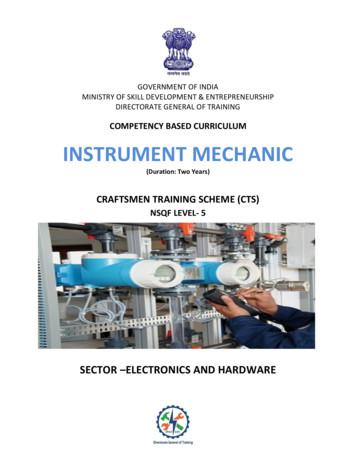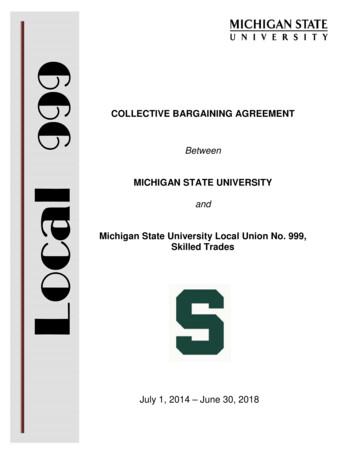IOLO System Mechanic Performance Testing - PassMark
IOLO System MechanicPerformance Testing (February 2019)Performance BenchmarkEdition 2Document:Authors:Company:Date:File:EditionIOLO System Mechanic Performance Testing (February 2019)M. Kankanige, D. WrenPassMark Software27 February 2019IOLO System Mechanic Performance Testing Ed2.docx2
IOLO System Mechancie Performance TestingPassMark SoftwareTable of ContentsTABLE OF CONTENTS. 2REVISION HISTORY. 3EXECUTIVE SUMMARY . 4OVERALL RESULTS . 5PERFORMANCE METRICS SUMMARY . 6BENCHMARK 1 – BOOT TIME . 6BENCHMARK 2 – BROWSE TIME . 6BENCHMARK 3 – INTERNET SPEED . 6BENCHMARK 4 – BROWSER LOAD TIME . 6BENCHMARK 5 – FREE RAM AVAILABLE . 6BENCHMARK 6 – CPU USAGE DURING SYSTEM IDLE . 6BENCHMARK 7 – FILE COPY, MOVE AND DELETE . 7BENCHMARK 8 – USB 3.0 FILE COPY . 7BENCHMARK 9 – PERFORMANCETEST BENCHMARK . 7BENCHMARK 10 – BATTERY LIFE IMPROVEMENT . 7BENCHMARK 11 – MEMORY USAGE DURING SYSTEM IDLE. 7BENCHMARK 12 – DISK SPACE RECOVERED . 7TEST RESULTS . 8BENCHMARK 1 – BOOT TIME . 9BENCHMARK 2 – BROWSE TIME . 9BENCHMARK 3 – INTERNET SPEED . 10BENCHMARK 4 – BROWSER LOAD TIME . 10BENCHMARK 5 – FREE RAM AVAILABLE . 11BENCHMARK 6 – CPU USAGE DURING SYSTEM IDLE . 11BENCHMARK 7 – FILE COPY, MOVE AND DELETE . 12BENCHMARK 8 – USB 3.0 FILE COPY . 12BENCHMARK 9 – PERFORMANCETEST BENCHMARK . 13BENCHMARK 10 – BATTERY LIFE IMPROVEMENT . 13DISCLAIMER AND DISCLOSURE . 14CONTACT DETAILS . 14APPENDIX 1 – TEST ENVIRONMENT . 15APPENDIX 2 – METHODOLOGY DESCRIPTION . 17Performance BenchmarkPage 2 of 2127 February 2019
IOLO System Mechancie Performance TestingPassMark SoftwareRevision HistoryRevRevision HistoryDateEdition 1Initial version of this report.21 February 2019Edition 2Minor changes for better understanding of test results.27 February 2019Performance BenchmarkPage 3 of 2127 February 2019
IOLO System Mechancie Performance TestingPassMark SoftwareExecutive SummaryPassMark Software conducted objective performance testing on IOLO’s System Mechanic, in Windows 10 (64bit) in February 2019. This report presents our findings as a result of performance benchmark testing conductedon this product.The aim of this report is to measure the performance improvements obtained from using System Mechanic(Version 18.5.1.278) to optimize the machine in two different test environments (Laptop with an HDD boot driveand a Desktop with an SSD boot drive). To replicate a typical end user system, both machines were pre-installedwith commonly used programs (41), some apps chosen by IOLO (12) and browser add-ons (6).Testing was performed on both systems using twelve selected performance metrics.Ten of these tests were conducted before and after repairing the machines with IOLO System Mechanic to obtaina comparison between results. These performance metrics are as follows. Boot Time; Browse Time; Internet Speed; Browser Load Time; Free RAM Available; CPU Usage During Idle; File Copy, Move and Delete; File Copy USB 3.0 to Disk; PerformanceTest Benchmark; and Battery Life Improvement (Only tested in laptop environment).The two other tests were conducted to obtain additional information regarding the System Mechanicapplication. These performance metrics include: Disk Space Recovered; and Memory Usage During Idle.Performance BenchmarkPage 4 of 2127 February 2019
IOLO System Mechancie Performance TestingPassMark SoftwareOverall ResultsPassMark Software calculated percentage improvements for each test metric upon using the “Repair All” featureon System Mechanic, followed by reviewing and performing other recommendations suggested by the application.Following are the summarized performance improvements obtained from tests conducted on the two machines:TestPercentage ImprovementDesktopLaptopBoot Time12% Decrease7% DecreaseBrowse Time13% Decrease8% Decrease1% Increase1% IncreaseBrowser Load Time10% Decrease4% DecreaseFree RAM Available7% Increase4% Increase0.7% Decrease0.8% Decrease(22% Decrease as a percentage(38% Decrease as a percentagechange in utilization percentage)change in utilization percentage)File Copy, Move and Delete6% Decrease8% DecreaseFile Copy USB 3.0 to Disk1% Decrease3% DecreasePerformanceTest Benchmark0.3% Increase0.5% IncreaseBattery Life (Discharge Rate)N/A7% DecreaseInternet SpeedCPU Usage During System IdleTestMemory Usage During System IdleDisk Space RecoveredResultDesktopLaptop4.1 MB4.9 MB75.32 MB1464 MBNote: The observed improvement in performance will be dependent on the hardware and the initial state of themachine. Smaller improvements in performance could be expected if the testing was conducted after a cleaninstallation of Windows whereas a larger improvement in performance could be expected if the machine wasinitially in a more degraded state.Performance BenchmarkPage 5 of 2127 February 2019
IOLO System Mechancie Performance TestingPassMark SoftwarePerformance Metrics SummaryThe following test metrics have been selected to highlight certain areas in which the product (IOLO SystemMechanic) has an impact on the system performance for end users, particularly areas involving common tasks thatend-users perform on a daily basis.All of PassMark Software’s test methods can be replicated by third parties using the same environment to obtainsimilar benchmark results. Detailed descriptions of the methodologies used in our tests are available as “Appendix2 – Methodology Description” of this report.Benchmark 1 – Boot TimeThis metric measures the amount of time taken for the machine to boot into the operating system. With all thevarious applications installed in an end-user’s machine, it is common that multiple programs are launched atWindows startup, adding an additional amount of time and delaying the startup of the operating system. Animprovement in boot time essentially means that the system starts up faster.Benchmark 2 – Browse TimeThis metric measures the amount of time taken for a machine to browse through a set of webpages that havebeen linked together. The browser is cleared each time this test is conducted, prior to the next round of testing toprevent any advantages from caching. The final result for this metric is the average of five rounds.Benchmark 3 – Internet SpeedThis test evaluates the maximum internet speed achieved by the machine. For this, we have used third party speedtesting sites such as Google’s and OOKLA’s Internet Speed Tests. Both the upload and download speeds from boththese sites are obtained and included when calculating the average internet speed value. The final results is thetotal average over five rounds of tests.Benchmark 4 – Browser Load TimeThis metric is one of many methods to objectively measure how much the product improves the impacts theresponsiveness of the system. This metric measures the amount of time it takes to launch the user interface ofMicrosoft Edge. To allow for caching effects by the operating system, both the initial launch time and thesubsequent launch times were measured. Our final result is an average of these two measurements.Benchmark 5 – Free RAM AvailableThis metric evaluates the change in free RAM once the product completes its repairing process on the machineunder observation. The amount of RAM used during system idle provides a good indication of the amount ofsystem resources being consumed by programs on a permanent basis.Benchmark 6 – CPU Usage during System IdleThe amount of load on the CPU while in an idle state may affect the end user experience as high loads slow downthe system. This metric measured the percentage of CPU used when the system is idle. With all the programsinstalled in the system, it is common that these applications perform tasks in the background even while thesystem is assumed to be idle, thus slowing down the machine.Performance BenchmarkPage 6 of 2127 February 2019
IOLO System Mechancie Performance TestingPassMark SoftwareBenchmark 7 – File Copy, Move and DeleteThis metric measures the amount of time taken to move, copy and delete a sample set of files. The sample file setcontains several types of file formats that a Windows user would encounter in daily use. These formats includedocuments (e.g. Microsoft Office documents, Adobe PDF, Zip files, etc), media formats (e.g. images, movies andmusic) and system files (e.g. executables, libraries, etc).Benchmark 8 – USB 3.0 File CopyThis test measures the amount of time taken to copy files from a USB 3.0 drive to a local disk. The data setcomprised a total file size of 6.06GB, and the formats used included documents, movies, system files andexecutables.Benchmark 9 – PerformanceTest BenchmarkThis test measures the machine’s overall performance as a finalized score over a range of areas, including CPU,Memory, 3D / 2D video & HDD performance. The benchmarking is performed using PassMark’s PerformanceTestapplication. The final result is the average of the score obtained over two rounds.Benchmark 10 – Battery Life ImprovementThis test is conduct on the laptop environment to evaluate the improvement in battery life caused by the product.The battery percentage is logged as it diminishes from 100% to 0% (Or until the machine goes into sleep state).The rate of battery loss (Discharge rate) is used for comparison to evaluate the improvement in battery life.Benchmark 11 – Memory Usage During System IdleThis metric measures the amount of memory (RAM) used by the product while the machine is in an idle state. Thetotal memory usage was calculated by identifying all the processes belonging to the product and the amount ofmemory used by each process.The amount of memory used while the machine is idle provides a good indication of the amount of systemresources being consumed by the product on a permanent basis. Better performing products occupy less memorywhile the machine is idle.Benchmark 12 – Disk Space RecoveredThis metric measures the amount of capacity recovered once the product completes its repairing process on thesystem.Performance BenchmarkPage 7 of 2127 February 2019
IOLO System Mechancie Performance TestingPassMark SoftwareTest ResultsThe table below shows the averaged final set of results for each performance metric in the desktop environment.1DesktopTestBefore SystemMechanicAfter SystemMechanicPercentage Change(Improvement)Machine Boot Time (s)Browse Time (ms)Internet Speed (Mbps)Browser Load Time (ms)Free RAM Available (GB)CPU Usage during Idle (%)File Copy, Move and Delete (s)File Copy USB 3.0 to Disk (s)Performance Test ScoreBattery Life (Discharge Rate) (%/hr)Memory Usage During Idle /A75.32N/ADisk Space Recovered (MB)The table below shows the averaged final set of results for each performance metric in the laptop environment.2Before SystemMechanicAfter SystemMechanicPercentage Change(Improvement)Machine Boot Time (s)Browse Time (ms)Internet Speed (Mbps)Browser Load Time (ms)Free RAM Available (GB)CPU Usage during Idle (%)File Copy, Move and Delete (s)File Copy USB 3.0 to Disk (s)Performance Test ScoreBattery Life (Discharge Rate) (%/hr)Memory Usage During Idle N/AN/A1464.00N/ADisk Space Recovered (MB)1LaptopTestPercentage change (Improvement) for “CPU Usage during Idle” on the desktop can be interpreted as -22% as apercentage change in utilization percentage.2Percentage change (improvement) for “CPU Usage during Idle” on the laptop can be interpreted as -38% as apercentage change in utilization percentage.Performance BenchmarkPage 8 of 2127 February 2019
IOLO System Mechancie Performance TestingPassMark SoftwareIn the following charts, we have highlighted the results before (in blue) and after (in green) repairing bothmachines with System Mechanic.Benchmark 1 – Boot TimeThe following charts compare the average time taken for the system to boot (from a sample of five boots) beforeand after the product repairs each machine. Lower the boot time, better the 80.00SecondsSeconds195.00175.00170.00Before 3.00After SystemMechanicFasterBefore SystemMechanicAfter SystemMechanicBenchmark 2 – Browse TimeThe following charts compare the average time taken to browse over a linked set of webpages before and afterthe product repairs each machine. Lower the browse time, better the 050000Before SystemMechanicPerformance BenchmarkAfter 00016500160001550015000145001400013500FasterBefore SystemMechanicAfter SystemMechanicPage 9 of 2127 February 2019
IOLO System Mechancie Performance TestingPassMark SoftwareBenchmark 3 – Internet SpeedThe following charts compare the average maximum internet speed (Combination of upload and downloadspeeds) achieved by each machine before and after it is repaired. Higher the speed, better the 67Faster378377MbpsMbpsFaster376375374373372Before SystemMechanicAfter SystemMechanicBefore SystemMechanicAfter SystemMechanicBenchmark 4 – Browser Load TimeThe following charts compare the average launch times of the Microsoft Edge after rebooting each machine,before and after the product performs its repairing process. Lower the browser load time, better the 01100Before SystemMechanicPerformance BenchmarkAfter SystemMechanicBefore SystemMechanicAfter SystemMechanicPage 10 of 2127 February 2019
IOLO System Mechancie Performance TestingPassMark SoftwareBenchmark 5 – Free RAM AvailableThe following charts compare the average amount of free RAM available in each machine when the system is inan idle state. Higher the free RAM available, better the .704.654.604.554.504.454.40Before r SystemMechanicBefore SystemMechanicAfter SystemMechanicBenchmark 6 – CPU Usage during System IdleThe following charts compare the average CPU Usage when each machine is in an idle state, before and afterrepairing the system with System Mechanic. Lower the CPU usage, better the %0.5%0.0%Before SystemMechanicPerformance BenchmarkAfter Before SystemMechanicAfter SystemMechanicPage 11 of 2127 February 2019
IOLO System Mechancie Performance TestingPassMark SoftwareBenchmark 7 – File Copy, Move and DeleteThe following charts compare the average time taken to copy, move and delete several sets of sample files onboth machines, before and after repairing the system with System Mechanic. Lower the time taken, better econdsSeconds12.010.03.7Faster3.63.53.4Before SystemMechanicAfter SystemMechanicBefore SystemMechanicAfter SystemMechanicBenchmark 8 – USB 3.0 File CopyThe following charts compare the average time taken to copy a set of files from an external USB 3.0 drive to a localdisk, before and after repairing each machine with System Mechanic. Lower the time taken, better efore SystemMechanicPerformance BenchmarkAfter 45.745.645.545.4FasterBefore SystemMechanicAfter SystemMechanicPage 12 of 2127 February 2019
IOLO System Mechancie Performance TestingPassMark SoftwareBenchmark 9 – PerformanceTest BenchmarkThe following charts compare the benchmark score achieved from Passmark PerformanceTest, before and afterrepairing each machine with System Mechanic. Lower the score, better the Score2150214521402135Before SystemMechanic2380237823762374237223702368After SystemMechanicBefore SystemMechanicAfter SystemMechanicBenchmark 10 – Battery Life ImprovementThe following charts compare the battery discharge rate, before and after repairing the laptop with SystemMechanic. Lower the rate, better the performance.Dischage Rate (%/hour)Laptop2827272626252524ImprovedBefore SystemMechanicPerformance BenchmarkAfter SystemMechanicPage 13 of 2127 February 2019
IOLO System Mechancie Performance TestingPassMark SoftwareDisclaimer and DisclosureDisclaimer of LiabilityWhile every effort has been made to ensure that the information presented in this report is accurate, PassMarkSoftware Pty Ltd assumes no responsibility for errors, omissions, or out-of-date information and shall not be liablein any manner whatsoever for direct, indirect, incidental, consequential, or punitive damages resulting from theavailability of, use of, access of, or inability to use this information.DisclosureIOLO funded the production of this report. The testing environments and metrics included in the report wereselected by IOLO.TrademarksAll trademarks are the property of their respective owners.Contact DetailsPassMark Software Pty LtdLevel 563 Foveaux St.Surry Hills, 2010Sydney, AustraliaPhone 61 (2) 9690 0444Fax 61 (2) 9690 0445Webwww.passmark.comPerformance BenchmarkPage 14 of 2127 February 2019
IOLO System Mechancie Performance TestingPassMark SoftwareAppendix 1 – Test EnvironmentFor our testing, PassMark Software used two test environments (Laptop and Desktop) running Windows 10 Pro(64-bit) with the following hardware specifications:Test Machine 1: LaptopModel:CPU:Video Card:RAM:HDD (Boot Drive):2nd Drive:O/S:HP Envy 15-1067nr Notebook PCAMD Ryzen 5 2500U with Radeon Vega Mobile GfxAMD Radeon Vega 8 Mobile Graphics7892MB DDR4HGST HTS721010A9E630 1000GBSamsung SSD 960 EVO 250GBWindows 10 Pro 64bitTest Machine 2: DesktopModel:CPU:Video Card:RAM:SSD (Boot Drive):2nd Drive:O/S:Lenovo H50W-50 i5Intel Core i5-4460 CPU @ 3.20GHz 3.20 GHzNVIDIA GeForce GT 7058GB DDR3 RAMSamsung 850 PRO 512GBST1000DM003 1000GBWindows 10 Pro 64bitState of Clean ImageIn order to test the performance benefits of System Mechanic, we installed a set of programs and browser addons on top of the clean Windows 10 Home image of both test machines. Common programs were chosen toreplicate a typical end user system.Listed below are 41 commonly used programs, 12 additional application chosen by IOLO and 6 browser add-onsused for testing. It is noteworthy that these applications were installed with their default options:List of Common 6.CyberGhost VPNAdobe Acrobat ReaderAVG AV (Free)EvernoteAomei sVideo Converter UltimateLightshotMaxthon BrowserMcAfee TruKeyOverWolfPluto TVSoundTouchPerformance BenchmarkPage 15 of 2127 February 2019
IOLO System Mechancie Performance 1.32.33.34.35.36.37.38.39.40.41.PassMark SoftwareVisualStudio sswireKodiSteamiTunesAdvanced UninstallerQuicktimeMicrosoft OfficeAdobe Flash PlayerGoogle ChromeGoogle EarthJava RuntimeVLC PlayerSkypeDropboxWinRarNotepad Whatsapp for PCMacrium ReflectuTorrentDaemon Tools LiteList of Applications chosen by IOLO1.2.3.4.5.6.7.8.9.10.11.12.ICQVirtual DJQuickbooks ProDU MeterDiscord:Epson Printer softwareCyberLink Screen RecorderStartup Faster!SlickRunDigiGuidePower2Go DVD BurningCyberLink WebcamBrowser Add-Ons:1.2.3.4.5.6.Save to PocketEvernote Web ClipperTranslator for Microsoft EdgeNimble ContactsOpen in PrivateRead & Write for Microsoft EdgePerformance BenchmarkPage 16 of 2127 February 2019
IOLO System Mechancie Performance TestingPassMark SoftwareAppendix 2 – Methodology DescriptionBenchmark 1 – Boot TimePassMark Software uses tools available from the Windows Performance Toolkit (as part of the Microsoft Windows10 ADK obtainable from the Microsoft Website).The Boot Performance (Fast Startup) test is run as an individual assessment via the Windows Assessment Console.The network connection is disabled and the login password is removed to avoid interruption to the test. The resultis taken as the total boot duration excluding BIOS load time.For instances where the system never really reaches an idle state (due to background applications runningcontinuously), timing is done manually using a stopwatch.Benchmark 2 – Browse TimeThis test uses javascript to load a list of 103 ‘popular’ websites consecutively from a local server. On each page inthe sample data, a few lines of javascript are added to the website’s html to execute the javascript script that loadsthe next website in the chain. To begin with, once the first website has been loaded completely, the script isexecuted to load the second website in the chain. Once this has finished loading, the script is executed to thenload the third website in the chain. This process is repeated until the final website in the chain has loaded. Thestart time and end time of this process are recorded and the difference is calculated in seconds to get the finalresult. For this test, we will use the current version of Chrome. The set of websites used in this test include frontpages of high traffic pages. This includes shopping, social, news, finance and reference websites. The Browse Timetest is executed five times and our final result is an average of these five samples.Benchmark 3 – Internet SpeedInternet speed benchmarking will be conducted using the 2 sites listed below:1) OOKLA’s SpeedTest.net – (http://www.speedtest.net)2) Google Speed Test (MeasurementLab)Each of these tests will be run five times before and after running System Mechanic. An overall average fordownload and upload speeds will be calculated to be included in the compiled set of results.Benchmark 4 – Browser Load TimeThe average launch time of Microsoft Edge interface was taken using AppTimer. This test was practically identicalto the User Interface launch time test. For each product tested, we obtained a total of fifteen samples from fivesets of three Edge launches, with a reboot before each set to clear caching effects by the operating system. Whencompiling the results, the first of each set was separated out so that there was a set of values for the initial launchafter reboot and a set for subsequent launches.For this test, we have used Microsoft Edge (Version 42.17134.1.0) as our test browser.We have averaged the subsequent launch times to obtain an average subsequent launch time. Our final result forthis test is an average of the subsequent launch average and the initial launch time.Performance BenchmarkPage 17 of 2127 February 2019
IOLO System Mechancie Performance TestingPassMark SoftwareBenchmark 5 – Free RAM AvailableFreeRAM is a command-line tool which samples the amount of free RAM available every second. From this,FreeRAM calculates and displays the average free RAM available for the interval of time for which it has beenactive.For this metric, FreeRAM was used to measure the free RAM available on average by the system while it is in anidle state (Machine is left alone for 5 minutes before running the tool). The result is calculated as an average fivesets of 300 RAM usage samples.Benchmark 6 – CPU Usage during IdleCPUAvg is a command-line tool which samples the amount of CPU load approximately two times per second. Fromthis, CPUAvg calculates and displays the average CPU load for the interval of time for which it has been active.For this metric, CPUAvg was used to measure the CPU load on average (as a percentage) by the system while anOn-Demand Scan is run on a sample data set. The result is calculated as an average five sets of thirty CPU usagesamples.Benchmark 7 – File Copy, Move and DeleteThis test measures the amount of time required for the system to copy, move and delete samples of files in variousfile formats. This sample was made up of 812 files over 760,867,636 bytes and can be categorized as documents[26% of total], media files [54% of total] and PE files (i.e. System Files) [20% of total].The breakdown of the main file types, file numbers and total sizes of the files in the sample set is shown in thefollowing table:Performance BenchmarkFile formatNumberSize 6,126,167MP328191,580,387Page 18 of 2127 February 2019
IOLO System Mechancie Performance TestingPassMark l812760,867,636This test was conducted five times to obtain the average time to copy, move and delete the sample files, with thetest machine rebooted between each sample to remove potential caching effects.Benchmark 8 – USB 3.0 File CopyThis test measures the amount of time taken to transfer files from an external drive to a local disk via a USB 3.0connection. The data set comprised of 6,834 files with a total file size of 6.06GB, and the formats used includeddocuments, movies, images, executables and system files. A breakdown of the sample file set is given below:Performance BenchmarkPage 19 of 2127 February 2019
IOLO System Mechancie Performance TestingPassMark SoftwareFile SizeFileNumberExtensionof 11MBA total of five runs of this test were performed, with a machine restart between each run. The time taken totransfer files was measured and recorded by CommandTimer.exe. Files were deleted from the local disk once thecopy was complete. The final result is calculated as an average of the five samples.Benchmark 9 – PerformanceTest BenchmarkA well-known synthetic benchmark will be performed using PassMark’
PassMark Software conducted objective performance testing on IOLO's System Mechanic, in Windows 10 (64-bit) in February 2019. This report presents our findings as a result of performance benchmark testing conducted on this product. The aim of this report is to measure the performance improvements obtained from using System Mechanic
COMPETENCY BASED CURRICULUM INSTRUMENT MECHANIC (Duration: Two Years) CRAFTSMEN TRAINING SCHEME (CTS) NSQF LEVEL- 5 SECTOR –ELECTRONICS AND HARDWARE . INSTRUMENT MECHANIC (Engineering Trade) (Revised in 2019) Version: 1.2 CRAFTSMEN TRAINING SCHEME (CTS) . The Instrument Mechanic trade under CTS is one of the popular coursesdelivered
36 143 Leave for Union Business 31 37 145 Military Leave – Short Tours of Duty 31 38 146 General Conditions 32 . Mechanic Auto I . Mechanic Auto II . 8 Mechanic Blacksmith II . Mechanic Electronics I . . the basis of individually signed voluntary checkoff authorization cards on forms t
1 Olive Hill, KY Mechanic 1930 Automobile 1 Owensboro, KY Car Washer 1930 Automobile 1 Owensboro, KY Mechanic 1930 Automobile 2 Owensboro, KY Mechanic 1920 Automobile 1 Owensboro, KY Tire Repairman 1930 Automobile Tire Company 1 Paducah, KY Machinist 1920 Automobile Garage 1 Paducah, KY Mechanic 1930 Automobile 1 Paducah, KY Structure Work 1920 .
Section 1: Basic Requirements for Mechanic's Liens in Connecticut A Guide to Resources in the Law Library SCOPE: Bibliographic resources relating to the basic requirements for filing a mechanic's lien in Connecticut. DEFINITIONS: "A mechanic's lien is a creature of statute and gives a right of action which did not exist at common law."
The victim was a 37-year-old diesel mechanic employed by the rail transportation company for an unspecified period of time. Prior to working for the rail transportation company, he served 11 years in the armed services as a diesel mechanic. The mechanic worked on one of the railroad company's travelling crews which serviced all
2. Pump Service Mechanic 3. Pump Fitter in Pump Manufacturing Concern in Assembly Shop or Test Shop 4. Dealers service mechanic 5. Spare Parts Sales Assistant / Manufacturers' Representative 6. Laboratory Assistant b) Self Employment 1. Pump Service Mechanic 2. Pump Operator 3. Spare Parts Salesman 4. Spare Parts Dealer 4.
Rear differential lock Mechanic Front axle Four wheel drive Front wheel drive coupling control Mechanic Front differential lock Mechanic Minimum speed 1,74 Km/h BRAKES Rear braking Multiplates bath oil, mechanical control Hydraulic trailer braking system STEERING WHEEL Steering wheel system Hydrostatic Steering angle 40 REAR PTO
The American Revolution: a historiographical introduction he literary monument to the American Revolution is vast. Shelves and now digital stores of scholarly articles, collections of documents, historical monographs and bibliographies cover all aspects of the Revolution. To these can be added great range of popular titles, guides, documentaries, films and websites. The output shows no signs .