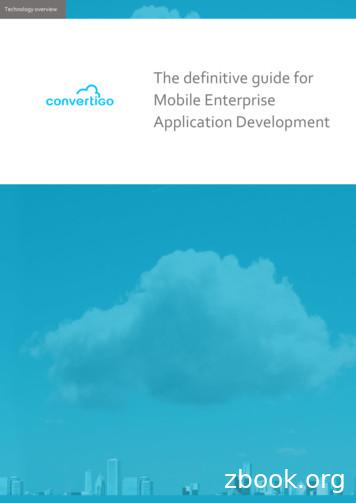Definitive Guide To Migrating Your Infrastructure To The Cloud
DEFINITIVE GUIDE TOMIGRATING YOUR INFRASTRUCTURETO THE CLOUD1
TABLE OF CONTENTS13Executive summary7Exploring cloud motivations and benefits9Dispelling myths and misconceptions13Selling your executive team on your cloud strategy15Getting started with cloud migration21Conclusion22About Xtium23Appendix2
EXECUTIVE SUMMARYWhat’s fueling the move to the cloud? You name it: Bringyour own device (BYOD). Big data. Mobile computing.Business analytics. These trends are not mutuallyexclusive, nor are they going away. What they aredoing is adding complexity to IT infrastructure, fromevery angle.As increasing numbers and types of internal andexternal devices join company networks, the datagenerated by these devices grows in parallel. Thisups the ante in terms of storage, computing power,analytical capabilities and security, as well as thebandwidth of both supporting technologies and IT staff.With the power to change the face of business, cloudcomputing can be a powerful strategy for building anext-generation infrastructure – one that can handlewhat’s happening today as well as one that is ready fortomorrow. The decision and process of migrating to thecloud doesn’t have to be complicated, or stressful.Given the rate of today’s changing technologies, newregulations, and increased security demands, takingadvantage of the flexibility and efficiency of the cloudjust makes sense. Implementing managed cloud3services boosts application and data availability andredundancy, reduces total cost of ownership (TCO),enables internal IT to offload everyday tasks, andprovides an infrastructure that can scale for current andfuture business needs.Did you know.Cloud computing can be apowerful strategy for building anext-generation infrastructure.Now is the time for IT to develop real strategies toembrace the cloud, administer cloud-based applicationdeployments and empower their organizations to stayagile, according to James Staten, vice president andprincipal analyst at Forrester.1Xtium commissioned a Spiceworks survey of 474 U.S.IT pros to learn about their IT infrastructure, challengesfaced with their current solutions, and their interestin managed cloud services.2 We found that morethan three-quarters of the respondents surveyed(77%) are using on-premise IT infrastructure solutionsexclusively – and just one percent are using managedcloud hosting exclusively. Almost a quarter (22%) areusing a combination of on-premise and managed cloudhosting solutions. Of the respondents who use both, thebreakdown of what they keep in house and what theyoutsource is interesting.4
IT functionIT servicesDay-to-day IT managementresponsibilities and functionsDid you know.Many IT pros think of managed cloudhosting providers as the go-to resourcefor backup and application hosting.ApplicationsThese results suggest that many IT pros think ofmanaged cloud hosting providers as go-to resources forbackup and application hosting, but not for other criticalIT functions. Among other things, this guide will addresscommon cloud myths and misconceptions, and why ITpros might want to reconsider their resource allocation.5Xtium has designed this guide to help you on yourjourney to the cloud. You’ll discover reasons to migrateyour IT infrastructure, how to choose a managed cloudhosting provider, and ways to sell your cloud strategyto your executive team. The guide will also provide anoverview of a typical cloud migration process.6
EXPLORING CLOUD MOTIVATIONSAND BENEFITSIf you’re considering cloud services, you’re in goodcompany. Gartner has predicted that by 2016, thebulk of new IT spending will be for cloud-computingplatforms and applications, and that almost half of largeenterprises will have cloud deployments by the end of2017.3However, the decision to move IT to the cloud can seemdaunting. Where should you even begin? Many businessscenarios can trigger a need to move to the cloud.Often the issue is raised when data needs to be ultrasecure and accessible, such as during an office move ora company merger. Another common trigger is whenexisting on-premise servers near end-of-life and requirereplacement, or when other new hardware is needed.New mission-critical business applications requiringhigh availability might also cause IT to ask the question,“Is it more cost effective to host it in-house or deploy itin the cloud?”The benefits of the cloud are well documented, andinclude ease of operation, deployment and licensingadvantages. Moving IT functions to managed cloudhosting environments can help IT pros escape theconstant cycle of hardware refreshes, softwareupgrades and security patches. This preserves precioustime that can be focused on new initiatives for businessgrowth. That’s great news, given that our surveyrevealed IT workload as the top challenge (almost 70%)regarding IT pros’ current on-premise solutions.2Migrating to a hosted cloud can also bring peace ofmind by providing extreme availability and redundancyof your applications and data. Mission-critical data isalways accessible, even in the event of a disaster. And byusing a managed cloud setup, you can quickly expandyour infrastructure without buying and implementingthe resources yourself.Our survey of IT pros supports these facts. Those usingor planning to use managed cloud hosting list thefollowing factors as the primary advantages to thesesolutions:2Backup/disaster recovery/failover/redundancyDid you know.Managed cloud hosting environmentscan help IT pros escape the constantcycle of hardware refreshes, softwareupgrades and security patches.Frees IT staff to focus on corebusiness applicationsReduces need foradditional staffEfficient scalability771%68%58%52%8
DISPELLING MYTHS ANDMISCONCEPTIONSIn our survey, we asked IT pros using solely onpremise infrastructure solutions – and those using acombination of on-premise and managed cloud-hostedsolutions – what factors were behind their decisionto use on-premise versus outsourced solutions. Inthis section, we will reveal and discuss the top cloudconcerns we discovered.Security and complianceRegarding the use of managed cloud hosting providers,71 percent of those we surveyed were very to extremelyconcerned with security/privacy issues, and almosthalf (46%) were very to extremely concerned withcompliance restrictions.2 While concern about thesecritical issues is understandable, the truth is, in manycases the cloud is actually safer than on-premisesolutions. For example, managed cloud hostingproviders typically have the most up-to-date patches,better anti-spam filters and the most recent antivirusprotection. Forrester’s Staten says, “If you’re resistingthe cloud because of security concerns, you’re runningout of excuses.”19Even highly regulated industries are turning to hostedclouds for their efficiency and cost benefits. The key is toclearly communicate your industry-specific complianceguidelines to your cloud provider, which directs themto adhere to security best practices and governancecontrols based on your requirements. Some industries,such as healthcare, have even stricter guidelines. TheHIPAA Omnibus Final Rule defines data centers andcloud providers servicing this industry as “businessassociates,” and requires them to comply with all HIPAAprivacy and security requirements.With all the different flavors of compliance – fromgovernment regulations such as Sarbanes-Oxley, toindustry regulations such as PCI DSS for payment cardsand HIPAA for health data – it’s critical to align yourbusiness with a cloud provider that has experiencedealing with the needs of your industry. To make thisassessment, start with your own risk-benefit analysisto determine if your vendor’s standard contract isadequate for your compliance needs. If it’s not, youcan negotiate the contract as necessary to meetindustry standards.Ultimately, data security is the responsibility of thebusiness, but partnering with the right managed cloudhosting provider can make all the difference in how wellyou sleep at night.– the amount of time it would take to recover yoursystems in the event of a disaster – and recovery pointobjectives (RPOs) – the points in time from which yourdata would be restored.Control of sensitive dataAs for availability, data hosted in the cloud is subject tomultiple layers of redundancy, including geographicallydispersed data centers and multiple backup methods.Managed cloud hosting providers are in the businessof ensuring complete availability and recovery for yourcritical assets. Plus, any requirements around highlyavailable applications will be also included in your SLA.By working together with your cloud provider to definethese goals, you’re able to set realistic expectations foraccountability and responsibility.Almost three-quarters (72%) of those we surveyedwere very to extremely concerned with relying on athird party to deliver critical services, 63 percent werevery to extremely concerned with lack of control overinfrastructure, and 61 percent were very to extremelyconcerned with availability.2In reality, managed cloud hosting solutions providearound-the-clock data access – as well as around-theclock support and infrastructure management. Andas part of the migration process, you will give input forthe new virtual environment that your managed cloudhosting provider builds to meet your performancespecifications. Those specifications will be incorporatedinto the service level agreement (SLA) with yourprovider. For example, the SLA will define yourrequirements around recovery time objectives (RTOs)Existing hardware investmentsOur survey revealed that 65 percent of IT pros usingon-premise versus managed cloud hosting services doso because of their existing hardware investments.2 Butcloud migration does not equal “rip and replace,” byany means.10
Did you know.The cloud is often still the better long-term optionif you add up future costs of upgrading hardware.There is no rule that dictates cloud migration is allor nothing. Many organizations begin with hybridenvironments, gradually transitioning functions to thecloud to preserve their existing investments. There aremany paths to the cloud, some beginning with WANoptimization, online backups, or disaster recoverybefore they ever lead to hosted applications and otherIT functions. You can take it a step at a time, keepingyour long-term strategy and business goals in mind.Cost/TCOMore than 60 percent of our survey respondents werevery to extremely concerned with the cost of usingmanaged cloud hosting services.2 In reality, cloudsolutions are often more cost effective than on-premisesolutions over time.Most organizations tend to replace on-premise systemsevery five years or so – any longer than that can incurrisks due to system failure, lack of support, or increasedmigration costs due to obsolescence. By going with amanaged cloud hosting provider, their economies ofscale typically offset this five-year upgrade mark. Evenin situations where on-premise solutions may seem lessexpensive than the cloud on a monthly basis, the cloudis often still the better long-term option if you add upfuture costs of upgrading hardware.11By contrast, an on-premise private cloud will still requirein-house IT resources to manage it. Another option isthe hybrid cloud model, which includes both on-premiseand hosted cloud solutions. This model offsets some ofthe costs, but still requires in-house staff and possiblehardware upgrades.Using managed cloud hosting solutions, organizationscan save money on everything from expensive hardwareupgrades, to licensing costs, to additional staff, to thelatest and greatest security and storage requirements.And let’s not forget the significant savings in electricityneeded to power a data center. According to ZDNet,an average in-house server in the U.S. costs roughly 731.94 a year for both direct IT power and cooling.4Perhaps the most important cost benefit of the cloud isits flexible pricing model that allows companies to savemoney while enabling scalability to match the everchanging needs of the business. Storage, for example, ismuch cheaper – and easier – in the cloud. As employeesand customers continue to generate more data, frommore devices and more locations, it’s going to becomeincreasingly difficult, and expensive, for organizations tokeep all of their storage on-premise.12
Did you know.Managed cloud hosting solutions deliver productsand services to market faster, improve customerinteraction and reduce costs.SELLING YOUR EXECUTIVE TEAMON YOUR CLOUD STRATEGYNow that you have seen the benefits of migrating yourIT infrastructure to a hosted cloud solution, we’ve puttogether some tips for getting your executive team onboard. Consider these points when approaching yourhigher-ups with a strategy for migrating IT functions to ahosted cloud solution:Find a competitive edgeThe cloud offers opportunities for your company tobe more competitive by helping you deliver productsand services to market faster, improving customerinteractions and reducing costs.Increase productivityThe ability to access advanced IT solutions through apay-per-use model enables employees to work faster,more productively, and with greater accuracy. Inaddition, hosted services can be accessed online fromalmost anywhere, allowing employees – and customers– to get more done, no matter where they’re located.13And in the event of a disaster and recovery scenario,cloud backup will help restore your team to normalproductivity levels as quickly as possible by providingaccess to data and applications – not to mention savingyour organization the cost of expensive downtime.Lower costsAs explained above, managed cloud hosting solutionscan save your organization money on everything fromhardware upgrades to software licensing to IT staff.This should be a pretty compelling argument for yourorganization’s decision makers.Support current trends likemobility and BYODA managed cloud hosting solution can ease yourorganization’s struggles to manage an increasinglydistributed workforce, BYOD, and the data generatedfrom new devices joining your network.14
GETTING STARTED WITHCLOUD MIGRATIONMigrating IT infrastructure to the cloud doesn’t have tobe a complex process. In fact, using a managed cloudhosting provider can make it simple, while savingyour organization time and money. The key is choosingthe right provider for your organization, based on yourneeds and the managed cloud hostingprovider’s capabilities.According to our survey, the top five features ITpros look for when selecting a managed hostingprovider are:2 Backup/disaster recovery/failover/redundancyThe migration processOnce you have made the decision to move your ITinfrastructure to the cloud – and chosen a managedcloud hosting provider to help you – it’s time to beginthe migration. To give you an idea of the generalprocess, the following is a list of steps your organizationand your managed cloud hosting provider will takeduring a typical migration.Step 1: Determine environment scopeIn this step, you will decide what portionof your environment will be involved in themigration. Depending on the portion of yourenvironment you’d like to move, the scopecan vary in difficulty. For a full environmentmigration, the scope is simple. But if you’replanning to move just certain parts of yourenvironment, you’ll need to consider how theindividual pieces interoperate. For example,if you want to migrate an applicationserver, and it relies on a database storedon another server, you need to ensure thatthe database server is migrated as well –otherwise you run the risk of introducinginherent latency into the environment thatcould affect performance. Your cloud hostingprovider can help you make these calls.Upon completing this step, you should havea list of all servers that will be involved inthe migration, the resources they currentlyuse (or at least a rough estimate), and whichapplications and/or services will be neededin the new environment. Reliability/SLAs Security capabilities Price 24x7 service/supportStep 2: Verify software compatibilityUpgrades may be required as part of yourmove, especially if you are running olderoperating systems on any machines withinthe scope of your migration. Migrating to thecloud is a great opportunity to upgrade –even if your software isn’t out of support. Inaddition, you’ll need to ensure that anyapplications you’re running are compatiblewith the target environment. While manymajor applications like Microsoft SQL Server15and Office are industry standard, makesure you evaluate all the applications thatrun your business – from the softwareyour accounting department relies on tothat in your end-user environment. Whentaking these applications into account, youmay need to reach out to your third-partyvendors to determine if a change in license isrequired or if there will be any complicationsin migrating the application into the cloud.16
Step 3: Receive resource quoteStep 5: Build the cloud environmentAt this point you should have suppliedshould include more precise values thanenough information for your cloud hostingthe initial scoping, so you can ensure thatprovider to provide a quote for the finalit works within your allotted monthly cloudresource footprint that will comprise yourservice budget.By this point in the process, the cloudhosting provider has a signed and executedservice agreement for both the serviceand the migration. The provider will nowbuild the cloud environment to a standardconfiguration, then hand it off to themigration team to complete.new cloud environment. This quote17Step 4: Scope and plan the migrationStep 6: Perform initial data migrationAfter you obtain a quote that works for youand your project, it’s now time to plan theactual migration. Working with a migrationteam from your cloud hosting provider,you’ll lay out the steps and timeline into aworkflow specific to your project. Be sureto document the size and location of thedirectories you’re going to migrate, aswell as any changes to software installs orconfigurations you’ll need to make. Plan forany possible third-party involvement, suchFollowing the scope of work, the migrationteam will configure the cloud environmentto the agreed-upon customized layout. Theteam will copy over your data and potentiallyconfigure it with replication to keep files upto date and help reduce downtime duringas application vendors. As the customer, youwill maintain the relationship between yourcloud provider and your third-party vendors.At the end of this step, you should have acustomized scope of work and a projectplan that identifies the resources and stepsrequired for a successful migration, as wellas acceptance criteria upon completion ofthe migration.the eventual cutover phase. The lines ofcommunication will remain open betweenany third parties to complete their individualtasks. At the end of the migration, the cloudenvironment should be fully configured, butwill not yet bear the production load.18
Step 7: Test and validate new cloud environmentNever underestimate the value of a thoroughtesting phase. Your cloud hosting providerwill now ensure every production action istested in the new environment. Changes toconfiguration or resources may be requiredto ensure proper functionality. Testing isonly complete when the acceptance criteriaestablished in the scope of work has beensatisfied. During this phase, the cloudhosting provider will identify any loss offunctionality, examine solutions, and makeadjustments as needed.Once your environment is up and running in thecloud, you are free to focus your energy on ITstrategy – versus IT tasks.Step 8: Implement cutover planYour cloud hosting provider should schedulethe cutover window with all required parties,including notifying end users. The cutoverplan should include halting productiontraffic, final data migration, cutoverproduction traffic to the cloud environment,and final testing and validation. A rollback19plan should also be included in the eventthat the cutover fails any testing criteria.Following cutover, the legacy environmentshould be shut down but remain intact for apre-specified period of time to ensure thatthe migration is fully successful.20
CONCLUSIONABOUT XTIUMWe have created this guide to serve as a resource formigrating to the cloud, to help you create a cloud strategyand choose a managed cloud hosting provider; get yourexecutive team on board with your migration strategy;and help you prepare for and review the steps of a typicalmigration process. In addition, the appendix includesa migration checklist to help you manage the details ofmigrating to the cloud.Xtium managed cloud hosting, backup and disaster recovery,and desktop as a service can help address all your key concernsabout moving IT infrastructure to the cloud. Our managedservices, coupled with enterprise-class virtualization technologiesand top-tier data centers, give your business a secure andreliable cloud hosting solution.Based on VMware virtualization technology, Xtium will customizethe cloud to fit your specific business needs with enterprise-classservice, giving you the utmost flexibility and control.Contact Xtium to learn more. We can help you take the nextstep, whether that’s honing your adoption strategy or migratingsome – or all – of your IT infrastructure to the cloud.To learn more, visit our website: www.xtium.comXtium, Inc. 2014. All Rights Reserved.SourcesJames Staten, “Cloud Computing Predictions for 2014: Cloud Joins the Formal IT Portfolio,” Forrester, December 4, 2013.http://blogs.forrester.com/james staten/13-12-04-cloud computing predictions for 2014 cloud joins the formal itportfolio12Spiceworks Voice of IT survey deployed to 474 US IT pros on behalf of Xtium, March 2014“Gartner Says Cloud Computing Will Become the Bulk of New IT Spend by 2016,” Gartner, October 24, 2013. http://www.gartner.com/newsroom/id/26130153Teena Hammond, “Toolkit: Calculate Datacenter Server Power Usage,” ZDNet, April 8, 2013. -server-power-usage-7000013699/42122
MIGRATION PROCESS CHECKLISTHere’s a checklist to help you navigate the cloud migration process.Scope the environment.Create a list that includes: all servers involved in the migration. resources currently used by migrating servers. necessary applications or services.Verify software compatibility. Ensure that all applications you’re running arecompatible with the target environment. Coordinate with any third-party software vendors toupdate applications as needed.Receive resource quote. Receive and review a more accurate quotefrom your cloud hosting provider. Use these more precise values to assess and approveyour true monthly service costs.Perform the initial data migration. The migration team will migrate your data to the newenvironment. The migration team will customize the newenvironment per your agreement. The migration team will potentially configure datawith replication. Third parties will complete assigned tasks as needed.Test and validate your new cloud environment. Your cloud hosting provider will test each productionaction in the new environment. Ensure the acceptance criteria established in thescope of work is satisfied to complete testing. Identify any loss of functionality and work with yourprovider to make adjustments.Implement a cutover plan.Your cloud hosting provider will schedule a cutover plan that includes:Scope and plan the migration. Work with your migration team to customize a scopeof work and project plan that identifies the resourcesand steps required to migrate your infrastructure tothe cloud. Make sure your project plan includes your agreed-uponacceptance criteria for the new cloud environment. halting of production traffic. migration of final data. the cutover of production traffic to the new environment. the performance of final testing and validation. a rollback plan, if needed. shutting down the legacy environment, but keeping it intact for apredetermined period of time.Build the cloud environment. The cloud hosting provider will build the cloudenvironment and hand it off to your migration team.2324
regarding IT pros' current on-premise solutions.2 Migrating to a hosted cloud can also bring peace of mind by providing extreme availability and redundancy of your applications and data. Mission-critical data is . so because of their existing hardware investments.2 But cloud migration does not equal "rip and replace," by any means. 11 12
Migrating a SQL Server Database to Amazon Aurora MySQL (p. 93) Migrating an Amazon RDS for SQL Server Database to an Amazon S3 Data Lake (p. 110) Migrating an Oracle Database to PostgreSQL (p. 130) Migrating an Amazon RDS for Oracle Database to Amazon Redshift (p. 148) Migrating MySQL-Compatible Databases (p. 179)
Migrating from Oracle Business Intelligence 12c or the Previous Release of Oracle Analytics Server 3-13 Creating the Export Bundle 3-13 Upload and Restore the Export Bundle in Oracle Analytics Server 3-14 Migrating from Oracle Business Intelligence 11g 3-14 Migrating using the Console 3-14. iv. Running a Pre-Upgrade Readiness Check2-15
work/products (Beading, Candles, Carving, Food Products, Soap, Weaving, etc.) ⃝I understand that if my work contains Indigenous visual representation that it is a reflection of the Indigenous culture of my native region. ⃝To the best of my knowledge, my work/products fall within Craft Council standards and expectations with respect to
The Definitive Guide to Enterprise Mobile Development The definitive guide to Enterprise Mobile Development v1.1 - 2 Table of contents Architecture of a Mobile Platform 3 Push notifications Design and build Mobile services 4 Deploying mobile applications Publish Mobile Services 6 Continuous Integration Connecting to backend data 7 Config Legacy Connectors 8 Cloud or on premises
Hadoop The Definitive Guide STORAGE AND ANALYSIS AT INTERNET SCALE n d. PROGRAMMING LANGUAGES/HADOOP Hadoop: The Definitive Guide ISBN: 978-1-491-90163-2 US 49.99 CAN 57.99
The Definitive Guide to MongoDB The NoSQL Database for Cloud and Desktop Computing Eelco Plugge, Peter Membrey . If you’re developing the next Amazon or Facebook, you’re going to want to know all you can about MongoDB! . Hadoop Peter Membrey, Author of Definitive Guide to CentOS, Foundations of CentOS Eelco Plugge
Oracle White Paper — Best Practices for Migrating SAP Environments 3 Introduction Migrating an SAP database and application environment, along with the associated system software and unbundled products, is one of the most demanding tasks an IT team can encounter. This white paper explains the process of moving an SAP environment from one
1) General characters, structure, reproduction and classification of algae (Fritsch) 2) Cyanobacteria : General characters, cell structure their significance as biofertilizers with special reference to Oscillatoria, Nostoc and Anabaena.