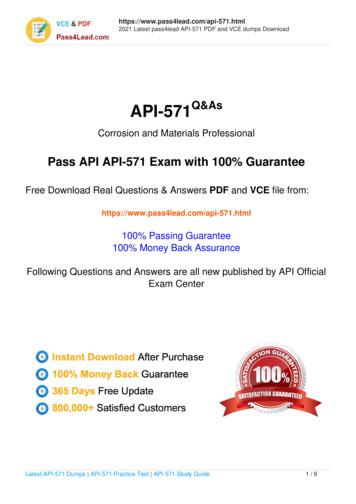Step-by-Step Walkthroughs API Version 2016-01-01
Database Migration GuideStep-by-Step WalkthroughsAPI Version 2016-01-01
Database Migration Guide Step-by-Step WalkthroughsDatabase Migration Guide: Step-by-Step WalkthroughsCopyright 2021 Amazon Web Services, Inc. and/or its affiliates. All rights reserved.Amazon's trademarks and trade dress may not be used in connection with any product or service that is notAmazon's, in any manner that is likely to cause confusion among customers, or in any manner that disparages ordiscredits Amazon. All other trademarks not owned by Amazon are the property of their respective owners, who mayor may not be affiliated with, connected to, or sponsored by Amazon.
Database Migration Guide Step-by-Step WalkthroughsTable of ContentsDatabase Migration Step-by-Step Walkthroughs . 1Migrating Databases to Amazon Web Services Managed Databases . 2Migrating a MySQL Database to Amazon RDS for MySQL or Amazon Aurora MySQL . 2Full load . 3Performance Comparison . 7AWS DMS Ongoing Replication . 7Resources . 8Migrating a SQL Server Always On Database to AWS . 8Prerequisites . 8SQL Server Always On Availability Groups . 9Migrating from Amazon RDS for Oracle to Amazon RDS for PostgreSQL and Aurora PostgreSQL . 12Can My Oracle Database Migrate? . 12Migration Strategies . 13The 12 Step Migration Process . 14Automation . 16Future State Architecture Design . 16Database Schema Conversion . 18Application Conversion or Remediation . 19Script/ETL/Report Conversion . 20Integration with Third-Party Applications . 21Data Migration Mechanism . 21Testing and Bug Fixing . 22Performance Tuning . 24Setup, DevOps, Integration, Deployment, and Security . 24Documentation and Knowledge Transfer . 27Project Management and Version Control . 27Post-Production Support . 28Platform Differences . 28Migrating from SAP ASE to Amazon Aurora MySQL . 29Prerequisites . 31Preparation and Assessment . 31Database Migration . 33Best Practices . 38Migrating Databases to the Amazon Web Services Cloud Using the Database Migration Service . 39Migrating an On-Premises Oracle Database to Amazon Aurora MySQL . 40Costs . 41Migration High-Level Outline . 41Migration Step-by-Step Guide . 44Working with the Sample Database for Migration . 58Migrating an Amazon RDS for Oracle Database to Amazon Aurora MySQL . 59Costs . 60Prerequisites . 61Migration Architecture . 61Step-by-Step Migration . 63Next Steps . 93Migrating a SQL Server Database to Amazon Aurora MySQL . 93Prerequisites . 93Step-by-Step Migration . 94Troubleshooting . 109Migrating an Amazon RDS for SQL Server Database to an Amazon S3 Data Lake . 110Why Amazon S3? . 110Why AWS DMS? . 111Solution Overview . 111Prerequisites . 113API Version 2016-01-01iii
Database Migration Guide Step-by-Step WalkthroughsStep-by-Step Migration .Migrating an Oracle Database to PostgreSQL .Prerequisites .Step-by-Step Migration .Rolling Back the Migration .Troubleshooting .Migrating an Amazon RDS for Oracle Database to Amazon Redshift .Prerequisites .Migration Architecture .Step-by-Step Migration .Next Steps .Migrating MySQL-Compatible Databases to AWS .Migrating a MySQL-Compatible Database to Amazon Aurora MySQL .Migrating Data from an External MySQL Database to an Amazon Aurora MySQL Using AmazonS3 .Migrating MySQL to Amazon Aurora MySQL by Using mysqldump .Migrating Data from an Amazon RDS MySQL DB Instance to an Amazon Aurora MySQL DBCluster .Migrating a MariaDB Database to Amazon RDS for MySQL or Amazon Aurora MySQL .Set up MariaDB as a source database .Set up Aurora MySQL as a target database .Set up an AWS DMS replication instance .Test the endpoints .Create a migration task .Validate the migration .Cut over .Migrating from MongoDB to Amazon DocumentDB .Launch an Amazon EC2 instance .Install and configure MongoDB community edition .Create an AWS DMS replication instance .Create source and target endpoints .Create and run a migration task .API Version 09
Database Migration Guide Step-by-Step WalkthroughsDatabase Migration Step-by-StepWalkthroughsYou can use AWS Database Migration Service (AWS DMS) to migrate your data to and from most widelyused commercial and open-source databases such as Oracle, PostgreSQL, Microsoft SQL Server, AmazonRedshift, Amazon Aurora, MariaDB, and MySQL. The service supports homogeneous migrations suchas Oracle to Oracle, and also heterogeneous migrations between different database platforms, such asOracle to MySQL or MySQL to Amazon Aurora MySQL-Compatible Edition. The source or target databasemust be on an AWS service.In this guide, you can find step-by-step walkthroughs that go through the process of migrating sampledata to AWS: Migrating an On-Premises Oracle Database to Amazon Aurora MySQL (p. 40) Migrating an Amazon RDS Oracle Database to Amazon Aurora MySQL (p. 59) Migrating a SQL Server Database to Amazon Aurora MySQL (p. 93) Migrating an Amazon RDS for SQL Server Database to an Amazon S3 Data Lake (p. 110) Migrating an Oracle Database to PostgreSQL (p. 130) Migrating an Amazon RDS for Oracle Database to Amazon Redshift (p. 148) Migrating MySQL-Compatible Databases (p. 179) Migrating a MySQL-Compatible Database to Amazon Aurora MySQL (p. 180) Migrating a MariaDB Database to Amazon RDS for MySQL or Amazon Aurora MySQL (p. 197) Migrating from MongoDB to Amazon DocumentDB (p. 205) Migrating a MySQL Database to Amazon RDS for MySQL or Amazon Aurora MySQL (p. 2) Migrating a SQL Server Always On Database (p. 8) Migrating from Amazon RDS for Oracle to Amazon RDS for PostgreSQL and AuroraPostgreSQL (p. 12) Migrating from SAP ASE to Amazon Aurora MySQL (p. 29)In the DMS User Guide, you can find additional resources: Migrating large data storesAPI Version 2016-01-011
Database Migration Guide Step-by-Step WalkthroughsMigrating a MySQL Database to AmazonRDS for MySQL or Amazon Aurora MySQLMigrating Databases to Amazon WebServices Managed DatabasesYou can move from existing, self-managed, open-source, and commercial databases to fully managedAWS databases of the same engine. The following walkthroughs show how to move your databases toAmazon Relational Database Service (Amazon RDS) and Amazon Aurora.Topics Migrating a MySQL Database to Amazon RDS for MySQL or Amazon Aurora MySQL (p. 2) Migrating a SQL Server Always On Database to AWS (p. 8) Migrating from Amazon RDS for Oracle to Amazon RDS for PostgreSQL and AuroraPostgreSQL (p. 12) Migrating from SAP ASE to Amazon Aurora MySQL (p. 29)Migrating a MySQL Database to Amazon RDS forMySQL or Amazon Aurora MySQLYou can use these two main approaches for migrating a self-managed MySQL database to an AmazonRDS for MySQL or Amazon Aurora MySQL database. Use a native or third-party database migration tool such as mysqldump to perform the full load andMySQL replication to perform ongoing replication. Typically this is the simplest option. Use a managed migration service such as the AWS Database Migration Service (AWS DMS). AWS DMSprovides migration-specific services such as data validation that are not available in the native or thirdparty tools.The following diagram displays these two approaches.You can use a hybrid strategy that combines native or third-party tools for full load and AWS DMS forongoing replication. The following diagram displays the hybrid migration approach.API Version 2016-01-012
Database Migration Guide Step-by-Step WalkthroughsFull loadThe hybrid option delivers the simplicity of the native or third-party tools along with the additionalservices that AWS DMS provides. For example, in AWS DMS, you can automatically validate yourmigrated data, row by row and column by column, to ensure the data quality in the target database. Or,if you are only migrating a subset of the tables, it will be simpler to use AWS DMS to filter your tablesthan the equivalent configuration in the native or third-party tools.Topics Full load (p. 3) Performance Comparison (p. 7) AWS DMS Ongoing Replication (p. 7) Resources (p. 8)Full loadYou can use one of these three tools to move data from your MySQL database to Amazon RDS forMySQL or Amazon Aurora MySQL. Follow the steps described in this document to perform the full dataload.mysqldumpThis native MySQL client utility installs by default with the engine that performs logical backups,producing a set of SQL statements that you can execute to reproduce the original database objectdefinitions and table data. mysqldump dumps one or more MySQL databases for backup or transfer toanother MySQL server. For more information, see the mysqldump documentation.mysqldump is appropriate when the following conditions are met: The data set is smaller than 10 GB. The network connection between source and target databases is fast and stable. Migration time is not critical, and the cost of re-trying the migration is very low. You don’t need to do any intermediate schema or data transformations.You can decide not to use this tool if any of the following conditions are true: You migrate from an Amazon RDS for MySQL DB instance or a self-managed MySQL 5.5 or 5.6database. In that case, you can get better performance results with Percona XtraBackup. It is impossible to establish a network connection from a single client instance to source and targetdatabases due to network architecture or security considerations. The network connection between the source and target databases is unstable or very slow. The data set is larger than 10 GB.API Version 2016-01-013
Database Migration Guide Step-by-Step WalkthroughsFull load An intermediate dump file is required to perform schema or data manipulations before you can importthe schema or data.For details and step-by-step instructions, see Importing data to an Amazon RDS for MySQL or MariaDBDB instance with reduced downtime in the Amazon RDS User Guide.Follow these three steps to perform full data load using mysqldump.1. Produce a dump file containing source data.2. Restore this dump file on the target database.3. Retrieve the binlog position for ongoing replication.For example, the following command creates the dump file. The --master-data 2 parameter creates abackup file, which you can use to start the replication in AWS DMS.sudo mysqldump \--databases database name \--master-data 2 \--single-transaction \--order-by-primary \-r backup file .sql \-u local user \-p local password For example, the following command restores the dump file on the target host.mysql -h host name -P 3306 -u db master user -p backup file.sqlFor example, the following command retreives the binlog file name and position from the dump file.Save this information for later when you configure AWS DMS for ongoing replication.head mysqldump.sql -n80 grep "MASTER LOG POS"-- Will Get output similar to-- CHANGE MASTER TO MASTER LOG FILE 'mysql-bin.000125', MASTER LOG POS 150;Percona XtraBackupAmazon RDS for MySQL and Amazon Aurora MySQL support migration from Percona XtraBackup filesthat are stored in an Amazon S3 bucket. Percona XtraBackup produces a binary backup files whichcan be significantly faster than migrating from logical schema and data dumps using tools such asmysqldump.The tool can be used for small-scale to large-scale migrations.Percona XtraBackup is appropriate when the following conditions are met: You have administrative, system-level access to the source database. You migrate database servers in a 1-to-1 fashion: one source MySQL server becomes one new AmazonRDS for MySQL or Aurora DB cluster.You can decide not to use this tool if any of the following conditions are true: You can’t use third-party software because of operating system limitations. You migrate into existing Aurora DB clusters. You migrate multiple source MySQL servers into a single Aurora DB cluster.API Version 2016-01-014
Database Migration Guide Step-by-Step WalkthroughsFull load For more information, see Limitations and recommendations for importing backup files from AmazonS3 to Amazon RDS.For details and step-by-step instructions, see Migrating data from MySQL by using an Amazon S3 Bucketin the Amazon RDS User Guide.Follow these three steps to perform full data load using Percona XtraBackup.1. Produce a backup file containing source data.2. Restore this backup file from Amazon S3 while launching a new target database.3. Retrieve the binlog position for ongoing replication.For example, the following command creates the backup file and streams it directly to Amazon S3.xtrabackup --user myuser --backup --parallel 4 \--stream xbstream --compress \aws s3 cp - s3:// bucket name / backup file .xbstreamUse the Amazon RDS console to restore the backup files from the Amazon S3 bucket and create a newAmazon Aurora MySQL DB cluster. For more information, see Restoring an Amazon Aurora MySQL DBcluster from an Amazon S3 bucket.For example, the following command prints the binlog information after you finish the creation of acompressed backup.MySQL binlog position: filename 'mysql-bin.000001', position '481'For example, the following command retreives the binlog file name and position from the from thextrabackup binlog info file. This file is located in the main backup directory of an uncompressed backup. cat /on-premises/backup /xtrabackup binlog info// Outputmysql-bin.000001481mydumpermydumper and myloader are third-party utilities that perform a multithreaded schema and datamigration without the need to manually invoke any SQL commands or design custom migration scripts.mydumper functions similarly to mysqldump, but offers many improvements such as parallel backups,consistent reads, and built-in compression. Another benefit to mydumper is that each individual tablegets dumped into a separate file. The tools are highly flexible and have reasonable configurationdefaults. You can adjust the default configuration to satisfy the requirements of both small-scale andlarge-scale migrations.mydumper is appropriate when the following conditions are met: Migration time is critical. You can’t use Percona XtraBackup.You can decide not to use this tool if any of the following conditions are true: You migrate from an Amazon RDS for MySQL DB instance or a self-managed MySQL 5.5 or 5.6database. In that case, you might get better results Percona XtraBackup. You can’t use third-party software because of operating system limitations.API Version 2016-01-015
Database Migration Guide Step-by-Step WalkthroughsFull load Your data transformation processes require intermediate dump files in a flat-file format and not anSQL format.For details and step-by-step instructions, see the mydumper project.Follow these three steps to perform full data load using mydumper.1. Produce a dump file containing source data.2. Restore this dump file on the target database using myloader.3. Retrieve the binlog position for ongoing replication.For example, the following command creates the backup of DbName1 and DbName2 databases usingmydumper.mydumper \--host db-server-address \--user mydumper-username --password mydumper-password \--outputdir /db-dump/mydumper-files/ \-G -E -R --compress --build-empty-files \--threads 4 --compress-protocol \--regex ' (DbName1\. DbName2\.)' \-L / mydumper-logs-dir /mydumper-logs.txtFor example, the following command restores the backup to the Amazon RDS instance using myloader.myloader \--host rds-instance-endpoint \--user db-username --password db-password \--directory mydumper-output-dir \--queries-per-transaction 50000 --threads 4 \--compress-protocol --verbose 3 -e 2 myload-output-logs-path For example, the following command retreives the binlog information from the mydumper metadata file.cat mydumper-output-dir /metadata# It should display data similar to the following:SHOW MASTER STATUS:SHOW MASTER STATUS:Log: mysql-bin.000129Pos: 150GTID:Note1. To ensure a valid dump file of logical backups in mysqldump and mydumper, don’t run datadefinition language (DDL) statements while the dump process is running. It is recommendedto schedule a maintenance window for these operations. For details, see the singletransaction documentation.2. While exporting the data with logical backups, it is recommended to exclude MySQLdefault schemas (mysql, performance schema, and information schema), functions, storedprocedures, and triggers.3. Remove definers from schema files before uploading extracted data to Amazon RDS. Formore information, see How can I resolve definer errors.4. Any backup operation acquires a global read lock on all tables (using FLUSH TABLES WITHREAD LOCK). As soon as this lock has been acquired, the binary log coordinates are readand the lock is released. For more information, see Establishing a Backup Policy. For logicalAPI Version 2016-01-016
Database Migration Guide Step-by-Step WalkthroughsPerformance Comparisonbackups this step done at the beginning of the logical dump, however for physical backup(Percona XtraBackup) this step done at the end of backup.Performance ComparisonWe tested these three full load options using a Mysql 5.7 database on EC2 as the source and AuroraMySQL 5.7 as the target. The source database contained the AWS DMS sample database with a total of 9GB of data. The following image shows the performance results.Percona XtraBackup performed 4x faster than mysqldump and 2x faster than mydumper backups. Wetested larger datasets, for example with a total of 400 GB of data, and found that the performancescaled proportionally to the dataset size.Percona XtraBackup creates a physical backup of the database files whereas the other tools create logicalbackups. Percona XtraBackup is the best option for full load if your use case conforms to the restrictionslisted in the Percona XtraBackup section above. If Percona XtraBackup isn’t compatible with your usecase, mydumper is the next best option. For more information about physical and logical backups, seeBackup and Recovery Types.AWS DMS Ongoing ReplicationTo configure the ongoing replication in AWS DMS, enter the native start point for MySQL, which youhave retrieved at the end of the full load process as described for each tool. The native start point will besimilar to mysql-bin-changelog.000024:373.In the Create database migration task page, follow these three steps to create the migration task.1. For Migration type, choose Replicate ongoing changes.2. Under CDC start mode for source transactions, choose Enable custom CDC start mode.3. Under Custom CDC start point, paste the native start point you saved earlier.For more information, see Creating tasks for ongoing replication and Migrate from MySQL to AmazonRDS.NoteThe AWS DMS CDC replication uses plain SQL statements from binlog to apply data changes inthe target database. Therefore, it is slower and more resource-intensive than the native Primary/Replica binary log replication in MySQL. For more information, see Replication with a MySQL orMariaDB instance running external to Amazon RDS.You should always remove triggers from the target during the AWS DMS CDC replication. For example,the following command generates the script to remove triggers.# In case required to generate drop triggers scriptSELECT Concat('DROP TRIGGER ', Trigger Name, ';') FROM information schema.TRIGGERS WHERETRIGGER SCHEMA not in ('sys','mysql');API Version 2016-01-017
Database Migration Guide Step-by-Step WalkthroughsResourcesResourcesFor more information, see the following references:1. Amazon Aurora Migration Handbook2. What is Database Migration Service?3. Best practices for Database Migration Service4. Using a MySQL-compatible database as a source5. Using a MySQL-compatible database as a targetMigrating a SQL Server Always On Database toAWSMicrosoft SQL Server Always On is a high-availability feature for Microsoft SQL Server databases.Withthe synchronous-commit secondary replica, your application remains transparent to a failover. If theprimary node in the Always On Availability Group (AAG) fails due to unforeseen circumstances or due tomaintenance, your applications remain unaware of the failure, and automatically redirect to a functionalnode. You can use AWS Database Migration Service (AWS DMS) to migrate a SQL Server Always Ondatabase to all supported target engines. AWS DMS has the flexibility to adapt to your Always Onconfiguration, but it may be unclear how to set up the optimal AWS DMS configuration.Using this guide, you can learn how to configure AWS DMS to migrate a SQL Server Always On databaseto AWS. This guide also describes specific configuration and troubleshooting issues and best practices toresolve them.The guide includes a customer use case and covers the issues that the customer encountered whenconfiguring AWS DMS, along with the solutions employed.Topics Prerequisites (p. 8) SQL Server Always On Availability Groups (p. 9)PrerequisitesThe following prerequisites are required to complete this walkthrough: Understand how to work with Microsoft SQL Server as a source for AWS DMS. For information aboutworking with SQL Server as a source, see Using a SQL Server Database as a Source. Understand how to work with SQL Server Always On availability groups. For more information aboutworking with SQL Server Always On availability groups, see Working with SQL Server Always Onavailability groups Understand how to run prerequisite tasks for AWS DMS, such as setting up your source and targetdatabases. For information about prerequisites for AWS DMS, see Prerequisites. Understand the supported features and limitations of AWS DMS. For information about AWS DMS, seeWhat Is Database Migration Service?.For more information about AWS DMS, see the user guide.API Version 2016-01-018
Database Migration Guide Step-by-Step WalkthroughsSQL Server Always On Availability GroupsSQL Server Always On Availability GroupsAlways On availability groups provide high availability, disaster recovery, and read-scale balancing. Theseavailability groups require a cluster manager. The Always On availability groups feature provides anenterprise-level alternative to database mirroring. Introduced in SQL Server 2012 (11.x), Always Onavailability groups maximizes the availability of a set of user databases for an enterprise. An availabilitygroup supports a fail-over environment for a discrete set of user databases, known as availabilitydatabases, that fail over together. An availability group supports a set of read-write primary databasesand sets of corresponding secondary databases. Optionally, secondary databases can be made availablefor read-only access and/or some backup operations.AWS DMS Use CaseA customer used AWS DMS to migrate data from a SQL Server 2017 sou
Migrating a SQL Server Database to Amazon Aurora MySQL (p. 93) Migrating an Amazon RDS for SQL Server Database to an Amazon S3 Data Lake (p. 110) Migrating an Oracle Database to PostgreSQL (p. 130) Migrating an Amazon RDS for Oracle Database to Amazon Redshift (p. 148) Migrating MySQL-Compatible Databases (p. 179)
api 20 e rapid 20e api 20 ne api campy api nh api staph api 20 strep api coryne api listeriaapi 20 c aux api 20 a rapid id 32 a api 50 ch api 50 chb/e 50 chl reagents to be ordered. strips ref microorganisms suspension inoculum transfer medium i
Latest API exams,latest API-571 dumps,API-571 pdf,API-571 vce,API-571 dumps,API-571 exam questions,API-571 new questions,API-571 actual tests,API-571 practice tests,API-571 real exam questions Created Date
3 API Industry Guide on API Design Apiary - Apiary jump-started the modern API design movement by making API definitions more than just about API documentation, allowing API designers to define APIs in the machine-readable API definition format API blueprint, then mock, share, and publish
May 01, 2014 · API RP 580 API RP 580—Risk-Based Inspection API RP 581 API RP 581—Risk-Based Inspection Technology API RP 941 API RP 941—Steels for Hydrogen Service at Elevated Temperatures and Pressures in Petroleum Refineries and Petrochemical Plants API RP1 API Recommended Practices. API
API RP 4G Section 3 API RP 54 Section 9.3.17 API RP 54 Section 9.3.18 API RP 54 Section 9.7 API RP 54 Section 9.2.1 API RP 54 Section 9.3.8 API RP 54 Section 9.3 API RP 54 Section 5.5.1 API RP
Division 1 & 2, ANSI B16.5, API RP 14E, API RP 14C and API RP 14J, API RP 520 Part 1 & 2, API 521, API 526, API 2000, API 1104 and NACE MR-01-75 Select the appropriate ANSI / API pressure/temperature ratings for pipe flanges, valves, and fittings Analyze piping systems so as to determine piping “spec breaks”
Inspection & Testing: API 598 Flange Dimensions: ANSI/ASME 16.5 (1/2” - 10”) Face-to-Face: ANSI/ASME B16.10 Fire Safe: API 607/BS 6755 3-Piece Trunnion Ball Valves - API 6A Basic Design: API 6A Inspection and Testing: API 6A Flange Dimensions: API 6A Face-to-Face: API 6A Fire Safe: API 607/BS 6755
FireEye's Endpoint Security Policy API provides a rich API to allow users to explore functions within the API. The Policy API Tool allows users to add remove and list policy exceptions quickly as well as list create policies for the tool. Overview To get started with the API you will need to create an API user or API Admin to access the API.