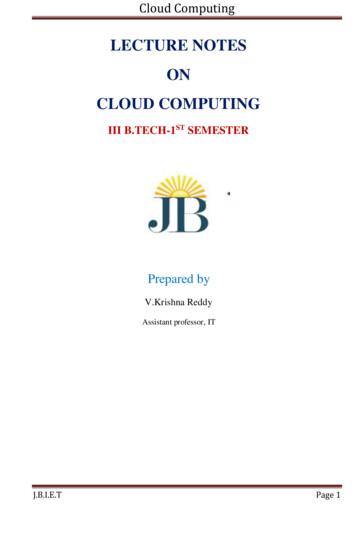CTPS -2017 ACIVITY PHYSICAL COMPUTING - Amrita Vishwa Vidyapeetham
CTPS -2018ACTIVITYPHYSICAL COMPUTING
AcousticBiological & ChemicalElectricDetectablephysicalphenomena inthe RealworldMagneticOpticalThermalMechanicalStimulus
Response to stimulus is an Electrical Signal By electrical we mean a signalwhich can be channeled,amplified and modified byelectronic devices: The voltage, current or charge maybe describe by: Amplitude Frequency Voltage Phase Current Digital code Charge
Detectable Physicalphenomena in RealworldSensorDetects/measures a stimulusA sensor receives stimulus and coverts it into electrical signals
Sensors and ActuatorsSensorDetects/measures a stimulusDetectablePhysicalphenomena inRealworldactuatorGenerates a stimulus
6We can measure Motion, position, displacement Velocity and acceleration Force, strainDetectablePhysicalphenomena in Realworld Pressure Flow Sound Moisture Light Temperature Radiation Chemical presence
Stimulus & responsesStimulusQuantityAcousticWave (amplitude, phase, polarization), Spectrum, Wave VelocityBiological &ChemicalFluid Concentrations (Gas or Liquid)ElectricCharge, Voltage, Current, Electric Field (amplitude, phase, polarization),Conductivity, Permittivity.MagneticMagnetic Field (amplitude, phase, polarization), Flux, PermeabilityOpticalRefractive Index, Reflectivity, AbsorptionThermalTemperature, Flux, Specific Heat, Thermal ConductivityMechanicalPosition, Velocity, Acceleration, Force, Strain, Stress, Pressure, Torque
A Sensor converts the physical parameter ( temperature, blood pressure,humidity, speed, etc.) into a signal which can be measured electrically. It responds to any change in physical phenomena or environmental variables like heat,pressure, humidity, movement etc. This change affects the physical, chemical or electromagnetic properties of the sensorswhich is further processed to a more usable and readable form. Sensors are used to measure a particular characteristic of any object or device. The signal produced by the sensor is equivalent to the quantity to bemeasured. An analog sensor converts the physical quantity being measured to analogform (continuous in time). A digital sensor produces output in the form ofpulse.
Temperature, Light sensors Temperature sensors appear in building, chemicalprocess plants, engines, appliances, computers, andmany other devices that require temperaturemonitoring Many physical phenomena depend on temperature,so we can often measure temperature indirectly bymeasuring pressure, volume, electrical resistance,and strain Light sensors are used in cameras, infrareddetectors,andambientlightingapplications Sensor is composed of photoconductorsuch as a photoresistor, photodiode, orphototransistor
Gas, Motion sensors CO2 sensor measures gaseous CO2levels in an environment. MeasuresCO2 levels in the range of 0-5000ppm. dbyCO2 Motion sensors measuredisplacement, velocity,acceleration, force, and stress. These measurements are used in mechanicalequipment such as servo-systems, robots, andelectrical drive systems. Motion sensors include the following types ofdevices: potentiometers, resolvers, optical achometers (velocity), piezo-resistive sensors (strain).
A sensor systemInputsignal(measurand)Arduinosensor dataNetworkSensorDisplay
SCRATCH WITHARDUINO BOARD
ArduinoArduino is an open source computer hardware andsoftware company, project, and user community lers and microcontroller kits for buildingdigital devices and interactive objects that can senseand control objects in the physical world.
A typical board layout
The Arduino UNO can be poweredfrom a USB cable coming from yourcomputer or a wall power supply(like this) that is terminated in abarrel jack. The USB connection is labeled (1) andthe barrel jack is labeled (2).Labels : 1 to 5 GND (3): Short for ‘Ground’. Thereare several GND pins on the Arduino,any of which can be used to groundyour circuit. 5V (4) & 3.3V (5): the 5V pin supplies5 volts of power, and the 3.3V pinsupplies 3.3 volts of power.
Analog (6): A0 through A5 are AnalogIn pins. These read the signal froman analog sensor (like a temperaturesensor) and convert it into a digitalvalue. Digital (7): The digital pins 0 through13 can be used for both digital input(like telling if a button is pushed)and digital output (like powering anLED).Labels: 6 to 9 PWM (8): ( ) next to some of the digitalpins (3, 5, 6, 9, 10, and 11. These pinsact as normal digital pins, but can alsobe used for something called PulseWidth Modulation (PWM). ----these pinsas being able to simulate analog output(like fading an LED in and out). AREF (9): Analog Reference. It issometimes used to set an externalreference voltage (between 0 and 5Volts) as the upper limit for the analoginput pins.
The reset button (10). Pushing itwill temporarily connect thereset pin to ground and restartany code that is loaded on theArduino. Power LED Indicator: A tiny LEDnext to the word ‘ON’ (11). ThisLED should light up wheneveryou plug your Arduino into apower source.Labels: 10 to 13 TX is short for transmit, RX is short forreceive indicate the pins responsible forserial communication. TX and RX appear –once by digital pins 0 and 1, and a secondtime next to the TX and RX indicator LEDs(12). These LEDs will give us some nicevisual indications whenever our Arduino isreceiving or transmitting data (like whenwe’re loading a new program onto theboard). Main IC: The black thing with all themetal legs is an IC, or Integrated Circuit(13). --- the brains of our Arduino.
Inverted logicLay out of the Physical computing kit( Arduino Uno with sensors )
Scratch for ArduinoScratch for Arduino (S4A) is a Scratch modificationthat brings the easiness of programming with Scratchto the Arduino prototyping board. It provides newblocks for managing sensors and actuators connectedto Arduino Board.
The S4A Interface
STEP 1 : Download S4A Download S4A from http://s4a.cat/
STEP 2: Download ArduinoEnvironment Download and install the Arduino environment ain/Software.
STEP 3: Download Firmware This firmware is a piece of software you need to installinto your Arduino board to be able to communicate withit from S4A. Download firmware fromhttp://vps34736.ovh.net/S4A/S4AFirmware16.ino
STEP 4: Open FirmwareConnect your Arduino board to a USB port inyour computer.Open the firmware file (S4AFirmware16.ino) fromthe Arduino environment.
Open Firmware
STEP 5: Select board and portIn the Tools menu,select the board version and the serial portwhere the board is connected.
Board selection
Port selection
STEP 6: Load firmwareLoad the firmware into the Arduino boardthrough File Upload.
Load Firmware
Load Firmware
Trouble Shooting : Failure of STEP 6The issue may be because the appropriatedriver (USB2UART) has not been installedin your system.*Go to Device Manager*Download the USB2UART driver
STEP 7: Communicating with Arduinofrom S4AOpen S4AThe Arduino board should be detected (2green LEDs will blink in the USB2UARTcomponent )Now, program to communicate
Searching board
Arduino from S4A
EX #1: BUZZER
EX #2: INFRA-REDMUSIC
EX #3: LED ON, OFFWITH MUSIC
EX #4: SOUND
EX #5: PUSH BUTTON
EX #5: PUSH BUTTON
EX #6: LED FADE ANDBRIGHT
EX #7: LIGHT
EX #8: COLOR CODE
EX #9:POTENTIOMETER
EX #9:POTENTIOMETER
EX #10: PAPER CHECK
Scratch for Arduino Scratch for Arduino (S4A) is a Scratch modification that brings the easiness of programming with Scratch to the Arduino prototyping board. It provides new blocks for managing sensors and actuators connected to Arduino Board. ace . STEP 1 : Download S4A
The instructions in this document are written to be used on a PC with Microsoft Word 365, the Word version being used at CTPS as of 2022. Refer to the software documentation for Word functions and features if using a different version of Word or a Mac. CTPS DOCUMENT PRODUCTION GUIDEBOOK CONTENTS Getting to Know the Process . . .5
Cloud Computing J.B.I.E.T Page 5 Computing Paradigm Distinctions . The high-technology community has argued for many years about the precise definitions of centralized computing, parallel computing, distributed computing, and cloud computing. In general, distributed computing is the opposite of centralized computing.
distributed. Some authors consider cloud computing to be a form of utility computing or service computing. Ubiquitous computing refers to computing with pervasive devices at any place and time using wired or wireless communication. Internet computing is even broader and covers all computing paradigms over the Internet.
Chapter 10 Cloud Computing: A Paradigm Shift 118 119 The Business Values of Cloud Computing Cost savings was the initial selling point of cloud computing. Cloud computing changes the way organisations think about IT costs. Advocates of cloud computing suggest that cloud computing will result in cost savings through
Mobile Cloud Computing Cloud Computing has been identified as the next generation’s computing infrastructure. Cloud Computing allows access to infrastructure, platforms, and software provided by cloud providers at low cost, in an on-demand fashion. Mobile Cloud Computing is introduced as an int
2.1 Coordination of Edge Computing and Cloud Computing The coordination of edge computing and cloud computing enables the digital transformation of a wide variety of enterprise activities. Cloud computing can focus on non-real-time and long-period Big Data analytics, and supports periodic maintenance and service decision– making.
Parallel Computing Toolbox Ordinary Di erential Equations Partial Di erential Equations Conclusion Lecture 8 Scienti c Computing: Symbolic Math, Parallel Computing, ODEs/PDEs Matthew J. Zahr CME 292 Advanced MATLAB for Scienti c Computing Stanford University 30th April 2015 CME 292: Advanced MATLAB for SC Lecture 8. Symbolic Math Toolbox .
BIOGRAPHIES James Brown b. 3 May 1928, Barnwell, South Carolina, USA. Brown claims he was born in 1933 in Macon, Georgia. "The Hardest Working Man In