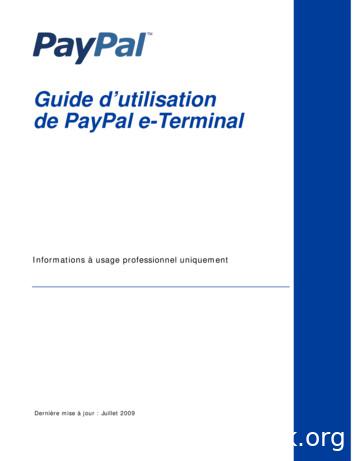Embedded Checkout Design Guide - PayPal
Embedded Checkout Design GuideThis guide is for PayPal Payflow Link and PayPal Payments AdvancedPay nowPay laterCredit card numberExpiration dateOCTOBER 2011 / v.3 1
2011 PayPal, Inc. All rights reserved. PayPal is a registered trademark of PayPal, Inc. The PayPal logo is a trademark of PayPal, Inc. Othertrademarks and brands are the property of their respective owners.The information in this document belongs to PayPal, Inc. It may not be used, reproduced or disclosed without the written approval of PayPal, Inc.Copyright PayPal. All rights reserved. PayPal S.à r.l. et Cie, S.C.A., Société en Commandite par Actions. Registered office: 22-24 BoulevardRoyal, L-2449, Luxembourg, R.C.S. Luxembourg B 118 349Consumer advisory:The PayPal payment service is regarded as a stored value facility under Singapore law. As such, it does not require the approval of theMonetary Authority of Singapore. You are advised to read the terms and conditions carefully.Notice of non-liability:PayPal, Inc. is providing the information in this document to you “AS-IS” with all faults. PayPal, Inc. makes no warranties of any kind (whetherexpress, implied or statutory) with respect to the information contained herein. PayPal, Inc. assumes no liability for damages (whether direct orindirect), caused by errors or omissions, or resulting from the use of this document or the information contained in this document or resultingfrom the application or use of the product or service described herein. PayPal, Inc. reserves the right to make changes to any information hereinwithout further notice.
ContentsAbout this guide . 4Intended Audience. 4About PayPal’s Embedded Checkout. 5Recommended Checkout Design. 7Checkout Design to Avoid. 9Other Important Considerations .10PayPal Embedded Checkout Design Guidev.3 3
About this GuideEmbedded Checkout Design Guide provides the recommended best practices for integratingPayPal’s embedded checkout onto your website.Intended AudienceThis guide is for: Developers and Partners who are integrating embedded checkout into their websites,shopping carts, and/or other ecommerce applications. Merchants who would like an overview of the possibilities and constraints when usingPayPal’s embedded checkout.PayPal Embedded Checkout Design Guidev.3 4
About PayPal’s Embedded CheckoutPayPal’s embedded checkout is an embedded mini-page that can be inserted onto a websiteto collect payment information. The plug-in was designed to integrate visually with mostwebsites so buyers feel like they are still on your site (see highlighted section in Figure 1).However, PayPal is actually hosting the mini-page, so you don’t have to collect credit carddata and deal with the PCI compliance (credit card security compliance) burden for PayPaltransactions. We do it on your behalf.Figure 1 – Sample payment page using PayPal’s embedded checkout.PayPal Embedded Checkout Design Guidev.3 5
You are able to customize certain elements of PayPal’s embedded checkout to help youbetter match your website design. These elements are called out in Figure 2 below.Color ofHeader TextColor oflabel textColor ofBorderColor ofbutton andcolor of texton buttonFigure 2 – Elements of PayPal’s embedded checkout that can be customized by the merchant.PayPal Embedded Checkout Design Guidev.3 6
Recommended Checkout DesignIn order to create a great shopper experience and process payments effectively, PayPalrecommends the following checkout design:1 Shopping Cart: Add to cart page.2 Billing and Shipping: Enter billing address, shipping address and shipping method.Allow consumers to pre-fill shipping address from billing address. Any other data entryfields necessary, such as gift note or discount code, would go on this page.3 Review and Pay: Review order and pay. On a single page, display PayPal’s embeddedcheckout along with a detailed order summary, including details on all line items inthe order. PayPal research has shown that consumers prefer to see line item detailsummary on the same page where they enter their payment information.– If the buyer selects to pay by credit card, they would enter their payment details andthen press the button to continue. This would execute a sale transaction, and thebuyer would stay on your website. You can easily customize the text of the buttonin PayPal Manager to read “Pay Now,” “Submit Order,” or any other term that isappropriate for your website.– If the buyer selects to pay by PayPal, they would be redirected to PayPal.com tocomplete their transaction. After the buyer completes the transaction on PayPal.com,they will automatically be redirected to a page you specify.4 Order Confirmation page.Shopping CartBilling and Shipping12Review and PayOrder Confirmation34PayPal Embedded CheckoutFigure 3 – Recommended checkout flow using embedded checkout.PayPal Embedded Checkout Design Guidev.3 7
There is one alternate design that you may wish to consider. This design is similar to therecommended design, except that detailed order review is presented before the paymentpage is presented. This design can be very effective, and it is just as easy to executetechnically as the recommended design. The potential downside is that it is not as commona sequence as the recommended design, so buyers may accidentally think they have placedthe order before proceeding to the payment page. To mitigate this risk, PayPal recommendsthat the wording and button text on the Review Order page be very clear that the order isnot yet complete.Sequence of pages:1 Shopping Cart: Add to cart page.2 Billing and Shipping: Collect billing and shipping address, shipping method, andother information on the following page(s). Any additional data fields required for theorder, such as discount code or gift note, would go on this page.3 Review: Detailed order review page, recapping for the shopper exactly what is beingpurchased at what price, plus shipping price, tax, and total.4 Payment Method: Payment page containing PayPal’s embedded checkout. Pressing“Submit Order” from this page would create the order and execute the payment.5 Order Confirmation page.Shopping Cart1Billing and Shipping2ReviewPayment MethodOrder Confirmation453PayPal Embedded CheckoutFigure 4: Alternate checkout design.PayPal Embedded Checkout Design Guidev.3 8
Checkout Design to AvoidSome merchants have retrofitted existing checkout flows with PayPal’s embedded checkoutin a way that PayPal does not recommend. These sites originally asked for paymentinformation before a detailed order review page. But instead of inserting PayPal’s embeddedcheckout onto the payment page, or removing the original payment page and creating anew one at the end, some merchants have split the order payment into two parts: one pagewhere payment method is selected, and another page—sometimes much later in the flow—where the actual credit card is entered (See Figure 5). PayPal does not recommend thischeckout design, it has been found to confuse buyers and reduce conversion.Not recommendedto splitpayment informationinto two pagesShoppingCartBilling andShipping12SelectPayment MethodReviewPayment34OrderConfirmation56PayPal EmbeddedCheckoutFigure 5: Checkout design to avoid.PayPal Embedded Checkout Design Guidev.3 9
Other Important ConsiderationsPayPal’s embedded checkout is extremely flexible and can be implemented on nearly anywebsite by a qualified developer. However, it may be necessary to make certain changes tothe checkout flow in order to accommodate the feature. Do not include any other data entry fields on the same page as PayPal’sembedded checkout. For example, billing address cannot be entered on the samepage where embedded checkout resides. Instead, PayPal recommends capturingbilling address earlier in the flow, at the same time shipping address is collected, andpreferably with the ability for a buyer to easily use the same address for both purposes. Do not include any other selections on the same page as PayPal’s embeddedcheckout that change price. Many websites have options on the payment page thatwould change the total price due. For example, a discount code field may be available,or the ability to select an alternate shipping method (at a different price) may beavailable. In either of these examples, the selection or data entry would change thefinal price owed. Ideally, these options would be presented earlier in the checkout flow.– If it is necessary to include coupon code options or shipping options on the paymentpage, these fields would need to have a Submit/Apply button in order for them tobe applied. If this is done, PayPal’s embedded checkout must refresh itself whileit is getting a new secure token, and the buyer may see the plug-in flash briefly asit reloads. Make sure that payment is the last step of the checkout process. Certain siteshave a design where payment details such as credit card number are collected in onestep, and then the payment transaction is not submitted until a later step. PayPal’sembedded checkout does not work effectively with websites with this design. In fact,merchants with this checkout design may find that this design unnecessarily adds totheir PCI compliance burden regardless of the payment provider they use.PayPal Embedded Checkout Design Guidev.3 10
PayPal Embedded Checkout Design Guide v.3 6 You are able to customize certain elements of PayPal's embedded checkout to help you better match your website design. These elements are called out in Figure 2 below. Figure 2 - Elements of PayPal's embedded checkout that can be customized by the merchant.
PayPal requires you to provide three ways for your customers to access PayPal Express Checkout. See Table1 . Table1 PayPal Express Checkout Methods Method Description Shortcut Place the Checkout with PayPal button on your checkout page. Payment Place the PayPal button on your payment page
collected from PayPal: the sandbox facilitator email account, the client ID, the secret, and the merchant ID. When your Cybersource account is set up, you can process PayPal Express Checkout payments. PayPal Express Checkout In-Context Flow Important:
Guide d’utilisation de PayPal e-Terminal 13 Configuration de votre compte avant l’utilisation de PayPal e-Terminal Attribution d’un accès secondaire à PayPal e-Terminal Attribution d’un accès secondaire à PayPal e-Terminal Par défaut, PayPal e-Terminal est configuré de telle sorte qu’un seul utilisateur puisse traiter les .
1.12 PayPal Credit PayPal Credit is a payment method allowing merchants to accept a PayPal transaction where the customer elects to finance their purchase through PayPal. 1.13 Visa Checkout Visa Checkout can increase sales conversion by making it easier for
Checkout.com Gateway – a payment gateway used in the provision of the Payment Gateway Service, described in clause 2.2 of this Agreement. Checkout.com Group Company –is any ‘Group Company’ of Checkout Ltd and/or Checkout Technology Ltd. It also includes, for the purposes of this Agreement, Checkout MENA FZ–LLC.
This user agreement will be effective for all users as of November 10, 2021. Welcome to PayPal! These are the terms and conditions of the contract between you and PayPal (Europe) S.à r.l. et Cie, S.C.A. (“PayPal”) governing your use of your PayPal account and the PayPal services, which we call our
For PayPal you should have either a PayPal Business Account or a Premier Account. Refer to this additional documentation for PayPal account settings required for the Autodesk App Store. Note: If you choose to use PayPal, please make sure you use your master PayPal email address as 'PayPal account' in the Autodesk App Store.
Artificial Intelligence Use Cases in Local Government Artificial intelligence-driven systems are radically changing the world around us. What was once the domain of mathematicians and scientists is now readily accessible and consumable through open source technology, cloud-based managed services and low-code platforms. In local government, the meaningful applications of AI benefitting the .