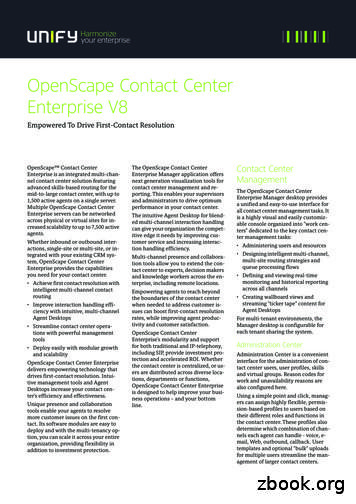Unify OpenScape Contact Center Enterprise - Sark Unitech Private Limited
Unify OpenScapeContact CenterEnterpriseAtos Unify OpenScape ContactCenter Enterprise V10 (R2)Helping organizations deliver business continuity and remote workersolution across multiple contact channels, enable effective userexperience and self-service and improve business decisions withactionable intelligence cost effectively and simply.OpenScape Contact Center V10 is anomni-channel integrated contact centersolution for on-premise and hosted cloudenvironments that empower organiza-tionsto connect with customers for effec-tivecommunication and collaboration whileimproving agent operational effi-ciency,customer and business engage-ment andease of integration across its ecosystem ata competitive price.OpenScape Contact Center (OSCC) delivers intelligent routing for a mid-to-largecontact center, with up to 1,500 activeagents on a single site. Multiple OpenScape Contact Center servers can be networked across physical or virtual sites forincreased scalability of up to 7,500 activeagents. Whether using inbound or outbound interactions, single-site or multi-site,or even if you want to integrate with yourexisting CRM system, OpenScape ContactCenter Enterprise provides the capabilitiesyou need for your contact center. You can: Achieve first-contact resolution with intelligent multi-platform routing and 360degree contextual engagement view; Improveinteractionhandlingefficiency with intuitive, multichannel agent web-client; Streamline contact center operationswith powerful management tools; Deploy easily with modular growthand scalability.OpenScape Contact Center V10R2im-proves on earlier releases by: Enabling operational continuity whilegiving agents device choices with theAgent Portal Web integrated softphoneoption. Contact centers can more easilydeploy agents to work remotely with newWebRTC softphone capability Remote OSCC Manager support to enable operational continuity for contactcenter managers and supervisors Enhanced Contact Media Service (CMS)recording now includes recording for bothOSCC and non-OSCC user record-ingswhich expands recording capabili-tiesand enhances broader business engagement support OSCC Analytics enhancement withCMS recording now integrates nativeCMS recording in Softcom Life of Call(LoC) for enhanced customer journeyintelligence. Analytics offerings is alsoincreased with release of full suite ofOSCC Analytics solution whichincludes Supervisor Lite for entry levelsupervi-sor analytics capabilityOpenScape Contact Center V10R2 includes features below to be released afterthe general availability is announced. Release of CMS Voice Portaldelivering enhanced self-servicewith automatic speech recognition(ASR) and text to speech (TTS) Integrated video and screensharesup-portAdditional benefits include: Improved ecosystem integration RESTAPIs enable integration with 3rd partyapplications and flexible corporateweb chat page configurations Expanded social channels communication with out-of-box support for Facebook, Twitter and WhatsApp Improved self-serviceability andadmin-istration with OSCC WebManager and Web Supervisor.Improved upgrade process from majorOSCC version to minor versiondelivers costs and time savings Improved digital transformationcapa-bility with full chat AI bundlethat lever-ages Atos Googlepartnership and also supportsintegration with other AI pro-vider IT Policy and Security enhancementswith improved single sign on(SAML2) authentication Improved deployment options withsupport for managed hosted GoogleCloud Platform (GCP) deployment Unify platform support: OpenScapeVoice (V9R3, V9 R4, V10) OpenScape4000 V8R2, OpenScape Business V2and OpenScape UC V9 R4.For managers, the OpenScape ContactCenter Enterprise Manager applicationof-fers next-generation visualization toolsfor contact center engagementmanagement and reporting. This enablessupervisors and administrators to reachoptimum con-tact-center performance.Multi-channel presence and collaborationtools can extend engagement to experts,decision makers and knowledgeableworkers across the organization, as wellas across off-site locations.
Trusted partner of your Digital Journey
OpenScape Contact Center Enterprise'smodularity and support for both tradition-aland IP-telephony, including SIP, provideinvestment protection and accelerated ROI.Whether the contact center is central-ized,or users are distributed across di-verselocations, departments or functions,OpenScape Contact Center Enterprise isdesigned to help improve your businessoperations and finances.The audio notification preferences such asthe volume can be modified.Agent ChoiceAgent Portal WebIntegrated Softphone,video and screenshareThe Agent Portal Web is a browser-basedclient with a user-friendly graphic interfacesupporting all media channels in the contact center such as voice, callback, webchat, Email and social media contacts.With the OpenScape Contact Center V10R2 the Agent Portal Web client has beenenhanced with an integrated (WebRTC)softphone, video and screenshare capability providing support for operational continuity while giving agents device choices.The agent can handle inbound and outbound voice and video contacts by usingtheir computer audio and video devices.Embedded dial padFigure 1: Agent Portal Web Integrated SoftphoneThe Agent Portal Web continues topro-vide support for LDAP (lightweightdirecto-ry access protocol), handling ofteam and speed lists and the 360 customer view featureThe following benefits are also providedwith the Agent Portal Web Integrated Softphone, video and screenshare capability: Business Continuity - Integratedsoft-phone helps improve the agentexperi-ence by reducing applicationclutter on their screen.Figure 2: Agent Portal Web with video and screenshare support Reliability & Security - Built in encryption (https and voice data traffic) ensures secure communication. Convenience & Simplicity - Designedwith installation and configuration simplicity. Simply connect to the public internet - no need for complex networksetup. All Agent Portal Web featuresare retained. Cost effectiveness - Leverage the current OSCC environment. Upgrade to latest version and then connect remotely. Easy ordering - Integrated andeasy commercial process.Ordering and in-stallation deliveredas part of existing OSCC licensing.Agent Portal Web also includesimproved agent notification to provideaudio alerts to the agent whenhandling email and call-back contacts.2Trusted partner of your Digital JourneyFigure 3: Agent Portal Web audio notification
Contact Media ServiceThe Contact Media Service (CMS) is are-placement for the Call Director SIPService (CDSS) providing announcementand messaging for voice contacts. As ofOpen-Scape Contact Center V10 R2, theCMS has been enhanced with thefollowing ad-ditional capabilities:Support for integrated SoftphoneWith OSCC V10 R2 the CMS has been enhanced to provide support for the AgentPortal Web Integrated softphone by offering softphone ports for use in softphonecommunication. The CMS works as a WebRTC server providing a gateway betweenWebRTC and SIP/RTP to the OpenScapeVoice. Each CMS server instance can support up to 300 registered WebRTC clientsand multiple CMS servers can be used toscale up to support the specified 1500agents in an OSCC system instance. Support is currently available for the OpenScape Voice (OSV) switch platform. Support for OpenScape 4000 and OSbiz switchplatforms is planned for future re-lease.Figure 4: Contact Media Service (CMS) RecorderSupport for video & screenshareWith OSCC V10 R2, CMS is alsoenhanced to provide support for video &screen-share communication by offeringvideo & screenshare ports. It mediatesthe com-munication between WebRTCand switch platform. This feature will bea late release of OSCC V10 R2Support for RecordingCMS voice recording support for OpenScape Contact Center users was releasedwith OSCC V10 R1 (FR2). With OSCC V10R2, the CMS voice recording has been expanded to support recording of non-OSCCusers to help increase choice, providecon-venience and reduce cost ofimplement-ing recording solutions in thecustomers communication environment.Support is only currently available onthe OpenScape Voice switch platformand will be expanded to other Unifyswitch plat-forms in future release.Recording capabilities include: record, search, playback and exportor share agent voice conversations manage recording with the WebSu-pervisor or use mobilesupervisor when mobile.An existing OSCC system must be installed in the environment to recordnon-OSCC usersFigure 5: Contact Media ServiceSupport for Voice Portal The CMS Voice Portal is the new fullyenabled Interactive Voice Response(IVR) providing support for AutomaticSpeech Recognition (ASR) and Text toSpeech (TTS) capabilities as well as enabling complex voice session automat-edresponses. The ASR and TTS capabilities are powered by Nuance speechprocessors. The CMS voice portal is builton the same underlying media serverapplication and its addition ex-pands theoverall capabilities of the Contact MediaService. OSCC Enterprise V10 CMSVoice Portal TTS, OSCC Enterprise V10 CMSVoice Portal ASR, The CMS Voice Portal base licenseis required to enable this capability.The following key licensable featuresare available with the CMS Voice Portal. OSCC Enterprise V10 CMSVoice Portal session port OSCC Enterprise V10 CMSVoice Portal (base)OpenScape Contact Center Enterprise V10 R23
Remote OpenScapeContact CenterManager supportLoC Integrated recordingOpenScape Contact Center Manager hasbeen tested with Windows Server 2016"RemoteApp" so contact center managerscan work remotely. It enables the OpenScape Contact Center manager application appear to run on the user's desktop likea local application even though it ishosted/run on the virtualized machine atthe remote locationThis complements the overall OpenScapeContact Center strategy to support re-moteworker so all contact center users can workremotely and securely.Supervisor Lite dsFigure 6: OSCC Analytics (LoC) Integrated RecordingOpenScape ContactCenter Analytics (poweredby Softcom) enhancementWith OSCC V10 R2, CMS recordingsare now integrated in OSCC AnalyticsLife of Call (powered by Softcom) somanagers and supervisors can now: Listen to recording directly fromcus-tomer journey trace Enhanced supervisor insights ofagent contact handling for qualitychecks and training exercisesAlso new Supervisor Lite (entry-level analytics) is now included in sales tools. Pared-down version of the fullsupervi-sor productFigure 7: OSCC Analytis (LoC) Product Suitehalf, and help extend their self-serviceop-tions.Note: The full OSCC Analytics (SoftcomThe OpenScape Contact Center virtualagent /chatbot solution released sinceOSCC V9 R3 provides support for textbased conversational communication viaemail, web chat and social media communication with native support for Google'sDialogflow enabling Artificial Intelligence(AI) and Natural Language Processing. Thesolution includes Virtual Agent REST APIwhich allows integrating the Virtual Agentwith other AI/NLP provider.suite) is now added to our sales tools.Benefits include:Reporting options add to existingcompre-hensive reporting capabilitiesthrough graphical visualizations, suchas the heat map. Reducing average handling timesas the chatbot handles routinerepetitive conversations with abilityto transfer to live agent if needed.Support for Chat Bots Driving new revenue throughimproved online sales conversion;The Chat Bot (or Virtual Agent) is able tounderstand what a customer types, discern their intent, respond in a conversational manner, act on the customer's be- Leverage expanded Artificial Intelligence capabilities with integration tomultiple vendors via the Chat BotAPI in-terface. Includes pre-made KPIs anddashboard of most important stats Easily customizable Set alerts, receive SMS and emailnotifi-cationsA 30-day free evaluation license ofSuper-visor Lite is included with anOSCC V10 R2 system.4Trusted partner of your Digital JourneyOSCC supports more than one Artificial Intelligence profile per OSCC tenant. This allows chatbots to handle multiple areas ofinterest. For example, a profile can be configured to handle requests related to language (e.g. German or English) or could beused to assign chatbots to handle re-questsbased on a company's depart-ments (e.g.sales, helpdesk or returns)REST SDKThe SDK ecosystem is enhanced withre-lease of REST SDK capability.Previous SDK interfaces (based on COMmethod) will continue to be available.This new REST interfaces will expandOpenScape Contact Center capability tosupport cur-rent and future SDKintegration methods and expose OSCCfunctionality to custom applications.The REST SDK released with OSCC V10in-cludes support for Voice (includingEvents), Callback, Web Collaboration, Social Media, Agent Presence, Call, Agent,Routing Controls and Real Time Statistics.Support for Email and other business pro-
cess media functionality will bedelivered in future releases.Enable Bulk Changesof Agents' SkillsCurrently managers edit each individualagent's skills to allow them handle changing business requirements; for example,during a shift change. For organizationswith large number of agents this repetitivechange becomes time consuming, errorprone and inefficientManagers can now implement bulkchanges to agent skill sets, helping toim-prove reaction time and processingeffi-ciency with the ability to:Figure 8: Multiple virtual Agent Profiles per tenant Edit skills, skill level and preferencesfor multiple agents at one time Export to CSV and reimport withchang-es, if needed.Unified Communication(UC)/Contact Center(CC) co-existence alsowith OpenScape 4000switch platformThis feature enables agents to work withboth OSCC and UC applications on theOpenScape Voice and now with theOpen-Scape 4000 switch on the sameswitch extension. The agent is able tohandle con-tact center contacts while theUC applica-tion is not in use and thenswitch to UC when OSCC is not in use.This will enable the use of the preferreddevice feature, which allows agents touse other telepho-ny end devices (forexample their mobile phone or homephone) as their contact center phones.Figure 9: Assigning Virtual Agents to a profileImprovedCommunicationFeaturesInternal Chat betweenAgents and SupervisorsChat between agents and supervisorscan improve agent effectiveness byallowing agents to communicate withboth peers and supervisors. Availablein the Web Agent and Agent Portalclient, this feature makes it easy to findand initiate chat ses-sions using thespeed or team lists capabil-ity.The supervisor or manager can managethe use of this feature by enabling or disabling permissions in their configurationFigure 10: Bulk Skill changes for AgentsOpenScape Contact Center Enterprise V10 R25
menu on the OSCC manager client. Thischat feature is available even if thecontact center is not licensed for webcollabora-tion. An agent can initiate aninternal chat with another agent, even ifthe peer is en-gaged on other calls.“Is Typing”The web collaboration feature "Is typing"has been implemented to improve thecontact handling experience between thecontact and the agent.Figure 11: UC/CC co-existence (showing preferred device option)Currently when the agent is chatting withthe customer via the Web Collaborationmedia in OpenScape Contact Center, thereis no way of knowing if the other side istyping a new message. While chatting witha customer, an agent will now be in-formedthat the customer is typing. Con-versely,the customer will now be in-formed that theagent is typing. This gives a more naturalconversation experience and improvescustomer satisfaction.Open Media FrameworkThe Open Media Framework is designed tointegrate media types beyond the stan-dardmedia available with earlier versions ofOpenScape Contact Center. In earlierOSCC releases, customers were limited topre-defined media types such as Voice,Callback, Email and Web Collaboration.Customers are now demanding featuresthat allow integration of other types of media. Since the OSCC V9 R1, Open MediaFramework has enabled the use of otherapplications like Twitter, Circuit or businesssolutions (e.g. work ticket systems). The library of licensable preconfigured-connections will continually be added to theframework with subsequent releases.The Open Media Framework is built on themulti-platform capability of the Open-ScapeContact Center. It is seamlessly inte-gratedwith our multi-channel capabilities, such asuniversal queue, routing, viewing, andreporting, which ensures a consistentcustomer experience across all media. Implementation of an optional 3rd party application for monitoring, filtering, senti-mentanalysis and aggregation will be sup-portedvia Atos/ Customer Services integrators.Access to this framework is en-abled viaOpen Media user and Open Me-diaConnector licenses.6Trusted partner of your Digital JourneyFigure 12: The “Is typing” feature when using Web CollaborationFigure 13: Open Media connector selection
Social Media IntegrationSupport for social media is built intothe Open Media Framework, whichcontains an 'out of box' function forFacebook, Twit-ter and WhatsAppThis feature is designed to deliver anomni-channel experience ensuringseamless universal queuemanagement, routing and reportingContact centers will be able to: Message the customer's Facebookac-count - both through directmessage and on timeline; Respond to Twitter and WhatsAppmes-sages Manage real-time distribution (or routing) of these messages to the contactcenter universal queues - the sameas with any other OSCC media typeFigure 14: Open Media Framework Architecture Increase agents' effectiveness as thesesocial media contacts are supported bythe OpenScape Contact Center MultiContact-Handling (MCH) capability Include as part of overall integrated reporting - a tight integration of this mediatype enables seamless reporting, whichleads to increased customer satisfac-tionand business value.Mobility - Mobile andWeb SupervisorThe OpenScape Contact Center Supervisor empowers the remote worker withflexibility and mobility on their Apple orAndroid devices or on a web browser.The supervisor can get information abouttheir contact center via a dashboard viewthat provides a summary of contactcenter sta-tus, agent and queue view foragent and queue details respectively.Figure 17: Manager Web login screenFigure 15: Agent Portal Web selecting Circuit and Twitter mediaThe agent view provides the followingfea-tures: List of logged-on and logged-off agents; View agent status; View real-time agent status data; View agent details; Change an agent's routing state; Change groups /skills for agent.The queue view providesinformation about: List of monitored queues; Real-time queue performance details; Service level status by colored icons.The Web Supervisor extends the supervisor's mobility and access options, providing same features available on the MobileSupervisor App on an internet browser.Figure 16: Mobile Supervisor Agents viewNote: The Web Supervisor is currently supported only on Google Chrome browser.OpenScape Contact Center Enterprise V10 R27
Contact CenterManagementThe OpenScape Contact Center management is provided by the Manager Desktopand a new Manager Web.The new Manager Web provides a brows-erbased interface used for configuring vir-tualAgents and the Artificial Intelligenceenvironment. It is the first step to eventual-lymove all contact center management fromthe previous Manager desktop to a browserbased interface.The OpenScape Contact Center Enterprise Manager desktop provides a unifiedand easy-to-use interface for mostcontact center management tasks. It is ahighly vi-sual and easily customizableconsole, which is organized into 'workcenters' ded-icated to key contact centermanagement tasks, including: Administering users and resources;Figure 17: Web Supervisor dashboard view Designing intelligent multi-channel,multi-site routing strategies andqueue processing flows; Defining and viewing real-timemonitor-ing and historical reportingacross all channels; Creating wallboard views andstream-ing 'ticker tape' content foragents' desk-tops.For multi-tenant environments, theEnter-prise Manager is configurablefor each tenant sharing the system.Administration CenterThe Administration Center is a convenientinterface for the administration of contactcenter users, user profiles, skills, and virtualgroups. Reason codes for work and availability are also configured here. This is currently only available on the OpenScapeContact Center Manager and not yet in theWeb Manager.Figure 18: Manager Web login screenUsing a simple point and click system,managers can assign highly flexible, permission-based profiles to users based ontheir different roles and functions in thecontact center. These profiles can also determine which combination of channelseach agent can handle, for example: voice,email, Web, outbound, callback. User templates and optional bulk uploads for multiple users can streamline the managementof larger contact centers.Skills, skill-proficiency levels, and skill preferences can be individually assigned tospecific agents. By defining different skilllevels to each agent, managers can ensurethey maximize the use of the agent's qualifications. Skill-preference levels may reflect user preferences in contact handling,8Trusted partner of your Digital JourneyFigure 19: Manager Web configuration options
thereby improving agent satisfaction.Al-ternatively, they can be used toaccount for a supervisor's preferencefor the agent to handle a certain typeof contact to fulfill training objectives.Design CenterThe Design Center gives managers avisu-al, workflow-style tool, called theDesign Editor for defining routingstrategies and queue-processing flowsfor voice, email, OpenMedia and Webinteractions. To streamline this process,it offers a library of configurable, andreusable, routing and queue processingcomponents. Manag-ers can then createand edit the flows us-ing a drag-and-dropinterface, where strat-egies areautomatically checked and vali-dated forcompleteness as they are created. Custom components to execute virtually any routine or external application; The Create Callback function allows themanager user to use collected data tocreate a callback as part of the overallworkflow processing of the contact; E-mail category decisions based oncontent analysis of the address,thread ID, subject line or body textof incoming e-mails; E-mail auto-acknowledgement, autore-sponse and auto-suggestion; Automatic web page and textmessage push for webcollaboration interac-tions. OpenMedia category decisionsbased on content analysis of thebody text of incoming social mediaposts/messag-es;The Design Center offerscomponents that can be used inmulti-channel flows, such as: OpenMedia auto-acknowledgement,auto-response and auto-suggestion. Time of day /day of week schedules;OpenScape Contact CenterCall Director Source /destination routing decisions; Compound multi-site routing criteria; Performance level routing decisions; Data directed routing decisions; Read /write access to externaldatabas-es;The OpenScape Contact Center Enterprise provides a fully integrated Interac-tiveVoice Response (IVR) system, from a CallDirector to front-end incoming voicecontacts. The Call Director gathers callerCustomer calls to find outChooses the optionabout the repair status of to request repair statustheir car in the dealership for their car from menupromptCustomer inputsconfirmation number ofrepair orderrequirements by prompting callerswith interactive navigation menus.Note: In OSCC V9, the OpenScape Contact Center Call Director is the systemused for controlling and designing thevoice responses. It is managed using theOpenScape Contact Center Manager client application. The Contact Media Service (CMS) is the replacement of the CallDirector SIP Service (CDSS) andprovides voice processing responses forthe sys-tem. It is installed on a differentmachine and has its own user interfacefor configu-ration.The OpenScape Contact Center Call Director is a fully integrated self-service andtransactional call processing platform.Managers can use the Design Center'sconvenient drag-and-drop interface to integrate the following components intorouting and queue processing flows: Auto-attendant with navigationmenu prompts; Caller input digit collection; Messages and greetings; Estimated wait time or positionin queue messages; Dynamic, multi-format 'numbersto-speech' playback.Determine repair status Playback message to thebased on confirmation customer indicating thenumber through externalrepair status externaldatabase lookupdatabase lookupFigure 20: The Design Center with Call Director – a simple self-service scenarioCustomer callsto stop newspaperdelivery for vacationperiodCustomer inputshome phonenumberOption presented tostop newspaper deliveryCustomer inputs response to selectmonth/day for stop/restart deliveryNumbers to speech Responses are writplayback often to externalcustomer selection database indicateto confirmcustomer s requested deliverystop/restart datesFigure 21: Design Center with Call Director – a simple transactional IVR scenarioMulti-channel Skillsbased RoutingThe OpenScape Contact Center Enterprise is built on a patented, industry-leading skills-based routing engine that ensures incoming contacts are matched withthe best qualified agent on a contact-by-contact basis. Skills-based routing enables your managers to optimize the use ofyour most valuable contact center resource: your agents. By providing the optimal balance between skill requirementsand service levels for each contact, contact center performance targets can bemet or even exceeded. Recent improvements now support reservation of a minimum number of multi-skilled agents forcritical contacts which is an important requirement for emergency services.With the OpenScape Contact Center Enterprise Skills-based routing option, multi-OpenScape Contact Center Enterprise V10 R29
channel customer interactions are managed and routed through a unifiedqueue. Voice, email, web, social media,outbound contacts, and callback, as wellas any other text or non text-basedmedia channel, are intelligently routed toblended agents, which can givemanagers fully integrated reporting.Regardless of channel, the OpenScapeContact Center Enterprise automaticallyidentifies a virtual group of agents whoare fully qualified to handle the contact.Having gathered the requirements forthe media channel (for example: voice,email, social media or any supportedmedia), via an interaction through yourrouting strate-gy, the skills-basedrouting engine match-es each contactto the best available agent.To ensure consistent service levels,the vir-tual group readjusts, dependingon the contact queuing time, or as thereal-time performance of the contactcenter dic-tates.To meet service level targets, even duringtimes of higher-than-usual incoming traf-fic,the Performance Routing feature can speedup the pace at which the virtual group isredefined. When the definable real-timeperformance thresholds are met, the queuesteps are automatically acceler-ated, so thatmore agents become eligible faster tohandle the waiting contacts.Managers and administrators can optimize this routing depending on whichcri-teria they judge the most importantfor in-teraction handling in their contactcenter environment.Using predefined skill-scoring schemes,an intuitive interface permits the finetuning of the routing paradigm by biasingthe weighting of specific parameters (forex-ample: time), choosing either byqueue or agent skill preference, whichwill then influ-ence the routing process.Multi-tenancyThe OpenScape Contact Center Enter-prisemulti-tenancy function allows you to createseparate business units within yourenterprise to securely and independentlyco-exist on a single contact center system.This tenant self-administration system enables each individual 'business unit' tomanage its own contact center.Multi-tenancy is the ideal configuration formanaged service providers, outsourcersand distributed multi-business unit enterprises that want the cost savings and increased control of consolidating their callcenters in one convenient virtual contactcenter platform.Multi-site routing strategies are fullyinte-grated into the Design Center,providing flexible compound criteriasuch as sched-ules, service levels, andresource availabili-ty, as the basis formulti-site call distribu-tion.10Trusted partner of your Digital JourneyReal-time thresholds and alerts are easy todefine, and are able to provide audio andvisual notifications to a manager when definable operating metrics are exceeded.Activity LogsDetailed, searchable activity logs (seefig-ure 19) allow managers to examinethe step-by-step progression of anycustomer contact, or review thedetailed activities of an agent for allchannels throughout the day.ReportingThe OpenScape Contact Center Enterprise provides reporting via the OpenScape Contact Center Analytics, including‘Duration of Call’ reporting (powered bySoftcom) by the Report Center in theOpenScape Contact Center Manager.Manager Report CenterThe Manager Report Center runs on acus-tomizable, visual reporting enginewhich can display a virtually unlimitednumber of real-time, cumulative andhistorical reports for all channels. Theflexible interface makes tailoring specificreports or formats easy, without the needfor an external re-port writer. The ReportCenter can provide insight into yourcontact center opera-tions, allowing forbetter operational moni-toring, moreeffective decision making, and the abilityto proactively spot patterns and respond,before problematic issues arise.Multi-site NetworkingThe OpenScape Contact CenterEnter-prise offers optional multi-sitenetworking to optimize skills-basedrouting and
OpenScape Contact Center Enterprise's modularity and support for both tradition-al and IP-telephony, including SIP, provide investment protection and accelerated ROI. Whether the contact center is central-ized, or users are distributed across di-verse locations, departments or functions, OpenScape Contact Center Enterprise is
OpenScape Contact Center Campaign Director is a highly scalable and reli-able all-in-one platform that can be implemented as a standalone, PBX-ag-nostic campaign management solu-tion, or it can be integrated with OpenScape Contact Center Enterprise to provide a blended inbound/out-bound solution. The OpenScape Contact Center Cam-
OpenScape Contact Center Enterprise is an integrated multi-chan-nel contact center solution featuring advanced skills-based routing for the mid-to-large contact center, with up to 1,500 active agents on a single server. Multiple OpenScape Contact Center Enterprise servers can be networked across physical or virtual sites for in-
OpenScape Contact Center Enterprise is an integrated multi-chan-nel contact center solution featuring advanced skills-based routing for the mid-to-large contact center, with up to 1,500 active agents on a single server. Multiple OpenScape Contact Center Enterprise servers can be networked across physical or virtual sites for in-
OpenScape DECT Phone S5 an OpenScape Cordless Enterprise Bedienungsanleitung A31003-D1000-U101-2-19 . Unser Qualitäts- und Umweltmanagementsystem ist entsprechend den Vorgaben der ISO9001 und ISO14001 implementiert und durch ein externes Zertifizierungsunternehmen zertifiziert.
OpenScape Contact Center Enterprise V10 R4, REST SDK Framework, Programming Guide 1. About the REST SDK Framework The REST SDK Framework allows the development of multimedia applications that integrate with the OpenScape Contact Center system. The framework consists of a REST interface, which allows sending commands from the application to the
IP product family ensure that these de-vices are ideally suited for both stan-dard use and for the more demanding requirements by knowledge workers. OpenScape Desk Phone IP 35G and OpenScape Desk Phone IP 55G are available as SIP and HFA variants. The OpenScape Desk Phone IP 35G (SIP) and OpenScape Desk Phone IP 55G (SIP) telephones have been
OpenScape 4000 V10 Maximum Values 2 General overview 2.1 OpenScape 4000 V10 Maximum Values Based on OpenScape 4000 V10 Memory Allocation, the following maximum values affect the maximum number of supported ACL-C – OpenScape 400
I. DNA, Chromosomes, Chromatin, and Genes DNA blueprint of life (has the instructions for making an organism) Chromatin uncoiled DNA Chromosome coiled DNA You have 46 chromosomes or 23 pairs in the nucleus of each body cell. o 23 from mom and 23 from dad Gene a segment of DNA that codes for a protein, which in turn codes for a trait (skin tone, eye color, etc); a gene is a stretch of .