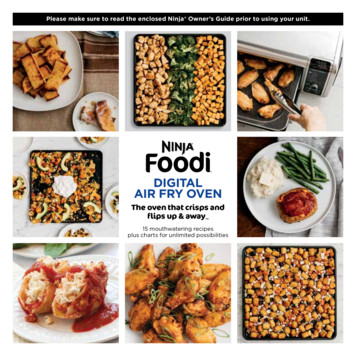88 - Greatoutcomes.co.nz
PRODUCT OVERVIEWVirtual Contact Center88BxB,Inc.8x8 Virtual Contact Center8x8 Virtual Contact Centerservices include: Multimedia contact managementincluding phone, chat, email,voicemail, and third-partyInternet faxPowerful, easy to use hosted call center solution Skills-based routing allowstransactions to be distributedbased on skill level (high, medium,or low skill level)8x8 Virtual Contact Center is a hosted call center solution that deliversgreater agent productivity and flexible call center management, at afraction of the cost of traditional call center solutions. The 8x8 VirtualContact Center works with 8x8 Virtual Office VoIP phone service to giveyou an easy-to-use yet extremely powerful contact center. An easy-to-use customizable IVR Contact and case management tool Computer telephonyintegration (CTI) Real-time Monitoring Historical and on-demand reporting8x8 for Call/Contact CentersOptional services include: Customizable CRM solution provides8x8 Virtual Contact Center is a full-featured, enterprise-class contact center forup to 60 user-defined fields tobusinesses of all sizes.manage customer data.With 8x8 Virtual Contact Center, you don’t have to worry about expensive hardware,software, training, and administrative costs or integration headaches. 8x8 Virtual Contact Recording service allows you tospecify percentage of calls to beCenter’s on-demand platform delivers world-class contact center functionality without therecorded by agent and/or queue.need for specialized premises-based infrastructure. With 8x8 Virtual Contact Center, your API for integration with Netsuite,agents, supervisors, and system administrators require nothing more than a web browser andSalesforce.com, Zendesk, Zoho,a phone (or softphone) to use the service.Microsoft Dynamics and other third-These simple requirements enable agents to be deployed cost effectively, regardless of theirlocation. Its minimal infrastructure and centralized management make it the ideal solution forblending in-house and offsite or multi-site agents.8x8 Virtual Contact Center includes multimedia routing and reporting (voice, voicemail, email,chat, and fax) so you can connect with customers and prospects in whatever manner theyprefer.party applications.
PRODUCT OVERVIEWVirtual Contact CenterAgents AnywhereAgents at home or in the office, local or offshore are all handled in a uniform manner. Agent,supervisor, and administration GUIs are all securely accessible from anywhere in the worldthrough a standard web browser with a high-speed Internet connection. The Agent Desktopprovides office and ACD phone features such as multiple lines, conference, transfer, hold, mute,record, ready, after-call work, break, etc. with just a phone or softphone.Call Queue and Skills-based Priority Routing Each incoming dialed number can have its own IVR/routing script or share a script withanother incoming number. A script can provide different routing strategies based upon the time-of-day, day-of-weekand specific dates. An incoming call script can solicit DTMF input and/or use dialed number and calling line-IDto make a direct routing decision. Alternatively, this information can be used to check theVirtual Contact Center database or an external database to make a routing decision. The Contact Center can check if the queue is overloaded. If the queue threshold or overloadis met, the call, chat or email can be routed differently. Contact Center phone queues may offload inbound calls into voicemail if the queuegets overloaded. Inbound calls are routed to the agents with the highest skill level. If those agents are loggedout, busy or otherwise unavailable, the call goes to the medium-skilled agents, and then thelowest-skilled agents.Customizable IVRThe service includes IVR (Interactive Voice Response) capabilities managed through a webadministrator interface. The IVR supports multi-tier menus, customer-entered digits, queuelook-ahead logic for number of calls in queue and expected wait time.Multiple schedules with special day exceptions are supported in the IVR logic. Databasedip results can be used to alter routing and call priority as well as being forwarded with thecall to support intelligent screen pops. Each incoming channel (DNIS) can have its own IVRscript and localized message set. Each queue or skill can have its own on-hold message. Thissupports varied applications including multi-language localizations. Testing can be done ontest channels. Once the application is correct, a production channel can use the tested script.Changes can be made on-the-fly.2
PRODUCT OVERVIEWVirtual Contact CenterA key benefit of 8x8 Virtual Contact Center’s built-in IVR is its ease of use. 8x8 Virtual ContactCenter provides the tools to easily manage schedules, prompts, announcements, databasedips, skills and priorities. Upload, select, and review: prompts, in-queue waiting music, and voicemail prompts 100% configurable through web browser interface Create/modify IVR scripts with local and remote host data dips Set up schedule variables with time of day/day of week with alternate greetings andholiday exceptions Create routing scripts using caller data (caller ID) and make a routing decision basedon results Play greetings based on contact center status and loads The 8x8 Virtual Contact Center IVR has the ability to pass through the following values andmake a routing decision:–– Numbers (e.g. account numbers)–– Currency (e.g. account balances)–– Dates–– External variables 1 and 2The use of external variables allows queries to be made to external resources such as anotherCRM from your IVR script.8x8 Virtual Contact Center’s built-in IVR uses a point and click interface that allows eachcustomer to create and modify their own scripts.IVR Script Management User Interface3
PRODUCT OVERVIEWVirtual Contact CenterMultimedia Queue Management ToolsAdvanced Service Level Alerting8x8 Virtual Contact Center supports separate service level objectives for each queue. Servicelevel notifications can generate emails whenever a target SLA is not met. This also extendsto case management. If cases are stalled or have no activity, an email alert can be triggered tonotify a group of supervisors or administrators.Queued Phone Calls8x8 Virtual Contact Center allows customized audio files to be uploaded for in-queue waitingmusic. Phone queues also feature overload process rules which enable calls to follow anoverload script if no agents are available, or if a predefined queue threshold has been reached.These overload scripts allow further action such as forwarding the call to voicemail or to anoverload menu.Queued Chat SessionsChat sessions initiated from a web page link are queued and distributed to agents.Queued EmailEmail scripts can be created to intelligently route emails based on sender, recipient, keywordsin subject line, and lookup CRM values/data. They are also scanned for viruses and spam.These emails are placed into a queue and dynamically created as “Customers” and “Cases” andautomatically assigned a new case number once accepted by the agent.Queued Fax Sessions8x8 Virtual Contact Center supports queued faxes through a third-party Internet fax servicewhich sends the fax to an email address configured for the Virtual Contact Center. This servicerequires the custom CRM solution.Queued VoicemailMessages left in voicemail queues are associated with skills-based routing and delivered tothe next available agent with the highest skill level. When the agent becomes available, theagent’s phone will ring. Upon pickup, the voicemail will be played back to the agent. Optionally,the voicemail can also be delivered by email.4
PRODUCT OVERVIEWVirtual Contact CenterContacts and Case Management ToolA basic Contacts and Case Management Tool solution is included for customers who needa simple yet effective way to manage their contacts and cases. A centralized repository ofcustomer data ensures that agents have current information at their fingertips, regardless ofthe communication source.Screen pops are based on information gathered from Caller ID, DTMF digit selection throughthe IVR, or information pulled from the CRM.Basic Contacts and Case Management ToolCRM Integration8x8 Virtual Contact Center also offers out-of-the-box integration with NetSuite,Salesforce.com, Zendesk, Zoho and Microsoft Dynamics through the optional web API: Single Sign-on — Don’t worry about logging into two separate applications! Just sign into8x8 Virtual Contact Center and we’ll bring up your NetSuite, Salesforce.com, Zendesk, Zohoor Microsoft Dynamics application. Click to Dial — Save time by easily contacting your customers by clicking on a phone numberinside a Contact record. Screen Pops — Quickly identify who’s calling and their history by having the caller’sNetSuite, Salesforce.com, Zendesk, Zoho or Microsoft Dynamics record pop up once yourrepresentative answers the call. The Virtual Contact Center API allows synchronization withthird-party CRM solutions, databases, and/or custom applications.5
PRODUCT OVERVIEWVirtual Contact CenterCTI (Computer Telephony Integration)8x8’s built-in CTI allows you to leverage telephone functionality using virtually any web-basedAPI. We’ve also built out-of-the-box CTI integrations to leading CRM products, meaning there’sno need for expensive third-party software or hardware. The 8x8 CTI includes: Coordination of telephony and data delivery to the agent via screen pops Control of telephone functionality directly from the desktop (transfer, mute, conference, etc)CTI Benefits Improves productivity as agents can immediately identify the caller and access theirinformation Increases customer satisfaction since customers no longer need to repeat informationshould they be transferred.Call RecordingCall recording is an optional feature within Virtual Contact Center. Selectable criteria forrecording are 1) percentage of calls by skill, 2) percentage by agent ID inbound and/oroutbound and 3) on demand using a button on the agent toolbar. Recordings are indexed andviewable from any authorized supervisor position. Individual recordings can be played backor saved to disk as .wav files. A secure FTP site is provided to download recordings in bulk.Recordings are removed once the recording storage space has been consumed. The newestrecording will overwrite and replace the oldest recording. The SFTP server allows users to bulkdownload files and store them locally, to ensure nothing is lost.8x8 Virtual Contact Center records conversations based on any and all of thefollowing criteria: Percent of calls handled by a particular queue Percent of calls handled by a particular agent Percent of direct calls to a particular agent Percent of outbound calls made by a particular agent On demand from the Agent DesktopOther recording benefits: Monitor quality assurance by recording calls Supervisors may retrieve call recordings through the Agent Desktop Bulk downloads to local server through secure FTP6
PRODUCT OVERVIEWVirtual Contact CenterRobust Reporting and Monitoring8x8 Virtual Contact Center uses a browser-based Agent Desktop to present and control agentinteraction. No client software installation is required.Agents can view the status of other agents within the Agent Desktop. Agents andsupervisors can view the status of their queues. Supervisor logins show greater detail suchas monitoring and reporting options. In addition, the Agent Desktop will present transactiondetails: who’s calling, the number they dialed, the queue selected, and the wait time inthe queue.Agent Desktop displaying customercontact information for anincoming transactionAgent Desktop displayingqueue/agent status7
PRODUCT OVERVIEWVirtual Contact CenterSupervisor monitoring capabilities available with our solution include the following: View current status of all agents Listen in and/or view the live interaction status Join the interaction Receives the same screen pop data that the agent receives Supervisor can see attached data associated with agent callThe supervisor is presented real-time information and tools needed to track agent efficiencyas well as queue efficiency.Agent Monitoring8
PRODUCT OVERVIEWVirtual Contact CenterReal-Time MonitoringReal Time Agent and Queue MonitoringSupervisor positions are able to see the real-time status of their agents and the time theagent has been on a particular status. They are also able to see the number of calls in progress,the number waiting, and the longest waiting call per queue/skill. Supervisors have access toreal-time service level screens and real-time agent status graphs indicating the percentage oftime in various states (e.g. on call, waiting, after work, on break, etc.).Real-time Display Window Queue Management Statistics Agent Management Statistics Agent activity bar graph last 30 minutes Agent activity bar graph all day8x8 Virtual Contact Center’s Real-Time Reporting View9
PRODUCT OVERVIEWVirtual Contact CenterLive Call MonitoringAuthorized supervisors can monitor live agent calls from any location. A supervisor uses a webbrowser to pick an agent to monitor. The system calls the supervisor’s phone with the call inprogress and the microphone muted. Buttons allow the supervisor to barge-in, select anotheragent, or quit monitoring. Supervisors have scoped visibility to monitor and playback recordingsonly within their own agent groups.Supervisor Panel to select and monitor live calls.10
PRODUCT OVERVIEWVirtual Contact CenterHistorical Reporting8x8 Virtual Contact Center provides 37 standard reports with extensive filtering capabilities. Reports are generated on demand and can beselected by date interval, agent groups, queues and media type. Reports are accessible though the supervisor Agent Desktop and are deliveredin Excel-compatible formats or through the Contact Center Historical Reporting XML API.Generating Historical ReportsList of Historical ReportsOverviewAgents (continued)QueuesDetailed Transactions Activity–– Time on break/offline with status codes–– Inbound transactions–– Other transactions analysis–– Abandoned transactions–– Detailed outbound call activity–– Accepted transactions - online media–– Detailed accepted transactions activity–– Accepted transactions - offline media–– Detailed accepted transactions activity–– Detailed entered transactions activityAgents–– Time on status–– Login time–– Status change details–– Inbound transactions–– Inbound transactions per media–– Inbound transactions per media per queue–– Inbound transactions per media perchannel per queue–– Processing and post processing times–– Processing and post processing times permedia–– Processing and post processing times permedia per queue–– Processing and post processing times permedia per channel per queuewith wrap up codes–– Detailed outbound transactions activitywith wrap up codes–– Transactions grouped by wrap up codesGroups–– Time on statusMedia–– Inbound transactions–– Abandoned transactions–– Accepted transactions - online media–– Accepted transactions - offline media–– Detailed accepted transactions activityChannels–– Inbound transactions–– Abandoned transactions–– Accepted transactions - online media–– Accepted transactions - offline mediaCampaigns–– Campaign details–– Campaign record details–– Campaign transaction detailsThese reports can be exported into Excel to be forwarded as reported and/or manipulated further if required.11
PRODUCT OVERVIEWVirtual Contact CenterSummaryThe 8x8 Virtual Contact Center is the fastest, easiest way to deploy a world-classcontact center.8x8 Virtual Contact Center Benefits Low start-up costs, low monthly fees—Implement with no hardware (except phones) toinstall or manage, just one low monthly fee. Advanced call center features—Empower your team with advanced capabilities like skillsbased routing, multimedia queuing, and realtime monitoring and reporting. Your agents, anywhere—Unite local and remote agents under one virtual call center. Allinformation is routed through our hosted call center application, so you can establish routingrules and agent groups without limiting you to a single physical location. Get started quickly—Deploying a call center is now fast and easy; our Jumpstart program getsyou up and running fast. Easy to use—Configure your call center or make changes on the fly, without any assistancefrom your IT department. Grows with you—No need to pay for more seats than you need. Start small and grow with8x8’s scalable solution and the pay-as-you-grow pricing model.www.greatoutcomes.co.nzGreat Outcomes Ltd88BxB.Inc.L1, 18 Broadway,Newmarket,Auckland 1023enquiries@greatoutcomes.co.nz 64-9-5231400
Virtual Contact Center 3 A key benefit of 8x8 Virtual Contact Center's built-in IVR is its ease of use. 8x8 Virtual Contact Center provides the tools to easily manage schedules, prompts, announcements, database dips, skills and priorities. Upload, select, and review: prompts, in-queue waiting music, and voicemail prompts
Institute (ANSI) A300 Part 7-2006 Vegetation Management standards and the International Society of Arboriculture best management practices. IVM has continued to evolve over the last decade, with examples of expanded emphasis of work on: 1) broad assessment of environmental impact, 2) building social awareness and responsibility; and 3) elevated focus on safety and reliability of service. The .
API 541 5th Edition - Scope This standard covers the minimum requirements for special purpose form-wound squirrel-cage induction motors 375 kW (500 Horsepower) and larger for use in petroleum, chemical and other industry applications. Note 1: Special purpose machines typically have one or more of the following characteristics: 1. Is in an .
the methods described in ASTM-C181 [4] and ISO 1927-3 [5]. From these results, the WI (based on the four first rams, calculated in Eq. (1) ), the extended WI (based on all 100 rams, calcu- lated in Eq. (2)) and changes in height and changes in density per ram as reported by the auto- mated sand-rammer. The density calculation is based on the .
Some children and teens with these symptoms may have . bipolar disorder, a brain disorder that causes unusual shifts in mood, energy, activity levels, and day-to-day functioning. With treatment, children and teens with bipolar disorder can get better over time. What is bipolar disorder? Bipolar disorder is a mental disorder that causes people to experience . noticeable, sometimes extreme .
The traditional Chinese diet is a wonderful example of how fresh ingredients, like fruits and vegetables, can be combined for a fl avorful and healthful meal. Use this cookbook to help you preserve those benefi ts and to reduce the risk of chronic disease. Look for more dietary information in the future specifi cally designed for the Asian
One teaspoon of table salt has 2,400 mg (2.4 grams) of sodium. This is more than any one person should have each day. The recommendation for the average American is to eat 2,300 mg or less of sodium each day. People with mild heart failure (no or mild symptoms with vigorous or moderate exercise) are usually asked to limit their sodium intake to 2,300 mg per day.
Turkey Meatloaf, Mashed Potatoes & Green Beans 26 Stuffed Shells 28 Pork Sausage Enchiladas 30 Dessert 31 Broiled Bananas 31 Cooking Charts 32 Air Fry Chart 32 Dehydrate Chart 34 BREAKFAST HASH BAKED GNOCCHI ALFREDO HOMEMADE PIZZA 12 24 25 28 18 22
misinfodemic” a parallel epidemic of misinformation around COVID-19. Indeed, conspiracy theories, from the Plandemic pseudo-documentary to QAnon, fuel rising skepticism about scientific facts across many areas of public life, in recent and months especially with respect to COVID-19. Misperceptions, which can rapidly spread