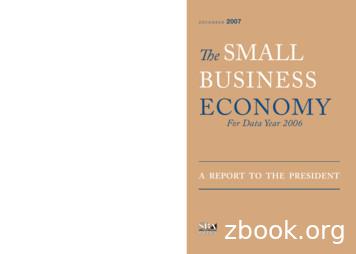SMALL BUSINESS HEALTH OPTIONS PROGRAM Marketplace
SMALL BUSINESS HEALTH OPTIONS PROGRAMMarketplaceEMPLOYER ENROLLMENT USER GUIDE
Table of ContentsSHOP Marketplace – Employer Enrollment Application.3Create a HealthCare.gov account.4Create a profile.7Verify your identity.7Browse SHOP Marketplace plans.11Start a SHOP Marketplace application.12Get help with your SHOP Marketplace application.12Start your eligibility application.13Submit a SHOP Marketplace appeal.22Withdraw your application.22Create your enrollment criteria.22Track employee participation and submit application.30Minimum Participation Rate.36Cancel or terminate coverage.38Special Enrollment Period.39Forgot your HEALTHCARE.GOV username and/or password?.39Username.39Password.40Have questions or need help?.40
SHOP Marketplace – Employer Enrollment ApplicationThe online SHOP Marketplace is open for employers with 1-50 or 1-100 full-timeemployees (depending on which state your business is located) to enroll in coverage.If you already have coverage through the SHOP Marketplace, you’ll need to visitHealthCare.gov to renew your coverage. Learn more about SHOP Marketplace renewalsat /shop-renewal-guide.pdf.If your business is in one of these states, use this document to guide youthrough the enrollment aniaArizonaMissouriSouth CarolinaDelawareMontanaSouth linoisNew HampshireVirginiaIndianaNew JerseyWest VirginiaIowaNorth CarolinaWisconsinKansasNorth DakotaWyomingLouisianaOhioIf your business is in a state that’s not listed above, that means the state is runningits own SHOP Marketplace. You’ll need to follow your state’s application enrollmentprocess.To find your state’s SHOP Marketplace, visit HealthCare.gov/smallbusinessesand select your state from the drop down menu, or contact the SHOP Call Centerat 1-800-706-7893, Monday - Friday, 9a.m. - 7p.m. ET. TTY users should call 711 toreach a call center representative.EMPLOYER ENROLLMENT USER GUIDE3
If you’re working with a SHOP Marketplace registered agent or broker, they’llfollow the same process as employers to complete your application. You mayauthorize an agent or broker to help with your application and enrollment atany time.Important: You can stop at any point in the application and save yourinformation. To return to where you stopped, select My eligibility, thenselect Edit enrollment in the Actions field.Create a HealthCare.gov accountTo start the SHOP Marketplace enrollment process, visit HealthCare.gov and createyour account. After you create an account, you can store all business, employee, andcoverage information, and access the SHOP Marketplace enrollment application. Ifyou’re renewing your enrollment or shopping for a new plan, you can use your existingaccount. Select your state. Visit the small business employer page atHealthCare.gov/small-businesses/employers and select your state fromthe drop down menu. Select the state where your primary business address islocated. Then select APPLY NOW.Note: If you already have a Marketplace account you created previously forindividual and family coverage, you can select Log in to use the same accountfor the SHOP Marketplace (same username and password).EMPLOYER ENROLLMENT USER GUIDE4
Answer a few questions. On the Create an account page, you’ll giveyour first and last name, email address, and preferred password.Next you’ll answer a few security questions. These questions will be helpful incase you forget your username and/or password and have trouble logging in.o Select the box about news and updates if you want us to emailinformation to you.o Select the box stating that you understand and agree withHealthCare.gov’s privacy policy and then select CREATE ACCOUNT.Note: When you create your account, the information you provide iscase sensitive. Remember to enter the information the same waywhen you log-in.EMPLOYER ENROLLMENT USER GUIDE5
Verify your email address. You must verify that the email address you gavefor the account is correct. You’ll get an email with a link that’s unique to you.Follow the instructions on the screen. Note: If you don’t verify your emailaddress within 48 hours of getting the email, the link in the email will expire.You’ll need to get another verification email before you try to log into youraccount.After you verify your email address, you’ll see a “Success!” page letting youknow that your account has been created. Select CONTINUE to create yourprofile and verify your identity.If you try to log into your account without verifying your email address, you’llget an expiration notice. Select Resend Verification Email on the expirationnotice and follow steps above to verify your email address.EMPLOYER ENROLLMENT USER GUIDE6
Create a profileThe next step to prepare for enrollment is to create your profile. This process is used toverify your identity and protect your privacy. Log into your HealthCare.gov account. Enter your new username andpassword, then select I ACCEPT on the Terms & Conditions page. Select the employer application. On the WELCOME page, select VISITEMPLOYER MARKETPLACE. Review your information. Carefully review the details on the My Profilepage and add or change any information that’s missing, like your phonenumber and address. Select Verify Now.Verify your identityTo protect your personal information, you must verify your identity. Start identity proofing. On the Verify your identity screen, select GETSTARTED. This process will help protect your employees’ and your personalinformation. Without this identity verification process, someone else couldcreate an account in your name without your knowledge.EMPLOYER ENROLLMENT USER GUIDE7
Enter data in required fields. On the Contact information page, enter thisdata in the required fields:o First and last name. Enter as they appear in legal documents, like adriver’s license or passport, and add any suffixes (like Sr, Jr, II, etc.)o Date of birtho Social Security Number (optional)o Email addresso Street address, City, State, Zip code, preferred phone number, andphone typeReview and select CONTINUE.EMPLOYER ENROLLMENT USER GUIDE8
Answer questions to verify identity. Answer personal questions on theIdentity questions page to confirm your identity. These questions will bedifferent for each person. You must answer all the required questions to startthe SHOP Marketplace enrollment process. Select CONTINUE.Note: If you don’t answer the questions correctly after 2 tries, you’ll get afailure message.EMPLOYER ENROLLMENT USER GUIDE9
On the next screen, you’ll see one of these messages: Your identity has been verified.If your identity is verified, select CONTINUE to start your SHOPapplication. Your identity wasn’t verified.If your identity wasn’t verified, follow the directions on thescreen. If you need help call, Experian Verification Services at1-855-267-1515. In some cases you may be asked to submitdocuments to verify your identity. You’ll have to finish thisprocess before you can complete the SHOP Marketplaceapplication. To learn more about identity verification, nt.EMPLOYER ENROLLMENT USER GUIDE10
Browse SHOP Marketplace plansBefore you get started, you have the option to preview health and dental plans that maybe available to you at HealthCare.gov/see-plans/small-business.EMPLOYER ENROLLMENT USER GUIDE11
Start a SHOP Marketplace applicationOnce you decide that SHOP coverage might be right for you, you can start theapplication process. Choose the state where your business is located from the dropdown menu, then select APPLY. You must have a primary business address in the statewhere you’re applying for SHOP coverage. If you have multiple businesses or operatein multiple states, visit age/business-in-more-than-one-state for more information. Get help with your SHOP Marketplace application. You can get authorizean agent or broker to help with your SHOP Marketplace application at anytime. They can help you with the enrollment process, health and/or dentalplan selection, and provide account management support.Select the Get assistance tab to get SHOP Marketplace enrollment help froman agent or broker. On the Find an agent/broker page, you can search a listof agents and brokers registered to work with the SHOP Marketplace in yourarea. Enter information about your location and preferred language.EMPLOYER ENROLLMENT USER GUIDE12
You’ll have to authorize the agent/broker to act on your behalf. You canrevoke the agent/broker’s authorization if you no longer want help or youwant to change agents/brokers. Note: You can only change agents andbrokers twice within twelve months.o If you already have an agent or broker, you can enter theagent/broker’s name and National Producer Number (NPN), if available.o Make sure your agent or broker has completed their own SHOPMarketplace registration requirements, so you can authorize them toact on your behalf.EMPLOYER ENROLLMENT USER GUIDE13
Enter information about your business. On the My account tab, selectMy eligibility. Then select Create eligibility. On the Employer details page,enter details about your business, like business name, business address,phone number(s), federal tax ID, and employer type.Select how you want to get official messages from the SHOP Marketplace,and your preferred language from the preferred method of contact andpreferred spoken language drop down menus.If you were previously enrolled in the SHOP Marketplace and had a lapse incoverage, the business information you entered before will display.Here’s how you complete each field on the Employer details page:Legal business nameDoing business as name(optional)Federal EmployerIdentification Number(EIN)Business typeBusiness billing addressBusiness billing addressphone numberEnter the exact name of your business as listed on your taxdocuments.If your business runs under a different name, list the namehere.Enter the 9-digit number that your business is registeredunder. HealthCare.gov will make sure the EIN is unique withinyour chosen state.Select the best description of your business: Church/Church affiliate State/Local Government Foreign Government Non-profit organization Tribal government Private sector: C Corporation S Corporation Limited Liability Company 1040 Schedule C Business (self employed) Tax Exempt organization (to include corporation, trust,or associationEnter the address where all paper correspondence, includinginvoices, will be sent.Enter the phone number to contact you about billing questions.Primary business address Enter the address of your primary business location. To beeligible for SHOP, the address must be in the state you’rerequesting coverage.Primary business phonenumberEnter the phone number of your business.Note: The county will fill automatically once you enter a ZIP code. If a ZIPcode overlaps counties, you must manually select the county where yourprimary business address is located.EMPLOYER ENROLLMENT USER GUIDE14
EMPLOYER ENROLLMENT USER GUIDE15
Enter the primary contact for your business. Enter the information for theperson you want to have access to your account to make premium paymentsand update enrollment for the business. The full name will automaticallyappear with the name used to create the account. You must enter the title,email address, mailing address, and phone number of your primary contact.You can select the preferred method of contact and a language preference. Ifyou don’t make a selection, the language preference will default to English.Note: You have the option to add a secondary contact. The secondary contactwon’t have the same rights as the primary contact, but will be authorized totalk to the health insurance company on behalf of the account.EMPLOYER ENROLLMENT USER GUIDE16
EMPLOYER ENROLLMENT USER GUIDE17
Verify that you meet all SHOP eligibility requirements. On the Eligibilitypage, you’ll verify that your business meets the requirements below to beeligible to participate in the SHOP Marketplace. Select the box next to eachstatement.This business has 50 or fewer full-time equivalent (FTE) employees(or 100 or fewer FTE employees depending on the state) and has aprimary business address in the state where I’m applying for this SHOPMarketplace coverage.All full-time employees of this business will be offered SHOPMarketplace coverage.This business has at least one employee who isn’t the owner orbusiness partner, or the spouse of the owner or business partner.Select SAVE & CONTINUE.Note: If you don’t select all boxes verifying that you meet the requirementsabove, you’ll see a message that you’re ineligible for SHOP Marketplacecoverage. You can still continue with the application, but you won’t beconsidered eligible for SHOP Marketplace coverage.EMPLOYER ENROLLMENT USER GUIDE18
Enter employee information. On the Employee details page, you’ll listall employees who will get a coverage offer, including you. To complete theemployee roster, you’ll need each employee’s legal first and last name, dateof birth, and Social Security Number. While not required, it’s also important toinclude each employee’s email address so they can be notified directly aboutyour coverage offer. You’ll also enter their address, employment status (likefull or part-time), date of hire, and contact preferences. You can select one ofthese 3 options to list your employees:1. Select ADD EMPLOYEE to enter employee information one at a timeon the employee roster screen.2. Select BLANK ROSTER to download an Excel roster template.3. Select COMPLETED ROSTER to upload an Excel file with youremployees’ information. After you select the file from your computer,the file name will appear in the employee roster dialogue box.Note: You can download the 1997-2003 Excel template on the employeeroster page. You can only upload the 1997-2003 Microsoft Excel file. You’ll getan error message if the file isn’t in the right format.You can also add dependent information, but this is optional. Your employeesmay enter this information when they review your coverage offer.On the employee roster, each employee is assigned a participation code. TheSHOP Marketplace will email this code to employees using the email addresson the employee roster. Your employees need this code to review andrespond to your coverage offer, and complete their applications.Once you’ve created or uploaded an employee roster, selectSAVE & CONTINUE. You can review and edit the roster as employees areadded.To update information for a specific employee, you can sort the roster andperform a search. You can’t upload a new roster if it has an employee that’salready entered in the current roster.After you create your enrollment criteria, only employees included on theroster will be included in your initial Open Enrollment Period.EMPLOYER ENROLLMENT USER GUIDE19
Review and sign your application. On the Signature page, you’ll needto certify that the information on your application is valid. Select the boxshowing that you agree to the terms of the application, enter your full name,and select SAVE AND CONTINUE (see the Signature screen on the nextpage).EMPLOYER ENROLLMENT USER GUIDE20
Get an eligibility confirmation. You’ll get a confirmation letting you knowif you’re eligible to buy coverage through the SHOP Marketplace for yourbusiness.Select CONTINUE to go to the My eligibility page and start your enrollmentcriteria. You can also view, withdraw, or update your application there.If you’re not eligible, you can select File an appeal or Return to My Accountto withdraw your current application and start a new one.EMPLOYER ENROLLMENT USER GUIDE21
Submit a SHOP Marketplace appealTo submit an appeal, select Create appeal in the Actions field to get the appeal requestform. Print the appeal request form and mail it to the address on the form. You have 90days from the date in your SHOP eligibility determination notice to request an appeal.You’ll be notified by mail of the outcome of the appeal request within 90 days of thedate you submit your appeal request form. Learn more about SHOP Marketplaceappeals at rketplaceappeals-2016.pdf.Withdraw your applicationIf you want to terminate your application, select Withdraw application in the Actionsfield. Enter the reason for withdrawing your application from the drop down menu andselect WITHDRAW APPLICATION.Create your enrollment criteriaSelect Create enrollment on the My eligibility page to start your enrollment criteria. Set your enrollment period. On the Set enrollment period page, you can set the:o Enrollment period. Your group’s enrollment period is the timeframeyour employees have to review your coverage offer, and accept or declinecoverage. Remember, you should submit your application by the 15th of themonth if you want your coverage to start on the first of the following month.o Effective date of coverage. The effective date of coverage is the day youwant to start coverage for your employees.EMPLOYER ENROLLMENT USER GUIDE22
If the last day for employees to enroll is on or before the 15th ofthe current month, the effective date will be the first of the followingmonth. If the last day for employees to enroll is after the 15th of thecurrent month, the effective date will be the first of the secondfollowing month.o New employee waiting period. You can decide how much time mustpass before coverage can become effective for a new employee hired afteryour SHOP Marketplace initial Open Enrollment Period or coverage renewal.You’re not required to set a waiting period, but if you do, you can choose 0,15, 30, 45, or 60 days.Learn how your coverage start date might affect your costs.Select SAVE & CONTINUE.EMPLOYER ENROLLMENT USER GUIDE23
Select how you’ll offer coverage. On the Decide how you offer coverage page, you’llchoose whether you want to offer your employees a single plan or a choice of plans (called“Employee Choice”). You’ll also decide if you’ll offer dental coverage. You’re not required tooffer dental coverage.Note: You don’t have to offer both health and dental coverage to your employees.You may choose to offer dental coverage only. There’s no minimum participation raterequirement to enroll in a dental plan. If dependent coverage is offered, dependents canenroll in a dental plan without also enrolling in a health plan, and vice versa. Similar tohealth plans, employees must enroll in a dental plan before their dependents may enrollin a dental plan.You have 2 options to offer SHOP Marketplace coverage:1. Single health plan. You may select one insurance company and healthplan to offer your employees. If you offer one health plan, you’ll select from a listof insurance companies in your area. You can make changes any time beforeyou submit your application.2. Employee Choice. You may select one plan category (like Bronze or Silver)and employees can choose any plan from any insurance company in that category.EMPLOYER ENROLLMENT USER GUIDE24
Set your premium contribution. On the Set employer premiumcontribution page, decide how much you want to contribute towardemployee premiums. If you offer dependent coverage, you’ll also decidehow much you want to contribute towards dependent premiums.Note: To qualify for the Small Business Health Care Tax Credit, you mustcontribute at least 50% of the total employee premium. Visit the SHOP TaxCredit Estimator at ge/small-business-tax-credits to see if you qualify for the tax creditand how much it may be worth to you.o If you offer one health plan, you’ll contribute a fixed percentage of theindividual plan premium for each employee and dependent (if you offerdependent coverage). Under Contribution method, select the fixedpercentage radio button for medical and dental coverage, if applicable.Then you can enter your percentage contribution in the contributionbox for employees and dependents.o If you offer your employees a choice of plans, you have 2 options:1. Contribute a fixed percentage of any individual planpremiums within a health plan category (like Bronze or Silver)for each employee and dependent (if you offer dependentcoverage). The fixed percentage amount will vary from employeeto employee based on their age and the plan they choose.For example: Jane is 25, and her premium is 200 per month.John is 60, and his premium is 300 per month. You decided topay 80% toward your employees’ individual plan premiums(which varies by their age). This means that you’ll pay 160 permonth toward Jane’s premium and 240 per month towardJohn’s premium.If you choose this option, under Contribution method, selectFixed percentage for health and dental coverage, if applicable.Then you can enter your percentage contribution in the box foremployees and dependents.EMPLOYER ENROLLMENT USER GUIDE25
2. Contribute a fixed percentage of a specific “reference plan”premium amount that you choose. The reference plan is usedonly to determine the percentage amount you’ll contribute towardyour employees’ premium.For example: The reference plan premium is 100 for Bob, andyour contribution is 50%. You’ll pay 50 toward Bob’s premium,even if he chooses a different plan. The reference plan premiumamount will vary from employee to employee based on their age,but you’ll know up front what your cost will be for each employeeand dependent regardless of the plan each employee chooses.If you choose this option, select the Reference plan button forhealth and dental coverage, if applicable. Then you can enteryour percentage contribution in the box for employees anddependents.Select the box next to dependents if you want to contribute todependent premiums. If you decide to offer dependent coveragewithout contributing toward coverage, add a “0” in the dependentsbox.Whether you offer one plan or a choice of plans, your percentagecontribution will convert to a specific dollar amount that you canuse for budgeting purposes. You’ll see what the employees’ andyour premium contribution will be when you compare plans.Note: You may revise the percentage contribution any time priorto submitting the enrollment application.After you enter your percentage contribution, select SAVE &CONTINUE. Select a plan. You’ll review and select coverage on the Select plans page. Ifyou’re offering a single health plan, you can look through the available plans inyour area, compare costs and benefits, and choose one that’s right for you andyour employees.o Review plan details: To review more detailed informationabout a plan, like copayments, laboratory and outpatient services,medical devices, emergency care, prescription drugs, andinpatient stays, select View Details.o Compare plans side-by-side: To compare side-by-side, selectthe Select to compare checkbox for each plan you want tocompare. You can compare up to three plans at a time. Afterchoosing each plan you want to compare, select Compare plans.EMPLOYER ENROLLMENT USER GUIDE26
Select View Details to see a side-by-side comparison of eachplan’s copayments, deductibles, covered services, and providernetwork information.o Sort plans: You can sort plans using the Sort by drop-downmenu and selecting any of the cost or deductible options listed.o Filter plans: You can also filter your plan results underNarrow your results. Select a health plan category. If you offer your employees a choice ofhealth plans, you’ll select one health plan category (like Bronze, Silver, Gold,or Platinum) and your employees can select any plan in that category. If youdecide to contribute a fix percentage toward your employees’ premium, youwon’t need to select a reference plan.EMPLOYER ENROLLMENT USER GUIDE27
Review dental coverage options. If you’re offering dental coverage, comparedental plans and choose one that’s right for you and your employees. To dothis, you’ll follow the same process described above to review, compare, andselect a dental plan.You have 2 options when offering dental coverage through the SHOPMarketplace:1. Single dental plan option. You may select one dental plan to offeryour employees. If you offer one dental plan, you’ll select from a listof insurance companies in your area. You can make changes any timebefore you submit your application. If you offer one dental plan, youcan contribute based on a fixed percentage.2. Employee Choice option. You may select one plan category(Low or High) and employees are free to choose any plan from anyinsurance company in that plan category. If you offer your employeesa choice of dental plans, you can select a reference plan for dentalcoverage or contribute based on a fixed percentage.EMPLOYER ENROLLMENT USER GUIDE28
Review coverage selection. Before you submit your application, it’simportant that you review your application and verify business information.o On the Summary & submit page, review the details of yourcoverage. If you need to make any changes, select Edit.o When you’re done reviewing your coverage offer, select Submit.o Select the My account tab. Then select My enrollment to view yourenrollment details, like your employee participation rate, coveragestart date, and enrollment period date.After you submit your application, you’ll get a confirmation that yourapplication was submitted and your employees are ready to review yourcoverage offer and select a plan.EMPLOYER ENROLLMENT USER GUIDE29
Tell your employees about your coverage offer. Once you submit yourcoverage offer, the SHOP Marketplace will send an email to all employeeswho you provided email addresses with your application. The email includesyour participation code and a link to the SHOP Marketplace website whereemployees can fill out the employee application and accept or decline thecoverage offer.You’re responsible for making sure that all your employees get informationabout how to enroll in SHOP Marketplace coverage. If you have employeeswithout an email address, you’ll have to notify them of your coverage offer andgive them their unique participation code. Select the Manage employees tabto get the participation code.Note: The employees’ name, Social Security Number, and participation codemust match exactly what you’ve entered or they won’t be able to access theSHOP Marketplace application.Track employee participation & submit application View employee enrollment status. Select My enrollment to see the list ofemployees who have accepted or declined your coverage offer. Your employeeshave to respond by the last day of the enrollment period you set for youremployees.EMPLOYER ENROLLMENT USER GUIDE30
EMPLOYER ENROLLMENT USER GUIDE31
Submit your application. After your enrollment period closes, you can submityour application. In My enrollment, you’ll submit your enrollment applicationafter your employees have responded to your coverage offer and you’ve metyour employee minimum participation requirement. Review your application carefully. Once your coverage starts, youwon’t be able to make changes to your coverage offer and contributionuntil your next enrollment period. Your plan year is a 12-month periodstarting with your effective date of coverage. Select all of the boxes that apply to your business. CertainMedicare and COBRA provisions may apply to your coverage,depending on the size of your business. Select the box next to each ofthese statements that apply to you:Your business had fewer than 20 employees throughoutlast year and this year.Your business had 20 or more employees (both full timeand part time) on each working day of 20 or more weeksthis calendar year or last calendar year.Your business had 20 or more full-time equivalentemployees on 50% or more of the working days in the lastcalendar year.Your business had an average of 51 or more employees(both full time and part time) on business days during thelast calendar year.Your business had 100 or more employees (both full timeand part time) on 50% or more of the working days in thelast calendar year. Sign the SHOP Marketplace user agreement. You must agree tothese statements to submit your application:This business is legal and the total number of employeesis accurate.This SHOP Marketplace coverage will be offered to allfull time employees and at least one employee works inthe SHOP Marketplace service area.I’m signing this application under penalty of perjury,which means I’ve provided true answers to all thequestions to the best of my knowledge. I know that I maybe subject to penalties under federal law if I intentionallyEMPLOYER ENROLLMENT USER GUIDE32
provide false or untrue information. In addition, I knowthat my SHOP Marketplace coverage may be impacted if Iprovide
SHOP Marketplace - Employer Enrollment Application The online SHOP Marketplace is open for employers with 1-50 or 1-100 full-time employees (depending on which state your business is located) to enroll in coverage. If you already have coverage through the SHOP Marketplace, you'll need to visit HealthCare.gov to renew your coverage.
CHAPTER 1 The Small Business Economy 9 small Business in 2006 10 demographics 12 small Business Costs 14 Continued Growth? 18 CHAPTER 2 Small Business Financing in 2006 25 economic and Credit Conditions in 2006 25 The onfinancial n sector’s Use of Funds in Capital Markets 26 Financing patterns of small Businesses 33 small Business Borrowing 37
Small Business Outlook Spring 2019 Business and Economics Insights Visa’s proprietarysmall business health indexes and a nation-wide survey of small business owners indicate a bright outlookfor small businesses and small business credit cards “ Small businesses continue to power the econo
Options, Cboe Options ("C1"), C2 Options and EDGX Options Exchange platforms. This specification is for the Simple book only, refer to the . US Options Complex Multicast Top Specification for Complex book information. Options participants may use the Multicast protocoTop l to receive real-time top of book quotations direct from each exchange .
Business Plans. All Charges exclude VAT. Please note that Customers cannot change their Small Business Plan until the Minimum Term has been fulfilled. 1. Small Business Plans Price Plan Small Business Plans Business Value 500MB Business Value 1GB Business Value 3GB Business Value 6GB Business Premier 4GB Business Premier 12GB Business Premier 25GB
Small Employer Groups As of 1/1/14 Small Groups first enrolling with DHP and renewing Small Groups that choose to move to ACA plan options must select from one of the plans in the DHP Small Group “Metal Tier” options. Small Employer Groups have a wide variety of plan options to choose from with a variety of deductible options.
- including ANCs and Indian Tribes), women-owned small business (WOB), HUBZone small business (HUB), service-disabled veteran-owned small business (SDVOB) and veteran-owned small business (VOB) concerns (hereafter referred to the six small business cate
The Small Business Development Center (SBDC) Program is sponsored and partially funded by the U.S. Small Business Administration (SBA). The SBDC Program is governed by Section 21 of the Small Business Act, 15 USC § 648, and federal regulations, 13 CFR Part 130. Although SBA is responsible for the general management and oversight of the SBDC .
Small Business Health Options Program Module. . *When used in this document, the term "Health Insurance Marketplace ," "SHOP Marketplace," or "Marketplace" refers to Federally-facilitated Marketplaces (FFM), including FFMs where states perform plan management functions, and also refers to .