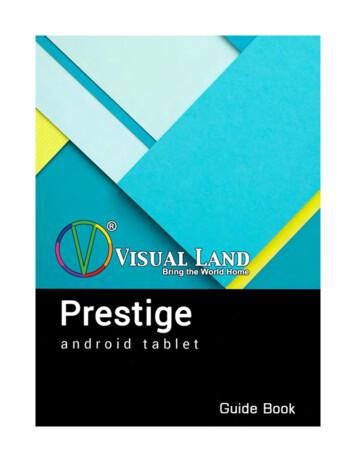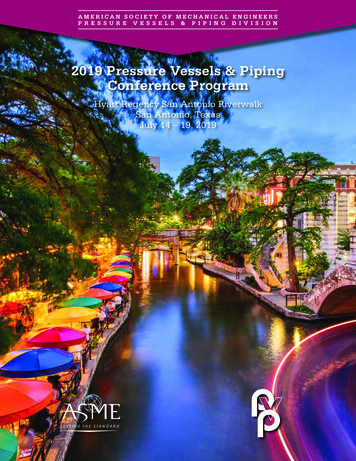SUNMI T2 Android POS System User Manual - Manuals
Skip to contentManuals User Manuals Simplified.SUNMI T2 Android POS System User ManualApril 10, 2022April 10, 2022Leave a comment on SUNMI T2 Android POS System User ManualHome » SUnmI » SUNMI T2 Android POS System User ManualSUNMI T2 Android POS System User ManualContents hide1 Three configurations of T2s2 Simplified Setting3 Introduction to POS
4 POS Machine Installation5 Wrong Operation6 Paper Jammed Troubleshooting7 Common Troubleshooting8 Specification9 Name and Content of Toxic or Harmful Substances in this Product10 Package content11 Precautions12 Disclaimer13 Three options for sub screen of intelligent POS machine14 Quick Installation Guide15 Product Introduction16 Installation Steps for the VESA Bracket17 Minimal Settings18 Basic Specifications19 Precautions20 Disclaimer21 Name and content of toxic and harmful substances contained in this product are shown in the followingtable22 Package content23 Manufacture24 EU Regulatory Conformance25 FCC Regulations26 Technical features and characteristic27 Documents / Resources27.1 References27.2 Related Manuals / ResourcesThree configurations of T2sSimplified SettingIt only takes a few steps to turn on this intelligent commercial POS machine:Press “Power” button, then the display lights on. Setting your Internet connection mode as steps shown ondisplay.WIFI Connection.Press the [Setting] button, start WLAN to enter the WLAN search interface, and search for the availableWLAN hotspots.Press the WLAN to be connected. If an encrypted network is selected, a password is required forconnection.LAN ConnectionHow to download/use AppThe POS is applicable to cashing environments of commercial customers from a wide variety of sectors such as
catering services, high-end department stores, convenience stores, banking services, information stations, interactivemultimedia facilities, advertising exposure systems, etc. Open the App Market while you are connected to the Internetto view, download and install the App.Access the Help App in the POS machine for more use instructionsIntroduction to POS“Take dual 15.6 as sample”Power buttonPress the power button to start the POS when the machine is powered offPress the power button for 2-3 seconds to turn off or restart the POS when the machine is working.Press the power button for 11 seconds to power off the machine when it crashes.USB interfaceFor connecting an external keyboard, mouse or U-disk.Paper exit of printerFor printing a receipt at the power-on state.Cover handle of printerFor opening the paper roller cover of the printer to change paper.Main DisplayA touchscreen for operators.Customer DisplayA screen that plays advertisement for customers. lt is optional, based on the POS.Cable coverBehind the cover are ports that connect various cables.SIM card slotNote: The machine must be in the power-off status during inserting or removing the SIM card. If plugging or removingis done in the power-on status, it may cause a machine stoppage.Use a card pin to open the card cover;Insert/remove the SIM card according to the illustrated directions;TF card slotFor connecting an external TF memory card.Micro USB debugging port, debugging function buttonFor debugging the POS.
Cash drawer PortThis port can only supports 24V/1A cashbox. If you use a 12V cashbox, there maybe has a potential risk of circuitburns.POS Machine Installation1. Open the paper roller coverPull the printer handle out, and the paper roller cover pops out automatically.2. Install printing paperPlace 80mm thermo-sensitive paper, pull out a section from the paper exit, and then close the paper roller door.3. Connect the power cable
Connect the power interface of the adapter to the power port at the bottom of the POS. Connect theother end of the adapter to the power socket.Wrong OperationPlease do not tilt the printing paper.Please do not get printing paper caught in the aperture of the paper case cover by accident.Do not pull the printing paper roll in the paper case tray too long.
Pease do not put loose paper into the paper case.Please pay attention to the correct orientation of the printing paper.Paper Jammed Troubleshooting1. Firstly, open outward the cover of the printer cutter
2. Secondly, adjust the cutter knob upwards until it is removed.Common TroubleshootingSymptomSolutionDevice CrashPress the power button for 11 seconds to reboot.Printer Out of ServiceMake sure the paper rouser cover is closed properlyPlease check if it is the paper jamIf got an emptyprintoutPlease check if put the thermal paper in the wrong sidePlease check if you have used the appropriate 80mm width thermal paper;If got a garbledprintoutPlease check if the print head was not clean, if so, please use a cotton-woolbud with alcohol to clean itPlease use the thermal paper with high quality to avoid the garbled printoutSpecification
Operating systemAndroid 9.0ProcessorQualcomm Snapdragon Qcta-coreMain-screen15.6-inch FHD1920 1080 resolutionMemory32GB ROM 3GB RAM; 64GB ROM 4GB RAMTouchscreenMulti-touch capacitive screenWiFiDual-band WiFi, 802.11a/b/g/n/ac(2.4GHz/5GHz) supportedBluetoothBluetooth 5.0 BLE and iBeacon supportedPrinter80mm printer head, paper roll diameter of 80mm, with an auto-cutterSpeaker1x 1.2W eachExternal memory cardMicroSD (TF) supported, maximum 64GBExternal ports5 USB type-A ports, 1 RJ11 serial port, 1 RJ12 24v cash drawer port,1 RJ45 LAN port, 1 headset jack, 1 power port, 1 Micro-USB debugging portOverall dimensions (H W D)40.7 x 38.2 x 23.2cmcmPower adaptorInput: AC 100 240V/1.7A Output: DC 24V/2.5ASpecification of 15.6 customer displayMonitor15.6-inch FHD1920 1080 resolutionTouchscreenMulti-touch capacitive screenSpecification of 10.1 customer displayMonitor10.1-inch 1024 600 resolutionTouchscreenMulti-touch capacitive screenName and Content of Toxic or Harmful Substances in this Product
Toxic or Harmful Substances or ElementsPart NameLead ( Pb lybrominatedbiphenyls (PBB)Polybrominateddiphenyl ethers(PBDE)Components ofcircuit boardXΟΟΟΟΟPrint headcomponentXΟΟΟΟΟΟ : Means that the content of the toxic or harmful substance in all homogeneous materials of this part is below the limitstipulated in SJ/T11363-2006X : Means that the content of the toxic or harmful substance in at least one of the homogeneous materials of this part isbeyond the limit stipulated in SJ/T11363-2006; but as for the component marked with “ ” on the table, the content isbeyond the limit since there is no alternative mature technology in the industry yet.The products reaching or exceeding the environmental service life shall be recycled per “Regulations on the Controland Management of Electronic Information Products” and shall not be littered.Package contentT2sInstruction ManualPrecautionsWarningPlease insert the AC plug into the AC outlet according to the identifying input on the power adapter;It is prohibited to use the device in any places with potential explosive gases;Nonprofessionals shall not open the power adapter anyhow so as to avoid dangers;The device is a Grade A product. In living environment, the product may cause radio interference. Therefore,users may be required to take practical measures against the interference.About the battery replacement:1. It may cause explosion with wrong type battery2. Old battery which is replaced should be handled by repair man, do not put it in fire!Adapter shall be installed near the equipment and shall be easily accessible.The operating temperature of the device between -10 to 40 .The device complies with RF specifications when the device used at 20cm form your body.This product can be used across EU member states.RecommendationDo not use the device near water or in humid environment. Keep liquid from falling onto the terminal;Do not use the device in extremely cold and hot environment, e.g. around fire or lighted cigarettes;Do not smash, throw or bend the device;Use the device in clean and dust free environment as much as possible and keep small items from falling into theterminal;Do not use it near medical devices unless permitted.Important Safety InstructionsAvoid installing or using during thunder and lightning, other wise lightning stroke may occur;Cut off the power immediately if there is abnormal smell, overheating or smogDo not touch the sharp paper cutting tool!StatementThe company is not responsible for the following behaviors:Damages caused by using and maintaining the device without following the User Guide;
Damages or problems caused by selection of objects or Consumables (products which are not the initial onesprovided or recognized by the company).In this case, the company will not undertake any responsibility. No one is entitled to modify or change the productunless permitted by the company.Disclaimerdetails may raise due to product updates. Please be subject to the material object. The company reserves the right tointerpret the file and the right to revise this manual without prior notices.Please make sure the temperature for adapter will be from -10 to 40 .Please make sure the temperature for device will be from -10 to 40 .FCC StatementAny Changes or modifications not expressly approved by the party responsible for compliance could void the user’sauthority to operate the equipment.This device complies with part 15 of the FCC Rules. Operation is subject to the following two conditions:1. This device may not cause harmful interference, and2. This device must accept any interference received, including interference that may cause undesired operation.FCC Radiation Exposure Statement:This equipment complies with FCC radiation exposure limits set forth for an uncontrolled environment .This equipmentshould be installed and operated with minimum distance 20cm between the radiator& your body.Note: This equipment has been tested and found to comply with the limits for a Class B digital device pursuant to part15 of the FCC Rules. These limits are designed to provide reasonable protection against harmful interference in aresidential installation. This equipment generates, uses and can radiate radio frequency energy and, if not installed andused in accordance with the instructions, may cause harmful interference to radio communications. However, there isno guarantee that interference will not occur in a particular installation. If this equipment does cause harmfulinterference to radio or television reception, which can be determined by turning the equipment off and on, the user isencouraged to try to correct the interference by one or more of the following measures:Reorient or relocate the receiving antenna.Increase the separation between the equipment and receiver.Connect the equipment into an outlet on a circuit different from that to which the receiver is connected.Consult the dealer or an experienced radio/TV technician for help.RF Frequency:2.4G Wi-Fi: 2412-2462 MHz(b/g/n20), 2422-2452 MHz(n40)BLE(1Mbps)/BLE(2Mbps): 2402-2480 MHzBT: 2402-2480 MHz5G Band 1: 5150 5250 MHz, Band 4: 5725 5850 MHzGSM850: 824-849 MHz(TX), 869-894 MHz(RX)GSM1900: 1850-1910MHz(TX), 1930-1990MHz(RX)WCDMA Band II: 1850-1910 MHz MHz(TX), 1930-1990 MHz(RX) WCDMA BandV: 824-849 MHz(TX), 869-894 MHz(RX)LTE Band 2: 1850-1910 MHz(TX), 1930-1990MHz(RX)LTE Band 4: 1710-1755 MHz(TX), 2110-2155MHz(RX)LTE Band 5: 824-849 MHz(TX), 869-894 MHz(RX)LTE Band 7: 2500-2570 MHz(TX), 2620-2690 MHz(RX)LTE Band 38: 2570-2620 MHz(TX), 2570-2620 MHz(RX)LTE Band 40 Lower: 2305-2315 MHz(TX),2305-2315 MHz(RX)LTE Band 40 Upper: 2350 2360MHz(TX),2350 2360MHz(RX)LTE Band 41: 2555 2655MHz(TX),2555 2655MHz(RX)Three options for sub screen of intelligent POS machine
Quick Installation Guide“Take main screen as sample”1. Rotate the display to horizontal2. Open the port cover3. Connect the power interface of the adapter to the power port at the bottom of the mainframe. And insert the otherside of the adapter to electric supply sockets.
4. Press the power button for two seconds to turn on.Product Introduction“Take main screen as sample”
PowerIn the state of power off, a short press turns on the POS machine.When powered on, press on the power button for two or three seconds to choose power off or restart.If the system is frozen, press the power button for 11 seconds to power off.Pilot LightThe light will be blue when the power is on. When the power is off, the light is off.USB InterfaceFor external keyboard, mouse and USB drive.DisplayFor the touch screen used by the operator.Metal BaseFor supporting the display when put on the desktop.Able to be replaced with the VESA suspension bracket.Slot reader interfaceFor external MSR/NFC POS Card slot is an optional part which may not be available in all configurations.TF card slotFor external TF card.Micro USB debug port, debug keyFor device debugging only.Cash drawer interfaceFor external cash drawer with 120ms electric pulse output. No continuous power is supplied. This system only supports24V/1A cash drawers. Connecting a 12V drawer may result in hardware failure.Installation Steps for the VESA Bracket“Single screen configuration onRemove the base
1.2.3.4.5.Put the display flat on the desktop with its face down.Rotate the metal base to vertical.Remove the lower cover of the bracket.Rotate the metal base to horizontal.Remove the upper cover of the bracket.
6. Unscrew the four M4 screws with a screwdriver and complete the removal of base.Install VESA accessories1. Place the VESA bracket aligning the four screw holes according to directions.2. Use the four M4 screws removed from the base to fix the VESA bracket.3. Install the bracket on the wall or desk in accordance with VESA bracket instructions to complete the installation.Note: This machine only supports the installation for VESA MIS-D (100 100mm) suspension bracket. The VESAbracket is an optional accessory which needs to be purchased by the user.Minimal SettingsOnly a few steps to turn on the intelligent business equipment
1. Press the power button and the screen will power on. Enter the first start-up screen and follow the prompts. Twooptions for Internet access are available.2. Wi-Fi setting.Press [Setting] and start WLAN. Enter the searching interface of WLAN, waiting for WLAN network available;Click on the WLAN to be connected. A password is required for access if an encrypted network is chosen.3. Setting of LANHow to download/use the applicationThis POS machine is suitable for cashier environment of business customers of different industries including Chineseand Western foodservice industry, exclusive department store, convenience store, the banking service industry,consulting station, interactive multimedia and advertisement broadcast system, etc. Relevant apps can be scanned,downloaded and installed in the application store with access to the internet.Please read the built-in Help APP for more help.Basic SpecificationsOperating systemAndroid 9.0ProcessorQualcomm snapdragon Qcta-core processorDisplay resolution15.6’’ resolution HD 1920 x 1080Storage32GB ROM 3GB RAM or 64GB ROM 4GB RAMTouch screenMulti-touch capacitive displayWi-FiSupport 802.11b/g/n/AC 2.4GHz/5GHzBluetoothSupport Bluetooth 3.0/4.0/5.0 and iBeaconLoudspeakerSingle 1.2W voice reaches 90dbExternal interface5 x USB Type A interfaces, 1x RJ11 serial interface,1 x RJ12 24V cash drawer interface, 1x RJ45 LAN interface,1 x headset jack, 1x power port, 1x Micro-USB debug interface
External storage cardMicroSD (TF), 64G maximumVESA(limited main screen only)In accordance with VESA MIS-D 100 100mm StandardItem dimensionH 35cm W 38cm T 17cmAC adapterInput: AC 100 240V,50/60Hz,1.5AOutput: DC 24V,1.5ASpecification of 15.6” customer display (optional)Display resolution15.6’’ resolution HD 1920 x 1080Touch screenMulti-touch capacitive displaySpecification of 10.1” customer display (optional)Display resolution10.1’’ resolution HD 1024 x 600Touch screenMulti-touch capacitive displayPrecautionsWarningPlease insert the AC plug into the AC outlet according to the identifying input on the power adapter;It is prohibited to use the device in any places with potential explosive gases;Nonprofessionals shall not open the power adapter anyhow so as to avoid dangers;The device is a Grade A product. In living environment, the product may cause radio interference.Therefore, users may be required to take practical measures against the interference.About the battery replacement:It may cause explosion with wrong type batteryOld battery which is replaced should be handled by repair man, do not put it in fire!Adapter shall be installed near the equipment and shall be easily accessible.The operating temperature of the device between 0 to 45 .The device complies with RF specifications when the device used at 20cm from your body.This product can be used across EU member statesRecommendationDo not use the device near water or in humid environment. Keep liquid from falling onto the terminal;Do not use the device in extremely cold and hot environment, e.g. around fire or lighted cigarettes;Do not smash, throw or bend the device;Use the device in clean and dust free environment as much as possible and keep small items from falling into theterminal;Do not use it near medical devices unless permitted.Important Safety InstructionsAvoid installing or using during thunder and lightning, other wise lightning stroke may occur;Cut off the power immediately if there is abnormal smell, overheating or smog!
StatementThe company is not responsible for the following behaviors:Damages caused by using and maintaining the device without following the User Guide;Damages or problems caused by selection of objects or Consumables (products which are not the initial onesprovided or recognized by the company).In this case, the company will not undertake any responsibility.No one is entitled to modify or change the product unless permitted by the company.DisclaimerDiscrepancies between the product and the file concerning details may raise due to product updates. Please be subjectto the material object. The company reserves the right to interpret the file and the right to revise this manual withoutprior notices.Please make sure the temperature for adapter will be from -10 to 40 .Please make sure the temperature for device will be from -10 to 40 .Name and content of toxic and harmful substances contained in this product are shown in thefollowing tableToxic and harmful substances and elementsName of partsPb(Hg)(Cd)(Cr(VII)(PBB)(PBDE)Circuit boardXοοοοοShellοοοοοοO :It indicates that the content of toxic and harmful substances in all homogeneous materials of this part is below thelimit specified in SJ/T11363-2006.X :It indicates that the content of toxic and harmful substances is higher than the limit specified in SJ/T11363-2006 in atleast one homogeneous material of this part; however, the the reason why the toxic substance of that part exceeds thelimit is that there is no applicable material to replace it currently.Package content1 main machine1 user manual1 power adapterManufactureRoom 505, KIC Plaza, No.388 Song Hu Road, Yang Pu District, Shanghai, ChinaEU Regulatory ConformanceHereby, Shanghai Sunmi Technology Co., Ltd. declares that the radio equipment type is in compliance withDirective 2014/53/EU.The full text of the EU declaration of conformity is available at the following internet address: www.sunmi.com
Notice: Observe the national local regulations in the location where the device is to be used. This device may berestricted for use in some or all member states of the European Union (EU). Adapter shall be installed near theequipment and shall be easily accessible. The operating temperature of the device between 0 to 45 .The device complies with RF specifications when the device used at 20cm from your body This product can be usedacross EU member states.FCC RegulationsFCC StatementAny Changes or modifications not expressly approved by the party responsible for compliance could void the user’sauthority to operate the equipment.This device complies with part 15 of the FCC Rules. Operation is subject to the following two conditions:1. This device may not cause harmful interference, and2. This device must accept any interference received, including interference that may cause undesired operation.FCC Radiation Exposure Statement:This equipment complies with FCC radiation exposure limits set forth for an uncontrolled environment .This equipmentshould be installed and operated with minimum distance 20cm between the radiator& your body.Note : This equipment has been tested and found to comply with the limits for a Class B digital device, pursuant to part15 of the FCC Rules. These limits are designed to provide reasonable protection against harmful interference in aresidential installation. This equipment generates, uses and can radiate radio frequency energy and, if not installed andused in accordance with the instructions, may cause harmful interference to radio communications. However, there isno guarantee that interference will not occur in a particular installation. If this equipment does cause harmfulinterference to radio or television reception, which can be determined by turning the equipment off and on, the user isencouraged to try to correct the interference by one or more of the following measures:Reorient or relocate the receiving antenna.Increase the separation between the equipment and receiver.Connect the equipment into an outlet on a circuit different from that to which the receiver is connected.Consult the dealer or an experienced radio/TV technician for help.Technical features and characteristicRF Frequency: 2.4G Wi-Fi: 2412-2462 MHz(b/g/n20), 2422-2452 MHz(n40)BLE(1Mbps)/BLE(2Mbps): 2402-2480 MHzBT: 2402-2480 MHz5G Band 1: 5150 5250 MHz, Band 4: 5725 5850 MHzGSM850: 824-849 MHz(TX), 869-894 MHz(RX)GSM1900: 1850-1910MHz(TX), 1930-1990MHz(RX)WCDMA Band II: 1850-1910 MHz MHz(TX), 1930-1990 MHz(RX) WCDMA BandV: 824-849 MHz(TX), 869-894 MHz(RX)LTE Band 2: 1850-1910 MHz(TX), 1930-1990MHz(RX)LTE Band 4: 1710-1755 MHz(TX), 2110-2155MHz(RX)LTE Band 5: 824-849 MHz(TX), 869-894 MHz(RX)LTE Band 7: 2500-2570 MHz(TX), 2620-2690 MHz(RX)LTE Band 38: 2570-2620 MHz(TX), 2570-2620 MHz(RX)LTE Band 40 Lower: 2305-2315 MHz(TX),2305-2315 MHz(RX)LTE Band 40 Upper: 2350 2360MHz(TX),2350 2360MHz(RX)LTE Band 41: 2555 2655MHz(TX),2555 2655MHz(RX)Caution: Changes or modifications not expressly approved by the party responsible for compliance could void theuser’s authority to operate the equipment.Documents / Resources
SUNMI T2 Android POS System [pdf] User ManualT2SL, 2AH25T2SL, T2, Android POS SystemReferencesSUNMIRelated Manuals / ResourcesTrackit Android User ManualTrackit Android User Manual - Download [optimized]Trackit Android User Manual - DownloadZonar Logs ANDROID User ManualZonar Logs ANDROID User Manual - Download [optimized]Zonar Logs ANDROID User Manual - DownloadLionEight ELD Android User ManualLionEight ELD Android User Manual - Download [optimized]LionEight ELD Android User Manual - DownloadELD2020 Android ELD2020A User ManualELD2020 Android ELD2020A User Manual - Download [optimized]ELD2020 Android ELD2020A User Manual DownloadLeave a commentYour email address will not be published.CommentNameEmailWebsiteSave my name, email, and website in this browser for the next time I comment.Post CommentManuals ,homeprivacy
SUNMI T2 Android POS System User Manual April 10, 2022April 10, 2022 Leave a comment on SUNMI T2 Android POS System User Manual Home » SUnmI » SUNMI T2 Android POS System User Manual SUNMI T2 Android POS System User Manual Contents hide 1 Three configurations of T2s 2 Simplified Setting 3 Introduction to POS . 4 POS Machine Installation 5 Wrong Operation 6 Paper Jammed Troubleshooting 7 .
Source Pos. 2 Mic Pos. 3 Mic Pos. 5 Mic Pos. 1 Mic Pos. 4 Mic Pos. 2 Mic Pos. 3 Mic Pos. 5 Mic Pos. 1 Mic Pos. 4 Mic Pos. 2 Measure the Sound Levels in the Sending and Receiving Room with the Speaker at Position 2. Airborne Sound Insulation www.ntiaudio.com Page 8 13 APPLICATION NOTE 6. MEASURE REVERBERATION TIME T2 IN RECEIVING ROOM
Android Studio IDE Android SDK tool Latest Android API Platform - Android 6.0 (Marshmallow) Latest Android API emulator system image - Android 6.0 Android Studio is multi-platform Windows, MAC, Linux Advanced GUI preview panel See what your app looks like in different devices Development environment Android Studio 9
Network Blue Open Access POS Blue Open Access POS Blue Open Access POS Blue Open Access POS Blue Open Access POS Blue Open Access POS Blue Open Access POS Contract code 3UWH 3UWF 3UWD 3UWB 3UW9 3UW7 3UW5 Deductible1 (individual/family) 1,500/ 3,000 1,750/ 3,500 2,000/ 4,000 2,250/ 4,500 2,500/ 5,000 2,750/ 5,500 3,000/ 6,000
access a company's POS system. Once a hacker has access to the POS system, they can install a type of POS malware known as a RAM scraper. RAM scrapers are designed to extract payment data from a POS device's memory before the data is encrypted and transmitted. When a credit or debit card is run, data from the card is stored on the POS .
SCHOOL EMPLOYEES RETIREMENT SYSTEM OF OHIO : Aetna Choice POS II - HCPII Coverage Period: 01/01/2021-12/31/2021 . Coverage for: Individual Family Plan Type: POS. The Summary of Benefits and Coverage (SBC) document will help you choose a health . plan. The SBC shows you how you and the plan would share the cost for covered health care .File Size: 1MBPage Count: 11Explore furtherAetna Choice POS II - Discontinued as of Jan 1, 2021 .postdocbenefits.stanford.eduAetna Choice POS II Summary of Benefitswww.aetna.comAetna Choice POS II Medical Plan - Marine Corps Communityusmc-mccs.orgPrescription Drug List (Formulary), Coverage . - Aetnawww.aetna.comBENEFIT PLAN What Your Plan Covers and How - Aetnawww.aetna.comRecommended to you b
Android Development Tools ADT A plug-in for Eclipse (see Eclipse) to develop Android applications. Android Operating system for smartphones. Android Market The Android distribution service of mobile applications. Android Lifecycle A model Android uses to handle the lifecycle of an activity in applications.
ANDROID QUICK START GUIDE WELCOME TO ANDROID 1 1 Welcome to Android About Android 5.0, Lollipop Android 5.0, Lollipop is the latest version of Android, the oper-ating system that powers not just phones and tablets, but also wearables, TVs, and even cars. Android 5.0 features a bold and bright new design, 3D graphics
Welcome to San Antonio for the 2019 ASME Pressure Vessels & Piping Conference! The PVP Conference is known as an outstanding international technical forum through which participants can exchange opinions and ideas with leading experts from industry and academia, and deepen their knowledge base through exposure to diverse topics. The conference, built with a pioneering spirit, helps disseminate .