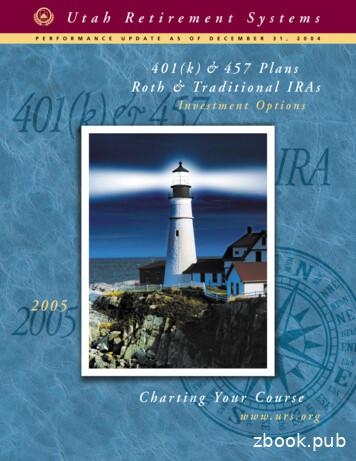QE PACKET - Q1 - Source Tax Online
QE PACKET - Q1CONTENTSINFO FOR THIS QUARTER* * Target Dates Calendar Quarter-End ChecklistTraining at a GlanceRemaining HolidaysPayroll ScheduleYEAR-ROUND APPENDIXAPPENDIX A: CALENDARS2016 Annual Schedule at a Glance . . . . . . . . . . . . . . . . . . . . . . . . . .2017 Annual Schedule at a Glance . . . . . . . . . . . . . . . . . . . . . . . . . .2017 Holidays at a Glance. . . . . . . . . . . . . . . . . . . . . . . . . .* 2016/2017 Year-End at a Glance. . . . . . . . . . . . . . . . . . . .5678APPENDIX B: JOB AIDS & CHECKLISTS* ACA Steps to Success. . . . . . . . . . . . . . . . . . . . . . . . . . . . . . 9Adding Pay Holidays in WFM. . . . . . . . . . . . . . . . . . . . . .Compliance Charts . . . . . . . . . . . . . . . . . . . . . . . . . . . . . . .CSA Job Aid . . . . . . . . . . . . . . . . . . . . . . . . . . . . . . . . . . . . . .* Financial Controls . . . . . . . . . . . . . . . . . . . . . . . . . . . . . . . .Knowledge Base Job Aid. . . . . . . . . . . . . . . . . . . . . . . . . .Open Enrollment Checklist. . . . . . . . . . . . . . . . . . . . . . . .Open Enrollment Self Service Checklist. . . . . . . . . . . .Reporting Solutions . . . . . . . . . . . . . . . . . . . . . . . . . . . . . .Tax Filing Tips . . . . . . . . . . . . . . . . . . . . . . . . . . . . . . . . . . . .Correspondence Tips . . . . . . . . . . . . . . . . . . . . . . . . . . .*Resources and Links (CTS) . . . . . . . . . . . . . . . . . . . . . .Training Toolkit . . . . . . . . . . . . . . . . . . . . . . . . . . . . . . . . . .W-2 Poster . . . . . . . . . . . . . . . . . . . . . . . . . . . . . . . . . . . . . . .* W-2 Services . . . . . . . . . . . . . . . . . . . . . . . . . . . . . . . . . . . . .Year-End Year-Round Checklist. . . . . . . . . . . . . . . . . . . .101319202123283444485051545558APPENDIX C: PROJECTS & SERVICEPhone Menu . . . . . . . . . . . . . . . . . . . . . . . . . . . . . . . . . . . . . 61Project Survey Portal FAQ. . . . . . . . . . . . . . . . . . . . . . . . . 62APPENDIX D: QUARTER-END/YEAR-ENDQuarterly Tax Filing Tips. . . . . . . . . . . . . . . . . . . . . . . . . . . 64Annual Tax Filing Tips. . . . . . . . . . . . . . . . . . . . . . . . . . . . . 68What to Expect at Quarter-End. . . . . . . . . . . . . . . . . . . . 72INDEX . . . . . . . . . . . . . . . . . . . . . . . . . . . . . . . . . . . . . . . . . . . . . . 73* This document contains edits (highlighted yellow) made after the release of the Q4 2016 QE Packet1
TARGET DATES CALENDAR – Q1 2017This calendar can guide you to a successful quarter-end processing.Quickly add these important dates into your current calendar softwareby downloading them here. This will work with Outlook, Google Calendar,Lotus Notes or any calendar software that supports ICS files.QUARTER-END CHECKLISTA) TMS users: Submit Q4 info. Avoid late filings/fees. See TMS article.B) Holiday: Banks and/or Ceridian closed. Fund tax liabilities/process payroll earlier asneeded. See Remaining Holidays Payroll Schedule.Q1TARGET DATESCALENDARC) Final date for tax form adjustments. CTS will advise you of variances between periodic and quarterly data. Promptly authorize CTS to debit funds for additional taxes due.JANUARYD) Review latest tax statement for debit or credit balances. For a debit balance, fundyour account appropriately. For a credit balance, complete the original Refund RequestForm sent with your Tax Statement.02MONB) Holiday: Banks/Ceridian closed.05THUC) Final date for W-2/1099 adjustmentsE) Make funds available for the Tax Statement Balance draft, if applicable. Refer toyour current quarter Tax Statement for the date funds should be made available.06FRIA) TMS users: Submit Q4 info.16MONB) Holiday: Banks/Ceridian closed.19THUC) Final date for ACA adjustmentsF) Forward 2017 SUI rate notices to CTS. Include agency preprinted returns,credit memos, and frequency changes. Continue to forward any 2016 items.See Agency Pre-Printed Forms and Notices.G) Forward requests to remove inactive jurisdictions to CTS. Requests must be received by this date to process this quarter. See Inactivating a Tax Jurisdiction.H) Resolve outstanding tax code fallouts. CTS sends fax/email notifications of tax datareceived for jurisdictions that are not setup or inactive. Collected taxes are not depositeduntil we receive verification. Return the completed fallout notification with supportingdocumentation to CTS. See Tax Code Fallout Process and Resolving Fallouts.I) Forward valid tax ID numbers and/or registration forms for any ‘Applied For IDs’.Many agencies will only process deposits and returns with a valid tax ID. Review CTS fax/emails to ensure you have filed a registration form to request an ID from the agency. Sendthe completed fallout notification with documentation to CTS. See Applied-For ID chart.FEBRUARY01WEDP) Due date to send Form 8922to CTS08WEDD) Review latest tax statement10FRI20MONB) Holiday: Banks closed.MARCHF) Forward 2017 SUI rate notices,agency preprinted returns, andagency credit memos.J) Review your Adjustment Audit Report #058. This report generates when a QTD/YTDadjustment is entered in the Payroll System. These adjustments are not included in theperiodic liabilities we receive as reflected on your Payroll Register Grand Totals page. Donot forward the Adjustment Audit Report #058 to CTS. Contact CTS to review options tocomplete a manual payment for QTD/YTD adjustments. See Payroll System Adjustments.K) Review your Customer Snapshot and Tax Code Profile in STO. Review this snapshotof your jurisdictional profile on a regular basis. Verify that rates, tax IDs, deposit frequencies, and other data are correct. CTS relies on you to provide validation of your tax profile.E) Make funds available for statement balance due, if applicable.G) Forward requests to removeinactive jurisdictions to CTS.H) Resolve tax code fallouts.I) Forward valid tax ID numbersand/or registration forms.L) Forward Third-Party Sick Pay (TPSP) liability info to CTS.J) Review your 058-AdjustmentAudit Reports.M) Resolve all processing and wage & tax audit messages on the Payroll System.Resolving these prior to QE will ensure accurate agency filings and prevent amendments.K) Review your Customer Snapshot and Tax Code Profile on STO.N) Last day to submit mid-quarter data - this applies if you incurred liabilities and madeQ4 deposits prior to starting on our service. This data is due two weeks after your first Ceridian check date. If you do not send your mid-quarter data by this date, your Q1 quarterlyreturns will be filed with the available info received by CTS. Amendments will be required.Fees, penalties, and interest are your responsibility. See Looking for Missing Data.L) Forward TPSP liability infoO) Transmit bonus and adjustment payrolls with a liability date of March 27 - 31.These payrolls must be transmitted three business days before the check date. Any latetransmissions may be subject to late filing penalty and interest. Note: Additional depositsdue will be made with the quarterly filing. If you know of any adjustment or bonus payrollsfor which you will not have liability data by these dates, contact CTS to discuss estimateddeposits to reduce or eliminate agency penalties for late filing.P) Due date to send Form 8922 to CTS. CTS provides mailing services for IRS Form 8922Third-Party Sick Pay for employers who provide the form(s) to be forwarded by this date.217FRIM) Resolve all processing andwage & tax audit messages.N) Last day to submitmid-quarter data.22WEDO) Transmit adjustment payrollswith a liability date of March 27.23THUO) Transmit adjustment payrollswith a liability date of March 28.24FRIO) Transmit adjustment payrollswith a liability date of March 29.27MONO) Transmit adjustment payrollswith a liability date of March 30.28TUEO) Transmit adjustment payrollswith a liability date of March 31.
TRAINING AT A GLANCEAs we begin a new year, now is the time to consider your training needs.Do you have a new user in the new year that will need to learn the basics?Do you or your co-workers need a refresher on system processes? Perhapsnow is finally the time to get your back-up trained! Whether your role is payroll, human resources, or benefits - we have training opportunities toget you started!Use the calendar on the right to find online, instructor-led training classesto help you succeed. All classes begin at 1:00 ET unless otherwise noted.Visit Ceridian University at MyCeridian. com for more details, additionalclass offerings, pricing, and to register. Note: Class dates are subject tochange. Class descriptions noted below are recommended core workshopsdesigned to get you started effectively using HPL/HPW.CLASS DESCRIPTIONSEntering ACA Data in HR/Payroll: This 3-hour instructor-led webinarreviews Affordable Care Act (ACA) data requirements for filing IRS Forms1094-C and 1095-C, and explains how to establish both company-leveland employee-level data in HPW or HPL to meet these requirements.Fundamentals Part 1: HR/Payroll Overview and Employee Maintenance.This session introduces basic topics that are critical to learn in order toutilize the HR/Payroll system and attend subsequent training sessions.Topics include: Overview of the payroll cycle and how it impacts HR andpayroll data, beginning a new pay period, when to "add" vs. "edit" an employee record, updating employee records and effective dates, and usingstandard reports to audit HR/Payroll data.Fundamentals Part 2: Payroll Employee Maintenance, Status Changesand Miscellaneous HR Data. This session teaches how to add and modifyemployee-level payroll data and make employee status changes. Topicsinclude: How to new hire, rehire, and terminate an employee, entering aleave of absence, processing mass compensation changes, and review ofadditional HR data entry fields.Payroll Part 1: Payroll Maintenance. This session provides a detailedreview of the payroll cycle and teaches how to update employee payrolldata as well as understanding how employees are paid. Topics include:Steps of the payroll cycle and how it impacts HR and payroll data, how toreceive/translate payroll files, viewing translated payroll files, maintainingemployee payroll data, audit current period payroll changes, how employees are paid, understanding forecast pay, pay codes, and rate codes.Payroll Part 2: Using Cycle Data to Pay Employees, Special Check Entriesand Auditing the Pre-processed Payroll. This session teaches how to useCycle Data to enter and verify current period changes to employee hours,earnings, and deductions. In addition, you will learn how to use CheckEntry to void a check and issue an on-demand check as well as how toaudit the final payroll before it is processed.Benefits 2 Part 1: General overview of the new benefit plan year andopen enrollment process, and teaches how to make company-levelbenefit changes.Benefits 2 Part 2: How to set up employee-level benefit information. Youwill also learn how to enroll employees in benefits using several methods.3Q1 TRAININGCALENDARJANUARY03TUEFundamentals 1Fundamentals 204WED Entering ACA Data in HR/Payroll(10:00 ET)09MON11WED Payroll 112THUPayroll 217TUEBenefits 1, part 118WED Benefits 1, part 2Entering ACA Data in HR/Payroll(10:00 ET)FEBRUARY01WED Fundamentals 102THUFundamentals 2Payroll 108WED Entering ACA Data in HR/Payroll(10:00 ET)09THU15WED Benefits 1, part 116THU20MON Benefits 2, part 121TUEBenefits 2, part 228TUEFundamentals 1Payroll 2Benefits 1, part 2MARCH01WED Fundamentals 208WED Payroll 109THUPayroll 214TUEBenefits 1, part 115WED Benefits 1, part 229WED Fundamentals, part 130THUFundamentals, part 2
REMAINING HOLIDAYS PAYROLL SCHEDULEThe table below contains a list of the 2016 holidays that will be observed by Ceridian and/or theFederal Reserve. Your bank’s and courier’s schedules may vary. Use this table to determine if yourtransmit dates and/or pay dates need to change. As always, the Payroll System must receive yourpayroll by 1:00 p.m. local time to guarantee next day delivery. For pay dates on a bank holiday:o change your transmit date and pay date to pay employees before or after the holiday.o if you do not make pay date changes then payments will post on the first business day after thebank holiday. For each pay date within three banking days of a holiday always transmit your payroll and fund yourtax deposits one day earlier than usual to avoid late fees. If your normal transmit date falls on a bank holiday:o and Ceridian is closed then transmit your payroll/fund your tax deposits one business day earlierto avoid late fees.o and Ceridian is open then no change is needed.Make changes to your payroll-processing schedule or due-in date by logging into MyCeridian Solutions. Ifyou need assistance, contact the Payroll Service Team.HolidayNew Year’s DayMartin Luther King DayWashington’s BirthdayMemorial DayIndependence DayLabor DayColumbus DayVeteran’s DayThanksgiving - ThursdayThanksgiving - FridayChristmas edClosedOpenOpenClosedClosedClosedWe hope all of your holidays are both safe and enjoyable!4Banks dClosedClosedClosedOpenClosed
aYour 2016 Annual Schedule at a 24252627282927282930252627282930313031Record your pay period numbers in the space provided to the left of each week as a reminder of your next payroll processing.Ceridian and Banks are closedBanks are closed/Ceridian is openCeridian is closed/Banks are open5CERIDIAN3311 East Old Shakopee RoadMinneapolis, MN 55425www.ceridian.com 2015 Ceridian Corporation.All rights reserved.
7Your 2017 Annual Schedule at a 192021222326272829302425262728293031Record your pay period numbers in the space provided to the left of each week as a reminder of your next payroll processing.Ceridian and Banks are closedBanks are closed/Ceridian is openCeridian is closed/Banks are open6CERIDIAN3311 East Old Shakopee RoadMinneapolis, MN 55425www.ceridian.com 2016 Ceridian Corporation.All rights reserved.
2017 HOLIDAYS AT A GLANCEThe table below contains a list of the 2017 holidays that will be observed by Ceridian and/or theFederal Reserve. Your bank’s and courier’s schedules may vary. Use this table to determine if yourtransmit dates and/or pay dates need to change. As always, the Payroll System must receive yourpayroll by 1:00 p.m. local time to guarantee next day delivery. For pay dates on a bank holiday:o change your transmit date and pay date to pay employees before or after the holiday.o if you do not make pay date changes then payments will post on the first business day afterthe bank holiday. For each pay date within three banking days of a holiday always transmit your payroll and fundyour tax deposits one day earlier than usual to avoid late fees. If your normal transmit date falls on a bank holiday:o and Ceridian is closed then transmit your payroll/fund your tax deposits one business dayearlier to avoid late fees.o and Ceridian is open then no change is needed.Make changes to your payroll-processing schedule or due in date by logging into My Ceridian Solutions.If you need assistance, contact the Payroll Service Team.HolidayNew Year’s DayMartin Luther King DayWashington's BirthdayMemorial DayIndependence DayLabor DayColumbus DayVeteran's DayThanksgiving - ThursdayThanksgiving - FridayChristmas losedClosedOpenClosedClosedClosedClosedWe hope all of your holidays are both safe and enjoyable!7Banks dClosedClosedClosedOpenClosed
December 2016 232425262728293031 January 2017 627282930311234
ACA STEPS TO SUCCESSNote: This job aid applies to customers who have subscribed to Ceridian’s ACA filing service.Ceridian has a wealth of training resources and documentation to aid you in gathering, analyzing and populating yourACA data for filing Forms 1094-C and 1095-C. This guide to success will help you navigate your way through usingCeridian’s Payroll System and services to support your ACA filing.To download this file, navigate to MyCeridian.com Ceridian University Self-Paced Training ACA Functionality. Orlog in to MyCeridian.com and click the link below based on your Payroll System: 9HPLHPWHPAS
ADDING PAY HOLIDAYS IN WFMOverviewPay holidays are holidays for which employees receive Holiday or Holiday Premium when they work. Dayforce WFMhas two types of pay holidays: System – Standard Federal Reserve Bank holidays. System holidays are automatically defined by Dayforce WFM Company – Variable holidays that differ from client to client. You must define your company pay holidays inDayforce WFM every year.For employee timesheets and payroll purposes, pay holidays must be attached to a holiday group. In turn, holidaygroups are assigned to employees. Adding pay holidays for a new year is a two-step process: Define new company pay holidays (if necessary). Attach pay holidays to a holiday group.How to Define Company Pay HolidaysCompany pay holidays must be defined every year.Path: Pay Setup Pay Holidays1. Click New.2. Add the Name, Description, Date, and Reference Code fields for the company pay holiday.3. Check the Is Bank Holiday box if applicable.4. Click Save.5. Repeat this process to define all of the company pay holidays for the calendar year.Current and prior yearpay holidays display.Tips for defining a new company pay holiday: Name, Description – Best practice is to use a naming convention that starts with the year of the holiday so theannual holidays display together. Names must be unique. Date – Enter the date on which your company observes the holiday. In other words, the date on which employees will be paid Holiday and/or Holiday Premium pay. Holiday Type – Defines different thresholds for holiday pay. For example, if employees are paid double-timefor working on certain holidays and time and a half for others. This is an optional field. Is Bank Holiday – Check this box if the holiday is a day that banks will be closed and unable to processpayroll transactions. Reference Code – Enter the code used to reference this holiday when exporting data from Dayforce WFM.If the company pay holiday already exists for a prior year, use the Copy button to add a new record that can bemodified. The copied record displays with the word Copy at the end of the name.Always add new company pay holidays. Do not edit or delete existing ones as they are usedfor retro pay and historical reporting purposes.10System pay holidays, populated automatically by Dayforce WFM, are bank holidays.Dayforce WFM takes these dates into account when the Pay Calendar pay dates are generated. Only system pay holidays that are attached to a holiday group display on timesheets orapply Holiday premium pay.
How to Attach Pay Holidays to a Holiday GroupPay holidays must be attached to a holiday group before they will appear on employee timesheets.Holiday groups are attached to employees on the My HR screen.Path: Pay Setup Holiday Group1. Select the holiday group you want to work with. In this example, we are working with theUSA holiday group.The Available column lists all of the pay holidays defined in Dayforce WFM. The Current column lists thepay holidays assigned to the selected holiday group.Different holiday groups can be assigned to different areas of the organizational structure.11
2. In the Available column, double-click each pay holiday you want to add to the holiday group. Thepay holidays are moved to the Current column.3. Click Save12
COMPLIANCE CHARTSPower of Attorney (POA) Guidelines with Third Party Administrator (TPA) Designation forU.S. State AgenciesBelow is a list of agency POA requirements: Agency POA - Special handling of their POA forms Standard POA - Generic Ceridian POA (No state name or state ID) is used for these agencies.The Ceridian POA is imaged and the state name and customer’s ID for that state is added before it is printed fromthe image system TPA Designation - If an agency requires TPA, authorize/designate Ceridian as your third-party forniaColoradoConnecticutDelawareDistrict of naIowaKansas13AGENCYFORMSITStandard POASUIAgency POASITN/ASUIStandard POASITAgency POASUIAgency POASITStandard POASUIStandard POASITNo POA RequiredSUINo POA RequiredSITStandard POASUIAgency POASITStandard POASUIStandard POASITStandard POASUIForm 8655SITAgency POASUIAgency POACOMMENTSNotarized. Copies will be accepted.Notarized original signaturePOA to be uploaded via ESSP system by the employer to establish agent relationshipwith Ceridian. TPA tax code 0804; Ceridian TPA#DC8Z3ZSITN/ASUIAgency POA10/11 revision date. TPA tax code 1004; Ceridian TPA# A0000496Copies will be accepted. Form RD-1061.SITAgency POASUIStandard POASITStandard POASUIN/ASITAgency POASUIStandard POASITStandard POASUIStandard POASITAgency POASUIStandard POACopies will be acceptedSITAgency POACopies will be accepted.SUINo POA RequiredDesignate Ceridian as reporting agent onagency website. TPA tax code: 1604; Ceridian TPA#: 100135SITAgency POACopies will be acceptedSUIAgency POADesignate Ceridian as reporting agent on agency website. Agentnumber R2403825 is required on POA form. TPA tax code: 1304; CeridianTPA #: R2403825SITStandard POASUIStandard POA
evadaNew HampshireNew JerseyNew MexicoNew YorkNorth CarolinaNorth DakotaOhioOklahomaOregonPennsylvaniaPuerto RicoRhode Island14AGENCYFORMCOMMENTSSITStandard POASUIStandard POASITStandard POASUIStandard POASITStandard POASUIStandard POASITStandard POASUIStandard POASITAgency FormOnline POA is required to be submitted by Ceridian with client signatureSUIAgency FormDesignate Ceridian as reporting agent on agency website. TPA tax code: 2004;Ceridian TPA #: 100288SITAgency POAForm 3683SUIAgency POAForm 1488SITStandard POASUIStandard POASITStandard POASUIStandard POASITAgency POACopies will be acceptedSUIAgency POACopies will be acceptedSITStandard POASUIStandard POASITAgency POASUIStandard POASITN/ASUIAgency POASITN/ASUIForm 8655SITStandard POASUIStandard POATPA tax code: 2404; Ceridian TPA #: CERIDPOA must be completed online. TPA tax code: 3404; Select Ceridian Tax ServiceForm revised August 2014SITStandard POASUINo POASITAgency POASUIAgency POASITStandard POASUIStandard POASITAgency POASUIStandard POASITAgency POASUIAgency POASITStandard POASUIAgency POANotarized original signatureSITAgency POAEFT registration requiredSUIStandard POASITStandard POASUIStandard POASITAgency POASUIStandard POASITStandard POASUIStandard POADesignate Ceridian as Third Party Administrator (TPA) on agency website.TPA tax code: 3304; Ceridian TPA #: 500000269NotarizedEFT registration requiredTPA tax code: 3604; Ceridian TPA #: 6000000105TPA tax code: 3904; Ceridian TPA #: 6070515522
STATEAGENCYSouth CarolinaSouth DakotaTennesseeTexasUtahVermontVirgin IslandsVirginiaWashingtonWest VirginiaWisconsinWyomingFORMSITAgency POASUIStandard POASITN/ASUIStandard POASITN/ASUIAgency FormSITN/ASUIAgency POASITStandard POASUIStandard POASITAgency POASUIAgency POASITStandard POASUIStandard POASITStandard POASUIStandard POASITN/ASUIStandard POASITStandard POASUIStandard POASITAgency POASUIStandard POASITN/ASUIStandard POACOMMENTSForm WH-8655Original signature required.Notarized signature.State & Local Agencies with Special ‘Applied-For ID’ Filing RequirementsMany state and local agencies accept deposits and returns using an ‘Applied-For ID’ with a copy of the employer’s registration form attached. These agencies use the registration form to match the data to the new application on file andcorrectly apply deposits, etc., to the correct taxpayer account. As more agencies require EFTs and returns, it becomesmore critical that clear identification of the taxpayer is known. Without a copy of the registration form, deposits andreturns may have to be manually processed. This increases processing time as well as the margin for error. Some agencies will not accept deposits and returns without a valid ID.CTS must have permanent ID numbers or proof of registration on file for all taxpayers with obligations to any of theseagencies before adding these taxes to CMF. Forward your permanent ID, a copy of your registration form, or originalregistration form (if noted below), to your CTS Rep by the due date indicated in the Target Dates Calendar. This allowsus to file your current quarter returns in these jurisdictions.If we are unable to file on your behalf, an informational copy as well as a blank copy of the return will be forwarded toyou for your disposition. Funds collected for this tax will be refunded as well.Penalty and interest will accrue from the due date until the agency receives your current quarter return.AgencyAlabamaSUI Tax Code/Agency RegSite0204SIT Tax Code/Agency RegSite0201 Macon County‘Applied-For’Cannot beSet-up 501, 05040501, 0504SIT/SUIAgency Will NotAccept the Return/Deposit withoutthe Reg Form CopySIT
AgencyColoradoSUI Tax Code/Agency RegSiteSIT Tax Code/Agency RegSite0614 Aurora Occupational0611 Denver Employee0610 Denver Employer0609 Greenwood Village0612 Greenwood OccupationalPrivilege Tax ER0613 Glendale OccupationalPrivilege Tax EE0617 Glendale OccupationalPrivilege Tax 7041701SITKentucky18041201SIT/SUI1828 Bowling Green1814 Fayette County SchoolDistrict Tax1819 Kenton County1889 UI &Healthcare21042004, ippi2604,26072601SIT2504 Kansas City2510Montana2704, 2705Nebraska3004, 300630013404N/ANew uriSUISUI Boone County ncy Will NotAccept the Return/Deposit withoutthe Reg Form CopySUI Aurora EmployerDistrict of Columbia‘Applied-For’Cannot beSet-up withCeridian0604 Wilmington16LocalCodeN/ASITSUI
AgencySUI Tax Code/Agency RegSiteSIT Tax Code/Agency RegSiteLocalCodeNew Jersey32043201SIT/SUINew Mexico33043301SIT/SUINew York35043501SIT/SUINorth Carolina2804North Dakota2904Ohio36042901SIT3610 Bath-Akron-Fairlawn JEDD5676 Brook Park City3686 Canton3616 Cincinnati3618 Columbus3620 Copley-Akron JEDD36YA Coventry-Akron JEDD36YE Franklin City36FR Lebanon City36IY Lexington Village36CC Springfield36BH Springfield-Akron JEDD36YC ency Will NotAccept the Return/Deposit withoutthe Reg Form CopySUI Akron Berks3701SIT3901SIT/SUI57JA Berks EIT – This collectorrequires registration forvarious tax codes.17‘Applied-For’Cannot beSet-up withCeridian Camp Hill LST (Cumberland)394H Easton City (Northampton)3987 Easton City LST(Northampton)39CT East Pennsboro Twp(Cumberland)39ST East Pennsboro Twp LST(Cumberland)55SD Hampden Twp LST (Cumberland)39TQ Hampden Twp (Cumberland)39RK Lemoyne Boro (Cumberland)39E3 Lemoyne Boro LST (Cumberland)39E2 Low
receive/translate payroll files, viewing translated payroll files, maintaining employee payroll data, audit current period payroll changes, how em-ployees are paid, understanding forecast pay, pay codes, and rate codes . Payroll Part 2: Using Cycle Data to Pay Employees, Special Check Entries and Auditing the Pre-processed Payroll .
Acme Packet 1100 Acme Packet 3900 Acme Packet 4600 front bezel hides the fan assemblies without restricting airflow through the system. Acme Acme Packet 6100 Acme Packet 6300 Packet 6300 Acme Packet 6350 The rear of Acme Packet 6300 least one slot reserved for an NIU.
Stamp Duty 83 Tax Payments and Tax Return Filing 85 Monthly tax obligations, Annual tax obligations, Early tax refunds Accounting for Tax 91 Tax Audits and Tax Assessments 93 Tax Collection Using Distress Warrant 100 Tax Dispute and Resolution 102
New York State Withholding Tax Tables and Methods Effective July 1, 2021 The information presented is current as of the publication’s print date. Visit our website at www.tax.ny.gov for up-to-date information.File Size: 278KBPage Count: 22Explore further2020 tax tableswww.tax.ny.gov2021 Income Tax Withholding Tables Changes & Exampleswww.patriotsoftware.comWithholding tax forms 2020–2021 - current periodwww.tax.ny.govWithholding tax amount to deduct and withholdwww.tax.ny.govWithholding taxwww.tax.ny.govRecommended to you b
401(k) 457 Roth IRA Traditional IRA Lower tax bill now! Tax-free growth! Tax deferred growth! Tax deferred Tax deferred After-tax deposits May be tax-deductible Pay income tax Pay income tax Tax-free Pay income tax when withdrawn when withdrawn withdrawals when withdrawn Deposits Payroll-deduction (if allowed by employer) Rollovers
Tax & Accounting CCH Axcess Tax and CCH ProSystem fx Tax Forms and States Supported for the 2019 Tax Year CCH Axcess Tax and CCH ProSystem fx Tax are the most comprehensive tax preparation and compliance software systems in the industry, providing hundreds of automated forms and
tax rates in Tanzanian tax system indicate that there is a scope for raising tax revenue without increasing tax rates by reinforcing tax and customs administrations and reducing tax evasion. Keywords: tax evasion, imports, tariff rate, and import VAT JEL: H20, H26 * The author
2016 tax returns based on current tax law, and for tax planning during 2017. Except for Chapter 17 on tax reform, the guide is based on current tax law. Stay informed about tax reform and its impact on traders on the GreenTraderTax.com blog. To date, plans for tax reform do not change “trader tax status
2 Tax Facts Figures 2021 - Cyprus Table of contents Foreword 1 Personal income tax 2 Corporation tax 11 Special Contribution for Defence 26 Capital gains tax 32 Inheritance Tax 35 Value Added Tax 36 Immovable Property Tax 48 Trusts 50 Transfer fees by the department of land and surveys 52 Social insurance 54 General health system 56 Stamp duty 58 Capital duty 60 Tax treaties and withholding .