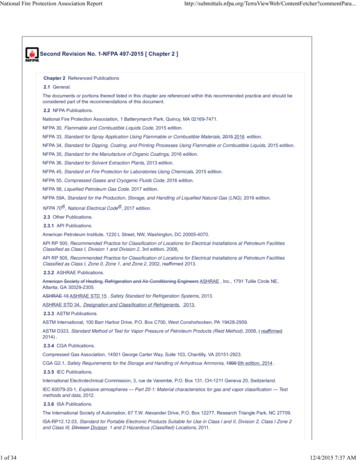Qlik Education Services Presentation 2021 01 25 EN Lv Svetainei
Qlik trainings BalticsInstantEmpowerment1
Qlik Education in Figures38117countries wherewe deliver public orprivate training13languages taughtglobal cities wherewe deliver public orprivate training9years of Qlik trainingsin the Baltics4certified and experiencedinstructors in the Baltics2
Training Format OptionsWhen it comes to learning, one size does not fit all. Therefore, Qlik offers a wide variety of delivery methodsto suit different learning preferences, organizational logistics, and the needs of specific Qlik user roles.Instructor-ledVirtual Instructor-ledThis delivery method is a traditional, in-personclassroom training approach, where our expertinstructor leads a group of students throughdemonstrations and hands-on exercises.This delivery method is a live instructor-led course, held in virtualclassrooms online. Students access the courses via webconferencing technologies and are provided access to software viaa cloud-based solution. An instructor leads a group of studentsthrough demonstrations and hands-on exercises. A private optionfor delivery to your organization is also possible.Private TrainingWhat participants are getting:Private training is a perfect option when you have agroup of 5 users who need the same training.Private classes can be held at your facility, virtually,or a combination of classroom and virtual. access to online trainings material (valid for 6 month); confirmation of attendance of the trainings; learning with an experienced instructor; possibility to ask questions and interact with other students.3
Role-based EducationAll our training options are role-based, to ensure that all essential job-related tasks are covered in each role’s core courses,while tasks that apply to only certain users, as well as advanced tasks, are covered in elective master coursesUser role descriptionsBusiness UserUse pre-built applications to analyze data and make informed data driven decisionsBusiness AnalystCreate powerful, clean, cutting-edge visualizations. Learn best ways to help users exploreinformation and gain critical insights on multiple devicesData ArchitectManage and consolidate data from different tables and sources and integrate them into a clean dashboard interfaceSystem AdministratorManage security and platform architecture, including reloading and publishing of documentsEnterprise ArchitectArchitect and secure your Qlik platform, user accessibility and application access rule administration4
Words FromOur Customers“Thanks to Qlik Education Services, we’ve achieved a rapidROI. Qlik Education has helped us transform our workingculture with customized designer training.”“My instructor was outstanding. His ability to pace himself andthe class, his subject matter, expertise, patience,communication, steadfastness, ad hoc troubleshooting ability,and cheerful disposition are a rare combination.”“Qlik Continuous Classroom is another example of how Qlik isdelivering innovative solutions and approaches.”5
Table of ContentsFind here all the information you need about Qlik’s portfolio of education services offerings by Infotrust for the BalticsQlik Sense CoursesQlikView Courses Create Visualizations with Qlik Sense QlikView Designer Data Modeling for Qlik Sense QlikView Developer Deploy and Administer Qlik Sense Create Reports with Qlik NPrinting Advanced Topics in Design and Development6
Qlik trainings BalticsQlik SenseCourses11
Create Visualizations with Qlik SenseDescriptionCreate Visualizations with Qlik Sense, a scenario-based course, addresses the fundamentals required to enable you for self-servicevisualization and discovery. The course combines demonstrations and hands-on exercises to teach the essential concepts fordesigning beautiful and effective Qlik Sense visualizations and guided stories. Additionally, you will look in depth at the differentvisualizations and select the appropriate one for your data and the type of questions you need to answer.Class Type and DurationCourse PrerequisitesAudience Instructor led or Virtual Instructor led* 2 days Building an app tutorial (visit Qlik Help for moreinformation) Recommended: Understanding Data Principles Business Analysts Data ArchitectsSkills Learned Build Qlik Sense dashboards and create guided stories to share your insights. Look in depth at the different visualizations available in Qlik Sense and learn how toselect the appropriate visualization/s to answer your data questions. Perform advanced analysis in a Qlik Sense app. Identify data types and explain how they are interpreted as visualizations. Design and create visualizations, based on user-centered workflows, for others to use. Discuss concepts of data visualization and how they are implemented in Qlik Sense. Identify best practices for Qlik Sense visualization design. Share insights with Qlik Sense guided storytelling. Explain how Qlik Sense’s responsive design enables developing multi-screen design. Prepare the apps and share them with others.*Availability varies by regionCourse Outline Analyzing data with Qlik SensePreparing data for analysisIntroducing visualizationsWorking with other visualizations andproperties Controlling data selections Storytelling and finalizing the app8
Data Modeling for Qlik SenseDescriptionData Modeling for Qlik Sense is a technical course for you to learn to develop a coherent data model in Qlik Sense by loadingand transforming multiple data sources. With information, tools, techniques, and exercises, this course includes topics dealingwith: maintaining data connections, transforming source data, architecting data models, optimizing for performance, andapplication development on Qlik Sense Enterprise. NOTE: The course objectives for this course closely align with the QlikView Developer course.You do not need to take this course if you have already taken the QlikView Developer course.Class Type and DurationCourse PrerequisitesAudience Instructor led or Virtual Instructor led* 3 days Recommended: Creating Visualizations with Qlik Sense Database and SQL query knowledge Recommended: Understanding Data Principles Data Architects Business AnalystsSkills LearnedCourse Outline Create a data model in Qlik SenseUse the Data Load Editor and the Data ManagerCreate and maintain data connectionsResolve data structure issues and script errorsTransform data for better performanceDiscuss synthetic keys and circular referencesAdd dimensions and measures to the master libraryAdd simple visualizations with Qlik Sense*Availability varies by regionModeling data with Qlik SenseSourcing and loading dataResolving common modeling issuesGenerating dataCombining tablesHandling advanced modeling challengesDeveloping and DebuggingApplying finishing touchesExploring security and advanced concepts*Availability varies by region9
Deploy and Administer Qlik SenseDescriptionDeploy and Administer Qlik Sense is a technical course that provides you with the information, tools, techniques, andskills necessary to deploy, set up, configure, and maintain Qlik Sense Enterprise on a Windows platform. In addition,you will explore security architecture configurations, load balancing, and single sign-on methods. Take advantage ofQlik Sense’s enterprise-class governance capabilities for ensuring quality, accuracy, and security of data and analyticsClass Type and DurationCourse PrerequisitesAudience Instructor led or Virtual Instructor led* 2 days System Administrators orEnterprise ArchitectsFundamental knowledge of IT business systems and operationsKnowledge of Windows Server OS, Active Directory (or other user directory service)Basic system security awarenessUnderstanding of Qlik Sense or QlikView recommendedSkills Learned Understand deployment plan requirementsUnderstand Qlik’s cloud offeringsDeploy single and multi-node configurationsInstall Qlik Sense Enterprise on Windowswith shared persistenceExplore the Qlik Management Console (QMC)Add and manage usersUnderstand Qlik Sense licensing modelConfigure user license accessImport and manage apps and extensionsReview and manage app objects*Availability varies by regionCourse Outline Create and manage streamsCreate tasks for app reloads and user importUnderstand Qlik Sense Enterprise securityManage and audit system securityUnderstand data security with section accessConfigure virtual proxiesManage data connectionsExplain various methods for load balancingManage multiple schedulersDiscuss single sign-on conceptsMonitor and troubleshoot typical system issues Business caseServer ComponentsSingle and multi-node architectureQlik Sense install and the QMCImport and manage usersApps, extensions, objects,streams and tasks Proxies & virtual proxies Schedulers Qlik Sense security Data connections and data securityLoad balancingSingle signQlik’s deployed-on conceptsmonitor apps(License and Operations) Troubleshooting10
Create Reports with Qlik NPrintingDescriptionThe Create Reports with Qlik NPrinting course is intended for business analysts who need to be able to build and distribute staticreports based on QlikView or Qlik Sense products. The course will cover: Web Console configuration, generation of reports(QlikView and Qlik Sense), NewsStand environment, report distribution options, and user access management.Class Type and DurationCourse PrerequisitesAudience Instructor led or Virtual Instructor led* 1 dayFamiliar with generic QlikView or Qlik Senseapplication design Business AnalystsSkills LearnedCourse Outline Qlik NPrinting overview Introduction to Qlik NPrinting Qlik NPrinting process flows Explain how Qlik NPrinting fits within the Qlik portfolio.Explain the product components and architecture.Describe the installation process (to provide context).Configure Qlik NPrinting Web Console.Create Qlik NPrinting Apps and data connections.Develop reports based on single and multiple sources from bothQlikView and Qlik Sense.Apply filters and conditions to Qlik NPrinting reports.Manage recipients and distribute reports in multiple ways.Create users and security roles.Distribute reports with data reduction based on recipients.*Availability varies by regionReport access and distribution Publishing reports Security (Optional)Report development PowerPoint reports Word reports Excel reports PixelPerfect reports HTML reports Filters and other reports11
Advanced Topics in Design and DevelopmentDescriptionAre you ready to take your skills to the next level? Advanced Topics in Design and Development is a specialized course that discussesadvanced technical concepts including: applying expressions and functions, writing data load script, and data modeling strategies. Itprovides hands-on examples and demonstrates how these concepts can be applied to various business cases.Class Type and DurationCourse Prerequisites Instructor led or VirtualInstructor led* 2 days AudienceFundamental knowledge of the Qlik products (QlikView or Qlik Sense) and their related concepts.Basic understanding of the Qlik script, Qlik expressions, and functions.It is recommended that the students have also attended the business analyst and/or data architect core courses.Proficient with building applications, creating dashboards, and performing basic ETL transformations using thedata load script.At least six months experience working with Qlik as a business analyst or data architect Business Analysts Data ArchitectsSkills Learned Implement front-end solutions with advancedQlik expressions and calculations. Perform advanced set analysis operations, usingadvanced search expressions and elementfunctions. Perform comparative analysis using alternatestates. Use advanced Qlik functions and visualizationsto perform Pareto (ABC), Basket, and MonteCarlo analyses. Explain inter-record functions and manualaccumulations.*Availability varies by region Apply clustering and classificationtechniques to perform sales analysis Useadvanced Qlik scripting techniques toresolve data load issues. Use loops and nested loops to load andanalyze multiple files. Apply multiple Load prefixes in variousanalysis case examples. Transform the data model by applyingsubroutines to allow script reusability. Create multiple QVD layers. Optimize the data load process byapplying incremental loads. Explain and apply debug processes. Use system error variables for debuggingpurposes. Discuss advanced technical concepts andsolutions in real life scenarios.Course Outline Advanced set analysisComparative analysisAdvanced calculationsAdvanced transformations in scriptIncremental loads and QVDsDebugging and troubleshooting12
Qlik trainings BalticsQlikViewCourses27
QlikView DesignerDescriptionHaving the knowledge and understanding of the critical concepts and design components needed to create a QlikViewdocument is essential to building effective and powerful QlikView documents. QlikView Designer is a scenario basedcourse that utilizes a business case scenario to lead the participant through the processes and steps needed to build aQlikView document. The course is a combination of lecture/demonstration followed by hands-on activities.Class Type and DurationCourse PrerequisitesAudience Instructor led or Virtual Instructor led* 2 days Basic knowledge of computer concepts Knowledge of Key Performance Indicators Recommended: Understanding Data Principles Business Users Business Analysts Data ArchitectsSkills LearnedCourse Outline Demonstrate basic knowledge of a QlikView data model in QlikViewExplain how to best layout and design your QlikView applicationExplain basic use of QlikView sheet objectsIdentify, based on data provided, which chart will provide the bestvisual representation of data to the user*Availability varies by regionGet Started with QlikViewThe ABC Sales ApplicationThe data modelSheets, filters and navigationFoundations of a powerful user interfaceDiscovering chartsData Model ViewerUsing WebViewAdvanced featuresBuild the appCreating reportsOther spreadsheet objects14
QlikView DeveloperDescriptionQlikView Developer is a must if you are building QlikView applications. Knowledge of the data model, creation of the properdata connections and scripting fundamentals are critical to creating QlikView applications that provide your organization withpowerful business discovery tools. QlikView Developer provides you with an opportunity to learn by doing through a series oflectures and hands-on exercises focused on developing QlikView applications. Beginning with the QlikView environment andcovering topics such as data modeling, synthetic keys and how to use the script editor, the Developer course will prepareyou to take your QlikView applications to the next level. The course concludes with a business case where you can practiceyour skills in building a QlikView application from the beginning using identified key performance indicators.Class Type and DurationCourse PrerequisitesAudience Instructor led or Virtual Instructor led* 3 days Business Analysts Data ArchitectsRecommended: QlikView DesignerRecommended: Understanding Data PrinciplesSkills LearnedCourse Outline Create a data model in QlikViewBuild a QlikView applicationResolve data structure issuesAccess the DebuggerDefine the advanced uses of the script editorUse Transformative Functions in the scriptDiscuss Synthetic Keys*Availability varies by regionDevelopment & DeploymentConnect, select and loadLoading data from the databaseSynthetic keysBasic data model and Table ViewerAdding text dataBasic data transformationGenerating data in QlikView scriptScripting considerationsMaster calendar Mapping tablesData model optimizationScripting and data model challengesLoading budget dataAdvanced calculations in sheet objectsMetadataQlikView data (Qvd) filesPerformance optimizationQlikView security15
ContactTo learn more about our education offerings or to register for a course, go to infotrust.lvPlease contact your local training manager for additional information: info@infotrust.lv, 371 6780 5585. 2020 QlikTech International AB. All rights reserved. All company and/or product names may be trade names, trademarks and/or registered trademarks of the respective owners with which they are associated.
Discuss concepts of data visualization and how they are implemented in Qlik Sense. Identify best practices for Qlik Sense visualization design. Share insights with Qlik Sense guided storytelling. Explain how Qlik Sense's responsive design enables developing multi-screen design. Prepare the apps and share them with others.
Qlik for supply chain: forecasting and planning 6 Qlik for supply chain: sourcing and supplier performance 8 Qlik for supply chain: production insights 10 Qlik for supply chain: warehousing and distribution 12 Qlik for supply chain: transportation, storage and logistics 14 Qlik for supply chain: fleet management 16
Qlik Cloud Data Services - Qlik Application Automation Qlik Application Automation is an integration platform to build integrations and automation flows between cloud applications. Closely integrated with the other Qlik Cloud services, Qlik Application Automation can build workflows between your cloud applications using a no-code approach by
User and access types for Qlik Sense SaaS and QSE Client-Managed editions are listed below. Qlik Sense Tokens remain available only to customers with existing Qlik Sense Token licenses. A Qlik Sense site refers to a deployment, which is centrally managed with a single license key or SaaS tenant and may cover multiple servers or nodes ("Site").
Review the Qlik Sense Enterprise system requirements. Qlik product licenses Understand how Qlik Sense uses license keys and LEF for site licensing. Understand how Qlik Sense uses tokens for user access allocation (token-based licensing). Ensure that you have your Qlik Sense license key available.
Architecture Qlik NPrinting is a server based component that can be added to an existing QlikView and/or Qlik Sense environment. Qlik NPrinting is not a stand alone solution, it can only be used in conjunction with QlikView or Qlik Sense. The Qlik NPrinting server is responsible for sourcing data securely
Discuss concepts of data visualization and how they are implemented in Qlik Sense. Identify best practices for Qlik Sense visualization design. Share insights with Qlik Sense guided storytelling. Explain how Qlik Sense's responsive design enables developing multi-screen design. Prepare the apps and share them with others.
Upgrading to Qlik Sense June 2017 or later after uninstalling Qlik Sense 3.1 SR2 or later107 Upgrading to Qlik Sense June 2017 or later from Qlik Sense versions earlier than 3.1 SR2108 5.2 Upgrading and migrating from synchronized to shared persistence 111
API RP 505, Recommended Practice for Classification of Locations for Electrical Installations at Petroleum Facilities Classified as Class I, Zone 0, Zone 1, and Zone 2, 2002, reaffirmed 2013. 2.3.2 ASHRAE Publications. American Society of Heating, Refrigeration and Air-Conditioning EngineersASHRAE, Inc., 1791 Tullie Circle NE, Atlanta, GA 30329-2305. ASHRAE 15ASHRAE STD 15, Safety Standard for .