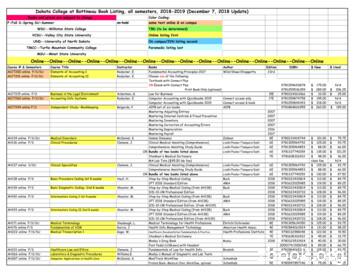Mastering Your Own Music - Inner Portal Studio
!Mastering Your Own Music!!!v2.1!July 28th, 2014!Preface: The original version of this mastering guide was by far the most downloaded andshared production guide I've ever written, even though it was primarily geared towards"beginner" musicians. As time went on and I began doing mastering as a full-time professionhowever, it also raised a lot of questions from more advanced users. So I figured it was time toupdate it and provide some clarifications, as well as cover some new ideas in places. My hopeis that this new version will be as useful as the original, and that musicians and producers of allskill levels will continue to benefit from it.!!I'm writing this because I have always seen the same questions asked again and again "Howdo I master my song?" or "Can anyone recommend some good mastering plug ins?". Moreand more people are learning the ins and outs of their home studios, and they eventually startto finish songs and realize that they don't sound as good, or as 'polished' as what they hearwhen they buy a CD or download tunes online.!!So, what is mastering? Surprisingly it can be many things, depending on your needs or theformat you intend to release your music on. Some examples of things that commonly are doneduring the mastering process include:!! Making all the songs on a CD sound cohesive.! Preparing the song so that it is not too quiet, and more importantly these days, not tooloud.! The final quality control for projects going to a replication house.! An experienced, fresh set of ears to help achieve the overall balance of frequencies ina song.! And more recently, a chance to interact with an experienced audio engineer and getfeedback on the sonic qualities of your productions as they get close to completion.!In general however, I think what most people want toachieve when it comes to mastering their own songs istwo-fold: Get the overall level of the song right (how loudor quiet it is), and achieve a good balance of frequenciesin the song (making sure it's not too bright or too bassheavy for instance). !!Of course, as someone who makes their living masteringother people's music, my first suggestion on the easiestway to achieve this is to let someone with the right gearand the lots of experience handle these issues. A professional mastering engineer not only hasMastering Your Own Music - InnerPortalStudio.comPage 1
accurate monitoring and and an acoustically treated studio dedicated to mastering, but moreimportantly experience and an unbiased opinion. For many people nowadays, it's the onlytime from the start of the song to it's release where they will get to work with someone who canoffer a critical second set of ears to help them shape and present their music in the best waypossible.!But, if you're reading this, then chances are you really want to do this on your own, or you can'tafford professional mastering. How then, do you go about mastering your own work, andwhich tools do you really need to get the job done?!!I think it goes without saying that two things will always remain true when it comes to musicmastering:!! Specialized mastering equipment will almost always give you better results than what comeswith your DAW (Digital Audio Work station). Audio processing tools designed for masteringwill likely sound clearer and introduce less artifacts than a free or a bundled plug in. There'salways exceptions, I'm just saying in general.! Experience and trained ears will always get you better results than just the right gear. That is,an experienced mastering engineer will be able to get very, very good results no matter whatgear they use.!!To me, this means one thing. Becoming good at mastering (or anything really) will take practiceand lots of it, and having good quality tools at hand will help as well. Lacking these two things,there's one final way to approach the situation, and that's through trial and error. To me is aform of practice as well however, which means ultimately there is no magic tool that will makeyour productions shine. If you want your tracks to compete with with professionally producedsongs, then you need to be ready to invest not only in the right tools, but also in TRULYlearning when and how to use them. !!!Where to start then?!!The first thing you need to look at is your listening environment. Having good monitors is onlyone small part of knowing you are hearing everything in your music, especially with any sort ofaccuracy. Good monitors don't just reproduce the the lowest lows and the highest highscorrectly. They also have clean amplifiers able to react instantly and provide the power neededto replicate the sharpest transients, over the widest dynamic range. They have impeccableimaging, reveal the true depth of field in music needed to determine when there's too muchreverb, when instruments might be panned too much to one side or the other skewing the mix,or when there's too much stereo information and not enough in the center of the mix to providea solid foundation to the soundstage. Or vice versa.!!However, in my opinion, far more important is the way in which the sound from your speakersinteracts with the room you're in. The best speakers in the world can sound terrible if yourroom is negatively influencing what you hear. I won't go too much into acoustics here, but ifyou're working in a small room with no acoustic treatment (i.e. diffusors, bass traps, somethingto counteract first order reflections, etc) you're already starting off with things not in your favor.Given that acoustic issues can be expensive to address, I'll assume that most of you haven't,which means you need a plan B.!!Mastering Your Own Music - InnerPortalStudio.comPage 2
!!The best way to get around acoustic limitations is to make surethat you listen to your song on as many speakers, and in asmany playback locations as possible. Listen to your song inheadphones, on your iPod, your home stereo, in your car, yourkitchen radio, your friends' stereos (they hate this by the 5th or6th month BTW), etc. Learn how to correlate what you hear inyour home studio, with what it sounds like elsewhere. !!For instance, pay attention to things like the bass instruments or kick drum. If it sounds good inyour studio, but you keep noticing it's too bass-heavy elsewhere, then you know you need tocompensate for that at home. So you mix and master with the bass sounding weak at home,so that when you test it elsewhere, it sounds good. The goal is to get it not sounding perfecteverywhere per se (though congrats if you can!), but to minimize any negative soundingproblems in as many places as possible. You should be able to hear all of the maininstruments clearly, without anything jumping out at you as sounding too loud or quiet.!!It's not that simple though, you need to learn this for the whole frequency spread; the mids, thehighs, the low mids, etc. Slowly you'll start to hear what the deficiencies are in your studio andyour monitoring, and learn how to compensate for these. This takes a LONG time. It's notsomething you do in a day, over a weekend, or even in a couple months. You need to trainyour ears and practice to always listen for the overall balance of what you are hearing, andthen test that against how it sounds in your studio. What's worse, getting better speakers, anew soundcard, or even finally springing for some acoustic treatment all changes this balanceonce more, and you need to start the process all over. !!Without the proper room and gear, this is the only way you'll know what's truly going on in yourmusic: trial and error. The good news is that as you do get better monitoring, or finally canafford some proper acoustic treatment, this process gets MUCH easier. But in the meantime,while it's not ideal, the point is that it can be done with enough practice and perseverance. Byonly listening to your productions in your home studio however, you will never really know howthe rest of the world is truly hearing your music.!!!"Yeah yeah", I hear you muttering, "but how do I master my songs in the first place?"!!To put it bluntly, you don't.!!!What?!!!Let me say this again, in case you skipped over it. If you are writing and releasing your ownsongs, there is no reason to “master” them per se.!!Everything you need to do to make a song sound polished and balanced can be done in themixdown, and this is where you should focus 100% of all your attention. There's only oneMastering Your Own Music - InnerPortalStudio.comPage 3
exception, and that's getting the overall volume of the song more inline with today's standards,and I'll come back to this later.!!A truly great-sounding song rarely needs much done to it by amastering engineer. This is what you should strive for. Puttingthings like multi-band compression, heavy-handed EQ, auralexciters, sonic maximizers and such over your mixed-downsong is the WRONG way to fix any issues you hear. Thosetools were created to give mastering engineers more flexibilitywhen they didn't have the luxury of going back and fixing theindividual elements in a song. They were forced to work on asingle stereo file of the song, and couldn't adjust anything inthe mixdown. !!So tools like these were created for those RARE instances when they needed to adjustsomething beyond what simple EQ or compression might fix. Unfortunately marketing by plugin manufacturers, along with some small dose of urban myth, makes it seems like these arecritical to the mastering process. The world's best mastering engineers rarely use things like"mastering reverb", multi-band compression, aural exciters, or even linear-phase EQ's. Theydon't arbitrarily apply a high-pass (or worse, a low-pass) filter to the song. These are tools wehave on hand for for very specific, and usually very rare cases. !!It's also important to understand that there is no such thing as a DEFAULT MASTERINGCHAIN. Each song is different, and each song may or may not require different processingtools to get it to sound it's best. Just because you have the tools, doesn't mean you need touse them all the time. Listen to the song, and only apply the processing you personally HEARa need for. And if you're mastering your own song, you have the luxury to go back into yourDAW and adjust the problems right at the source in the mixdown, so do that first!!!!For instance, here's some examples where you can more cleaning adjust the mix, instead ofwaiting to fix something in the mastering:!!- If the song is too bass-heavy, then go back and turn down the bassline and kick, or add someEQ to tame just those parts.!!- If it sounds too mono and centered, start panning some instruments until you get a widersound-stage. Add some chorus or stereo delay to a part to make it seem wider. Be careful tonot overdo this, especially if you only listen to it on headphones. Check your mixdown in monoif you can, and also make sure none of your main instruments is pulling the mix too much toone side.!!- If the song sounds flat and dull, save a copy of the song, then take off all the effects and EQyou added in your previous mixdown attempt and start over. I'd say 90% of the time this “dull”phenomenon is due to people over using tools they don't understand. Contrary to all thepopular magazines and "How To" articles you might read, you don't need compression onevery single track, especially for electronic music. Many times you might only need 1 or 2compressors total in one of your songs, if even that. !!Mastering Your Own Music - InnerPortalStudio.comPage 4
!The best way to get a rich-sounding song is to not overdo the effects, and to try and get abalanced sounding mixdown without using anything but your volume faders at first. It's alsoimportant to realize that this stuff takes lots and lots of practice (and I mean years and years),so even if you do all the above and then some, productions that compete with your favoriteproducers are just not going to happen overnight. !!Have patience. Remember that music is not a race. Keep experimenting at home in your freetime, and eventually you'll get the hang of it. You'd never expect to be as good as Jimi Hendrixon the guitar in a week, and good sounding productions are the exact same. Patience!!!The point of all this is simple, if you're producing your own songs and no one else is going towork on them, you should focus your efforts on getting it sounding good while working themixdown. Burn copies of that and live with them for a week while you play it on as manysystems as possible. Always strive to get the mixdown sounding good first before you thinkabout the mastering phase. The mixdown should sound exactly how you want your song tosound. There are no magical tools that will make this better in mastering. By far, you have waymore options, not to mention more transparent options, when you address any issues you hearwhile in the mixdown phase.!!Here's a guide I wrote about mixdowns that might offer some other tips for you: df!!When your mixdown is balanced the way you like, then likely the only thing you're going tonotice while listening to your new song everywhere is that it's quieter than you'd like. This isfine when you're testing the mixdown, just turn up the playback device to compensate for now.!!DO NOT WORRY ABOUT HOW LOUD THE SONG IS UNTIL YOU ARE COMPLETELY DONEWITH THE MIXDOWN.!!Doing so is only distracting you from what's important, and trust me, it's generally so simple tofix you that don't need to worry about it yet. When you're doing your mixdown, make sure thanthe levels on your master channel in your DAW peak around -6dBFS, just so you have somesome headroom to avoid clipping. Then just turn up the playback device to compensate andmake it louder when you're testing the mix. !!!Here is another guide I wrote that goes more into digital audio levels and metering, for thosethat want more ls.pdf!Ok, so you're finally happy with the way your song sounds. You've listened to it for a coupleweeks now on multiple systems (yeah, right) and you think it's perfect the way it is. Well,except for the fact that it's just too quiet still, right? At this point, you just need to use a limiter togently raise the overall volume. The key word here is gently. Far too many songs these daysare over-limited purely for the sake of 'apparent' volume, especially dance music. Google"loudness wars" if you really want to read more about it.!Mastering Your Own Music - InnerPortalStudio.comPage 5
!There are two approaches for applying this limiting: by using a limiter on the master track inyour DAW and then rendering the final mastered file, or by rendering the mixdown and thenapplying limiting in another application like Triumph, Soundforge, Peak,Wavelab, or even the same DAW you used for writing the track. Theresults should be the same no matter which you use, so it will mainlycome down to your own working preferences. And if you have enoughCPU power left to still use a quality limiter in your DAW. If you're going touse another app for mastering, render your mixdown as a 24bit file (youshould always use 24bit anyway) and make sure any normalizing ordithering functions are off when you do.!!!With your best limiter, set the release to Auto if that's an option, and set the main output to-0.3dBFS. Then lower the threshold until the very highest peaks of your song are only beinglimited by about 3dB's, which you'll see on the gain reduction meter. And I mean only the veryhighest peaks of the song. The GR meter should just barely flicker up to 3dB ideally. !!If your mixdown was well done and balanced, you should be pretty close to the ballpark youneed to be in. It'll sound fairly competitive with most music out there, at least in terms ofvolume. Probably a touch quieter, but that other music is too loud anyway, right? :) !!!Going beyond this in terms of loudness is where experience really comes to play though.Sometimes you can transparently go more than 3dB of gain reduction when limiting, but youneed to have an accurate monitoring chain to be able to recognize when you're truly doingmore harm than good. When in doubt, err on the side of caution and use less limiting.!!If you do want to experiment and try to push the volume up more, here's two further bits ofadvice I'd offer:!!- Be careful of falling into the trap of thinking you are making things better, just becauseyou can hear the sound changing when you turn a knob or raise a fader. It's very easy forpeople to change a setting on their dynamics processor (compressor, limiter, etc) andwhen they hear the sound of song somehow alter in response to that, they think they'veinstantly made it sound better just because it now sounds different than it previously did.Just because the song got louder somehow, doesn't mean you did it in a way that soundsbetter. Always try and A/B any changes you make with the song at roughly the sameplayback volume if you can, as that can often reveal which version really sounds better.!!!- Don't practice these techniques when you're trying to prepare a new song for release.It's better to take a couple hours one day and experiment on some older mixdowns youhave, or maybe even something from a friend. When you're learning this type of thing,you're going to make mistakes that you don't realize initially, everyone does. So don't usea song you're about to release to the world to showcase these mistakes. Instead err onthe side of caution like I advocate above, use less limiting and save the learning period forwhen you know that no one will hear any mistakes you might make. It takes a long timeto learn to do this kind of thing well, so take it slow and don't feel you need to rush.!Mastering Your Own Music - InnerPortalStudio.comPage 6
!And because many people ask me this every week, themastering limiters I like to use right now are Fabfilter Pro-L,Voxengo Elephant 3, and PSP Xenon. Which of these I use willdepend on the song and what I think it needs, as they all reactand sound different.!!!Ok, so now you've got the overall spectral balance right in your mixdown, and you've sortedthe overall volume of the song, what's next? The very last thing to do when finishing your songis to apply dither. Dither is used when converting 24bit (or higher) files to 16bit for CD burningor MP3 conversion. You want to insert the dither plug in AFTER the limiter, it's ALWAYS thevery last process you apply. !!If your limiting plug in has dithering built in (and most do now), this will be handled correctly foryou by the plug in. Most plug-ins license their dithering algorithms from the same third partymanufacturers, so you'll often see the same UV22HR, MBIT , and POW-r dithering options invarious plug-ins. UV22Hr and MBIT typically don't have any settings for the user to change,while POW-r dithering comes in 3 different varieties. For most people, POW-r2 is probably theversion that will work the best over the widest range of musical styles.!!!Keep in mind that while dithering is an important process that can help the conversion from24bit to 16bit sound better, it's also one of the least audible processes you can apply to anaudio file. So by all means go ahead and apply dither when rendering your master, but don'tstress over which version you choose too much.!!If you want some audio examples of what dither does, here's some I ip!!You can hear how the dithered version trails off more smoothly than the truncated version,albeit at the expense of some added noise. These examples were boosted A LOT to make theeffect more audible, normally this stuff is extremely quiet, around -94dBFS or so. It's verysubtle, like I said. !!!So, that's more or less it. Render your song as a 16bit/44.1kHz wav file, burn it to CD orconvert to MP3 and you're done! I hope I've made it clear that there's generally no reason touse a complicated mastering chain, or fancy multi-band tools when mastering your own songs.You will achieve FAR, FAR better sounding results if you do as little as possible to your songonce the mixdown is done. !!Instead focus your efforts on getting everything right in the mixdown first, and treat themastering phase simply a chance to get the overall volume of the song increased some. Itdoesn't have to be as complicated as people make it when you're prepping your own material,it's only when people like me (full-time mastering engineers) have to deal with other people'smusic that it can get complicated and we need to resort to some these tools.!Mastering Your Own Music - InnerPortalStudio.comPage 7
I hoped this helped some of you, though if you still prefer to have someone else master yoursongs, you can of course contact me at:!!!http://innerportalstudio.com!On a more personal note, if this guide (or any of my other guides) has helped you in your music making, pleaseconsider a small 1 donation via pay pal to the email address below. Even a dollar here and there really helps meand my family out more than you can realize. Thanks, and I hope you find this guide useful.!!!Peace and beats, !Erik ----------------------------------------!I'm the owner of Inner Portal Studio a Seattle-based facility with over 15 years experience providing qualitymastering and mixdowns of electronic music for producers around the world. I have been writing, releasing,performing and DJing electronic music of all genres for over 20 years. You can find my blog, original music andDJ mixes, as well numerous audio production related tutorials available for free at http://tarekith.com.!!Feel free to pass this document on as you see fit, though I ask that you do not modify it from it's current form, andgive proper credit. If you see any errors, please let me know so I can correct them asap.Mastering Your Own Music - InnerPortalStudio.comPage 8
shared production guide I've ever written, even though it was primarily geared towards "beginner" musicians. As time went on and I began doing mastering as a full-time profession . Mastering Your Own Music - InnerPortalStudio.com Page 1. accurate monitoring and and an acoustically treated studio dedicated to mastering, but more
3. Mastering Tips 3.1 what is mastering? 3.2 typical mastering tools and effects 3.3 what can (and should) be fixed/adjusted 3.4 mastering EQ tips 3.5 mastering compressor tips 3.6 multi-band compressor / dynamic EQ 3.7 brickwall limiter 3.8 no problem, the mastering engineer will fix that!
Mastering Intellectual Property George W. Kuney, Donna C. Looper Mastering Labor Law Paul M. Secunda, Anne Marie Lofaso, Joseph E. Slater, Jeffrey M. Hirsch Mastering Legal Analysis and Communication David T. Ritchie Mastering Legal Analysis and Drafting George W. Kuney, Donna C. Looper Mastering Negotiable Instruments (UCC Articles 3 and 4)
Mastering Adjusting Entries 2007 Mastering Internal Controls & Fraud Prevention 2007 Mastering Inventory 2007 Mastering Correction of Accounting Errors 2007 Mastering Depreciation 2016 Mastering Payroll 2017 AH134 online F/S/SU Medical Disorders McDaniel, K
contemporary mastering techniques. The following section, "A Guide to Common Practices in Mastering," lays the groundwork for this studies' investigation of the audio mastering process. A Guide to Common Practices in Mastering To reiterate, mastering is the most misunderstood step in the recording process.
Mastering Workshop and guides you through the whole mastering process step-by-step in about one hour, using the free bundle of five mastering plug-ins that was specifically developed to accompany the book: the Noiz-Lab LE Mastering Bundle. This eBook contains the full text of the One Hour Mastering Workshop from the book,
The inner critic, or the critical inner voice, is the inner-chatterbox that relentlessly attacks a person’s mind, causing shame, guilt, anxiety and stress. What is the inner critical voice? 6 The inner critics are often the psychic representations (inner
mastering display -it is crucial to select the proper master display nit value. (i.e. Sony BVM X300 is 1000-nits). Dolby Vision supports multiple Mastering Monitors that the colorist can choose from. If the mastering is done on multiple systems, the mastering display for all systems for the deliverable must be set to the same mastering display.
Tank Gauge) API 2350 categorizes storage tanks by the extent to which personnel are in attendance during receiving operations. The overfill prevention methodology is based upon the tank catagory. Category 1 Fully Attended Personnel must always be on site during the receipt of product, must monitor the receipt continuously during the first and last hours, and must verify receipt each hour .