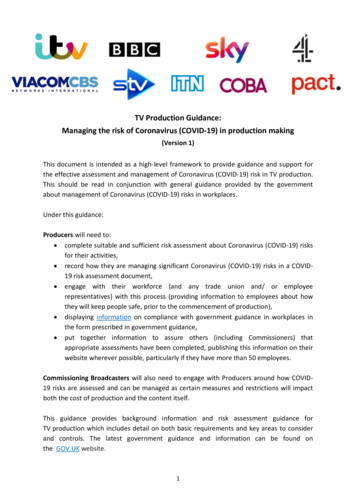AVB-Manager User Manual 1 - Riedel Communications
AVB-ManagerUser ManualSeite 1
2014 Riedel Communications GmbH & Co KG. All rights reserved.Under the copyright laws, this manual may not be copied, in whole or in part, without the written consent of Riedel. Every effort has been made toensure that the information in this manual is accurate. Riedel is not responsible for printing or clerical errors. All trademarks are the property of theirrespective owners.Seite 2
AVB-Manager User Manual 1.2CONTENT1Preface41.1Version. Window. 113.1.1 Main.Menu133.1.2 Settings.Dialog143.1.3 AVB.Manager Network Info153.1.4 Network.Adapters153.1.5 View-Selector. 153.1.6 Logging-View. 163.1.7 Log.Files173.2Views. 183.2.1 Entity.properties183.2.2 Connection.Managem ent433.2.3 Firm.ware Update4945How to .514.1setup/delete.connections514.2select.a configuration524.3setup.clocking534.4update.the firmware54Appendix575.1Glossary. 575.2Service. 58Seite 3
AVB-Manager User Manual 1.21 PrefaceThank you for choosing a Riedel product.This document provides detailed information about the installation and operation of theRiedel AVB-Manager. This Operating Manual is dedicated to engineers and field technicians.NOTICEThis manual, as well as the software and any examples contained herein are provided “as is” and are subjectto change without notice. The content of this manual is for informational purpose only and should not beconstrued as a commitment by Riedel Communications GmbH & Co. KG or its suppliers. RiedelCommunications GmbH & Co. KG gives no warranty of any kind with regard to this manual or the software,including, but not limited to, the implied warranties of merchantability and fitness for a particular purpose.Riedel Communications GmbH & Co. KG shall not be liable for any errors, inaccuracies or for incidental orconsequential damages in connection with the furnishing, performance or use of this manual, the softwareor the examples herein. Riedel Communications GmbH & Co. KG reserves all patent, proprietary design, titleand intellectual property rights contained herein, including, but not limited to, any images, text,photographs incorporated into the manual or software.AVB-Manager User Manual 1.2 September 2014 Copyright Riedel Communications GmbH & Co. KG.All rights reserved. Reproduction, adaptation, or translation of this manual in whole or in part is prohibitedwithout prior written permission of Riedel GmbH, except as allowed under the copyright laws.All other trademarks are the property of their respective owner.4
AVB-Manager User Manual 1.21.1VersionThis manual refers to AVB-Manager Version 1.10.x.xVersion CheckThe version is displayed in the startup splash screen and in the title bar of the AVB-Manager window.An information window can be opened by choosing the menu Help About.Figure 1: About dialog5
AVB-Manager User Manual 1.21.2About AVBAudio Video Bridging (AVB), also known as Ethernet AVB, is the common name for the set of technicalstandards developed by the IEEE 802.1 Audio Video Bridging Task Group. Ethernet AVB adds latencyguarantees and bandwidth reservation for media streams to the existing Ethernet protocols. Ethernet AVBrequires AVB-compatible Ethernet hardware (switches & NICs) but remains backward compatible with existingEthernet standards. This means that only the sections of a network that are supposed to send or receive AVBstreams need to be updated to AVB compatible hardware. Unlike IEEE 1588 PTP based standards, AVBincludes a stream reservation protocol, allowing one to use the same network infrastructure for IP-services(e.g. fileserver access, corporate network) and communications without risking delays or a loss of audio.AVB StandardsEthernet AVB is built upon a basis of three major standards:802.1Qav specifies queuing and forwarding rules that shape the trafficto avoid bottlenecks at any bridge or end station.P802.1Qat: defines the stream reservation protocol that sets up the path allowing a streamto go across the AVB cloud.P802.1AS allows microsecond accurate time synchronization across all AVB nodes.Media is packetized following the IEEE P1733 and IEEE P1722 standards.The AVB communication protocol works on layer 2.Hence, it is not necessary to open any port in the firewall on the operating PC.The AVB commands are based on the AVB standards and only working if supported by theentity.6
AVB-Manager User Manual 1.22 InstallationThis chapter describes the installation procedure of the AVB-Manager.The installation of the AVB-Manager includes also the mandatory installation of :Microsoft .NET Framework 4.0.30319WinPcap 4.1.3The installation of these products will be skipped if they are already installed on the target PC.Start the installation by executing the Installer.exe fileFigure 2: Installation FileThe mandatory installations are displayed in the next window.Already installed packages are unchecked and tagged with the information (Installed).Click Install to proceedFigure 3: AVB Manager Installer7
AVB-Manager User Manual 1.2After installing Microsoft .NET Framework and WinPcap (if required)the installation of the AVB-Manager starts.Click Next to proceedFigure 4: AVB Manager SetupThe destination folder can be defined in the next window.Click Next to proceedFigure 5: AVB Manager Setup - Destination Folder8
AVB-Manager User Manual 1.2Now the installer is ready to install the AVB-Manager.Click Install to proceedFigure 6: AVB Manager Setup - Ready to InstallClicking Finish exits the installerFigure 7: AVB Manager Setup - Installation com pletedAnother windows informs about the successful installation of all packages.Clicking OK to close the installerFigure 8: AVB Manager Installer - Successful Installation9
AVB-Manager User Manual 1.23 AVB-ManagerThis chapter describes the operation of the AVB-Manager.The AVB-Manager can be started by double clicking the desktop icon.Figure 9: Desktop Icon of the AVB-ManagerMultiple InstancesIt is possible to start for each network adapter a separate instance of the AVB-Manager.The entity id of an instance is generated from the network adapter mac address.An instance set a mutex object to protect the generated entity ID against other instances.The user settings are stored in the registry to save the settings per instance.Command Line OptionThe AVB-Manager can also be started with command line options.The command line option /? or /help displays an overview about all supported commands.Figure 10: Com m and line description10
AVB-Manager User Manual 1.23.1Main-WindowThe main window contains 5 areas:Figure 11: AVB-Manager m ain window (click to jum p to the respective chapter)11
AVB-Manager User Manual 1.2Move the Docking WindowsThe docking windows can be moved by drag'n'drop.Click and hold the desired headline and move it to the new position - also outside the AVB-Managerwindow.The arrows on the top, bottom, left and right side as well as in the middle in the AVB-Manager windowallows the docking of the window to the respective position. While hovering over the arrows, a blue shadowshows the new area of the docking window.Figure 12: Move Docking WindowThe docking windows can also be stacked with other docking windows onto a staple. To do so, drag'n'dropthe docking window onto the middle icon in the center. In this case a docking windows can be displayed byclicking on the respective tab below.Figure 13: Staple Docking Window12
AVB-Manager User Manual 1.23.1.1Main MenuFigure 14: Main MenuExitCloses the AVB-Manager application.EntityPropertiesOpen the Entity Properties View in theTopic-Content area.ConnectionOpen the Connection ManagementManagement View in the Topic-Content area.FirmwareUpdateOpen the Firmware Update View inthe Topic-Content area.SettingsDisplays the Settings dialog.AVB Manager Displays the windows to enter thepropertiesentity name of the AVB Manager.AboutDisplays the About dialogOpenOpens the folder of the AVB-Managerlog file folder log files in the windows explorer.OpenOpens the user manual in windowsuser manual help format.13
AVB-Manager User Manual 1.23.1.2Settings DialogFigure 15: Settings dialogEntity Property options(active after restartingthe AVB Manger)Show descriptors in Entity Properties view in expert modeBy default only the major Descriptor Values are displayed. Enabling thischeckbox displays all available Descriptor Values in the respectiveDescriptor groups.Read all configurations of an entity on startupBy default all configurations stored in an entity will be read on startupof the AVB Manager. This box can be unchecked to reduce networktraffic and to speed up startup delay. In this case only the activeconfiguration will be read during startup of the AVB Manager.Primarily preferred languageSecondarily preferred languageChanges the language of the 'Locale'descriptor, if supported by the entity.Connection Matrix optionsExpand Matrix per default,(active after re-opening theonly recommended for small systemsConnection Management tab) By default the Connection Management opens with collapsed deviceMatrix. This box can be checked to expand the view and show allavailable streams. This mode requires more system performance duringstartup. Hence, this function should only activated for small systems.Use regular expression pattern in name filter per defaultIf checked, the checkboxes in the Connection Management propertiesare checked by default.Firmware Update options(only working if supportedby the entity)14Reboot entity after Firmware Update per default
AVB-Manager User Manual 1.23.1.3AVB Manager Network InfoFigure 16: AVB Manager Network InfoIn this windows the entity name of the AVB Manager is entered.Furthermore the Global Unique Identifier of the AVB Manager is displayed.3.1.4Network AdaptersFigure 17: Network AdaptersIn this field the network adapter needs to be selected, which is connected to the AVB network.After changing the network adapter, all entities will be (re)discovered.3.1.5View-SelectorIn this area the active View can be selected.Figure 18: View-SelectorThe selected Views are displayed in separate tabs in the Views area.The Views can be switched by clicking on the respective tab.Figure 19: Views-Tabs (click to jum p to the respective chapter)15
AVB-Manager User Manual 1.23.1.6Logging-ViewSystem messages and occurrences can be found in the logging view.Figure 20: Logging ViewTimestampTimestamp of the entry in the format hh:mm:ss.fff (seconds with 3 fractional digits)TraceLevelINFOShort Information MessagesVERBOSEDetailed Information MessagesWARNINGMinor Warning MessagesERRORMajor Error MessagesEXCEPTIONDebug informationMessageText messageDescending / ascending sorting of the messages is possible by clicking in head row of the respective column.Only the last 2500 messages are displayed in the Logging-View.Previous messages can be examined in the log files.16
AVB-Manager User Manual 1.23.1.7Log FilesThe AVB-Manager stores every system message in a log file.The log files of each instance are stored in a separate temp-folder of your system and can easily opened byusing the main menu Help - open log file folder.Figure 21: Log File FolderThe AVB-Manager stores the last ten sessions in separate files. The eleventh session overwrites the first one.The maximum file size of a single log file is up to 100 MB and maximum 10% of free disk space.Log files of greater size are splitted into multiple files.To reduce disk space the files will be compressed (.gz) after closing the AVB Manager session.The syntax of the filename is as follows:%temp%\Riedel Communications\AVBManager\Multi-instance-Mutex Instance\RiedelAVBController XX-YY#Timestamp#Counter Wn En Xn#.log.gzMulti instance Mutexentity id of the AVB-ManagerXXfile number (01 . 10 / round robin)YYincrement of splitted files (01, 02, 03, .)Timestamprelative timestamp of file terminationCountertotal number of all messagesEnnumber of Errors ( if existing)Wnnumber of Warnings ( if existing)The log of a session starts in the first increment file with the information about Stack, GUI version and thestart time:Starting Trace of Riedel AVDECC Controller Protocol Stack Relesase v1.0.0 at 2014-04-1 3:38:25.557 PMStarting Trace of Riedel AVB Manager Version 1.6.3.0 (Build:Release) at 2014-04-1 3:38:25.635 PMAfter this the different messages are listed, f.i. which network interface is connected to the AVB network or ifnew devices are detected or disconnected. The message Trace stopped is the last entry in the log file and iswritten by closing the AVB-Manager session. So it is possible to see if the log file is complete.17
AVB-Manager User Manual 1.23.2ViewsThe single contents of each view are described in the next sub chapters:Figure 22: Views3.2.1Entity propertiesThe entity properties tab contains 3 areas:Figure 23: Entity properties (click to jum p to the respective chapter)3.2.1.1Entity-TableFigure 24: Entity-TableThe table of entities contains 12 columns:18ColumnContentEntity idGlobal Unique Identifier of the entity.NameIdentify the entity be user name.GroupIdentify multiple entities in a user defined group.Acquire stateCheck this box to obtain exclusive access to an entire entity or a sub-tree of objects.It also functions as a long-term lock on the entire entity or a sub-tree of objects.Unchecked this box to release the entity.
AVB-Manager User Manual 1.2Lock stateCheck this box to provide short-term exclusive access to the entity to perform atomicoperations. When an entity is locked, it only accepts commands which alter statefrom the AVDECC Controller which locked the entity.Unchecked this box to unlock the entity.Online stateState of the entityAvailableEntity is available in the AVB networkDepartingEntity departed in the AVB network and is no longer availableTimeoutEntity doesn't send alive signal any more and is no longer availableIdentified atTimestamp of last recent identification notification, received from the entityGrandmaster idThis field is used to differentiate between devices in different gPTP domains.The value of gptp grandmaster id is per interface.If the GPTP SUPPORTED flag is set in entity capabilities then thegptp grandmaster id field is set to the Clock Identity of the grandmaster in the gPTPdomain that this Entity is participating in on the interface transmitting the ADPDU.If the GPTP SUPPORTED flag is not set in entity capabilities then thegptp grandmaster id field is set to zero (0) on transmit and ignored on receive.Gptp domainThis field is used to differentiate between devices in different gPTP domains.The value of gptp domain number is per interface.If the GPTP SUPPORTED flag is set in entity capabilities then thegptp domain number field is set to the domainNumber of the grandmaster in thegPTP domain that this Entity is participating in on the interface transmitting theADPDU.If the GPTP SUPPORTED flag is not set in entity capabilities then thegptp domain number field is set to zero (0) on transmit and ignored on receive.Interface indexThis field is used to advertise the AEM AVB INTERFACE descriptor that represents theinterface that is transmitting this ADPDU.If the AEM INTERFACE INDEX VALID flag is set in entity capabilities then theinterface index field is set to the AVB INTERFACE descriptor index of the interfacetransmitting the ADPDU.If the AEM INTERFACE INDEX VALID flag is not set in entity capabilities then theinterface index field is set to zero (0) on transmit and ignored on receive.Association idThis field is used to associate multiple AVDECC Entities into a logical collection. Thisallows each loudspeaker of a multi-channel rig to be a separate AVDECC Entity but tobe associated by the AVDECC Controller into a single logical AVDECC Entity.If the ASSOCIATION ID SUPPORTED flag is not set in the entity capabilities field thenthis field is set to zero (0).If ASSOCIATION ID SUPPORTED flag is set and ASSOCIATION ID VALID flag is notset in the entity capabilities field then this field is set to zero (0).If ASSOCIATION ID SUPPORTED and ASSOCIATION ID VALID flags are set in theentity capabilities field then the value of this field is the EUI-64 used to associate theAVDECC Entities (all associated AVDECC Entities will have the same EUI-64 in thisfield).Identify controlindexThis field is used to advertise the appropriate AEM CONTROL descriptor that is theprimary IDENTIFY Control for the AVDECC Entity.If the AEM IDENTIFY CONTROL INDEX VALID flag is set in entity capabilities then theidentify control index field is set to a CONTROL descriptor index that can be usedwith the SET CONTROL AEM command.If the AEM IDENTIFY CONTROL INDEX VALID flag is not set in entity capabilities thenthe identify control index field is set to zero (0) on transmit and ignored on receive.One entity can be selected by left-click in the respective row.The selected row will be highlighted and the available descriptors are displayed.It is not possible to select multiple rows at the same time.19
AVB-Manager User Manual 1.2A popup menu appears by right-click on an entity:Figure 25: Right-click on Entity-Table3.2.1.2CommandFunctionRead DescriptorsAll Descriptor Values of the selected entity will be read.Read ConnectionTalker and Listener Connection States of the selected entity will be read.Identify EntityThe respective entity signalize itself to be identified by the operator.The signalisation is device dependent, i.e. all LEDs will flash for a few seconds.Reboot EntityThe selected entity will be rebooted.DescriptorsFigure 26: Descriptor groups20
AVB-Manager User Manual 1.2The descriptors are grouped as follows:Entity descriptorThis descriptor describes the highest level of theAVDECC Entity. It repeats some of the informationcontained within the ADP advertise for the AVDECCEntity as well as the information required to read therest of the descriptors from the AVDECC Entity.CONFIGURATION. n AUDIO UNIT. n STREAM PORT INPUT. n STREAM PORT OUTPUT. n This descriptor describes an AVDECC entity model fora particular setup of the AVDECC entity. Thedescriptor tells the AVDECC Controller how many ofeach of the top level descriptors are present in theConfiguration.This descriptor describes an Audio Unit within theAVDECC entity. An Audio Unit represents a singleaudio clock domain.This descriptor describes a Stream Input or OutputPort of the Unit.AUDIO CLUSTER. n This descriptor describes groups of audio channels ina Stream. An Audio Cluster could represent a stereoIEC 60958 encoded signal, a one or more channelmulti bit linear audio signal, a MIDI signal, or a SMPTEsignal.AUDIO MAP. n This descriptor describes a static mapping betweenan audio Stream’s channels and an Audio Cluster’schannels for Streams and Stream Ports that arelocated in the same Clock Domain.INTERNAL PORT INPUT. n INTERNAL PORT OUTPUT. n These descriptors describes the end of an internalconnection between Units of the AVDECC entity.EXTERNAL PORT INPUT. n EXTERNAL PORT OUTPUT. n These descriptors describes an External Input Port orExternal Output Port of the unit.STREAM INPUT. n STREAM OUTPUT. n These descriptors describes an IEEE Std 1722-2011sourced or sinked Stream.AVB INTERFACE. n This descriptor describes an interface implementingAVB functionality.CLOCK DOMAIN. n This descriptor describes a source of a common clocksignal within an AVDECC entity.CLOCK SOURCE. n This descriptor describes a Clock Source.JACK INPUT. n JACK OUTPUT. n These descriptors describes an Input or Output Jack.MEMORY OBJECT. n This descriptor describes a Memory Objectrepresenting a region of addressable memory thatmay be used for settings, log files, or firmwareupgrades.CONTROL BLOCK. n This descriptor describes a grouping of Controlswithin the Configuration or Unit. The Control Blockcontains an internal signal path and can be used togroup a functional set of Controls together.CONTROL. n This descriptor describes a generic Control.LOCALE. n This descriptor describes a localization of theimmutable strings within the AVDECC entity.STRINGS. n This descriptor provides up to seven localized strings. n indicates the number of each descriptor and is starting with 1.21
AVB-Manager User Manual 1.2One descriptor type can be selected by left-click in the respective row.The selected row will be highlighted and the available descriptor values will be displayed.It is not possible to select multiple rows at the same time.Behind the descriptor is the Descriptor nam e displayed.The Descriptor nam e is entered in the descriptor values within the group Object nam e.The Descriptor nam e is also displayed behind descriptor groups, for instance 'testing'.Figure 27: Descriptor nam e presentIf the Descriptor nam e is empty, the Localized description is displayed instead.Figure 28: Descriptor nam e em pty22
AVB-Manager User Manual 1.23.2.1.3Descriptor ValuesFigure 29: Descriptor-ValuesThe values can be displayed in two ways:IconFunctioncategory sortedalphabetically sortedThe search field can be used to exclude unwanted values.Only those kind of values will be displayed, whose names are matching the search criteria.The descriptor values are separated various groups. Not every group is available in every descriptor.Following group and values are available in every descriptor group:IdDescriptor indexThe Index of the descriptor in the descriptor model.Descriptor typeThe Type of the descriptor in the descriptor model.Descriptor group specific values are listed below.23
AVB-Manager User Manual 1.2ENTITY Descriptor ValuesFigure 30: ENTITY Descriptor ValuesAccessAcquire stateThe ACQUIRE ENTITY command is used by a Controller to obtain exclusive access to anentire entity or a subtree of objects. It also functions as a long term lock on the entireentity or a sub-tree of objects.Lock stateThe LOCK ENTITY command is used to provide short term exclusive access to the entityto perform atomic operations. When an entity is locked it only accepts commands whichalter state from the Controller which locked the entity.NameEntity nameIdentify the entity be user name.Changes will be written directly to the network.Group nameIdentify multiple entities in a user defined group.Changes will be written directly to the network.ValuesAssociation id *The association id is used to associate multiple AVDECC entities into alogical collection.Configuration countController capabilities24Defines the count of configurations of the entity.*Defines the controller capabilities of the AVDECC entity.Current configurationShow the current configuration of the entity.Select a new configuration in the drop down menu.Entity capabilities *Defines the The capabilities of the AVDECC entityFirmware version64-octet UTF-8 string containing the firmware version of the AVDECCEntity.Globally unique identifierDefines the global unique identifier of this entity.Listener capabilities *Defines the listener capabilities of the AVDECC entity.Listener streamsThe listener stream sinks field is used to identify the number of streams aListener is capable of simultaneously sinking.Model idIdentify the entity data model from a vendor.Model nameThe localized string reference pointing to the localized model name.Serial numberDefines the serial number of the entity.
AVB-Manager User Manual 1.2Talker capabilities *Defines the talker capabilities of the AVDECC entity.Talker streamsThe talker stream sources field is used to identify the number of streams aTalker is capable of sourcing simultaneously.Vendor idIdentify the manufacturer of the entity.Vendor nameThe localized string reference pointing to the localized vendor name.*only displayed if expert mode is enabledCONFIGURATION Descriptor ValuesFigure 31: CONFIGURATION Descriptor ValuesDescriptor values of the CONFIGURATION and of all Descriptors in this group:Object NameDescriptor nameThe object name of the descriptor.Localized descriptionThe index of the descriptor in the descriptor model.Values *Descriptors countsThe number of descriptor counts in the descriptor counts field.This is referred to as N.Descriptors counts countThe number of descriptor counts in the descriptor counts field.This is referred to as N.Descriptors counts offsetThe offset to the descriptor counts field from the start of the descriptor.*only displayed if expert mode is enabled25
AVB-Manager User Manual 1.2AUDIO UNIT Descriptor ValuesFigure 32: AUDIO UNIT Descriptor ValuesValuesBase combiner *The index of the first SIGNAL COMBINER descriptor.Base control *Base control blockThe index of the first CONTROL descriptor.*The index of the first CONTROL BLOCK descriptor.Base demultiplexer *The index of the first SIGNAL DEMULTIPLEXER descriptor.Base external input portThe index of the first input EXTERNAL PORT INPUT descriptors.Base external output portThe index of the first output EXTERNAL PORT OUTPUT descriptors.Base internal input portThe index of the first input INTERNAL JACK INPUT andINTERNAL PORT INPUT descriptors.Base internal output portThe index of the first output INTERNAL JACK OUTPUT andINTERNAL PORT OUTPUT descriptors.Base matrix *The index of the first MATRIX descriptor.Base mixer *The index of the first MIXER descriptor.Base multiplexer *The index of the first SIGNAL MULTIPLEXER descriptor.Base signal selector*The index of the first SIGNAL SELECTOR descriptor.Base splitter *The index of the first SIGNAL SPLITTER descriptor.Base stream input portThe index of the first STREAM PORT INPUT descriptor.Base stream output portThe index of the first STREAM PORT OUTPUT descriptors.Base transcoder *The index of the first SIGNAL TRANSCODER descriptor.Clock domain indexThe descriptor index of the CLOCK DOMAIN descriptor describingthe clock domain for the unit.Current sampling rateThe current sample rate of this audio unit.Number of combiners *Number of control blocksThe number of signal combiners within this audio unit.*The number of controls within this audio unit.Number of controls *The number of controls within this audio unit.Number of demultiplexers *The number of signal demultiplexers within this audio unit.Number of external input portsThe number of external input ports used by this audio unit.Number of external output ports The number of external output ports used by this audio unit.Number of internal input portsThe number of internal input ports used by this audio unit.Number of internal output ports The number of internal output ports used by this audio unit.Number of matrices *Number of mixers26*The number of matrices within this audio unit.The number of mixers within this audio unit.
AVB-Manager User Manual 1.2Number of multiplexers *The number of signal multiplexers within this audio unit.Number of signal selectors *The number of signal selectors within this audio unitNumber of splitters *The number of signal splitters within this audio unit.Number of stream input portsThe number of input stream ports used by this audio unit.Number of stream output portsThe number of out
3.1.3 AVB Manager Network Info Figure 16: AVB Manager Network Info In this windows the entity name of the AVB Manager is entered. Furthermore the Global Unique Identifier of the AVB Manager is displayed. 3.1.4 Network Adapters Figure 17: Network Adapters In this field the network adapter needs to be selected, which is connected to the AVB network.
User's Guide Digiface AVB 7 RME 5. First Usage – Quick Start 5.1 Connectors – LEDs The front of the Digiface AVB features the Gigabit Ethernet port, 2 BNC sockets for Word I/O, 2 status LEDs and the headphone output. The network c
Morphy Richards Fastbake Breadmaker 48280 User Manual Honda GCV160 User Manual Canon Powershot A95 User Manual HP Pocket PC IPAQ 3650 User Manual Navman FISH 4200 User Manual - Instruction Guide Jensen VM9021TS Multimedia Receiver User Manual Sanyo SCP-3100 User Manual Honda GC160 User Manual Canon AE-1 Camera User Manual Spektrum DX7 User Manual
The RME AVB Core has implemented the IEEE standards for audio streaming, discovery and control meticulously, allowing the devices to be discovered and fully controlled by any AVB controller and making vendor-specific control protocols a thing of the past. Any signal reaching the 12Mic can be
Cyrillic (Russian alphabet only) Simplified Chinese Japanese – Hiragana, Katakana, Kanji Thai . TesiraFORTÉ FIXED I/O SERVER DEVICES REAR PANEL TesiraFORTÉ VT AVB model (Rear Panel View) TesiraFORTÉ VT4 AVB model (Rear Panel View)
mit Geräten von Extreme Networks (Summit X440-8t AVB) dem AVB-Netzwerkprotokoll vorbehalten ist. Das vorgenannte Equipment ist in ver-gleichbarer Form (Ausnahme: zweite DM-Matrix) auc h in den drei für 240 Personen kon-zipierten Hörsälen anzutreffen, dort allerdings in Dozentennähe auf zwei in einem Möbel untergebrachte Racks verteilt.
1.3 Site Design During site design, consider AVB specification and selection as a planning factor. Site design establishes a holistic physical security plan for a site. The site design lays out the composition and intended operation of access contr
3.5 sand/gravel mass radiant tubing finish floor 1.5 rigid insul. w avb wallboard finish clg 2x10 roof joists @ 24 o.c. 9 batt insul. w avb steel skin 2x4 @ 24 o.c. (not shown) 6.28.17 brazel residence of 8 17 ehrlum.com 312 405 0088 design build horticulture healthy food rev1
Managing the risk of Coronavirus (COVID-19) in production making (Version 1) This document is intended as a highlevel framework to provide guidance and support for - the effective assessment and management of Coronavirus (COVID19) risk in TV production. - This should be read in conjunction with general guidance provided by the government about management of Coronavirus (COVID-19) risks in .