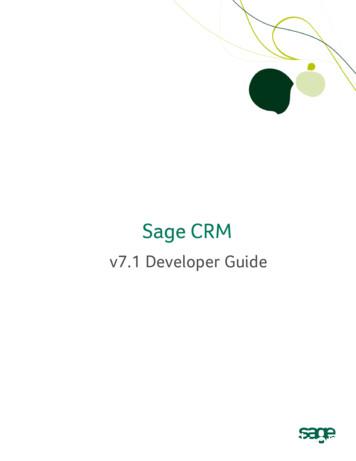Integrating MailChimp And Sage CRM - My CRM Manager
Integrating MailChimp and Sage CRMMailChimp is an email marketing solution that's integrated with Sage CRM to let you create onlinecampaigns, send emails, and track results.Integrating MailChimp with Sage CRM makes email marketing easier and more effective. There’s no need for multiple contact databases – Sage CRM contacts are pushed to MailChimp.A new email campaign starts with Sage CRM and launches directly into MailChimp – no need tojump back and forth.Campaign results data from MailChimp is written back to the contact records in Sage CRM.An email service provider (ESP) protects your servers from potentially getting blacklisted.Contents1. MailChimp Set Up . 2Log In/Create a MailChimp Account . 2MailChimp Pricing . 3Create an API key . 3Create an Audience ID . 42. CRM Set Up . 8Add API Key and Audience ID. 8Enable MailChimp in the User Profile . 103. Working with MailChimp and Sage CRM. 11Create Sage CRM Group. 11Create MailChimp Campaign . 13View Campaign Results in CRM . 14Communication Record . 144. Support . 15www.mycrmmanager.com1 of 15
1. MailChimp Set Up:For a brief overview, please watch this video: https://www.screencast.com/t/vdbkfc9Nci8wLog In/Create a MailChimp AccountIf an account already exists, simply log in. If not, please select Create an account as follows:Provide Email/Username/Password and select Get Started!www.mycrmmanager.com2 of 15
MailChimp Pricing*There are three types of MailChimp pricing plan. On the free plan, you can send 12,000 emails to 2,000subscribers per month. If you need to send more emails or have more subscribers, you can upgrade to apaid plan. For more information, see mailchimp.com/pricing/.Create an API keyFrom the profile name, select Account:From Extras tab, select API keys:www.mycrmmanager.com3 of 15
Choose Create A Key:Copy API key (paste to Notepad)Create an Audience IDFrom Audience tab, select 1. Manage Audience and 2. View audiences:www.mycrmmanager.com4 of 15
Select Create AudienceAdd audience details:Select Notifications setting(s) and Save.www.mycrmmanager.com5 of 15
New audience is confirmed:Choose Settings – Audience name and defaults:Copy Audience IDwww.mycrmmanager.com6 of 15
Delete all * MERGE * fields in MailChimp Audiencewww.mycrmmanager.com7 of 15
Paste to Notepad:2. CRM Set Up:Go to Administration – Email and DocumentsAdd API Key and Audience IDCopy and Paste API Key and Audience ID (referred to as List ID in 2019 R1 and back) from Notepad –Save.www.mycrmmanager.com8 of 15
Confirmation messages appears if MailChimp has successfully integrated with CRM:Note: After you've integrated Sage CRM and MailChimp, you can change the Audience/List ID. If youchange it to another Audience/List ID on the existing MailChimp account, all campaigns remain active.However, if you change it to an Audience/List ID on a different account, all campaigns are disabled andcampaign statistics are not updated automatically or manually. You can't revert to the old Audience/ListID. This means that if campaigns are disabled, you can't re-enable them.www.mycrmmanager.com9 of 15
Enable MailChimp in the User ProfileGo to the individual user in the Administration – User section and choose Yes from Enable MailChimp:Save.User must have access to Lead entity (security profile).www.mycrmmanager.com10 of 15
3. Working with MailChimp and Sage CRMRemember – you must be logged into your MailChimp account before you send from CRM toMailChimp.Create Sage CRM GroupCreate/access group to which email will be sent. Group name cannot exceed 80 characters.Sage CRM Group must include Email column or Send to MailChimp button won’t appear*If you use a static group, you can’t add new people to the group.Select Send to MailChimpYou will receive a notification once the operation is complete.www.mycrmmanager.com11 of 15
Sample message of successful operation notification:Sample message of failed send:To diagnose error messages, select the MailChimp Integration Logs:Sample error log info:www.mycrmmanager.com12 of 15
Create MailChimp CampaignGo to My CRM – MailChimp CampaignsSelect NewEnter campaign details:Enter Campaign Name – do not use special charactersEnter From Email Address address from which the campaign will emailEnter From Name sender nameChoose Segment group to which emails will be sentSelect Create CampaignMailChimp opens in new browser. (If you don’t see this, check your browser pop up blocker.)1. Choose campaign template2. Add details3. Sendwww.mycrmmanager.com13 of 15
View Campaign Results in CRMOnce the campaign has been sent, view the results of the campaign in CRM.Go to My CRM - MailChimp CampaignsCommunication RecordA communication record is created in the recipient’s Communication tab.www.mycrmmanager.com14 of 15
4. SupportThe MailChimp website is a great tool for learning how to create attractive email templates and content.See the MailChimp knowledgebase page for information and videos: http://kb.mailchimp.com/If any assistance is required during the integration set up between MailChimp and Sage CRM, pleasecontact My CRM Manager.www.mycrmmanager.com15 of 15
MailChimp is an email marketing solution that's integrated with Sage CRM to let you create online campaigns, send emails, and track results. Integrating MailChimp with Sage CRM makes email marketing easier and more effective. There's no need for multiple contact databases -Sage CRM contacts are pushed to MailChimp.
Integrate Sage CRM with Sage 300 Use Sage CRM features that are added during integration How to Use this Guide The first five chapters of this guide are for Sage CRM implementers. Chapter 6, "Using Sage CRM with Sage 300," is for Sage CRM users. We assume that implementers: Have experience implementing and troubleshooting Sage CRM
Sage.CRM.WebObjectNamespace 11-7 Sage.CRM.ControlsNamespace 11-7 DeveloperGuide Contents-ix. Contents Sage.CRM.DataNamespace 11-7 Sage.CRM.UtilsNamespace 11-7 Sage.CRM.BlocksNamespace 11-8 Sage.CRM.HTMLNamespace 11-8 Sage.CRM.UINamespace 11-8 Installingthe.NETSDK 11-8
EMAIL TEMPLATES Mailchimp Template 1 Mailchimp Template 2 Mailchimp Template 3 Mailchimp Template 4 Mailchimp Template 5 Mailchimp Template 6 Mailchimp Template 7 FLYERS Boat Diver Cuttlefish Seal Happy Diver (SI) IMAGES Underwater Topside The below assets can be downloaded and edited through Canva and the e
c. Map the MailChimp group values to your LGL Category Now, you can map the MailChimp Communications group to your Communications category in LGL. 1. Navigate to your MailChimp Integration page 2. Click the Update field mappings button in the MailChimp fields section 3. Make sure that the Communications group field from MailChimp is mapped .
MailChimp Connector Manual Document type: Manual Author: Version#crm-now GmbH Date: 31.12.2015 : 2.0 Page: 4 1. Purpose The CRM MailChimp extension connects MailChimp w
MailChimp server address: "mail192.atl81.rsgsv.net." Example of a MailChimp email without domain verification I went to my MailChimp dashboard to address this and saw that there was a whole domain verification process you had to go through. Basically, MailChimp asked for two things in order to verify the domain name belongs to me: Verification.
STEP 1: Create accounts on MailChimp and Leadpages MailChimp (Monthly plan - 10/month) Leadpages (Standard plan - 17/month with a 2-year subscription) STEP 2: Create a List in MailChimp 1. Log in to MailChimp account. 2. Click on the List tab on the top of the page. 3. Click on the Create List button. 4.
The AAT Advanced Diploma in Accounting is a potential stepping stone for students to take into employment, further education or training. It may be suited to students studying part time alongside employment or to those already working in finance. This qualification will also suit those looking to gain the skills required to move into a career in finance as it provides a clear pathway towards a .