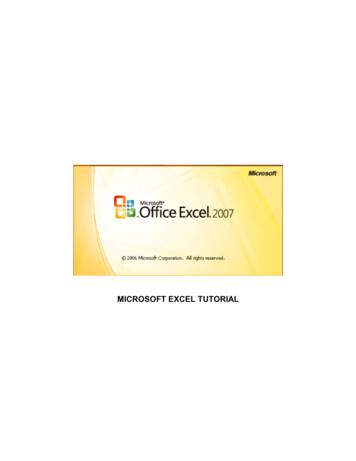Microsoft Excel 2016 Formulas And Functions - Skokie Public Library
Microsoft Excel 2016 – Formulas and Functions A formula starts with an equal sign. A formula can use functions. Ex: (D1 D2) or (2 4) Ex: AVERAGE(A1:A40) All Functions are Formulas. Not all Formulas are Functions. You can identify functions if you see a reserved-word function name such as SUM. You can mix formulas and functions in a cell. From Excel 2013 All-in-One for Dummies: Type Character Operation Example Arithmetic (plus sign) Addition A2 B3 – (minus sign) Subtraction or negation A3–A2 or –C4 * (asterisk) Multiplication A2*B3 / Division B3/A2 % Percent (dividing by 100) B3% Exponentiation A2 3 Figure 1 Excel follows math's Order of Operations Create first Formulas Two methods: A. Can do this by typing an equal ( ) sign and then type the formula in the formula bar. B. Can type the sign, then click on the first cell, type an arithmetic sign, and then click on the second cell. How do you know if a cell contains Data or a Formula (or Function)? Click on the cell, if the Formula bar starts with an equal sign, it is a Formula 5215 Oakton Street / Skokie, IL 60077 / 847-673-7774 / www.skokielibrary.info
Microsoft Excel 2016 – Formulas and Functions Create first Function A function is a built-in operation, such as SUM(), AVERAGE() etc. Functions are always capitalized. Things that go between the parentheses are called the argument(s), and it must be the right type of data, etc. For example, you wouldn’t want to sum a person’s name, you’d want to sum a number. A function is like a telephone – we enter a set of numbers and the phone connects us to another person. We don’t care about switches, copper wires, or any of the details about how this function is accomplished. Also, the phone will never cook us dinner nor do our taxes. It has one function. At least 6 ways of entering a function: A. Can do this by typing the Function in the formula bar, as written above. B. Can type SUM then click on the first cell, drag the fill handle across or down to the end of range (notice the “marching green ants”). Release handle, click ENTER. C. Home Editing (all the way on the right side) and the AutoSum drop down arrow. Select a commonly used function. D. Select a range of cells (one row or one column), then click on the Quick Analysis icon that pops up, then Totals. Select desired function. E. Formulas Insert Function (or Shift F3). In the Insert Function dialog box, type in some key word, such as count, or payment, and then click Enter. This will bring up a list of functions related to your search term. Best way to learn how to use a new formula (see next page for explanation). F. Formulas Formula Library, and then browse for something useful. Click on something that seems close. This brings up the Insert Function Dialog box that gives a short description about that function. Three ways (at least) to copy (or Fill) a Formula to another cell A. Enter formula in the first cell, click Enter, drag the fill handle to new location B. Preselect the entire range for the formula. Enter the formula in the first cell, and press CNTL Enter to populate the formula in the entire range. C. Define the range as a Table (advanced topic). 5215 Oakton Street / Skokie, IL 60077 / 847-673-7774 / www.skokielibrary.info
Microsoft Excel 2016 – Formulas and Functions The Formula tab has many helpful options. Leftmost is the Insert Function button. Next, the Function Library section has “books” which hold the functions for that specialty. Ex: all functions relating to money are in the Financial book. The Name Manager helps you figure out where important variables are kept. Show Formulas - Ctrl or click on the Show Formula button on the Auditing section. This will toggle between two different ways of showing the worksheet: the regular way where the cells’ data already calculated or display the formulas. The precedents buttons are a visual way to track what goes into or relies on specific cells. Use Insert Function dialog box to search for and implement a Function 1. 2. 3. 4. Select a Cell Click on Insert Function button on Formulas Tab (far left side). Enter a search term, such as “loan repayment” to get a list of possible Functions. Click on a function (try PMT) to display Function Arguments dialog box. Move it so it isn’t covering your data. 5. The Dialog box will walk you through which data needs to be fed to the PMT Function. Select cell or range of cells to fill in the Values of the arguments, the formula result will appear in the lower left corner of the dialog box. 5215 Oakton Street / Skokie, IL 60077 / 847-673-7774 / www.skokielibrary.info
Microsoft Excel 2016 – Formulas and Functions Error Messages: #DIV/0! The denominator is 0 #NAME? Range Name doesn’t exist in a worksheet. Check for a typo. #NULL! When you enter a space instead of a comma to separate cell references #NUM! Wrong type of argument in a function, or a number is too big or small #REF! Invalid cell reference, happens with clumsy cut & pasting. #VALUE! Wrong type of argument in a function, or if you do math on text ##### Not really an error message - the column is too narrow to display the field. Adjust column width to display cell. References There are 4 kinds of cell references, or ways to refer to cell’s address within a formula: 1. Relative - the default. Copy a formula with the fill handle, and each row’s formula automatically changes the references. Ex: SUM(A3:A6) fills as SUM(B3:B6) and SUM (C3:C6) 2. Absolute - recognized by the sign, as in A 3 or A2. If you autofill something using an absolute reference, this field’s address will not change. When editing a formula, use F4 to toggle on the various combinations of Absolute referencing formats. Absolute references are useful to control variables - change just one field to update much data. Please remember: if you autofill a formula and get super weird results, go first to check if you should be using absolute references or not. 3. Defined names – give a name to a cell, and that name is used in formulas like an absolute referenced cell. Formulas Define Name Ex: SalesGoals, MortgageRate, SalesTax are all easier to understand than a cell reference when used in a formula. Some users put all defined named variables on the first sheet of the workbook and document what it means to help maintain the workbook. 4. Structured reference– used in Tables, advanced topic. A Table is an object with specific properties, and if your data is in a Table, you can refer to the fields using the header names, not just the cell references. To make a table, select your data and Insert Table. Now you can perform all the regular functions as well some new ones. Ex: SUBTOTAL(102,[DOW]) Here DOW is a field header of a column of data. Notice it is not in parentheses but in brackets. 5215 Oakton Street / Skokie, IL 60077 / 847-673-7774 / www.skokielibrary.info
Microsoft Excel 2016 – Formulas and Functions IF, SWITCH, SUMIF, COUNTIF It is very common for formulas to get complicated – they nest inside each other, they test for errors, etc. The IF function tests something and does one thing if it is TRUE, and another thing if it is FALSE. IF(logical test, [value if true], [value if false] I recommend you start out with the Insert function button to be prompted for the correct parameters. Excel will add in the correct formatting for you and this is time consuming to fix. Get the first piece to work first, then add more complicated logic. Next, start to nest your statements, be careful of balancing your parentheses and quotation marks. Switch is available in new versions of 2016 and Office 365. It returns a specific value you want to match against. COUNTIFS (range1, criteria1, [range2], [criteria2], .) 5215 Oakton Street / Skokie, IL 60077 / 847-673-7774 / www.skokielibrary.info
Click on the cell, if the Formula bar starts with an equal sign, it is a Formula Figure 1 Excel follows math's Order of Operations. Microsoft Excel 2016 - Formulas and Functions 5215 Oakton Street / Skokie, IL 60077 / 847-673-7774 / www.skokielibrary.info Create first Function
Excel 5.0 Excel 5.0 1993 Excel 5.0 1993 Excel 7.0 Excel 95 1995 Excel 8.0 Excel 97 1997 Excel 98 1998 Excel 9.0 Excel 2000 1999 Excel 2001 2000 Excel 10.0 Excel XP 2001 Excel v.X 2001 Excel 11.0 Excel 2003 2003 Excel 2004 2004 2.1.2 Worksheet Document Definition: Worksheet Document A worksheet document consists of a single sheet only.
A Note about Array formulas (not for Excel 365 / Excel 2021) Sometimes, you will need to enter a formula as array formula. In Excel 365/Excel 2021, all formulas are treated as Array formula, hence you need not enter any formula as Array formula. Only for older versions of Excel, you might need to enter a formula as Array formula.
Microsoft Excel 2019 Formulas and Functions. Published with the authorization of Microsoft Corporation by: Pearson Education, Inc. . Formula limits in Excel 2019 . 4. Entering and editing formulas . 4. Using arithmetic formulas .
Microsoft Excel can also be used to balance a checkbook, create an expense report, build formulas, and edit them. CREATING A NEW DOCUMENT OPENING MICROSOFT EXCEL ON A PC To begin Microsoft Excel, Go to Start All Programs Applications Microsoft Office Microsoft Excel
Power Map Power Map provides a new perspective for your data by plotting geocoded data onto a three-dimensional view of the earth and optionally showing changes to that data over time. To use Power Map, you import raw data into a Microsoft Excel 2013 workbook, add the data to an Excel data model, and enhance the data in the data model if necessary.File Size: 1MBPage Count: 17Explore furtherGetting an excel list of all Azure Virtual machinesdbaharrison.blogspot.comDownload Azure Devops Board To Excelwww.how-use-excel.comGetting an excel list of all Azure Virtual machines .www.firstcloud.ioGetting an excel list of all Azure Virtual machines .laptrinhx.comRunning Excel On Azurewww.how-use-excel.comRecommended to you based on what's popular Feedback
Why should you learn Excel Formulas? Thanks for downloading this book. Excel is part of the Microsoft Office suite and the world’s most widely used spreadsheet application used by Millions. Compared to other Spreadsheet programs Excel is very feature rich and popular and incorporated with
Excel in Corporate World with Microsoft Excel Presented by: Anil Dhawan Overview: Getting Started with Excel - 02 hoursOverview: Getting Started with Excel - 02 hours Formatting Essentials - 02 hours Functions & Formulas - 05 hours Data Analysis Tools - 01 hour Excel Charts - 0.5 hour Pivot Tabl
Page 5 of 14 MS Excel Advanced Formulas 5/10/2018:mms Logical Functions OR Conditional Formulas: Logical functions can be used to create conditional formulas to test whether conditions are true or false and making logical comparisons between expressions.