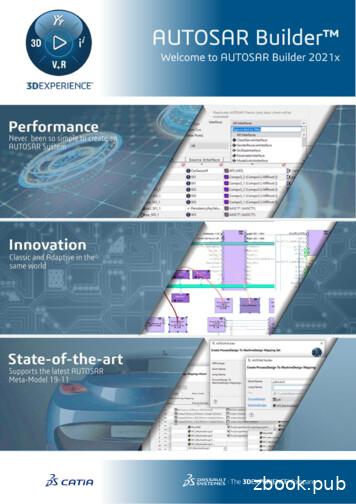From Simulink To AUTOSAR: Enabling AUTOSAR Code Generation With
From Simulink to AUTOSAR: Enabling AUTOSAR Code Generation with Model-Based Design Durvesh Kulkarni 2015 The MathWorks, Inc. 1
Agenda Introduction to AUTOSAR AUTOSAR Design Workflows Bottom Up, Top Down & Round Trip Advanced Topics – Top 5 Simulink approach to AUTOSAR Overview of Modeling SWCs & Modeling Styles Startup, Reset, and Shutdown Modeling Basic Software (BSW) Access J-MAAB Type B Architecture Mode Management (ModeSenderPorts, ModeSwitchPoints, ) Variability inside a Software Component Getting Started Resources 2
What is AUTOSAR? AUTOSAR (AUTomotive Open System ARchitecture) is an open and standardized automotive software architecture Application Layer RTE Services Layer ECU Abstraction Layer Basic Software Complex Device Drivers Microcontroller Abstraction Layer ECU Hardware 3
2.0 2.1 3.0 90 files 120 files 125 files 3.1 129 files 3.2 136 files 4.0 183 files Crypto Interface, V2X support . Efficient NV Data Handling via RTE Variant Handling for Application Interfaces. RTE Enhancements. Added safety concepts DCM, DEM Revisions. APIs for Powertrain, Chassis Body and Interior Electronics APIs Components specification Complexity of Classic AUTOSAR is growing 4.1 4.2 198 files 227 files 4.3 238 files AUTOSAR Releases www.autosar.org 4
AUTOSAR Standards Classic Platform Adaptive Platform OSEK based POSIX based ROM Execution App. loaded into RAM Same address space App. Has own address space Signal Communication (CAN) Static Task Schedule Service Communication C Programming C Programming Dynamic Task Schedule www.autosar.org 5
AUTOSAR Adoption 6
Video 7
AUTOSAR Members 11 Development Members 9 Core Partners 88 Associate Members 17 Attendees 57 Premium Member General OEM Generic Tier 1 Standard Software Tools and Services Semiconductors www.autosar.org 8
AUTOSAR Support from Embedded Coder and Simulink Authoring Tools Software Architecture Definition Application Layer AUTOSAR Software Component 1 AUTOSAR Software Component 2 . AUTOSAR Software Component n Run Time Environment (RTE) Modeling and Simulation Behavior Modeling & Code Generation BSW Configuration & RTE Generation Basic Software Basic SW Providers ECU Abstraction Layer Services Layer Basic Software Complex Device Drivers Microcontroller Abstraction Layer ECU Hardware 9
Agenda Introduction to AUTOSAR AUTOSAR Design Workflows Bottom Up, Top Down & Round Trip Advanced Topics – Top 5 Simulink approach to AUTOSAR Overview of Modeling SWCs & Modeling Styles Startup, Reset, and Shutdown Modeling Basic Software (BSW) Access J-MAAB Type B Architecture Mode Management (ModeSenderPorts, ModeSwitchPoints, ) Variability inside a Software Component Getting Started Resources 10
Simulink Approach to AUTOSAR Available via web download Import Simulink and Embedded Coder AUTOSAR Support package for Embedded Coder No separate AUTOSAR Blockset needed C Code and ARXML Export Code-generation through Mapping 11
AUTOSAR Schema Versions Seamless support for AUTOSAR Releases Import detects AUTOSAR 2.x – 4.x release from ARXML file User selects AUTOSAR release from configuration set options for code generation and ARXML export MATLAB Release AUTOSAR Release R2015b, R2016a/b, R2017a 2.1, 3.0, 3.1, 3.2 (Rev 3.2.2), 4.0, 4.1, 4.2 (Rev 4.2.1, 4.2.2) R2014b, R2015a 2.1, 3.0, 3.1, 3.2, 4.0, 4.1 (Rev 4.1.1) R2012a/b, R2013a/b, R2014a 2.1, 3.0, 3.1, 3.2, 4.0 (Rev 4.0.2) R2011b 2.0, 2.1, 3.0, 3.1, 3.2 R2010a/b, R2011a 2.0, 2.1, 3.0, 3.1 R2009a/b 2.0, 2.1, 3.0 R2008a/b 2.0, 2.1 12
Agenda Introduction to AUTOSAR AUTOSAR Design Workflows Bottom Up, Top Down & Round Trip Advanced Topics – Top 5 Simulink approach to AUTOSAR Overview of Modeling SWCs & Modeling Styles Startup, Reset, and Shutdown Modeling Basic Software (BSW) Access J-MAAB Type B Architecture Mode Management (ModeSenderPorts, ModeSwitchPoints, ) Variability inside a Software Component Getting Started Resources 15
Model AUTOSAR Components Application Layer AUTOSAR Software Component 1 AUTOSAR Software Component n Virtual Functional Bus (VFB) Periodic Rate-Based Periodic & Asynchronous Multi-Rate & Asynchronous 16
Modeling AUTOSAR Communication Ports in a AUTOSAR software component allow for communication Categories of ports based on direction – Require port – Provide port Each port can have either of the following Interfaces 17
Supported Events for a Runnable Each Runnable should have at least one event attached 18
Agenda Introduction to AUTOSAR AUTOSAR Design Workflows Bottom Up, Top Down & Round Trip Advanced Topics – Top 5 Simulink approach to AUTOSAR Overview of Modeling SWCs & Modeling Styles Startup, Reset, and Shutdown Modeling Basic Software (BSW) Access J-MAAB Type B Architecture Mode Management (ModeSenderPorts, ModeSwitchPoints, ) Variability inside a Software Component Getting Started Resources 19
Bottom-Up Workflow (Starting from Simulink) AUTOSAR Authoring Tool Import SWC Description Export SWC Description/ Generate SWC C code AUTOSAR design (Meta-model) 20
Using MATLAB for automating common tasks %% Setup AUTOSAR Configuration programmatically model ‘Average VehicleSpeed Calculation'; % Modify AUTOSAR Properties autosarProps autosar.api.getAUTOSARProperties(model); set(autosarProps, 'Input', 'IsService', true); set(autosarProps, 'XmlOptions', 'ArxmlFilePackaging','SingleFile'); % Modify Simulink Mapping to AUTOSAR slMap autosar.api.getSimulinkMapping(model); mapInport(slMap, 'Input' , 'Input', 'Input' , 'ExplicitReceive'); mapOutport(slMap, 'Output' , 'Output', 'Output' , 'ExplicitSend'); 21
Top-Down Workflow (Starting from SWC Description) AUTOSAR Authoring Tool Export SWC Description Merge SWC Description Export SWC Description/ Generate SWC C code Import SWC Description Model Based Design 22
Top Down Workflow Top Down Workflow Starts with Authoring Tool, then user exports ARXML files from Authoring tool. AUTOSAR Authoring Tool User can then either import the ARXML files into a new Simulink Skeleton model or Update an existing Simulink Model. ARXML FIles Update existing Simulink model Import as new Simulink model OR 23
Updating Existing Models from ARXML V1.arxml Updated to V2.arxml 26
Update Existing Models from ARXML 27
Round-Trip Workflow AUTOSAR Authoring Tool Export SWC Description Merge SWC Description Merge SWC Description Export SWC Description/ Generate SWC C code 28 28
ARXML Import using Vector DaVinci AUTOSAR Authoring Tool Export SWC Description Merge SWC Description Merge SWC Description Export SWC Description/ Generate SWC C code 29 29
Verification with Software- and Processor-In-The-Loop (PIL) Support for SIL/PIL with AUTOSAR target Profile code and measure execution time on target Develop a custom PIL target for AUTOSAR using the toolchain build approach 30
MISRA C:2012 for AUTOSAR target 100% Compliance with MISRA C:2012 Mandatory and Required rules 31
Agenda Introduction to AUTOSAR AUTOSAR Design Workflows Bottom Up, Top Down & Round Trip Advanced Topics – Top 5 Simulink approach to AUTOSAR Overview of Modeling SWCs & Modeling Styles Startup, Reset, and Shutdown Modeling Basic Software (BSW) Access J-MAAB Type B Architecture Mode Management (ModeSenderPorts, ModeSwitchPoints, ) Variability inside a Software Component Getting Started Resources 32
j Startup, Reset, and Shutdown Modeling 33
AUTOSAR Startup, Reset, and Shutdown Modeling New Simulink blocks for Initialize Function and Terminate Function You can map each Simulink initialize, reset, or terminate entry-point function to an AUTOSAR runnable All modeling styles are supported – Flexibility to use either Rate-Based or Export function modeling style Less wiring is required Can perform SIL » rtwdemo autosar swc 34
k Basic Software (BSW) Access 35
AUTOSAR Basic Software (BSW) block library Simulate BSW including Diagnostic Event Manager (DEM) and NVRAM Manager (NvM) Out of the box solution for calls to AUTOSAR BSW services – Drag and drop DEM/NvM blocks for Basic Software simulation – Everything is preconfigured » rtwdemo autosar nvm emulation 36
Power Up Power Down AUTOSAR NvM Emulation Initialize, Reset & Terminate Blocks can be effectively used to model Start Up and Shut Down functionalities. System Level Modelling of AUTOSAR Components & Services Basic Software blocks can be used. 37
l J-MAAB Type B Support 38
AUTOSAR J-MAAB Type B Modeling R2016b adds support for JMAAB type beta modelling in AUTOSAR models This model shows the implementation leveraging periodic and asynchronous rates (sample times). Asynchronous function-call runnable at the top level of the model interacts with a periodic rate-based runnable. Model type B (β) — Places function layers above scheduling layers. » rtwdemo autosar swc fcncalls 39
m Mode Management (ModeSenderPorts, ModeSwitchPoints, ) 40
AUTOSAR ModeSenderPorts and ModeSwitchPoints Modeling of AUTOSAR Mode-Switch (M-S) communication Ability to model application mode manager components, including AUTOSAR mode sender ports. Mode sender ports output a mode switch to connected mode user components. 41
n Variability inside a Software Component 42
Variants in AUTOSAR component modeling Create variants for Ports and Runnables Import Variation Points on Ports and Runnables into Simulink Model using Variant Source and Variant Sink blocks Validate variant conditions on blocks match designed behavior from imported ARXML files 43
Agenda Introduction to AUTOSAR AUTOSAR Design Workflows Bottom Up, Top Down & Round Trip Advanced Topics – Top 5 Simulink approach to AUTOSAR Overview of Modeling SWCs & Modeling Styles Startup, Reset, and Shutdown Modeling Basic Software (BSW) Access J-MAAB Type B Architecture Mode Management (ModeSenderPorts, ModeSwitchPoints, ) Variability inside a Software Component Getting Started Resources 44
html 45
-standard 46
AUTOSAR Training Module 47
48
And one last thing AUTOSAR – Antagonizing the „German Coast Guard“ Effect Source: https://youtu.be/zkalf0odHs8 German Coast Guard Commercial 'We are Sinking' [HD] 49
Contact MathWorks India Speaker Details Email: Durvesh.Kulkarni@mathworks.in Products/Training Enquiry Booth LinkedIn: https://www.linkedin.com/in/durvesh- Call: 080-6632-6000 kulkarni-17402527/ Email: info@mathworks.in Your feedback is valued. Please complete the feedback form provided to you. 50
AUTOSAR Authoring Tool Top Down Workflow Starts with Authoring Tool, then user exports ARXML files from Authoring tool. User can then either import the ARXML files into a new Simulink Skeleton model or Update an existing Simulink Model. 26 Updating Existing Models from ARXML
2 Introduction to AUTOSAR Simulink approach to AUTOSAR Overview of Modeling SWCs & Modeling Styles AUTOSAR Design Workflows Bottom Up, Top Down & Round Trip Advanced Topics –Top 5 Startup, Reset, and Shutdown Modeling Basic Software (BSW) Access J-MAAB Type B Architectu
AUTOSAR 3.x AUTOSAR 4.x AUTOSAR 3.x is used in serial production projects by: Audi / Volkswagen / Porsche Daimler Fiat / Chrysler Volvo Trucks (incl. Construction Machines) AUTOSAR 4.x is used in serial production projects by: BMW GM Toyota Volvo Cars AUTOSAR 4.x is generally announced by Ford PSA
Simon Fürst, BMW Group Safetronic 2011 8 Nov. 2011, Sheraton Arabellapark Hotel, Munich. 2 8 Nov. 2011 AUTOSAR and Functional Safety . Basic aspects of AUTOSAR architecture and methodology Safety mechanisms supported by AUTOSAR Technical safety concepts supported by AUTOSAR Relationship to ISO 26262 and Conclusion
AUTOSAR User Group, i.e. the Artop User Group . –It is a group of AUTOSAR members and partners, i.e. users of AUTOSAR, with a special interest in AUTOSAR tools. –Was launched in October 2008 and the members currently are: –Continental –Geensys –Peugeot Citroën (PSA)–BMW Car IT –New members are welcome to join the User Group.
Both, Releases 2.0 and 2.1, are in use by several AUTOSAR members for series produc-tions. 2.2. Overview on AUTOSAR Phase II Three releases had been planned for AUTOSAR Phase II, providing a continuous improve-ment of the specifications and introducing new concepts. Release 3.0 was published early 2008 on the AUTOSAR web site [1]. It included a .
Adaptive Environment - The AUTOSAR Adaptive environment for adaptive design AUTOSAR Builder is based on Eclipse and uses Artop. Artop is an open AUTOSAR tool environment that is available for free. It enables you to build your own tools and integrate from other tool vendors. For more details, see the AUTOSAR Builder Overview document. 1.
Test Driven Development powered by MATLAB and Simulink 45 Model-Based Design –Simulink and Stateflow Manage Requirements –Simulink Requirements Author and Execute Tests –Simulink Test Measure Test Completeness –Simulink Coverage Refactor and Verify Compliance –Simulink Check
akuntansi perusahaan jasa bahan ajar untuk diklat guru akuntansi sma jenjang dasar oleh: drs. h.b. suparlan, mpd kementerian pendidikan nasional badan pengembangan sumber daya pendidik dan penjaminan mutu pendidikan pusat pengembangan dan pemberdayaan pendidik dan tenaga kependidikan pendidikan kewarganegaraan dan ilmu pengetahuan sosial 2006