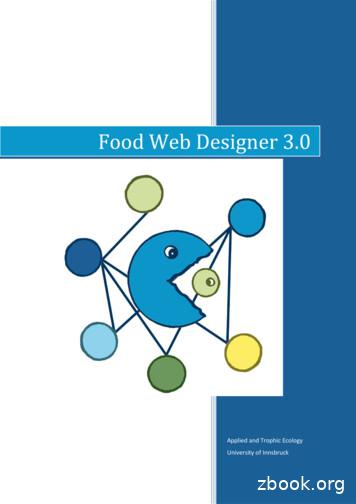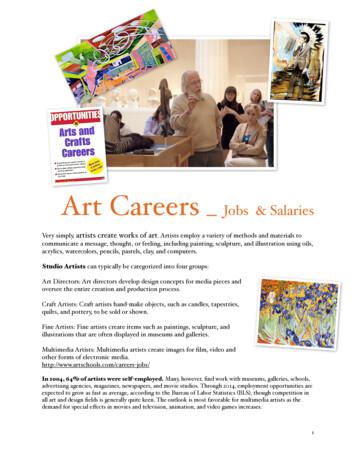Web Designer's Guide To WordPress
web designer’s guide to wordpress plan theme build launch Jesse Friedman
Web Designer’s Guide to WordPress: Plan, Theme, Build, Launch Jesse Friedman New Riders 1249 Eighth Street Berkeley, CA 94710 510/524-2178 Find us on the Web at: www.newriders.com To report errors, please send a note to errata@peachpit.com New Riders is an imprint of Peachpit, a division of Pearson Education. Copyright 2013 by Jesse Friedman Project Editor: Michael J. Nolan Development Editor: Margaret S. Anderson/Stellarvisions Technical Editor: Jonathan Desrosiers Production Editor: David Van Ness Copy Editor: Gretchen Dykstra Proofreader: Patricia Pane Indexer: Joy Dean Lee Cover Designer: Charlene Charles-Will Interior Designer/Compositor: WolfsonDesign Notice of Rights All rights reserved. No part of this book may be reproduced or transmitted in any form by any means, electronic, mechanical, photocopying, recording, or otherwise, without the prior written permission of the publisher. For information on getting permission for reprints and excerpts, contact permissions@peachpit.com. Notice of Liability The information in this book is distributed on an “As Is” basis without warranty. While every precaution has been taken in the preparation of the book, neither the author nor Peachpit shall have any liability to any person or entity with respect to any loss or damage caused or alleged to be caused directly or indirectly by the instructions contained in this book or by the computer software and hardware products described in it. Trademarks Many of the designations used by manufacturers and sellers to distinguish their products are claimed as trademarks. Where those designations appear in this book, and Peachpit was aware of a trademark claim, the designations appear as requested by the owner of the trademark. All other product names and services identified throughout this book are used in editorial fashion only and for the benefit of such companies with no intention of infringement of the trademark. No such use, or the use of any trade name, is intended to convey endorsement or other affiliation with this book. ISBN 13: 978-0-321-83281-8 ISBN 10: 978-0-321-83281-7 9 8 7 6 5 4 3 2 1 Printed and bound in the United States of America
For my loving wife, whose unparalleled tenacity motivated me to finish this book, and for my son, who teaches me more than I could ever teach him.
Download all the code and resources for this book at http://wdgwp.com/downloads
Acknowledgments I’d like to take this opportunity to thank not only those individuals who directly contributed to the making of this book, but also those who have motivated, taught, and inspired me over the years. I n o rd e r of a p p ea r a n c e To my family, thank you for instilling in me the value of education and the importance of knowledge. Jake, you’re an amazing friend, whom I know I can count on for anything. Hilary Mason, thank you for the years of motivating, coaching, and teaching. You are a great mentor and friend. Patrick McNeil, you gave me an opportunity to contribute to your amazing books, which both humbled me and open many doors. I appreciate our friendship and your continued support. Jeff Golenski, I’m proud to have mentored you in the past and thank you for your massive contribution to this book. Your designs and photographs are amazing, as was your willingness to work with me at Starbucks into those late nights and even early mornings. Michael Nolan, just months ago we were talking about this book over a box lunch and now it’s a reality. Thank you for starting that conversation and for all your help with making this book a great resource. Margaret Anderson, I really appreciate your commitment to managing this process and all the late night and weekend hours dedicated to this project. To everyone else at New Riders who had a hand in this book, you’re all amazing and I appreciate all your hard work. Jon Desrosiers, you’re a fantastic developer and, as it turns out, a great tech editor. Thanks for finding all the little nuances that I would have otherwise missed. Sara Cannon, thank you for all your contributions to the WordPress community and for writing the foreword to this book. To all the industry veterans, WordPress power users, friends, and colleagues who wrote letters for this book, thank you very much. To the rest of the WordPress community who literally made all this possible, I cannot begin to thank you enough. To everyone who has written a patch, contributed to the codex, developed a plugin, or run an event, you’re an invaluable member of a global team. And finally, here’s a special shout-out to @nacin, @markjaquith, @jjj, @janeforshort, @otto42 and, of course, @photomatt. To my w i f e Joy, this is as much your book as it is mine. Thank you for everything.
Foreword In the past few years, I’ve been honored to speak at dozens of WordCamps, lead WordCamp Birmingham, and contribute to WordPress Core with the user interface group. I am honored that Jesse asked me to write this foreword. I love the WordPress community. We are p i o ne er s In this age of ever-changing technology, it’s important to be forward-thinking. As web designers, developers, and builders, we need tools that are reliable, faster, better, and sustainable. We desire standards, yet also crave innovation. We don’t want to sit idly while technology passes us by—we want to predict what lies ahead and make it. We sha p e the f u t u r e We need to protect ourselves and our content, and forge our own paths. We have to react to a constantly shifting landscape—proprietary systems only tie us down. To be forwardthinking, we need a platform we can mold into anything we want it to be. We u se Wo rd P r es s We use WordPress because it’s secure, reliable, and adaptable. It can fit anyone’s needs, large or small—from high-traffic WordPress.com VIP clients to local urban farms. WordPress isn’t just for personal blogs—it’s the backbone of large businesses, tight-knit communities, web apps, and everything in between. Most importantly, WordPress is free and open source. Thanks to its license, the GPL, WordPress will remain free forever. The GPL lets you build on the shoulders of others, granting you the freedom to reuse whatever you want, shape it, and publish it at will. vi Foreword
Wo rd P re s s c a n d o a n y t h i n g Not many platforms can do what WordPress does. Not many have the flexibility to scale and adapt. Some have proprietary code that you can’t touch and remake into your own. With WordPress, you can remake and reuse—and you’re not alone. WordPress is a community: there are millions of people just like you sharing their code, ideas, and innovations. Jesse Friedman is one of these people. In this book, he takes you step-by-step through how to leverage WordPress and its intricacies, sharing the knowledge he’s gathered from years of working with this tremendous platform. Jesse not only provides you with practical standards for WordPress design and development, but also dives deeper with his own insights. Jesse has a knack for thinking about not only the outcome, but also ongoing usage. He shows great attention to how people interact with the WordPress dashboard, and provides insight into the user-admin experience. Pioneering the future requires more than a make-itthen-leave-it mentality—it takes thoughtfully crafting experiences for everyone, while keeping an eye on the future. This book is a tremendous resource to our community. —Sara Cannon Sara Cannon is an artist, designer, and developer based in Birmingham, Alabama. She is the cofounder and creative director of Range—A Design and Development Shop. Foreword vii
Contents Pa r t 1 WordPress, a CMS 1 Ch ap te r 1 WordPress. . 2 More than Blogging . . 4 Is WordPress the Right Choice for Your Project?. 6 Requirements. 8 Site Planning and the Development Process. . 9 Ch ap te r 2 WordPress 101. . . 12 Installation. . 14 Getting to Know WordPress. 22 Expanding Inherent Functionality and Design. 28 Settings and Administration. . 31 viii Contents
Par t 2 WordPress Theming Basics 37 Chap t e r 3 WordPress Template Hierarchy. . 38 Template Files. . . 40 Template Hierarchy. . 41 Uses for Specific Template Files. 42 Chap t e r 4 WordPress Theming Basics. . 44 Theme Requirements and Declarations. . 46 The Next Half Hour. . 48 Contents ix
Pa r t 3 Advanced WordPress Theming 59 Ch ap te r 5 Our First WordPress Website. . 60 Design Recognition. 62 Steps in Theme Development. . . . 62 Design FED Files. 63 Theme Template Files. 64 Ch ap te r 6 Theme Foundation. 74 head . . 76 body . . 83 footer . 84 get header(); and get footer(); . 85 Ch ap te r 7 Menus and Navigation. . 86 How Menus Work. . 88 Registering a Menu Location. 88 Creating a Menu. . 91 Theme Integration. . . . 93 x Contents
Chap t e r 8 Home Page. 100 Home Page Template Structure. . 103 The Loop. . . . 107 Pagination. . 112 Sidebar.php . . 113 get footer(). . . . 113 Chap t e r 9 Dynamic Sidebars and Widgets. 116 Sidebars and Widgets Defined. . . 118 Registering a Sidebar. . 119 Adding Widgets. . . . 124 get sidebar();.126 dynamic sidebar(). . 127 Chap t e r 10 Single. . . 128 Post Page Layout. 130 The Loop . . . 132 Article Header. . 132 Content. .134 Article Footer. 135 Comments. 142 Contents xi
Ch ap te r 11 Page. . . 150 Page Page Layout. . 152 The Loop. . . . . 152 Page Header.154 Content. .159 Custom Page Templates.159 Ch ap te r 12 Archive and Search Results. . 164 Archive and Search Results Page Layout. 166 Search Results. . 171 Ch ap te r 13 404 Error. . . 176 404 Error. . . . 178 Another Dynamic Sidebar. 181 Pa r t 4 Advanced 185 Ch ap te r 14 Featured Images. . . . 186 A Quick Recap. . . 188 Defining Thumbnail Sizes. . . 188 xii Contents
Chap t e r 15 Custom Fields. 198 Setting Custom Fields. 200 Displaying Custom Fields. 202 Chap t e r 16 WP Query(). . . . 208 Getting Started with Custom Queries. . 210 Slider. 213 Using Custom Queries. 215 Chap t e r 17 Shortcodes and Custom Functions. . 220 Shortcodes. 222 Custom Functions. . 226 Shortcode or Custom Function. . . 229 Conditional Statements. 230 Par t 5 Responsive WordPress Theming 233 Chap t e r 18 Ensuring Responsive Integrity. . 234 Planning Responsive WordPress Themes. . 236 Conditional Tests for Mobile vs. Computer. . 237 Shortcodes for Responsive. . . . 239 Overwriting WordPress Markup . . 240 Contents xiii
Pa r t 6 Joining the Community 245 Ch ap te r 19 Test and Launch. 246 Odds and Ends. . 248 Launch!. . . . 251 Ch ap te r 2 0 WordPress Community. 256 WordPress Resources. . . 258 WordPress IRC. . . . 259 Ways to Give Back. . . 259 WordPress Events. . . 260 Index. . . . . 262 xiv Contents
The Letters Shelly Cole. . 149 James Colletti. . xvi Kurt Eng. . 232 Jake Goldman. . 207 Jeff Golenski. . 11 Jessica Gotlieb. 36 Andi Graham. 58 Erick Hitter. 184 Mark Jaquith. 244 Patrick McNeil. 115 Elio Rivero. .219 Aaron Ware. . 254 Contents xv
foot, Dear WordPress Tender tent managel to a feature-rich con a simple blogging too m fro d lve evo to do almost s has res s WordPres rm. You can use WordP web application platfo a n eve many comand h , wit tem d sys rke ment re than others. I’ve wo mo ts jec pro tain s cer fits powered by WordPres anything, although it implementing websites and g ctin hite is s arc res s, whether WordP panies and individual ndations for deciding ows are my recomme jects. pro s since 2005. What foll res new WordP k and for approaching the right tool for the tas n rt with the informatio for a new project, sta rm tfo pla a as s res the possible about When evaluating WordP to learn as much as a layer. It’s imperative ed, and the relarch sea architecture or the dat and d, be organized, update l wil it w ho , red sto information to be a objects. tionships between dat sophisticated webcient. However, more suffi are es pag and , sts po l have a title, description For simple websites, example, an event wil For es. typ st po n r—a tom te to one anothe sites often require cus types may need to rela tickets available. Post and phone number. s, res date, and number of add which has a name, ue, ven a h wit d t categoate event is associ such as specific produc t custom taxonomies rran wa en oft added to es be typ st Custom po itional metadata can omies, themes, and add on tax es, ed and typ ent st lem po m imp ries. Custo out how they will be it’s important to map but ily, eas ly fair s res WordP ss. the needs of the busine ensure that they meet WordPress An understanding of ctional requirements. fun te’s bsi we needed. the are s iew Carefully rev development or plugin gaps where additional t spo be less you y p ma hel s l gin wil features sider: age (newer plu it’s important to con s, gin current in plu inta ng osi ma cho uld When patibility (plugins sho com s), gin plu n era vet , diligent in fixing bugs stable than competing (developer should be rt po sup , ity) ibil as pat de should be included, WordPress version com entation (installation gui cum do and , es) issu and responding to n). well as usage informatio you may wish to g “the WordPress way,” find your project resistin you , tion forming to the lua con eva t r no afte re If, information architectu es lud inc s Thi ing ns. development exceed explore other solutio tom theme and plugin cus , gm adi par y om e. of the cor post type and taxon percent customization requiring more than 50 budget or timeline, or and more economical will be a faster, easier, it , ible ens ext re mo oyes find success and enj As WordPress becom nt problems. May you clie x ple com gly sin tool to solve increa s projects. ment in your WordPres James Coletti mescoletti jamescoletti.com @ja
WordPress Theming Basics 4 44
I’m often surprised to learn how complicated it is to work with other CMSs. As we’ve seen, WordPress has a very low barrier to entry, which means you can learn the system and build themes faster and more efficiently. At this point you know your HTML, CSS, and probably JavaScript. The only difference between a static website and a WordPress theme is stripping away that static content and replacing it with dynamic CMS calls. I’m also surprised to meet web designers working in WordPress who don’t realize they are writing PHP. PHP is the server-side web development language behind WordPress. Even if you’re well aware of what it does and how it works, you probably haven’t written much PHP. Well, guess what? Today we’re diving right in. What you’re about to learn n WordPress theme requirements n Theming basics n Dynamic header calls n Menu nav creation n Content formatting 4 : WordPress Theming Basics 45
Five-Minute Theme Build You need only two template files (index.php and style.css) to create a functional WordPress theme. Index.php is used to make WordPress calls to display content, while the style.css file houses site styles and defines the theme name, description, and other details. In this chapter, we’ll create a very simple WordPress theme using some basic required files. Note While you can technically create a WordPress theme with just two files, it is not recommended. In fact, in the future other files like header.php, footer.php, and comments.php will be required. Theme Requirements and Declarations Let’s start by creating a blank style.css file and putting it in the theme folder. Name your theme folder something simple yet unique and don’t use any spaces, numbers, or special characters. my-basic-theme style.css If you haven’t installed a local server application yet, that’s OK. For now we’re just doing some very basic programming. However, to test the theme you’ll need to install WordPress somewhere. Best Practice No two themes can have the same declaration details, as this will cause conflicts in the WordPress admin. Unique naming conventions are paramount. The absolute first thing in the style.css file has to be the theme declarations, which are commented out to prevent interaction with actual site styles. This section is called the “stylesheet header.” Below is the stylesheet header for our first basic theme. Be aware that changing this information on an activated theme is likely to cause a slight glitch and require reactivation. 46 4 : WordPress Theming Basics
/* Theme Name: My Basic Theme Theme URI: http://webdesignerguidetowordpress.com/ Description: My first WordPress theme Author: Jesse Friedman Author URI: http://jesserfriedman.com/ Version: 1.0 Tags: License: License URI: General comments (optional). */ Feel free to replace the text in maroon with your information. The black text must be absolutely perfect and mirror what you see above. Changing “Theme Name:” to “ThemeName:” will result in a broken theme. The next step would be to add site styles, but we’re building a very basic theme so we won’t be inputting any styles at the moment. We don’t actually have to add anything to the index.php file right now. Let’s start by simply creating a blank file and placing it in the same theme folder as the style.css file above: my-basic-theme style.css index.php Theme Installation and Activation That’s it! You’ve created a WordPress theme. Now let’s install it by adding it to the themes folder on the server. Upload your files via FTP to the wp-content/themes directory on the server. You can avoid FTP by “zipping” up the theme and uploading it under the “Add New” tab in Appearance and Themes. 4 : WordPress Theming Basics 47
Once the theme is uploaded you can go to Appearance Themes and see the theme ready and awaiting activation. It’s missing a thumbnail, but since we don’t really have anything to take a screenshot of at the moment, we can leave it blank. We will cover how to add a screenshot to your finished theme in Chapter 19, “Test and Launch.” You’ll also notice that all the theme details from the stylesheet header are there, too. Activate the theme and then navigate to the front of the website. You’ll see a very simple site, with no content. Who says we shouldn’t be proud of a plain white screen? The Next Half Hour The theme is still quite bare but that’s OK—we’re going to add to it right now. By default, all WordPress installs start with one post, one category, one page, and one comment. It makes sense at this point to go in and add a few extra pages, posts, and other content to make it easier to test the theme’s functionality. Now that we have some content to work with, let’s identify some WordPress theme basics. A typical website, WordPress–powered or not, will have branding, navigation, and site content, and all of these will be written in HTML. If you head over to http://wdgwp.com/downloads you can download a very simple HTML file that has some basic markup and content we can use to create our theme. Copy and paste this file’s contents into the index.php. Note Anytime you edit the index.php or any other template files, you’ll have to upload them to the server unless you’re working locally. That’s one benefit of running a local server application. There’s no need to reactivate the theme each time you change the template files. Refreshing the page will show your changes. Now that you’ve uploaded the index.php, let’s visit the front of the site. You’ll see the content in place (remember, it won’t be pretty just yet). Technically, we have a working web page at this point, but we still haven’t made anything dynamic. 48 4 : WordPress Theming Basics
Note Begin the theming process by building a static version of the theme with all the HTML, CSS, and JavaScript in place. Next, instead of building every page, focus on page templates (pages that have a different layout or unique functions, or in some way require a separate template). Finally, replace static content with WordPress calls and, just like that, you have a working theme. The file has elements you’re familiar with: title, navigation list, headings, and text within HTML tags. Next we’ll replace the content, such as “Jesse Friedman Developer,” with dynamic PHP calls. So, the document title “Jesse Friedman Developer” will be replaced with a call to display the site title and description. Again, for now this is all placeholder text. Once you replace this content with dynamic calls, the content will automatically be replaced with content from your WordPress installation. The navigation list will be powered by a simple menu, which we’ll define shortly. After that you’ll see several posts displaying only the title and content with a link to the full article, all of which will be replaced by the infamous WordPress Loop. Now that we’ve defined the content, we can get to work replacing it all with dynamic calls. Let’s start at the top of document in the head section and work our way down. In the head we have to make some minor tweaks. The title tag defines the title of the page you’re currently viewing in the browser window. title The HTML we copied from the supplied HTML document currently looks like this: title Jesse Friedman Developer /title The first thing to realize about converting static content to WordPress calls is that we’re simply calling PHP functions that will be replaced by content. It’s easy to learn WordPress calls without really having a full understanding of PHP. This is why it’s easy for web designers to build WordPress themes without really knowing that they’re writing PHP. Best Practice WordPress performs amazingly well on the SEO front. This is attributed to the heightened level of control of all HTML elements with dynamic WordPress calls. It’s a great advantage to be able to create a template for dynamic data to replace the title /title tag content. This ensures rich, SEO-friendly title tags, metadata, and more on every web page. 4 : WordPress Theming Basics 49
To make the title dynamic we’ll delete the content between the title tags and replace it with the bloginfo() function. title ?php bloginfo(); ? /title Any and all PHP functions, scripts, or code in general must start and end with ?php ? . In some cases you can get away without the closing ? but for now let’s keep it in place. The bloginfo() function requires a parameter so it knows what you’re asking for. Once it receives that parameter it will “echo” it. Below is a list of parameters that bloginfo() accepts and what they will return: name Site Title description Site Description admin email admin@example.com url http://example/home (however you should use home url(‘/’) function instead) wpurl http://example/home/wp (however you should use site url(‘/’) function instead) stylesheet directory location of theme files in wp-content stylesheet url me/ style.css template directory eme template url eme atom url http://example/home/feed/atom rss2 url http://example/home/feed rss url http://example/home/feed/rss pingback url http://examp
large or small—from high-traffic WordPress.com VIP clients to local urban farms. WordPress isn't just for personal blogs—it's the backbone of large businesses, tight-knit communities, web apps, and everything in between. Most importantly, WordPress is free and open source. Thanks to its license, the GPL, WordPress will remain free forever.
Design Fundamentals* *Fashion and Textiles Food Technology Industrial Technology Multimedia Photography (Video and Digital Imaging)* Visual Arts *Subject is non ATAR. Designer: graphic designer, fashion designer, furniture designer, industrial designer, interior designer, jewellery designer, landscape designer, textile designer
Wedding Invitation Designer - Social Media Promotional’ s Designer and Marketer -Flyer Designer Corporate Gift: Mug Corporate Event Invitation Card Designer Web Banner Designer -Magazine Cover Designer Slideshows & Promo Videos Creator -Poster Designer Data Entry Operator News
DESIGNER Line Comparison Chart 1.2 2 FEATURES DESIGNER EPIC 2 DESIGNER BRILLIANCE 80 DESIGNER TOPAZ 50 DESIGNER TOPAZ 40 DESIGNER JADE 35 Multi-Size Embroidery Fonts 8 5 2/1 1 Embroidery Unit Size Large Large Medium/Small Small Imperial Hoop 14¼”x10¼” (360x260mm) Included
ACTIVEFLOW DESIGNER GUIDE ActiveFlow Designer Guide Release Date: July 12, 2009 Designer Guide Page 1. ACTIVEFLOW DESIGNER GUIDE DISCLAIMER: The names of files, values and reports in this Guide may differ slightly from those in the example files supplied with your software.
- TPS62800 WEBENCH Power Designer - TPS62801 WEBENCH Power Designer - TPS62802 WEBENCH Power Designer - TPS62806 WEBENCH Power Designer - TPS62807 WEBENCH Power Designer - TPS62808 WEBENCH Power Designer 2 Applications Wearable electronics, IoT applications 2 AA battery-powered applications Smartphones 3 .
the Food Web Designer. This example data allows you to generate the very same food-webs presented in this help file. Installation Administrator rights may be needed to correctly install Food Web Designer 3.0 Unpack the zip file on your computer. Double-click on the file 'setup.exe' to start the Food Web Designer Setup Wizard.
1) Add Reports Designer.Web to your web page Drag and Drop StiWebDesinger1 from the toolbox to your webpage 2) Show Designer.Web on Edit button click Drag and Drop a button Standard ASP.NET button onto the page and type the text as "Edit Report" Add an event handler for the edit button and add the following line to show the Designer.Web
Median Salary Art Director 72,000 Creative / Design Director 98,600 Designer 45,000 Entry-Level Designer 35,000 Owner, Partner, Principal 113,000 Print Production Artist 44,800 Senior Designer 62,000 Solo Designer 60,000 Web Designer 55,000 *Information comes from the American Institute of Graphic Arts (AI