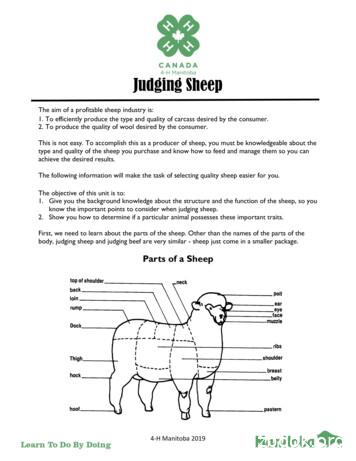Sam The Sheep SLEETRAINER - ZAZU
Sam the sheep SLEEPTRAINER WITH NIGHTLIGHT DO NOT USE N ZINC-CARBO BATTERIES pacity ve enough ca They don’t ha echanism. m e ey e th e to operat and alkaline Use new A-br batteries only. SELECT YOUR LANGUAGE MANUAL HANDLEIDING GUIDE D’UTILISATION BEDIENUNGS ANLEITUNG ANVÄNDAR MANUAL BRUKERMANUAL OHJEKIRJA INSTRUKCJA OBSŁUGI HASZNÁLATI UTASÍTÁS BEDIENUNGS ANLEITUNG ANVÄNDAR MANUAL BRUKERMANUAL
EN MANUAL SLEEPTRAINER Sam the sheep Early morning OK to get up TIME TO SLEEP JUST A LITTLE LONGER OK TO GET UP At bedtime, Sam will automatically close his eyes, showing your child it is time to sleep. 30 minutes before the OK to get up time, the display will light up and change to orange colour, indicating that it is almost time to get up. At the preset OK to get up time Sam’s eyes will open and the display changes to green: OK to get up. The display will light up red and can stay lit the entire night or automatically shut off. Alarm sound is optional. 12 Stars count down the end of bedtime. V13-MANUAL-SAM-2022-0524 Night
EN FIRST SET UP CONNECT POWER - Remove the plastic foil from the display. - Place batteries (4x 1.5 V AA) in the compartment and/or plug in the USB-cable. 12:00 OK button Important: Do not use zinc-carbon batteries, they do not have enough capacity to operate the eye mechanism. Use new A-brand alkaline batteries only. The menu will now automatically guide you through the necessary items to get Sam up and running: Note When setting the hours you will first pass by the 24hrs setting and then AM/PM. READY FOR USE Sam will now show a circle of stars, indicating that Sam is ready for use. Every night Sam will: - close his eyes at the set bedtime with 15 minutes nightlight. - open his eyes at the OK-to-get-up time without sound alarm. SET TIME - Set the hours with the UP/DOWN button and confirm with OK. - Set the minutes with the UP/DOWN button and confirm with OK. SET BEDTIME - Set the hours with the UP/DOWN button and confirm with OK. - Set the minutes with the UP/DOWN button and confirm with OK. Note These are the standard settings for nightlight and sound alarm. They can be changed in the setting-menu, see next page. SET ‘OK TO GET UP’ TIME - Set the hours with the UP/DOWN button and confirm with OK. - Set the minutes with the UP/DOWN button and confirm with OK. PRESS 3 SEC. OPEN SAM’S EYES Switch off keylock, press the UP button for 3 seconds to open Sam’s eyes. PRESS 3 SEC. RESTART THE NIGHTLIGHT / CLOSE SAM’S EYES MANUALLY Every night at set bedtime, Sam will automatically close his eyes and switch ON nightlight according to menu settings. In case nightlight has already switched off when you bring your child to bed, you can manually restart the timer of the nightlight. Press the DOWN button for 3 seconds to restart timer/ close eyes. Display will flash 2 times. V13-MANUAL-SAM-2022-0524 GOOD TO KNOW
EN CHANGE SETTINGS CHANGE THE TIME CHANGE THE BEDTIME CHANGE ‘OK TO GET UP’ TIME - Hours will blink: Change with UP/DOWN button and confirm with OK. - Minutes will blink: Change with UP/DOWN button and confirm with OK. Note When setting the hours you will first pass by the 24hrs setting and then AM/PM. SET SOUND ALARM - Press OK to enter the sound alarm sub-menu - Either the alarm time is displayed, meaning the sound alarm is ON, or OFF is displayed, meaning it is currently switched OFF. - To switch ON the sound alarm select ON with the UP/DOWN button. - Press OK. - You can now change the alarm time, melody or volume or leave the menu leave the menu by pressing the M-button. Note When a small alarm bell is displayed in the centre of the screen, the sound alarm is ON. ALARM TIME - Hours will blink: Change with UP/DOWN button and confirm with OK. - Minutes will blink: Change with UP/DOWN button and confirm with OK. - Leave the menu by pressing the M button 2x. WAKE UP MELODY - Press OK to enter change setting. - Select the preferred melody with UP/DOWN and confirm with OK. - Leave the menu by pressing the M button 2x. VOLUME - Press OK to enter change setting. - Select the preferred volume with UP/DOWN and confirm with OK. - Leave the menu by pressing the M button 2x. 12:00 OK button CHANGE NIGHTLIGHT SETTINGS When you have selected the nightlight icon, press OK to enter the nightlight menu. BRIGHTNESS - Press OK to change the brightness setting. - Select the preferred brightness with UP/DOWN and confirm with OK. Note Low brightness will lengthen the battery life when using batteries only. AUTO SHUT-OFF - Press OK to change the timer. - Select the preferred timer with UP/DOWN (5-15-30-60 minutes or CONT for the entire night) and confirm with OK. Note Short timer will lengthen the battery life when using batteries only. PLAY DEMO-FUNCTION - Press OK to enter the demo function mode. - Press OK to start the demo. - Sam will now show a sample night from bedtime to OK to get up in the morning. Note The demo function is a sample night and bedand wake-up time might not correspond your settings. SET NAPTIMER - Press OK to enter the naptimer menu. - Select the # minutes you want Sam to sleep (30-180 minutes). - Press OK to confirm. - Sam will now go to sleep and wake up after the specified # minutes. Note To manually open Sam’s eyes: unlock keylock and press the UP button for 3 seconds. V13-MANUAL-SAM-2022-0524 - To unlock the keylock press the keylock button for 3 seconds. The lock symbol will disappear from the screen, when succesful. - Enter the settings menu by pressing the M button. - Select the icon of which you want to change the settings with the UP/DOWN button. - Confirm with OK.
EN GOOD TO KNOW POWER SUPPLY - Sam operates both on USB-cable (included) and batteries (4x 1.5 V, not included) - When using both USB and batteries, Sam will first use the USB and not drain the batteries. - Please use high quality, high power batteries. Sam might not work well on low quality and/or low power batteries. - Do not mix old and new batteries. - Do not mix alkaline, standard (zinc-carbon), or rechargeable (Ni MH) batteries - When using the nightlight for a longer period, we advise to use the USB cable. - The batteries will NOT be charged by the USB-cable. You can use rechargeable batteries you charge yourself. PRESS 3 SEC. PRESS 3 SEC. OPEN SAM’S EYES Switch off keylock, press the UP button for 3 seconds to open Sam’s eyes. RESTART THE NIGHTLIGHT / CLOSE SAM’S EYES MANUALLY Every night at set bedtime, Sam will automatically close his eyes and switch ON nightlight according to menu settings. In case nightlight has already switched off when you bring your child to bed, you can manually restart the timer of the nightlight. Press the DOWN button for 3 seconds to restart timer/ close eyes. Display will flash 2 times. BATTERY EMPTY When using batteries, in the centre of the LCD screen the battery empty icon appears when batteries are low. You are advised to either recharge or renew the batteries within due time. RESET If for any reason Sam is not working properly, push the reset button on the bottom. Or insert new batteries. It might be a battery issue. V13-MANUAL-SAM-2022-0524 When batteries are nearly empty, it is possible that Sam loses some of his functionalities or even completely shuts down/resets.
EN THE BASICS 12:00 OK button Scroll through the menu by pressing the UP or DOWN button. SETTINGS MENU BUTTONS TIME The current time. MENU / STEP BACK Settings menu/1 step back in menu. BEDTIME The time Sam will close his eyes. (RE)START SLEEPTRAINING / DOWN Press 3 seconds to manually close the eyes and/or restart the timer of the night light. ‘OK TO GET UP’ TIME The time Sam will open his eyes. SOUND ALARM Alarm time Volume Melody NIGHTLIGHT Brightness Auto shut-off: 5-15-30-60 minutes after bedtime or the entire night (CONT). STOP BEDTIME / UP Press 3 seconds (keylock off) to open the eyes. KEYLOCK / OK Press to confirm choice in menu. Press 3 seconds to (un)lock keylock. Exit menu Leave the menu by pressing the M button. NAPTIMER Close Sam’s eyes for a specified period: 30-180 minutes. DEMO FUNCTION Run a sample night from closing of the eyes to opening of the eyes in only 20 seconds. Keylock The keylock will automatically activate after 30 seconds. This to prevent children changing the settings. To unlock the keylock press the keylock button for 3 seconds. The lock symbol will disappear from the screen, when succesful. - This product is intended for indoor use and is not water resistant. Please keep dry. For cleaning do not immerse in water, but wipe with a damp cloth. - Do not try to disassemble the product if it stops working. Please contact customer service. - The connecting lead is low voltage only, but for reliability reasons it should be treated with care. - This product is not a toy. - Warning. Long cable strangulation hazard Manufactured and distributed by ZAZU PO Box 299 3740 AG Baarn The Netherlands info@zazu-kids.nl V13-MANUAL-SAM-2022-0524 WARNING! SAFETY GUIDELINES - IMPORTANT! keep for future reference. - This ZAZU product is fully compliant with the EU, CA, AU, NZ, CN and USA legislation. - Keep the packaging out of reach of children. - Never allow your child to play with either the power unit, the connecting lead or the batteries. - This product works with 4x AA 1.5 V batteries (not included). Only use the specified batteries. Remove empty batteries from the product. Batteries should only be placed by adults. Do not mix old and new batteries. Do not mix alkaline, standard (zinc-carbon), or rechargeable (Ni MH) batteries. - Non-rechargeable batteries cannot be charged. - Batteries should be placed in the correct polarity. - Do not short-circuit the power terminal. - For use only with the power supply that came with the sleeptrainer.
NL HANDLEIDING SLAAPTRAINER Sam het schaapje Vroege morgen Je mag opstaan TIJD OM TE SLAPEN NOG HEEL EVEN JE MAG OPSTAAN Wanneer het bedtijd is zal Sam automatisch zijn ogen sluiten, waarmee hij laat je kindje laat zien dat het bedtijd is. 30 minuten voordat Sam zijn ogen opent, licht het scherm oranje op en verandert de kleur naar oranje om te laten zien dat het nu niet meer lang duurt. Op de door jou ingestelde tijd zal Sam zijn ogen open doen en zal de kleur veranderen naar groen: je mag opstaan. Het scherm wordt rood verlicht en kan de hele nacht aanblijven of automatisch uitschakelen. Het geluidsalarm is optioneel. 12 sterretjes tellen de resterende tijd af. V13-MANUAL-SAM-2022-0524 ’s Nachts
NL EERSTE GEBRUIK STROOM AANSLUITEN - Verwijder de beschermfolie van het scherm. - Plaats de batterijen in het compartiment (4x 1.5V AA) en/of sluit de USB kabel aan. 12:00 OK button Belangrijk: Gebruik geen zink-carbon batterijen, deze hebben onvoldoende capaciteit om het oogmechanisme te bedienen. Gebruik alleen nieuwe A-merk alkaline batterijen. Het menu zal je nu automatisch door de stappen heenleiden die nodig zijn om Sam in gebruik te nemen. Noot Wanneer je een tijd instelt, zal je eerst langs de 24h-instelling scrollen en daarna langs de AM/PM-instelling. STEL BEDTIJD IN - Stel de uren in met de UP/DOWN-knop en bevestig met OK. - Stel de minuten in met de UP/DOWN-knop en bevestig met OK. Noot Dit zijn de standaard instellingen voor de nachtlamp en het geluids- alarm. Ze kunnen worden aangepast in het instellingen-menu, zie volgende bladzijde. STEL DE WEKTIJD IN - Stel de uren in met de UP/DOWN-knop en bevestig met OK. - Stel de minuten in met de UP/DOWN-knop en bevestig met OK. HANDIG OM TE WETEN PRESS 3 SEC. OPEN SAM’S OGEN Haal de toetsenvergrendeling eraf en druk de UP-knop 3 seconden in om Sam’s ogen te openen. PRESS 3 SEC. HERSTART DE NACHTLAMP / SLUIT SAM’S OGEN HANDMATIG Elke nacht, op de ingestelde bedtijd, zal Sam automatisch zijn ogen sluiten en gaat de nachtlamp AAN. Wanneer de nachtlamp al uit is gegaan wanneer je je kindje naar bed brengt, kun je handmatig de timer van de nachtlamp opnieuw starten. Druk de DOWN-knop voor 3 seconden in om de timer te herstarten/de ogen te sluiten. Het scherm zal even knipperen. V13-MANUAL-SAM-2022-0524 KLAAR VOOR GEBRUIK Sam zal nu een cirkel met sterren weergeven, waarmee Sam aangeeft dat hij klaar is voor gebruik. Elke nacht zal Sam nu: - Zijn ogen sluiten op de ingestelde bedtijd met 15 minuten nachtlamp. - Zijn ogen openen op de wektijd zonder alarm. STEL TIJD IN - Stel de uren in met de UP/DOWN-knop en bevestig met OK. - Stel de minuten in met de UP/DOWN-knop en bevestig met OK.
NL VERANDER INSTELLINGEN - Druk de toetsenvergrendeling-knop 3 seconden in om de vergrendeling eraf te halen. Het slotje zal uit het scherm verdwijnen wanneer de vergrendeling eraf is. - Ga naar het instellingen-menu door op de M-knop te drukken. - Selecteer het icoon waarvan je de instellingen wilt veranderen met de UP/DOWN-knoppen. - Bevestig met OK. VERANDER DE BEDTIJD VERANDER DE JE MAG OPSTAAN TIJD - Uren knipperen: Verander met UP/DOWN-knop en bevestig met OK. - Minuten knipperen: Verander met UP/DOWN-knop en bevestig met OK. - Verlaat het menu door op de M-knop te drukken. Noot Wanneer je een tijd instelt, zal je eerst langs de 24hinstelling scrollen en daarna langs de AM/PM-instelling. STEL GELUIDSALARM IN - Of de alarmtijd wordt weergegeven, wat inhoudt dat het geluidsalarm AAN is, of OFF wordt weergegeven, wat inhoudt dat hij is uitgeschakeld. - Druk OK om de instelling te veranderen. - Om het geluidsalarm AAN te zetten, selecteer ON met de UP/DOWN-knop. - Druk op OK. - Vervolgens kun je de alarmtijd, het volume of melodie wijzigen door op OK te drukken of het menu verlaten door 2x op OK te drukken. Noot Wanneer een klein alarmbelletje in het midden van de display wordt weergegeven, is het geluidsalarm AAN. ALARM TIJD - Uren knipperen: Verander met UP/DOWN-knop en bevestig met OK. - Minuten knipperen: Verander met UP/DOWN-knop en bevestig met OK. - Verlaat het menu door 2x op de M-knop te drukken. ALARM MELODIE - Druk op OK om de instelling te veranderen. - Selecteer een melodie met de UP/DOWN-knop en bevestig met OK. - Verlaat het menu door 2x op de M-knop te drukken. ALARM VOLUME - Druk op OK om de instelling te veranderen. - Selecteer een volume met de UP/DOWN-knop en bevestig met OK. - Verlaat het menu door 2x op de M-knop te drukken. OK button VERANDER NACHTLAMP INSTELLINGEN Selecteer in het menu het nachtlamp icoon en bevestig keuze met OK om het nachtlamp sub-menu in te gaan. Selecteer het gewenste icoon waar je de instellingen van wilt wijzigen HELDERHEID - Druk op OK om de helderheidsinstellingen te veranderen. - Selecteer de gewenste helderheid met de UP/DOWNknop en bevestig met OK. Noot Lage helderheid zal de levensduur van de batterij verlengen, wanneer je Sam alleen op batterijen gebruikt. AUTOMATISCHE UITSCHAKELING - Druk op OK om de instelling te veranderen. - Selecteer de gewenste timer tijd met UP/DOWN (5-15-30-60 minuten of CONT voor de hele nacht) en bevestig met OK. Noot Een korte timer zal de levensduur van de batterij verlengen, wanneer je Sam alleen op batterijen gebruikt. SPEEL DEMO-FUNCTIE - Druk op OK om naar de demo-functie te gaan. - Druk op OK om de demo te starten. - Sam zal nu een voorbeeldnacht laten zien van de bedtijd tot aan de opstaan tijd in de morgen. Noot Let op: Dit is een voorbeeld, de tijden komen niet overeen met de ingestelde tijden. STEL MIDDAGSLAAPTIMER IN - Druk op OK om het middagslaapmenu in te gaan - Selecteer het # minuten dat Sam moet slapen (30-180 minuten). - Druk op OK om te bevestigen. - Sam gaat nu slapen en wordt weer wakker na het ingestelde # minuten. Noot Om de ogen van Sam handmatig te openen: ontgrendel de toetsenvergrendeling en houdt de UP-knop 3 seconden ingedrukt. VERLAAT MENU Verlaat het menu door op de M-knop te drukken. V13-MANUAL-SAM-2022-0524 VERANDER DE TIJD 12:00
NL HANDIG OM TE WETEN BATTERIJEN LEEG Wanneer batterijen worden gebruikt, zal in het midden van het LCD-scherm een batterij icoon verschijnen als deze bijna op zijn. U wordt geadviseerd om de batterijen binnen afzienbare tijd op te laden of te vervangen. Wanneer de batterijen nagenoeg leeg zijn, kan het zijn dat bepaalde functies niet meer werken of Sam in zijn geheel uitvalt/reset. RESET Wanneer Sam op een of andere manier niet juist werkt, kan de reset knop aan de onderkant ingedrukt worden. De klok zal dan helemaal opnieuw opstarten. Het kan ook een probleem met de batterijen zijn, probeer daarom ook of nieuwe batterijen het probleem verhelpen. PRESS 3 SEC. PRESS 3 SEC. OPEN SAM’S OGEN Haal de toetsenvergrendeling eraf en druk de UP-knop 3 seconden in om Sam’s ogen te openen. HERSTART DE NACHTLAMP / SLUIT SAM’S OGEN HANDMATIG Elke nacht, op de ingestelde bedtijd, zal Sam automatisch zijn ogen sluiten en gaat de nachtlamp AAN. Wanneer de nachtlamp al uit is gegaan wanneer je je kindje naar bed brengt, kun je handmatig de timer van de nachtlamp opnieuw starten. Druk de DOWN-knop voor 3 seconden in om de timer te herstarten/de ogen te sluiten. Het scherm zal even knipperen. V13-MANUAL-SAM-2022-0524 STROOMVOORZIENING - Sam werkt met USB kabel (inbegrepen) en/of batterijen (4 x 1.5 V, niet incl.). - Bij gebruik op batterijen adviseren wij om de nachtlamp in te stellen op 5 minuten en de laagste helderheid te selecteren. Met andere instellingen kan de levensduur van de batterij significant afnemen. - Wanneer zowel USB als batterijen worden gebruikt, zal Sam eerst de USB gebruiken en zullen de batterijen dus niet leeg raken. - Wanneer het nachtlampje voor een langere periode gebruikt wordt, raden wij aan de USB kabel te gebruiken. - De batterijen worden NIET opgeladen door de USB kabel. Je kunt oplaadbare batterijen gebruiken die je zelf oplaadt. - Gebruik goede kwaliteit, high power batterijen, anders kan het zijn dat Sam niet goed functioneert. - Gebruik geen oude en nieuwe batterijen door elkaar. - Gebruik geen alkaline, normale en/of oplaadbare batterijen door elkaar. - Wanneer Sam zonder reden niet goed werkt, vervang dan de batterijen. Als deze niet sterk genoeg meer zijn, dan vallen bepaalde functies uit.
NL DE BASISFUNCTIES 12:00 OK button Scroll door het menu met de UP/DOWN knoppen. INSTELLINGEN MENU KNOPPEN TIJD De huidige tijd. MENU / STAP TERUG Instellingen menu/1 stap terug in het menu. BEDTIJD Het tijdstip dat Sam zijn ogen sluit. (HER)START BEDTIJD / DOWN Druk 3 seconden om de ogen handmatig te sluiten en/of de timer van het nachtlampje opnieuw te starten. GELUIDSALARM Alarm tijd Volume Melodie NACHTLAMP Helderheid Automatische uitschakeling: 5-15-30-60 min. na het sluiten van de ogen of de hele nacht aan (CONT). MIDDAGSLAAP TIMER Sluit Sam’s ogen voor een bepaalde tijdsduur: 30-180 minuten. DEMO FUNCTIE Laat een voorbeeldnacht zien, van het sluiten van de ogen tot het openen van de ogen, in maar 20 seconden. BELANGRIJK! VEILIGHEIDSVOORSCHRIFTEN - BELANGRIJK! Bewaar de gebruiksaanwijzing. - Deze ZAZU product voldoet aan de EU, CA, USA, AU, CN en NZ wet- en regelgeving. - Houd de verpakking uit de buurt van kleine kinderen. - Laat uw kind niet spelen met het elektriciteitssnoer of de batterijen. - Dit product werkt op 4x AA batterijen (niet inbegrepen). Gebruik alleen de gespecificeerde batterijen. Verwijder lege batterijen uit het product. Batterijen dienen door volwassenen geplaatst te worden. Gebruik geen oude en nieuwe batterijen door elkaar. Gebruik geen alkaline, normale en/of oplaadbare batterijen door elkaar. - Niet oplaadbare batterijen kunnen niet worden opgeladen. - Plaats de batterijen in de juiste polariteit. - Veroorzaak geen kortsluiting. STOP SLAAPTRAINING / UP Druk 3 seconden (toetsenvergrendeling uitschakelen) om de ogen te openen. TOETSENVERGRENDLING / OK Druk om je keuze te bevestigen. 3 Seconden ingedrukt houden om de toetsen te ontgrendelen. Verlaat menu Verlaat het menu door op de M-knop te drukken. TOETSENVERGRENDLING / OK De toetsenvergrendeling schakelt automatisch in na 1 min., zodat kinderen niet zelf de instellingen kunnen wijzigen. Om de toetsenvergrendeling eraf te halen druk je 3 sec. op de toetsenvergrendelingknop. Het slotje zal uit het scherm verdwijnen wanneer de vergrendeling eraf is. - Gebruik alleen de bijgeleverde voeding voor het apparaat. - Dit product is bedoeld voor gebruik binnenshuis en is niet waterbestendig. Houdt het product droog. Voor reinigen niet in water onderdompelen, maar met een vochtige doek reinigen. - Probeer het product niet uit elkaar te halen als het niet meer functioneert. Neem contact op met de klantenservice. - Het elektriciteitssnoer heeft een laag voltage, echter moet hier voorzichtig mee om worden gegaan. - Dit product is geen speelgoed. - Waarschuwing: lange kabel, verstikkings- en verstrengelings gevaar. Manufactured and distributed by ZAZU PO Box 299 3740 AG Baarn The Netherlands info@zazu-kids.nl V13-MANUAL-SAM-2022-0524 JE MAG OPSTAAN-TIJD Het tijdstip dat Sam zijn ogen opendoet.
GUIDE D’UTILISATION FR ACCOMPAGNATEUR DE SOMMEIL Sam le mouton Nuit Petit matin Ok pour se lever HEURE DE DORMIR ENCORE UN PETIT PEU OK POUR SE LEVER Au moment de dormir, Sam ferme automatiquement ses yeux, pour montrer à votre enfant qu’il est l’heure de dormir. 30 minutes avant l’heure de se lever, l’écran s’allume en orange, pour indiquer qu’il est presque l’heure de se lever. A l’heure configurée pour le lever, Sam ouvre ses yeux et l’écran passe au vert: Ok pour se lever. L’écran s’allumera en rouge et peut rester allumé toute la nuit ou s’éteindre automatiquement. Un compte à rebours s’affiche avec 12 étoiles avant l’heure du lever. V13-MANUAL-SAM-2022-0524 L’alarme sonore est optionnelle.
FR MISE EN MARCHE SOURCE D’ALIMENTATION - Retirez la feuille plastique de l’écran. - Placez les piles (4x1.5 V AA) dans le compartiment et/ou branchez l’appareil sur le cable USB. 12:00 OK button Important: N’utilisez pas de piles zinc-carbone, elles n’ont pas une capacité suffisante pour faire fonctionner le mécanisme de l’œil. Utilisez uniquement A-marque des piles alcalines neuves. Le menu va vous guider automatiquement à travers les éléments nécessaires pour faire fonctionner Sam. Note Lors du réglage de l’heure, Il vous faudra faire défiler les 24H (1ère option) avant d’atteindre la configuration AM/PM (matin/après-midi) (2ème option). CONFIGURER L’HEURE DU COUCHER - Configurez l’heure avec les boutons UP/DOWN et confirmez avec OK. - Configurez les minutes avec les boutons UP/DOWN et confirmez avec OK. Note Ce sont les paramètres par défaut pour la veilleuse et l’alarme sonore. Ceux-ci peuvent être modifiés dans le menu de configuration, voir page suivante. CONFIGURER L’HEURE DU LEVER - Configurez l’heure avec les boutons UP/DOWN et confirmez avec OK. - Configurez les minutes avec les boutons UP/DOWN et confirmez avec OK. V13-MANUAL-SAM-2022-0524 PRÊT À L’EMPLOI Sam va maintenant afficher un cercle d’étoiles qui indique qu’il est prêt à l’emploi. Chaque nuit Sam va: - Fermer ses yeux à l’heure du coucher configurée puis initier 15 minutes de veilleuse. - Ouvrir ses yeux à l’heure du lever sans alarme sonore. CONFIGURER L’HEURE - Configurez l’heure avec les boutons UP/DOWN et confirmez avec OK. - Configurez les minutes avec les boutons UP/DOWN et confirmez avec OK. BON À SAVOIR PRESS 3 SEC. OUVRIR LES YEUX DE SAM Déverrouillez puis appuyez sur le bouton UP pendant 3 secondes pour ouvrir les yeux de Sam. PRESS 3 SEC. REDÉMARRER LA VEILLEUSE / FERMER LES YEUX DE SAM MANUELLEMENT Chaque nuit à l’heure du coucher, Sam va fermer automatiquement ses yeux et allumer la veilleuse selon les paramètres du menu de configuration. Au cas où la veilleuse se serait déjà éteinte lorsque vous couchez votre enfant, vous pouvez redémarrer le minuteur manuellement. Appuyez sur le bouton DOWN pendant 3 secondes pour redémarrer le minuteur/fermer les yeux.
FR MODIFIER LES PARAMÈTRES - Appuyez sur le bouton de verrouillage pendant 3 secondes pour déverrouiller. Le symbole de verrouillage va disparaître de l’écran. - Entrez dans le menu en appuyant sur le bouton M. - Sélectionnez l’icône correspondant aux paramètres que vous souhaitez modifier avec les boutons UP/DOWN. - Confirmez avec OK. MODIFIER L’HEURE DU COUCHER MODIFIER L’HEURE DU LEVER - Les heures vont clignoter: Modifiez les heures avec les boutons UP/DOWN et confirmez avec OK. - Les minutes vont clignoter: Modifiez les minutes avec les boutons UP/DOWN et confirmez avec OK. Note Lors du réglage de l’heure, Il vous faudra faire défiler les 24H (1ère option) avant d’atteindre la configuration AM/PM (matin/après-midi) (2ème option). CONFIGURER L’ALARME SONORE - Si l’écran affiche l’heure de l’alarme, cela signifie que l’alarme est allumée, si l’écran affiche OFF, cela signifie que l’alarme est actuellement éteinte. - Appuyez sur OK pour modifier les paramètres. - Pour allumer l’alarme, sélectionnez ON avec les boutons UP/DOWN. - Appuyez sur OK. - Quittez le menu en appuyant sur le bouton M 2x. Note Quand une petite cloche est affichée au centre de l’écran, cela signifie que l’alarme est allumée. HEURE DE L’ALARME - Les heures vont clignoter : Modifiez les minutes avec les boutons UP/DOWN et confirmez avec OK. - Les minutes vont clignoter : Modifiez les minutes avec les boutons UP/DOWN et confirmez avec OK. - Quittez le menu en appuyant sur le bouton M 2x. MÉLODIE DE RÉVEIL - Appuyez sur OK pour modifier les paramètres. - Sélectionnez une mélodie avec les boutons UP/DOWN et confirmez avec OK. - Quittez le menu en appuyant sur le bouton M 2x. VOLUME - Appuyez sur OK pour modifier les paramètres. - Sélectionnez le volume avec les boutons UP/DOWN et confirmez avec OK. - Quittez le menu en appuyant sur le bouton M 2x. OK button MODIFIER LES PARAMÈTRES DE LA VEILLEUSE Appuyez sur OK pour entrer dans le sous-menu de la veilleuse. LUMINOSITÉ - Appuyez sur OK pour modifier la luminosité. - Sélectionnez la luminosité avec les boutons UP/DOWN et confirmez avec OK. Note Une faible luminosité augmentera la durée de vie de la batterie si vous utilisez seulement des piles. ARRÊT AUTOMATIQUE - Appuyez sur OK pour modifier les paramètres. - Sélectionnez le minuteur avec les boutons UP/DOWN (5-15-30-60 minutes ou CONT pour toute la nuit) et confirmez avec OK. Note Un minuteur court augmentera la durée de vie des piles si vous utilisez seulement des piles. UTILISER LA FONCTION DÉMO - Appuyez sur OK pour entrer dans le mode démo. - Appuyez sur OK pour commencer la démo. - Sam va maintenant montrer un exemple d’une nuit du coucher au lever. Note Ce n’est qu’un exemple de nuit. Les horaires ne correspondent pas à ce que vous avez fixé CONFIGURER LE MINUTEUR POUR SIESTES - Sélectionnez # de minutes pendant lesquelles Sam va dormir (30-180 minutes). - Appuyez sur OK pour confirmer. - Sam va maintenant dormir et se réveiller après # de minutes sélectionnées. Note Pour ouvrir les yeux de Sam manuellement : déverrouillez puis appuyez sur le bouton UP pendant 3 secondes. V13-MANUAL-SAM-2022-0524 MODIFIER L’HEURE 12:00
FR BON À SAVOIR BATTERIE VIDE Si vous utilisez des piles, l’icône de batterie vide apparaîtra au centre de l’écran LCD lorsque les piles sont presque vides. Nous vous conseillons de recharger ou de changer les piles dans les meilleurs délais. Lorsque les piles sont presque vides, certaines fonctions peuvent cesser de fonctionner ou Sam peut échouer / réinitialiser complètement. RÉINITIALISATION Si pour quelque raison que ce soit Sam ne fonctionne pas correctement, appuyez sur le bouton de réinitialisation (reset) sur le dessus. Ou remplacez les piles et voyez si cela résout le problème. PRESS 3 SEC. PRESS 3 SEC. OUVRIR LES YEUX DE SAM Déverrouillez puis appuyez sur le bouton UP pendant 3 secondes pour ouvrir les yeux de Sam. REDÉMARRER LA VEILLEUSE / FERMER LES YEUX DE SAM MANUELLEMENT Chaque nuit à l’heure du coucher, Sam va fermer automatiquement ses yeux et allumer la veilleuse selon les paramètres du menu de configuration. Au cas où la veilleuse se serait déjà éteinte lorsque vous couchez votre enfant, vous pouvez redémarrer le minuteur manuellement. Appuyez sur le bouton DOWN pendant 3 secondes pour redémarrer le minuteur/fermer les yeux. V13-MANUAL-SAM-2022-0524 ALIMENTATION ÉLECTRIQUE - Sam fonctionne en le branchant sure le cable USB (inclus) ou avec des piles (4x 1.5 V, non incluses). - Lorsque l’USB et les piles sont utilisées, Sam utilise d’abord l’USB et donc les piles ne s’épuisent pas. - Utilisez des piles de bonne qualité et de haute puissance, sinon Sam ne pourrait pas fonctionner correctement. - Ne mélangez pas des piles neuves et anciennes. - Ne mélangez pas des piles alcalines, standard (zinc-carbone) ou rechargeables (Ni MH). - Si vous utilisez des piles, nous vous conseillons de régler la veilleuse sur 5 minutes et d’utiliser une faible luminosité afin d’allonger la durée de vie des piles. Les autres paramètres raccourcissent considérablement la durée de vie des piles. - Si vous utilisez la veilleuse pendant de longues périodes, nous vous conseillons d’utiliser le cable USB. - Les piles ne se chargeront PAS avec le cable USB. Vous pouvez utiliser des piles rechargeables que vous rechargerez vous-mêmes. - Si Sam ne fonctionne pas correctement sans raison, remplacez les piles. Si ceux-ci ne sont plus assez forts, certaines fonctions échoueront.
FR RÉSUMÉ 12:00 OK button Parcourez le menu en appuyant sur les boutons UP ou DOWN. MENU DE CONFIGURATION BOUTONS HEURE L’heure actuelle. MENU / RETOUR Menu de configuration/1 retour vers le menu. HEURE DU COUCHER L’heure à laquelle Sam va fermer ses yeux. RE)DÉMARRER HEURE DU COUCHER / DOWN Appuyez 3 secondes pour fermer les yeux manuellement et/ou redémarrer le minuteur de la veilleuse. HEURE OK POUR SE LEVER L’heure à laquelle Sam va ouvrir ses yeux. ALARME SONORE Heure de l’alarme Volume Mélodie VEILLEUSE Luminosité Arrêt automatique: 5-15-30-60 minutes après l’heure du coucher ou toute la nuit (CONT). MINUTEUR POUR SIESTES Ferme les yeux de Sam pendant une période définie : 30-18
The time Sam will close his eyes. 'OK TO GET UP' TIME The time Sam will open his eyes. SOUND ALARM Alarm time Volume Melody NIGHTLIGHT Brightness Auto shut-off: 5-15-30-60 minutes after bedtime or the entire night (CONT). NAPTIMER Close Sam's eyes for a specified period: 30-180 minutes. DEMO FUNCTION Run a sample night from closing
May 02, 2018 · D. Program Evaluation ͟The organization has provided a description of the framework for how each program will be evaluated. The framework should include all the elements below: ͟The evaluation methods are cost-effective for the organization ͟Quantitative and qualitative data is being collected (at Basics tier, data collection must have begun)
Silat is a combative art of self-defense and survival rooted from Matay archipelago. It was traced at thé early of Langkasuka Kingdom (2nd century CE) till thé reign of Melaka (Malaysia) Sultanate era (13th century). Silat has now evolved to become part of social culture and tradition with thé appearance of a fine physical and spiritual .
On an exceptional basis, Member States may request UNESCO to provide thé candidates with access to thé platform so they can complète thé form by themselves. Thèse requests must be addressed to esd rize unesco. or by 15 A ril 2021 UNESCO will provide thé nomineewith accessto thé platform via their émail address.
̶The leading indicator of employee engagement is based on the quality of the relationship between employee and supervisor Empower your managers! ̶Help them understand the impact on the organization ̶Share important changes, plan options, tasks, and deadlines ̶Provide key messages and talking points ̶Prepare them to answer employee questions
Dr. Sunita Bharatwal** Dr. Pawan Garga*** Abstract Customer satisfaction is derived from thè functionalities and values, a product or Service can provide. The current study aims to segregate thè dimensions of ordine Service quality and gather insights on its impact on web shopping. The trends of purchases have
Chính Văn.- Còn đức Thế tôn thì tuệ giác cực kỳ trong sạch 8: hiện hành bất nhị 9, đạt đến vô tướng 10, đứng vào chỗ đứng của các đức Thế tôn 11, thể hiện tính bình đẳng của các Ngài, đến chỗ không còn chướng ngại 12, giáo pháp không thể khuynh đảo, tâm thức không bị cản trở, cái được
know the important points to consider when judging sheep. 2. Show you how to determine if a particular animal possesses these important traits. First, we need to learn about the parts of the sheep. Other than the names of the parts of the body, judging sheep and judging beef are very similar - sheep just come in a smaller package. Parts of a Sheep
IELTS Academic Writing Task 2 Activity – teacher’s notes Description An activity to introduce Academic Writing task 2, involving task analysis, idea generation, essay planning and language activation. Students are then asked to write an essay and to analyse two sample scripts. Time required: 130 minutes (90–100 minutes for procedure 1-12. Follow up text analysis another 30–40 mins .