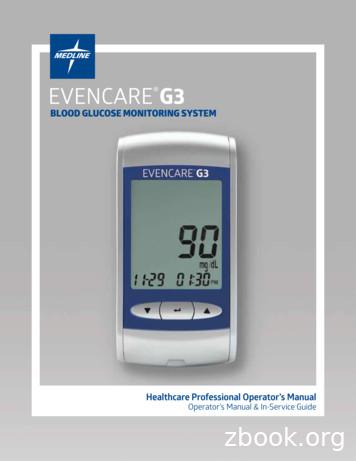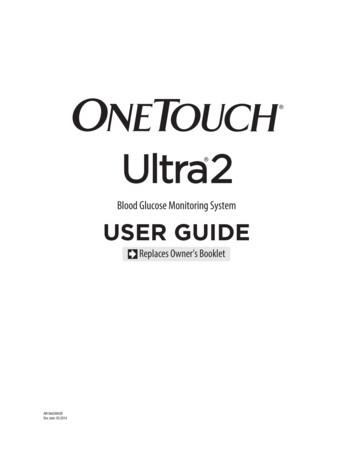PET-MONITORING BLOOD GLUCOSE SYSTEM - Health Tracks For Pets Is Coming Soon
PET-MONITORING BLOOD GLUCOSE SYSTEM Instructions for Use MADE SPECIALLY FOR DOGS & CATS For in vitro diagnostic use only. For use with fresh, capillary or fresh, venous whole blood samples taken from a dog or cat. NOT FOR HUMAN USE.
Table of Contents Introduction.2 System Components and Accessories.2 Important Safety Information.3 Getting to Know Your System.4 Meter. 4 Test Strip. 5 Control Solution. 6 Care and Storage. 6 Setting Up the Meter.7 Setting/Changing Animal Type.9 Blood Glucose Testing.10 Obtaining a Blood Sample. 10 How to Lance. 11 How to Test Blood Glucose. 12 Understanding Blood Glucose Test Results. 14 Lo and Hi Results Display. 14 Meter Memory.15 Viewing Results. 15 Viewing Averages. 15 Quality Control Testing .16 Automatic Self-Test. 16 Control Solution Test. 16 Meter Cleaning and Disinfecting.20 Lancing Device Cleaning and Disinfecting.22 Changing Battery.23 Troubleshooting.24 Error Messages.25 System Specifications.27 About the Test Buddy App .28 About Bluetooth SMART .29 System Safety and Electromagnetic Compatibility.29 References.30 Limited Lifetime Warranty.30 1
Introduction Intended Use Test Buddy Pet-Monitoring Blood Glucose System is intended for home and professional/ veterinary clinic use for monitoring blood glucose samples taken from dogs or cats. NOT FOR HUMAN USE. Test Buddy Pet-Monitoring Blood Glucose System is for in vitro (outside the body) diagnostic use only. Test Buddy Pet-Monitoring Blood Glucose System is intended for testing with: fresh, capillary whole blood samples from the ear or paw pad, and fresh, venous whole blood collected into an EDTA blood collection tube. A short draw into an EDTA collection tube that is less than half of the designated fill volume may cause falsely low results. Test Buddy Pet-Monitoring Blood Glucose Meter can be used on multiple dogs and cats. Test strips and lancets are for single use only – do not reuse. System Components and Accessories Test Buddy Pet-Monitoring Blood Glucose Meter Test Buddy Pet-Monitoring Blood Glucose Test Strips* Test Buddy Control Solutions (Level 1, 2, 3)* Healthy Tracks for Pets Lancing Device* Healthy Tracks for Pets Lancets* *Some items may not be included in the kit and are available for purchase separately. See your meter carton for a list of included items. 2
Important Safety Information WARNING! Test Buddy Pet-Monitoring Blood Glucose System IS NOT intended for testing human blood and WILL NOT give accurate results if used on humans. This system contains small parts that may be dangerous if swallowed. Do not ingest or allow your pet to ingest test strip, battery, control solution, or any other component. Keep out of reach of children. After opening the test strip carton, check the test strip vial for missing, damaged, or broken parts. Check that the cap is securely closed. If the vial is damaged or the cap is not closed, do not use the test strips for testing as the test strips may give inaccurate results. Contact Customer Care for replacement. Read all instructions for use (meter, test strips, control solution, lancing device) and practice the testing procedures before using the system to measure glucose levels. Seek the guidance of a veterinarian before monitoring blood glucose. Do not use for the screening or diagnosis of diabetes. Blood glucose values are affected by stress, meals, exercise, health, and medications. Severe dehydration and excessive water loss may cause inaccurate results. Never change your pet’s treatment plan without the advice of a veterinarian. Use only Test Buddy Pet-Monitoring Blood Glucose Test Strips and Test Buddy Control Solutions with the Test Buddy Pet-Monitoring Blood Glucose Meter. Contact Customer Care for information on how to get test strips and control solution. All parts of the system could carry blood-borne pathogens after use, even after cleaning and disinfecting. For instructions on how to clean and disinfect the meter and lancing device, see the Meter Cleaning and Disinfecting and Lancing Device Cleaning and Disinfecting sections. Wash your hands thoroughly with soap and warm water before and after handling the meter, lancing device, lancets, or test strips, as contact with blood presents an infection risk. 3 Call Customer Care at 1-800-803-6025, Mon.–Fri., 8AM–8PM EST
Getting to Know Your System - Meter Top of Meter Back of Meter Battery Door Uses one non-rechargeable CR2032 3V lithium battery. Increase numbers in Meter Set Up; scroll forwards through results, averages, Event Tags, or animal selection. Turn meter on; access Meter Set Up; save selections in Meter Set Up; select animal type; access Meter Memory to view results and averages. Decrease numbers in Meter Set Up; scroll backward through results, averages, Event Tags, or animal selection. Front of Meter Meter Label Contains meter serial number and Customer Care telephone number. Bluetooth Symbol Exercise Event Tag - Time / Date Meal Event Tags: Before Meal - Time is AM or PM Result is from Memory Result is 7-, 14-, 30-, 60-, or 90-day Average Animal type (cat or dog) Test Result Unit of Measure - mg/dL (Factory set, cannot be changed) test was taken during or after exercise test was taken just before a meal Partial Meal - test was taken 2 hours after start of a partial meal After Meal - test was taken 2 hours after start of meal Drop Symbol (apply blood or control solution) Control Symbol Low Battery Symbol Display Screen Shows results, messages, prompts, and other information. Important! Remove the protective plastic overlay on the display screen before using the meter for the first time. Strip Release Button Push to release test strip after testing. Test Port Insert test strip here. 4
Getting to Know Your System - Test Strip Sample Tip Contact End Touch sample tip to top of blood or control solution drop. Insert into meter test port with blocks (contacts) facing up. Recap vial immediately upon removing a test strip. For home and professional/ veterinary clinic use for monitoring blood glucose samples taken from dogs and cats. For in vitro diagnostic use only. For use PET MONITORING BLOOD GLUCOSE TEST STRIPS with fresh, capillary or fresh, venous whole blood samples taken from a dog or cat. NOT FOR HUMAN USE. Store in a dry place at room temperature Manufactured by: Trividia Health, Inc. below 86 F. DO NOT REFRIGERATE OR Ft. Lauderdale, FL 33309 U.S.A. FREEZE. Read instructions for use before testing. Chemical Composition: Glucose Use only with dehydrogenase-FAD (Aspergillus species), Test Buddy Pet-Monitoring mediators, buffer, and stabilizers. Meter X3HTK04 Rev. 1 50 Test Strips LOT EXP 1 2 3 R-758 2023/10/31 31-61 mg/dL 87-117 mg/dL 254-344 mg/dL May 8, 2023 Test Strip Vial Label (Example only) Lot Number Printed Expiration Date Write the date on the label when you open a new vial. Control Solution Ranges Control solution result must fall within this range for the level you are using. Note: This is not the target range for your pet’s blood glucose. Important: Read the Test Strip Instructions for Use before testing. Close vial immediately after removing a test strip. Do not apply sample drop (blood or control solution) to the top of the test strip. Do not smear or scrape the sample drop Correct Incorrect Placement Placement with the test strip. Do not apply more sample to the test strip after testing begins. Do not insert the sample tip with blood or control solution into the meter test port as this may damage the meter. Do not use test strips past the expiration date. Write the date on the label when you open a new test strip vial. Discard test strips after the printed expiration date (EXP) or the open vial expiration date has passed, whichever comes first (see the Test Strip Instructions for Use for instructions on determining the open vial expiration date). Do not bend, cut, or alter test strips in any way. Store test strips in original vial only. Do not transfer test strips to a new vial or store outside the vial. Store in a dry place at room temperature below 86 F. Do not refrigerate or freeze. 5
Getting to Know Your System - Control Solution May 8, 2023 The control solution is used to check that the system is working properly and you are performing the test correctly. Control Solution Bottle Label (Example only) Control Solution Level (1, 2 or 3) Lot Number Write the date on the label when you open a new bottle. Printed Expiration Date Important: Read the Control Solution Instructions for Use before testing. Perform control tests before performing a blood glucose test for the first time (see Quality Control Testing section). Wipe bottle tip clean and recap tightly after each use. Store at room temperature between 36 F–86 F. Do not refrigerate or freeze. Testing with at least two levels of control solution is recommended. Contact Customer Care for assistance with obtaining different levels of control solution. Write the date on the label when you open a new bottle. Discard bottle after the printed expiration date (EXP) or the open bottle expiration date has passed, whichever comes first. See the Control Solution Instructions for Use for instructions on determining the open bottle expiration date. Care and Storage Store the meter, test strips, control solution, and other items in the carrying case to protect from liquids, dust and dirt. Avoid getting dust, dirt, blood, control solution, or any other substance in the meter test strip port or battery compartment. Do not keep meter in an area where it may be crushed (i.e. back pocket, drawer, bottom of bag, etc.). Store in a dry place at room temperature between 36 F-86 F. Do not refrigerate or freeze. Call Customer Care at 1-800-803-6025, Mon.–Fri., 8AM–8PM EST 6
Setting Up the Meter 1. Enter Set Up Start with meter off (no test strip inserted). Press and hold for at least 5 seconds until the full display appears and the meter beeps several times. Release . The time appears. Note: If the meter turns off at any time during set up, go back to Step 1 and begin again. 2. Set Time Hour AM/PM Minutes (Examples only) Set Hour: The hour flashes first. Press if correct or press to scroll forward or backward to change to the correct number. Continue to press until A (for AM) or P (for PM) appears next to the time. Press to save. The meter beeps and the minutes flash. Set Minutes: Press if correct or to change. Press to save. The meter beeps and the month and day appear in the display. 3. Set Date Month Day Year (Examples only) 7 Set Month: The month flashes first. Press if correct or to change. Press to save. The meter beeps. Set Day: The day flashes. Press if correct or to change. Press to save. The meter beeps. Set Year: The year flashes. Press if correct or to change. Press to save. The meter beeps and goes to the Bluetooth set-up screen.
Setting Up the Meter (continued) 4. Turn Bluetooth On or Off The meter comes with the Bluetooth feature turned on. Press to turn Bluetooth on or off. Press to save. The meter beeps and goes to the Event Tag set-up screen. 5. Turn Event Tags On or Off Event Tags are used to mark a test result taken during a specific event. The meter comes with the Event Tag feature turned on. Press to turn Event Tags on or off. Set up is complete. Go to Step 6 to exit set up. 6. Exit Set Up Press and hold until meter turns off. The meter also turns off after 2 minutes of inactivity. 8
Setting/Changing Animal Type Set the animal type ( dog or cat) when you use the meter for the first time. If testing more than one animal, make sure the correct animal type is displayed before you begin testing. Important! Applying a sample drop (blood or control solution) without first selecting the animal type will give an error message (see Error Messages section). 1. With the meter off, insert a new test strip into the test port. 2. Use the buttons to switch between the flashing cat and dog symbols. 3. Press to save the correct animal symbol. 4. The flashing drop symbol will appear, indicating that the meter is ready for testing. 5. When the meter is turned off the animal selection is saved in memory. Note: Follow the steps above to change the animal type. 9
Blood Glucose Testing Before testing: Read all instructions for use and gather testing supplies. Make sure meter, test strips, and control solution are at room temperature. Check dates on test strip vial and control solution bottle. Do not use expired test strips or control solution (see Getting to Know Your System – Test Strip and Getting to Know Your System – Control Solution sections). Obtaining a Blood Sample A capillary blood sample can be taken from the ear or paw pad in dogs and cats. Ask your veterinarian for instructions on getting a blood sample from the ear or paw pad. Test strips and lancets are for single use only. Do not re-use. To reduce the risk of infection, wash hands thoroughly with soap and water before and after handling the meter, lancing device, and test strips. It is important to keep the meter and lancing device clean and disinfected. For instructions on how to clean and disinfect the meter and lancing device, see the Meter Cleaning and Disinfecting and Lancing Device Cleaning and Disinfecting sections. 10
How to Lance Please read the Lancing Device Instructions for Use for more information. 1. Wash your hands and the test site (e.g. ear or paw pad) with warm water and soap to ensure accurate results. Rinse and dry thoroughly. You may also use an alcohol wipe to clean the test site. Allow the test site to dry thoroughly before testing. Gently massage the test site or apply a warm cloth to help the blood drop form. End Cap Lancet Top 2. Pull off the end cap and insert the lancet in the lancing device. Remove the lancet top to expose the needle. Save lancet top for safe disposal of used lancet. Replace the end cap. 3. Select the desired lancing depth. Gently pull the arming barrel back until you hear a click. 4. Place lancing device tip firmly against the test site and press the trigger button. Remove lancing device and set aside. Allow blood drop to form. Important! When lancing the ear, it is recommended that you place a cotton ball on the opposite side of the animal’s ear to protect your finger. 5. After testing, pull off end cap. Place the saved lancet top flat on a firm surface and push the exposed lancet tip into the lancet top. Remove the lancet and discard into a suitable container. 11
How to Test Blood Glucose 1. Remove one test strip from vial and close vial immediately. Use test strip quickly after removing from vial. 2. Insert test strip contact end (blocks facing up) into the meter test port. The meter turns on and performs an automatic self-test. Note: If the test strip has been out of the vial for too long before testing, an error message appears after it is inserted into the meter. Discard the test strip. Use a new test strip for testing. If the meter does not turn on or an error message appears, see Troubleshooting section. 3. The display shows the time, animal symbol, and blinking drop. Make sure that the animal symbol matches the animal you are testing (see Setting/ Changing Animal Type section for how to change the animal type). Note: Applying a sample drop without first selecting the animal type will give an error message (see Error Messages section). 4. Lance test site and obtain a blood drop (see Obtaining a Blood Sample section). 5. With test strip still in meter, touch the test strip sample tip to the top of the blood drop. The blood is automatically drawn into the test strip. 12
How to Test Blood Glucose (continued) (Example only) (Example only) 6. Hold the test strip to the blood drop until the meter beeps and dashes move across the display. This means you have applied enough blood and the meter is testing. Remove the test strip from the blood drop. Note: If the meter does not begin testing soon after touching the sample tip to the blood drop, discard the test strip. Retest with a new test strip and new blood drop. If the problem continues or an error message appears, see Troubleshooting section. 7. The result displays when the test is completed. The result is automatically stored in memory with the date and time. Note: Removing the test strip before the result displays cancels the test. An error message appears, and the result is not stored in memory. Retest with a new test strip and do not remove before the result is displayed. The Event Tag symbols will flash if Event Tags are turned on. Press to switch between Event Tags and press to select the correct Event Tag. Optional: Record the result in the logbook. 8. Hold the meter with the test strip pointing down. Press the strip release button to discard the test strip into a suitable waste container. The meter turns off. Caution! Used lancets and test strips are considered biohazardous. Please discard carefully into a suitable container. 13
Understanding Blood Glucose Test Results The meter displays blood glucose results in mg/dL. This unit of measurement is preset. You cannot change this setting. The normal fasting glucose range for dogs and cats without diabetes is: 75–120 mg/dL.1 A veterinarian will determine the blood glucose target range for your dog or cat and how often to test. Having most results within the target range shows how well a treatment plan is working to control blood glucose levels. Keeping results within the target range helps slow or stop complications of diabetes. NEVER change your pet’s treatment plan without the advice of a veterinarian. Lo and Hi Results Display Important: The meter reads blood glucose levels from 20–600 mg/dL. Low or high blood glucose results can indicate a potentially serious medical condition. If the result is less than 20 mg/dL, Lo appears in the meter display. If the result is greater than 600 mg/dL, Hi appears in the meter display. Always repeat the test to confirm Lo or Hi results. If the meter still displays Lo or Hi, contact your veterinarian immediately. 14
Meter Memory - Viewing Results The meter stores 1000 blood glucose and control test results with time and date. When the memory is full, the oldest result is replaced with the newest result. 1. With the meter off, press and release . The meter displays the memory symbol (M) and scrolls through the 7-, 14-, 30-, 60-, and 90-day averages (Avg). If there are no results in memory, three dashes appear. (Examples only) 2. Press and release again to view the most recent blood or control test result in memory. Control test results display with the control symbol . (Example only) 3. Press to scroll forwards through results. Press backwards. (Example only) to scroll Tests marked with an event tag show the event tag symbol in the display. Meter Memory - Viewing Averages The Averages feature allows you to view the average of all blood glucose results within a 7-, 14-, 30-, 60-, and 90-day period. Control test results are not included in the averages. (Examples only) 15 With meter off press and release . The display scrolls through 7-, 14-, 30-, 60-, and 90-day average values. If there are no average values, three dashes are displayed. The meter turns off after 2 minutes if no buttons are pressed. Note: Lo results are included in the average as 20 mg/dL. Hi results are included in the average as 600 mg/dL.
Quality Control Testing Test Buddy Pet-Monitoring Blood Glucose System has two kinds of quality control tests to ensure that the system is working properly and that your testing technique is good. Automatic Self-Test The meter performs an automatic self-test each time a test strip is inserted correctly into the test port. The meter is working properly if: the full display appears, then the time, cat or dog symbol, and blinking drop appear. If an error message is displayed the meter will not perform a test. See Troubleshooting section for error messages and their meaning. Caution! If any display segments are missing when the meter is turned on, do not use the meter for testing. Contact Customer Care for assistance. Control Solution Test Caution! Use ONLY Test Buddy Control Solution with the Test Buddy Meter and Test Buddy Test Strips. Read the Instructions for Use provided with the Test Buddy Control Solution bottle before using. Perform control tests: to practice before using the system to test blood glucose for the first time to ensure testing technique is good, after opening a new vial of test strips, occasionally as a vial of test strips is used, if a test strip vial has been left opened or exposed to extreme heat, cold, or humidity, whenever a check on performance of the system is needed, if results seem unusually high or low, if you suspect the meter is damaged (e.g. meter was dropped, crushed, wet). It is important to perform control tests with more than one level of control solution. Three levels of Test Buddy Control Solution are available. Contact Customer Care for information on how to get different levels of control solution. Warning! Ranges printed on test strip vial label are for control test results only and are not suggested levels for your pet’s blood glucose. Do not drink or allow your pet to drink the control solution. Call Customer Care at 1-800-803-6025, Mon.–Fri., 8AM–8PM EST 16
Performing a Control Solution Test 1. Check control solution and test strip expiration dates Do not use control solution past expiration date. Discard control solution after the printed expiration date (EXP) or the open bottle expiration date has passed, whichever comes first (see the Control Solution Instructions for Use for instructions on determining the open bottle expiration date). Do not use test strips past expiration date. Discard test strips after the printed expiration date (EXP) or the open vial expiration date has passed, whichever comes first (see the Test Strip Instructions for Use for instructions on determining the open vial expiration date). Printed Expiration Date May 8, 2023 Write the date on the label when you open a new control solution bottle or test strip vial. (Examples only) 2. Prepare the control solution Wash hands and dry thoroughly. LOT EXP lth, Inc. A. only with Test est Strips and UMAN USE. 36 F–86 F. REEZE. K02 Rev. 1 LB0010 20203-10-31 Gently swirl or invert the control solution bottle a few times to mix. Do not shake! 3. Insert a test strip into the meter Remove one test strip from vial and close vial immediately. Use test strip quickly after removing from vial. Insert test strip into meter. The meter turns on and performs an automatic self-test. Check that the animal type (dog or cat) symbol is displayed (see Setting/ Changing Animal Type section). Caution! If any display segments are missing, do not use the meter for testing. See Automatic Self-Test section for more information. If meter does not turn on or an error message appears, see Troubleshooting section. 17
Performing a Control Solution Test (continued) 23 0010 LB NE 20 9 JU 4. Apply the control solution Remove cap and turn bottle upside down. Squeeze one drop onto a clean tissue. Wipe bottle tip with tissue and discard tissue. 23 0010 LB NE 20 9 JU Gently squeeze another drop onto a small piece of unused aluminum foil or clear plastic wrap. Recap control solution bottle tightly. Touch the test strip to the top of the control solution drop. Do not put control solution on top of the test strip. Wait for the control solution to be drawn into the test strip. Hold the test strip to the control solution drop until the meter beeps and dashes move across the display. This means the meter is testing. Remove the test strip from the control solution drop. If meter does not beep and begin testing soon after drawing up sample, discard test strip. Repeat test with a new test strip. If the problem continues, see Troubleshooting section. 18
Performing a Control Solution Test (continued) 5. Read your result The result displays with the control symbol when the test is complete. Note: Removing test strip from the meter before the result displays cancels the test. An error message appears, and the result is not stored in memory. Retest with a new test strip and do not remove before result is displayed. (Example only) LOT EXP R-758 2023/10/31 1 31-61 2 3 87-117 mg/dL 254-344 mg/dL mg/dL May 8, 2023 Recap vial immediately upon removing a test strip. For home and professional/ veterinary clinic use for monitoring blood glucose samples taken from dogs and cats. For in vitro diagnostic use only. For use with fresh, capillary or fresh, venous whole blood samples taken from a dog or cat. NOT FOR HUMAN USE. Store in a dry place at room temperature below 86 F. DO NOT REFRIGERATE OR FREEZE. Read instructions for use before testing. Chemical Composition: Glucose dehydrogenase-FAD (Aspergillus species), mediators, buffer, and stabilizers. X3HTK04 Rev. 1 Compare the result to the control range printed on the test strip vial label for the control solution level you are using. If the result is within the range, the system can be used for testing blood. If the result is outside the range, repeat the test using a new test strip. If result is still outside range, do not use the system for testing blood. Contact Customer Care for assistance. (Examples only) After the result is displayed hold the meter with the test strip pointing down. Press strip release button to release and discard test strip into a suitable waste container. 19 Call Customer Care at 1-800-803-6025, Mon.–Fri., 8AM–8PM EST
Meter Cleaning and Disinfecting Cleaning removes blood and soil from the meter
3 Important Safety Information WARNING! Test Buddy Pet-Monitoring Blood Glucose System IS NOT intended for testing human blood and WILL NOT give accurate results if used on humans. This system contains small parts that may be dangerous if swallowed. Do not ingest or allow your pet to ingest test strip, battery, control solution, or any other component.
The Dario Blood Glucose Test Strips are for use with the Dario Blood Glucose Meter to quantitatively measure glucose (sugar) in fresh capillary whole blood samples drawn from the fingertip. The Dario Glucose Control Solutions are for use with the Dario Blood Glucose Meter and the Dario Blood Glucose Test Strips to check that the meter and test
The concentration of blood glucose level is maintained constant by the action of two general opposing factors: The rate of glucose enterance to the blood Rate of removal of blood glucose Regulation of blood glucose. Blood Glucose F
A blood glucose meter uses blood glucose test strips to mea-sure the blood glucose level of a diabetic patient. The mea-surement is quick and only requires a small amount of blood. The measured value is recorded in a blood glucose meter which also contains blood glucose data from previous measurements [1-4]. The reaction zone on the electrode of
EVENCARE G3 QUALITY CONTROL LOG 24 BLOOD GLUCOSE SYSTEM PERFORMING A CONTROL SOLUTION TEST WITH VIAL STRIPS 25 BLOOD GLUCOSE SYSTEM PERFORMING A CONTROL SOLUTION TEST WITH FOIL- WRAPPED STRIPS 26 . Calibration: Plasma Test Time: 6 seconds Sample Size: Minimum 0.8µL . be completed before the meter will perform a blood glucose test. Step 3.
Glucose in the blood sample mixes with special chemicals in the test strip and a small electric current is produced. The strength of this current changes with the amount of glucose in the blood sample. Your meter measures the current, calculates your blood glucose level, displays the result, and stores it in its memory.
The Livongo Blood Glucose Meter Your Livongo Meter is easy to use. It has a color touch screen that lets you easily select features like checking your blood glucose, viewing your Log Book, sharing your results, and viewing Healthy Living tips. It gives accurate glucose test results in just 5 seconds using a small blood sample.
ACCU-CHEK Blood Glucose Meter User Guide WARNING Keep new and used batteries away from children. See the User's ACCU-CHEK QSG AC Instant Blood Glucose Meter User Guide ACCU-CHEK QSG AC Instant Blood Glucose Meter User Guide To find diabetes management apps that are compatible with ACCU-CHEK 3607090 Guide Blood Glucose Monitoring System .
CIE IGCSE Business Studies Paper 1 Summer & Winter 2012 to 2015 . UNIVERSITY OF CAMBRIDGE INTERNATIONAL EXAMINATIONS International General Certificate of Secondary Education MARK SCHEME for the May/June 2012 question paper for the guidance of teachers 0450 BUSINESS STUDIES 0450/11 Paper 1 (Short Answer/Structured Response), maximum raw mark 100 This mark scheme is published as an aid to .