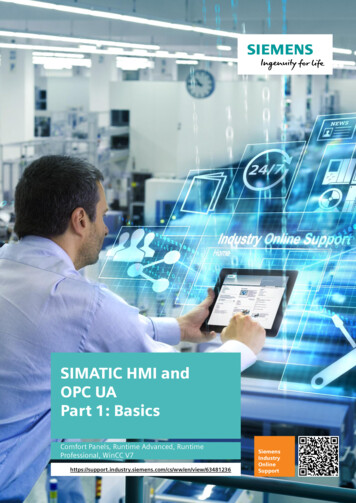BACnet OPC Server Documentation - Cimetrics.ru
BACnet OPC Server v4.7 Powered by Cimetrics BACstac Manual v1.1 Moscow 2009
Introduction Thank you for your interest! Thank you for either purchasing or evaluating our products. We take great pride in providing solutions that offer state-of-the-art features that help you make money. Please stay in touch because we are CONSTANTLY adding new products and features that make your life easier. Visit our website http://www.cimetrics.ru/opc/ ООО Симетрикс, 2009.
Table of Contents Part I Introduction 5 1 About BACnet OPC Server.5 2 What's new in this release.5 3 Installation - Uninstall .5 4 Demo mode .6 5 Licensing / Dongle System .6 6 System Requirements . .6 Part II BACnet Details 1 Overview 8 . 8 2 PIC Statements. 9 3 Layers Explained.10 Part III Using BACnet OPC Server software 13 1 Overview . 13 2 Features .14 3 Menus - File .15 4 Menus - Edit .16 5 Menus - Options .16 6 Menus - View.21 7 Menus - Simulators.21 8 Menus-Help/About .23 9 BACnet/IP or BACnet/E ? .23 10 AutoStart at Boot-up .25 11 Auto-discovery.26 12 Colors - System Indication.27 13 Colors - Device/Object icons.28 14 Performance Issues .29 Part IV General Information 31 1 Links to BACnet Resources . 31 2 Links to OPC Resources . 31 3
Introduction Introduction 1.1 About BACnet OPC Server The BACnet OPC Server is a software gateway which translates the BACnet protocol on one side (typically BACnet/IP) to an OPC data format so that data can be exchanged between a Building Automation network and a SCADA system. The BACnet OPC Server software must be loaded on the same physical computer as the OPC Client software. After initial configuration, starting the OPC client will automatically load the BACnet OPC Server and BACnet data will be available for control or monitoring by the SCADA workstation software. 1.2 What's new in this release Here is a list of some of the most visible changes to the BACnet OPC Server: New features in this release 1.3 Added support for Windows7, Windows Server2008R2 Added device and object status using green/yellow/red/blue indication Improved polling speed and status indication Added the ability to mark objects as "offline" Added Statistics menu to show total number of objects and properties within a device Added right click of Offline/Edit/Delete functions Added support of Write Property Multiple (WPM-A) function to maximize speed OPC Server and examples built with BACstac v4.3 Installation - Uninstall The BACnet OPC Server installation file loads all files required for full operation (NOTE: This also includes the Cimetrics BACstac protocol stack which loads automatically. Installation Exe file installation - double click on the *.exe file and it will open into a dialog-based step-bystep wizard that allows you to select the destination directory and other options. When the installation process completes, you will find the BACnet OPC Server program (and example programs) under Start All Programs Симетрикс BACnet OPC Server. Optional MS/TP Interface installation - Cimetrics makes an interface device called a "U 4 Fieldbus Interface" which connects the RS485-based MS/TP network to the USB port of your computer. It can be ordered separately. Uninstall To uninstall this software, use the standard Windows uninstall procedure: 1. Go to Start Control Panel Add or Remove Programs 2. While under Change or Remove Programs, find the Симетрикс BACnet OPC Сервер listing and select Remove. Follow the screen instructions to complete the removal process. 5
BACnet OPC Server 1.4 Demo mode DEMO - If you want to try the demo or download the latest version, go to www.cimetrics.ru/opc/ The demo mode of this program allows you to: Perform Auto-discovery of a real or simulated BACnet network Learn the data structure inside BACnet devices (Devices contain Objects consisting of Properties) Learn all about this software and the basics of the BACnet protocol using this HELP file Notice how OPC tags are automatically generated from the BACnet data Test that real BACnet devices can be read by the BACnet OPC software See if your devices require polling or they can use the COV mechanism Test the bandwidth usage caused by the polling and COV mechanisms Test the data update speed of a fully loaded network Become familiar with the BACnet OPC user interface and options Demo Program limitations The BACnet OPC Server software has functional limitations until all functions are activated by purchasing one the licensing Dongle (see below). The limitations of the demo software are: You will not be able to save a Configuration file ( BACnet to OPC mapping ) Your BACnet OPC Server will not start pre-configured for your BACnet network (always starts blank) You will only be able to see one Device You will not be able to see more than approx 30 objects in any BACnet device 1.5 Licensing / Dongle System The BACnet OPC Server requires a "locking mechanism" for all functionality to be enabled. This "dongle" just needs to be plugged into your USB port. Use a USB hub to connect this if you have multiple USB devices. This can be moved between computers to enable all the features of the software. A parallel port version of the dongle is available upon a request. 1.6 System Requirements Operating System: This software is compatible with Windows 2000, Windows 2003 Server and Windows XP. OPC Test Client: We test the BACnet OPC Server with Iconics Genesis 32, Wonderware InTouch, and Intellution iFix. We have worked with customers who have successfully integrated with approximately 20 other client programs, but since there are so many of possibilities, it is your responsibility to verify proper operation using our demo program before purchasing. NOTE: This program MUST be loaded on the same computer as the OPC client program. Interface Connection: BACnet/IP and BACnet/Ethernet control will require an Ethernet card. BACnet MS/TP connection requires Cimetrics BACstac MS/TP adapter (U 4 hardware interface) Licensing port: Your computer needs USB or parallel port available for licensing dongle. 6
BACnet OPC Server 2 BACnet Details 2.1 Overview Objects All information within a BACnet system is represented by "Objects". Objects can be physical inputs or outputs, or they can be non-physical concepts like schedules or calendars. Here is the list of all BACnet objects at the time of writing (BACnet/OPC supported objects listed elsewhere): Every object has a set of "Properties". These describe the parameters within an object and their current status. Here is an example of the properties of a temperature sensor: Every product that communicates over BACnet must have a "Device Object" which includes identification information and a summary of the capabilities that are available to other devices on the network. The Object Identifier property must be unique across the entire BACnet network connection. 8
BACnet Details Services BACnet devices use "Services" to acquire information, send a command, or announce that an event has taken place. BACnet defines "Service Request" and "Service Acknowledgement" messages which perform these tasks, but it is the responsibility of the application software to define how these services are implemented. There are currently 40 Services defined and they fall into five classifications; Alarm and Event, File Access , Object Access , Remote Device Management , and Virtual Terminal Services . Here is a list of the BACnet services within these categories: 2.2 PIC Statements If you can, it would be very helpful if you obtain the "PICs statement" for the BACnet devices that you are connecting to. The PICS (Protocol Implementation Conformance Statement) documentation is basically a BACnet spec sheet containing a list of a device's BACnet capabilities. Every BACnet device is required to have one. It contains a general product description; details of a product's BACnet capabilities; which LAN options are available; and a few other items relating to character sets and special functionality. PICS is the place to start to see what a device's capabilities are. Conversely, a specifier could draft a PICS as a way of conveying what BACnet capabilities are desired for a particular job. As you can imagine, having these would be very helpful. However, if there are too many devices and manufacturers involved you can still come a long way towards understanding the BACnet devices just by using the Autodiscovery mechanism in this software. 9
BACnet OPC Server 2.3 Layers Explained BACnet is based on a four-layer architecture that corresponds to the physical, data link, network and application layers of the OSI Model. Physical and Data Link Layers The Data link layer organizes the data into frames or packets, regulates access to the medium, provides addressing and handles some error recovery and flow control. The standard describes several datalinks, but the most common are the following: 1) BACnet/IP (Annex J) Very common 2) BACnet/Ethernet (ISO 8802-3) seldom used 3) BACnet MS/TP Protocol (RS-485) Very Common NOTE: The standard BACnet OPC Server supports BACnet/IP and BACnet/Ethernet. The MS/TP version can be supported using optional "Cimetrics BACstac field bus interface" which is an intelligent RS485 interface. It can be ordered separately. Network Layer This layer provides the means by which messages can be transferred or exchanged from one BACnet network to another. Functions provided by the network layer include translation of global addresses to local addresses, routing messages through one or more networks, accommodating differences in network types and in the maximum message size permitted by those networks, sequencing, flow control, error control, and multiplexing. Each network is assigned a unique network number for purposes of identification. This layer allows messages to be directed to a single remote device, broadcast on a remote network, or broadcast globally. A network number and MAC address can uniquely locate every BACnet device. Application Layer The application layer provides the communication services required by the application. This layer takes in responses and inputs from an application and passes them onto the destination in the form of packets. The key to understanding the BACnet Application Layer is to think of it as two separate but closely related parts: a model of the information contained in a building automation device; and a group of functions or "services" used to exchange that information. The internal design and configuration of a BACnet device is proprietary in nature and different for each vendor. BACnet overcomes this obstacle by defining a collection of abstract data structures called "objects", the properties of which represent the various aspects of the hardware, software, and operation of the device. BACnet objects provide a means of identifying and accessing information without requiring knowledge of the details of a device's internal design. The communication software in the device can interpret requests for information about these abstract objects and translate those requests to obtain the information from the real data structures inside the device. Collectively, these objects provide a "network visible" representation of the BACnet device. BACnet defines 25 standard objects. All BACnet devices have exactly one Device object. Any object can be accessed by means of a property called "Object Identifier" that uniquely identifies each object within a single device. The Object Identifier can be thought of as the "name" of the object. Device objects have a special requirement that their Object Identifiers be unique throughout the entire BACnet inter-network. Thus, any BACnet object can be uniquely identified by the combination of its Object Identifier and the Object Identifier for the device in which it resides. BACnet objects also have a property called Object Name. This property is a character string that can be used to identify an object in a way that is meaningful to an operator. Meaningful names usually require more than four characters. Thus, most BACnet application layer services require the use of an Object Identifier to specify a particular object because it is compact and has a fixed size. 10
BACnet Details Application Services Objects provide an abstract representation of the "network visible" portion of a building automation device. The "application services" provide "commands" for accessing and manipulating this information as well as providing some additional functions. BACnet defines 42 application services. Some application services are "confirmed services", meaning that an acknowledgment of some kind is expected. Other services are "unconfirmed". The standard groups the application services into five categories. 11
Using BACnet OPC Server 3 3.1 Using BACnet OPC Server software Overview The BACnet OPC Server is to be used together with OPC Workstation software (SCADA system). By loading this software onto the same machine as the OPC workstation, you can read and write to BACnet devices from the OPC Workstation user interface. NOTE: This is for getting BACnet information into an OPC Workstation and NOT for getting OPC data into a BACnet Workstation (that function would be called a BACnet OPC Client software). This is what the main screen looks like: This BACnet OPC Server software will automatically discover all BACnet devices by clicking on the BACnet network icon ( ) in the toolbar. When the auto-discovery process has completed, all BACnet devices/objects/properties will be shown and they are automatically mapped to OPC tags. The tags generated can be stored as a file (the file extension is .tdb or .xml). You can easily add or remove single tags or devices from the data definition list. You get the data needed from the BACnet network, you can either: 1) POLLING of the status information (Polling / Discovery Options - Polling), or 2) "Change of Value (COV) subscription and notification". This is a BACnet mechanism which tells the BACnet device to communicate to the BACnet OPC Server whenever a the present value or a status flag changes. Read about this under Polling / Discovery Options – COV The BACnet OPC Server software can also write BACnet values if a device allows "write access". This feature is not designed as a main user interface and is only meant to be helpful when doing simple testing or diagnostics of connections. Normal operation is indicated when the icons next to all devices and objects are GREEN. This means that data communications is OK and the device has reported a good value. See also Icon color indication. 13
BACnet OPC Server 3.2 Features General Features Integrate BACnet data and alarms into SCADA workstations BACnet Client and OPC Server Robust / mature BACnet code (Cimetrics BACstac ) Easy "Explorer-style" interface Easy mapping using BACnet auto-discovery Diagnostics indicators for all devices, objects, and system Configuration files saved using XML or reduced size files Automatic polling features BACnet Features Supports optimization of APDU timeout, retries, and polling delay. Supports Command Priority which prioritizes write requests. Supports subscription to Change of Value (COV) event notification for many properties. Auto Tag Generation for BACnet supported object types. Supported Objects: Analog Input Analog Output Analog Value Averaging Binary Input Binary Output Binary Value Calendar Command Device Event Enrollment File Group Life Safety Point Life Safety Zone Loop Multi-state Input Multi-State Output Multi-State Value Notification Class Program Schedule Trend Log NOTE: All required properties and most optional properties of all of the standard object types are supported. Supported Services: BACnet Service Who-Is I-Am ReadProperty ReadProperty Multiple WriteProperty WriteProperty Multiple SubscribeCOV SubscribeCOVProperty ConfirmedCOVNotification UnconfirrnedCOVNotification 14 BIBB DM-DDB-A DM-DDB-A DS-RP-A DS-RPM-A DS-WP-A DS-WPM-A DS-COV-A DS-COVP-A DS-COV-A DS-COV-A Initiate Execute X X X X X X X X X X
Using BACnet OPC Server 3.3 Menus - File New - creates a new window and removes the device/object OPC mapping Open - loads an existing device/object OPC mapping file. Save - saves the current device/object OPC mapping. NOTE: You can program the BACnet OPC Server as a Windows Service so that it Autostarts and loads configuration at Boot-up. Save As - saves the current device/object OPC mapping with a new filename. You can save the file as XML or as a proprietary format with the extension ".TDB". The advantages of the XML file is the ease of translation and the ability to do off-line editing. Here is an example of what the XML file format looks like: The *.TDB proprietary format is used if you are not going to be working with the files other than for storage of the setup information. This format creates a much more compact file. Auto-discover BACnet devices - This performs the same function as selecting the Auto-discover icon from the toolbar. Select this to search for BACnet devices on the BACnet network and display these in the left side "tree diagram". When the search is finished, a window will indicate the devices found. Select the devices that you are interested in and click OK to begin downloading all of the objects contained within each device. 15
BACnet OPC Server Recent file list - The four most recent files are shown here Quit (the next startup will be blank) - Use this when you do not want the program to automatically load the last setup file. Exit - Closes the application 3.4 Menus - Edit Hide object ( ) - deletes the currently selected BACnet object; after deleting, OPC clients can no longer access the deleted object Add object ( ) - inserts a new BACnet object from the currently selected BACnet device. You may choose the properties, which will be communicated to the OPC workstation from the list. Edit Object ( 3.5 ) - The selected object and its properties can be edited using this feature. Menus - Options Polling / Discovery parameters COV/Events Discovery Discovery filter Polling filter Miscellaneous settings Display Options Polling / Discovery parameters WARNING: DO NOT change the Polling defaults (shown in screenshots below) unless you understand what these functions do. APDU - APDU means Application Protocol Data Unit. The "APDU" is the technical term for the actual data packet that is transmitted to the BACnet devices. This setup screen is a powerful tool that lets you adjust the dynamic behavior of the APDU parameters to optimize performance. Changes made to these parameters will definitely affect performance. Max. segments - BACnet provides a segmentation mechanism for use when conveying messages too long to fit into a single transmission. Segmentation is performed by a Device if the size of a data packet exceeds the Max. frame size. Max. frame size - The maximum number is data segments that the OPC Server will transmit/receive is 32 segments which usually offers the best performance. Max. window size - refers to the maximum number of segments, which can be 16
Using BACnet OPC Server transmitted before an acknowledgment is sent to the initiator. Max. frame size is the maximum allowed packet size of a BACnet packet. Timeout (sec) - corresponds to the time that the OPC Server will wait for a device to respond before timing out and indicating "BAD". Retries - corresponds to the number of times the OPC Server software will send out the same request to a device if it does not receive an acknowledgement. Polling delay - corresponds to the time that the OPC Server will wait between sending requests for data. This is set to a default value of zero for the fastest updating of values. Increasing this number will cause less data traffic on the network connection. COV / Events - To reduce data traffic within the network, BACnet supports techniques for eventoriented notification. This means that devices notify the BACnet OPC Server when there is a value change or status flag change. This BACnet mechanism uses notification objects, which define the conditions required before the device notifies the OPC Server. This name of this mechanism is COV (change of value) notification. Here is an explanation of the various settings: Use unacknowledged COV - This means that devices will notify the OPC Server when present value or status flags change but there will be no acknowledgement sent back to the device. This selection should only be used if the devices being controlled do not support the acknowledged COV mode. Use acknowledged COV - this causes the OPC Server to interrogate each Device and see if the device has the SVC SUBSCRIBE COV bit set in the property PROT SERVICES SUPPORTED. If it does, the OPC Server will set a SubscribeCOV telling the object to report back if the present value or a status flag changes. The OPC Server software sends and acknowledgement when a COV notification is received. This setting is recommended if the BACnet devices support this feature. Do not use COV services - no COV related communication takes place. Delete COV subscriptions leaving Polling mode - this is recommended in normal operation. You might want to turn this off during testing as it takes time to complete this when you turn Polling OFF. 17
BACnet OPC Server COV-Resubscribe - this is the number of seconds before the OPC Server should resubscribe for COV's. The default value is zero which means "keep it active forever". Some devices do not support a COV with zero and in such cases you might want to try a high number such as 64. NOTE: BACnet Event services are mapped as OPC Alarms. Use unacknowledged EVENT-services - BACnet OPC Server writes its MAC address into the recipient list of every Notification Class object that it finds (only devices that are configured to be included). No acknowledge is returned to the device. Use acknowledged EVENT-services - BACnet OPC Server writes its MAC address into the recipient list of every Notification Class object that it finds (only devices that are configured to be included). All Events and Alarms are acknowledged. This is recommended if the devices support this. Do not use EVENT-services - only polling takes place. Delete Event Subscriptions at program close - this will delete or unsubscribe all the subscriptions once the OPC Server is either closed or when you turn Polling Off. Discovery - This tab allows you to change the "scope" of the discovery function. Here is an explanation of the various settings: Global broadcast - this discovers all BACnet devices on all connected networks. Local broadcast - this discovers BACnet devices on just the local network. Remote Network Number - this lets you discover BACnet devices on one particular network. Wait for I-Am - This is the amount of time to wait for a response back from each of the BACnet devices before the discovery of the device is called "unsuccessful". Creation of OPC References. - If this is checked, OPC tags will composed of the Object name and the Property name, if this is NOT checked, the OPC tag will be composed of the Object type and the object instance. 18
Using BACnet OPC Server Discovery Filter - This tab allows you to eliminate or filter out unwanted properties for each Object Type. Select the object type, and select the properties to download. This can dramatically reduce the amount of time required for discovering many devices so it is highly recommended that you filter out as many properties as possible (if they are not relevant to your application). Polling Filter - In this window, the user can select the properties of different objects that would require polling. The properties that have not been selected will not be polled and hence the OPC Server will not see their changed values. This can dramatically reduce the amount of time required for polling many devices so it is highly recommended that you filter out as many properties as possible (if they are not relevant to your application). 19
BACnet OPC Server Miscellaneous settings Global Priority for Write commands - Priorities are specified in the BACnet specification to allow a high priority command (such as from a Fire Control system) to "over-ride" normal commands. The default of 16 means that write commands from the OPC Server are low priority. Local network number for NC/COV recipient - this is the network number which will be notified by COV or Event notifications. Normally, this is Network 0. (this is a global setting) Maximum number of asynchronous processes - This controls the number of simultaneous commands/responses that are attempted at one time. The recommended values to be used here are 2 to 5. NOTE: Higher values do NOT always mean better performance because when more communications is attempted there will also be more "overhead" (extra data needed to send desired data). So you should only adjust this parameter if you understand what is happening and you are willing to do multiple full system experiments. Display options 20
Using BACnet OPC Server Display OPC Reference names and Present Value settings have to do with how much information to show in the left pane of the main screen. The defaults for these are unchecked to keep the main display less cluttered. Display Response Timeouts (and the Timeout delay) concern the System Indication in the lower right of the main screen. This indicator turns yellow when the OPC Server send a request for data to a device or object and the answer takes more than "X" seconds to come back. These settings answer "How long should the OPC Server software wait for an answer before the yellow indicator turns on indication that communications is taking too long ?" 3.6 Menus - View This menus shows: Polling - This starts the polling of devices (just like the polling on the Toolbar. Status Bar - This is the bar at the bottom of the main screen. Toolbar - This is the bar at the top of the main screen. Statistics - This opens a dialogue box which shows the total number of Objects and Properties in the Device currently being viewed. 3.7 Menus - Simulators There are two simulators supplied with the BACnet OPC Server: Simulator - BACnet Device Good Simulator - BACnet Device with Issues These are each software programs which create a BACnet Device containing many Objects (and Properties). The BACnet OPC Server should read the "Good" version as having good devices and objects (all green indicators). The "with Issues" version will have one Object which is not communicating (red Object icon and yellow System Indication). 21
BACnet OPC Server Selecting a Simulator will: 1) Start the Simulator program in a DOS window (see below) and 2) start an autodiscover ( 22 ).
Using BACnet OPC Server 3.8 Menus-Help/About Help Index & Contents - launches this BACnet OPC Server help file. About About BACnet OPC Server - displays the copyright and program version information 3.9 BACnet/IP or BACnet/Ethernet ? NOTE:
1.1 About BACnet OPC Server The BACnet OPC Server is a software gateway which translates the BACnet protocol on one side (typically BACnet/IP) to an OPC data format so that data can be exchanged between a Building Automation network and a SCADA system. The BACnet OPC Server software must be loaded on the same physical computer as the OPC Client .
Product Name: BACnet OPC-Client Product Model Number: 1.0 Applications Software Version: 1.0 Firmware Revision: 1.0 BACnet Protocol Revision: 1.4 (BACnet ANSI/ASHRAE 135-2004) Product Description: The BACnet OPC-Client is a software-product which converts data from an OPC-Server to a BACnet-Server. BACnet Standardized Device Profile (Annex L):
D. OPC UA using LabVIEW (OPC UA Server OPC UA Clients) E. OPC with Visual Studio, MATLAB or Python. Select one of the following I. Trend OPC DA Data using Visual Studio Measurement Studio II. Get Temperature Data into MATLAB using MATLAB OPC Toolbox III. Get Temperature Data into Python F. OPC Network: Send OPC data between different .
BACnet OPC Server V2.0 User's Manual Page 12 Application Data Application data is stored onto the hard drive into the C:\Documents and Settings\All Users\Application Data\SCADA Engine\BACnet OPC Server directory for Windows 2000, 2003 and XP. It is stored into C:\ProgramData\SCADA Engine\BACnet OPC Server for Vista and Windows 7.
OMRON Guide to Using CX-Server OPC in Microsoft .Net Page 4 About this Manual This manual describes the CX-Server OPC client application and its ability to interface with OPC servers. It does not provide detailed information concerning OPC itself, or the CX-Server OPC server.The main CX-Server OPC user
an OPC Server, from the Tools menu select "Automatic Object Creation" to bring up a list of available OPC Servers on the network. Select an OPC Server from the list and then select OK. The application will attempt to read all of the OPC Tags within the OPC server and map the Tags to BACnet internal objects.
User Manual OPC UA Server / BACnet Slave Document code: MN67B32_ENG Revision 1.000 Page 7 of 28 CHARACTERISTICS: The HD67B32-B2 is a OPC UA Server / BACnet Slave converter. It allows the following characteristics: Up to 1500 bytes in reading and 1500 bytes in writing; Two-directional information between BACnet and OPC UA;
2.2 OPC Scout V10 2.2.1 OPC client for test purposes SIMATIC Net OPC Scout V10 OPC Scout V10 is a standard OPC client that is supplied with SIMATIC NET. OPC Scout V10 can be used as a test tool when commissioning and checking an OPC system. Note For more information about
1.1 Local Hooking API In the following, methods marked with no asterix are available in user- AND kernel-mode, methods marked with one asterix are available in user-mode only and methods marked with two asterix are available in kernel-mode only. In general, if a method is available in both modes, it will behave the same